2018 Acura RLX HYBRID clock setting
[x] Cancel search: clock settingPage 129 of 609

128
Controls
Clock
Adjusting the Clock
The clock is automatically updated through the navigation system, so the time does
not need to be adjusted.
You can also adjust the time manually in the audio/information screen, with the
power mode in ON.
■Using the Settings menu on th e audio/information screen
1. Press the SETTINGS button.
2. Rotate to select System Settings, then
press .
3. Move or to select the Clock tab.
4. Rotate to select Clock Adjustment,
then press .
5. Rotate to change hour, then press .
6. Rotate to change minute, then press
.
■Adjusting the Time
1Adjusting the Clock
These indications are used to show how to operate
the interface dial.
Rotate to select.
Press to enter.
You can customize the clock display to show the 12
hour clock or 24 hour clock. 2 Customized Features P. 297
Hour
Clock/Wallpaper Type
System settings
Clock Display
18 ACURA RLX E-AWD-31TY36400.book 128 ページ 2017年7月20日 木曜日 午後6時
8分
Page 229 of 609
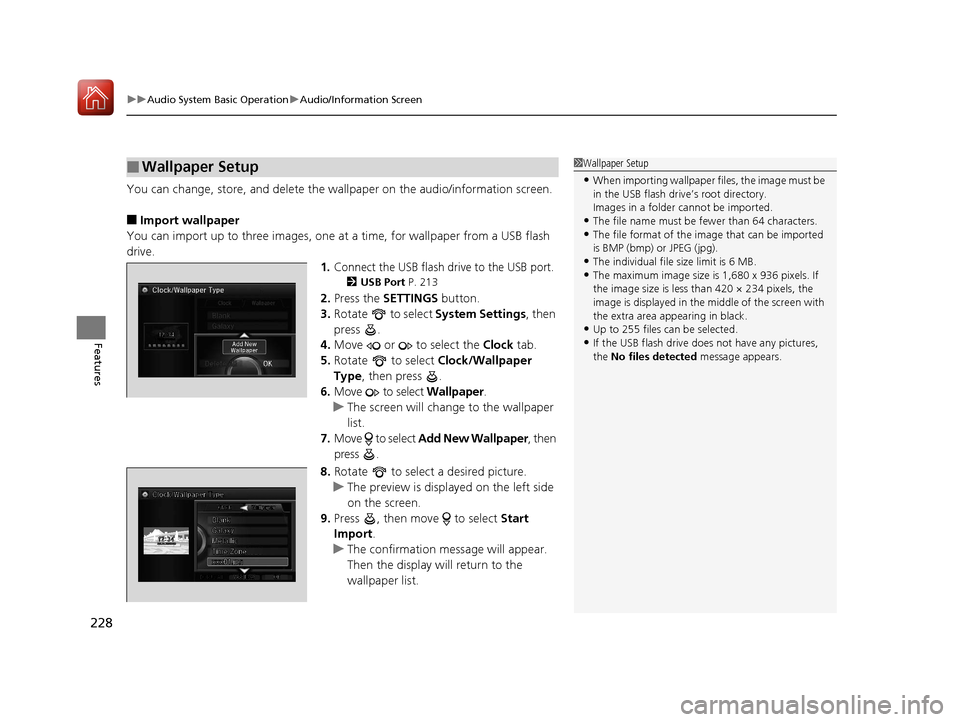
uuAudio System Basic Operation uAudio/Information Screen
228
Features
You can change, store, and delete the wa llpaper on the audio/information screen.
■Import wallpaper
You can import up to three images, one at a time, for wallpaper from a USB flash
drive.
1.Connect the USB flash drive to the USB port.
2 USB Port P. 213
2.Press the SETTINGS button.
3. Rotate to select System Settings, then
press .
4. Move or to select the Clock tab.
5. Rotate to select Clock/Wallpaper
Type, then press .
6. Move to select Wallpaper.
u The screen will change to the wallpaper
list.
7. Move to select Add New Wallpaper , then
press .
8. Rotate to select a desired picture.
u The preview is displayed on the left side
on the screen.
9. Press , then move to select Start
Import .
u The confirmation message will appear.
Then the display will return to the
wallpaper list.
■Wallpaper Setup1Wallpaper Setup
•When importing wallpaper files, the image must be
in the USB flash drive’s root directory.
Images in a folder cannot be imported.
•The file name must be fewer than 64 characters.•The file format of the im age that can be imported
is BMP (bmp) or JPEG (jpg).
•The individual file size limit is 6 MB.•The maximum image size is 1,680 x 936 pixels. If
the image size is less than 420 × 234 pixels, the
image is displayed in the middle of the screen with
the extra area appearing in black.
•Up to 255 files can be selected.
•If the USB flash drive doe s not have any pictures,
the No files detected message appears.
18 ACURA RLX E-AWD-31TY36400.book 228 ページ 2017年7月20日 木曜日 午後6時 8分
Page 230 of 609
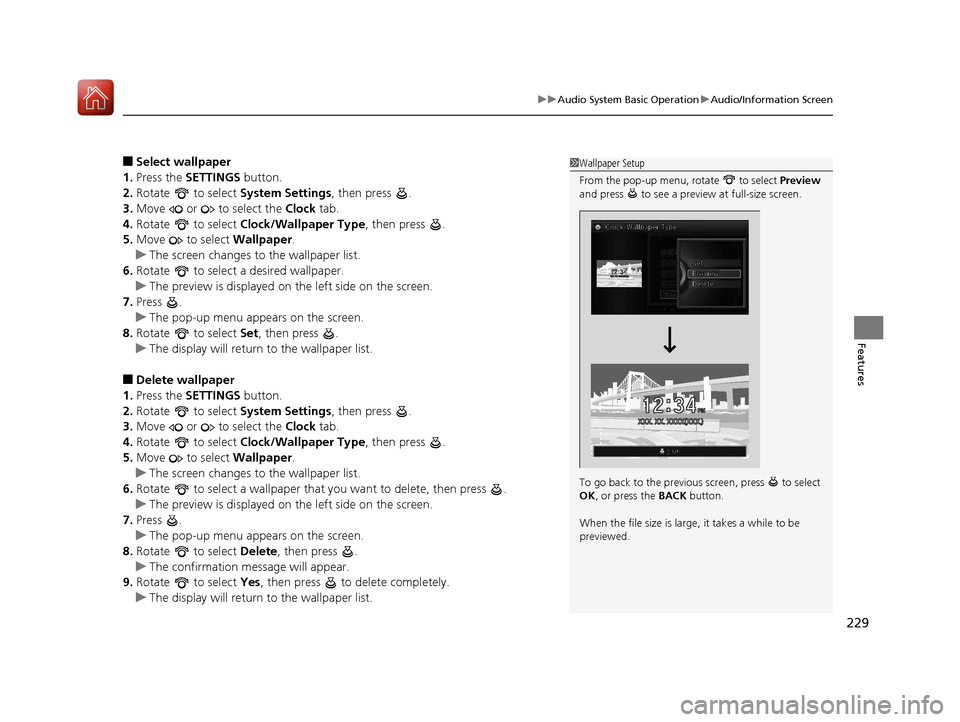
229
uuAudio System Basic Operation uAudio/Information Screen
Features
■Select wallpaper
1. Press the SETTINGS button.
2. Rotate to select System Settings, then press .
3. Move or to select the Clock tab.
4. Rotate to select Clock/Wallpaper Type , then press .
5. Move to select Wallpaper.
u The screen changes to the wallpaper list.
6. Rotate to select a desired wallpaper.
u The preview is displayed on the left side on the screen.
7. Press .
u The pop-up menu appears on the screen.
8. Rotate to select Set, then press .
u The display will return to the wallpaper list.
■Delete wallpaper
1. Press the SETTINGS button.
2. Rotate to select System Settings, then press .
3. Move or to select the Clock tab.
4. Rotate to select Clock/Wallpaper Type , then press .
5. Move to select Wallpaper.
u The screen changes to the wallpaper list.
6. Rotate to select a wallpaper that you want to delete, then press .
u The preview is displayed on the left side on the screen.
7. Press .
u The pop-up menu appears on the screen.
8. Rotate to select Delete, then press .
u The confirmation me ssage will appear.
9. Rotate to select Yes, then press to delete completely.
u The display will return to the wallpaper list.
1Wallpaper Setup
From the pop-up menu, rotate to select Preview
and press to see a preview at full-size screen.
To go back to the previous screen, press to select
OK , or press the BACK button.
When the file size is large, it takes a while to be
previewed.
18 ACURA RLX E-AWD-31TY36400.book 229 ページ 2017年7月20日 木曜日 午後6時 8分
Page 305 of 609

304
uuCustomized Features u
Features
Auto Daylight
Clock Reset
Info Screen Preference
Clock Format
Auto Time Zone
Clock/Wallpaper Type
Clock Adjustment
Clock
Default
Others
Info
Settings
AcuraLink Subscription Status
AcuraLink Msg Notice
Delete AcuraLink Message
AcuraLink
18 ACURA RLX E-AWD-31TY36400.book 304 ページ 2017年7月20日 木曜日 午後6時 8分
Page 308 of 609

307
uuCustomized Features u
Continued
Features
*1:Default SettingSetup
Group Customizable Features Description Selectable Settings
System
Settings
Blue-
tooth
Bluetooth StatusTurns the
Bluetooth® on and off.On*1/Off
Bluetooth Device List
Pairs a new phone to HFL, edits and deletes a
paired phone, and creates a security PIN.
2 Phone Setup P. 332
—
Edit Pairing CodeChanges a pairing code.
2To change the pairing code setting P. 334Random/Fixed*1
OpeningSound VolumeChanges the volume of the system’s startup
sound.0 ~ 6*1 ~ 11
Clock
Clock/
Wallpaper
Type
ClockChanges the clock display type.Analog /Digital*1/
Small Digital/ Off
Wallpaper
•Changes the wallpaper type.
• Imports an image file for a new wallpaper.
• Deletes an image file for a wallpaper.
2 Wallpaper Setup P. 228
Blank/Galaxy*1/
Metallic
Clock AdjustmentAdjusts Clock.
2 Clock P. 128—
Clock FormatSelects the digital clock display from 12H to 24H.12H*1/24H
Auto Time Zone
Sets the navigation syst em to automatically
adjust the clock when driving through different
time zones.
On*1/ Off
18 ACURA RLX E-AWD-31TY36400.book 307 ページ 2017年7月20日 木曜日 午後6時 8分
Page 309 of 609

308
uuCustomized Features u
Features
*1:Default SettingSetup
Group Customizable Features Descri
ption Selectable Settings
System
Settings
ClockAuto Daylight
Sets the navigation system to automatically adjust
the clock (“spring ahead” or “fall back” by one
hour) when a daylight saving time change occurs.
On*1/ Off
Clock ResetResets the settings of all items in the Clock group.—
Others
UnitsChanges the distance unit on the navigation map
screen.mile*1/km (U.S.)
mile /km*1 (Canada)
LanguageChanges the display language.English*1/Français /
Español
Operation Restriction Tips
Alerts you when manual control of the system is
disabled to prevent distraction while driving. Only
voice commands are available.
On*1/ Off
Background Color
Changes the background color of the audio/
information screen and the On Demand Multi-Use
Display
TM.
Blue*1/Amber /Red/
Green
Header Clock DisplaySelects whether the clock display comes on.On /Off*1
System Device InformationDisplays the system /device information.—
Factory Data ResetResets all the settings to their factory default.
2Defaulting All the Settings P. 321—
DefaultCancels /Resets all customized items in the
System Settings group as default.Default/OK
18 ACURA RLX E-AWD-31TY36400.book 308 ページ 2017年7月20日 木曜日 午後6時 8分
Page 319 of 609

318
uuCustomized Features u
Features
*1:Default SettingSetup
Group Customizable Features Desc
ription Selectable Settings
Info
Settings
Acura
Link
AcuraLink Msg NoticeSelects whether newly received AcuraLink
messages to be displayed.On*1/Off
Delete AcuraLink MessageDeletes AcuraLink messages.—
AcuraLink Subscription
StatusDisplays your current AcuraLink subscription
status.—
Clock
Clock/
Wallpaper
TypeClock
See System Settings on P. 306 to P. 308.
Wallpaper
Clock Adjustment
Clock Format
Auto Time Zone
Auto Daylight
Clock Reset
OtherInfo Screen Preference
Selects the top menu when the INFO button is
pressed.
• Info Top - A brief menu pops up.
• Info Menu - A full menu pops up.
• Off - A menu does not pop up.
Info Top/ Info
Menu*1/ Off
DefaultCancels/Resets all customized items in the Info
Settings group as default.Default/OK
18 ACURA RLX E-AWD-31TY36400.book 318 ページ 2017年7月20日 木曜日 午後6時 8分
Page 607 of 609

606
Index
P
Paddle Shifters (Sequential Mode).......... 394
Pandora® ................................................... 267
Panic Mode ............................................... 148
Parking ...................................................... 468
Parking Brake ............................................ 452
Parking Sensor System .............................. 470
Passenger Airbag Off Indicator ................. 58
Passing Indicators ..................................... 156
POWER Button .......................................... 152
Power Distribution Monitor ............. 124, 227
Power Rear Sunshade ............................... 198
Power System Turning on............................................... 380
POWER SYSTEM Indicator .......................... 80
Power Windows ........................................ 149
Precautions While Driving
Rain ......................................................... 385
Pregnant Women ....................................... 43
Puncture (Tire) .................................. 543, 555
R
Radiator..................................................... 511
Radio (AM/FM) .......................................... 237
Radio (SiriusXM ®)...................................... 242
Radio Data System (RDS) .......................... 239
Range ........................................................ 117
RDS (Radio Data System) .......................... 239
Reactive Force Pedal ................................. 396
Readiness Codes (Emissions Testing) ....... 591READY Indicator
......................................... 80
Rear Defogger/Heated Door Mirror
Button ..................................................... 168
Rear Seat Heaters ..................................... 197
Rear Temperature Control Dial ............... 208
Rearview Mirror ....................................... 172
Refueling .................................................. 490
Fuel Gauge.............................................. 112
Gasoline .......................................... 490, 586
Low Fuel Indicator ..................................... 83
Regenerative Energy and Regenerative
Braking ...................................................... 12
Regulations ............................... 449, 524, 589
Remote Engine Start with Vehicle
Feedback ................................................. 382
Remote Transmitter ................................. 136
Replacement
Battery .................................................... 531
Bulbs ....................................................... 515
Fuses ....................................... 574, 577, 579
Tires ........................................................ 527
Wiper Blade Rubber ................................ 518
Reporting Safety Defects ......................... 590
Resetting a Trip Meter ............................. 116
Reverse Tilt Door Mirror .......................... 173
Right Selector Wheel ............................... 114
Road Departure Mitigation (RDM) ......... 418
On and Off.............................................. 420
S
Safe Driving ................................................ 33
Safety Labels .............................................. 73
Safety Message ............................................ 1
Seat Belts .................................................... 38
Adjusting the Shoulder Anchor ................. 42
Automatic Seat Belt Tensioners ................. 40
Checking .................................................. 44
e-pretensioners ......................................... 40
Fastening .................................................. 41
Installing a Child Seat wi th a Lap/Shoulder Seat
Belt ......................................................... 67
Pregnant Women...................................... 43
Reminder ............................................ 39, 83
Warning Indicator ............................... 39, 83
Seat Heaters ............................. 195, 196, 197
Seats .......................................................... 175
Adjusting ................................................ 175
Front Seats.............................. 175, 178, 180
Seat Heaters ........................... 195, 196, 197
Security System ........................................ 146
Immobilizer System Indicator..................... 87
Security System Alarm Indicator ................ 88
Selecting a Child Seat ................................ 64
Sequential Mode ...................................... 393
Sequential Mode Operation ................... 394
Setting the Clock ...................................... 128
Shift Button ........................................ 23, 387
Operation ............................................... 389
Shifting (Transmission) ...................... 23, 387
Shoulder Anchor ........................................ 42
18 ACURA RLX E-AWD-31TY36400.book 606 ページ 2017年7月20日 木曜日 午後6時 8分