2017 VOLVO V90 cruise control
[x] Cancel search: cruise controlPage 241 of 594

LOCKS AND ALARM
}}
* Option/accessory.239
Red Key - Restricted remote control key*
A Red Key enables the car owner to set limits for certain car properties. The restrictions areintended to promote safe driving of the car, e.g.when it is loaned out.
For a Red Key, it is possible to define the car's maximum speed, set speed reminders and deter-mine the loudspeaker system's maximum volume.In addition, some of the car's driver support sys-tems will always be active. Other functions of thekey are the same as those of a normal remotecontrol key. One or more Red Keys can be ordered from a Volvo dealer. A total of eleven keys with restric-tions can be programmed and used for a single car - at least one must be a normal remote con-trol key. The settings for Red Key are made by the user of the normal remote control key from the centre display's top view; go to:
SettingsSystem
Driver ProfilesRed Keys
Some of the car's driver support functions cannot be deactivated by the user of a Red Key. The restrictions are intended to act as measures to reduce the risk of accidents, thereby making itfeel safer to hand over the car to e.g. young dri-vers, valet parking or a workshop. The settingscannot be changed by the person using a RedKey.
Possible settingsThe following settings can be made to apply for aRed Key:
Speed limiter (Speed Limiter)
3
(On/Off):
• Setting interval: 50-250 km/h (30-160 mph)
• Setting during first use is 120 km/h (75 mph)
• Increments: 1 km/h (1 mph)
The driver display shows the symboland message
Red key Speed limitation cannot
be exceeded.
Speed reminder 3
(On/Off):
• Setting interval: 0-250 km/h (0-160 mph)
• Setting during first use is: 50, 70 and 90 km/h (30, 45 and 55 mph)
• Increments: 1 km/h (1 mph)
• Max. number of simultaneous reminders: 6
Muted max. volume 3
(On/Off):
• Setting at first use: On
Adaptive cruise control
*:
• Setting at first use: Longest intervals
• See the section "Adaptive cruise control" for more information
Driver support functionsThe following driver support functions will alwaysbe active for the user of a Red Key:
• Blind Spot Information (BLIS)
* - see section
"Blind Spot Information"
• Lane assistance (LDW and LKA)
* - see sec-
tion "Lane assistance"
• Distance warning
* - see section "Distance
warning"
• City Safety - see section "City Safety"
• Driver Alert Control (DAC)
* - see section
"Driver Alert Control"
• Road Sign Information
* - see section "Road
Sign Information".
3 Option, only available with Red Key.
Page 242 of 594

||
LOCKS AND ALARM
* Option/accessory.
240
Related information
• Remote control key (p. 236)
• Adaptive cruise control
* (p. 290)
• Distance Warning
* (p. 288)
• Blind Spot Information
* (p. 340)
• City Safety (p. 330)
• Lane Keeping Aid (p. 354)
• Driver Alert Control (p. 352)
• Road Sign Information
* (p. 348)
• Driver profiles (p. 174)
Antenna locations for the start and lock system
The car is equipped with a keyless start and lock system 4
and therefore has a number of built-in
antennas positioned at different locations in the car.
Antenna locations.
Under the cup holder in the front section of the tunnel console
In the upper front section of the left-hand rear door 5
In the upper front section of the right-hand rear door5
In the cargo area
WARNING
People with pacemaker operations should not come closer than 22 cm to the keyless sys-tem's antennae with their pacemaker. This isto prevent interference between the pace-maker and the keyless system.
Related information
•
Remote control key (p. 236)
• Remote control key range (p. 238)
4
The keyless lock system only applies to cars equipped with keyless locking/unlocking (Passive Entry *).
5 Only in cars equipped with keyless locking/unlocking (Passive Entry *).
Page 279 of 594
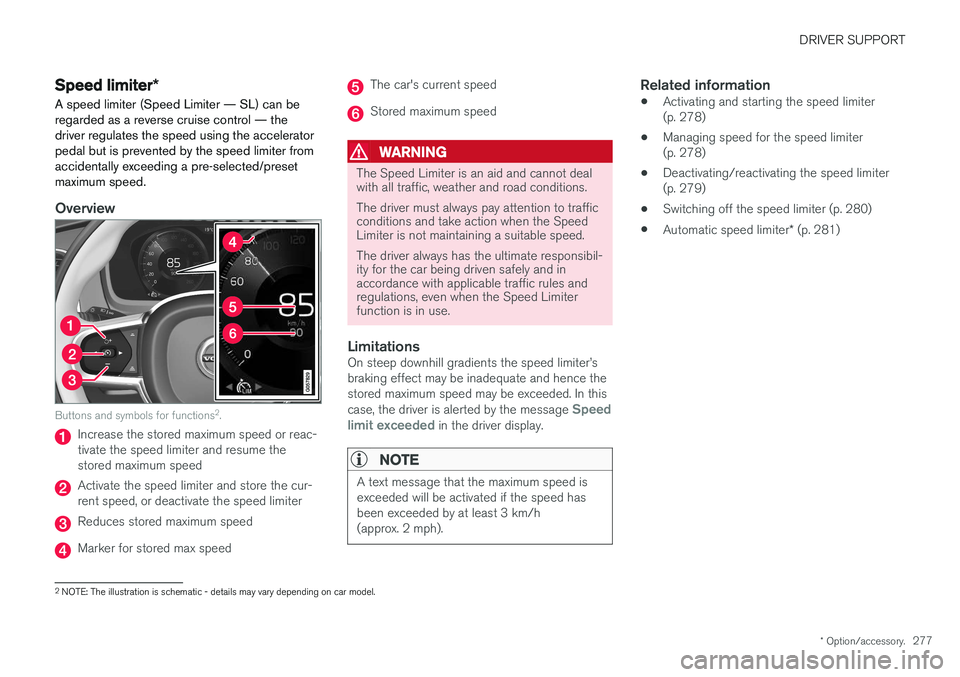
DRIVER SUPPORT
* Option/accessory.277
Speed limiter *
A speed limiter (Speed Limiter — SL) can be regarded as a reverse cruise control — thedriver regulates the speed using the acceleratorpedal but is prevented by the speed limiter fromaccidentally exceeding a pre-selected/presetmaximum speed.
Overview
Buttons and symbols for functions 2
.
Increase the stored maximum speed or reac- tivate the speed limiter and resume thestored maximum speed
Activate the speed limiter and store the cur- rent speed, or deactivate the speed limiter
Reduces stored maximum speed
Marker for stored max speed
The car's current speed
Stored maximum speed
WARNING
The Speed Limiter is an aid and cannot deal with all traffic, weather and road conditions. The driver must always pay attention to traffic conditions and take action when the SpeedLimiter is not maintaining a suitable speed. The driver always has the ultimate responsibil- ity for the car being driven safely and inaccordance with applicable traffic rules andregulations, even when the Speed Limiterfunction is in use.
LimitationsOn steep downhill gradients the speed limiter
Page 286 of 594

DRIVER SUPPORT
* Option/accessory.
284
Cruise control
The cruise control (Cruise Control - CC) helps the driver maintain an even speed, resulting in amore relaxed driving on motorways and long,straight roads in regular traffic flows.
Overview
Buttons and symbols for functions.
Increase the stored speed or reactivate the Cruise control and resume the stored speed
Activate the Cruise control and store the cur- rent speed, or deactivate the Cruise control
Reduces stored speed
Marker for stored speed
The car's current speed
Stored speed In cars equipped with the adaptive cruise control option, the driver can change between CC andACC - see "Change between Cruise control andadaptive cruise control".
WARNING
The driver must always be observant with regard to the traffic conditions and intervenewhen the cruise control is not maintaining asuitable speed and/or suitable distance. The driver always bears ultimate responsibility for ensuring that the vehicle is driven safely.
Related information
•
Activating and starting the Cruise control (p. 284)
• Managing speed for the Cruise control(p. 285)
• Deactivating/reactivating the cruise control(p. 286)
• Deactivating Cruise Control (p. 287)
• Change between Cruise control and adaptive cruise control
* (p. 301)
• Adaptive cruise control
* (p. 290)
Activating and starting the Cruise control Cruise control function (Cruise Control - CC) must first be selected and activated in order tobe able to regulate the speed.
NOTE: The illustration is schematic - details may vary depending on car model.
Active Cruise Control
–Press ◀ (1) or ▶ (3) to browse to the sym-
bol/function
(4).
> The symbol is shown and the cruise con- trol can then be activated.
Start Cruise ControlIn order to start the Cruise control from the standby mode, the car's current speed must be30 km/h (20 mph) or higher. The lowest speedthat can be stored is 30 km/h (20 mph).
Page 287 of 594

DRIVER SUPPORT
}}
285
–With the symbol/function displayed,
press the steering wheel button
(2).
> Cruise Control starts and the current speed becomes the stored speed.
NOTE
Cruise Control cannot be enabled at speeds below 30 km/h (20 mph).
Related information
• Cruise control (p. 284)
• Managing speed for the Cruise control (p. 285)
• Deactivating/reactivating the cruise control(p. 286)
• Deactivating Cruise Control (p. 287)
Managing speed for the Cruise control The cruise control (Cruise Control - CC) can be set to different speeds.
NOTE: The illustration is schematic - details may vary depending on car model.
–Change the stored speed with short or long presses on steering wheel button
(1) or
- (3):
• Use
short presses to adjust +/- 5 km/h
(+/- 5 mph) with each press.
• Hold the button depressed
to adjust
+/- 1 km/h (+/- 1 mph) and release
when the driver display's marking (4)/(6) is at the desired speed .
> The speed set after the last press is stored in the memory. If the driver increases the car
Page 288 of 594
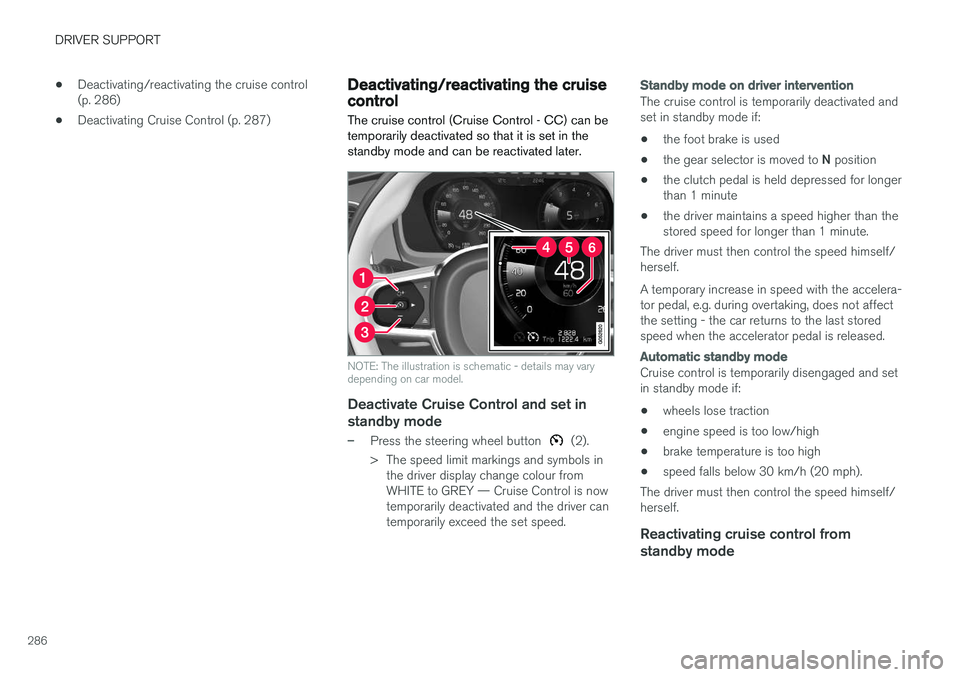
DRIVER SUPPORT
286•
Deactivating/reactivating the cruise control (p. 286)
• Deactivating Cruise Control (p. 287)
Deactivating/reactivating the cruise control The cruise control (Cruise Control - CC) can be temporarily deactivated so that it is set in thestandby mode and can be reactivated later.
NOTE: The illustration is schematic - details may vary depending on car model.
Deactivate Cruise Control and set in
standby mode
–Press the steering wheel button (2).
> The speed limit markings and symbols in the driver display change colour from WHITE to GREY — Cruise Control is nowtemporarily deactivated and the driver cantemporarily exceed the set speed.
Standby mode on driver intervention
The cruise control is temporarily deactivated and set in standby mode if:
• the foot brake is used
• the gear selector is moved to
N position
• the clutch pedal is held depressed for longerthan 1 minute
• the driver maintains a speed higher than thestored speed for longer than 1 minute.
The driver must then control the speed himself/herself. A temporary increase in speed with the accelera- tor pedal, e.g. during overtaking, does not affectthe setting - the car returns to the last storedspeed when the accelerator pedal is released.
Automatic standby mode
Cruise control is temporarily disengaged and set in standby mode if:
• wheels lose traction
• engine speed is too low/high
• brake temperature is too high
• speed falls below 30 km/h (20 mph).
The driver must then control the speed himself/herself.
Reactivating cruise control from standby mode
Page 289 of 594

DRIVER SUPPORT
* Option/accessory.287
–Press the steering wheel button (1).
> The cruise control markings and symbols in the driver display change colour from GREY to WHITE — the car will now followthe most recently stored speed again.
or
–Press the steering wheel button (2).
> The cruise control markings and symbols in the driver display change colour from GREY to WHITE — the car will now followthe current speed.
NOTE
A marked speed increase may occur once the speed has been resumed by pressing steer- ing wheel button
.
Related information
• Cruise control (p. 284)
• Activating and starting the Cruise control (p. 284)
• Managing speed for the Cruise control(p. 285)
• Deactivating Cruise Control (p. 287)
Deactivating Cruise Control Cruise control Cruise Control — CC can be deactivated.
Buttons and symbols for functions.
1.
Press the steering wheel button (2).
> Cruise control is set in standby mode.
2. Press the steering wheel button ◀ (1) or ▶
(3) to change to another function.
> The driver display's symbol and indicator for Cruise control (4) are switched off - which deletes the set/stored speed.
3. Press the steering wheel button
(2)
again.
> Another function is activated.
In cars equipped with adaptive cruise control * it is
possible to change between both cruise control functions - see the heading "Change between CC and ACC".
Related information
•
Cruise control (p. 284)
• Activating and starting the Cruise control(p. 284)
• Managing speed for the Cruise control(p. 285)
• Deactivating/reactivating the cruise control(p. 286)
• Change between Cruise control and adaptive cruise control
* (p. 301)
Page 290 of 594

DRIVER SUPPORT
* Option/accessory.
288
Distance Warning *
The Distance Warning function (Distance Alert) warns the driver if the time interval to the vehicleahead becomes too short.
Distance warning is active at speeds
above 30 km/h (20 mph) and only reacts to thevehicle ahead travelling in the same direction. Nodistance information is provided for oncoming,slow or stationary vehicles.
NOTE
Distance warning is deactivated during the time the adaptive cruise control is active.
WARNING
Distance warning only reacts if the distance to the vehicle ahead is shorter than the presetvalue - the speed of the driver's vehicle is notaffected.
Head-up display *
Symbol for Distance Warning on the windscreen 4
.
In cars equipped with head-up display, a symbol is shown on the windscreen for as long as thetime interval to the vehicle ahead is shorter thanthe preset value. However, this presupposes that the
Show Driver Support function is activated
via settings in the car's menu system; see the heading "Head-up display" for how this works.
NOTE
Information on the windscreen may be diffi- cult to see in strong sunlight and when wear-ing sunglasses.
Related information
• Activating and setting the time interval for Distance warning
* (p. 289)
• Limitations of Distance Warning
* (p. 290)
• Head-up display
* (p. 112)
• Adaptive cruise control
* (p. 290)
4
NOTE: The illustration is schematic - details may vary depending on car model.