2017 VOLVO V90 steering wheel
[x] Cancel search: steering wheelPage 463 of 594

AUDIO AND MEDIA
461
Managing text messages Message handling in the car for a Bluetooth- connected phone.
On certain phones the message function must be activated. Not all mobiles are fully compatible andcapable of displaying contacts and messages inthe car. For compatibility, seesupport.volvocars.com.
Reading a text message in the centredisplay
1. In app view, tap on Messages to open it.
2. Press
Read out to have the message read
out, or press on the message you would like read.
Reading a new text message in the driver display
A text message is only shown in the driver display if the option is selected, see section "Settings fortext messages".
–To have the message read out - select Read
out using the steering wheel keypad.
Send text message
1. In app view, tap on Messages to open it. 2.
•Reply to message — tap on the contact whose message you wish to reply to, then tap on
Answer.
• Create a new message — tap on
Create
new
+. Select a contact or enter a
number.
3. Compose the message. 4. Press
Send.
Message notificationFor notification settings, see section "Settings for text messages".
Related information
• Phone (p. 456)
• Settings for text messages (p. 463)
• Settings for phone (p. 462)
• Voice recognition control of the phone(p. 118)
• Using the keyboard in the centre display(p. 49)
Page 465 of 594
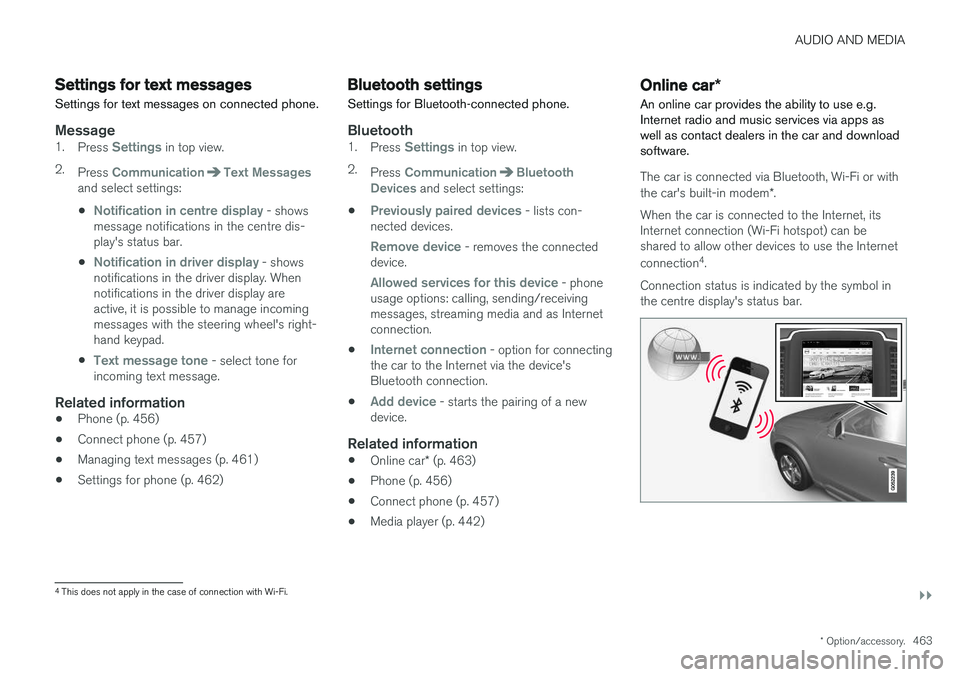
AUDIO AND MEDIA
}}
* Option/accessory.463
Settings for text messages
Settings for text messages on connected phone.
Message1. Press Settings in top view.
2. Press
CommunicationText Messagesand select settings:
•
Notification in centre display - shows
message notifications in the centre dis- play's status bar.
•
Notification in driver display - shows
notifications in the driver display. When notifications in the driver display areactive, it is possible to manage incomingmessages with the steering wheel's right-hand keypad.
•
Text message tone - select tone for
incoming text message.
Related information
• Phone (p. 456)
• Connect phone (p. 457)
• Managing text messages (p. 461)
• Settings for phone (p. 462)
Bluetooth settings
Settings for Bluetooth-connected phone.
Bluetooth1. Press Settings in top view.
2. Press
CommunicationBluetooth
Devices and select settings:
•
Previously paired devices - lists con-
nected devices.
Remove device - removes the connected
device.
Allowed services for this device - phone
usage options: calling, sending/receiving messages, streaming media and as Internetconnection.
•
Internet connection - option for connecting
the car to the Internet via the device's Bluetooth connection.
•
Add device - starts the pairing of a new
device.
Related information
• Online car
* (p. 463)
• Phone (p. 456)
• Connect phone (p. 457)
• Media player (p. 442)
Online car
*
An online car provides the ability to use e.g. Internet radio and music services via apps aswell as contact dealers in the car and downloadsoftware.
The car is connected via Bluetooth, Wi-Fi or with the car's built-in modem *.
When the car is connected to the Internet, its Internet connection (Wi-Fi hotspot) can beshared to allow other devices to use the Internet connection 4
.
Connection status is indicated by the symbol in the centre display's status bar.
4 This does not apply in the case of connection with Wi-Fi.
Page 546 of 594
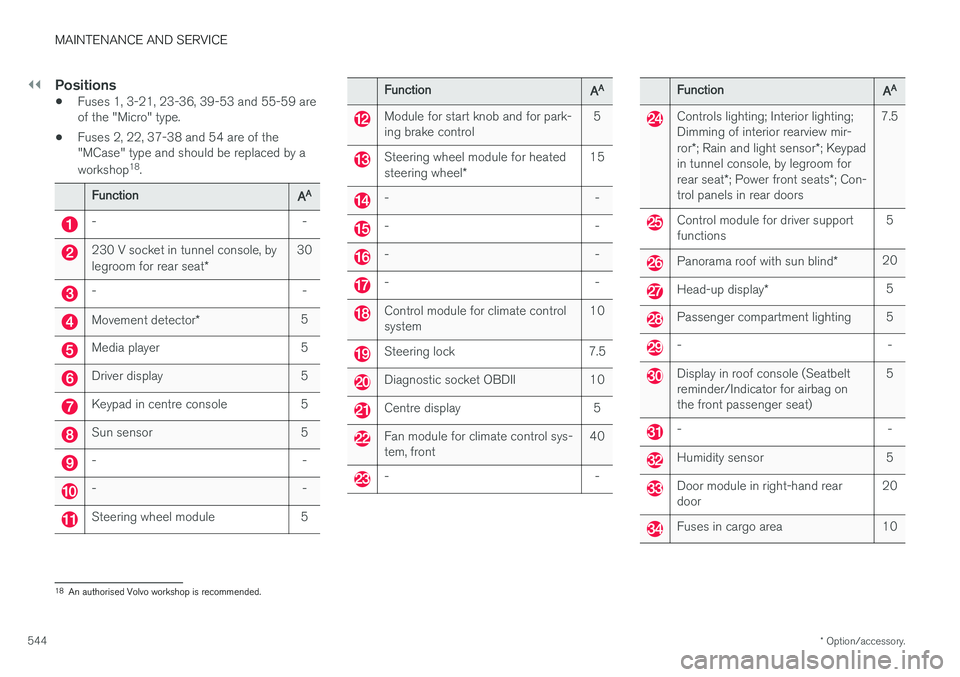
||
MAINTENANCE AND SERVICE
* Option/accessory.
544
Positions
• Fuses 1, 3-21, 23-36, 39-53 and 55-59 are of the "Micro" type.
• Fuses 2, 22, 37-38 and 54 are of the"MCase" type and should be replaced by a workshop 18
.
Function AA
- -
230 V socket in tunnel console, by legroom for rear seat
*30
- -
Movement detector
* 5
Media player 5
Driver display 5
Keypad in centre console 5
Sun sensor 5
- -
- -
Steering wheel module 5
Function
AA
Module for start knob and for park- ing brake control 5
Steering wheel module for heated steering wheel
* 15
- -
- -
- -
- -
Control module for climate control system
10
Steering lock 7.5
Diagnostic socket OBDII 10
Centre display 5
Fan module for climate control sys- tem, front40
- -
Function
AA
Controls lighting; Interior lighting; Dimming of interior rearview mir- ror
*; Rain and light sensor *; Keypad
in tunnel console, by legroom forrear seat *; Power front seats *; Con-
trol panels in rear doors 7.5
Control module for driver support functions
5
Panorama roof with sun blind
*20
Head-up display
* 5
Passenger compartment lighting 5
- -
Display in roof console (Seatbelt reminder/Indicator for airbag onthe front passenger seat) 5
- -
Humidity sensor 5
Door module in right-hand rear door
20
Fuses in cargo area 10
18
An authorised Volvo workshop is recommended.
Page 554 of 594

MAINTENANCE AND SERVICE
* Option/accessory.
552
Rustproofing
The car has effective protection against corro- sion.
Anti-corrosion protection for the body consists of modern metallic protective coatings on the sheetmetal, a high-quality painting process, corrosion-protected and minimised metal overlap, andshielding plastic components, abrasion protectionand supplemental rust inhibitor in exposed areas.This combination guarantees that the body willremain free from corrosion problems over time. Inthe chassis, exposed components of the wheelsuspension are made of corrosion-resistant castaluminium.
Inspection and maintenanceThe car's anti-corrosion protection normallyrequires no maintenance, but a good way to fur-ther reduce the risk of corrosion is to keep thecar clean. Strong alkaline or acidic cleaning solu-tions must always be avoided on glossy trim com-ponents. Any stone chips should be rectified assoon as they are discovered.
Related information
• Cleaning the exterior (p. 549)
• Paint damage (p. 554)
Cleaning the interior
Only use cleaning agents and car care products recommended by Volvo. Clean regularly andtreat stains at once for best results. Vacuumingis important prior to using cleaning agents.
IMPORTANT
• Certain items of coloured clothing (e.g. dark jeans and suede garments) maystain the upholstery. If this occurs, it isimportant to clean and treat these partsof the upholstery as soon as possible.
• Never use strong solvents such aswasher fluid, pure petrol or white spirit toclean the interior, since this may damagethe upholstery as well as other interiormaterials.
• Never spray the cleaning agent directlyonto components that have electrical but-tons and controls. Wipe them insteadusing a moistened cloth containing thecleaning agent.
• Sharp objects and Velcro may damagethe fabric upholstery.
Fabric upholstery and ceiling upholsteryNever scrape or rub a stain since this risks destroying the upholstery. Never use strong stainremovers since this risks destroying the colour ofthe upholstery.
Leather upholstery
*Volvo's leather upholstery is treated to preserveits original appearance. Leather upholstery is a natural product that changes and acquires a beautiful patina overtime. Regular cleaning and treatment arerequired in order that the properties and coloursof the leather shall be preserved. Volvo offers acomprehensive product, Volvo Leather Care Kit/Wipes, for the cleaning and treatment of leatherupholstery which, when used in accordance withthe instructions, preserves the leather's protectivecoating. To achieve best results, Volvo recommends the cleaning and application of the protective creamonce to four times per year (or more if required).The Volvo Leather Care Kit/Wipes is availablefrom Volvo dealers.
Leather steering wheelLeather needs to breathe. Never cover theleather steering wheel with protective plastic.Volvo Leather Care Kit/Wipes is recommendedfor cleaning the leather steering wheel.
Leather panel*Leather needs to breathe. Never cover theleather on the top of the instrument panel or atthe door panel. Volvo Leather Care Kit/Wipes isrecommended for cleaning the leather panels.
Page 579 of 594

ALPHABETICAL INDEX
577
1, 2, 3 ...
4WD 405
A
A/C (Air conditioning) 190 ABSanti-lock brakes 406
ACC – Adaptive cruise control 290, 299
Accessories and extra equipment 23
Active bending lights 141
Active main beam 138
Active Park Assist 374 function 374
Limitations 379
operation 376
Symbols and messages 381
Active Yaw Control 273
Adaptation of headlamp beam 141
Adapting driving characteristics 272, 400
Adaptive Cruise Control 290, 299 change cruise control functionality 301
fault tracing 300
function 290
managing speed 294, 295
overtaking 298
radar sensor 318
setting the time interval 296
standby mode 297
temporary deactivation 297
Additional heater (Auxiliary heater) 215
Adjusting the steering wheel 132Aerial location 240
Airbag 63 Activating/deactivating 66
driver's side 64
passenger side 64, 66
Airbag, see Airbag 63
Air conditioning 190Air conditioning, fluid volume and grade 571
Air conditioning system 182, 186 repair 520
Air distribution 197 Air vents 197, 199
change 198
defrosting 194
Recirculation 196
table of options 201
Air quality 184, 185 allergies and asthma 185
passenger compartment filter 185Air recirculation 196
Alarm 262automatic re-arming 264
deactivation 264
reduced alarm level 262
Alcohol lock 384
Allergy and asthma inducing substances. 185
All Wheel Drive, (AWD) 405
All Wheel Drive (AWD) 405
Android Auto 453
Apple CarPlay 450, 451Applications settings 178
Approach lighting 148
Apps 434 download, update and uninstall 468
Ashtray 224
Audio and media 434
Audio settings 435, 463 media 448
phone 462
play media 443
Text message 461
Auto climate control 189
Automatic brake 412 after collision 408
ALPHABETICAL INDEX
Page 584 of 594

ALPHABETICAL INDEX
582
H
Handbrake 409, 410Hazard warning flashers 143 Headlamp beam adaptation 141
height adjustment 135
Headlamp control 134
Headlamp levelling of headlamps 135
Headlamp pattern, adjusting 141
Headlamp pattern adjustment 141
head restraint 128
Heated washer nozzles 150
Heater 213 auxiliary heater 215
parking heater 214
Heating seats 203
steering wheel 205
Windows 194
High engine temperature 414 Hill start assist Hill Start Assist (HSA) 412
Hill Start Assist 412 HomeLink ®
162
Home safe light duration 148
Horn 131
I
IAQS (Interior Air Quality System) 185
IC (Inflatable Curtain) 69
Ignition position 385
Immobiliser 260
Indicator symbols 95
Individual drive mode 400
Inflatable curtain 69
Inflatable Curtain 69
Information display 90, 94
Infotainment system (Audio and media) 434
Instrument lighting 135Instrument overview left-hand drive car 86
right-hand drive car 87
Instruments and controls 86, 87
Integrated booster cushion 82 lowering 84
raising 82
IntelliSafe Driver support 28
Interior Air Quality System 185
Interior lighting 145
Interior rearview mirror 155 automatic dimming 155
Intermittent wiping 148
Internet, see Internet-connected car 463Internet-connected car book service and repair 506
system updates 510
iPod ®
, connection 447
ITPMS - Indirect Tyre Pressure Monitoring
System 485, 487, 488, 489
J
Jack 501
Journey statistics 168
Jump starting 388
K
Kerb weight 563
Key 176, 236, 239, 243
Keyboard 49, 53
Keypad in the steering wheel 131
Key tag 236
Page 588 of 594

ALPHABETICAL INDEX
586Retractable towing bracket 423
Road run-off protection 360, 362
Road sign information 348
Limitations 352
operation 348, 350, 351
Roll Stability Control 272
Roof load, max. weight 563
RSC (Roll Stability Control) 272Run out of fuel diesel 420
Rustproofing 552
S
Safety 56 pregnancy 56
Safety mode 69 start/movement 70
Sealing fluid 490
Seat, see Seats 121
Seatbelt 59 buckle/unbuckle 60
pregnancy 56
seatbelt reminder 62
seatbelt tensioner 59
Seatbelt, see Seatbelts 59
Seatbelt reminder 62
Seatbelt tensioner 59Seats heating 203
manual front seat 121
memory function front seat 122
power front seat 121, 123
rear seat 128
Ventilation 204
whiplash protection 57
sensors Air quality 185
Climate control 183
Sensus connection and entertainment 29
Service position 527
Service programme 506
Set time interval 289
Settings 169 Categories 170
Resetting 173
settings view 169
system settings 172
Side airbag 68
Side Impact Protection System 68, 69
SIM card 468
SIPS (Side Impact Protection System) 68, 69Skidding 416
Ski hatch 229
slippery driving conditions 416
Soot filter 421
spare wheel 498
Speed camera 350
Speed limiter 277, 281 deactivation 280
getting started 278
temporary deactivation 279
Speed ratings, tyres 502
Spin control 273Stabiliser trailer 428
Stability and traction control system 273, 275 operation 274
Stability system 273
Stains 552
Start/Stop 396, 398 function and operation 396
the engine does not stop 398
Starting the engine 386
Start the car 386
Steering force, speed related 272
Steering force level, see Steering force 272
Steering lock 388
Page 589 of 594
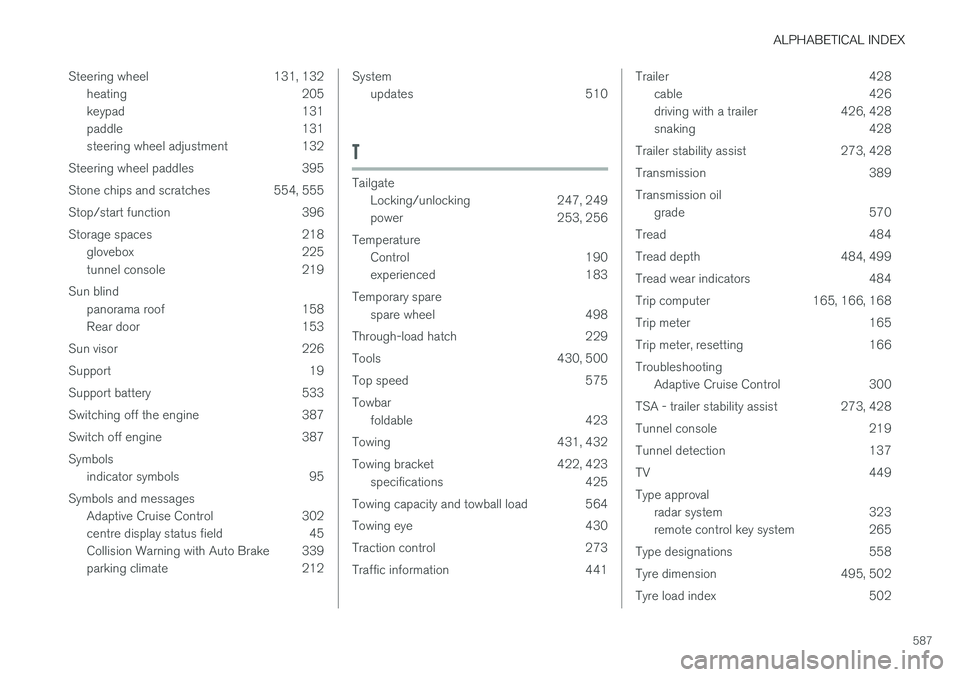
ALPHABETICAL INDEX
587
Steering wheel 131, 132
heating 205
keypad 131
paddle 131
steering wheel adjustment 132
Steering wheel paddles 395
Stone chips and scratches 554, 555
Stop/start function 396
Storage spaces 218 glovebox 225
tunnel console 219
Sun blind panorama roof 158
Rear door 153
Sun visor 226
Support 19
Support battery 533
Switching off the engine 387
Switch off engine 387Symbols indicator symbols 95
Symbols and messages Adaptive Cruise Control 302
centre display status field 45
Collision Warning with Auto Brake 339
parking climate 212
Systemupdates 510
T
TailgateLocking/unlocking 247, 249
power 253, 256
Temperature Control 190
experienced 183
Temporary spare spare wheel 498
Through-load hatch 229
Tools 430, 500
Top speed 575Towbar foldable 423
Towing 431, 432
Towing bracket 422, 423 specifications 425
Towing capacity and towball load 564
Towing eye 430
Traction control 273
Traffic information 441
Trailer 428 cable 426
driving with a trailer 426, 428
snaking 428
Trailer stability assist 273, 428
Transmission 389Transmission oil grade 570
Tread 484
Tread depth 484, 499
Tread wear indicators 484
Trip computer 165, 166, 168
Trip meter 165
Trip meter, resetting 166Troubleshooting Adaptive Cruise Control 300
TSA - trailer stability assist 273, 428
Tunnel console 219
Tunnel detection 137TV 449
Type approval radar system 323
remote control key system 265
Type designations 558
Tyre dimension 495, 502
Tyre load index 502