Page 368 of 640
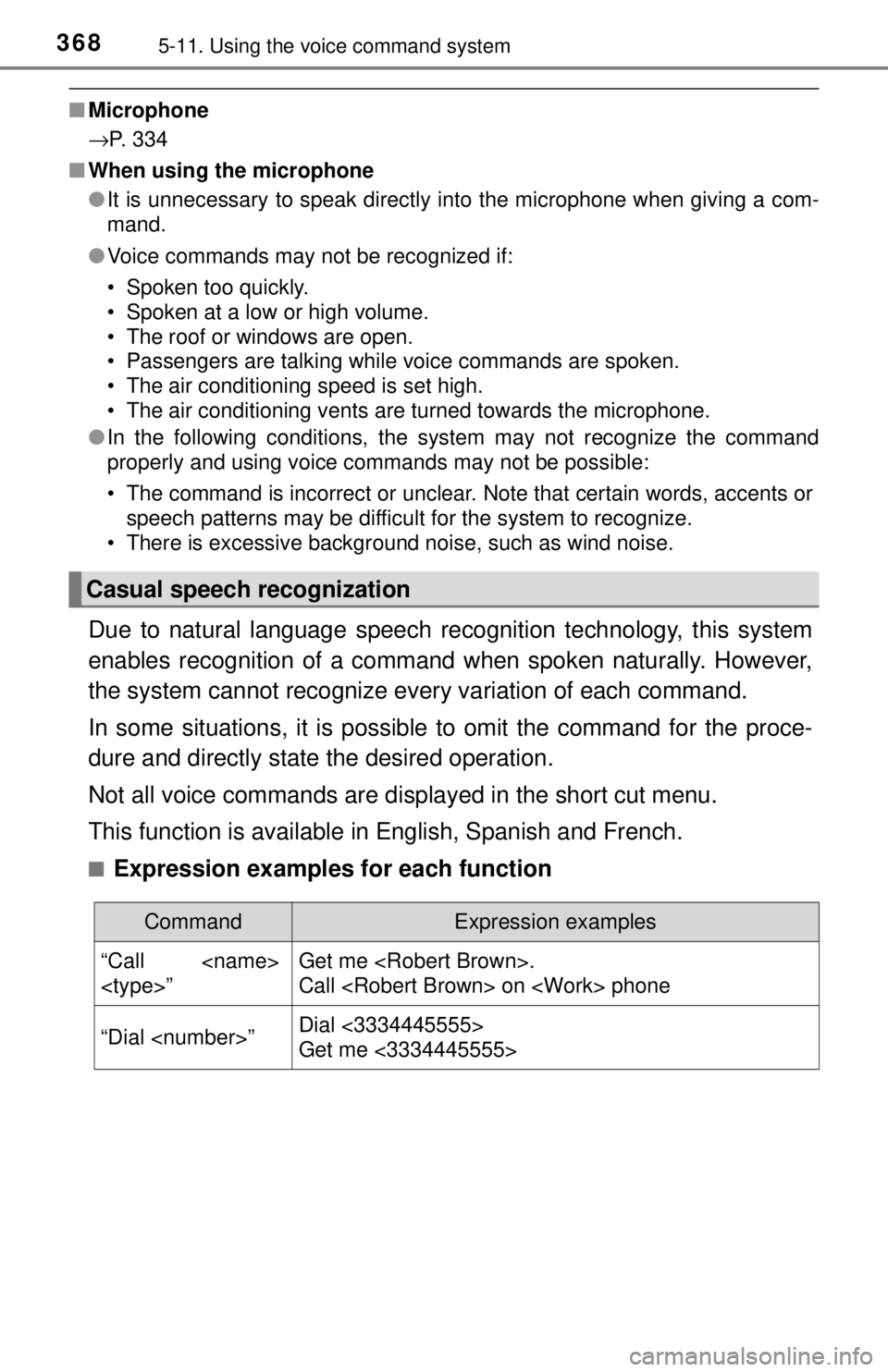
3685-11. Using the voice command system
■Microphone
→P. 334
■ When using the microphone
●It is unnecessary to speak directly into the microphone when giving a com-
mand.
● Voice commands may not be recognized if:
• Spoken too quickly.
• Spoken at a low or high volume.
• The roof or windows are open.
• Passengers are talking while voice commands are spoken.
• The air conditioning speed is set high.
• The air conditioning vents are turned towards the microphone.
● In the following conditions, the system may not recognize the command
properly and using voice commands may not be possible:
• The command is incorrect or unclear. Note that certain words, accents or
speech patterns may be difficult for the system to recognize.
• There is excessive background noise, such as wind noise.
Due to natural language speech recognition technology, this system
enables recognition of a command when spoken naturally. However,
the system cannot recognize ev ery variation of each command.
In some situations, it is possibl e to omit the command for the proce-
dure and directly state the desired operation.
Not all voice commands are displayed in the short cut menu.
This function is available in English, Spanish and French.
■Expression examples for each function
Casual speech recognization
CommandExpression examples
“Call
”Get me .
Call on phone
“Dial ”Dial <3334445555>
Get me <3334445555>
Page 397 of 640
3976-3. Using the storage features
6
Interior features
Rear (Access Cab models [vehicles without rear seats])
Turn the knob counterclockwise
and open the lid.
Under the rear seats (Access Cab models [vehicles with rear
seats])
Pull up the lever and raise the
bottom cushion up.
WARNING
■Items unsuitable for the bottle holders
Do not place anything other than a bottle in the bottle holders.
Other items may be thrown out of the holders in the event of an accident or
sudden braking and cause injury.
NOTICE
■Items that should not be st owed in the bottle holders
Put the cap on before stowing a bottle. Do not place open bottles in the bot-
tle holders, or glasses and paper cups containing liquid. The contents may
spill and glasses may break.
Storage boxes
1
Page 405 of 640
4056-3. Using the storage features
6
Interior features
■Close the tonneau coverRemove the straps while
pushing the release lock.
Confirm that there is no tie-down
cleat in the latch position before
closing the tonneau cover.
Close the tonneau cover and
push down on the top sur-
face (latch position) until it
clicks.
After closing the tonneau cover,
try pulling it up towards you to
make sure all latches are
securely locked. Confirm cargo
and cleats do not interfere with
tonneau cover latching and
completely closing.
■
Remove and install the tonneau cover
Open the cap and remove
the bolt.
Open the rear and center tonneau cover.
Secure by using the storage straps.
Pull the lever and lift to
remove the tonneau cover.
1
2
STY63BD024
1
2
3
4
Page 406 of 640
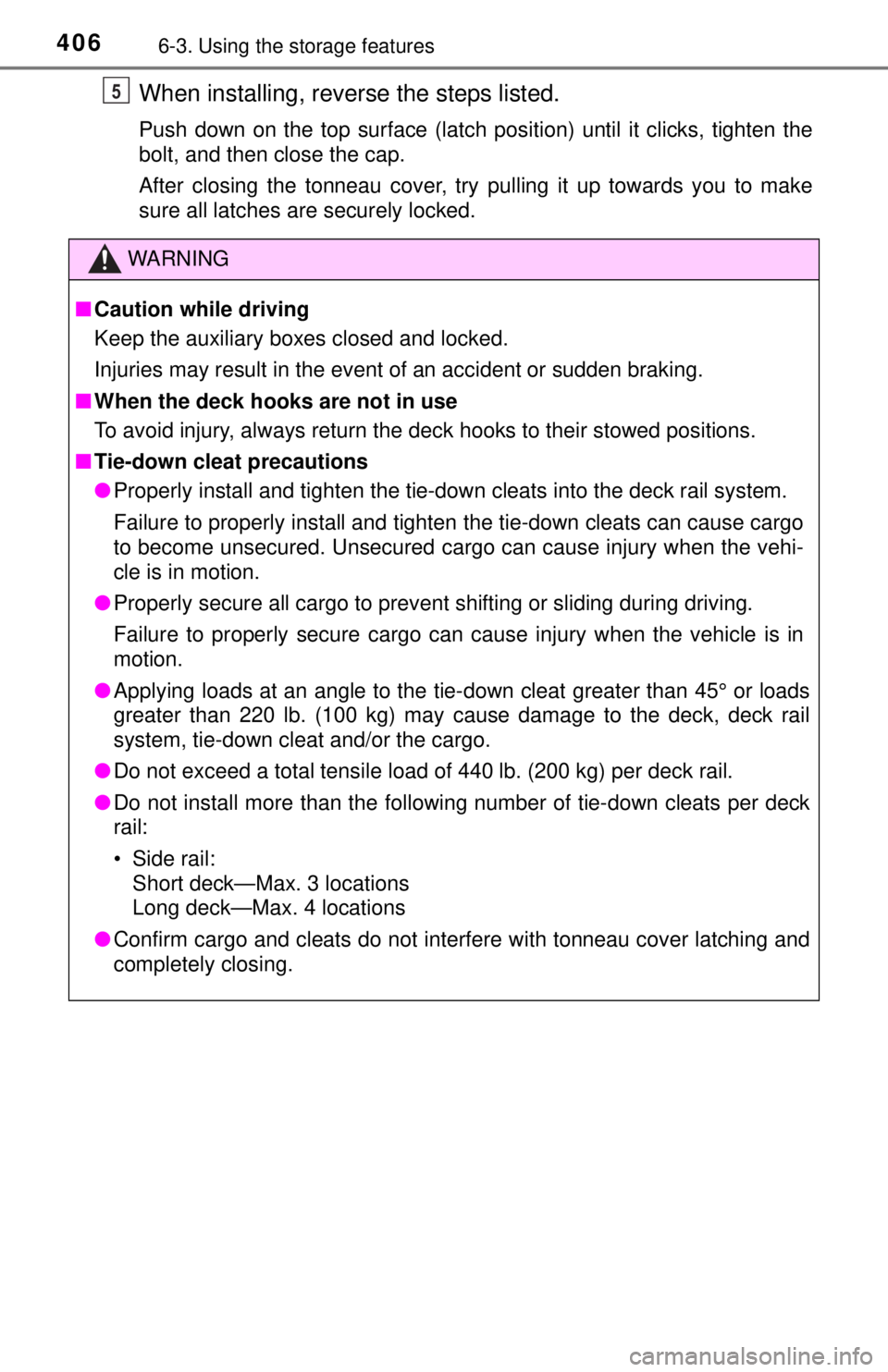
4066-3. Using the storage features
When installing, reve rse the steps listed.
Push down on the top surface (latch position) until it clicks, tighten the
bolt, and then close the cap.
After closing the tonneau cover, try pulling it up towards you to make
sure all latches are securely locked.
WARNING
■Caution while driving
Keep the auxiliary boxes closed and locked.
Injuries may result in the event of an accident or sudden braking.
■ When the deck hooks are not in use
To avoid injury, always return the deck hooks to their stowed positions.
■ Tie-down cleat precautions
● Properly install and tighten the tie-down cleats into the deck rail system.
Failure to properly install and tighten the tie-down cleats can cause cargo
to become unsecured. Unsecured cargo can cause injury when the vehi-
cle is in motion.
● Properly secure all cargo to prevent shifting or sliding during driving.
Failure to properly secure cargo can cause injury when the vehicle is in
motion.
● Applying loads at an angle to the tie-down cleat greater than 45° or loads
greater than 220 lb. (100 kg) may cause damage to the deck, deck rail
system, tie-down cleat and/or the cargo.
● Do not exceed a total tensile load of 440 lb. (200 kg) per deck rail.
● Do not install more than the following number of tie-down cleats per deck
rail:
• Side rail:
Short deck—Max. 3 locations
Long deck—Max. 4 locations
● Confirm cargo and cleats do not interfere with tonneau cover latching and
completely closing.
5
Page 407 of 640
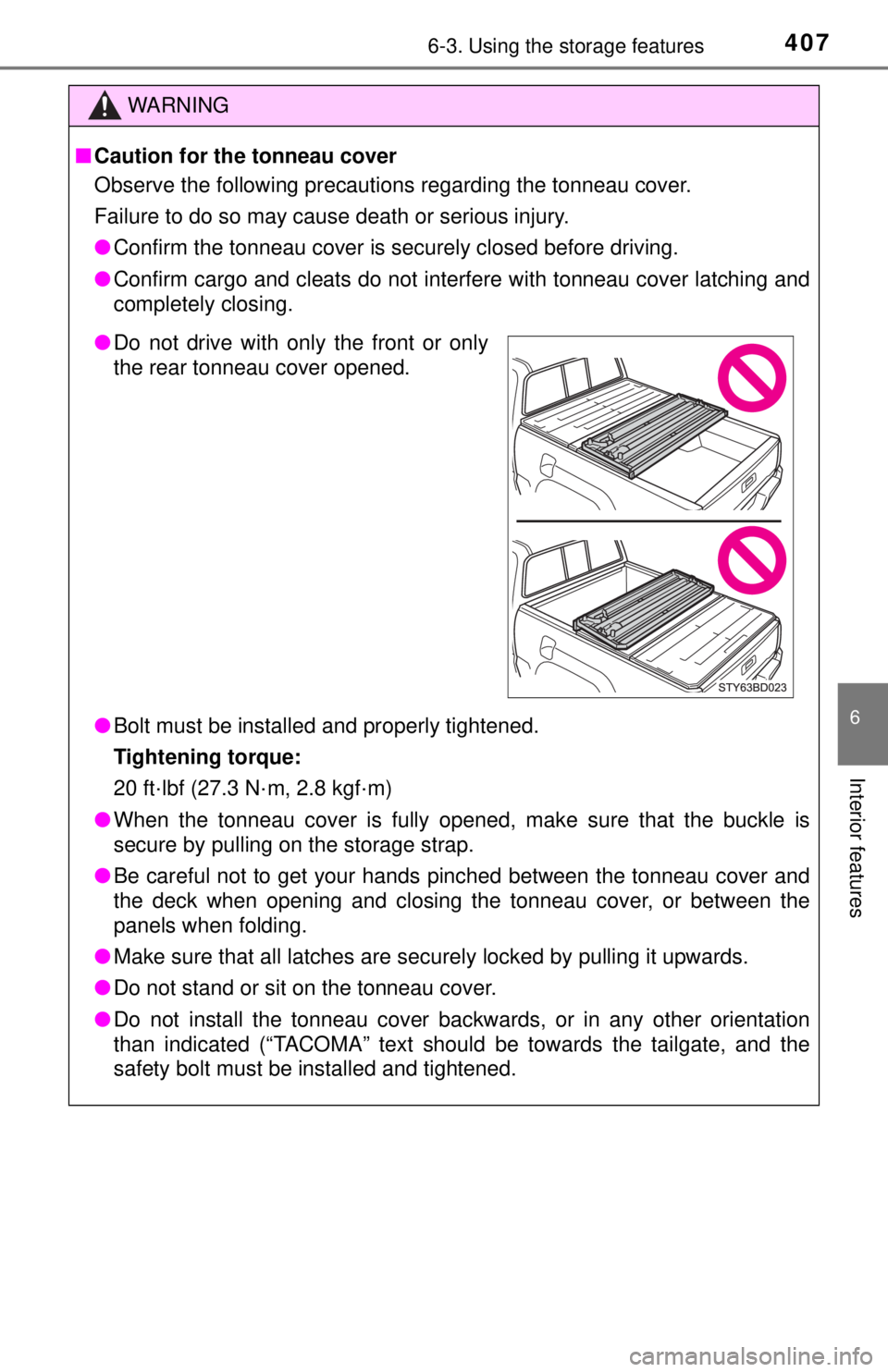
4076-3. Using the storage features
6
Interior features
WARNING
■Caution for the tonneau cover
Observe the following precautions regarding the tonneau cover.
Failure to do so may cause death or serious injury.
● Confirm the tonneau cover is securely closed before driving.
● Confirm cargo and cleats do not interfere with tonneau cover latching and
completely closing.
● Bolt must be installed and properly tightened.
Tightening torque:
20 ft·lbf (27.3 N·m, 2.8 kgf·m)
● When the tonneau cover is fully opened, make sure that the buckle is
secure by pulling on the storage strap.
● Be careful not to get your hands pinched between the tonneau cover and
the deck when opening and closing the tonneau cover, or between the
panels when folding.
● Make sure that all latches are securely locked by pulling it upwards.
● Do not stand or sit on the tonneau cover.
● Do not install the tonneau cover backwards, or in any other orientation
than indicated (“TACOMA” text should be towards the tailgate, and the
safety bolt must be installed and tightened.
●Do not drive with only the front or only
the rear tonneau cover opened.
Page 408 of 640
4086-3. Using the storage features
■Grocery bag hooks
Grocery bag hook is designed
to hang things like grocery bag.
NOTICE
■When using th e tonneau cover
● Deck area is not waterproof, so take care when transporting items which
may be damaged by water.
● Do not drive the vehicle with objects on top of the tonneau cover.
● Take care when operating and storing the tonneau cover to avoid scratch-
ing its outer surfaces. When stowing, st and it up with the section with stor-
age straps facing upward.
● Take care when removing and installing the tonneau cover, as it is heavy.
● To avoid damage, secure the storage straps to the snaps provided. Failure
to do so could result in broken buckle, or damage deck rail.
Behind the rear seat (Double Cab models only)
Page 422 of 640
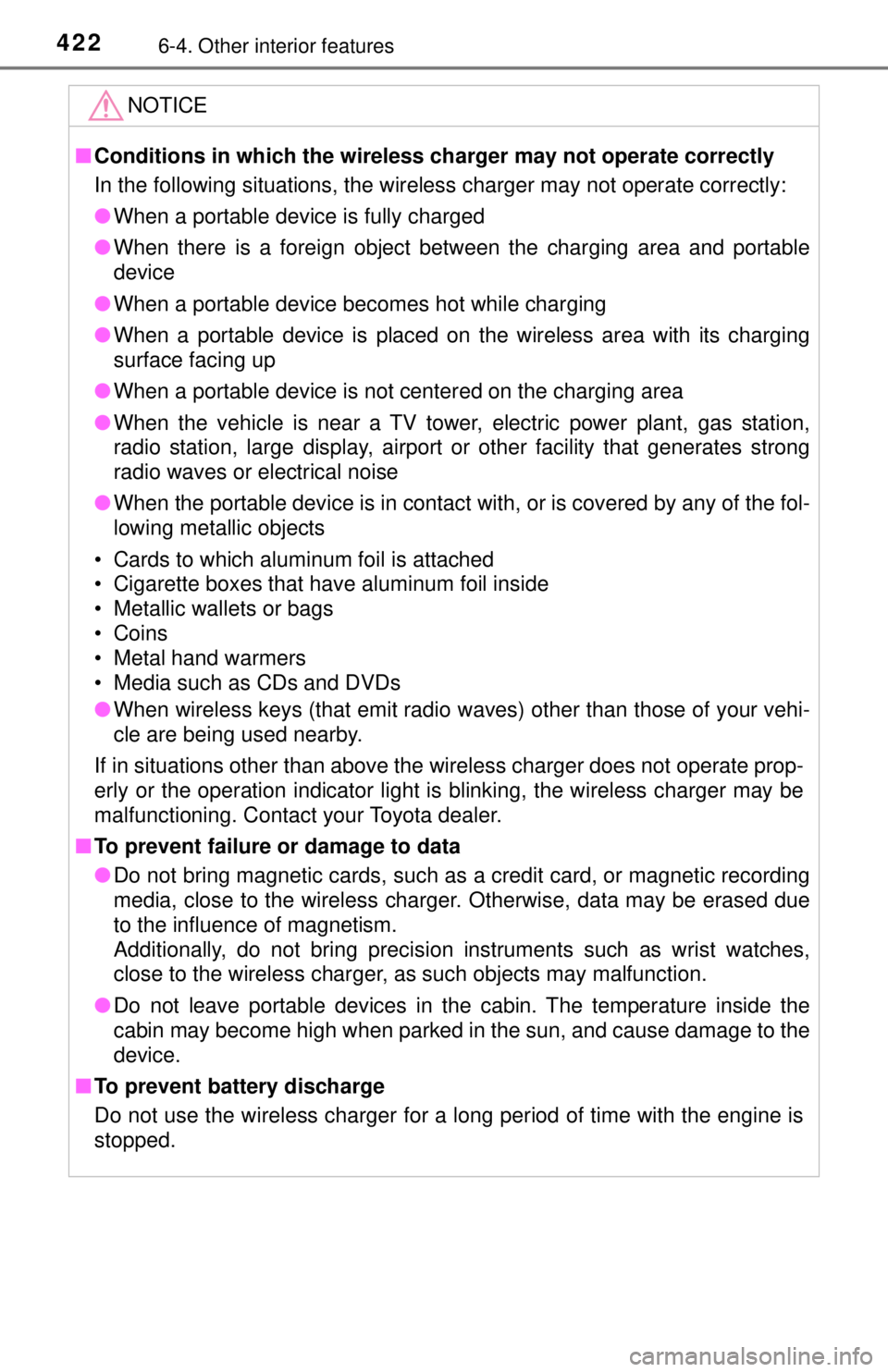
4226-4. Other interior features
NOTICE
■Conditions in which the wireless charger may not operate correctly
In the following situations, the wireless charger may not operate correctly:
● When a portable device is fully charged
● When there is a foreign object between the charging area and portable
device
● When a portable device becomes hot while charging
● When a portable device is placed on the wireless area with its charging
surface facing up
● When a portable device is not centered on the charging area
● When the vehicle is near a TV tower, electric power plant, gas station,
radio station, large display, airport or other facility that generates strong
radio waves or electrical noise
● When the portable device is in contact with, or is covered by any of the fol-
lowing metallic objects
• Cards to which aluminum foil is attached
• Cigarette boxes that have aluminum foil inside
• Metallic wallets or bags
• Coins
• Metal hand warmers
• Media such as CDs and DVDs
● When wireless keys (that emit radio waves) other than those of your vehi-
cle are being used nearby.
If in situations other than above the wireless charger does not operate prop-
erly or the operation indicator light is blinking, the wireless charger may be
malfunctioning. Contact your Toyota dealer.
■ To prevent failure or damage to data
● Do not bring magnetic cards, such as a credit card, or magnetic recording
media, close to the wireless charger. Otherwise, data may be erased due
to the influence of magnetism.
Additionally, do not bring precision instruments such as wrist watches,
close to the wireless charger, as such objects may malfunction.
● Do not leave portable devices in the cabin. The temperature inside the
cabin may become high when parked in the sun, and cause damage to the
device.
■ To prevent battery discharge
Do not use the wireless charger for a long period of time with the engine is
stopped.
Page 434 of 640
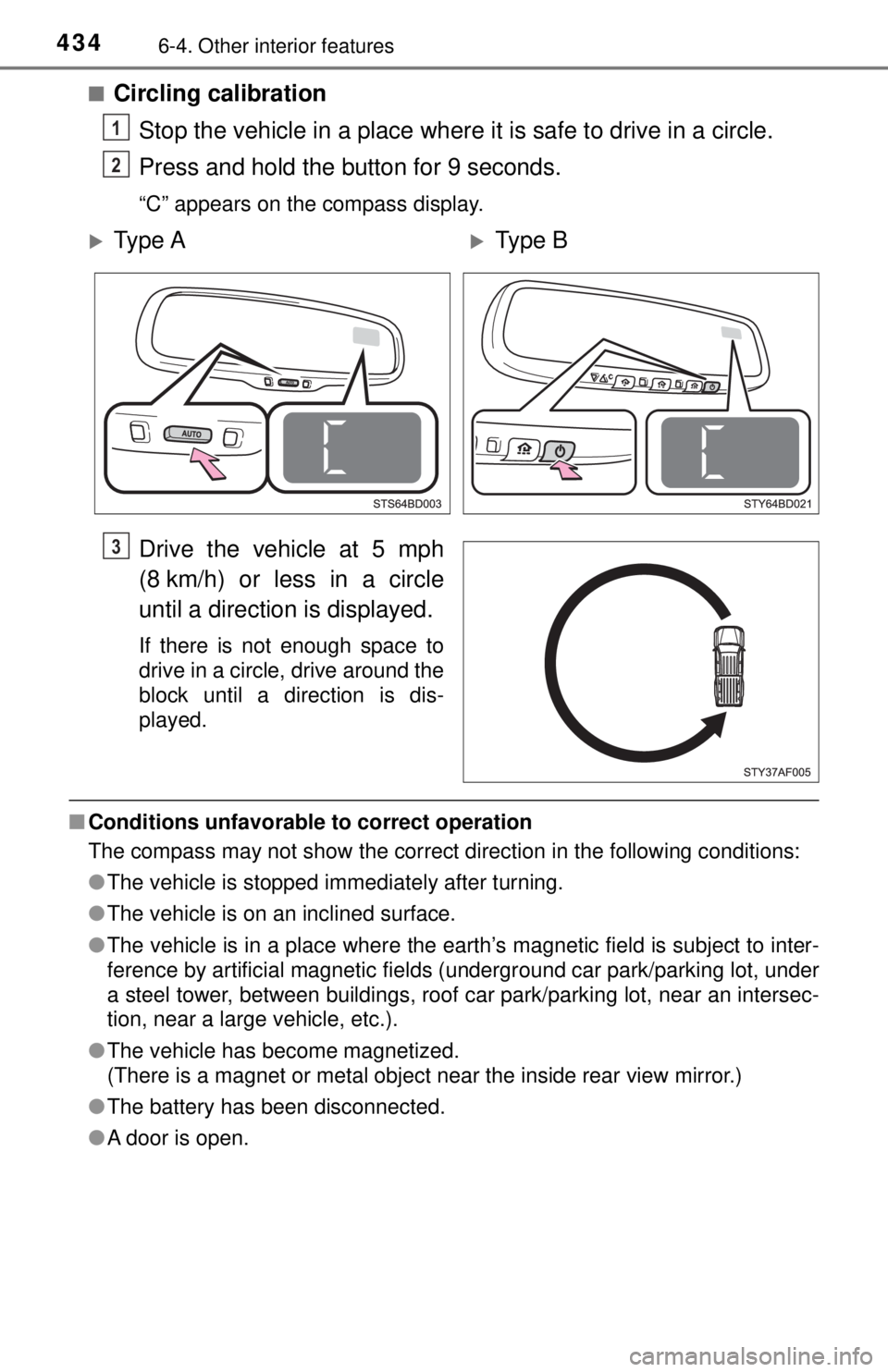
4346-4. Other interior features
■Circling calibrationStop the vehicle in a place where it is safe to drive in a circle.
Press and hold the button for 9 seconds.
“C” appears on the compass display.
Drive the vehicle at 5 mph
(8 km/h) or less in a circle
until a direction is displayed.
If there is not enough space to
drive in a circle, drive around the
block until a direction is dis-
played.
■Conditions unfavorable to correct operation
The compass may not show the correct direction in the following conditions:
●The vehicle is stopped immediately after turning.
● The vehicle is on an inclined surface.
● The vehicle is in a place where the earth’s magnetic field is subject to inter-
ference by artificial magnetic fields (underground car park/parking lot, under
a steel tower, between buildings, roof car park/parking lot, near an intersec-
tion, near a large vehicle, etc.).
● The vehicle has become magnetized.
(There is a magnet or metal object near the inside rear view mirror.)
● The battery has been disconnected.
● A door is open.
1
2
Ty p e AType B
3