2017 TOYOTA TACOMA automatic transmission
[x] Cancel search: automatic transmissionPage 3 of 640
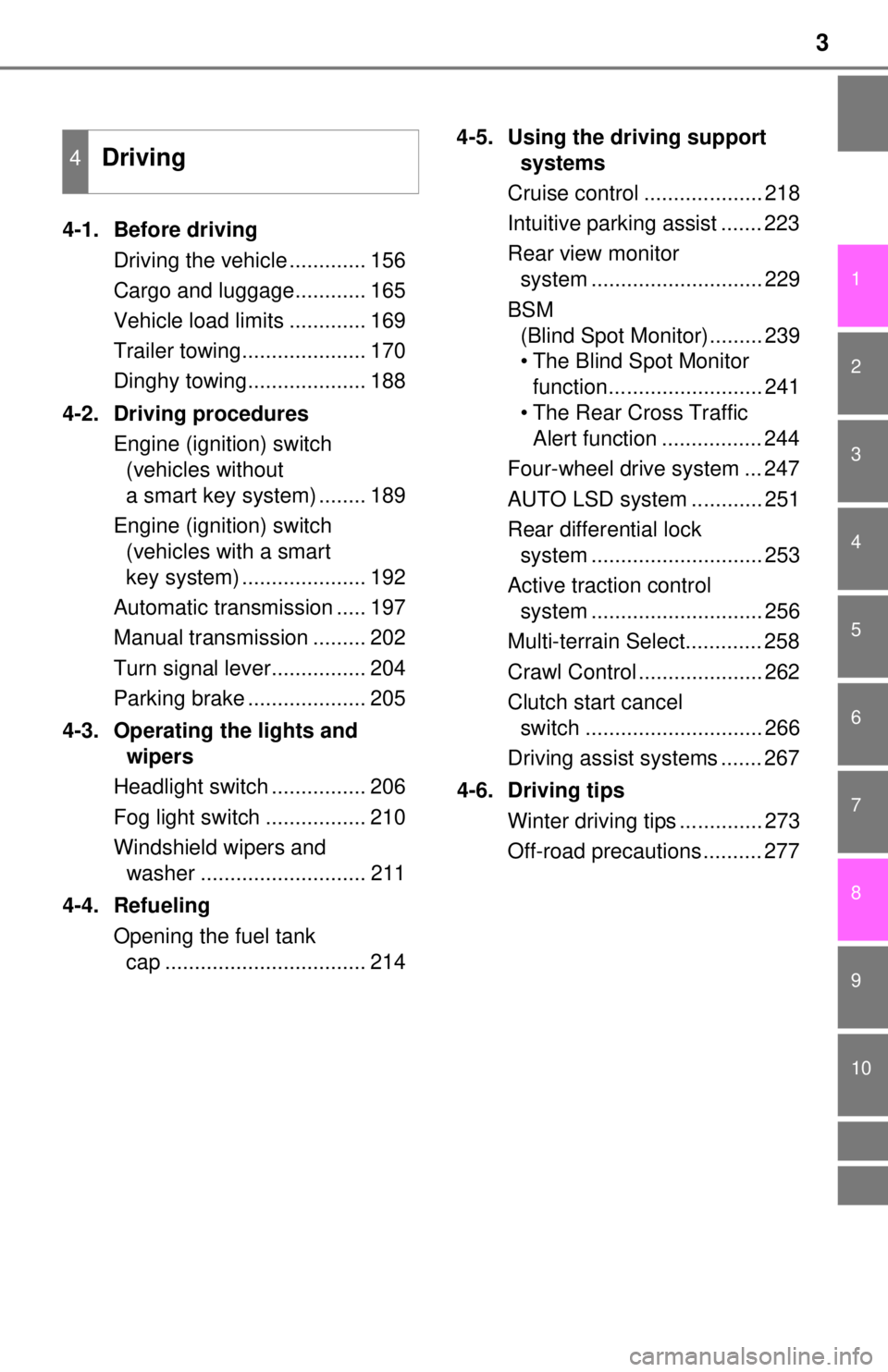
3
1
9 8
7 5 4
3
2
10
6
4-1. Before drivingDriving the vehicle ............. 156
Cargo and luggage............ 165
Vehicle load limits ............. 169
Trailer towing..................... 170
Dinghy towing.................... 188
4-2. Driving procedures Engine (ignition) switch (vehicles without
a smart key system) ........ 189
Engine (ignition) switch (vehicles with a smart
key system) ..................... 192
Automatic transmission ..... 197
Manual transmission ......... 202
Turn signal lever................ 204
Parking brake .................... 205
4-3. Operating the lights and wipers
Headlight switch ................ 206
Fog light switch ................. 210
Windshield wipers and washer ............................ 211
4-4. Refueling Opening the fuel tank cap .................................. 214 4-5. Using the driving support
systems
Cruise control .................... 218
Intuitive parking assist ....... 223
Rear view monitor system ............................. 229
BSM (Blind Spot Monitor)......... 239
• The Blind Spot Monitor function.......................... 241
• The Rear Cross Traffic Alert function ................. 244
Four-wheel drive system ... 247
AUTO LSD system ............ 251
Rear differential lock system ............................. 253
Active traction control system ............................. 256
Multi-terrain Select............. 258
Crawl Control ..................... 262
Clutch start cancel switch .............................. 266
Driving assist systems ....... 267
4-6. Driving tips Winter driving tips .............. 273
Off-road precautions .......... 277
4Driving
Page 17 of 640
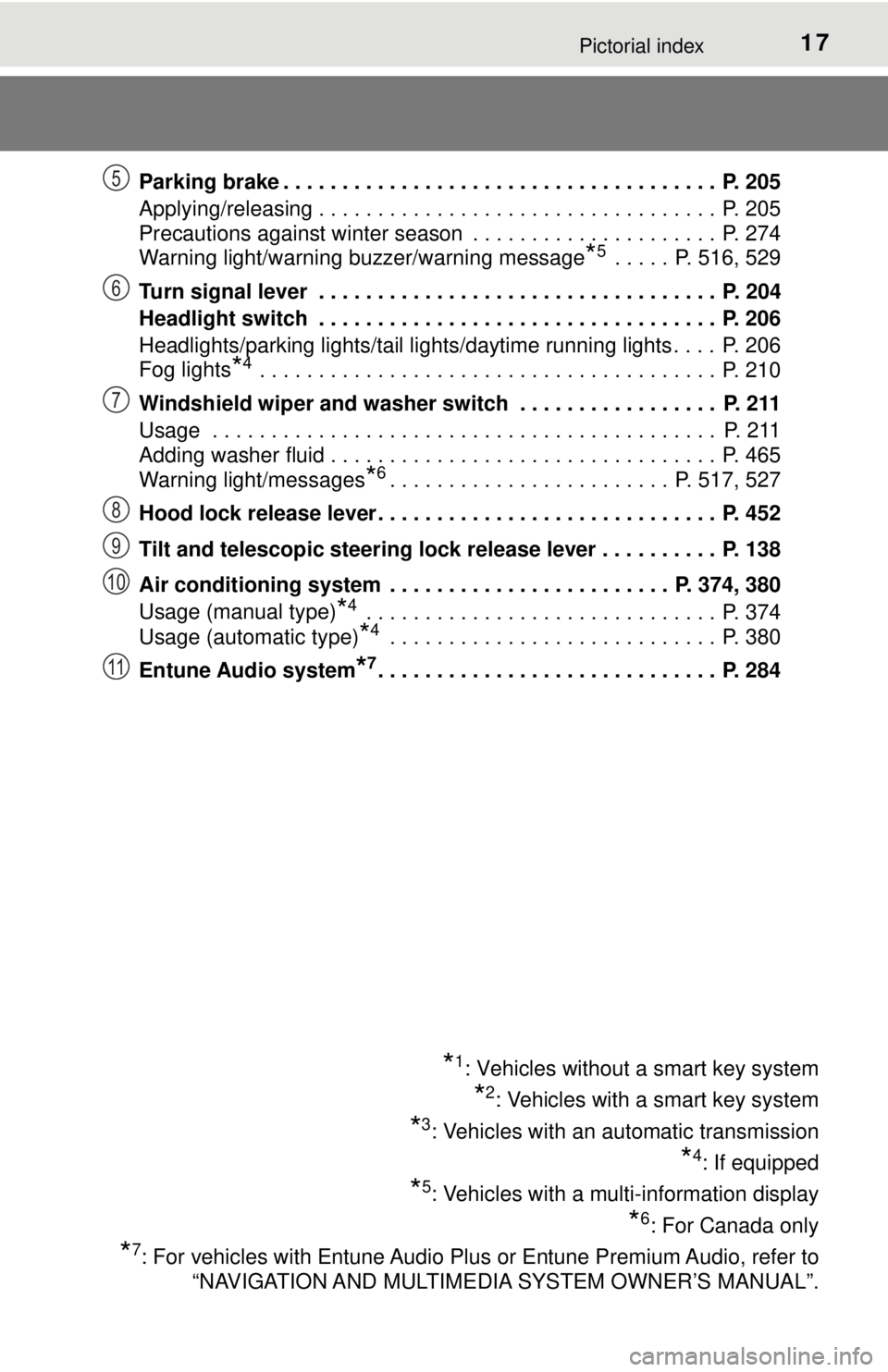
17Pictorial index
Parking brake . . . . . . . . . . . . . . . . . . . . . . . . . . . . . . . . . . . . . P. 205
Applying/releasing . . . . . . . . . . . . . . . . . . . . . . . . . . . . . . . . . . P. 205
Precautions against winter season . . . . . . . . . . . . . . . . . . . . . P. 274
Warning light/warning buzzer/warning message
*5 . . . . . P. 516, 529
Turn signal lever . . . . . . . . . . . . . . . . . . . . . . . . . . . . . . . . . . P. 204
Headlight switch . . . . . . . . . . . . . . . . . . . . . . . . . . . . . . . . . . P. 206
Headlights/parking lights/tail lights/daytime running lights . . . . P. 206
Fog lights
*4 . . . . . . . . . . . . . . . . . . . . . . . . . . . . . . . . . . . . . . . P. 210
Windshield wiper and washer switch . . . . . . . . . . . . . . . . . P. 211
Usage . . . . . . . . . . . . . . . . . . . . . . . . . . . . . . . . . . . . . . . . . . . P. 211
Adding washer fluid . . . . . . . . . . . . . . . . . . . . . . . . . . . . . . . . . P. 465
Warning light/messages
*6. . . . . . . . . . . . . . . . . . . . . . . . P. 517, 527
Hood lock release lever. . . . . . . . . . . . . . . . . . . . . . . . . . . . . P. 452
Tilt and telescopic steering lock release lever . . . . . . . . . . P. 138
Air conditioning system . . . . . . . . . . . . . . . . . . . . . . . . P. 374, 380
Usage (manual type)
*4 . . . . . . . . . . . . . . . . . . . . . . . . . . . . . . P. 374
Usage (automatic type)
*4 . . . . . . . . . . . . . . . . . . . . . . . . . . . . P. 380
Entune Audio system
*7. . . . . . . . . . . . . . . . . . . . . . . . . . . . . P. 284
*1: Vehicles without a smart key system
*2: Vehicles with a smart key system
*3: Vehicles with an automatic transmission
*4: If equipped
*5: Vehicles with a multi-information display
*6: For Canada only
*7: For vehicles with Entune Audio Plus or Entune Premium Audio, refer to “NAVIGATION AND MULTIMEDIA SYSTEM OWNER’S MANUAL”.
5
6
7
8
9
10
11
Page 19 of 640
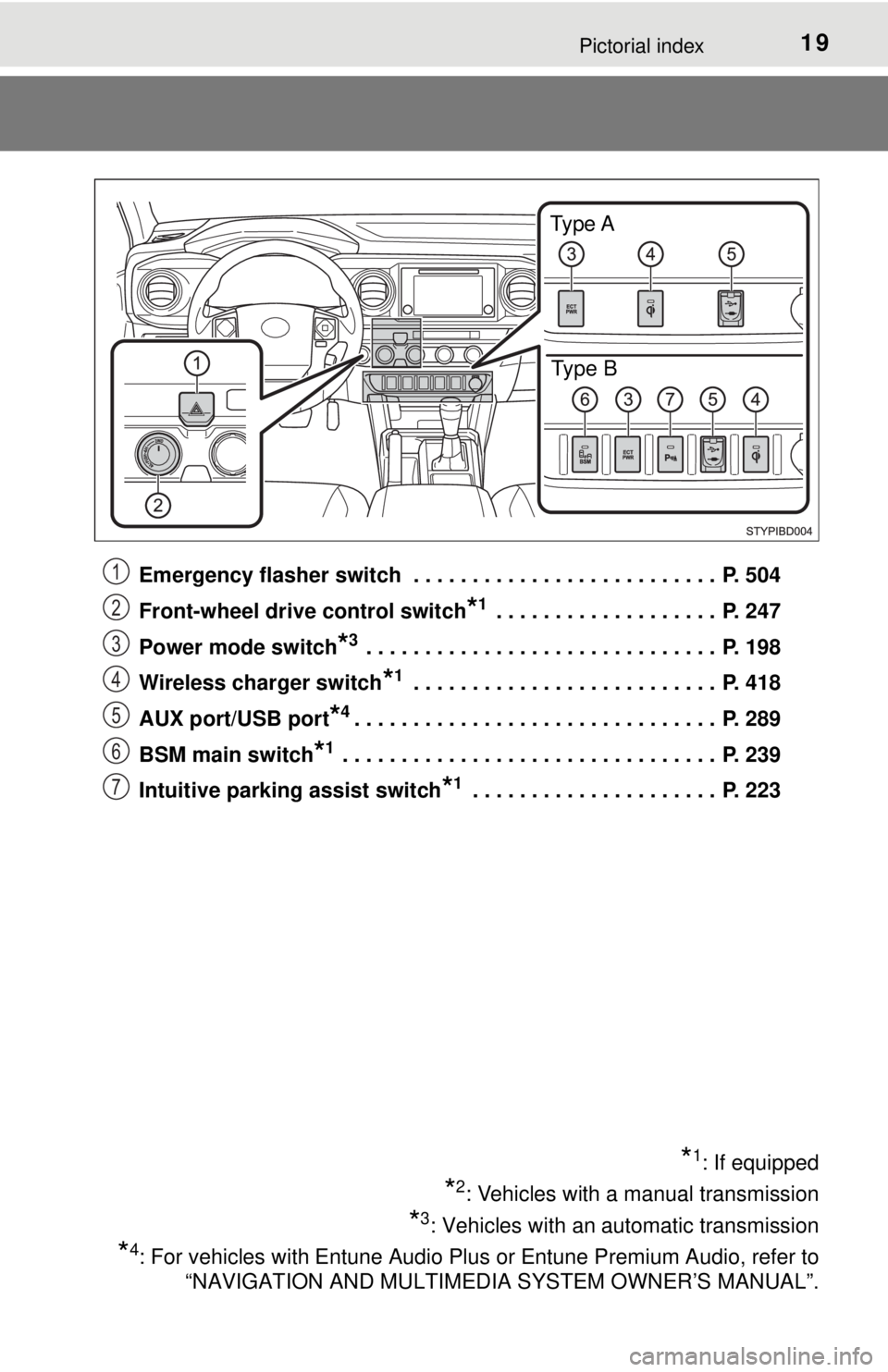
19Pictorial index
Emergency flasher switch . . . . . . . . . . . . . . . . . . . . . . . . . . P. 504
Front-wheel drive control switch
*1 . . . . . . . . . . . . . . . . . . . P. 247
Power mode switch
*3 . . . . . . . . . . . . . . . . . . . . . . . . . . . . . . P. 198
Wireless charger switch
*1 . . . . . . . . . . . . . . . . . . . . . . . . . . P. 418
AUX port/USB port
*4. . . . . . . . . . . . . . . . . . . . . . . . . . . . . . . P. 289
BSM main switch
*1 . . . . . . . . . . . . . . . . . . . . . . . . . . . . . . . . P. 239
Intuitive parking assist switch
*1 . . . . . . . . . . . . . . . . . . . . . P. 223
Type A
Type B
*1: If equipped
*2: Vehicles with a manual transmission
*3: Vehicles with an automatic transmission
*4: For vehicles with Entune Audio Plus or Entune Premium Audio, refer to “NAVIGATION AND MULTIMEDIA SYSTEM OWNER’S MANUAL”.
1
2
3
4
5
6
7
Page 25 of 640

251-1. For safe use
1
For safety and security
WARNING
Observe the following precautions.
Failure to do so may cause the driver’s floor mat to slip, possibly interfering
with the pedals while driving. An unexpectedly high speed may result or it may
become difficult to stop the vehicle. This could lead to an accident, resulting in
death or serious injury.
■When installing the driver’s floor mat
● Do not use floor mats designed for ot her models or different model year
vehicles, even if they are Toyota Genuine floor mats.
● Only use floor mats designed for the driver’s seat.
● Always install the floor mat securely using the retaining hooks (clips) pro-
vided.
● Do not use two or more floor mats on top of each other.
● Do not place the floor mat bottom-side up or upside-down.
■ Before driving
● Check that the floor mat is securely
fixed in the correct place with all the
provided retaining hooks (clips). Be
especially careful to perform this check
after cleaning the floor.
● With the engine stopped and the shift
lever in P (automatic transmission) or N
(manual transmission), fully depress
each pedal to the floor to make sure it
does not interfere with the floor mat.
Page 83 of 640
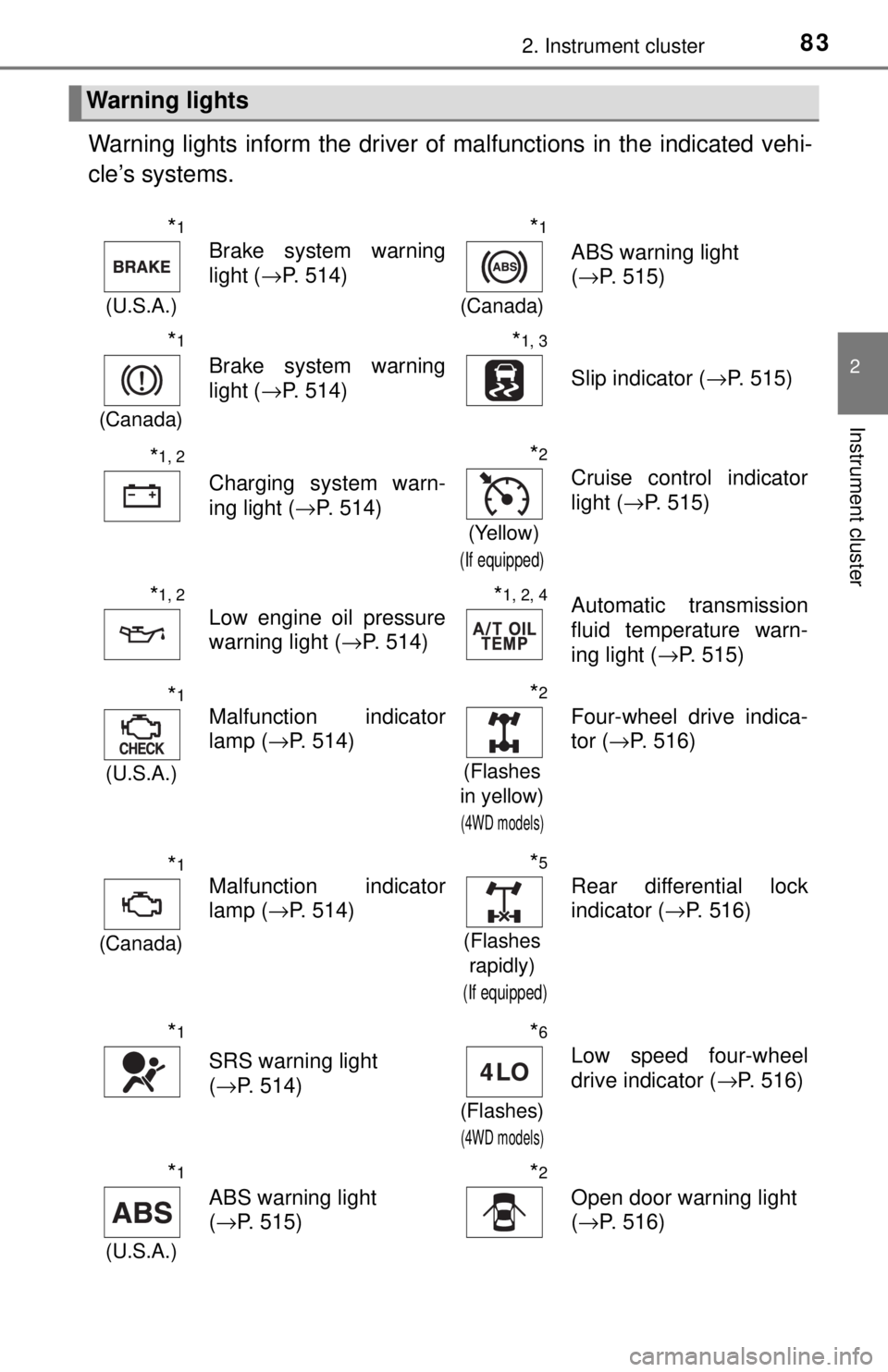
832. Instrument cluster
2
Instrument cluster
Warning lights inform the driver of malfunctions in the indicated vehi-
cle’s systems.
Warning lights
*1
(U.S.A.)
Brake system warning
light ( →P. 514)
*1
(Canada)
ABS warning light
(→P. 515)
*1
(Canada)
Brake system warning
light ( →P. 514)
*1, 3
Slip indicator ( →P. 515)
*1, 2
Charging system warn-
ing light (→P. 514)
*2
(Yellow)
(If equipped)
Cruise control indicator
light (→P. 515)
*1, 2
Low engine oil pressure
warning light ( →P. 514)*1, 2, 4Automatic transmission
fluid temperature warn-
ing light ( →P. 515)
*1
(U.S.A.)
Malfunction indicator
lamp (→P. 514)
*2
(Flashes
in yellow)
(4WD models)
Four-wheel drive indica-
tor ( →P. 516)
*1
(Canada)
Malfunction indicator
lamp ( →P. 514)
*5
(Flashes
rapidly)
(If equipped)
Rear differential lock
indicator ( →P. 516)
*1
SRS warning light
(→P. 514)
*6
(Flashes)
(4WD models)
Low speed four-wheel
drive indicator ( →P. 516)
*1
(U.S.A.)
ABS warning light
(→P. 515)
*2
Open door warning light
(→P. 516)
Page 84 of 640
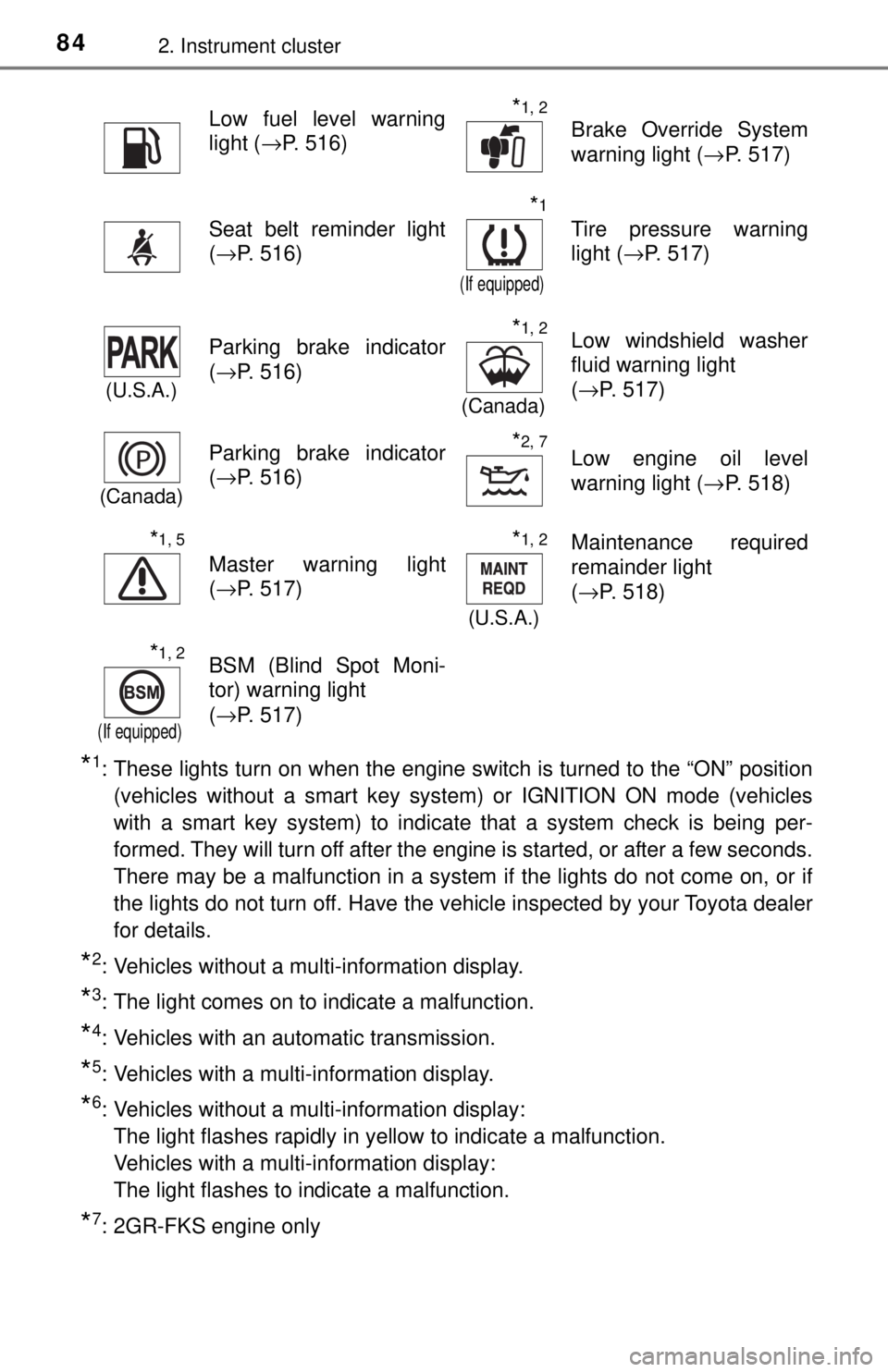
842. Instrument cluster
*1: These lights turn on when the engine switch is turned to the “ON” position(vehicles without a smart key system) or IGNITION ON mode (vehicles
with a smart key system) to indicate that a system check is being per-
formed. They will turn off after the engine is started, or after a few seconds.
There may be a malfunction in a system if the lights do not come on, or if
the lights do not turn off. Have the vehicle inspected by your Toyota dealer
for details.
*2: Vehicles without a multi-information display.
*3: The light comes on to indicate a malfunction.
*4: Vehicles with an automatic transmission.
*5: Vehicles with a multi-information display.
*6: Vehicles without a multi-information display:
The light flashes rapidly in yellow to indicate a malfunction.
Vehicles with a multi-information display:
The light flashes to indicate a malfunction.
*7: 2GR-FKS engine only
Low fuel level warning
light ( →P. 516)*1, 2
Brake Override System
warning light ( →P. 517)
Seat belt reminder light
(→P. 516)
*1
(If equipped)
Tire pressure warning
light ( →P. 517)
(U.S.A.)
Parking brake indicator
(→P. 516)*1, 2
(Canada)
Low windshield washer
fluid warning light
(→P. 517)
(Canada)
Parking brake indicator
(→P. 516)*2, 7Low engine oil level
warning light ( →P. 518)
*1, 5
Master warning light
(→P. 517)
*1, 2
(U.S.A.)
Maintenance required
remainder light
(→P. 518)
*1, 2
(If equipped)
BSM (Blind Spot Moni-
tor) warning light
(→P. 517)
Page 86 of 640
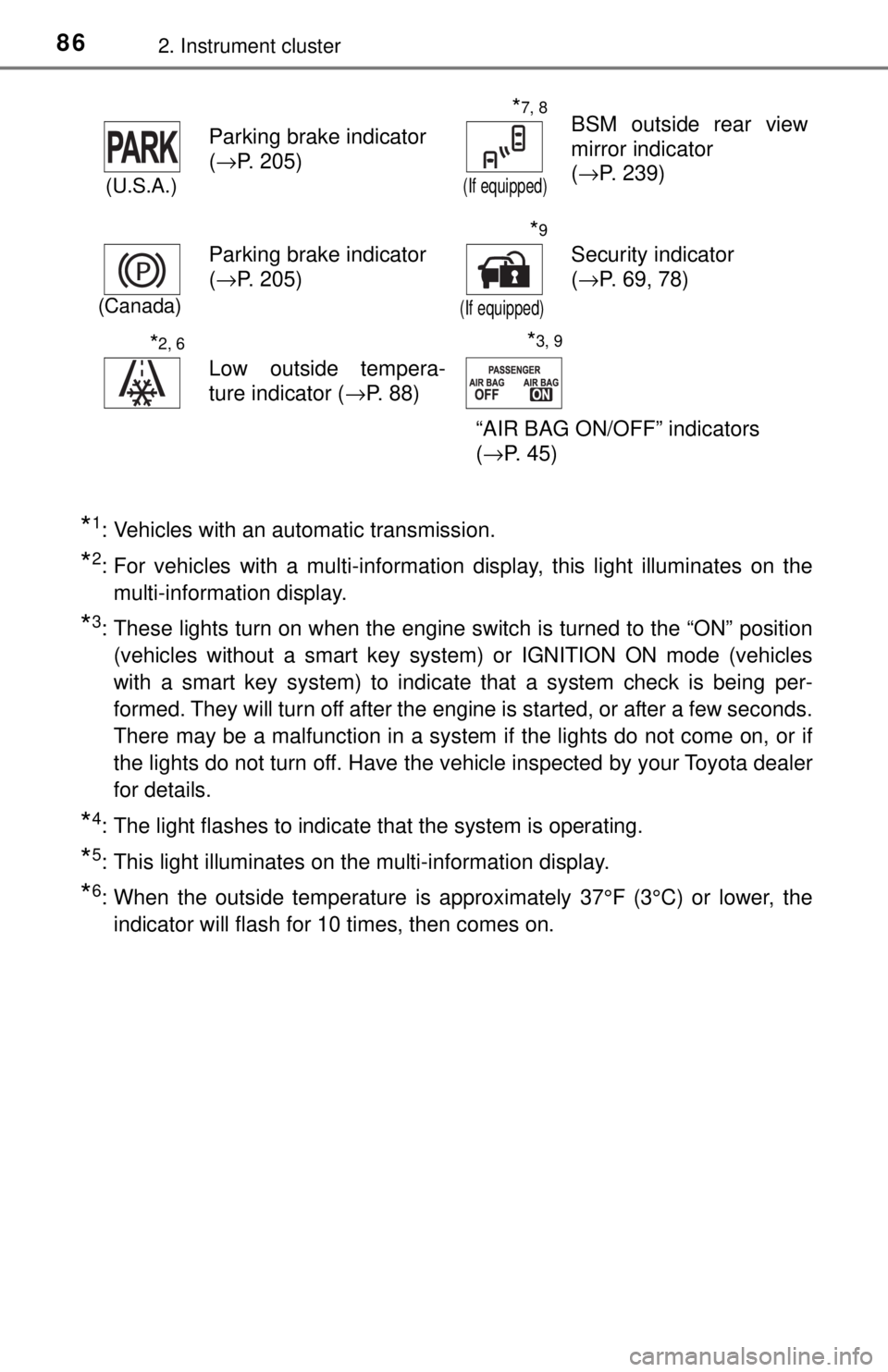
862. Instrument cluster
*1: Vehicles with an automatic transmission.
*2: For vehicles with a multi-information display, this light illuminates on themulti-information display.
*3: These lights turn on when the engine switch is turned to the “ON” position(vehicles without a smart key system) or IGNITION ON mode (vehicles
with a smart key system) to indicate that a system check is being per-
formed. They will turn off after the engine is started, or after a few seconds.
There may be a malfunction in a system if the lights do not come on, or if
the lights do not turn off. Have the vehicle inspected by your Toyota dealer
for details.
*4: The light flashes to indicate that the system is operating.
*5: This light illuminates on the multi-information display.
*6: When the outside temperature is approximately 37°F (3°C) or lower, theindicator will flash for 10 times, then comes on.
(U.S.A.)
Parking brake indicator
(→P. 205)
*7, 8
(If equipped)
BSM outside rear view
mirror indicator
(→P. 239)
(Canada)
Parking brake indicator
(→P. 205)
*9
(If equipped)
Security indicator
(→P. 69, 78)
*2, 6
Low outside tempera-
ture indicator ( →P. 88)
“AIR BAG ON/OFF” indicators
(→P. 45)
*3, 9
Page 96 of 640
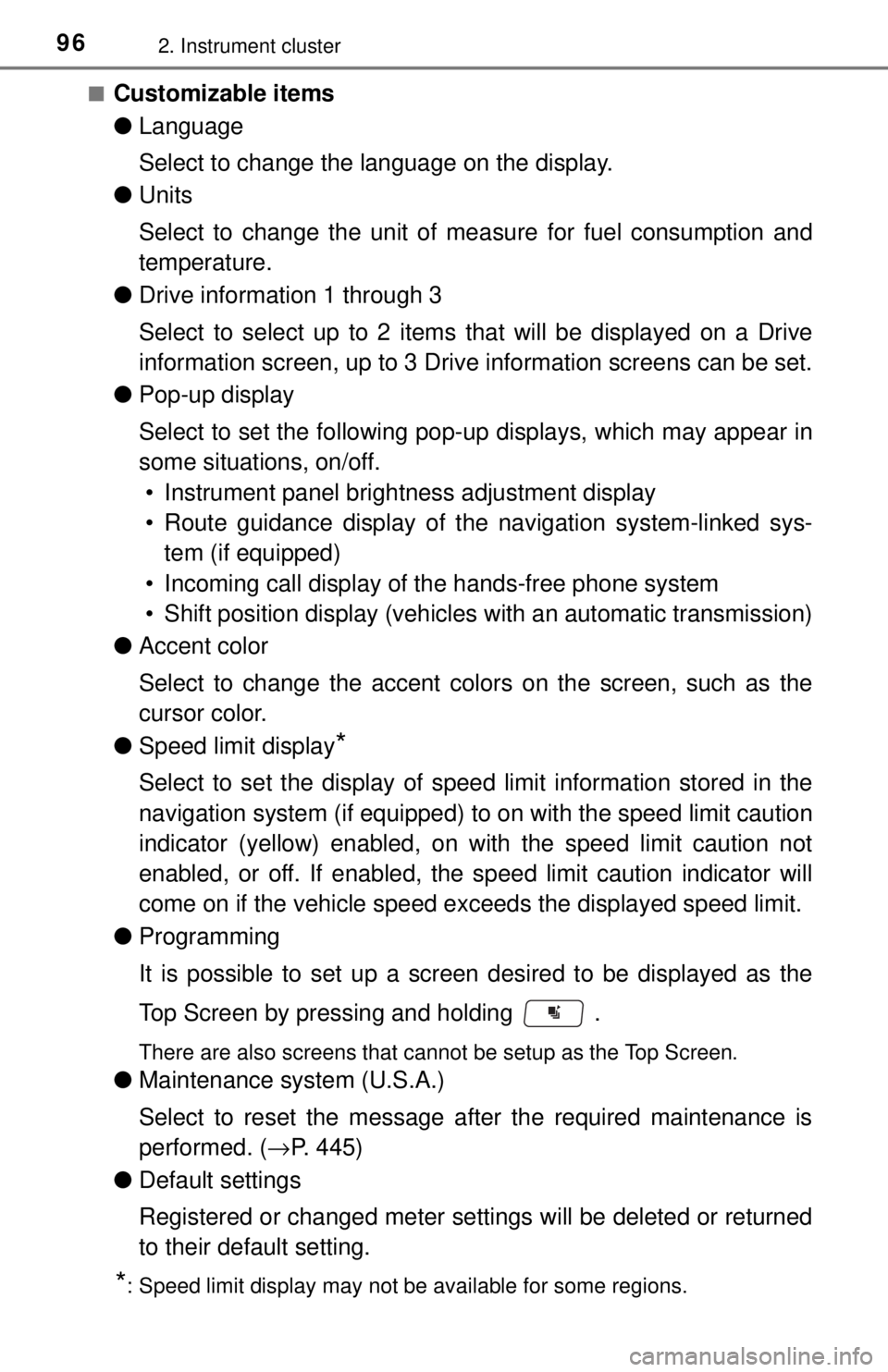
962. Instrument cluster
■Customizable items
●Language
Select to change the language on the display.
● Units
Select to change the unit of me asure for fuel consumption and
temperature.
● Drive information 1 through 3
Select to select up to 2 items t hat will be displayed on a Drive
information screen, up to 3 Drive information screens can be set.
● Pop-up display
Select to set the following pop-up displays, which may appear in
some situations, on/off.
• Instrument panel brightness adjustment display
• Route guidance display of t he navigation system-linked sys-
tem (if equipped)
• Incoming call display of the hands-free phone system
• Shift position display (vehicles with an automatic transmission)
● Accent color
Select to change the accent colors on the screen, such as the
cursor color.
● Speed limit display
*
Select to set the display of speed limit information stored in the
navigation system (if equipped) to on with the speed limit caution
indicator (yellow) enabled, on with the speed limit caution not
enabled, or off. If enabled, the sp eed limit caution indicator will
come on if the vehicle speed ex ceeds the displayed speed limit.
● Programming
It is possible to set up a screen desired to be displayed as the
Top Screen by pressing and holding .
There are also screens that cannot be setup as the Top Screen.
●Maintenance system (U.S.A.)
Select to reset the message after the required maintenance is
performed. ( →P. 445)
● Default settings
Registered or changed meter settings will be deleted or returned
to their default setting.
*: Speed limit display may not be available for some regions.