Page 86 of 672
86
SIENNA_OM_OM08007U_(U)
2. Instrument cluster
■Eco Driving Indicator Light
●The vehicle is set to power mode. ( P. 234)
● The vehicle speed is approximately 80 mph (130 km/h) or higher.
During Eco-friendly acceleration (Eco
driving), Eco Driving Indicator Light will
turn on. When the acceleration pedal is
depressed excessively, or when the vehi-
cle is stopped, the light turns off.
Eco Driving Indicator Light will not operate
in the following conditions:
●
The shift lever is in anything other than
D.
WARNING
■ If a safety system warning light does not come on
Should a safety system light such as the ABS and SRS warning lights not
come on when you start the engine, this could mean that these systems are
not available to help protect you in an accident, which could result in death
or serious injury. Have the vehicle inspected by your Toyota dealer immedi-
ately if this occurs.
Page 91 of 672
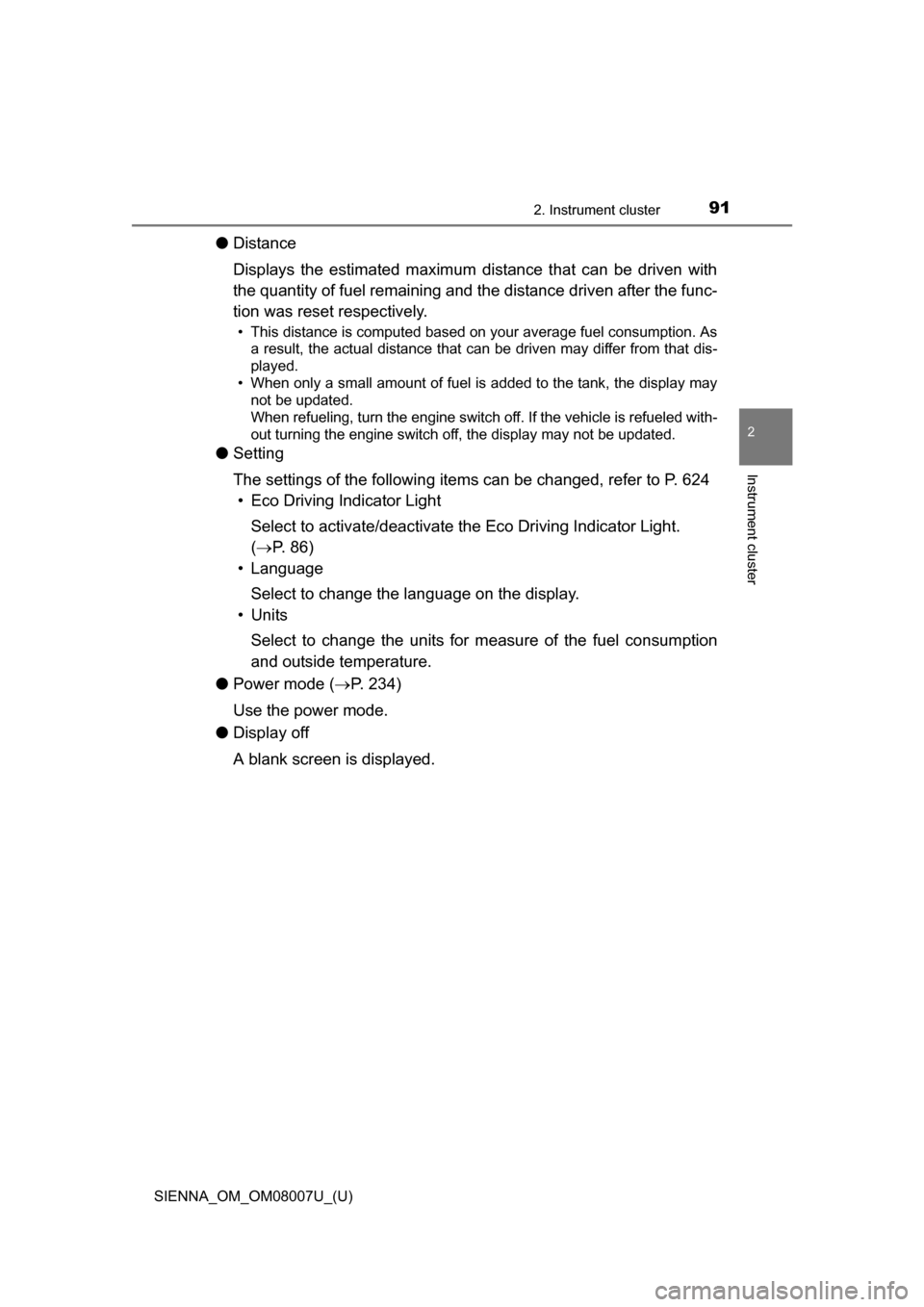
SIENNA_OM_OM08007U_(U)
912. Instrument cluster
2
Instrument cluster
●Distance
Displays the estimated maximum distance that can be driven with
the quantity of fuel remaining and t he distance driven after the func-
tion was reset respectively.
• This distance is computed based on your average fuel consumption. As a result, the actual distance that can be driven may differ from that dis-
played.
• When only a small amount of fuel is added to the tank, the display may not be updated.
When refueling, turn the engine switch off. If the vehicle is refueled with-
out turning the engine switch off, the display may not be updated.
● Setting
The settings of the following items can be changed, refer to P. 624
• Eco Driving Indicator Light
Select to activate/deactivate th e Eco Driving Indicator Light.
( P. 86)
• Language
Select to change the language on the display.
•Units
Select to change the units for m easure of the fuel consumption
and outside temperature.
● Power mode ( P. 234)
Use the power mode.
● Display off
A blank screen is displayed.
Page 100 of 672
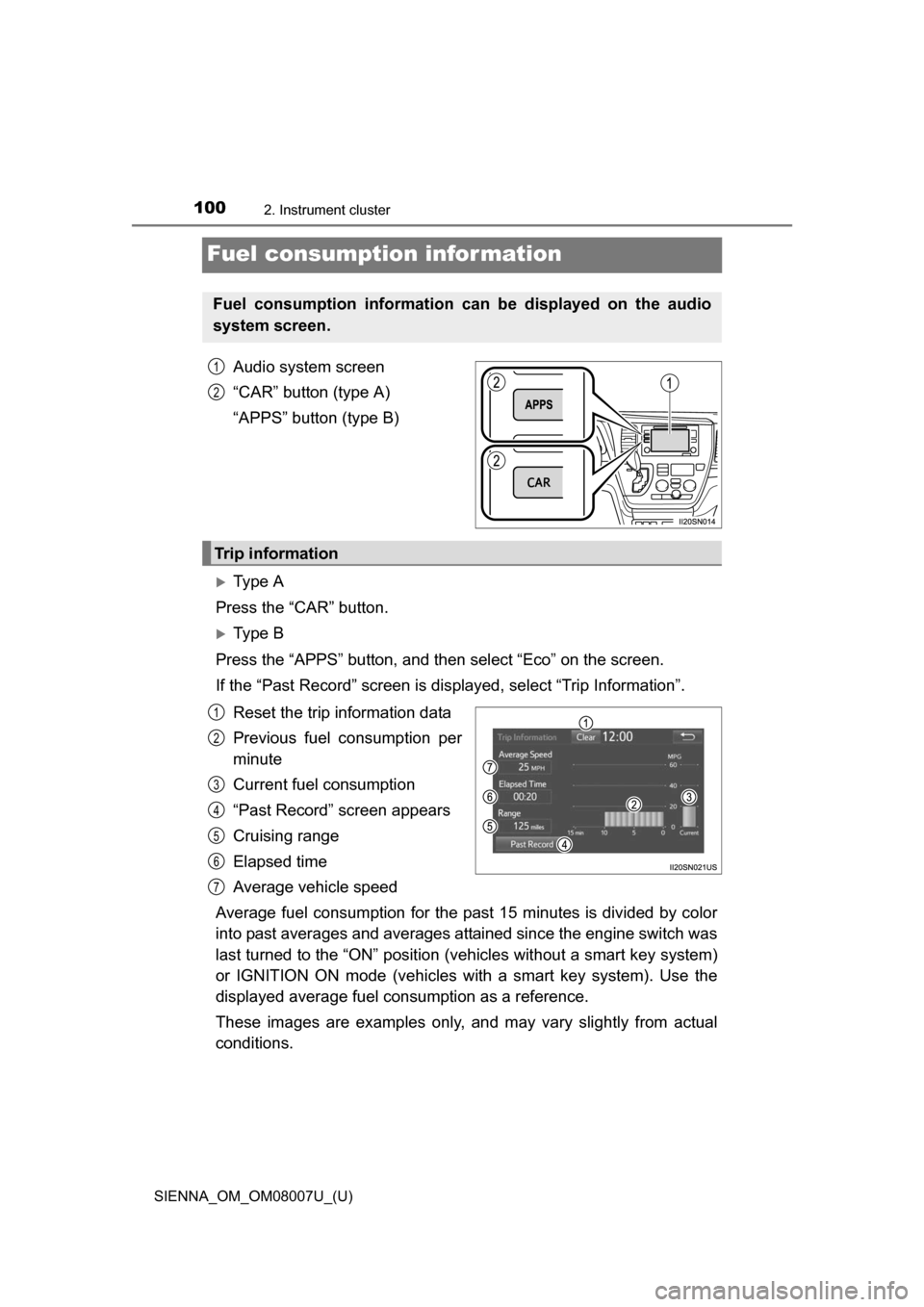
100
SIENNA_OM_OM08007U_(U)
2. Instrument cluster
Fuel consumption information
Audio system screen
“CAR” button (type A)
“APPS” button (type B)
Ty p e A
Press the “CAR” button.
Ty p e B
Press the “APPS” button, and t hen select “Eco” on the screen.
If the “Past Record” screen is displayed, select “Trip Information”.
Reset the trip information data
Previous fuel consumption per
minute
Current fuel consumption
“Past Record” screen appears
Cruising range
Elapsed time
Average vehicle speed
Average fuel consumption for the past 15 minutes is divided by color
into past averages and averages attained since the engine switch was
last turned to the “ON” position (v ehicles without a smart key system)
or IGNITION ON mode (vehicles wi th a smart key system). Use the
displayed average fuel co nsumption as a reference.
These images are examples only, an d may vary slightly from actual
conditions.
Fuel consumption information can be displayed on the audio
system screen.
1
2
Trip information
1
2
3
4
5
6
7
Page 106 of 672
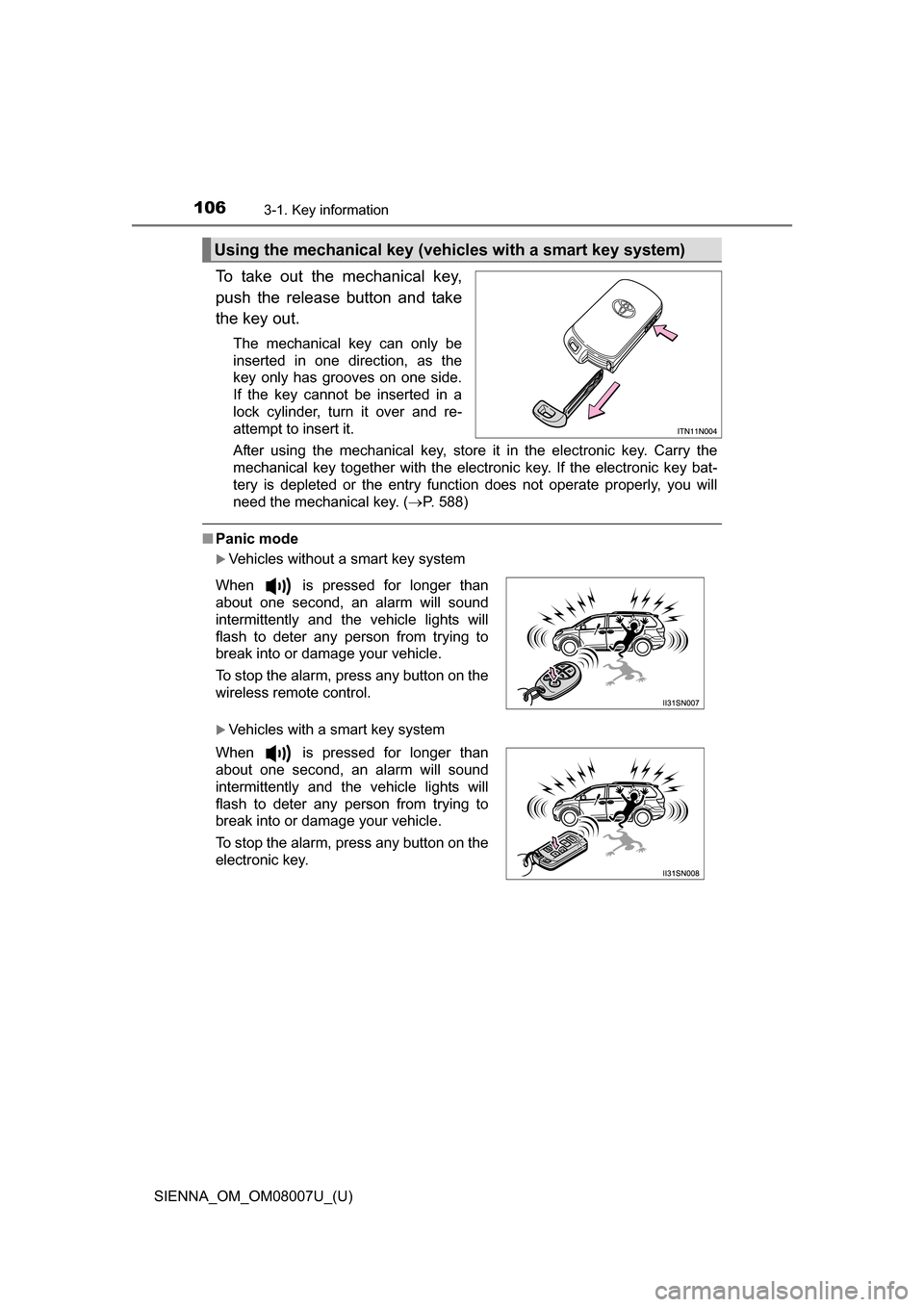
106
SIENNA_OM_OM08007U_(U)
3-1. Key information
To take out the mechanical key,
push the release button and take
the key out.
The mechanical key can only be
inserted in one direction, as the
key only has grooves on one side.
If the key cannot be inserted in a
lock cylinder, turn it over and re-
attempt to insert it.
After using the mechanical key, store it in the electronic key. Carry the
mechanical key together with the electronic key. If the electronic key bat-
tery is depleted or the entry function does not operate properly, you will
need the mechanical key. (P. 588)
■Panic mode
Vehicles without a smart key system
Vehicles with a smart key system
Using the mechanical key (vehic les with a smart key system)
When is pressed for longer than
about one second, an alarm will sound
intermittently and the vehicle lights will
flash to deter any person from trying to
break into or damage your vehicle.
To stop the alarm, press any button on the
wireless remote control.
When is pressed for longer than
about one second, an alarm will sound
intermittently and the vehicle lights will
flash to deter any person from trying to
break into or damage your vehicle.
To stop the alarm, press any button on the
electronic key.
Page 115 of 672
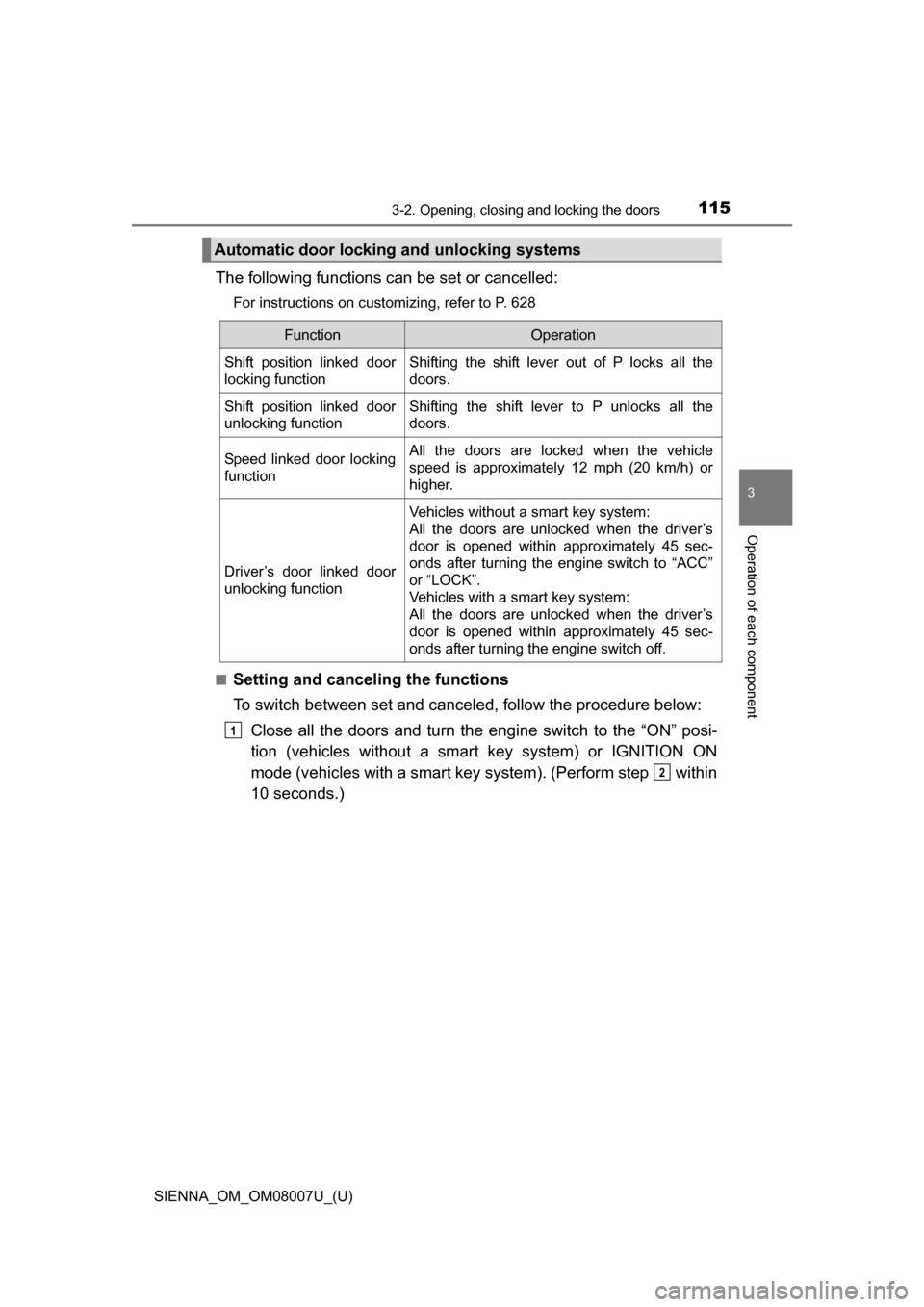
SIENNA_OM_OM08007U_(U)
1153-2. Opening, closing and locking the doors
3
Operation of each component
The following functions can be set or cancelled:
For instructions on customizing, refer to P. 628
■
Setting and canceling the functions
To switch between set and canceled, follow the procedure below: Close all the doors and turn the engine switch to the “ON” posi-
tion (vehicles without a smart key system) or IGNITION ON
mode (vehicles with a smart key system). (Perform step within
10 seconds.)
Automatic door lockin g and unlocking systems
FunctionOperation
Shift position linked door
locking functionShifting the shift lever out of P locks all the
doors.
Shift position linked door
unlocking functionShifting the shift lever to P unlocks all the
doors.
Speed linked door locking
functionAll the doors are locked when the vehicle
speed is approximately 12 mph (20 km/h) or
higher.
Driver’s door linked door
unlocking function
Vehicles without a smart key system:
All the doors are unlocked when the driver’s
door is opened within approximately 45 sec-
onds after turning the engine switch to “ACC”
or “LOCK”.
Vehicles with a smart key system:
All the doors are unlocked when the driver’s
door is opened within approximately 45 sec-
onds after turning the engine switch off.
1
2
Page 144 of 672
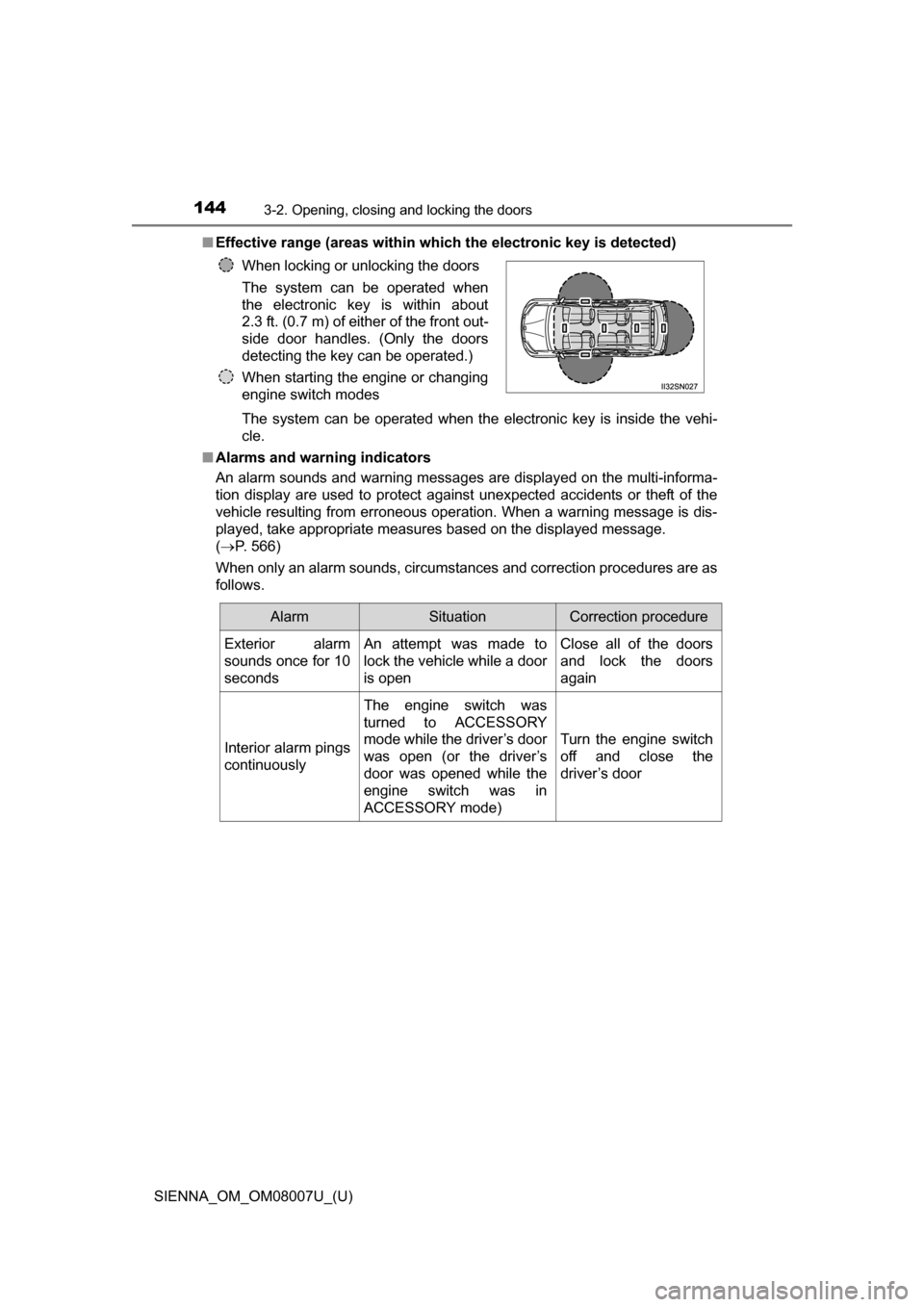
144
SIENNA_OM_OM08007U_(U)
3-2. Opening, closing and locking the doors
■Effective range (areas within whic h the electronic key is detected)
The system can be operated when the electronic key is inside the vehi-
cle.
■ Alarms and warning indicators
An alarm sounds and warning messages are displayed on the multi-informa-
tion display are used to protect against unexpected accidents or theft of the
vehicle resulting from erroneous operation. When a warning message is dis-
played, take appropriate measures based on the displayed message.
( P. 566)
When only an alarm sounds, circumstances and correction procedures are as
follows. When locking or unlocking the doors
The system can be operated when
the electronic key is within about
2.3 ft. (0.7 m) of either of the front out-
side door handles. (Only the doors
detecting the key can be operated.)
When starting the engine or changing
engine switch modes
AlarmSituationCorrection procedure
Exterior alarm
sounds once for 10
secondsAn attempt was made to
lock the vehicle while a door
is openClose all of the doors
and lock the doors
again
Interior alarm pings
continuously
The engine switch was
turned to ACCESSORY
mode while the driver’s door
was open (or the driver’s
door was opened while the
engine switch was in
ACCESSORY mode)
Turn the engine switch
off and close the
driver’s door
Page 145 of 672

SIENNA_OM_OM08007U_(U)
1453-2. Opening, closing and locking the doors
3
Operation of each component
■Battery-saving function
In the following circumstances, the entry function is disabled in order to pre-
vent the vehicle battery from discharging and the electronic key battery from
discharging.
●When the entry function has not been used for 5 days or more
● When the electronic key has been left within approximately 6 ft. (2 m) of the
vehicle for 10 minutes or more
● If the entry function has not been used for 14 days or more, the vehicle can-
not be unlocked by a door other than the driver’s door. To unlock the vehicle,
grip the driver’s door handle or use the wireless remote control or the
mechanical key.
The system will resume operation when...
● The vehicle is locked using the lock sensor when carrying the electronic key
on your person.
● The vehicle is locked/unlocked using the wireless remote control. ( P. 1 1 1 )
● The vehicle is locked/unlocked using the mechanical key. ( P. 588)
■ Conditions affecting operation
P. 1 1 9
■ Notes for the entry function
●Even when the electronic key is within the effective range (detection areas),
the system may not operate properly in the following cases.
• The electronic key is too close to the window or outside door handle, near
the ground, or in a high place when the doors are locked or unlocked.
• The electronic key is on the instrument panel, floor or in the glove box
when the engine is started or engine switch modes are changed.
● Do not leave the electronic key on top of the instrument panel or near the
door pockets when exiting the vehicle. Depending on the radio wave recep-
tion conditions, it may be detected by the antenna outside the cabin and the
door will become lockable from the outside, possibly trapping the electronic
key inside the vehicle.
● As long as the electronic key is within the effective range, the doors may be
locked or unlocked by anyone. However, only the doors detecting the elec-
tronic key can be used to unlock the vehicle.
● The doors may unlock or lock if a large amount of water splashes on the
door handle, such as in the rain or in a car wash when the electronic key is
within the effective range. (The doors will automatically be locked after
approximately 60 seconds if the doors are not opened and closed.)
● If the wireless remote control is used to lock the doors when the electronic
key is near the vehicle, there is a possibility that the door may not be
unlocked by the smart key system. (Use the wireless remote control to
unlock the doors.)
● If power slide door is unable to operate due to prohibition by the power slid-
ing door main switch, the door unlock and open operation will not be per-
formed. ( P. 124)
Page 152 of 672
152
SIENNA_OM_OM08007U_(U)
3-3. Adjusting the seats
Rear seats
■Second seat
Tip-up seat (7-passenger models)
Seat position adjustment
lever
Seatback angle adjustment
lever
Tip-up seat (8-passenger models)
Seat position adjustment
lever
Seatback angle adjustment
lever
Adjustment procedure
1
2
1
2