2017 TOYOTA SIENNA turn signal
[x] Cancel search: turn signalPage 3 of 672
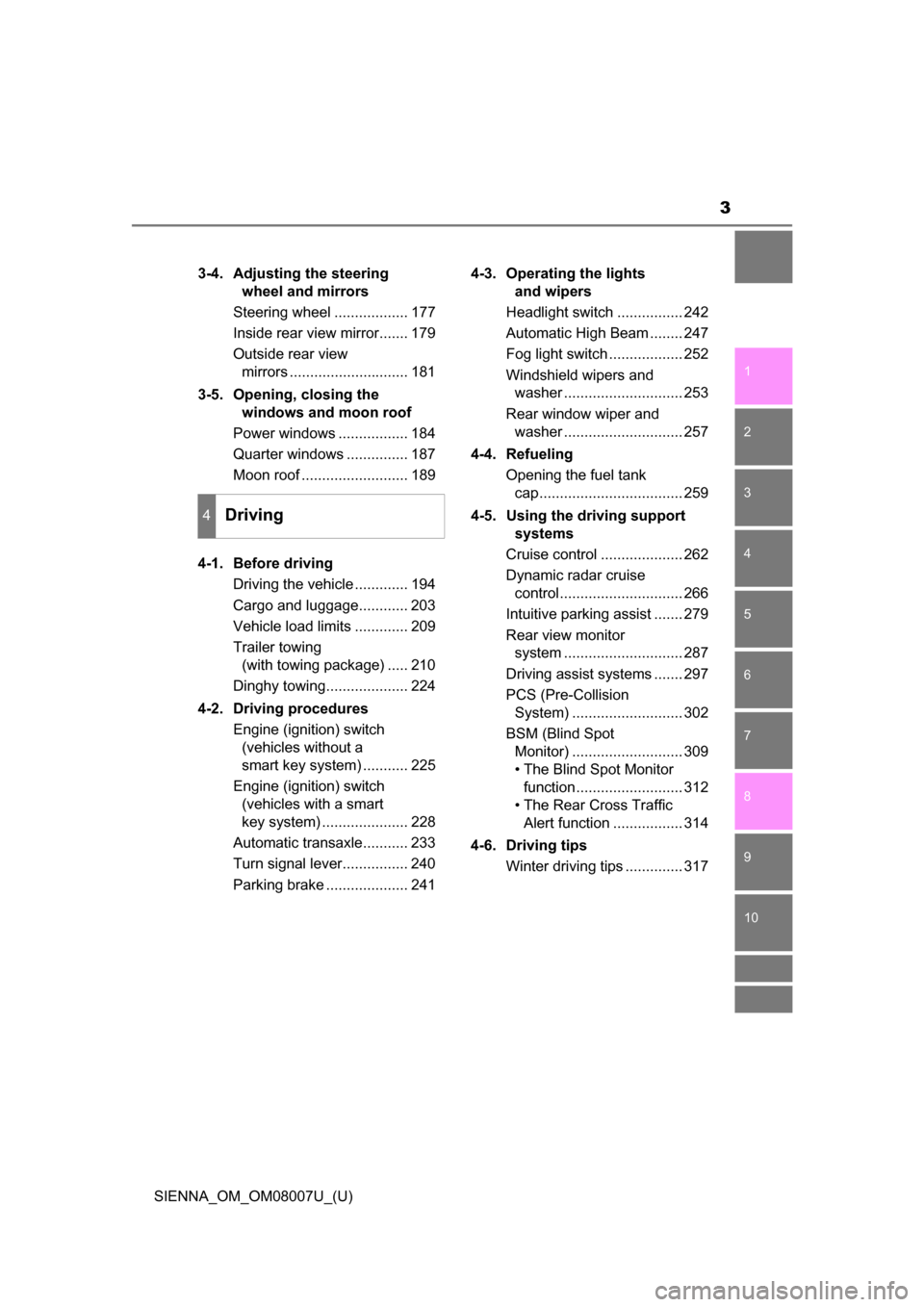
3
1
9 8
7
6 4 3
2
SIENNA_OM_OM08007U_(U)
10
5
3-4. Adjusting the steering wheel and mirrors
Steering wheel .................. 177
Inside rear view mirror....... 179
Outside rear view mirrors ............................. 181
3-5. Opening, closing the windows and moon roof
Power windows ................. 184
Quarter windows ............... 187
Moon roof .......................... 189
4-1. Before driving Driving the vehicle ............. 194
Cargo and luggage............ 203
Vehicle load limits ............. 209
Trailer towing (with towing package) ..... 210
Dinghy towing.................... 224
4-2. Driving procedures Engine (ignition) switch (vehicles without a
smart key system) ........... 225
Engine (ignition) switch (vehicles with a smart
key system) ..................... 228
Automatic transaxle........... 233
Turn signal lever................ 240
Parking brake .................... 241 4-3. Operating the lights
and wipers
Headlight switch ................ 242
Automatic High Beam ........ 247
Fog light switch .................. 252
Windshield wipers and washer ............................. 253
Rear window wiper and washer ............................. 257
4-4. Refueling Opening the fuel tank cap................................... 259
4-5. Using the driving support systems
Cruise control .................... 262
Dynamic radar cruise control.............................. 266
Intuitive parking assist ....... 279
Rear view monitor system ............................. 287
Driving assist systems ....... 297
PCS (Pre-Collision System) ........................... 302
BSM (Blind Spot Monitor) ........................... 309
• The Blind Spot Monitor function.......................... 312
• The Rear Cross Traffic Alert function ................. 314
4-6. Driving tips Winter driving tips .............. 317
4Driving
Page 15 of 672
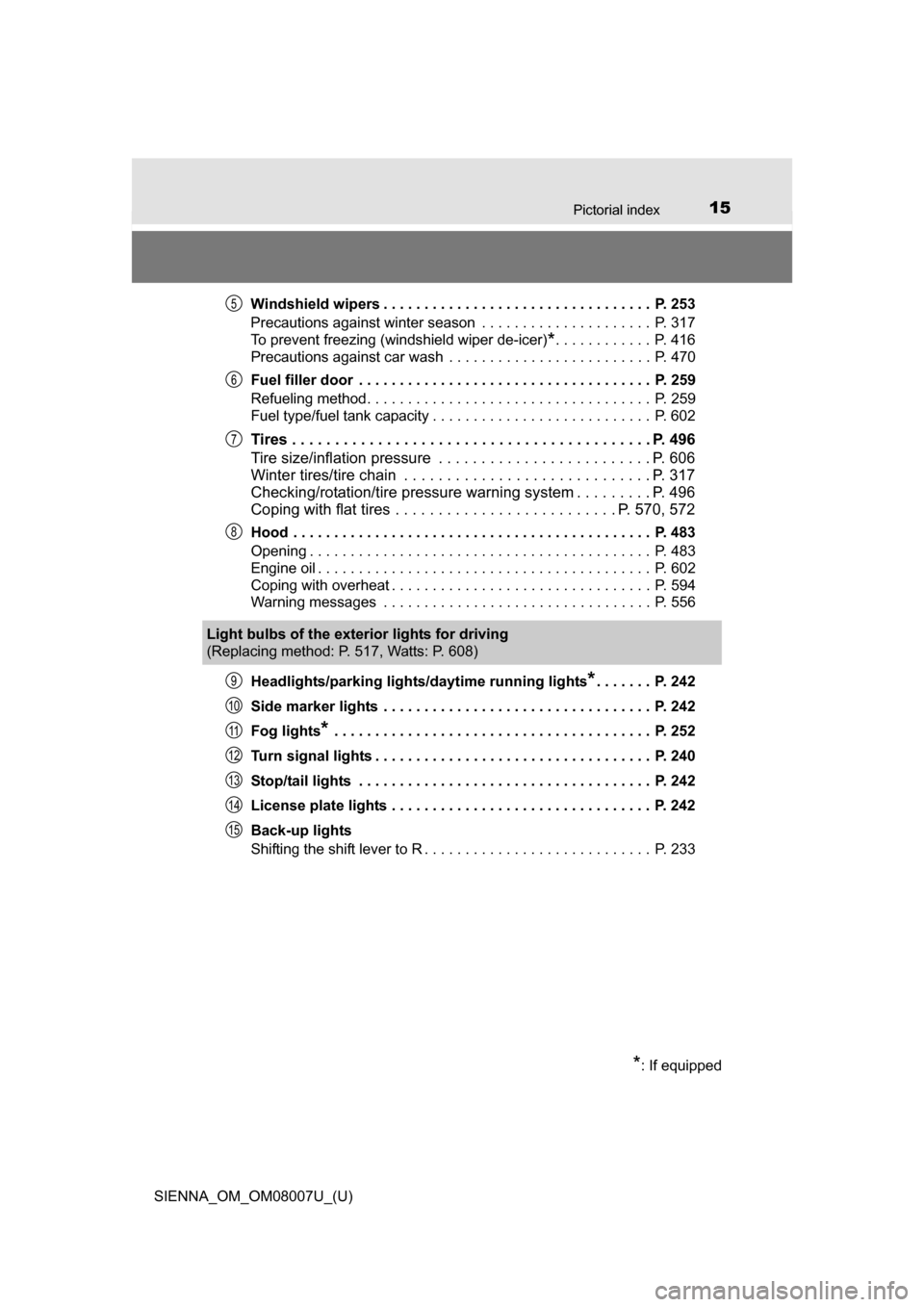
15Pictorial index
SIENNA_OM_OM08007U_(U)Windshield wipers . . . . . . . . . . . . . . . . . . . . . . . . . . . . . . . . . P. 253
Precautions against winter season . . . . . . . . . . . . . . . . . . . . . P. 317
To prevent freezing (windshield wiper de-icer)
*. . . . . . . . . . . . P. 416
Precautions against car wash . . . . . . . . . . . . . . . . . . . . . . . . . P. 470
Fuel filler door . . . . . . . . . . . . . . . . . . . . . . . . . . . . . . . . . . . . P. 259
Refueling method. . . . . . . . . . . . . . . . . . . . . . . . . . . . . . . . . . . P. 259
Fuel type/fuel tank capacity . . . . . . . . . . . . . . . . . . . . . . . . . . . P. 602
Tires . . . . . . . . . . . . . . . . . . . . . . . . . . . . . . . . . . . . . . . . . . P. 496
Tire size/inflation pressure . . . . . . . . . . . . . . . . . . . . . . . . . P. 606
Winter tires/tire chain . . . . . . . . . . . . . . . . . . . . . . . . . . . . . P. 317
Checking/rotation/tire pressure warning system . . . . . . . . . P. 496
Coping with flat tires . . . . . . . . . . . . . . . . . . . . . . . . . . P. 570, 572
Hood . . . . . . . . . . . . . . . . . . . . . . . . . . . . . . . . . . . . . . . . . . . . P. 483
Opening . . . . . . . . . . . . . . . . . . . . . . . . . . . . . . . . . . . . . . . . . . P. 483
Engine oil . . . . . . . . . . . . . . . . . . . . . . . . . . . . . . . . . . . . . . . . . P. 602
Coping with overheat . . . . . . . . . . . . . . . . . . . . . . . . . . . . . . . . P. 594
Warning messages . . . . . . . . . . . . . . . . . . . . . . . . . . . . . . . . . P. 556
Headlights/parking lights/ daytime running lights
*. . . . . . . P. 242
Side marker lights . . . . . . . . . . . . . . . . . . . . . . . . . . . . . . . . . P. 242
Fog lights
* . . . . . . . . . . . . . . . . . . . . . . . . . . . . . . . . . . . . . . . P. 252
Turn signal lights . . . . . . . . . . . . . . . . . . . . . . . . . . . . . . . . . . P. 240
Stop/tail lights . . . . . . . . . . . . . . . . . . . . . . . . . . . . . . . . . . . . P. 242
License plate lights . . . . . . . . . . . . . . . . . . . . . . . . . . . . . . . . P. 242
Back-up lights
Shifting the shift lever to R . . . . . . . . . . . . . . . . . . . . . . . . . . . . P. 233
5
6
7
8
Light bulbs of the exterior lights for driving
(Replacing method: P. 517, Watts: P. 608)
*: If equipped
9
10
11
12
13
14
15
Page 17 of 672
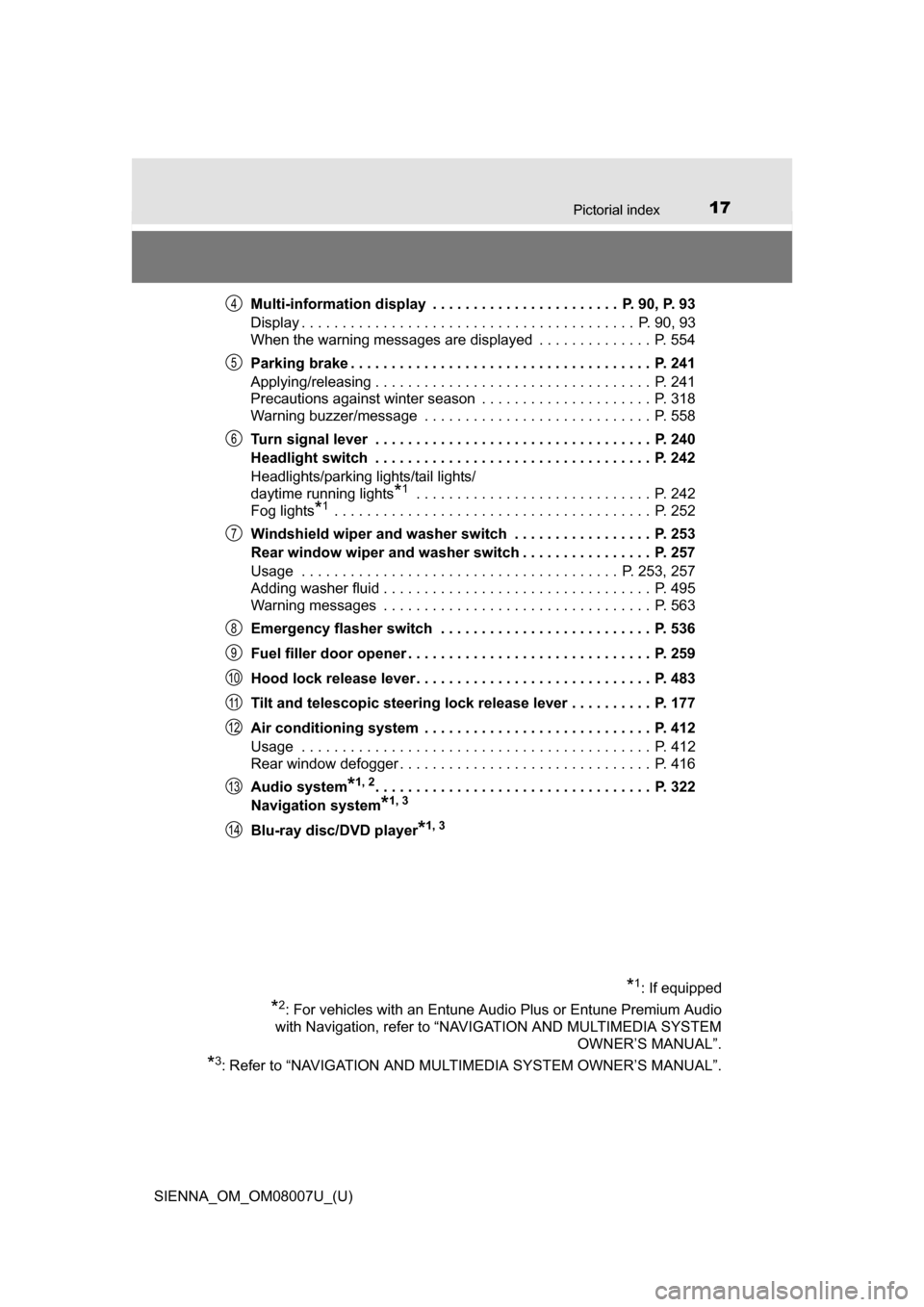
17Pictorial index
SIENNA_OM_OM08007U_(U)Multi-information display . . . . . . . . . . . . . . . . . . . . . . . P. 90, P. 93
Display . . . . . . . . . . . . . . . . . . . . . . . . . . . . . . . . . . . . . . . . . P. 90, 93
When the warning messages are displayed . . . . . . . . . . . . . . P. 554
Parking brake . . . . . . . . . . . . . . . . . . . . . . . . . . . . . . . . . . . . . P. 241
Applying/releasing . . . . . . . . . . . . . . . . . . . . . . . . . . . . . . . . . . P. 241
Precautions against winter season . . . . . . . . . . . . . . . . . . . . . P. 318
Warning buzzer/message . . . . . . . . . . . . . . . . . . . . . . . . . . . . P. 558
Turn signal lever . . . . . . . . . . . . . . . . . . . . . . . . . . . . . . . . . . P. 240
Headlight switch . . . . . . . . . . . . . . . . . . . . . . . . . . . . . . . . . . P. 242
Headlights/parking lights/tail lights/
daytime running lights
*1 . . . . . . . . . . . . . . . . . . . . . . . . . . . . . P. 242
Fog lights
*1 . . . . . . . . . . . . . . . . . . . . . . . . . . . . . . . . . . . . . . . P. 252
Windshield wiper and washer switch . . . . . . . . . . . . . . . . . P. 253
Rear window wiper and washer switch . . . . . . . . . . . . . . . . P. 257
Usage . . . . . . . . . . . . . . . . . . . . . . . . . . . . . . . . . . . . . . . P. 253, 257
Adding washer fluid . . . . . . . . . . . . . . . . . . . . . . . . . . . . . . . . . P. 495
Warning messages . . . . . . . . . . . . . . . . . . . . . . . . . . . . . . . . . P. 563
Emergency flasher switch . . . . . . . . . . . . . . . . . . . . . . . . . . P. 536
Fuel filler door opener . . . . . . . . . . . . . . . . . . . . . . . . . . . . . . P. 259
Hood lock release lever. . . . . . . . . . . . . . . . . . . . . . . . . . . . . P. 483
Tilt and telescopic steering lock release lever . . . . . . . . . . P. 177
Air conditioning system . . . . . . . . . . . . . . . . . . . . . . . . . . . . P. 412
Usage . . . . . . . . . . . . . . . . . . . . . . . . . . . . . . . . . . . . . . . . . . . P. 412
Rear window defogger . . . . . . . . . . . . . . . . . . . . . . . . . . . . . . . P. 416
Audio system
*1, 2. . . . . . . . . . . . . . . . . . . . . . . . . . . . . . . . . . P. 322
Navigation system
*1, 3
Blu-ray disc/DVD player*1, 3
*1: If equipped
*2: For vehicles with an Entune Audio Plus or Entune Premium Audio
with Navigation, refer to “NAVIGATION AND MULTIMEDIA SYSTEM OWNER’S MANUAL”.
*3: Refer to “NAVIGATION AND MULTIMEDIA SYSTEM OWNER’S MANUAL”.
4
5
6
7
8
9
10
11
12
13
14
Page 84 of 672
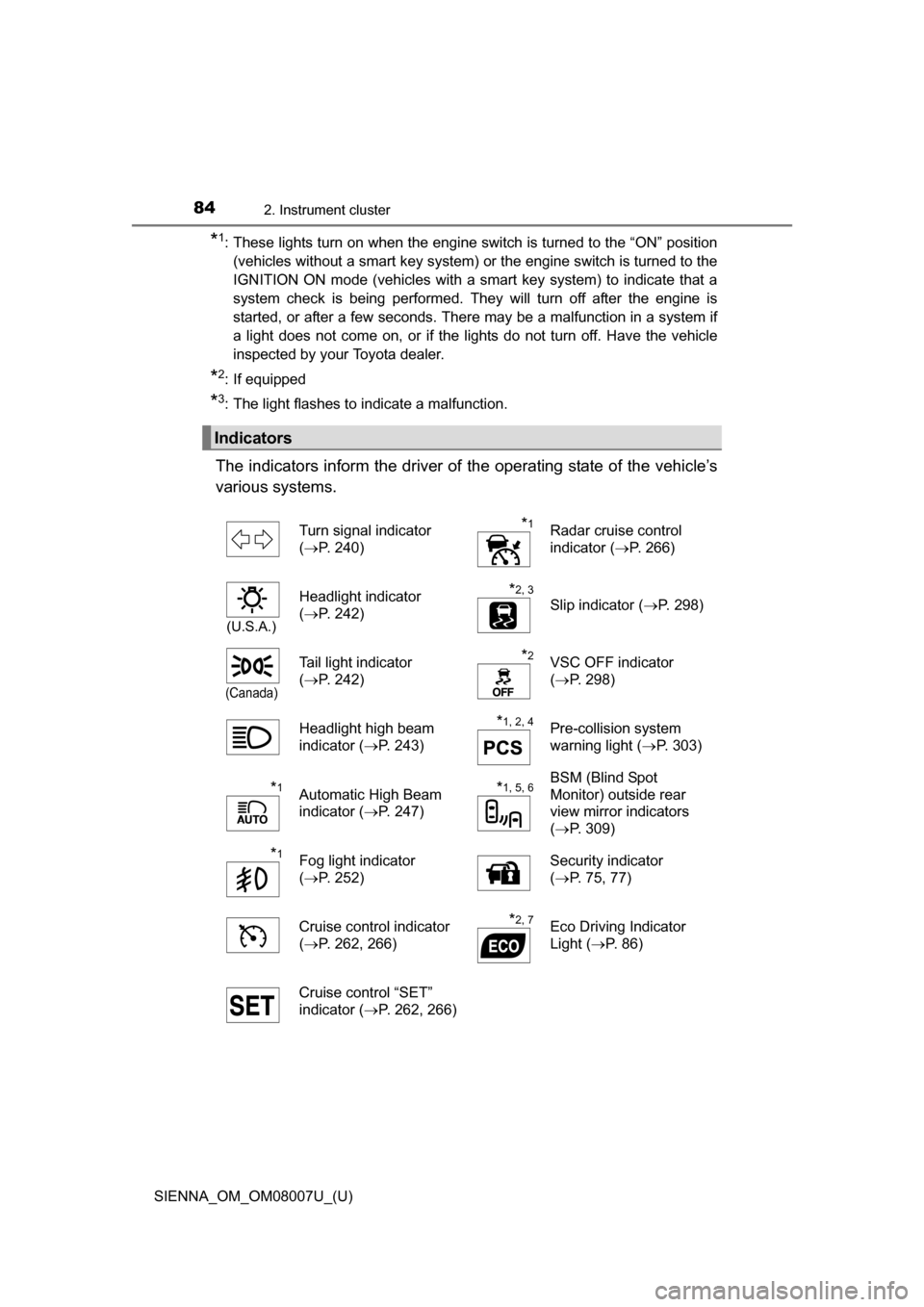
84
SIENNA_OM_OM08007U_(U)
2. Instrument cluster
*1: These lights turn on when the engine switch is turned to the “ON” position(vehicles without a smart key system) or the engine switch is turned to the
IGNITION ON mode (vehicles with a smart key system) to indicate that a
system check is being performed. They will turn off after the engine is
started, or after a few seconds. There may be a malfunction in a system if
a light does not come on, or if the lights do not turn off. Have the vehicle
inspected by your Toyota dealer.
*2: If equipped
*3: The light flashes to indicate a malfunction.
The indicators inform the driver of the operating state of the vehicle’s
various systems.
Indicators
Turn signal indicator
( P. 240)*1Radar cruise control
indicator ( P. 266)
(U.S.A.)
Headlight indicator
(P. 242)*2, 3
Slip indicator ( P. 298)
(Canada)
Tail light indicator
(P. 242)*2VSC OFF indicator
(P. 298)
Headlight high beam
indicator ( P. 243)
*1, 2, 4Pre-collision system
warning light ( P. 303)
*1Automatic High Beam
indicator (P. 247)*1, 5, 6BSM (Blind Spot
Monitor) outside rear
view mirror indicators
(P. 309)
*1Fog light indicator
(P. 252) Security indicator
(
P. 75, 77)
Cruise control indicator
( P. 262, 266)
*2, 7Eco Driving Indicator
Light ( P. 86)
Cruise control “SET”
indicator ( P. 262, 266)
Page 146 of 672

146
SIENNA_OM_OM08007U_(U)
3-2. Opening, closing and locking the doors
■Note for locking the doors
●Touching the door lock sensor while wearing gloves may delay or prevent
lock operation. Remove the gloves and touch the lock sensor again.
● When the lock operation is performed using the lock sensor, recognition sig-
nals will be shown up to two consecutive times. After this, no recognition
signals will be given.
● If the door handle becomes wet while the electronic key is within the effec-
tive range, the door may lock and unlock repeatedly. Place the key in a posi-
tion 6 ft. (2 m) or more separate from the vehicle while the vehicle is being
washed. (Take care to ensure that the key is not stolen.)
● If the electronic key is inside the vehicle and a door handle becomes wet
during a car wash, a message may be shown on the multi-information dis-
play and a buzzer will sound outside the vehicle. To turn off the alarm, lock
all the doors.
● The lock sensor may not work properly if it comes into contact with ice,
snow, mud, etc. Clean the lock sensor and attempt to operate it again, or
use the lock sensor on the lower part of the door handle.
● Fingernails may scrape against the door during operation of the door han-
dle. Be careful not to injure fingernails or damage the surface of the door.
■ Notes for the unlocking function
●Gripping the front door handle when wearing a glove may not unlock or lock
the door.
● A sudden approach to the effective range or door handle operation may pre-
vent the doors from being unlocked. In this case, return the door handle to
the original position and check that the doors have unlocked before pulling
the door handle.
● If there is another electronic key in the detection area, it may take slightly
longer to unlock the doors after one of the front door handles is gripped or
one of sliding door handles is pulled.
■ When the vehicle is not driven for extended periods
●To prevent theft of the vehicle, do not leave the electronic key within 6 ft.
(2 m) of the vehicle.
● The smart key system can be deactivated in advance. ( P. 629)
Page 170 of 672
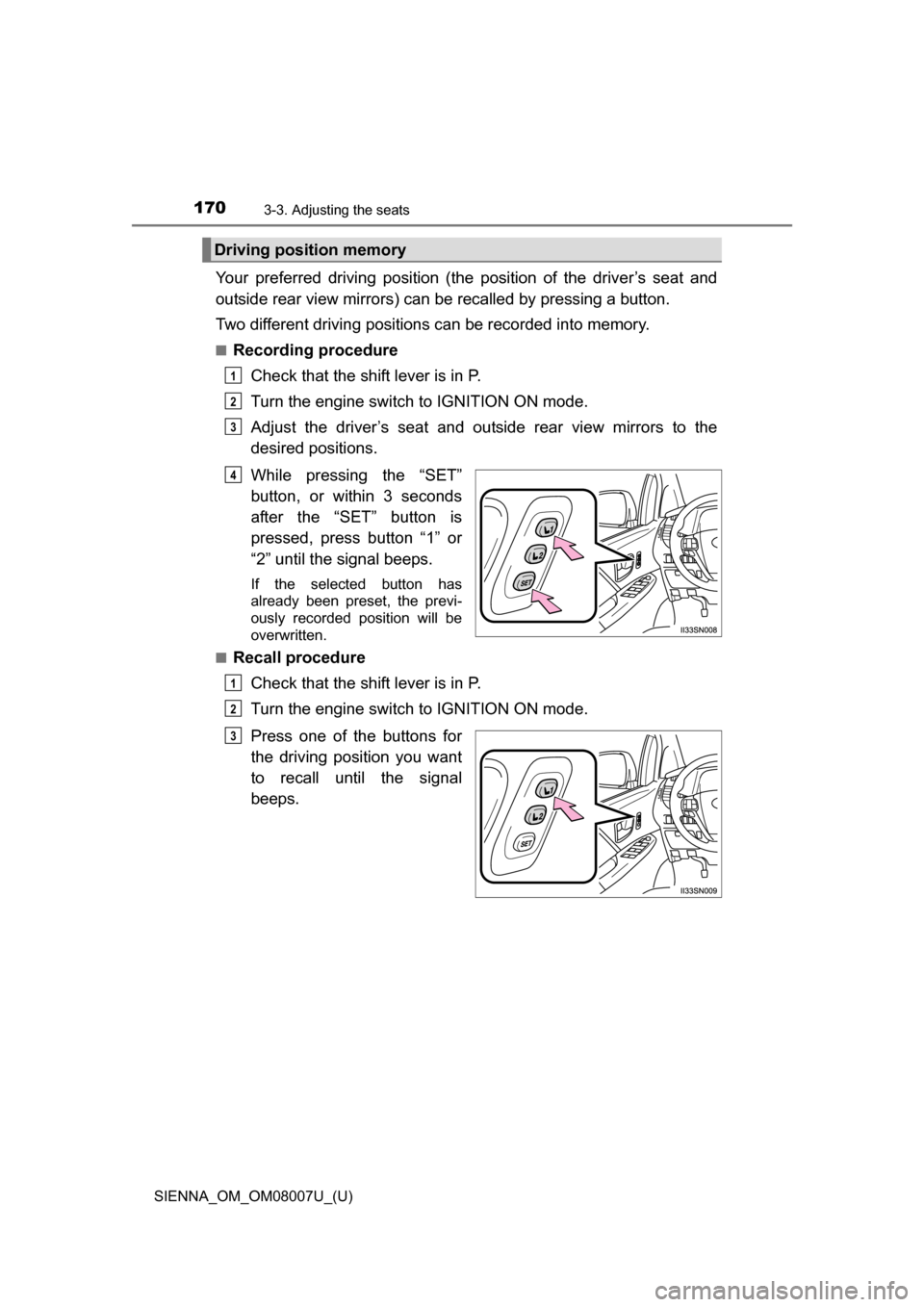
170
SIENNA_OM_OM08007U_(U)
3-3. Adjusting the seats
Your preferred driving position (the position of the driver’s seat and
outside rear view mirrors) can be recalled by pressing a button.
Two different driving positions can be recorded into memory.
■Recording procedureCheck that the shift lever is in P.
Turn the engine switch to IGNITION ON mode.
Adjust the driver’s seat and outside rear view mirrors to the
desired positions.
While pressing the “SET”
button, or within 3 seconds
after the “SET” button is
pressed, press button “1” or
“2” until the signal beeps.
If the selected button has
already been preset, the previ-
ously recorded position will be
overwritten.
■
Recall procedure
Check that the shift lever is in P.
Turn the engine switch to IGNITION ON mode.
Press one of the buttons for
the driving position you want
to recall until the signal
beeps.
Driving position memory
1
2
3
4
1
2
3
Page 171 of 672
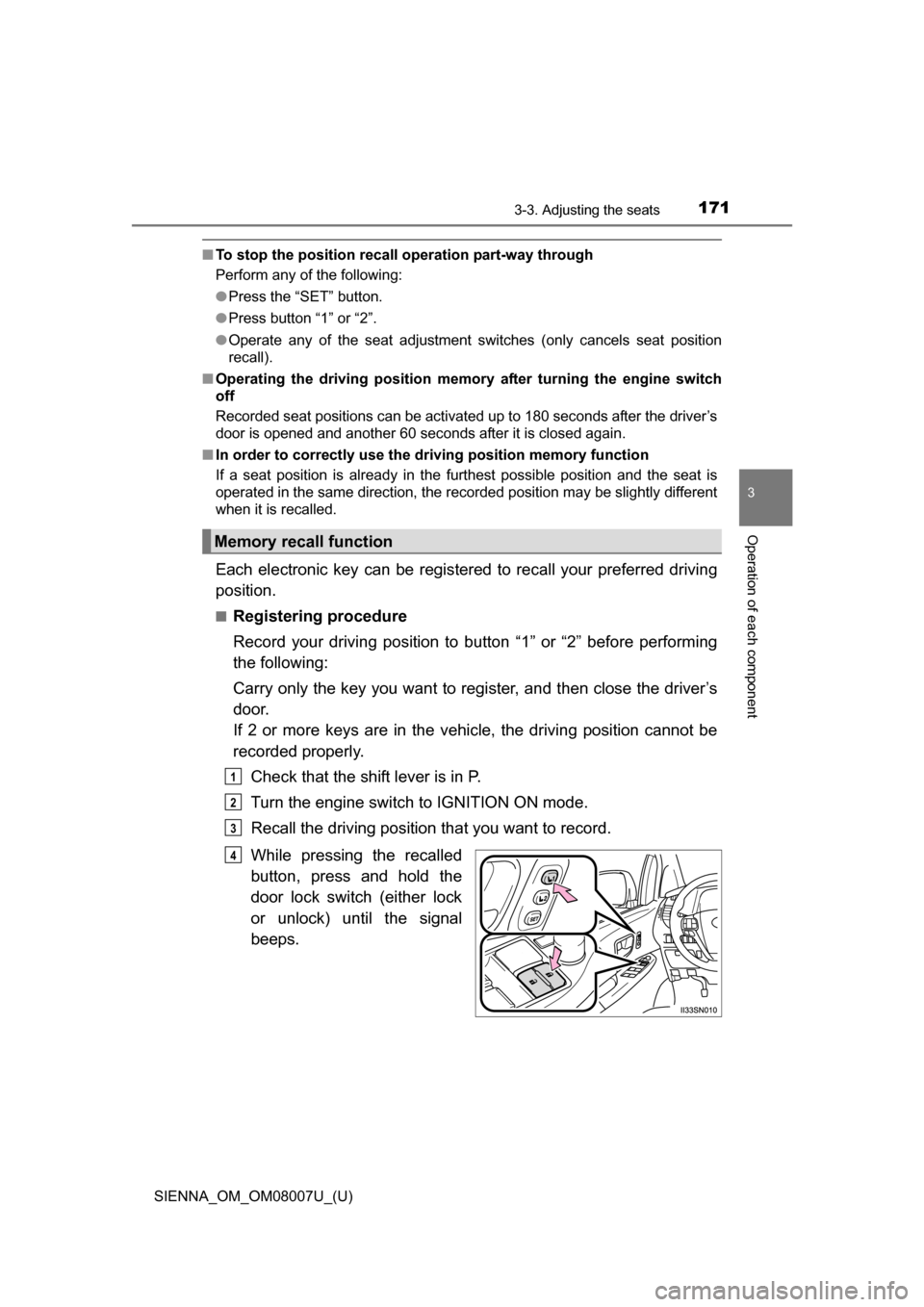
SIENNA_OM_OM08007U_(U)
1713-3. Adjusting the seats
3
Operation of each component
■To stop the position recall operation part-way through
Perform any of the following:
●Press the “SET” button.
● Press button “1” or “2”.
● Operate any of the seat adjustment switches (only cancels seat position
recall).
■ Operating the driving position memory after turning the engine switch
off
Recorded seat positions can be activated up to 180 seconds after the driver’s
door is opened and another 60 seconds after it is closed again.
■ In order to correctly use the dr iving position memory function
If a seat position is already in the furthest possible position and the seat is
operated in the same direction, the recorded position may be slightly different
when it is recalled.
Each electronic key can be registered to recall your preferred driving
position.
■Registering procedure
Record your driving position to button “1” or “2” before performing
the following:
Carry only the key you want to re gister, and then close the driver’s
door.
If 2 or more keys are in the vehicle, the driving position cannot be
recorded properly.
Check that the shift lever is in P.
Turn the engine switch to IGNITION ON mode.
Recall the driving position that you want to record.
While pressing the recalled
button, press and hold the
door lock switch (either lock
or unlock) until the signal
beeps.
Memory recall function
1
2
3
4
Page 172 of 672
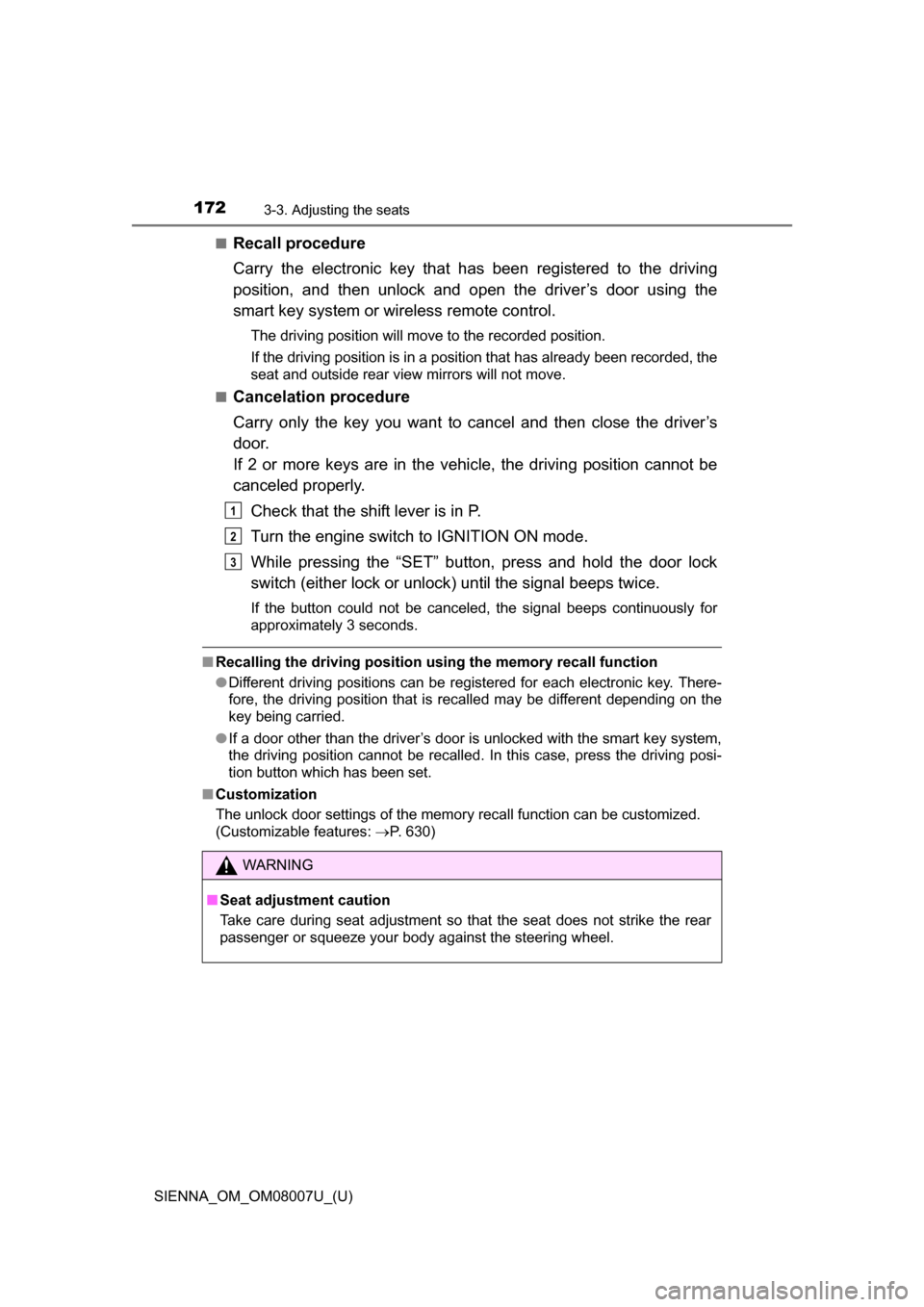
172
SIENNA_OM_OM08007U_(U)
3-3. Adjusting the seats
■Recall procedure
Carry the electronic key that has been registered to the driving
position, and then unlock and open the driver’s door using the
smart key system or wi reless remote control.
The driving position will move to the recorded position.
If the driving position is in a position that has already been recorded, the
seat and outside rear view mirrors will not move.
■
Cancelation procedure
Carry only the key you want to cancel and then close the driver’s
door.
If 2 or more keys are in the vehicle, the driving position cannot be
canceled properly.
Check that the shift lever is in P.
Turn the engine switch to IGNITION ON mode.
While pressing the “SET” button, press and hold the door lock
switch (either lock or unlock) until the signal beeps twice.
If the button could not be canceled, the signal beeps continuously for
approximately 3 seconds.
■Recalling the driving position us ing the memory recall function
● Different driving positions can be registered for each electronic key. There-
fore, the driving position that is recalled may be different depending on the
key being carried.
● If a door other than the driver’s door is unlocked with the smart key system,
the driving position cannot be recalled. In this case, press the driving posi-
tion button which has been set.
■ Customization
The unlock door settings of the memory recall function can be customized.
(Customizable features: P. 630)
WARNING
■Seat adjustment caution
Take care during seat adjustment so that the seat does not strike the rear
passenger or squeeze your body against the steering wheel.
1
2
3