Page 6 of 672
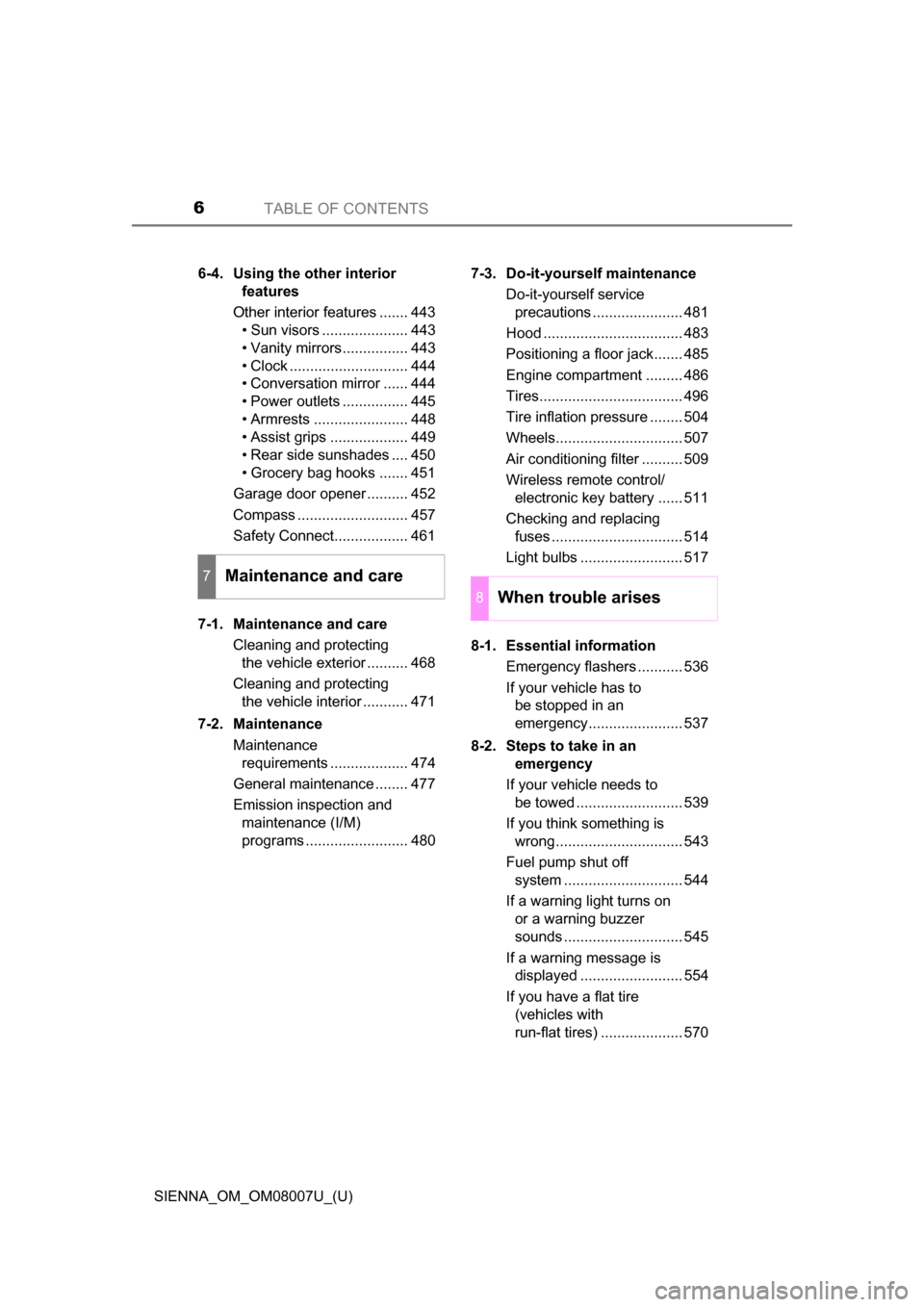
TABLE OF CONTENTS6
SIENNA_OM_OM08007U_(U)6-4. Using the other interior
features
Other interior features ....... 443 • Sun visors ..................... 443
• Vanity mirrors................ 443
• Clock ............................. 444
• Conversation mirror ...... 444
• Power outlets ................ 445
• Armrests ....................... 448
• Assist grips ................... 449
• Rear side sunshades .... 450
• Grocery bag hooks ....... 451
Garage door opener .......... 452
Compass ........................... 457
Safety Connect.................. 461
7-1. Maintenance and care Cleaning and protecting the vehicle exterior .......... 468
Cleaning and protecting the vehicle interior ........... 471
7-2. Maintenance Maintenance requirements ................... 474
General maintenance ........ 477
Emission inspection and maintenance (I/M)
programs ......................... 480 7-3. Do-it-yourself maintenance
Do-it-yourself service precautions ...................... 481
Hood .................................. 483
Positioning a floor jack....... 485
Engine compartment ......... 486
Tires................................... 496
Tire inflation pressure ........ 504
Wheels............................... 507
Air conditioning filter .......... 509
Wireless remote control/ electronic key battery ...... 511
Checking and replacing fuses ................................ 514
Light bulbs ......................... 517
8-1. Essential information Emergency flashers ........... 536
If your vehicle has to be stopped in an
emergency....................... 537
8-2. Steps to take in an emergency
If your vehicle needs to be towed .......................... 539
If you think something is wrong............................... 543
Fuel pump shut off system ............................. 544
If a warning light turns on or a warning buzzer
sounds ............................. 545
If a warning message is displayed ......................... 554
If you have a flat tire (vehicles with
run-flat tires) .................... 570
7Maintenance and care
8When trouble arises
Page 205 of 672
SIENNA_OM_OM08007U_(U)
2054-1. Before driving
4
Driving
■Roof luggage carrier componentsRoof rails
Cross rails
■Adjusting the position of cross railsTurn the knobs counterclock-
wise to release the cross
rails.
Slide the cross rails to the
appropriate position for load-
ing luggage and turn the
knobs clockwise to tighten
the cross rails securely.
Roof luggage carrier (if equipped)
1
2
1
2
Page 331 of 672
331
SIENNA_OM_OM08007U_(U)
5-2. Setup
5
Audio system
General settings
Press the “SETUP” button.
Select “General” on the “Setup”
screen.Select to adjust the clock.
( P. 332)
“English”, “Français” or
“Español” can be selected.
On/off can be selected to
sound beeps.
Select to change the screen
color.
Select to change the key-
board layout.
The animation effect for the screen can be set to on/off.
Select to delete personal data ( P. 332)
Select to update program versions. For details, contact your
Toyota dealer.
Select to display the software info rmation. Notices related to third
party software used in this pr oduct are enlisted. (This includes
instructions for obtaining such software, where applicable.)
■ To return to the default volume settings
Select “Default”, and then “Yes”.
Settings are available for adjusting the operation sounds,
screen animation, etc.
Screen for general settings
1
2
1
2
3
4
5
6
7
8
9
Page 332 of 672
3325-2. Setup
SIENNA_OM_OM08007U_(U)
Display the “General Settings” screen. (P. 331)
Operations up to this point can also be performed by select the clock dis-
play at the top of most screens.
Select the items to be set.
Manual clock setting
Set minutes to 00
The 24-hour time format can
be to on/off.
Select “OK”.
Select “Delete Personal Data” on the “General Settings” screen.
Select “Delete”.
Check carefully beforehand, as data cannot be retrieved once deleted.
A confirmation screen will be displayed. Select “Yes”.
The following personal data will be deleted or changed to its default
settings.
• General settings
• Audio settings
• Phone settings
Clock setting
1
2
1
2
3
Delete personal data
3
1
2
3
Page 411 of 672
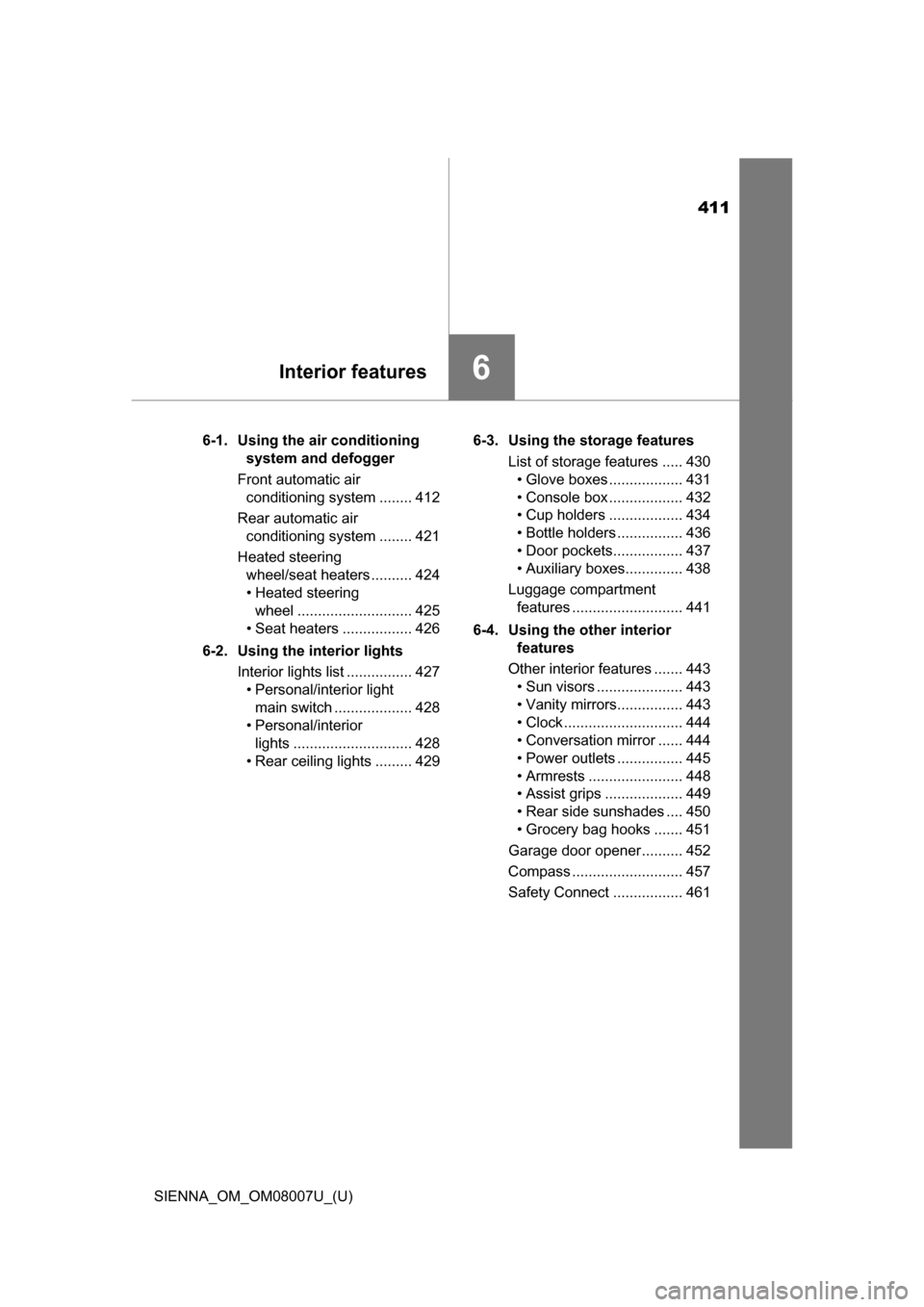
411
SIENNA_OM_OM08007U_(U)
6Interior features
6-1. Using the air conditioning system and defogger
Front automatic air conditioning system ........ 412
Rear automatic air conditioning system ........ 421
Heated steering wheel/seat heaters .......... 424
• Heated steering wheel ............................ 425
• Seat heaters ................. 426
6-2. Using the interior lights Interior lights list ................ 427• Personal/interior light
main switch ................... 428
• Personal/interior lights ............................. 428
• Rear ceiling lights ......... 429 6-3. Using the storage features
List of storage features ..... 430• Glove boxes .................. 431
• Console box .................. 432
• Cup holders .................. 434
• Bottle holders ................ 436
• Door pockets................. 437
• Auxiliary boxes.............. 438
Luggage compartment features ........................... 441
6-4. Using the other interior features
Other interior features ....... 443 • Sun visors ..................... 443
• Vanity mirrors................ 443
• Clock ............................. 444
• Conversation mirror ...... 444
• Power outlets ................ 445
• Armrests ....................... 448
• Assist grips ................... 449
• Rear side sunshades .... 450
• Grocery bag hooks ....... 451
Garage door opener.......... 452
Compass ........................... 457
Safety Connect ................. 461
Page 412 of 672
412
SIENNA_OM_OM08007U_(U)
6-1. Using the air conditioning system and defogger
Front automatic air conditioning system
■Adjusting the temperature setting
Turn the “TEMP” dial clockwise to increase the temperature and
counterclockwise to decrease the temperature.
Air outlets and fan speed are automatically adjusted according
to the temperature setting.
Air conditioning controls
Page 415 of 672
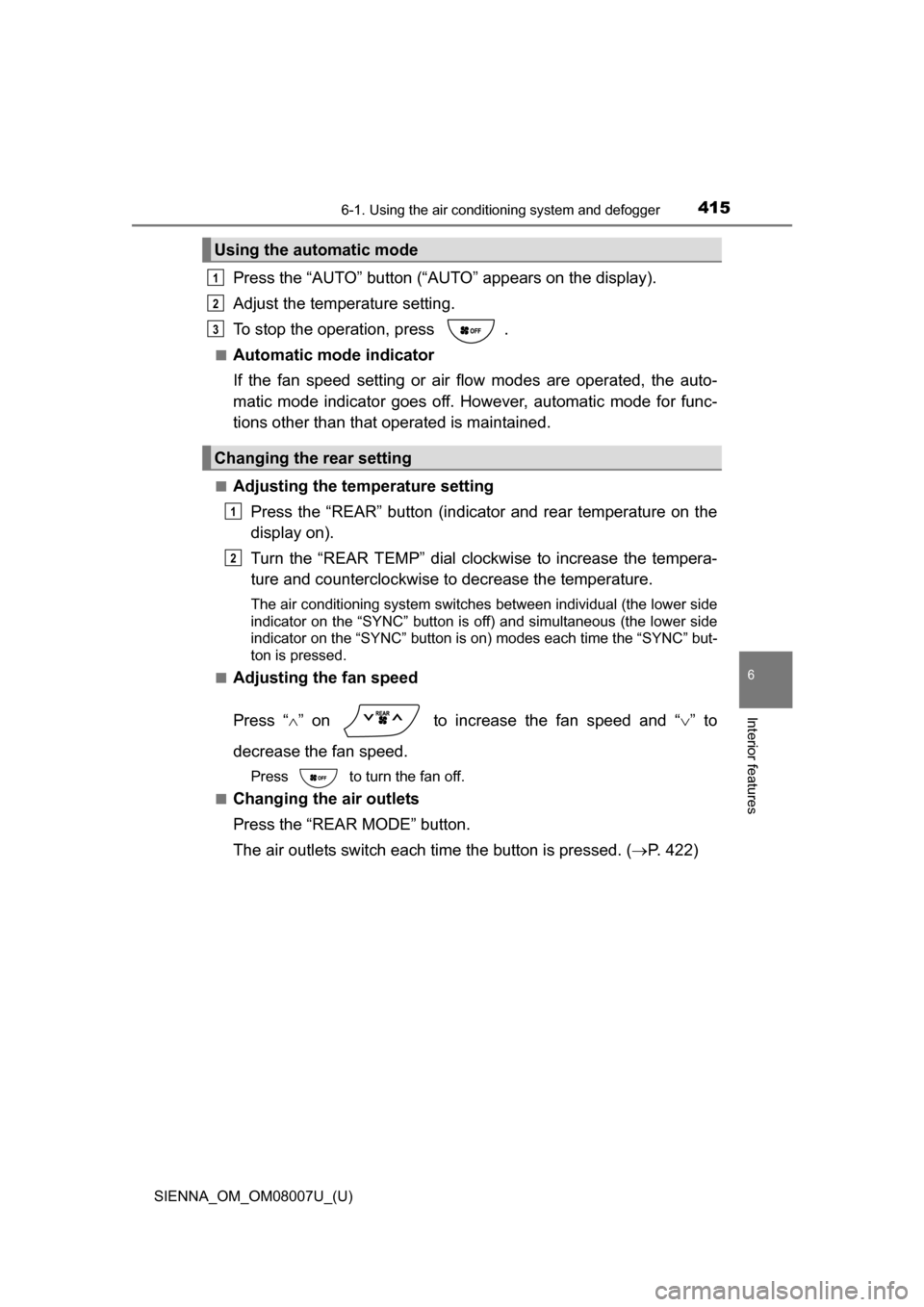
SIENNA_OM_OM08007U_(U)
4156-1. Using the air conditioning system and defogger
6
Interior features
Press the “AUTO” button (“AUTO” appears on the display).
Adjust the temperature setting.
To stop the operation, press .
■Automatic mode indicator
If the fan speed setting or air fl ow modes are operated, the auto-
matic mode indicator goes off. However, automatic mode for func-
tions other than that operated is maintained.
■Adjusting the temperature setting
Press the “REAR” button (indicator and rear temperature on the
display on).
Turn the “REAR TEMP” dial clockwise to increase the tempera-
ture and counterclockwise to decrease the temperature.
The air conditioning system switches between individual (the lower side
indicator on the “SYNC” button is off) and simultaneous (the lower side
indicator on the “SYNC” button is on) modes each time the “SYNC” but-
ton is pressed.
■
Adjusting the fan speed
Press “ ” on to increase the fan speed and “ ” to
decrease the fan speed.
Press to turn the fan off.
■
Changing the air outlets
Press the “REAR MODE” button.
The air outlets switch each time the button is pressed. ( P. 422)
Using the automatic mode
Changing the rear setting
1
2
3
1
2
Page 444 of 672
444
SIENNA_OM_OM08007U_(U)
6-4. Using the other interior features
Vehicles with an Entune Audio
P. 3 3 2
Vehicles with an Entune Audio
Plus or Entune Premium Audio
with Navigation
Refer to the “NAVIGATION AND
MULTIMEDIA SYSTEM
OWNER’S MANUAL”.
Push the lid and allow the lid to
open.
Push the lid. To first locked
position.
Clock
Conversation mirror
1
2