Page 114 of 784
114
PRIUS PRIME_OM_OM47A88U_(U)
2-2. Charging
■Unlocking the charging port lid
Pressing the center of the rear
edge of the charging port lid
carrying the electric key on your
person, for example in your
pocket, can unlock the charging
port lid.
Push and take your hand away
to slightly open the charging port
lid.
■
Locking the charging port lid Close the charging port lid
and press the center of the
rear edge of the charging
port lid.
Locking the doors using the smart key system or wireless remote
control. ( →P. 267, 268)
The charging port lid will be locked.
If the charging port lid is closed with the doors locked, the charging port
lid locks.
Using the smart lid system
1
2
Page 115 of 784

PRIUS PRIME_OM_OM47A88U_(U)
1152-2. Charging
2
Plug-in hybrid system
■Charging port lid
If the rear edge of the charging port lid is pressed when the doors are locked
and you are not carrying the electric key, the charging port lid opens slightly,
but remains locked. Carry an electronic key or unlock the doors, and then
press the charging port lid twice to open it.
■ If the smart key system has been deactivated in a customized setting
The smart lid & connector locking system will also be deactivated. If the smart
key system has been deactivated in a customized setting, the charging port
lid can be locked and unlocked by performing the following procedures.
●Locking the charging port lid
Close the charging port lid. ( →P. 114)
Locking the doors using the wireless remote control or door lock switch.
( → P. 268, 269)
The charging port lid can be locked if the step and is performed in
reverse.
● Unlocking the charging port lid
Unlocking the doors using the wireless remote control or door lock
switch. ( →P. 268, 269)
Open the charging port lid. ( →P. 114)
1
2
12
1
2
Page 126 of 784
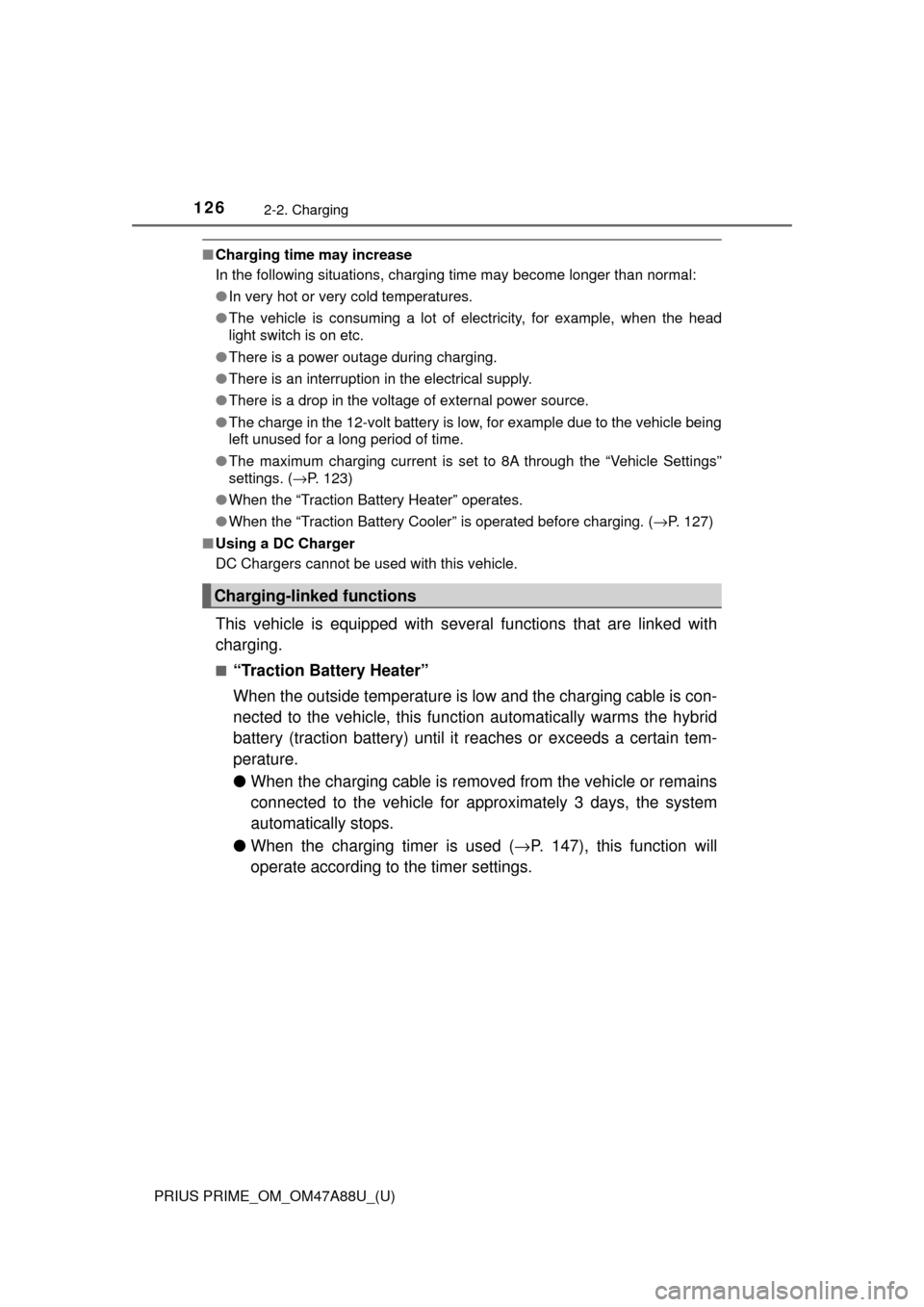
126
PRIUS PRIME_OM_OM47A88U_(U)
2-2. Charging
■Charging time may increase
In the following situations, charging time may become longer than normal:
●In very hot or very cold temperatures.
● The vehicle is consuming a lot of el ectricity, for example, when the head
light switch is on etc.
● There is a power outage during charging.
● There is an interruption in the electrical supply.
● There is a drop in the voltage of external power source.
● The charge in the 12-volt battery is low, for example due to the vehicle being
left unused for a long period of time.
● The maximum charging current is set to 8A through the “Vehicle Settings”
settings. ( →P. 123)
● When the “Traction Battery Heater” operates.
● When the “Traction Battery Cooler” is operated before charging. ( →P. 127)
■ Using a DC Charger
DC Chargers cannot be used with this vehicle.
This vehicle is equipped with seve ral functions that are linked with
charging.
■“Traction Battery Heater”
When the outside temperature is low and the charging cable is con-
nected to the vehicle, this functi on automatically warms the hybrid
battery (traction battery) until it reaches or exceeds a certain tem-
perature.
● When the charging cable is removed from the vehicle or remains
connected to the vehicle for approximately 3 days, the system
automatically stops.
● When the charging timer is used ( →P. 147), this function will
operate according to the timer settings.
Charging-linked functions
Page 132 of 784

132
PRIUS PRIME_OM_OM47A88U_(U)
2-2. Charging
Before charging, always check the following items.
●The parking brake is applied.( →P. 337)
● The headlights are switched off or set to AUTO, and lights such as
the emergency flashers and interior lights etc. are switched off.
If these light switches are turned ON, then these features will consume
electricity, and charging time will increase.
●The power switch is off. ( →P. 324)
Before charging, make sure that ea ch part of the charging cable is in
good condition. ( →P. 11 2 )
■Safety functions
●The hybrid system will not start while the charging cable is attached to the
vehicle, even if the power switch is operated.
● If the charging cable is connected while the “READY” indicator is illumi-
nated, the hybrid system will stop automatically and driving will not be possi-
ble.
● When the charging cable is connected to the vehicle, the shift position can-
not be changed from P to another position.
■ During charging
The followings occur, however, it does not indicate a malfunction.
●The charging starting time may differ depending on the state of the vehicle.
● During charging, the sound of the fan may be heard from the charging
equipment cooling air intake vents. ( →P. 135)
● During and after charging, the rear seat and its surrounding area in which
the charging equipment is installed may get warm.
Confirm the following before charging
Inspecting the charging cable
Page 133 of 784

PRIUS PRIME_OM_OM47A88U_(U)
1332-2. Charging
2
Plug-in hybrid system
■Capacity reduction of the hybr id battery (traction battery)
The capacity of the hybrid battery (traction battery) will decline gradually
when the hybrid battery (traction battery) is in use. The rate at which it
declines will differ in accordance with environmental conditions and the way
in which the vehicle is used. Observing the following can help suppress bat-
tery capacity decline.
● Avoid parking the vehicle in areas with a high temperature under direct su\
n-
light when the hybrid battery (traction battery) is fully charged.
● Avoid accelerating and decelerating frequently and suddenly when EV driv-
ing.
● Avoid frequent driving near the top speed for EV driving. ( →P. 87)
● Leave a low level of charge in the hybrid battery (traction battery) when
leaving the vehicle undriven for a long period of time.
After confirming that EV mode has switched to HV mode, turn the power
switch off.
● Use the charging timer function as much as possible in order to fully
charge the hybrid battery (traction battery) immediately before starting
off. ( →P. 147)
Also, if the hybrid battery (traction battery) capacity reduces, the distance that
can be driven in EV mode decreases. However, vehicle performance does
not significantly become worse.
■ When the remaining charge of the hybr id battery (traction battery) is low
after charging
In the following situations, the remaining charge of the hybrid battery (traction
battery) after charging completes may be less than normal in order to protect
the system (the EV driving range after the battery is fully charged may be
shorter).
*
● Charging is carried out when the outside temperature is low or high
● Charging is carried out immediately af ter high-load driving or in extreme
heat
When none of the above situations apply and there is a drastic drop in the
remaining charge of the hybrid battery (traction battery) after charging com-
pletes, have the vehicle inspected by your Toyota dealer.
*: When this occurs, even if the remaining charge display of the hybrid battery (traction battery) shows that it is fully charged, the remaining charg\
e rapidly
decreases faster than normal.
■ Certification
This device complies with Part 15 of the FCC Rules.
Operation is subject to the following two conditions:
(1) this device may not cause harmful interference, and
(2) this device must accept any interference received, including interference
that may cause undesired operation.
Page 136 of 784

136
PRIUS PRIME_OM_OM47A88U_(U)
2-2. Charging
How to charge
→P. 1 3 2
Prepare the charging cable.
Insert the charging cable into
the outlet of the external power
source.
Make sure to hold the body of the
plug and insert it firmly into the out-
let.
Check that the power indicator on
the CCID (Charging Circuit Inter-
rupting Device) is illuminated.
(If it is not illuminated, refer to P. 170)
In order to reduce the load on the
outlet and plug, when inserting the
plug, use a string, etc. to hang the
CCID (Charging Circuit Interrupting
Device) on a hook or equivalent.
Open the charging port lid.
( → P. 103)
The charging inlet light will illumi-
nate.
This section explains the proce dure for charging the hybrid bat-
tery (traction battery) with the equipped charging cable.
When using a charging station, make sure to check the opera-
tion instructions on the charging station.
When the charge schedule is registered, make sure “Charge Now”
is turned on before charging. ( →P. 156, 165)
Confirm the following before charging
When charging
1
2
Charging inlet light3
Page 140 of 784
140
PRIUS PRIME_OM_OM47A88U_(U)
2-2. Charging
Vehicles with smart lid & con-
nector locking system:
When the charging connector is
locked, carry an electronic key
and press the charging connec-
tor lock switch.
The charging connector is
unlocked by the smart lid & con-
nector locking system.
Carrying an electronic key and moving near the charging inlet will cause
the charging inlet light to illuminate.
Pull the charging connector
towards you while pressing the
latch release button.
If the charging connector is discon-
nected during charging (while the
charging indicator is on), charging
will be interrupted.
Attach the charging connector
cap.
Attach the charging inlet cap
and close the charging port lid.
After charging
1
2
3
4
Page 141 of 784

PRIUS PRIME_OM_OM47A88U_(U)
1412-2. Charging
2
Plug-in hybrid system
Remove the plug from the out-
let when the charging equip-
ment will not be used for a
prolonged period of time.
Hold the body of the plug when
removing.
Make sure to put the cable away
immediately after disconnecting.
(→P. 145)
When leaving the plug inserted, inspect the plug and connector once a
month to check if dirt or dust has accumulated.
■ Charging time
→P. 125
■ Safety function
If the latch release button is pressed, charging will not begin even if the
charging cable is connected.
Also, charging will be stopped if the latch release button is pressed and held
for several seconds during charging. When restarting charging, reinsert the
charging connector after pulling it out, and check that the charging indicator
illuminates.
■ When the outside temper ature is low or high
The level shown on the remaining charge display ( →P. 216) may drop slightly
when the power switch is turned to ON mode, even if charging has been com-
pleted and the hybrid battery (traction battery) is fully charged. However, this
does not indicate a malfunction.
■ Charging time may increase
→P. 126
■ While charging
When the power switch is turned to ON mode and the energy monitor dis-
plays, the charging connector is displayed on the energy monitor and the flow
of electricity during charging is displayed ( →P. 208). Also, when the charging
connector is locked, is displayed.
*
*
: Vehicles with smart lid & connector locking system only
5