2017 TOYOTA PRIUS PRIME display
[x] Cancel search: displayPage 308 of 784
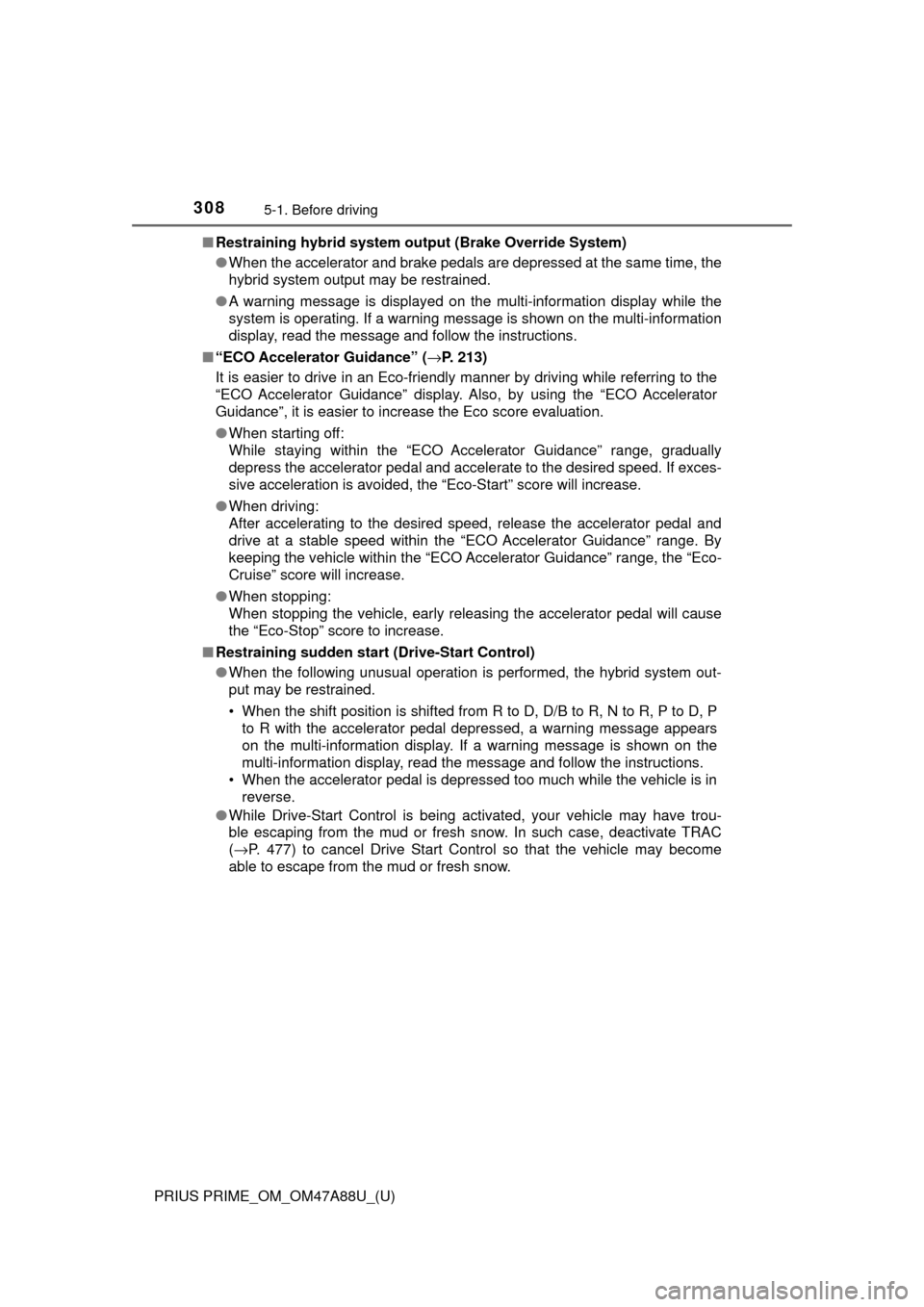
308
PRIUS PRIME_OM_OM47A88U_(U)
5-1. Before driving
■Restraining hybrid system outp ut (Brake Override System)
● When the accelerator and brake pedals are depressed at the same time, the
hybrid system output may be restrained.
● A warning message is displayed on the multi-information display while the
system is operating. If a warning message is shown on the multi-information
display, read the message and follow the instructions.
■ “ECO Accelerator Guidance” ( →P. 213)
It is easier to drive in an Eco-friendly manner by driving while referring to the
“ECO Accelerator Guidance” display. Also, by using the “ECO Accelerator
Guidance”, it is easier to increase the Eco score evaluation.
● When starting off:
While staying within the “ECO Accelerator Guidance” range, gradually
depress the accelerator pedal and accelerate to the desired speed. If exces-
sive acceleration is avoided, the “Eco-Start” score will increase.\
● When driving:
After accelerating to the desired speed, release the accelerator pedal and
drive at a stable speed within the “ECO Accelerator Guidance” range. By
keeping the vehicle within the “ECO Accelerator Guidance” range, the “Eco-
Cruise” score will increase.
● When stopping:
When stopping the vehicle, early releasing the accelerator pedal will cause
the “Eco-Stop” score to increase.
■ Restraining sudden star t (Drive-Start Control)
● When the following unusual operation is performed, the hybrid system out-
put may be restrained.
• When the shift position is shifted from R to D, D/B to R, N to R, P to D, P
to R with the accelerator pedal depressed, a warning message appears
on the multi-information display. If a warning message is shown on the
multi-information display, read the message and follow the instructions.
• When the accelerator pedal is depressed too much while the vehicle is in
reverse.
● While Drive-Start Control is being activated, your vehicle may have trou-
ble escaping from the mud or fresh snow. In such case, deactivate TRAC
(→P. 477) to cancel Drive Start Control so that the vehicle may become
able to escape from the mud or fresh snow.
Page 312 of 784

312
PRIUS PRIME_OM_OM47A88U_(U)
5-1. Before driving
WARNING
Observe the following precautions.
Failure to do so may result in death or serious injury.
■When shifting the shift position
● Do not let the vehicle roll backward while a forward driving position is
selected, or roll forward while the shift position is in R.
Doing so may result in an accident or damage to the vehicle.
● Do not shift the shift position to P while the vehicle is moving.
Doing so can damage the transmission and may result in a loss of vehicle
control.
● Do not shift the shift position to R while the vehicle is moving forward\
.
Doing so can damage the transmission and may result in a loss of vehicle
control.
● Do not shift the shift position to a driving position while the vehicle is mov-
ing backward.
Doing so can damage the transmission and may result in a loss of vehicle
control.
● Moving the shift position to N while the vehicle is moving will disengage
the hybrid system. Engine braking is not available with the hybrid system
disengaged.
● Be careful not to change the shift position with the accelerator pedal
depressed.
Changing the shift position to any position other than P or N may lead to
unexpected rapid acceleration of the vehicle that may cause an accident
and result in death or serious injury.
After changing the shift position, make sure to confirm the current shift
position displayed on the shift position indicator inside the meter.
Page 325 of 784
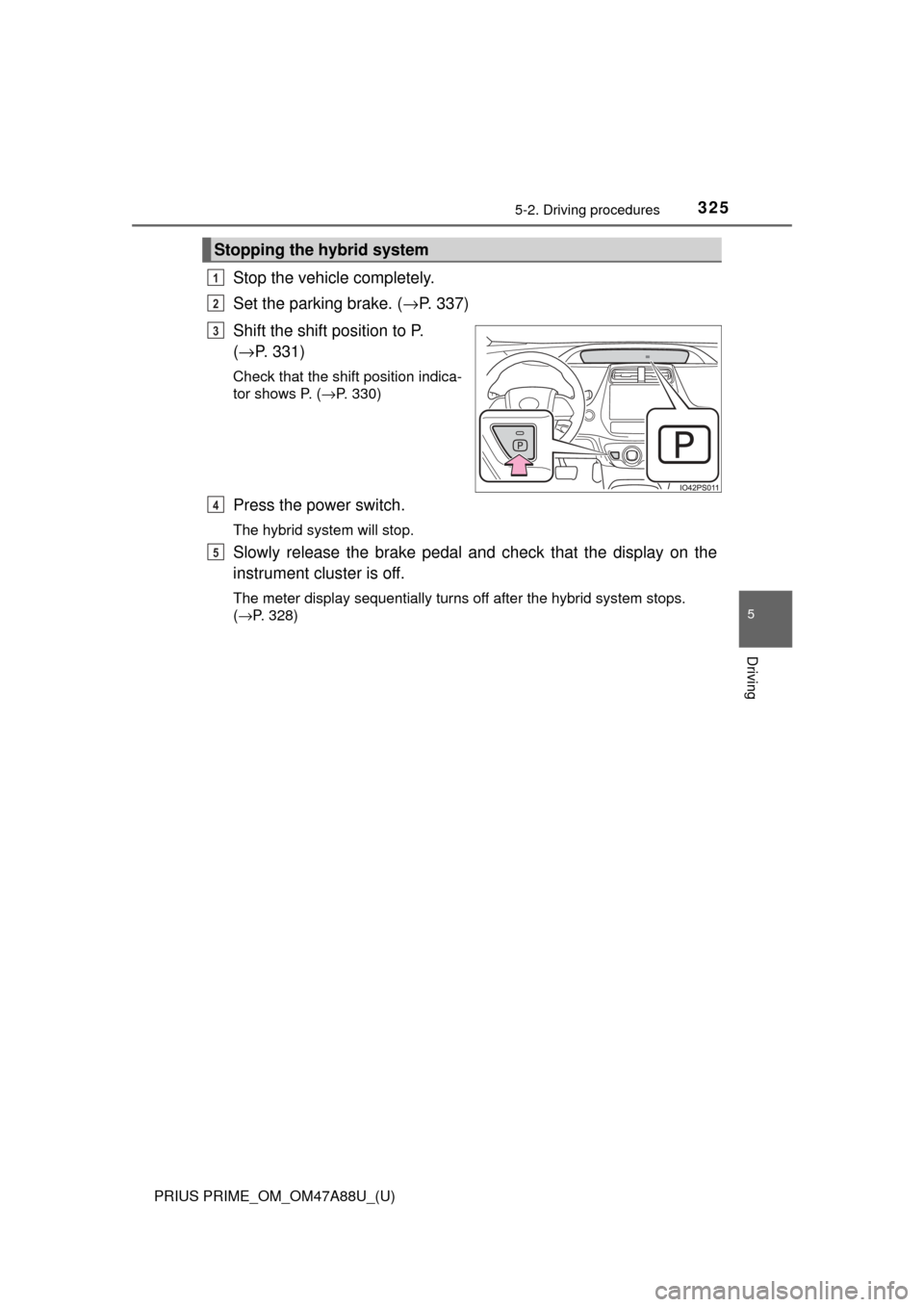
PRIUS PRIME_OM_OM47A88U_(U)
3255-2. Driving procedures
5
Driving
Stop the vehicle completely.
Set the parking brake. (→P. 337)
Shift the shift position to P.
( → P. 331)
Check that the shift position indica-
tor shows P. ( →P. 330)
Press the power switch.
The hybrid system will stop.
Slowly release the brake pedal and check that the display on the
instrument cluster is off.
The meter display sequentially turns off after the hybrid system stops.
( →P. 328)
Stopping the hybrid system
1
2
3
4
5
Page 326 of 784

326
PRIUS PRIME_OM_OM47A88U_(U)
5-2. Driving procedures
Modes can be changed by pressing the power switch with the brake
pedal released. (The mode changes ea ch time the switch is pressed.)
Off
The emergency flashers can be
used.
ACCESSORY mode
Some electrical components such
as the audio system can be used.
“Accessory” is displayed on the
main display.
ON mode
All electrical components can be
used.
“Ignition ON” is displayed on the
main display.
■ Auto power off function
If the vehicle is left in ACCESSORY mode for more than 20 minutes or ON
mode (the hybrid system is not operating) for more than an hour with the shift
position in P, the power switch will automatically turn off. However, this func-
tion cannot entirely prevent the 12-volt battery discharge. Do not leave the
vehicle with the power switch in ACCESSORY or ON mode for long periods
of time when the hybrid system is not operating.
■ Sounds and vibrations specific to a hybrid vehicle
→P. 8 8
■ Electronic key battery depletion
→P. 264
■ When the ambient temperature is low, such as during winter driving con-
ditions
● When starting the hybrid system, the flashing time of the “READY” indicator
may be long. Leave the vehicle as it is until the “READY” indicator is steady
on, as steady means the vehicle is able to move.
● When the hybrid battery (traction battery) is extremely cold (below approxi-
mately -22°F [-30°C]) under the influence of the outside temperature, it may
not be possible to start the hybrid system. In this case, try to start the hybrid
system again after the temperature of the hybrid battery increases due to
the outside temperature increase etc.
Changing power switch modes
1
2
3
Page 327 of 784

PRIUS PRIME_OM_OM47A88U_(U)
3275-2. Driving procedures
5
Driving
■Conditions affecting operation
→P. 281
■ Note for the entry function
→P. 282
■ If the hybrid system does not start
●The immobilizer system may not have been deactivated. ( →P. 75)
Contact your Toyota dealer.
● The charging cable may be connected to the vehicle. (→ P. 132)
● If a message related to start-up is shown on the multi-information display,
read the message and follow the instructions.
■ If the “READY” indicator does not come on
In the event that the “READY” indicator does not come on even after perform-
ing the proper procedures for starting the vehicle, contact your Toyota dealer
immediately.
■ If the hybrid system is malfunctioning
→P. 663
■ If the electronic key battery is depleted
→P. 627
■ Operation of the power switch
●If the switch is not pressed shortly and firmly, the power switch mode may
not change or the hybrid system may not start.
● If attempting to restart the hybrid system immediately after turning the power
switch off, the hybrid system may not start in some cases. After turning the
power switch off, please wait a few seconds before restarting the hybrid sys-
tem.
■ Automatic P position selection function
→P. 333
■ When the shift control system malfunctions
When attempting to turn the power switch off while there is a malfunction in
the shift control system, the power switch mode may change to ACCES-
SORY mode. In this case, ACCESSORY mode may be turned off by applying
the parking brake and pressing the power sw itch again. If there is a malfunc-
tion in the system, have the vehicle inspected by your Toyota dealer immedi-
ately.
Page 328 of 784

328
PRIUS PRIME_OM_OM47A88U_(U)
5-2. Driving procedures
■Meter display
When the power switch is turned off, each display will turn off as follows.
●The shift position indicator will turn off after approximately 2 seconds.
● The multi-information display, clock, etc. will turn off after approximately 30
seconds.
(Each display will also turn off immediately if a door is locked before 30 sec-
onds has elapsed.)
■ If the smart key system has been deactivated in a customized setting
→P. 691
WARNING
■When starting the hybrid system
Always start the hybrid system while sitting in the driver’s seat. Do not
depress the accelerator pedal while starting the hybrid system under any
circumstances.
Doing so may cause an accident resulting in death or serious injury.
■ Stopping the hybrid system in an emergency
● If you want to stop the hybrid system in an emergency while driving the
vehicle, press and hold the power switch for more than 2 seconds, or
press it briefly 3 times or more in succession. ( →P. 645)
However, do not touch the power switch while driving except in an emer-
gency. Turning the hybrid system off while driving will not cause loss of
steering or braking control, however, power assist to the steering will be
lost. This will make it more difficult to steer smoothly, so you should pull
over and stop the vehicle as soon as it is safe to do so.
● If the power switch is operated while the vehicle is running, a warning
message will be shown on the multi-information display and a buzzer
sounds.
● When restarting the hybrid system after an emergency shutdown while
driving, press the power switch. When restarting the hybrid system after
stopping the vehicle, change the shift position to P and then press the
power switch.
Page 329 of 784
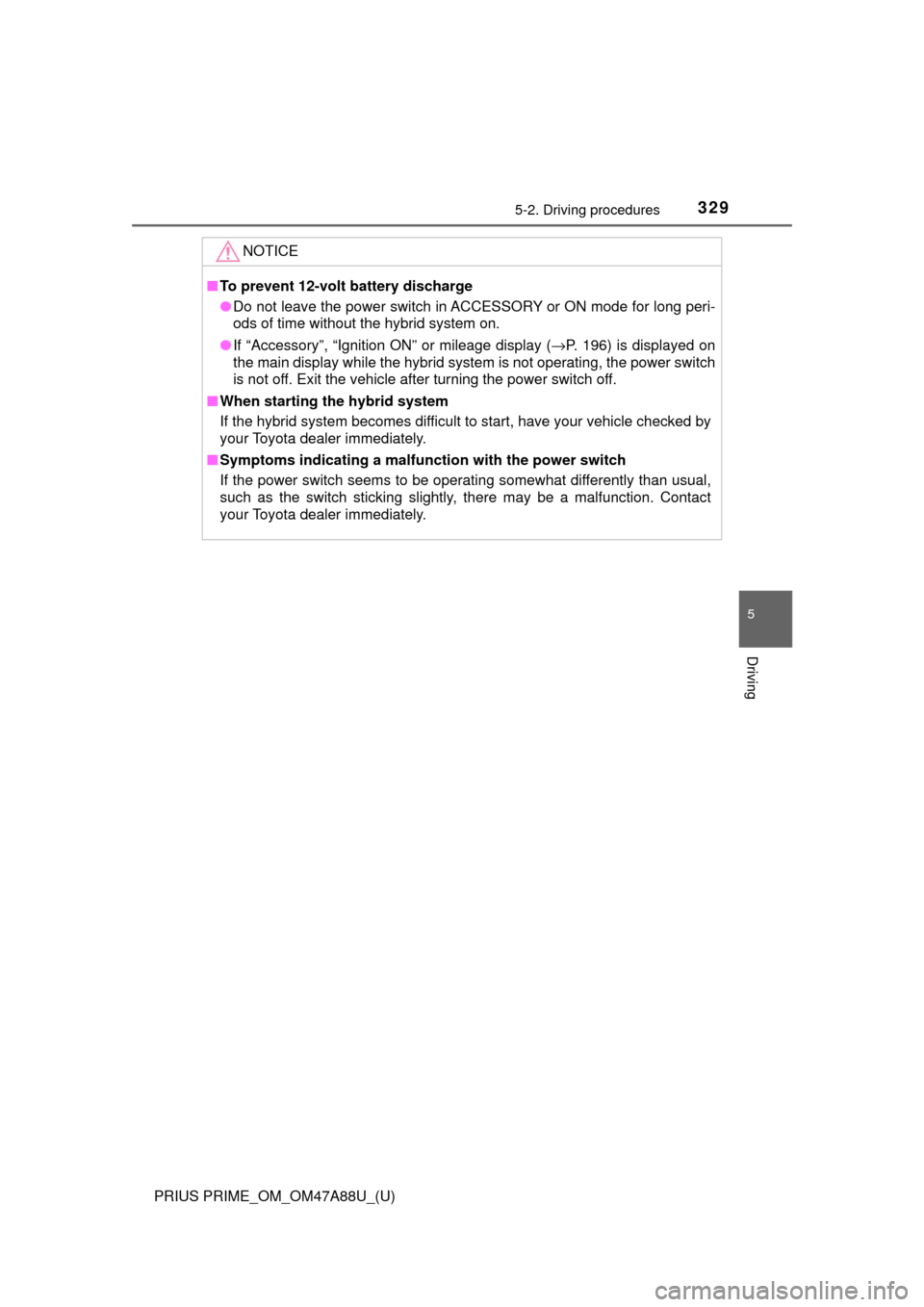
PRIUS PRIME_OM_OM47A88U_(U)
3295-2. Driving procedures
5
Driving
NOTICE
■To prevent 12-volt battery discharge
● Do not leave the power switch in ACCESSORY or ON mode for long peri-
ods of time without the hybrid system on.
● If “Accessory”, “Ignition ON” or mileage display ( →P. 196) is displayed on
the main display while the hybrid system is not operating, the power switch
is not off. Exit the vehicle after turning the power switch off.
■ When starting the hybrid system
If the hybrid system becomes difficult to start, have your vehicle checked by
your Toyota dealer immediately.
■ Symptoms indicating a malf unction with the power switch
If the power switch seems to be operating somewhat differently than usual,
such as the switch sticking slightly, there may be a malfunction. Contact
your Toyota dealer immediately.
Page 332 of 784

332
PRIUS PRIME_OM_OM47A88U_(U)
5-2. Driving procedures
■For the shift positions
●When the power switch is off, the shift position cannot be changed.
● When the power switch is in ON mode (the hybrid system is not operating),
the shift position can only be changed to N. The shift position will be
changed to N even if the shift lever is shifted to D or R and held in that posi-
tion.
● When the “READY” indicator is on, the shift position can be changed from P
to D, N or R.
● When the “READY” indicator is flashing, the shift position cannot be
changed from P to another position even if the shift lever is operated. Wait
until the “READY” indicator changes from a flashing to a solid lig\
ht, and then
operate the shift lever again.
● The shift position can only be changed to B directly from D.
In addition, if an attempt is made to change the shift position by moving the
shift lever or by pressing the P position switch in any of the following situa-
tions, the buzzer will sound and the shifting operation will be disabled or the
shift position will automatically change to N. When this happens, select an
appropriate shift position.
● Situations where the shifting operation will be disabled:
• When an attempt is made to change the shift position from P to another
position by moving the shift lever without depressing the brake pedal.
• When an attempt is made to change the shift position from P or N to B by
moving the shift lever.
• When an attempt is made to change the shift position from P to another position by moving the shift lever while the charging cable is connected to
the vehicle.
● Situations where the shift position will automatically change to N:
• When the P position switch is pressed while the vehicle is running.
*1
• When an attempt is made to select the R position by moving the shift
lever when the vehicle is moving forward.
*2
• When an attempt is made to select the D position by moving the shiftlever when the vehicle is moving in reverse.
*3
• When an attempt is made to change the shift position from R to B bymoving the shift lever.
*1: Shift position may be changed to P when driving at extremely low
speeds.
*2: Shift position may be changed to R when driving at low speeds.
*3: Shift position may be changed to D when driving at low speeds.
● If N is selected while driving at a certain speed, even if the shift lever is not
held in the N position, the shift position changes to N. In this situation, the
buzzer sounds and a confirmation message is displayed on the multi-infor-
mation display to inform the driver that the shift position has changed to N.