Page 239 of 784

PRIUS PRIME_OM_OM47A88U_(U)
2393. Instrument cluster
3
Instrument cluster
Meter control switches
These switches are used when adjusting the display position and bright-
ness of the head-up display. (→P. 241)
“HUD” (Head-up display) switch (→P. 2 4 0)
Vehicle speed display
Hybrid System Indicator ( →P. 210)
The display contents of the Hybrid System Indicator are different in EV
mode and HV mode.
EV driving range
Indicates the estimated distance that can be driven using the current
remaining hybrid battery (traction battery). ( →P. 100)
When the air conditioning system is operating, the driving range with the
air conditioning system on is displayed.
The EV driving range may shorten even when not driving due to power
consumption by the system.
Insert display ( →P. 2 4 2)
This display inserts information from each driving support system accord-
ing to driving conditions.
Route guidance display ( →P. 243)
This display is automatically shown when the navigation system is per-
forming route guidance.
1
2
3
4
5
6
7
Page 240 of 784

240
PRIUS PRIME_OM_OM47A88U_(U)
3. Instrument cluster
The “HUD” switch can be used to turn the head-up display on and off,
or switch the display contents.
■When the head-up display is off
Pressing the “HUD” switch
turns the head-up display on
and starts the display.
The indicator light on the “HUD”
switch comes on.
The display position and bright-
ness adjustment screen is auto-
matically displayed on the multi-
information display. (→P. 241)
■
When the head-up display is on
Display items can be switched by pressing the “HUD” switch.
Vehicle speed display
Vehicle speed display/Hybrid
System Indicator
*1, 2/EV driv-
ing range
Refer to P. 210 for details of the
Hybrid System Indicator.
No display (head-up display
is off)
The indicator light on the “HUD”
switch turns off.
*1: The display contents of the Hybrid System Indicator are dif-
ferent in EV mode and HV
mode.
*2: When the insert display of eachdriving support system is dis-
played, the Hybrid System Indi-
cator is temporarily turned off.
“HUD” (Head-up display) switch
IO30PH098U
1
2
3
Page 241 of 784
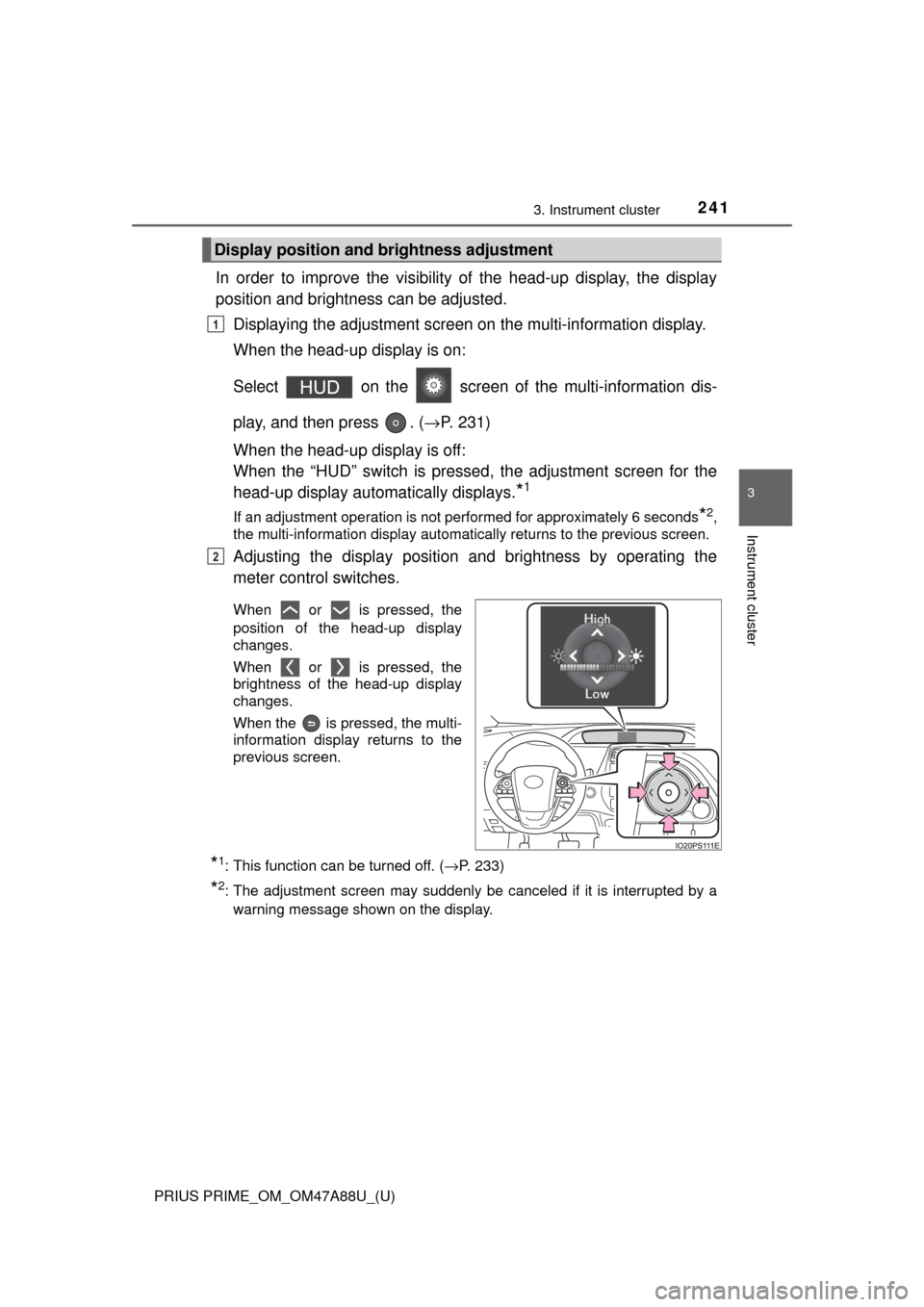
PRIUS PRIME_OM_OM47A88U_(U)
2413. Instrument cluster
3
Instrument cluster
In order to improve the visibility of the head-up display, the display
position and brightness can be adjusted.
Displaying the adjustment screen on the multi-information display.
When the head-up display is on:
Select on the screen of the multi-information dis-
play, and then press . ( →P. 231)
When the head-up display is off:
When the “HUD” switch is pressed, the adjustment screen for the
head-up display automatically displays.
*1
If an adjustment operation is not performed for approximately 6 seconds*2,
the multi-information display automatically returns to the previous screen.
Adjusting the display position and brightness by operating the
meter control switches.
When or is pressed, the
position of the head-up display
changes.
When or is pressed, the
brightness of the head-up display
changes.
When the is pressed, the multi-
information display returns to the
previous screen.
*1: This function can be turned off. ( →P. 233)
*2: The adjustment screen may suddenly be canceled if it is interrupted by a
warning message shown on the display.
Display position and brightness adjustment
1
2
Page 242 of 784
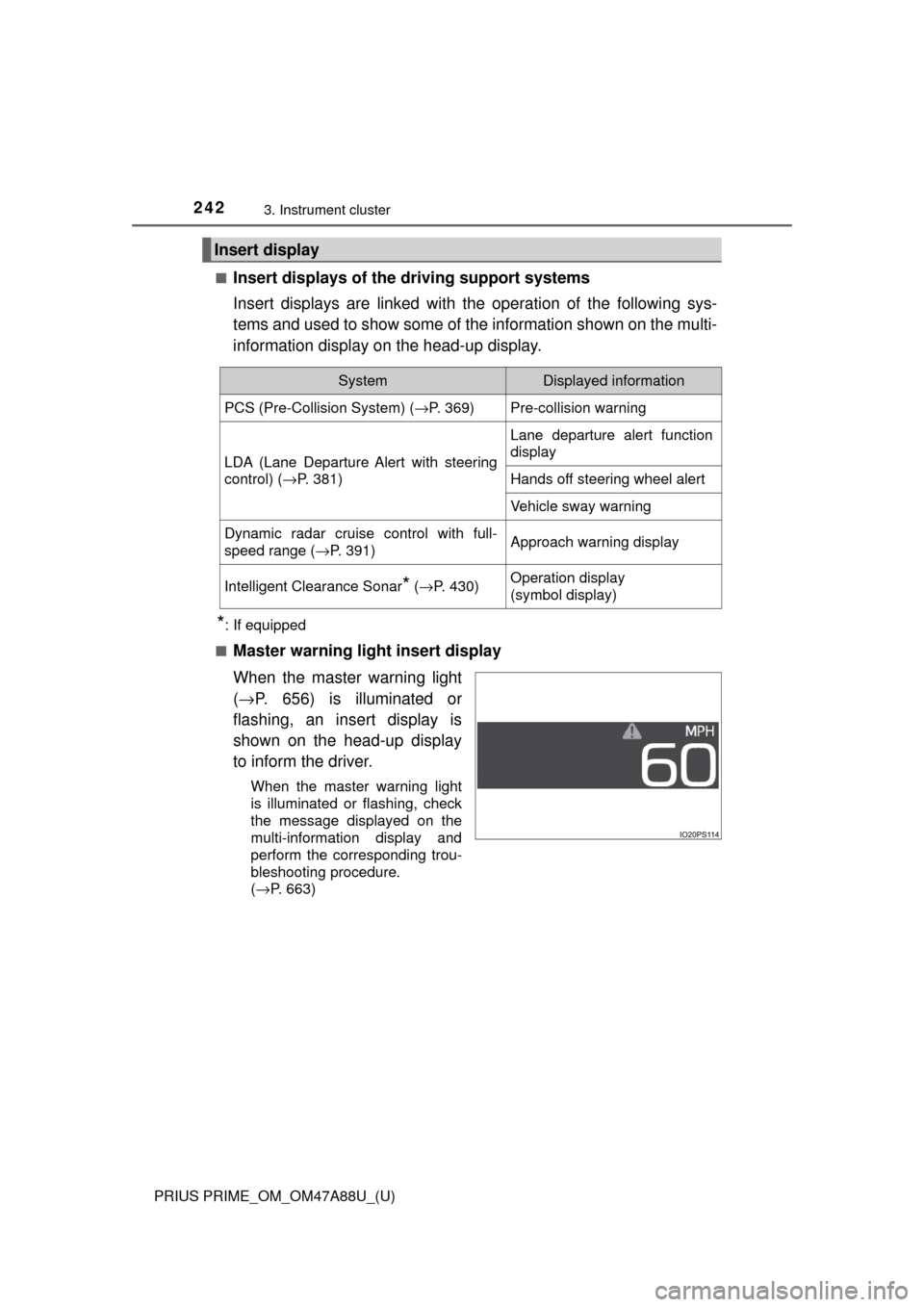
242
PRIUS PRIME_OM_OM47A88U_(U)
3. Instrument cluster
■Insert displays of the driving support systems
Insert displays are linked with the operation of the following sys-
tems and used to show some of the information shown on the multi-
information display on the head-up display.
*: If equipped
■
Master warning light insert display
When the master warning light
( → P. 656) is illuminated or
flashing, an insert display is
shown on the head-up display
to inform the driver.
When the master warning light
is illuminated or flashing, check
the message displayed on the
multi-information display and
perform the corresponding trou-
bleshooting procedure.
( →P. 663)
Insert display
SystemDisplayed information
PCS (Pre-Collision System) ( →P. 369)Pre-collision warning
LDA (Lane Departure Alert with steering
control) (→P. 381)
Lane departure alert function
display
Hands off steering wheel alert
Vehicle sway warning
Dynamic radar cruise control with full-
speed range ( →P. 391)Approach warning display
Intelligent Clearance Sonar* (→ P. 430)Operation display
(symbol display)
Page 243 of 784
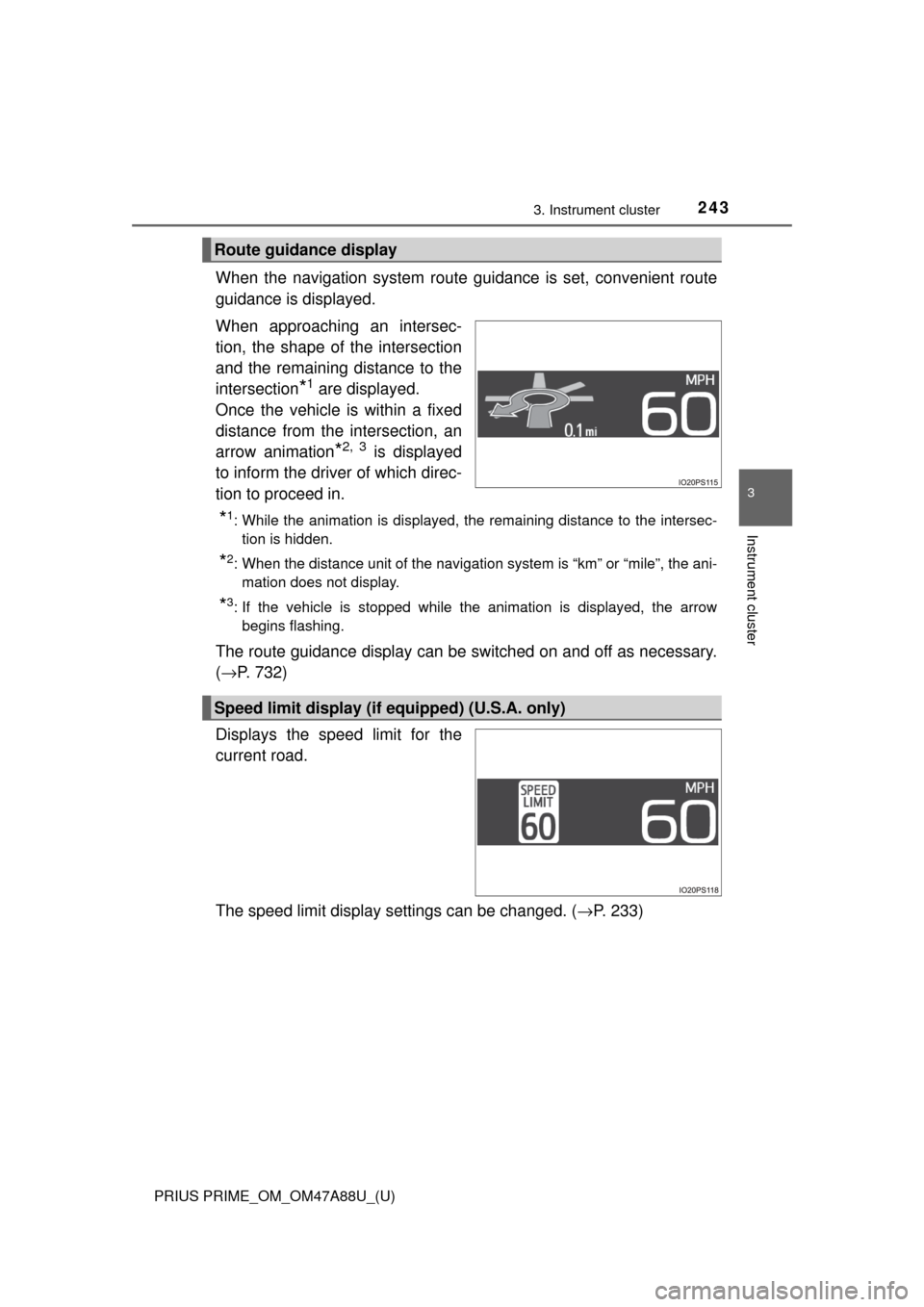
PRIUS PRIME_OM_OM47A88U_(U)
2433. Instrument cluster
3
Instrument cluster
When the navigation system route guidance is set, convenient route
guidance is displayed.
When approaching an intersec-
tion, the shape of the intersection
and the remaining distance to the
intersection
*1 are displayed.
Once the vehicle is within a fixed
distance from the intersection, an
arrow animation
*2, 3 is displayed
to inform the driver of which direc-
tion to proceed in.
*1: While the animation is displayed, the remaining distance to the intersec- tion is hidden.
*2: When the distance unit of the navigation system is “km” or “mile”, the ani-mation does not display.
*3: If the vehicle is stopped while the animation is displayed, the arrowbegins flashing.
The route guidance display can be switched on and off as necessary.
(→ P. 732)
Displays the speed limit for the
current road.
The speed limit display settings can be changed. ( →P. 233)
Route guidance display
Speed limit display (if equipped) (U.S.A. only)
Page 244 of 784
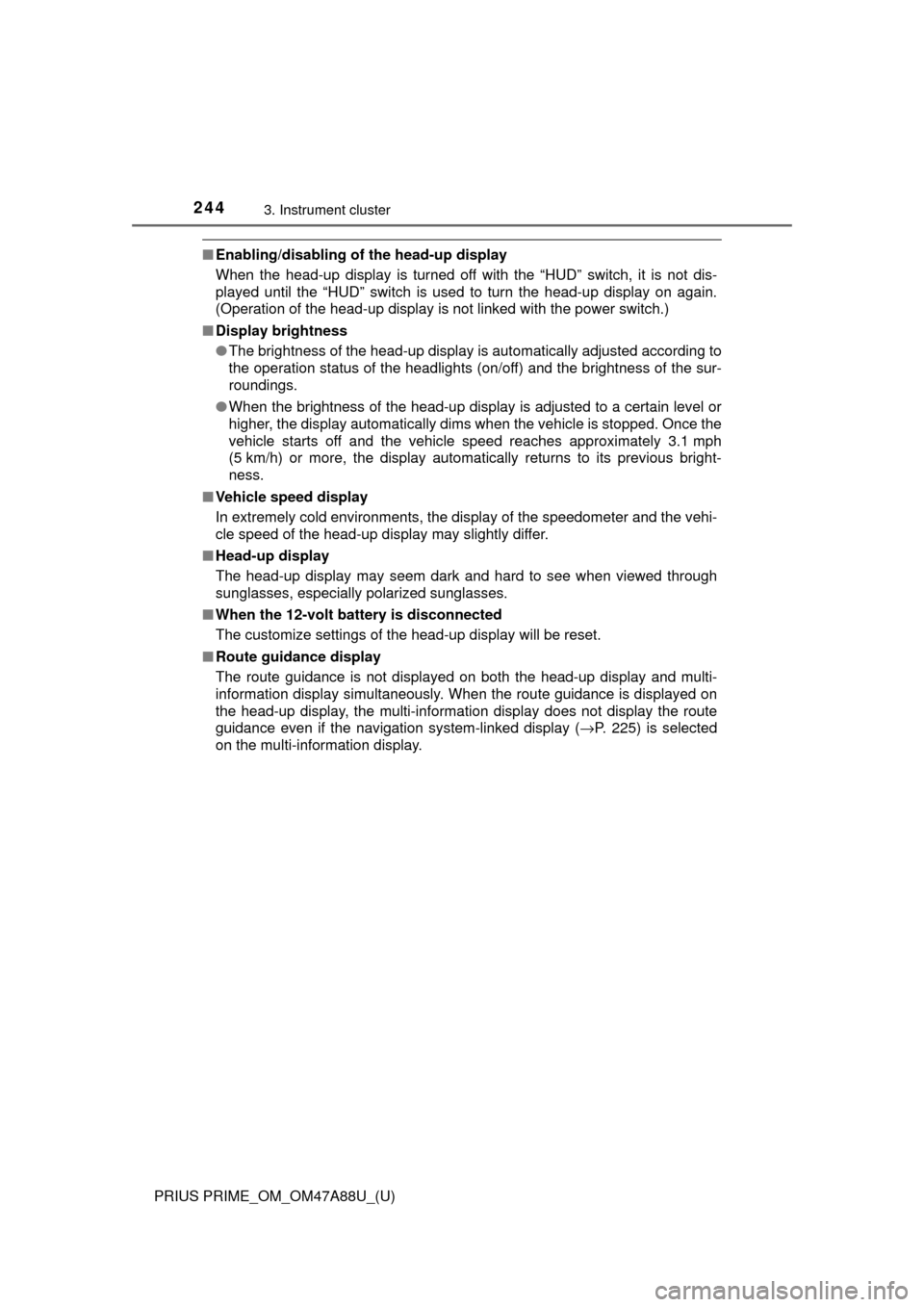
244
PRIUS PRIME_OM_OM47A88U_(U)
3. Instrument cluster
■Enabling/disabling of the head-up display
When the head-up display is turned off with the “HUD” switch, it is not dis-
played until the “HUD” switch is used to turn the head-up display on again.
(Operation of the head-up display is not linked with the power switch.)
■ Display brightness
●The brightness of the head-up display is automatically adjusted according to
the operation status of the headlights (on/off) and the brightness of the sur-
roundings.
● When the brightness of the head-up display is adjusted to a certain level or
higher, the display automatically dims when the vehicle is stopped. Once the
vehicle starts off and the vehicle speed reaches approximately 3.1 mph
(5 km/h) or more, the display automatically returns to its previous bright-
ness.
■ Vehicle speed display
In extremely cold environments, the display of the speedometer and the vehi-
cle speed of the head-up display may slightly differ.
■ Head-up display
The head-up display may seem dark and hard to see when viewed through
sunglasses, especially polarized sunglasses.
■ When the 12-volt battery is disconnected
The customize settings of the head-up display will be reset.
■ Route guidance display
The route guidance is not displayed on both the head-up display and multi-
information display simultaneously. When the route guidance is displayed on
the head-up display, the multi-information display does not display the route
guidance even if the navigation system-linked display ( →P. 225) is selected
on the multi-information display.
Page 245 of 784
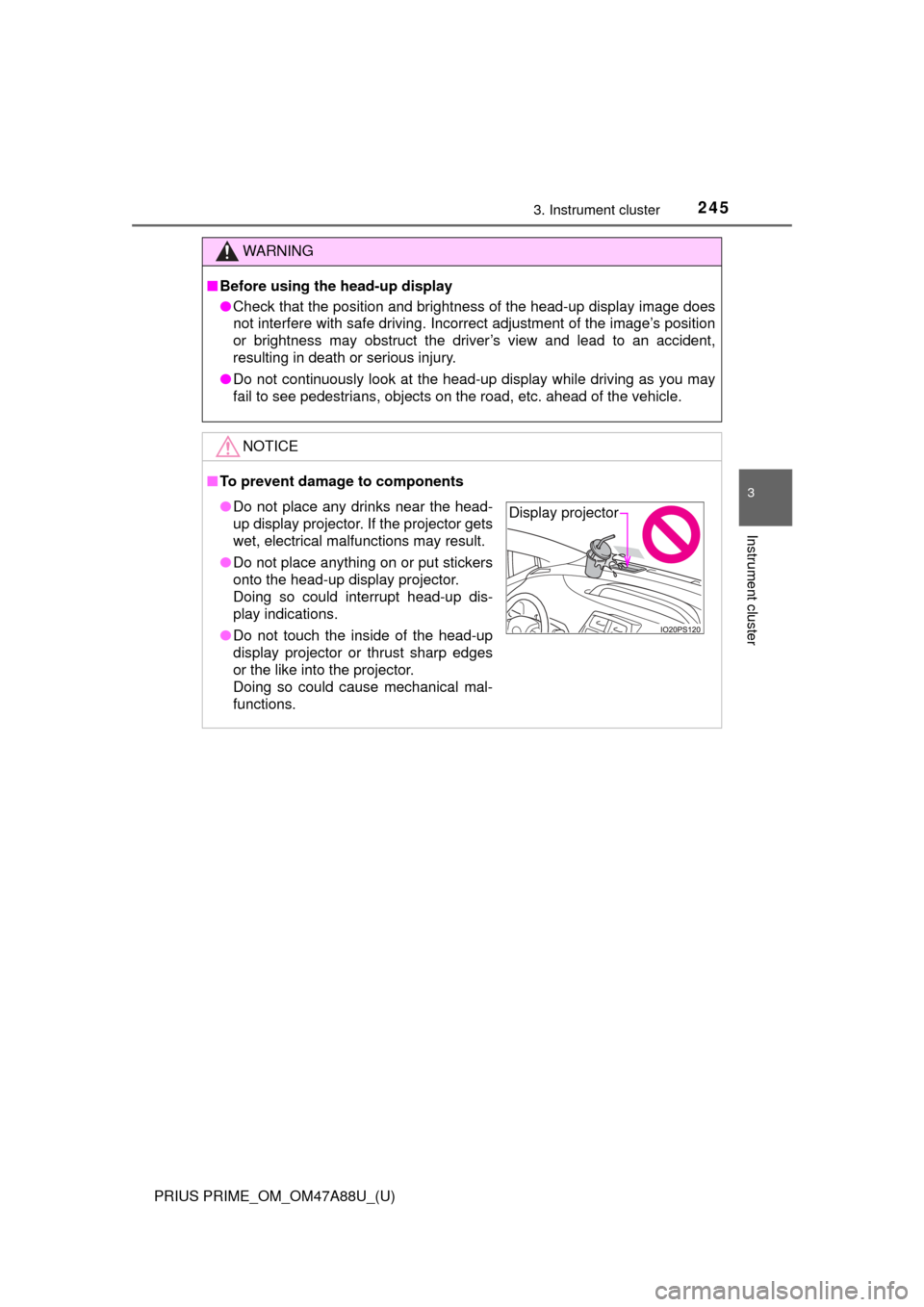
PRIUS PRIME_OM_OM47A88U_(U)
2453. Instrument cluster
3
Instrument cluster
WARNING
■Before using the head-up display
● Check that the position and brightness of the head-up display image does
not interfere with safe driving. Incorrect adjustment of the image’s position
or brightness may obstruct the driver’s view and lead to an accident,
resulting in death or serious injury.
● Do not continuously look at the head-up display while driving as you may
fail to see pedestrians, objects on the road, etc. ahead of the vehicle.\
NOTICE
■To prevent damage to components
● Do not place any drinks near the head-
up display projector. If the projector gets
wet, electrical malfunctions may result.
● Do not place anything on or put stickers
onto the head-up display projector.
Doing so could interrupt head-up dis-
play indications.
● Do not touch the inside of the head-up
display projector or thrust sharp edges
or the like into the projector.
Doing so could cause mechanical mal-
functions.Display projector
Page 246 of 784
246
PRIUS PRIME_OM_OM47A88U_(U)
3. Instrument cluster
Energy monitor/consumption screen/detail
screen (vehicles wi th 7-inch display)
◆Multi-information display
→P. 2 0 5
◆Audio system screen
■Display the energy monitor, tr ip information or past record
screen
Press the “APPS” button.
Select “Eco”.
You can view the status of your vehicle on the multi-information
display and the audio system screen
*.
*: For navigation system
1
2