Page 264 of 464
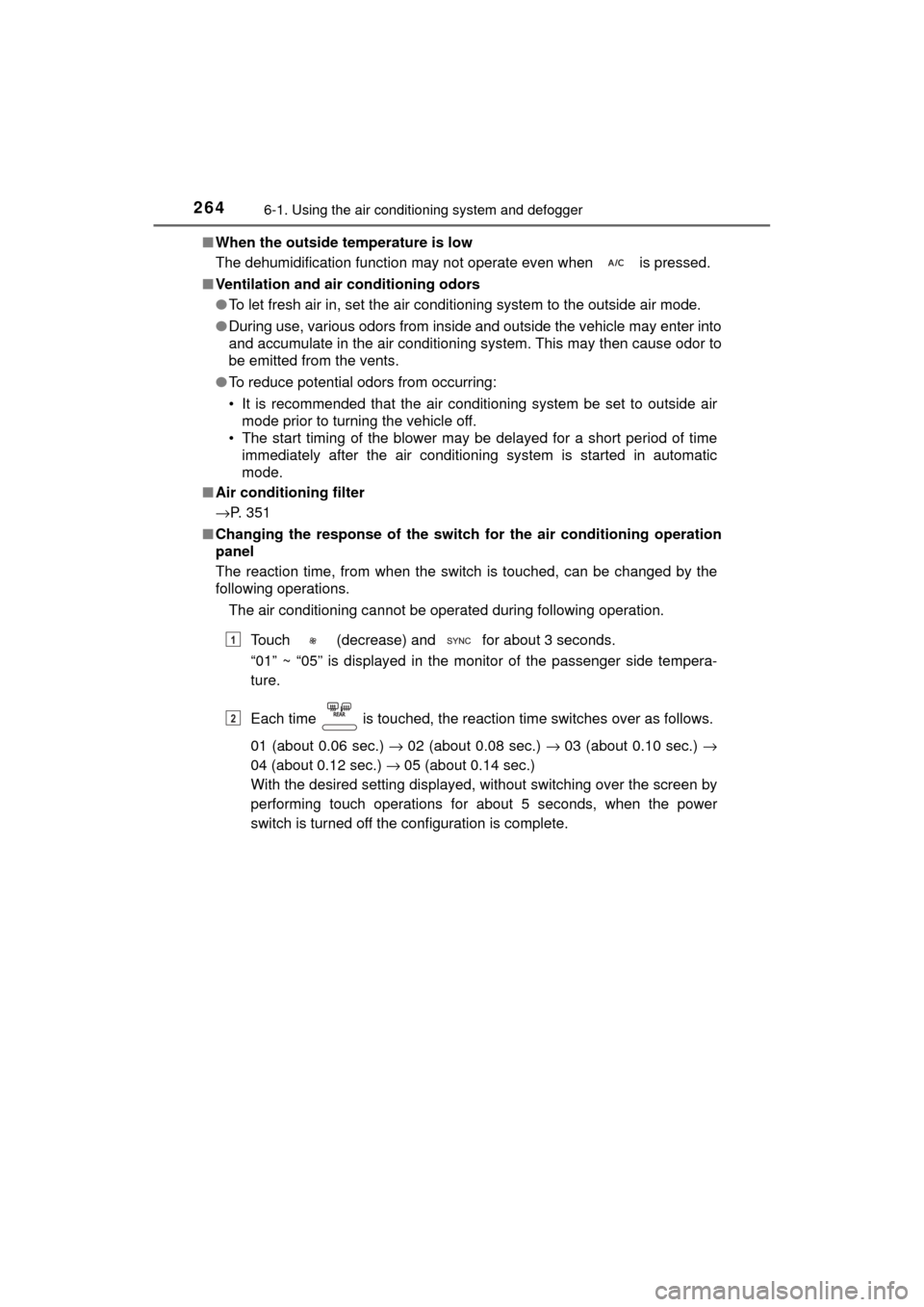
2646-1. Using the air conditioning system and defogger
MIRAI_OM_USA_OM62023U■
When the outside temperature is low
The dehumidification function may not operate even when is pressed.
■ Ventilation and air conditioning odors
●To let fresh air in, set the air conditioning system to the outside air m\
ode.
● During use, various odors from inside and outside the vehicle may enter into
and accumulate in the air conditioning system. This may then cause odor to
be emitted from the vents.
● To reduce potential odors from occurring:
• It is recommended that the air conditioning system be set to outside air
mode prior to turning the vehicle off.
• The start timing of the blower may be delayed for a short period of time
immediately after the air conditioning system is started in automatic
mode.
■ Air conditioning filter
→P. 351
■ Changing the response of the switch for the air conditioning operation
panel
The reaction time, from when the switch is touched, can be changed by the
following operations.
The air conditioning cannot be operated during following operation.
Touch (decrease) and for about 3 seconds.
“01” ~ “05” is displayed in the monitor of the passenger side tempera-
ture.
Each time is touched, the reaction time switches over as follows.
01 (about 0.06 sec.) → 02 (about 0.08 sec.) → 03 (about 0.10 sec.) →
04 (about 0.12 sec.) → 05 (about 0.14 sec.)
With the desired setting displayed, without switching over the screen by
performing touch operations for about 5 seconds, when the power
switch is turned off the configuration is complete.
1
2
Page 265 of 464
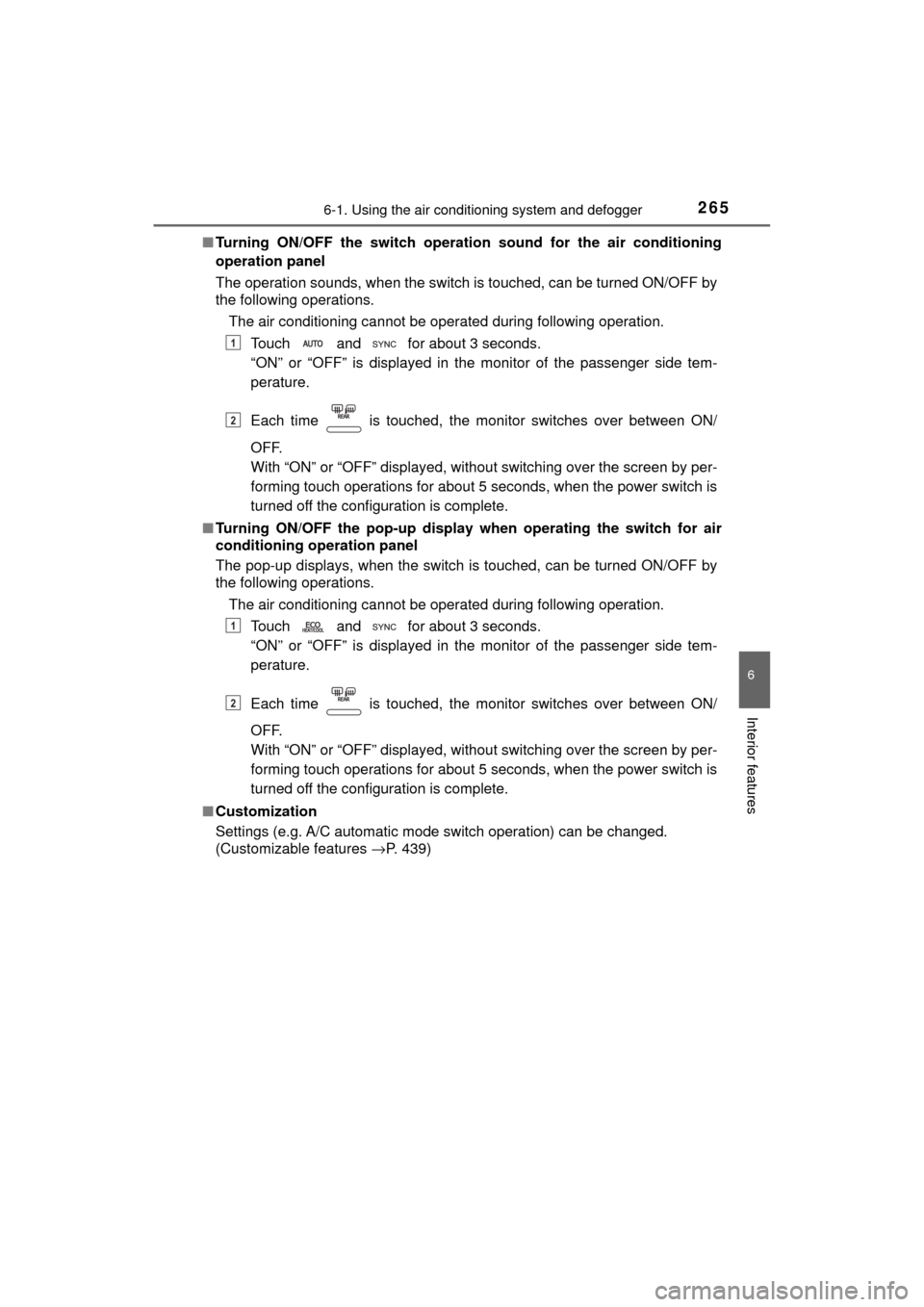
2656-1. Using the air conditioning system and defogger
6
Interior features
MIRAI_OM_USA_OM62023U■
Turning ON/OFF the switch operat ion sound for the air conditioning
operation panel
The operation sounds, when the switch is touched, can be turned ON/OFF by
the following operations.
The air conditioning cannot be operated during following operation.
Touch and for about 3 seconds.
“ON” or “OFF” is displayed in the monitor of the passenger side tem-
perature.
Each time is touched, the monitor switches over between ON/
OFF.
With “ON” or “OFF” displayed, without switching over the screen by per-
forming touch operations for about 5 seconds, when the power switch is
turned off the configuration is complete.
■ Turning ON/OFF the pop-up display when operating the switch for air
conditioning operation panel
The pop-up displays, when the switch is touched, can be turned ON/OFF by
the following operations.
The air conditioning cannot be operated during following operation. Touch and for about 3 seconds.
“ON” or “OFF” is displayed in the monitor of the passenger side tem-
perature.
Each time is touched, the monitor switches over between ON/
OFF.
With “ON” or “OFF” displayed, without switching over the screen by per-
forming touch operations for about 5 seconds, when the power switch is
turned off the configuration is complete.
■ Customization
Settings (e.g. A/C automatic mode switch operation) can be changed.
(Customizable features →P. 439)
1
2
1
2
Page 266 of 464

2666-1. Using the air conditioning system and defogger
MIRAI_OM_USA_OM62023U
WARNING
■To prevent the windshield from fogging up
● Do not use during cool air operation in extremely humid weather.
The difference between the temperature of the outside air and that of the
windshield can cause the outer surface of the windshield to fog up, block-
ing your vision.
■ To prevent burns
● Do not touch the rear view mirror surfaces when the outside rear view mir-
ror defoggers are on.
● Do not touch the glass at lower part of the windshield or to the side of the
front pillars when the windshield wiper de-icer is on.
NOTICE
■ Humidity sensor
■ To prevent 12-volt battery discharge
Do not leave the air conditioning system on longer than necessary when the
fuel cell system is off.
● Do not place anything on the instrument
panel which may cover the air outlets.
Otherwise, air flow may be obstructed,
preventing the windshield defoggers
from defogging.
In order to detect fog on the windshield, a
sensor which monitors the temperature
of the windshield, the surround humidity,
etc., is installed. ( →P. 263)
Follow these points to avoid damaging
the sensor:
● Do not disassemble the sensor
● Do not spray the glass cleaner on the
sensor or subject it to strong impacts
● Do not stick anything on the sensor
Page 267 of 464
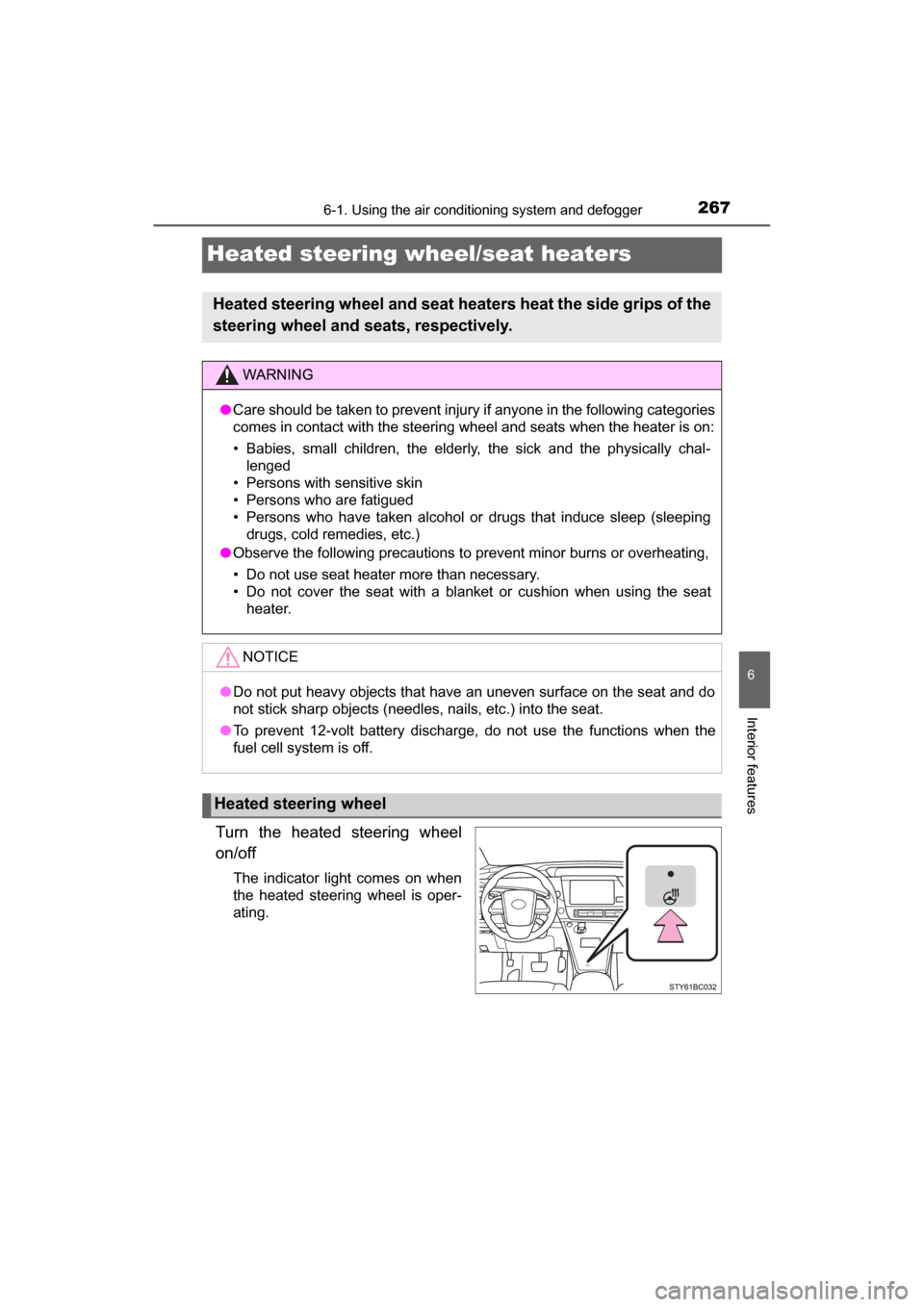
2676-1. Using the air conditioning system and defogger
6
Interior features
MIRAI_OM_USA_OM62023U
Heated steering wheel/seat heaters
Turn the heated steering wheel
on/off
The indicator light comes on when
the heated steering wheel is oper-
ating.
Heated steering wheel and seat heaters heat the side grips of the
steering wheel and seats, respectively.
WARNING
● Care should be taken to prevent injury if anyone in the following categories
comes in contact with the steering wheel and seats when the heater is on:
• Babies, small children, the elderly, the sick and the physically chal-
lenged
• Persons with sensitive skin
• Persons who are fatigued
• Persons who have taken alcohol or drugs that induce sleep (sleeping drugs, cold remedies, etc.)
● Observe the following precautions to prevent minor burns or overheating,
• Do not use seat heater more than necessary.
• Do not cover the seat with a blanket or cushion when using the seat
heater.
NOTICE
●Do not put heavy objects that have an uneven surface on the seat and do
not stick sharp objects (needles, nails, etc.) into the seat.
● To prevent 12-volt battery discharge, do not use the functions when the
fuel cell system is off.
Heated steering wheel
Page 268 of 464
2686-1. Using the air conditioning system and defogger
MIRAI_OM_USA_OM62023U
■Operation condition
The heated steering wheel can be used when the power switch is in ON
mode.
■ Timer
The heated steering wheel will automatically turn off after about 30 minutes.
Front seats
Each time the switch is touched,
the intensity of the seat heater
changes:
Hi (strong) → Lo (weak) → Off
During operations, the operation
conditions are displayed.
Rear seats
HI: Strong
The indicator light comes on.
Low: Weak
The indicator light comes on.
■Operating condition
The seat heaters can be used when the power switch is in ON mode.
■ When not in use (rear seats)
Turn the seat heater off by returning the switch to its level position.
The indicator light turns off.
Seat heaters
Page 305 of 464
305
7Maintenance and care
MIRAI_OM_USA_OM62023U7-1. Maintenance and care
Cleaning and protecting the vehicle exterior .......... 306
Cleaning and protecting the vehicle interior ........... 310
7-2. Maintenance Maintenance requirements ................... 313
General maintenance........ 315
7-3. Do-it-yourself maintenance
Do-it-yourself service precautions ..................... 318
Hood ................................. 320
Positioning a floor jack ...... 321
Motor compartment ........... 323
12-volt battery ................... 328
Tires .................................. 332
Replacing the tire .............. 339
Tire inflation pressure ....... 346
Wheels .............................. 349
Air conditioning filter.......... 351
Electronic key battery........ 353
Checking and replacing fuses ............................... 355
Light bulbs......................... 358
Page 319 of 464
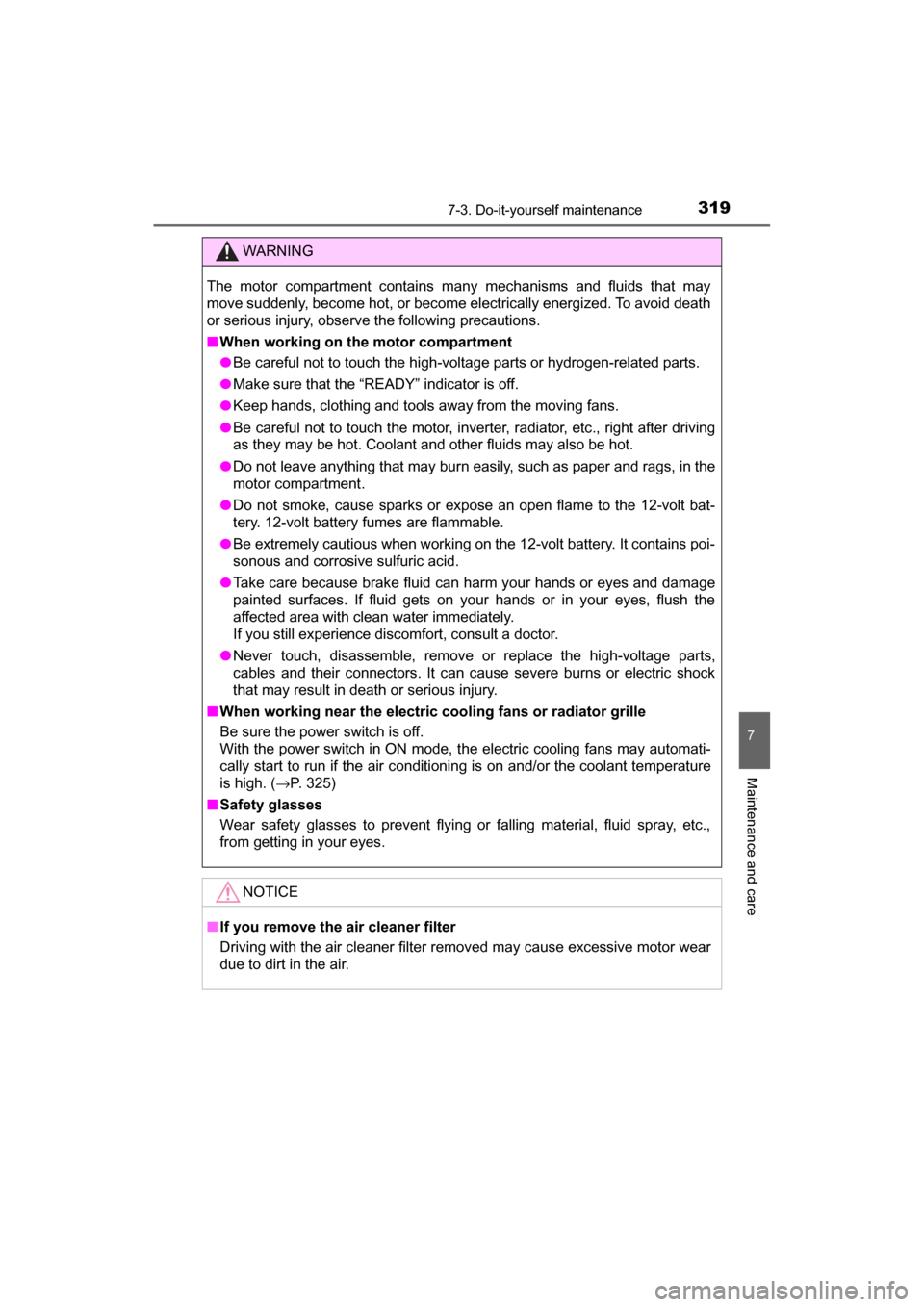
3197-3. Do-it-yourself maintenance
MIRAI_OM_USA_OM62023U
7
Maintenance and care
WARNING
The motor compartment contains many mechanisms and fluids that may
move suddenly, become hot, or become electrically energized. To avoid death
or serious injury, observe the following precautions.
■When working on the motor compartment
● Be careful not to touch the high-voltage parts or hydrogen-related parts.
● Make sure that the “READY” indicator is off.
● Keep hands, clothing and tools away from the moving fans.
● Be careful not to touch the motor, inverter, radiator, etc., right after driving
as they may be hot. Coolant and other fluids may also be hot.
● Do not leave anything that may burn easily, such as paper and rags, in the
motor compartment.
● Do not smoke, cause sparks or expose an open flame to the 12-volt bat-
tery. 12-volt battery fumes are flammable.
● Be extremely cautious when working on the 12-volt battery. It contains poi-
sonous and corrosive sulfuric acid.
● Take care because brake fluid can harm your hands or eyes and damage
painted surfaces. If fluid gets on your hands or in your eyes, flush the
affected area with clean water immediately.
If you still experience discomfort, consult a doctor.
● Never touch, disassemble, remove or replace the high-voltage parts,
cables and their connectors. It can cause severe burns or electric shock
that may result in death or serious injury.
■ When working near the electric cooling fans or radiator grille
Be sure the power switch is off.
With the power switch in ON mode, t he electric cooling fans may automati-
cally start to run if the air conditioning is on and/or the coolant temperature
is high. ( →P. 325)
■ Safety glasses
Wear safety glasses to prevent flying or falling material, fluid spray, etc.,
from getting in your eyes.
NOTICE
■If you remove the air cleaner filter
Driving with the air cleaner filter removed may cause excessive motor wear
due to dirt in the air.
Page 351 of 464
3517-3. Do-it-yourself maintenance
MIRAI_OM_USA_OM62023U
7
Maintenance and care
Air conditioning filter
Turn the power switch off.
Open the glove box. Slide off
the damper.
Push the surface on the left
side of the glove box inward,
undo the upper left claw, then
push the surface on the right
side of the glove box inward
and undo the upper right claw.
Lower the glove box from the
completely open position, undo
the lower claws, and then
remove the glove box.
The air conditioning filter must be changed regularly to maintain
air conditioning efficiency.
Removal method
1
2
3
4