2017 TOYOTA MIRAI warning
[x] Cancel search: warningPage 193 of 464

1935-3. Operating the lights and wipers
5
Driving
MIRAI_OM_USA_OM62023U●
In the situations below, the system may not be able to correctly detect the
surrounding brightness levels, and may flash or expose nearby pedestrians
to the high beam. Therefore, you should consider turning the high beams on
or off manually rather than relying on the Automatic High Beam system.
• In bad weather (rain, snow, fog, sandstorms, etc.).
• The windshield is obscured by fog, mist, ice, dirt, etc.
• The windshield is cracked or damaged.
• The camera sensor is deformed or dirty.
• The camera sensor temperature is extremely high.
• Surrounding brightness levels are equal to those of headlights, tail lights
or fog lights.
• Vehicles ahead have headlights that are either switched off, dirty, are changing color, or are not aimed properly.
• When driving through an area of in termittently changing brightness and
darkness.
• When frequently and repeatedly driving ascending/descending roads, or
roads with rough, bumpy or uneven surfaces (such as stone-paved
roads, gravel tracks, etc.).
• When frequently and repeatedly taking curves or driving on a winding
road.
• There is a highly reflective object ahead of the vehicle, such as a sign or a mirror.
• The back of a vehicle ahead is highly reflective, such as a container on a truck.
• The vehicle’s headlights are damaged or dirty.
• The vehicle is listing or tilting, due to a flat tire, a trailer being towed, etc.
• The driver believes that the high beam may be causing problems or dis-
tress to other drivers or pedestrians nearby.
WARNING
■Limitations of the Automatic High Beam
Do not rely on the Automatic High Beam. Always drive safely, taking care to
observe your surroundings and turning high beam on or off manually if nec-
essary.
Page 196 of 464

1965-3. Operating the lights and wipers
MIRAI_OM_USA_OM62023U
Washer/wiper dual operation
Wipers will automatically operate a
couple of times after the washer
squirts.
■The windshield wipers and washers can be operated when
The power switch is in ON mode.
■ Effects of vehicle speed on wiper operation
Vehicle speed affects the Intermittent wiper interval.
■ Raindrop sensor
●If the wiper switch is turned to the “AUTO” position while the power switch is
in ON mode, the wipers will operate once to show that “AUTO” mode is acti-
vated.
● If the temperature of the raindrop sensor is 194 °F (90 °C) or higher, or 5 °F
(-15 °C) or lower, automatic operation may not occur. In this case, operate
the wipers in any mode other than “AUTO” mode.
■ If no windshield washer fluid sprays
Check that the washer nozzles are not blocked, if there is washer fluid in the
windshield washer fluid reservoir.
●The raindrop sensor judges the amount
of raindrops.
An optical sensor is adopted. It may not
operate properly when sunlight from the
rising or setting of the sun intermittently
strikes the windshield, or if bugs, etc.,
are present on the windshield.
WARNING
■ Caution regarding the use of windshield wipers in “AUTO” mode
The windshield wipers may operate unexpectedly if the sensor is touched or
the windshield is subject to vibration in “AUTO” mode. Take care that your
fingers, etc., do not become caught in the windshield wipers.
■ Caution regarding the use of washer fluid
When it is cold, do not use the washer fluid until the windshield becomes
warm. The fluid may freeze on the windshield and cause low visibility. This
may lead to an accident, resulting in death or serious injury.
Page 199 of 464
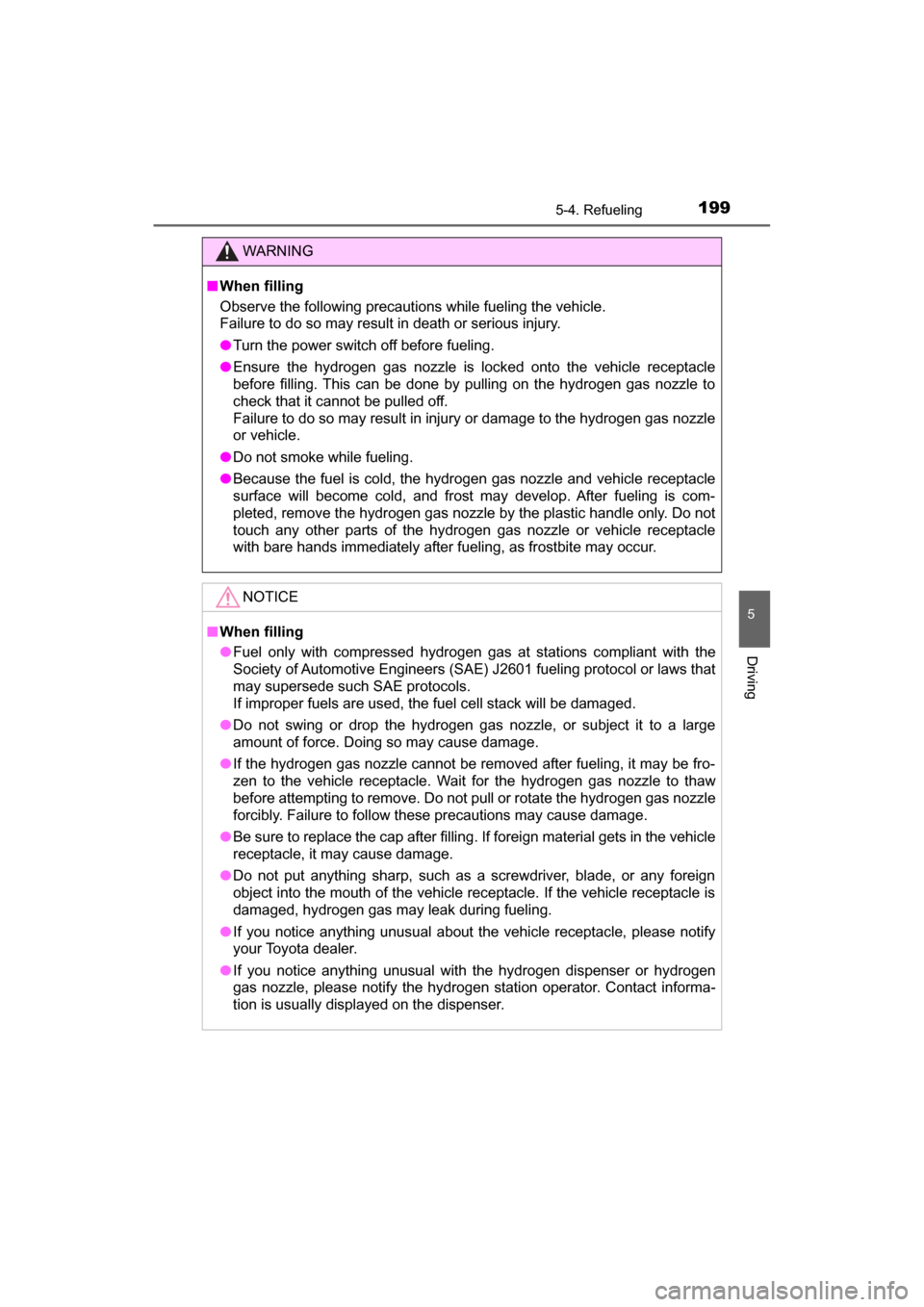
1995-4. Refueling
5
Driving
MIRAI_OM_USA_OM62023U
WARNING
■When filling
Observe the following precautions while fueling the vehicle.
Failure to do so may result in death or serious injury.
● Turn the power switch off before fueling.
● Ensure the hydrogen gas nozzle is locked onto the vehicle receptacle
before filling. This can be done by pulling on the hydrogen gas nozzle to
check that it cannot be pulled off.
Failure to do so may result in injury or damage to the hydrogen gas nozzle
or vehicle.
● Do not smoke while fueling.
● Because the fuel is cold, the hydrogen gas nozzle and vehicle receptacle
surface will become cold, and frost may develop. After fueling is com-
pleted, remove the hydrogen gas nozzle by the plastic handle only. Do not
touch any other parts of the hydrogen gas nozzle or vehicle receptacle
with bare hands immediately after fueling, as frostbite may occur.
NOTICE
■ When filling
● Fuel only with compressed hydrogen gas at stations compliant with the
Society of Automotive Engineers (SAE) J2601 fueling protocol or laws that
may supersede such SAE protocols.
If improper fuels are used, the fuel cell stack will be damaged.
● Do not swing or drop the hydrogen gas nozzle, or subject it to a large
amount of force. Doing so may cause damage.
● If the hydrogen gas nozzle cannot be removed after fueling, it may be fro-
zen to the vehicle receptacle. Wait for the hydrogen gas nozzle to thaw
before attempting to remove. Do not pull or rotate the hydrogen gas nozzle
forcibly. Failure to follow these precautions may cause damage.
● Be sure to replace the cap after filling. If foreign material gets in the vehicle
receptacle, it may cause damage.
● Do not put anything sharp, such as a screwdriver, blade, or any foreign
object into the mouth of the vehicle receptacle. If the vehicle receptacle is
damaged, hydrogen gas may leak during fueling.
● If you notice anything unusual about the vehicle receptacle, please notify
your Toyota dealer.
● If you notice anything unusual with the hydrogen dispenser or hydrogen
gas nozzle, please notify the hydrogen station operator. Contact informa-
tion is usually displayed on the dispenser.
Page 202 of 464

2025-4. Refueling
MIRAI_OM_USA_OM62023U
Press the center part of the rear
edge of the fuel door, closing
the fuel door, until it clicks.
Confirm the fuel door is completely
closed by checking that the fuel
door is flush with the body.
■Safety features
When the fuel door is open, the fuel cell system will not start. When the
“READY” indicator is on, the fuel door will not open.
■ If “H2 Filler Door is open. Park Your Vehicle in a Safe Place and Close H2
Filler Door” is displayed on the multi-information display
The fuel door is open. Stop the vehicle in a safe place and close the fuel door.
■ If “Close H2 Filler Door and Restart Your Vehicle” is displayed on the
multi-information display
The fuel door is open and the fuel cell system cannot be started. Shift the shift
position to P and, turn the power switch off, then:
Check whether the cap has been reinstalled.
Close the fuel door by pressing the center part of the rear edge of the
fuel door, until it clicks.
If the warning message on the multi-information display turns off at this
time, there is no malfunction. However, if the display continues to show, the
sensor may be damaged. Have the vehicle inspected by your Toyota
dealer.
2
1
2
Page 204 of 464

2045-5. Using the driving support systems
MIRAI_OM_USA_OM62023U
This mode employs a radar sensor to detect the presence of vehicles
up to approximately 400 ft. (120 m) ahead, determines the current
vehicle-to-vehicle following distance, and operates to maintain a suit-
able following distance from the vehicle ahead.
Note that vehicle-to-vehicle distance will close in when traveling on long
downhill slopes.
Example of constant speed cruising
When there are no vehicles ahead
The vehicle travels at the speed set by the driver. The desired vehicle-to-
vehicle distance can also be set by operating the vehicle-to-vehicle dis-
tance control.
Example of deceleration cruising
When a preceding vehicle is driving slower than the set speed
appears
When a vehicle is detected running ahead of you, the system automatically
decelerates your vehicle. When a greater reduction in vehicle speed is
necessary, the system applies the brakes (the stop lights will come on at
this time). A warning tone warns you when the system cannot decelerate
sufficiently to prevent your vehicle from closing in on the vehicle ahead.
Driving in vehicle-to-vehicle distance control mode
Page 208 of 464
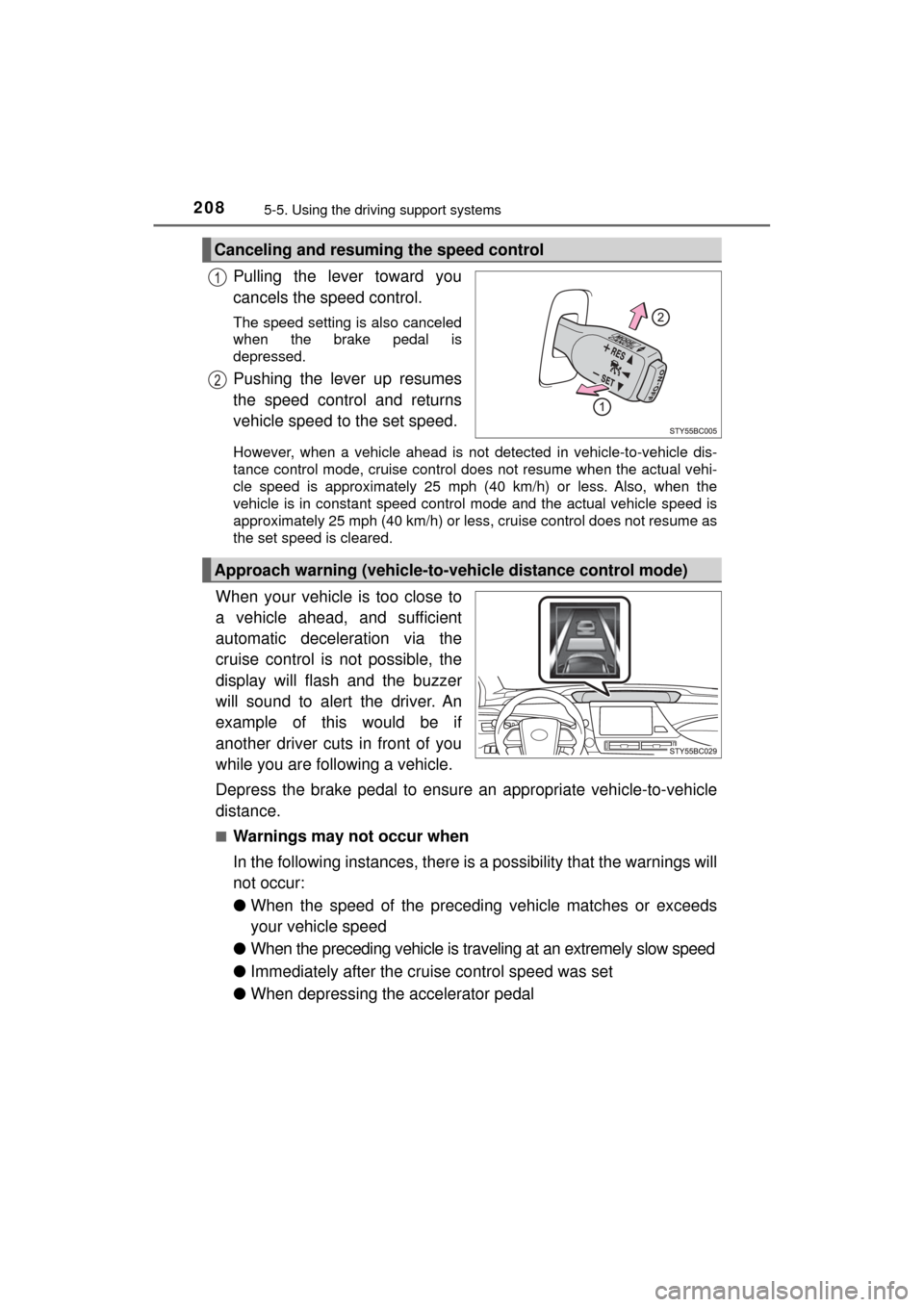
2085-5. Using the driving support systems
MIRAI_OM_USA_OM62023U
Pulling the lever toward you
cancels the speed control.
The speed setting is also canceled
when the brake pedal is
depressed.
Pushing the lever up resumes
the speed control and returns
vehicle speed to the set speed.
However, when a vehicle ahead is not detected in vehicle-to-vehicle dis-
tance control mode, cruise control does not resume when the actual vehi-
cle speed is approximately 25 mph (40 km/h) or less. Also, when the
vehicle is in constant speed control mode and the actual vehicle speed is
approximately 25 mph (40 km/h) or less, cruise control does not resume as
the set speed is cleared.
When your vehicle is too close to
a vehicle ahead, and sufficient
automatic deceleration via the
cruise control is not possible, the
display will flash and the buzzer
will sound to alert the driver. An
example of this would be if
another driver cuts in front of you
while you are following a vehicle.
Depress the brake pedal to ensure an appropriate vehicle-to-vehicle
distance.
■Warnings may not occur when
In the following instances, there is a possibility that the warnings will
not occur:
● When the speed of the preceding vehicle matches or exceeds
your vehicle speed
● When the preceding vehicle is traveling at an extremely slow speed
● Immediately after the cruise control speed was set
● When depressing the accelerator pedal
Canceling and resuming the speed control
Approach warning (vehicle-to-vehicle distance control mode)
Page 211 of 464

2115-5. Using the driving support systems
5
Driving
MIRAI_OM_USA_OM62023U■
Radar sensor and grille cover
Always keep the sensor and grille cover clean to ensure that the vehicle-to-
vehicle distance control mode operates properly. (Some obstructions, such
as snow, ice and plastic objects, cannot be detected by the obstruction sen-
sor.)
Dynamic radar cruise control is canceled if an obstruction is detected.
■ Warning messages and buzzers for dynamic radar cruise control
Warning messages and buzzers are used to indicate a system malfunction or
to inform the driver of the need for caution while driving. If a warning message
is shown on the multi-information display, read the message and follow the
instructions.
■ Certification for the radar sensor
FCC ID: HYQDNMWR007
This device complies with part 15 of the FCC Rules. Operation is subject to
the following two conditions: (1) This device may not cause harmful interfer-
ence, and (2) this device must accept any interference received, including
interference that may cause undesired operation.
FCC WARNING
Changes or modifications not expressly approved by the party responsible for
compliance could void the user’s authority to operate the equipment.
Radiofrequency radiation exposure Information:
This equipment complies with FCC radiation exposure limits set forth for an
uncontrolled environment.
This equipment should be installed and operated with minimum distance of
20 cm between the radiator (antenna) and your body. This transmitter must
not be co-located or operating in conjunction with any other antenna or trans-
mitter. Grille cover
Radar sensor
Page 212 of 464
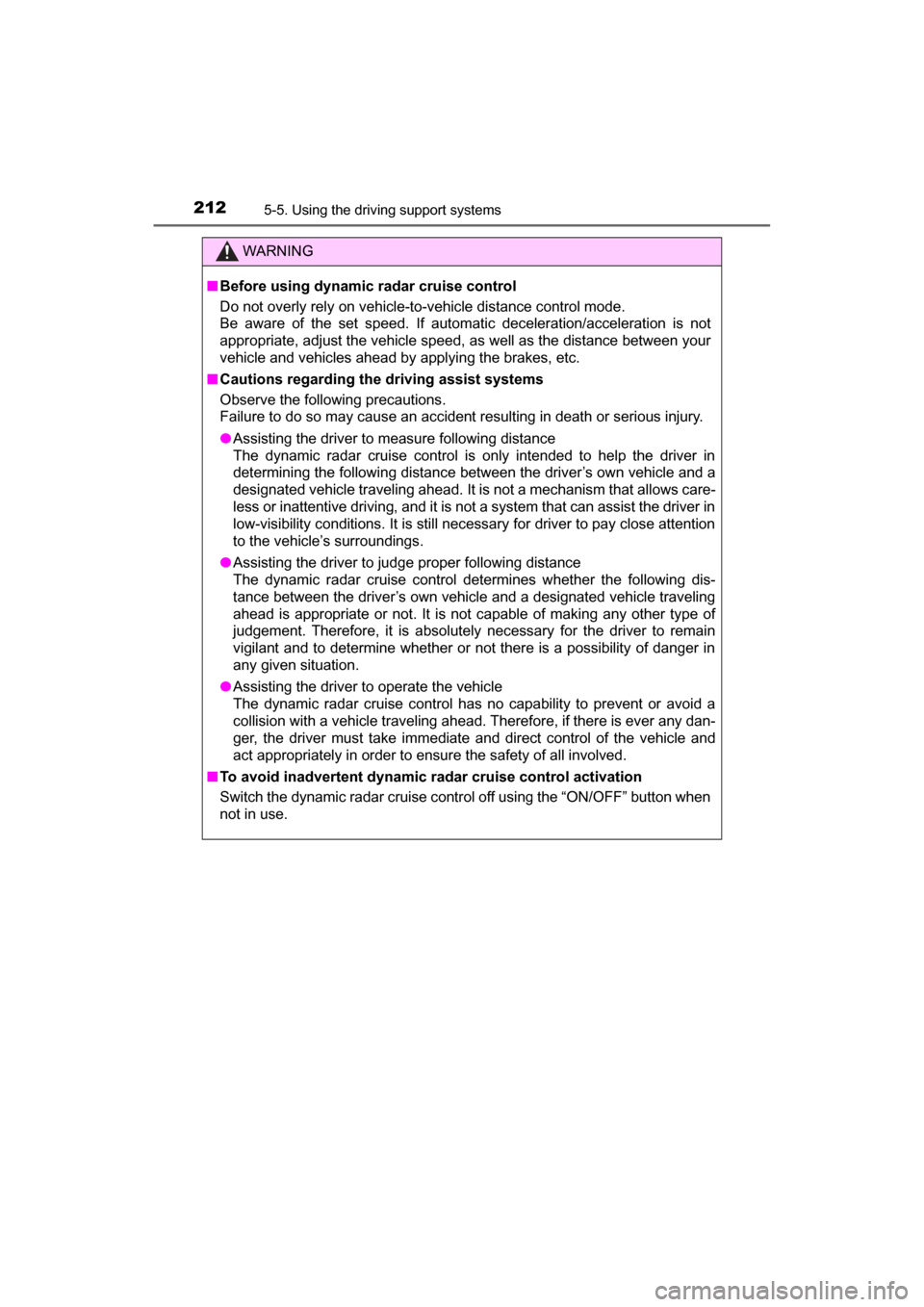
2125-5. Using the driving support systems
MIRAI_OM_USA_OM62023U
WARNING
■Before using dynamic radar cruise control
Do not overly rely on vehicle-to-vehicle distance control mode.
Be aware of the set speed. If automatic deceleration/acceleration is not
appropriate, adjust the vehicle speed, as well as the distance between your
vehicle and vehicles ahead by applying the brakes, etc.
■ Cautions regarding the driving assist systems
Observe the following precautions.
Failure to do so may cause an accident resulting in death or serious injury.
● Assisting the driver to measure following distance
The dynamic radar cruise control is only intended to help the driver in
determining the following distance between the driver’s own vehicle and a
designated vehicle traveling ahead. It is not a mechanism that allows care-
less or inattentive driving, and it is not a system that can assist the driver in
low-visibility conditions. It is still necessary for driver to pay close attention
to the vehicle’s surroundings.
● Assisting the driver to judge proper following distance
The dynamic radar cruise control determines whether the following dis-
tance between the driver’s own vehicle and a designated vehicle traveling
ahead is appropriate or not. It is not capable of making any other type of
judgement. Therefore, it is absolutely necessary for the driver to remain
vigilant and to determine whether or not there is a possibility of danger in
any given situation.
● Assisting the driver to operate the vehicle
The dynamic radar cruise control has no capability to prevent or avoid a
collision with a vehicle traveling ahead. Therefore, if there is ever any dan-
ger, the driver must take immediate and direct control of the vehicle and
act appropriately in order to ensure the safety of all involved.
■ To avoid inadvertent dynamic radar cruise control activation
Switch the dynamic radar cruise control off using the “ON/OFF” button when
not in use.