Page 156 of 720
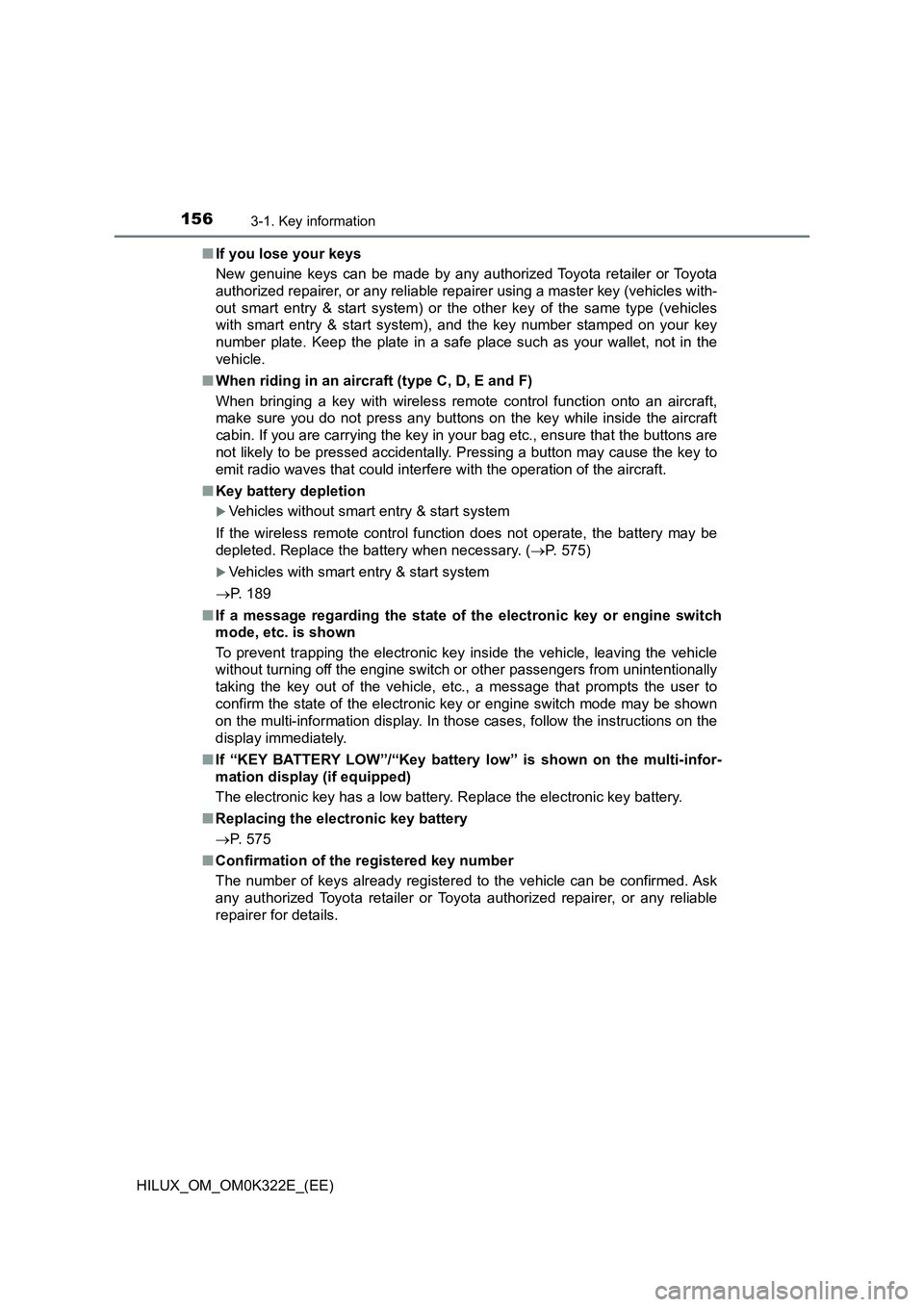
1563-1. Key information
HILUX_OM_OM0K322E_(EE)
■ If you lose your keys
New genuine keys can be made by any authorized Toyota retailer or Toyota
authorized repairer, or any reliable repairer using a master key (vehicles with-
out smart entry & start system) or the other key of the same type (vehicles
with smart entry & start system), and the key number stamped on your key
number plate. Keep the plate in a safe place such as your wallet, not in the
vehicle.
■ When riding in an aircraft (type C, D, E and F)
When bringing a key with wireless remote control function onto an aircraft,
make sure you do not press any buttons on the key while inside the aircraft
cabin. If you are carrying the key in your bag etc., ensure that the buttons are
not likely to be pressed accidentally. Pressing a button may cause the key to
emit radio waves that could interfere with the operation of the aircraft.
■ Key battery depletion
Vehicles without smart entry & start system
If the wireless remote control function does not operate, the battery may be
depleted. Replace the battery when necessary. ( P. 575)
Vehicles with smart entry & start system
P. 189
■ If a message regarding the state of the electronic key or engine switch
mode, etc. is shown
To prevent trapping the electronic key in side the vehicle, leaving the vehicle
without turning off the engine switch or other passengers from unintentionally
taking the key out of the vehicle, etc., a message that prompts the user to
confirm the state of the electronic key or engine switch mode may be shown
on the multi-information display. In those cases, follow the instructions on the
display immediately.
■ If “KEY BATTERY LOW”/“Key battery low” is shown on the multi-infor-
mation display (if equipped)
The electronic key has a low battery. Replace the electronic key battery.
■ Replacing the electronic key battery
P. 575
■ Confirmation of the registered key number
The number of keys already registered to the vehicle can be confirmed. Ask
any authorized Toyota retailer or Toyota authorized repairer, or any reliable
repairer for details.
Page 176 of 720
1763-2. Opening, closing and locking the doors
HILUX_OM_OM0K322E_(EE)
■ Setting the alarm (if equipped)
Locking the doors will set the alarm system. ( P. 119)
■ If a symbol indicating one or more doors are open is shown on the multi-
information display (if equipped)
One or more of the doors is not fully closed. The system also indicates which
doors are not fully closed. If the vehicle reaches a speed of 5 km/h (3 mph),
master warning light flashes and a buzzer sounds to indicate that the door(s)
are not yet fully closed.
Make sure that all the doors are closed.
◆Door lock switch (if equipped)
Locks all the doors
Unlocks all the doors
◆Inside lock button
Locks the door
Unlocks the door
The driver’s door can be opened
by pulling the inside handle
even if the lock button is in the
lock position.
Locking and unlocking the doors from inside
1
2
1
2
Page 186 of 720
1863-2. Opening, closing and locking the doors
HILUX_OM_OM0K322E_(EE)
■ Alarms and warning indicators
A combination of exterior and interior alarms as well as warning messages
shown on the multi-information display are used to prevent theft of the vehicle
and accidents resulting from erroneous operation. Take appropriate mea-
sures in response to any warning message on the multi-information display.
The following table describes circumstances and correction procedures when
only alarms are sounded.
AlarmSituationCorrection procedure
Exterior alarm
sounds once for 5
seconds
An attempt was made to lock
the vehicle while a door was
open.
Close all of the doors
and lock the doors
again.
Interior alarm
pings continu-
ously
The engine switch was
turned to ACCESSORY
mode while the driver’s door
was open (or the driver’s
door was opened while the
engine switch was in
ACCESSORY mode).
Turn the engine switch
off and close the
driver’s door.
Page 189 of 720

1893-2. Opening, closing and locking the doors
3
Operation of each component
HILUX_OM_OM0K322E_(EE)
■ If the smart entry & start system does not operate properly
● Locking and unlocking the doors: Use the mechanical key. (P. 644)
● Starting the engine: P. 645
■ Electronic key battery depletion
● The standard battery life is 1 to 2 years.
● If the battery becomes low, an alarm will sound in the cabin when the engine
stops.
● As the electronic key always receives radio waves, the battery will become
depleted even if the electronic key is not used. The following symptoms indi-
cate that the electronic key battery may be depleted. Replace the battery
when necessary. ( P. 575)
• The smart entry & start system or the wireless remote control does not
operate.
• The detection area becomes smaller.
• The LED indicator on the key surface does not turn on.
● To avoid serious deterioration, do not leave the electronic key within 1 m (3
ft.) of the following electrical appliances that produce a magnetic field:
•TVs
• Personal computers
• Cellular phones, cordless phones and battery chargers
• Recharging cellular phones or cordless phones
• Table lamps
• Induction cookers
■ If “KEY LEFT INSIDE VEHICLE”/“Key left inside vehicle” is shown on the
multi-information display (if equipped)
An attempt was made to lock the doors using the smart entry & start system
while the electronic key was still inside the vehicle, or an attempt was made
to lock either front door by opening a door and putting the inside lock button
into the lock position, then closing the door by pulling on the outside door
handle with the electronic key still inside the vehicle.
Retrieve the electronic key from the vehicle and lock the doors again.
■ Customization that can be configured at any authorized Toyota retailer
or Toyota authorized repairer, or any reliable repairer
Settings (e.g. smart entry & start system) can be changed.
(Customizable features: P. 695)
■ If the smart entry & start system has been deactivated in a customized
setting
● Locking and unlocking the doors:
Use the wireless remote control or mechanical key. ( P. 174, 644)
● Starting the engine and changing engine switch modes: P. 645
● Stopping the engine: P. 271
Page 241 of 720

2414-1. Before driving
4
Driving
HILUX_OM_OM0K322E_(EE)
■When starting off on an uphill (vehicles with hill-start assist control sys-
tem)
The hill-start assist control will activate. ( P. 387)
■ Driving in the rain
● Drive carefully when it is raining, because visibility will be reduced, the win-
dows may become fogged-up, and the road will be slippery.
● Drive carefully when it starts to rain, because the road surface will be espe-
cially slippery.
● Refrain from high speeds when driving on an expressway in the rain,
because there may be a layer of water between the tires and the road sur-
face, preventing the steering and brakes from operating properly.
■ Engine speed while driving (automatic transmission)
In the following conditions, the engine speed may become high while driving.
This is due to automatic up-shifting c ontrol or down-shifting implementation to
meet driving conditions. It does not indicate sudden acceleration.
● The vehicle is judged to be driving uphill or downhill
● When the accelerator pedal is released
■ Restraining the engine output (Brake Override System)
● When the accelerator and brake pedals are depressed at the same time, the
engine output may be restrained.
● Vehicles without multi-information display: A warning light comes on while
the system is operating. ( P. 613)
● Vehicles with multi-information display: A warning message is displayed on
the multi-information display while the system is operating. ( P. 620)
■ Breaking in your new Toyota
To extend the life of the vehicle, observing the following precautions is recom-
mended:
● For the first 300 km (200 miles):
Avoid sudden stops.
● For the first 800 km (500 miles) (models for model code destination W*):
Do not tow a trailer. ( P. 253)
*: See “Checking your vehicle’s model” if you are not sure of which model
your vehicle is. ( P. 1 1 )
● For the first 1000 km (600 miles):
• Do not drive at extremely high speeds.
• Avoid sudden acceleration.
• Do not drive continuously in the low gears.
• Do not drive at a constant speed for extended periods.
• Do not drive slowly with the manual transmission in a high gear.
Page 269 of 720

269
4
4-2. Driving procedures
Driving
HILUX_OM_OM0K322E_(EE)
Engine (ignition) switch (vehicles with
smart entry & start system)
Automatic transmission
Check that the parking brake is set.
Check that the shift lever is set in P.
Firmly depress the brake pedal.
A message will be displayed on the
multi-information display. If it is not
displayed, the engine cannot be
started.
Press the engine switch shortly
and firmly.
When operating the engine switch,
one short, firm press is enough. It
is not necessary to press and hold
the switch.
The engine will crank until it starts
or for up to 30 seconds, whichever
is less.
Continue depressing the brake pedal until the engine is completely started.
Diesel engine only: the indicator turns on. The engine will start after
the indicator light goes out.
The engine can be started from any engine switch mode.
Performing the following operations when carrying the elec-
tronic key on your person starts the engine or changes engine
switch modes.
Starting the engine
1
2
3
4
Page 270 of 720
2704-2. Driving procedures
HILUX_OM_OM0K322E_(EE)
Manual transmission
Check that the parking brake is set.
Check that the shift lever is set in N.
Firmly depress the clutch pedal.
A message will be displayed on the
multi-information display. If it is not
displayed, the engine cannot be
started.
Press the engine switch shortly
and firmly.
When operating the engine switch,
one short, firm press is enough. It
is not necessary to press and hold
the switch.
The engine will crank until it starts
or for up to 30 seconds, whichever
is less.
Continue depressing the clutch pedal until the engine is completely
started.
Diesel engine only: the indicator turns on. The engine will start after
the indicator light goes out.
The engine can be started from any engine switch mode.
1
2
3
4
Page 271 of 720
2714-2. Driving procedures
4
Driving
HILUX_OM_OM0K322E_(EE)
Automatic transmission
Stop the vehicle.
Set the parking brake ( P. 291), and shift the shift lever to P.
Press the engine switch.
Release the brake pedal and check that the display on the instru-
ment cluster is off.
Manual transmission
Stop the vehicle.
Shift the shift lever to N.
Set the parking brake. ( P. 291)
Press the engine switch.
Release the brake pedal and check that the display on the instru-
ment cluster is off.
Stopping the engine
1
2
3
4
1
2
3
4
5