2017 TOYOTA HILUX display
[x] Cancel search: displayPage 353 of 720
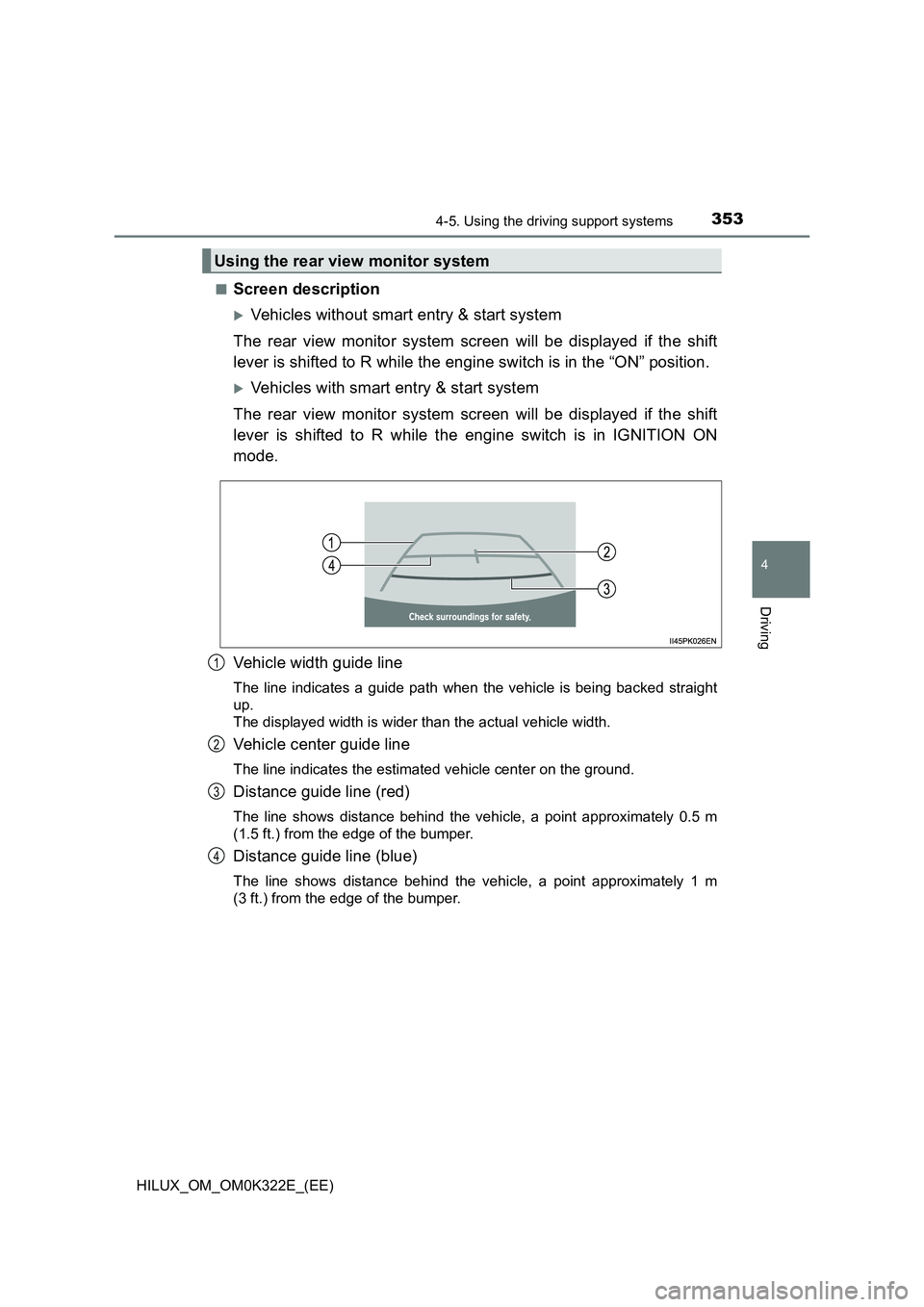
3534-5. Using the driving support systems
4
Driving
HILUX_OM_OM0K322E_(EE)
■Screen description
Vehicles without smart entry & start system
The rear view monitor system screen will be displayed if the shift
lever is shifted to R while the engine switch is in the “ON” position.
Vehicles with smart entry & start system
The rear view monitor system screen will be displayed if the shift
lever is shifted to R while the engine switch is in IGNITION ON
mode.
Vehicle width guide line
The line indicates a guide path when the vehicle is being backed straight
up.
The displayed width is wider than the actual vehicle width.
Vehicle center guide line
The line indicates the estimated vehicle center on the ground.
Distance guide line (red)
The line shows distance behind the vehicle, a point approximately 0.5 m
(1.5 ft.) from the edge of the bumper.
Distance guide line (blue)
The line shows distance behind the vehicle, a point approximately 1 m
(3 ft.) from the edge of the bumper.
Using the rear view monitor system
1
2
3
4
Page 354 of 720
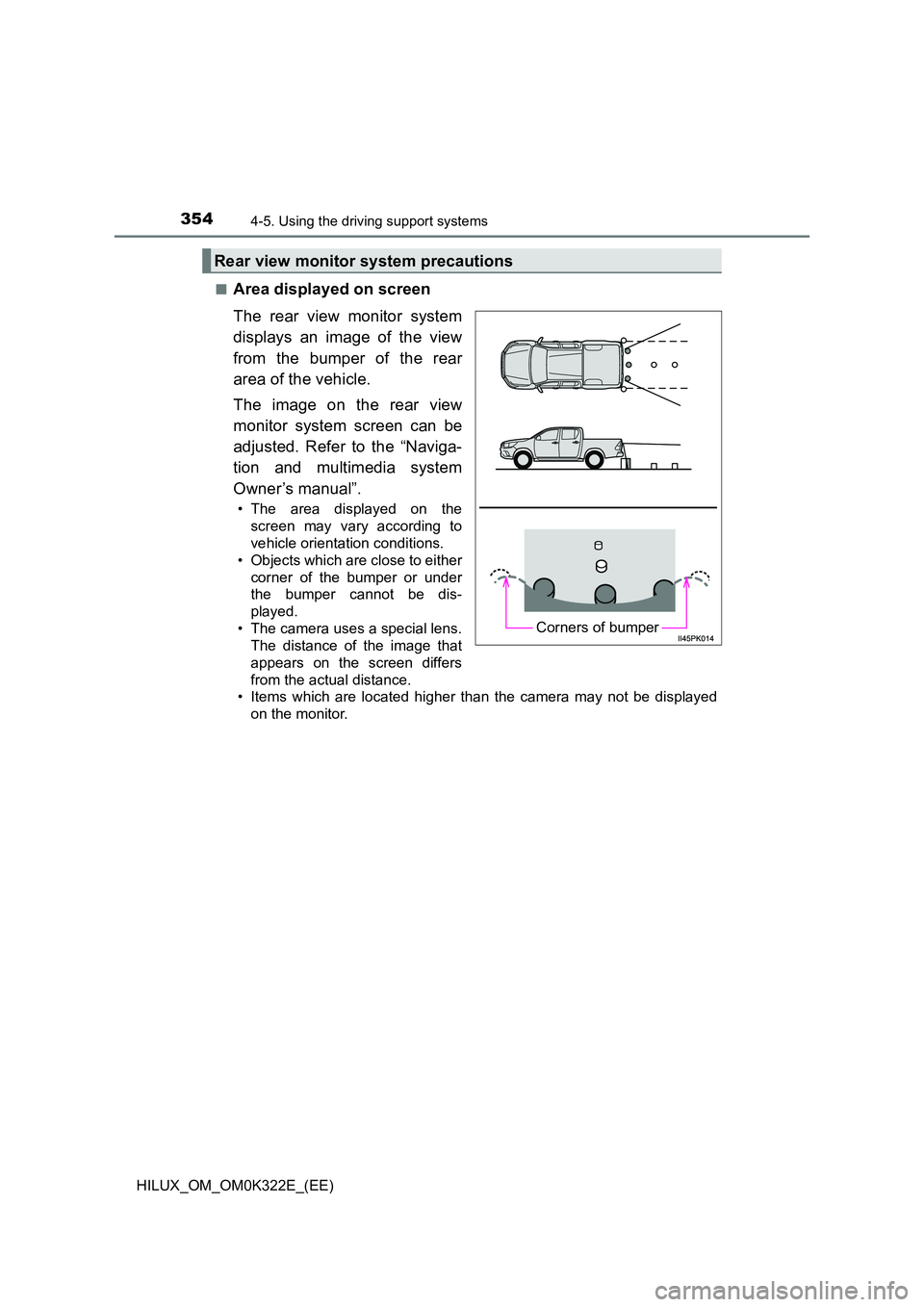
3544-5. Using the driving support systems
HILUX_OM_OM0K322E_(EE)
■Area displayed on screen
The rear view monitor system
displays an image of the view
from the bumper of the rear
area of the vehicle.
The image on the rear view
monitor system screen can be
adjusted. Refer to the “Naviga-
tion and multimedia system
Owner’s manual”.
• The area displayed on the
screen may vary according to
vehicle orientation conditions.
• Objects which are close to either
corner of the bumper or under
the bumper cannot be dis-
played.
• The camera uses a special lens.
The distance of the image that
appears on the screen differs
from the actual distance.
• Items which are located higher than the camera may not be displayed
on the monitor.
Rear view monitor system precautions
Corners of bumper
Page 357 of 720
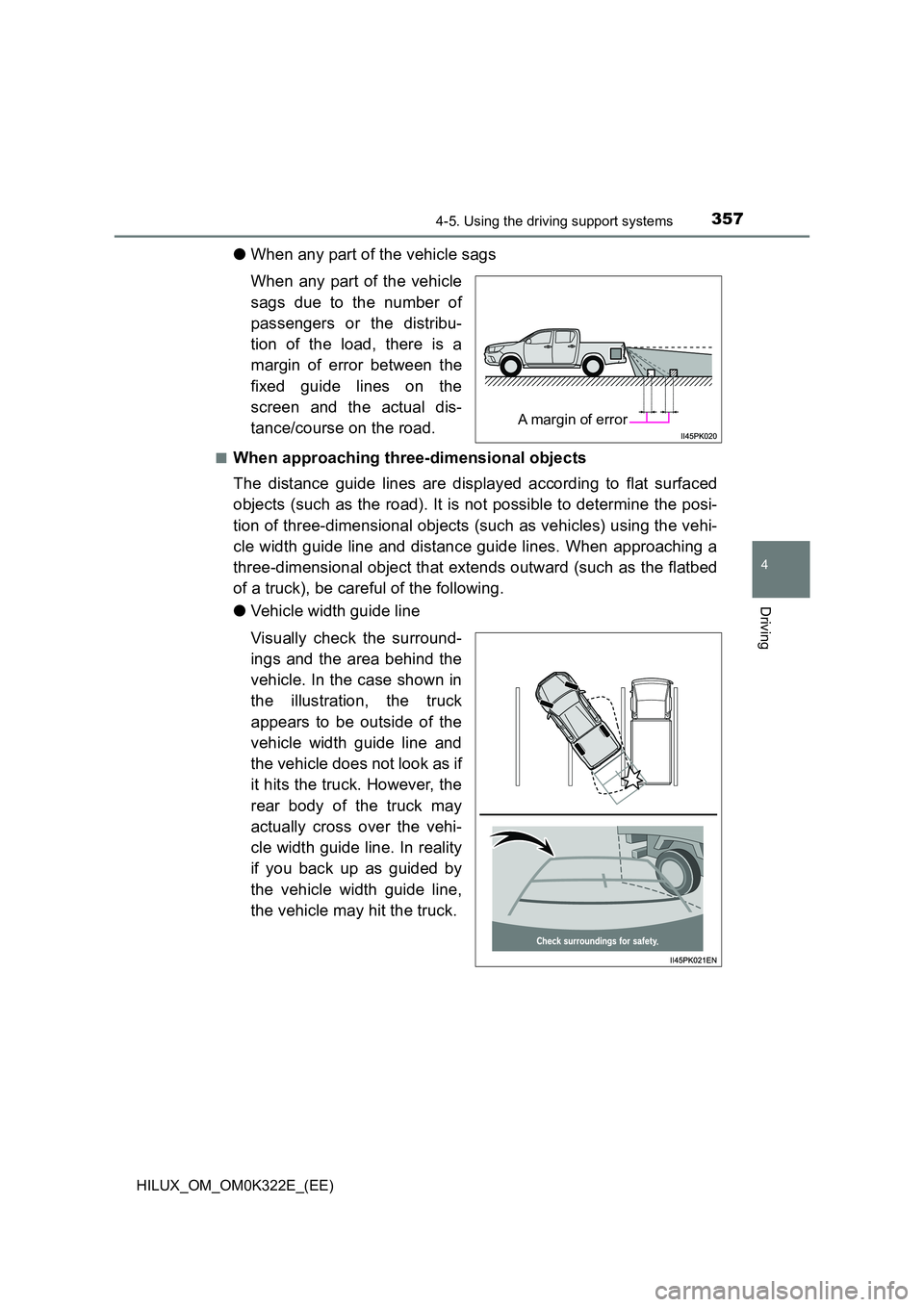
3574-5. Using the driving support systems
4
Driving
HILUX_OM_OM0K322E_(EE)
●When any part of the vehicle sags
When any part of the vehicle
sags due to the number of
passengers or the distribu-
tion of the load, there is a
margin of error between the
fixed guide lines on the
screen and the actual dis-
tance/course on the road.
■When approaching three-dimensional objects
The distance guide lines are displayed according to flat surfaced
objects (such as the road). It is not possible to determine the posi-
tion of three-dimensional objects (such as vehicles) using the vehi-
cle width guide line and distance guide lines. When approaching a
three-dimensional object that extends outward (such as the flatbed
of a truck), be careful of the following.
● Vehicle width guide line
Visually check the surround-
ings and the area behind the
vehicle. In the case shown in
the illustration, the truck
appears to be outside of the
vehicle width guide line and
the vehicle does not look as if
it hits the truck. However, the
rear body of the truck may
actually cross over the vehi-
cle width guide line. In reality
if you back up as guided by
the vehicle width guide line,
the vehicle may hit the truck.
A margin of error
Page 361 of 720
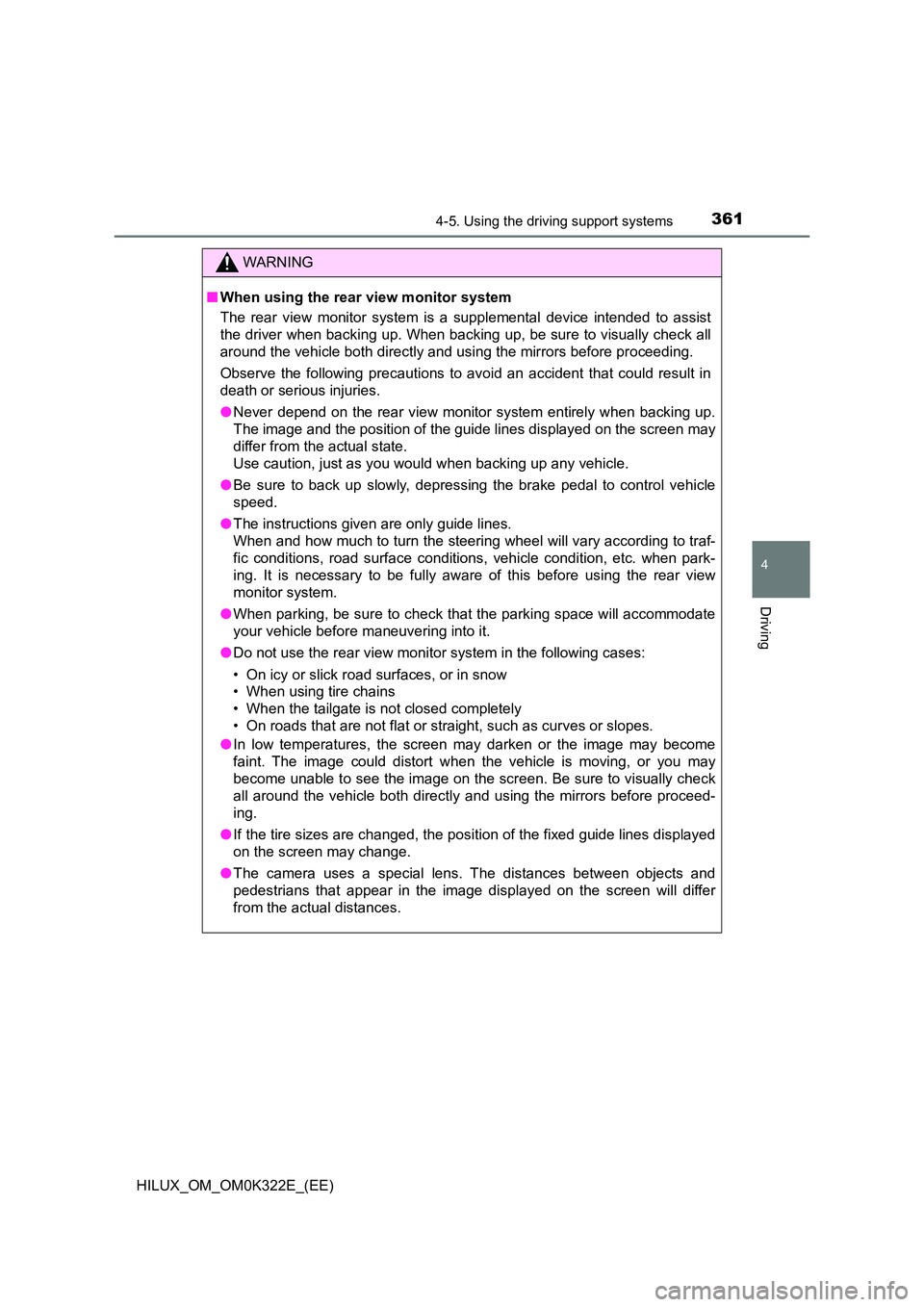
3614-5. Using the driving support systems
4
Driving
HILUX_OM_OM0K322E_(EE)
WARNING
■When using the rear view monitor system
The rear view monitor system is a supplemental device intended to assist
the driver when backing up. When backing up, be sure to visually check all
around the vehicle both directly and using the mirrors before proceeding.
Observe the following precautions to avoid an accident that could result in
death or serious injuries.
● Never depend on the rear view monitor system entirely when backing up.
The image and the position of the guide lines displayed on the screen may
differ from the actual state.
Use caution, just as you would when backing up any vehicle.
● Be sure to back up slowly, depressing the brake pedal to control vehicle
speed.
● The instructions given are only guide lines.
When and how much to turn the steering wheel will vary according to traf-
fic conditions, road surface conditions , vehicle condition, etc. when park-
ing. It is necessary to be fully aware of this before using the rear view
monitor system.
● When parking, be sure to check that the parking space will accommodate
your vehicle before maneuvering into it.
● Do not use the rear view monitor system in the following cases:
• On icy or slick road surfaces, or in snow
• When using tire chains
• When the tailgate is not closed completely
• On roads that are not flat or straight, such as curves or slopes.
● In low temperatures, the screen may darken or the image may become
faint. The image could distort when the vehicle is moving, or you may
become unable to see the image on the screen. Be sure to visually check
all around the vehicle both directly and using the mirrors before proceed-
ing.
● If the tire sizes are changed, the position of the fixed guide lines displayed
on the screen may change.
● The camera uses a special lens. The distances between objects and
pedestrians that appear in the image displayed on the screen will differ
from the actual distances.
Page 372 of 720
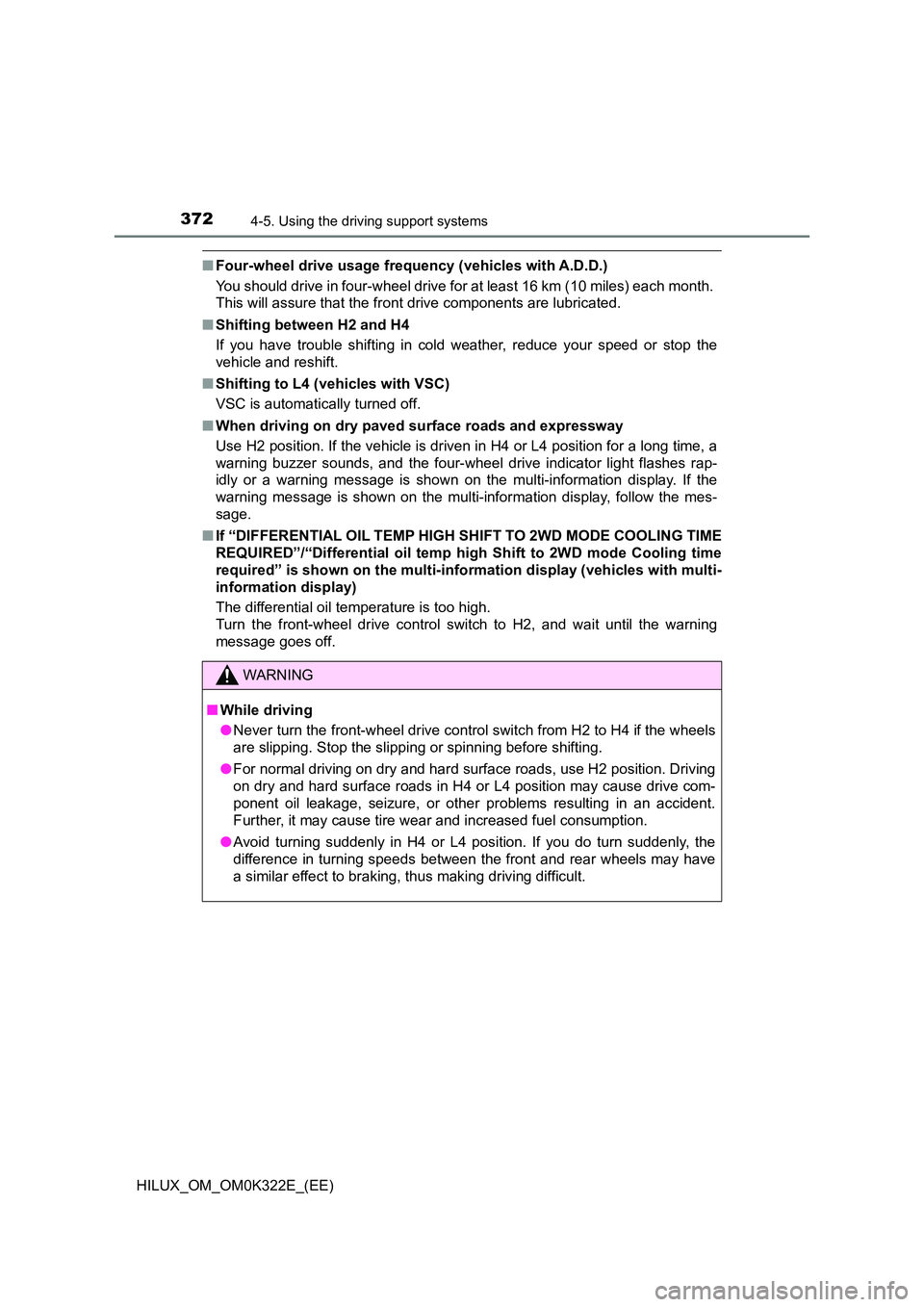
3724-5. Using the driving support systems
HILUX_OM_OM0K322E_(EE)
■Four-wheel drive usage frequency (vehicles with A.D.D.)
You should drive in four-wheel drive for at least 16 km (10 miles) each month.
This will assure that the front drive components are lubricated.
■ Shifting between H2 and H4
If you have trouble shifting in cold w eather, reduce your speed or stop the
vehicle and reshift.
■ Shifting to L4 (vehicles with VSC)
VSC is automatically turned off.
■ When driving on dry paved surface roads and expressway
Use H2 position. If the vehicle is driven in H4 or L4 position for a long time, a
warning buzzer sounds, and the four-wheel drive indicator light flashes rap-
idly or a warning message is shown on the multi-information display. If the
warning message is shown on the multi-information display, follow the mes-
sage.
■ If “DIFFERENTIAL OIL TEMP HIGH SHIFT TO 2WD MODE COOLING TIME
REQUIRED”/“Differential oil temp high Shift to 2WD mode Cooling time
required” is shown on the multi-info rmation display (vehicles with multi-
information display)
The differential oil temperature is too high.
Turn the front-wheel drive control switch to H2, and wait until the warning
message goes off.
WARNING
■ While driving
● Never turn the front-wheel drive control switch from H2 to H4 if the wheels
are slipping. Stop the slipping or spinning before shifting.
● For normal driving on dry and hard surface roads, use H2 position. Driving
on dry and hard surface roads in H4 or L4 position may cause drive com-
ponent oil leakage, seizure, or other problems resulting in an accident.
Further, it may cause tire wear and increased fuel consumption.
● Avoid turning suddenly in H4 or L4 position. If you do turn suddenly, the
difference in turning speeds between the front and rear wheels may have
a similar effect to braking, thus making driving difficult.
Page 376 of 720

3764-5. Using the driving support systems
HILUX_OM_OM0K322E_(EE)
■Locking the rear differential
The following systems do not operate w hen the rear differential is locked.
It is normal operation for the ABS warning light, VSC OFF indicator (if
equipped) and “TRC OFF” indicator (if equipped) to be on or for “TRC
TURNED OFF”/“TRC turned off” to be displayed on the multi-information dis-
play (if equipped) at this time.
•ABS
• Brake assist (if equipped)
• VSC (if equipped)
• TRC/A-TRC (if equipped)
• Trailer Sway Control (if equipped)
• Hill-start assist control (if equipped)
• Downhill assist control (if equipped)
■ For easy unlocking
Slightly turn the steering wheel in either direction while the vehicle is in
motion.
■ Automatic system cancelation of the rear differential lock system
The rear differential lock is also unlocked in any of the following situations:
● The front-wheel drive control switch is turned to H2 or H4 (4WD models)
● The engine switch is turned to the “ACC” or “LOCK” position (vehicles with-
out smart entry & start system) or A CCESSORY or off (vehicles with smart
entry & start system)
■ After unlocking the rear differential
Check that the indicator goes off.
WARNING
■ To avoid an accident
Failure to observe the following precautions may result in an accident.
● Do not use the rear differential lock system except when wheel spinning
occurs in a ditch or on a slippery or rugged surface. Large steering effort
and careful cornering control will be required.
● Do not lock the rear differential until the wheels have stopped spinning.
Otherwise, the vehicle may move in an unexpected direction when the dif-
ferential lock is engaged, resulting in an accident. This may also lead to
possible damage to rear differential lock component parts.
● Do not drive over 8 km/h (5 mph) when the differential is locked.
● Do not keep driving with the rear differential lock switch on.
Page 383 of 720
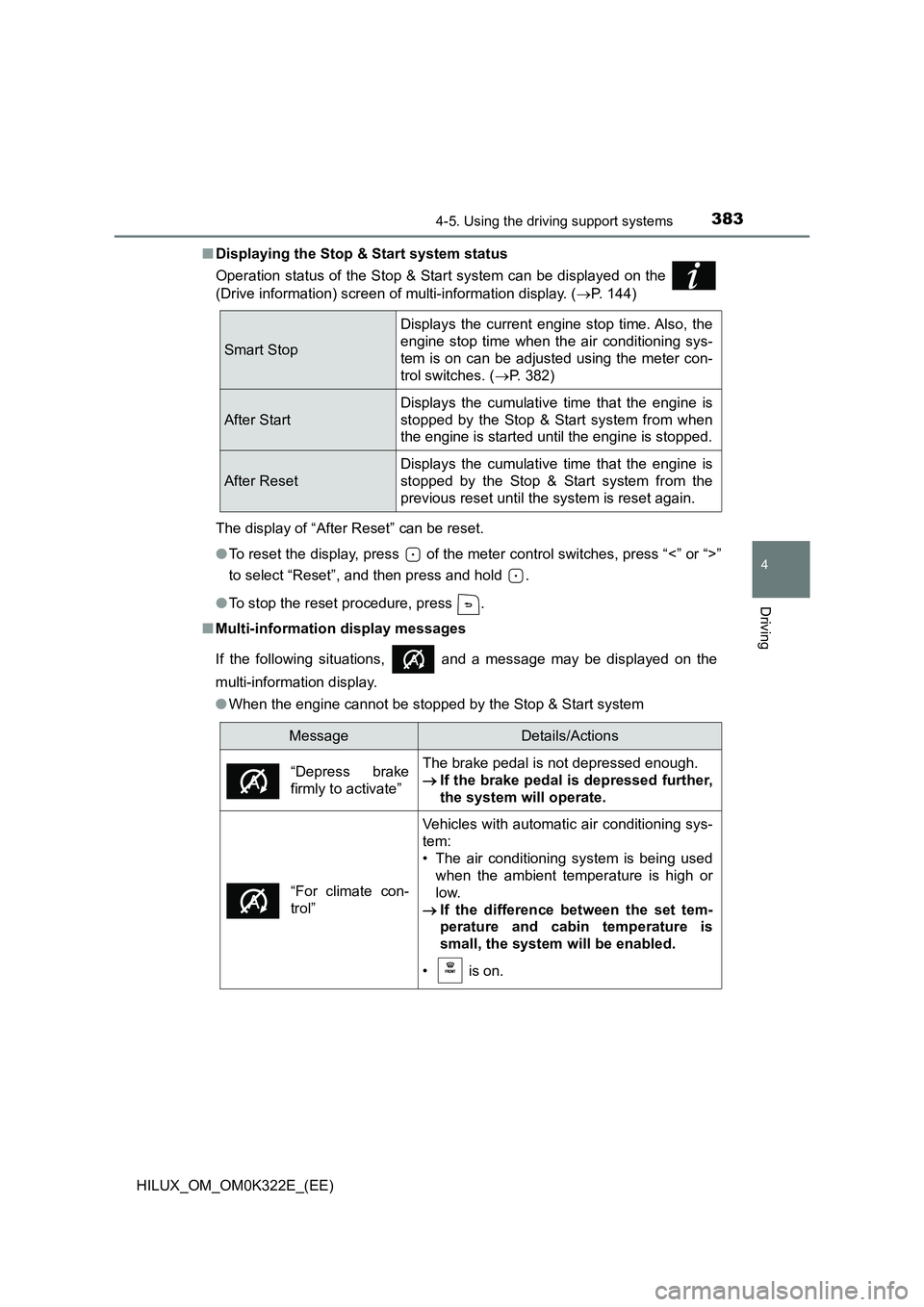
3834-5. Using the driving support systems
4
Driving
HILUX_OM_OM0K322E_(EE)
■ Displaying the Stop & Start system status
Operation status of the Stop & Start system can be displayed on the
(Drive information) screen of multi-information display. ( P. 144)
The display of “After Reset” can be reset.
● To reset the display, press of the meter control switches, press “<” or “>”
to select “Reset”, and then press and hold .
● To stop the reset procedure, press .
■ Multi-information display messages
If the following situations, and a message may be displayed on the
multi-information display.
● When the engine cannot be stopped by the Stop & Start system
Smart Stop
Displays the current engine stop time. Also, the
engine stop time when t he air conditioning sys-
tem is on can be adjusted using the meter con-
trol switches. ( P. 382)
After Start
Displays the cumulative time that the engine is
stopped by the Stop & Start system from when
the engine is started until the engine is stopped.
After Reset
Displays the cumulative time that the engine is
stopped by the Stop & Start system from the
previous reset until the system is reset again.
MessageDetails/Actions
“Depress brake
firmly to activate”
The brake pedal is not depressed enough.
If the brake pedal is depressed further,
the system will operate.
“For climate con-
trol”
Vehicles with automatic air conditioning sys-
tem:
• The air conditioning system is being used
when the ambient temperature is high or
low.
If the difference between the set tem-
perature and cabin temperature is
small, the system will be enabled.
• is on.
Page 384 of 720
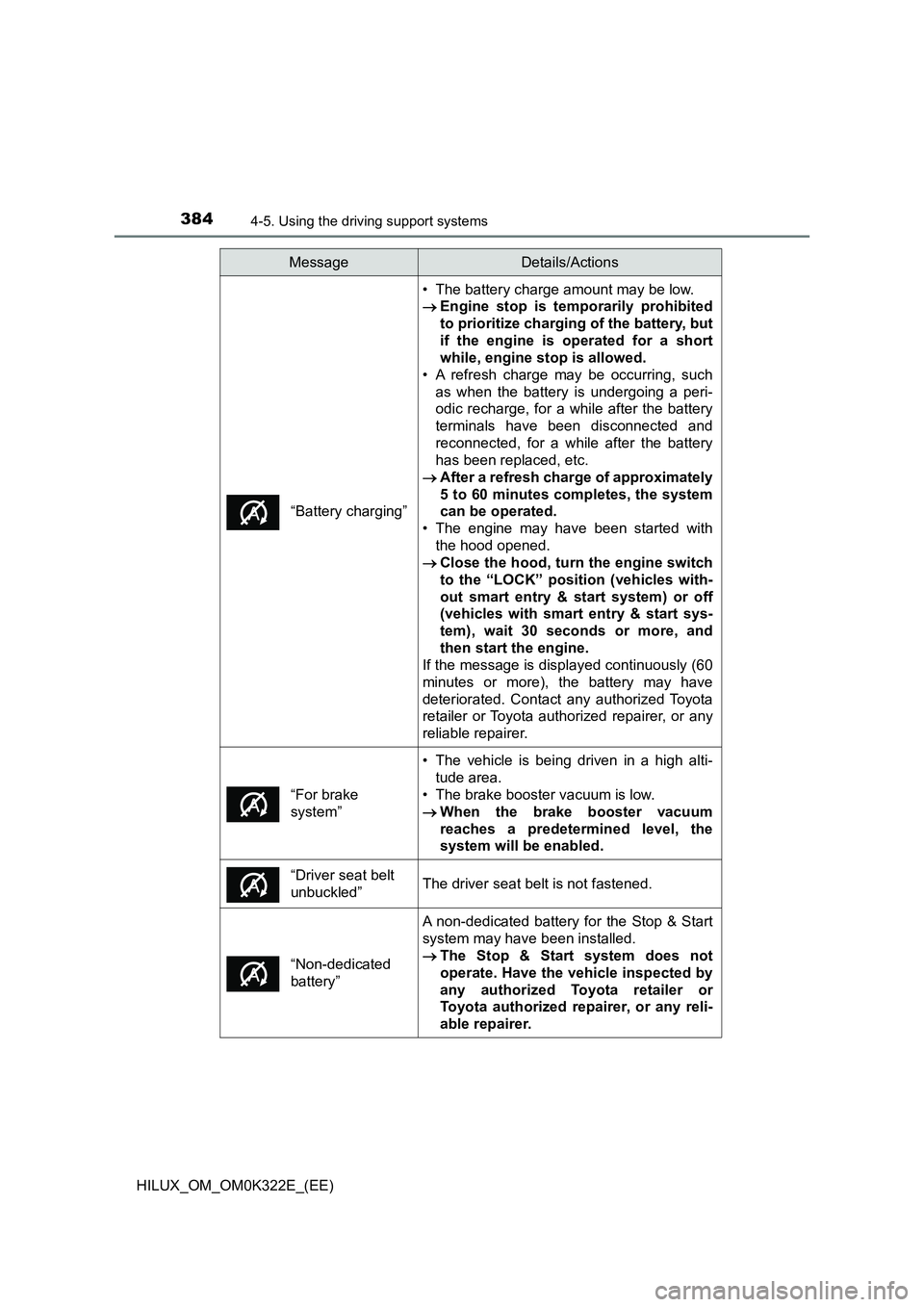
3844-5. Using the driving support systems
HILUX_OM_OM0K322E_(EE)
“Battery charging”
• The battery charge amount may be low.
Engine stop is temporarily prohibited
to prioritize charging of the battery, but
if the engine is operated for a short
while, engine stop is allowed.
• A refresh charge may be occurring, such
as when the battery is undergoing a peri-
odic recharge, for a while after the battery
terminals have been disconnected and
reconnected, for a while after the battery
has been replaced, etc.
After a refresh charge of approximately
5 to 60 minutes completes, the system
can be operated.
• The engine may have been started with
the hood opened.
Close the hood, turn the engine switch
to the “LOCK” position (vehicles with-
out smart entry & start system) or off
(vehicles with smart entry & start sys-
tem), wait 30 seconds or more, and
then start the engine.
If the message is displayed continuously (60
minutes or more), the battery may have
deteriorated. Contact any authorized Toyota
retailer or Toyota authorized repairer, or any
reliable repairer.
“For brake
system”
• The vehicle is being driven in a high alti-
tude area.
• The brake booster vacuum is low.
When the brake booster vacuum
reaches a predetermined level, the
system will be enabled.
“Driver seat belt
unbuckled”The driver seat belt is not fastened.
“Non-dedicated
battery”
A non-dedicated battery for the Stop & Start
system may have been installed.
The Stop & Start system does not
operate. Have the vehicle inspected by
any authorized Toyota retailer or
Toyota authorized repairer, or any reli-
able repairer.
MessageDetails/Actions