Page 411 of 720
4115-1. Basic Operations
5
Audio system
HILUX_OM_OM0K322E_(EE)
WARNING
■Certification for the disc player
Page 412 of 720
4125-1. Basic Operations
HILUX_OM_OM0K322E_(EE)
WARNING
■Certification for the disc player
Page 413 of 720
4135-1. Basic Operations
5
Audio system
HILUX_OM_OM0K322E_(EE)
WARNING
■Certification for the disc player
NOTICE
■To prevent battery discharge
Do not leave the audio system on longer than necessary with the engine
stopped.
■ To avoid damaging the audio system
Take care not to spill drinks or other fluids over the audio system.
Page 417 of 720
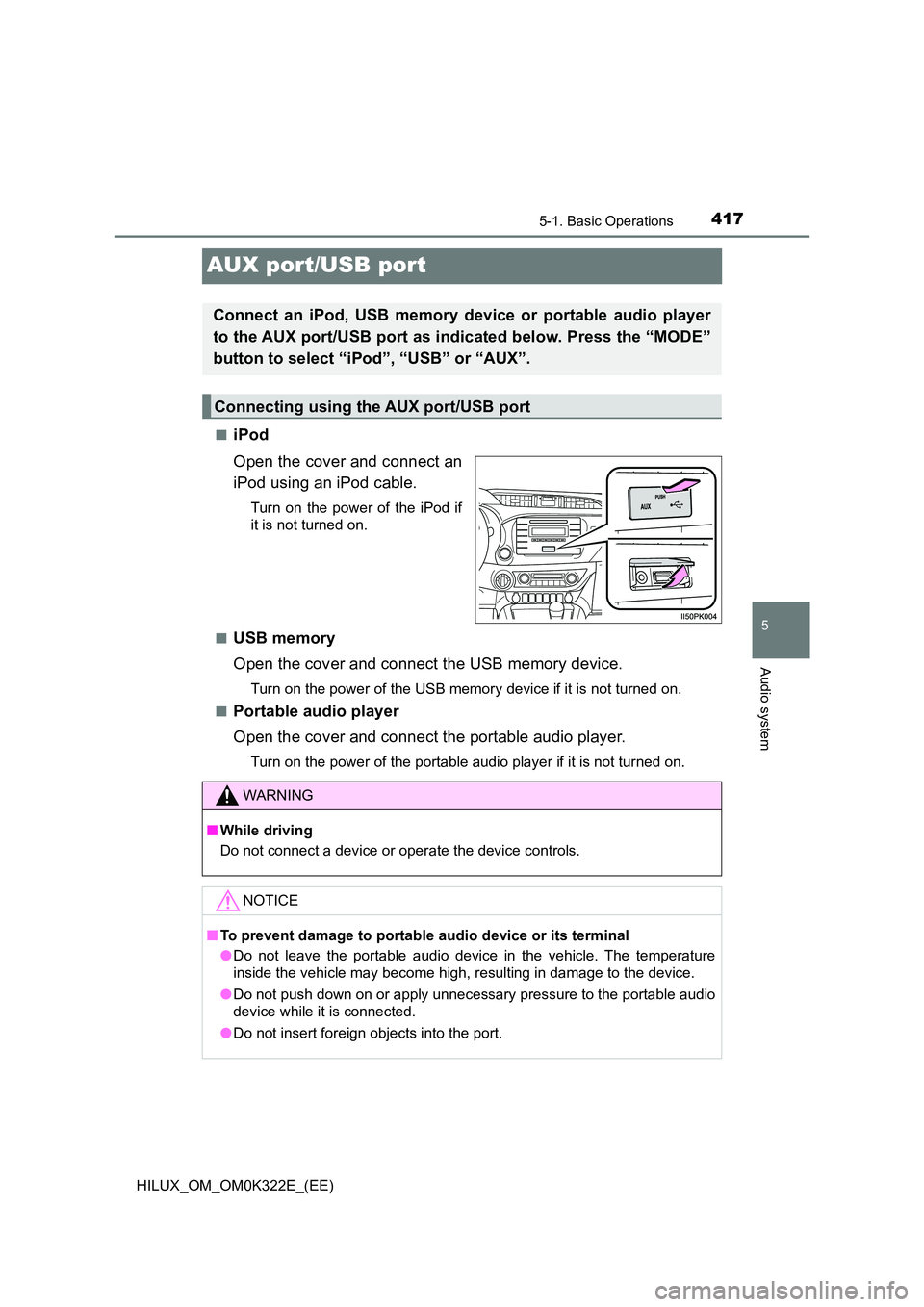
417
5
5-1. Basic Operations
Audio system
HILUX_OM_OM0K322E_(EE)
AUX port/USB port
■iPod
Open the cover and connect an
iPod using an iPod cable.
Turn on the power of the iPod if
it is not turned on.
■USB memory
Open the cover and connect the USB memory device.
Turn on the power of the USB memory device if it is not turned on.
■Portable audio player
Open the cover and connect the portable audio player.
Turn on the power of the portable audio player if it is not turned on.
Connect an iPod, USB memory device or portable audio player
to the AUX port/USB port as indicated below. Press the “MODE”
button to select “iPod”, “USB” or “AUX”.
Connecting using the AUX port/USB port
WARNING
■ While driving
Do not connect a device or operate the device controls.
NOTICE
■ To prevent damage to portable audio device or its terminal
● Do not leave the portable audio device in the vehicle. The temperature
inside the vehicle may become high, resulting in damage to the device.
● Do not push down on or apply unnecessary pressure to the portable audio
device while it is connected.
● Do not insert foreign objects into the port.
Page 425 of 720
425
5
5-4. Playing an audio CD and MP3/WMA discs
Audio system
HILUX_OM_OM0K322E_(EE)
CD player operation
Ty pe A
Insert a disc, press the “MODE” button to begin listening to a
CD.
Page 427 of 720
4275-4. Playing an audio CD and MP3/WMA discs
5
Audio system
HILUX_OM_OM0K322E_(EE)
■Selecting a track
Press the “SEEK >” or “< TRACK” button to move up or down until
the desired track number is displayed.
■Selecting a track from a track list
Press (LIST).
The track list will be displayed.
Press the “TUNE >” or “< SELECT” button to select a track, and
press the “SETUP ENTER” button.
To return to the previous display, press (BACK).
■Fast-forwarding and rewinding tracks
Press and hold the “SEEK >” or “< TRACK” button.
■Random play
Press (RDM).
To cancel, press (RDM) again.
■Repeat play
Press (RPT).
To cancel, press (RPT) again.
■Switching the display
Press (TEXT) to display or hide the CD title.
If there are continuing texts, is displayed.
Press and hold (TEXT) to display the remaining texts.
Using the CD player
1
2
Page 429 of 720
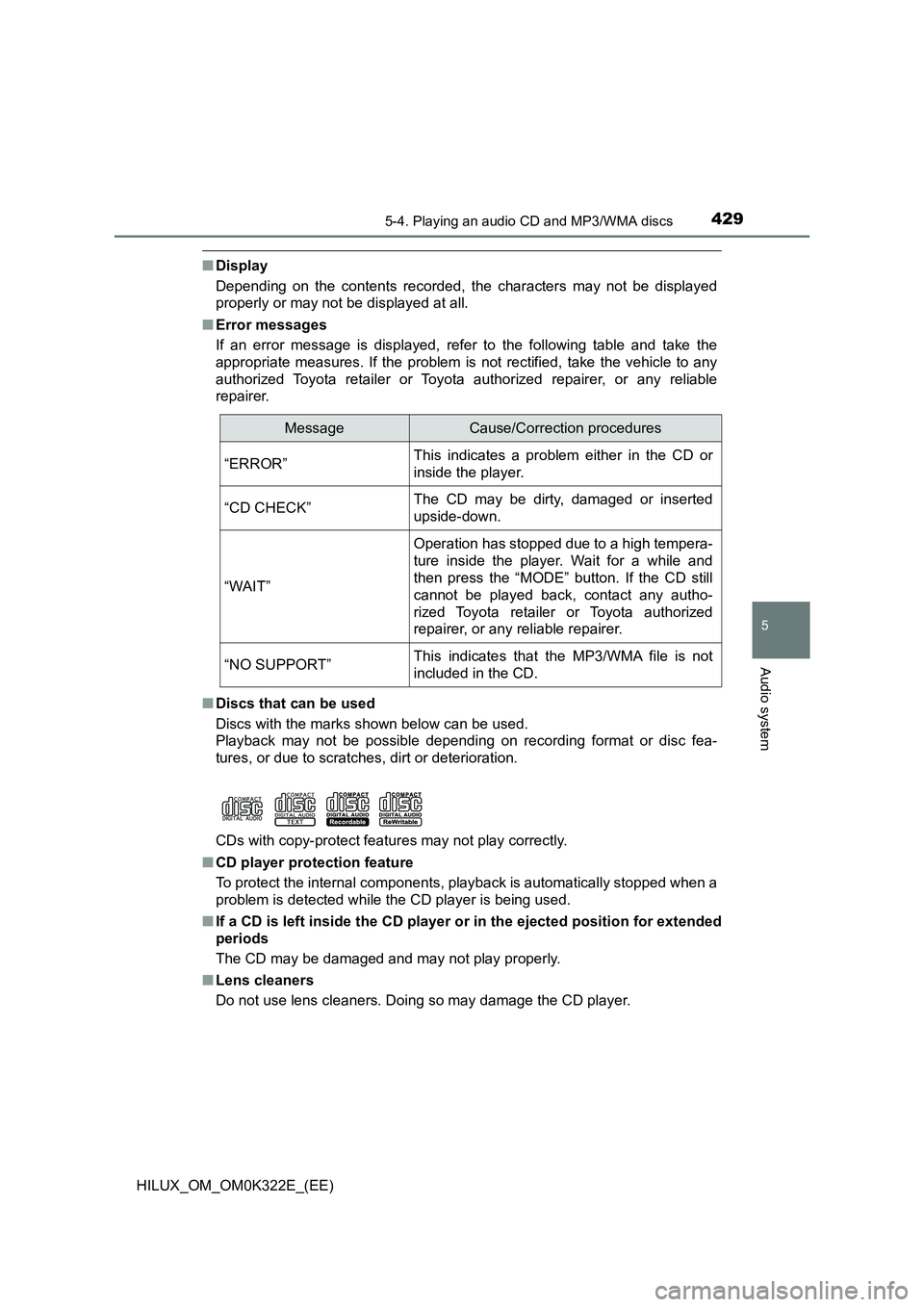
4295-4. Playing an audio CD and MP3/WMA discs
5
Audio system
HILUX_OM_OM0K322E_(EE)
■Display
Depending on the contents recorded, the characters may not be displayed
properly or may not be displayed at all.
■ Error messages
If an error message is displayed, refer to the following table and take the
appropriate measures. If the problem is not rectified, take the vehicle to any
authorized Toyota retailer or Toyota authorized repairer, or any reliable
repairer.
■ Discs that can be used
Discs with the marks shown below can be used.
Playback may not be possible depending on recording format or disc fea-
tures, or due to scratches, dirt or deterioration.
CDs with copy-protect features may not play correctly.
■ CD player protection feature
To protect the internal components, playback is automatically stopped when a
problem is detected while the CD player is being used.
■ If a CD is left inside the CD player or in the ejected position for extended
periods
The CD may be damaged and may not play properly.
■ Lens cleaners
Do not use lens cleaners. Doing so may damage the CD player.
MessageCause/Correction procedures
“ERROR”This indicates a problem either in the CD or
inside the player.
“CD CHECK”The CD may be dirty, damaged or inserted
upside-down.
“WAIT”
Operation has stopped due to a high tempera-
ture inside the player. Wait for a while and
then press the “MODE” button. If the CD still
cannot be played back, contact any autho-
rized Toyota retailer or Toyota authorized
repairer, or any reliable repairer.
“NO SUPPORT”This indicates that the MP3/WMA file is not
included in the CD.
Page 433 of 720
4335-4. Playing an audio CD and MP3/WMA discs
5
Audio system
HILUX_OM_OM0K322E_(EE)
NOTICE
■CDs and adapters that cannot be used
Do not use the following types of CDs.
Also, do not use 8 cm (3 in.) CD adapters, DualDiscs or printable discs.
Doing so may damage the player and/or the CD insert/eject function.
● CDs that have a diameter that is not 12
cm (4.7 in.)
● Low-quality and deformed CDs