Page 290 of 732
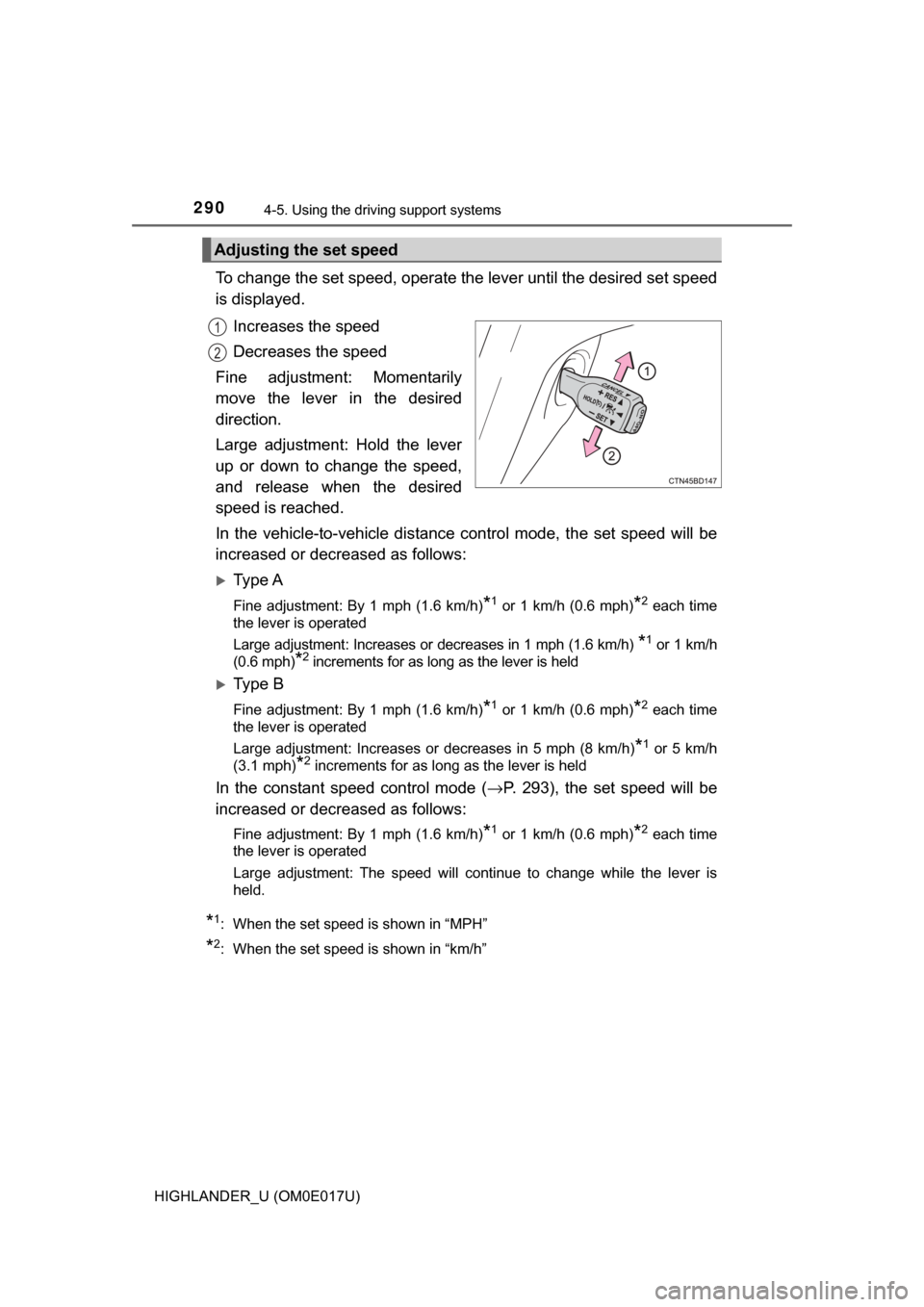
2904-5. Using the driving support systems
HIGHLANDER_U (OM0E017U)
To change the set speed, operate the lever until the desired set speed
is displayed.
Increases the speed
Decreases the speed
Fine adjustment: Momentarily
move the lever in the desired
direction.
Large adjustment: Hold the lever
up or down to change the speed,
and release when the desired
speed is reached.
In the vehicle-to-vehicle distance control mode, the set speed will be
increased or decreased as follows:
Ty p e A
Fine adjustment: By 1 mph (1.6 km/h)*1 or 1 km/h (0.6 mph)*2 each time
the lever is operated
Large adjustment: Increases or decreases in 1 mph (1.6 km/h)
*1 or 1 km/h
(0.6 mph)
*2 increments for as long as the lever is held
Ty p e B
Fine adjustment: By 1 mph (1.6 km/h)*1 or 1 km/h (0.6 mph)*2 each time
the lever is operated
Large adjustment: Increases or decreases in 5 mph (8 km/h)
*1 or 5 km/h
(3.1 mph)
*2 increments for as long as the lever is held
In the constant speed control mode ( →P. 293), the set speed will be
increased or decreased as follows:
Fine adjustment: By 1 mph (1.6 km/h)*1 or 1 km/h (0.6 mph)*2 each time
the lever is operated
Large adjustment: The speed will continue to change while the lever is
held.
*1: When the set speed is shown in “MPH”
*2: When the set speed is shown in “km/h”
Adjusting the set speed
1
2
Page 298 of 732
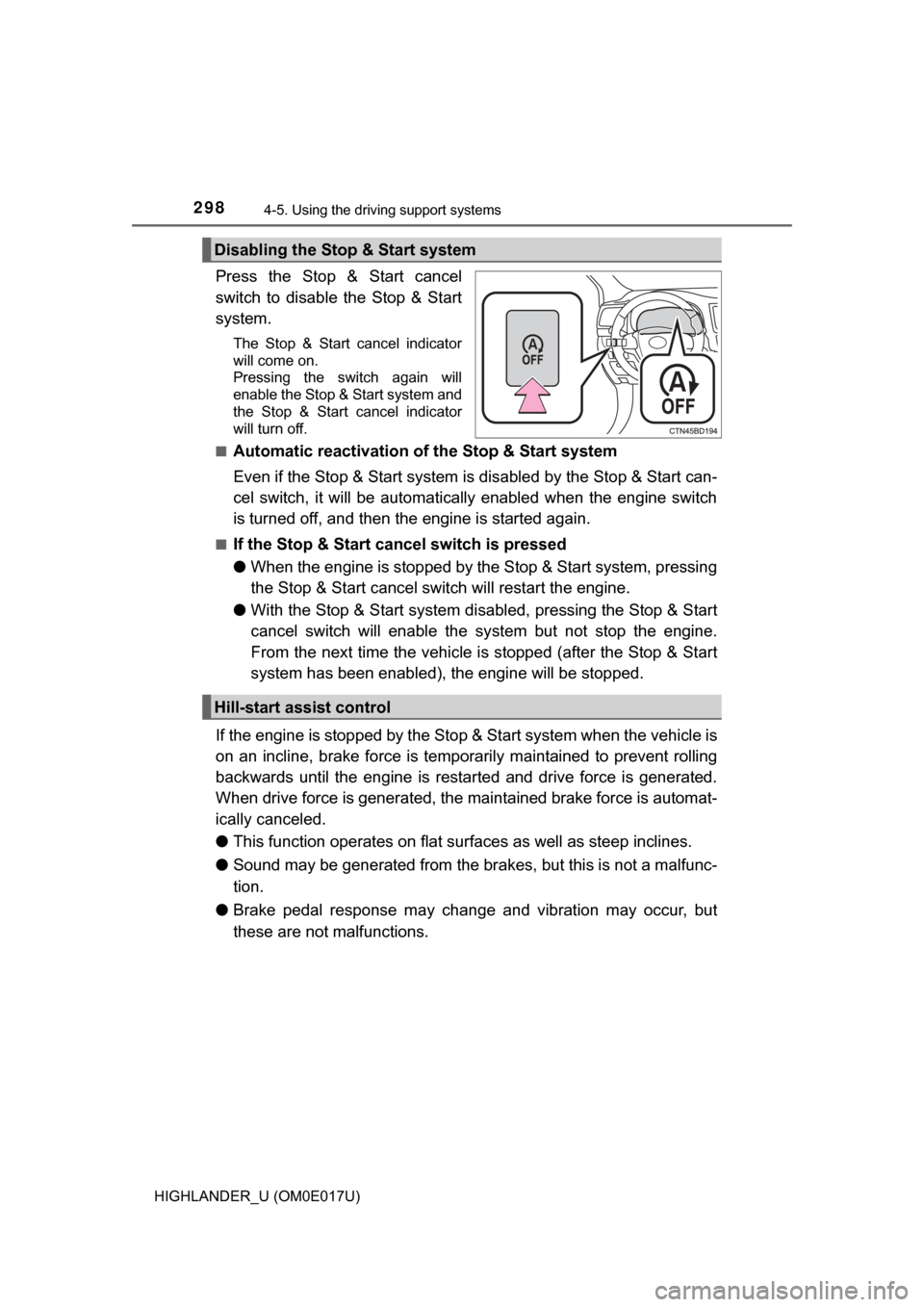
2984-5. Using the driving support systems
HIGHLANDER_U (OM0E017U)
Press the Stop & Start cancel
switch to disable the Stop & Start
system.
The Stop & Start cancel indicator
will come on.
Pressing the switch again will
enable the Stop & Start system and
the Stop & Start cancel indicator
will turn off.
■
Automatic reactivation of the Stop & Start system
Even if the Stop & Start system is disabled by the Stop & Start can-
cel switch, it will be automatically enabled when the engine switch
is turned off, and then t he engine is started again.
■If the Stop & Start cancel switch is pressed
●When the engine is stopped by the Stop & Start system, pressing
the Stop & Start cancel sw itch will restart the engine.
● With the Stop & Start system di sabled, pressing the Stop & Start
cancel switch will enable the sy stem but not stop the engine.
From the next time the vehicle is stopped (after the Stop & Start
system has been enabled), the engine will be stopped.
If the engine is stopped by the Stop & Start system when the vehicle is
on an incline, brake force is tem porarily maintained to prevent rolling
backwards until the engine is restar ted and drive force is generated.
When drive force is generated, the ma intained brake force is automat-
ically canceled.
● This function operates on flat surfaces as well as steep inclines.
● Sound may be generated from the br akes, but this is not a malfunc-
tion.
● Brake pedal response may change and vibration may occur, but
these are not malfunctions.
Disabling the Stop & Start system
Hill-start assist control
Page 301 of 732
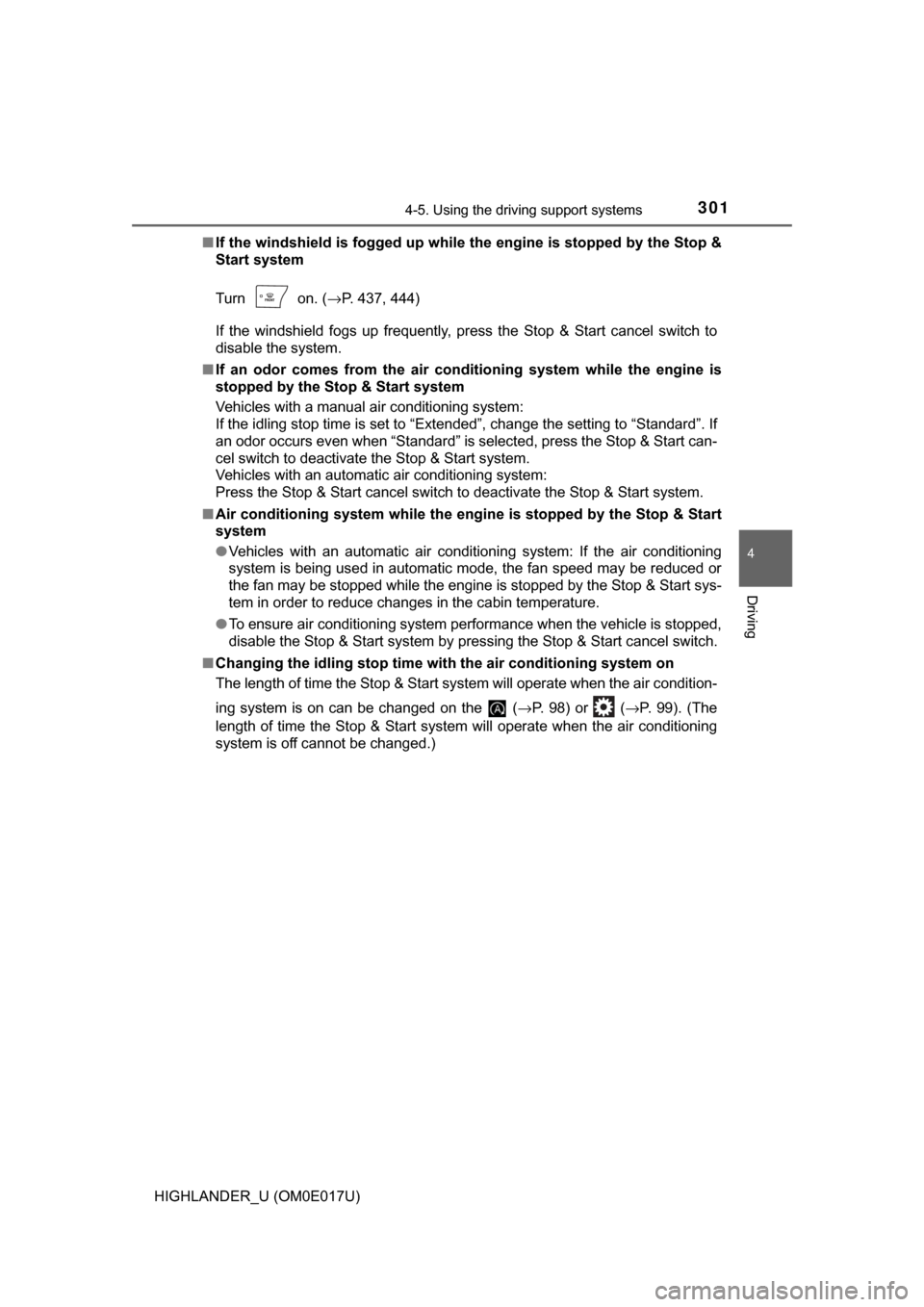
3014-5. Using the driving support systems
4
Driving
HIGHLANDER_U (OM0E017U)■
If the windshield is fogged up while the engine is stopped by the Stop &
Start system
Turn on. ( →P. 437, 444)
If the windshield fogs up frequently, press the Stop & Start cancel switch to
disable the system.
■ If an odor comes from the air conditioning system while the engine is
stopped by the Stop & Start system
Vehicles with a manual air conditioning system:
If the idling stop time is set to “Extended”, change the setting to “Standard”. If
an odor occurs even when “Standard” is selected, press the Stop & Start can-
cel switch to deactivate the Stop & Start system.
Vehicles with an automatic air conditioning system:
Press the Stop & Start cancel switch to deactivate the Stop & Start system.
■ Air conditioning system while the engine is stopped by the Stop & Start
system
● Vehicles with an automatic air conditioning system: If the air conditioning
system is being used in automatic mode, the fan speed may be reduced or
the fan may be stopped while the engine is stopped by the Stop & Start sys-
tem in order to reduce changes in the cabin temperature.
● To ensure air conditioning system performance when the vehicle is stopped,
disable the Stop & Start system by pressing the Stop & Start cancel switch.
■ Changing the idling stop time with the air conditioning system on
The length of time the Stop & Start system will operate when the air condition-
ing system is on can be changed on the ( →P. 98) or (→P. 99). (The
length of time the Stop & Start system will operate when the air conditi\
oning
system is off cannot be changed.)
Page 363 of 732
363
5
Audio system
HIGHLANDER_U (OM0E017U)
5-3. Using Entune Audio
Press the “AUDIO” button to display the audio source selection
screen.
If the audio source selection screen is not displayed, press the “AUDIO”
button again.
Select the desired audio
source.
Select the desired audio
source then or to
reorder.
The audio source changes as follows each time the “MODE/HOLD”
switch is pressed.
Selecting the audio source
Switching between audio sources such as radio and CD are
explained in this section.
Changing audio source
1
2
1
Using the steering wheel switches to change audio source
Page 368 of 732
3685-4. Using the radio
HIGHLANDER_U (OM0E017U)
Search for desired stations by turning the “TUNE·SCROLL” knob or
pressing the “∧” or “ ∨” button on “SEEK/TRACK”.
Select “(add new)”.
To change the preset station to a different one, select and hold the preset
station.
Select “Yes”.
Select “OK” after setting the new preset station.
■Refreshing the station list Select “Refresh” on the “Station List” screen.
To cancel the refresh, select “Cancel Refresh”.
■Reception sensitivity
●Maintaining perfect radio reception at all times is difficult due to the continu-
ally changing position of the antenna, differences in signal strength and sur-
rounding objects, such as trains, transmitters, etc.
● The radio antenna is mounted inside the rear quarter window. To maintain
clear radio reception, do not attach metallic window tinting or other metallic
objects to the antenna wire mounted inside the rear window.
Setting station presets
1
2
3
4
1
Page 376 of 732
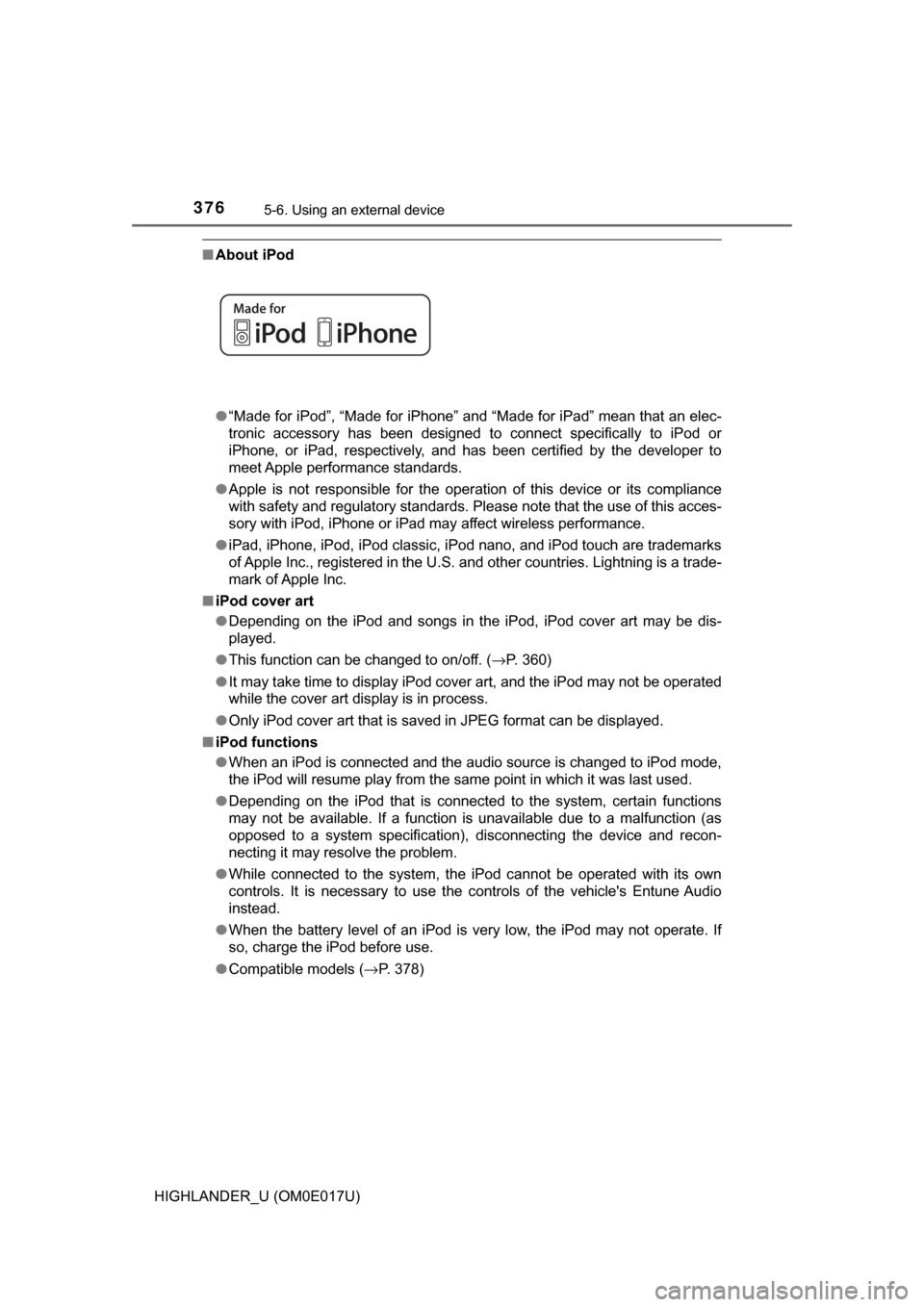
3765-6. Using an external device
HIGHLANDER_U (OM0E017U)
■About iPod
●“Made for iPod”, “Made for iPhone” and “Made for iPad”\
mean that an elec-
tronic accessory has been designed to connect specifically to iPod or
iPhone, or iPad, respectively, and has been certified by the developer to
meet Apple performance standards.
● Apple is not responsible for the operation of this device or its compliance
with safety and regulatory standards. Please note that the use of this acces-
sory with iPod, iPhone or iPad may affect wireless performance.
● iPad, iPhone, iPod, iPod classic, iPod nano, and iPod touch are trademarks
of Apple Inc., registered in the U.S. and other countries. Lightning is a trade-
mark of Apple Inc.
■ iPod cover art
●Depending on the iPod and songs in the iPod, iPod cover art may be dis-
played.
● This function can be changed to on/off. ( →P. 360)
● It may take time to display iPod cover art, and the iPod may not be operated
while the cover art display is in process.
● Only iPod cover art that is saved in JPEG format can be displayed.
■ iPod functions
●When an iPod is connected and the audio source is changed to iPod mode,
the iPod will resume play from the same point in which it was last used.
● Depending on the iPod that is connected to the system, certain functions
may not be available. If a function is unavailable due to a malfunction (as
opposed to a system specification), disconnecting the device and recon-
necting it may resolve the problem.
● While connected to the system, the iPod cannot be operated with its own
controls. It is necessary to use the controls of the vehicle's Entune Audio
instead.
● When the battery level of an iPod is very low, the iPod may not operate. If
so, charge the iPod before use.
● Compatible models ( →P. 378)
Page 437 of 732
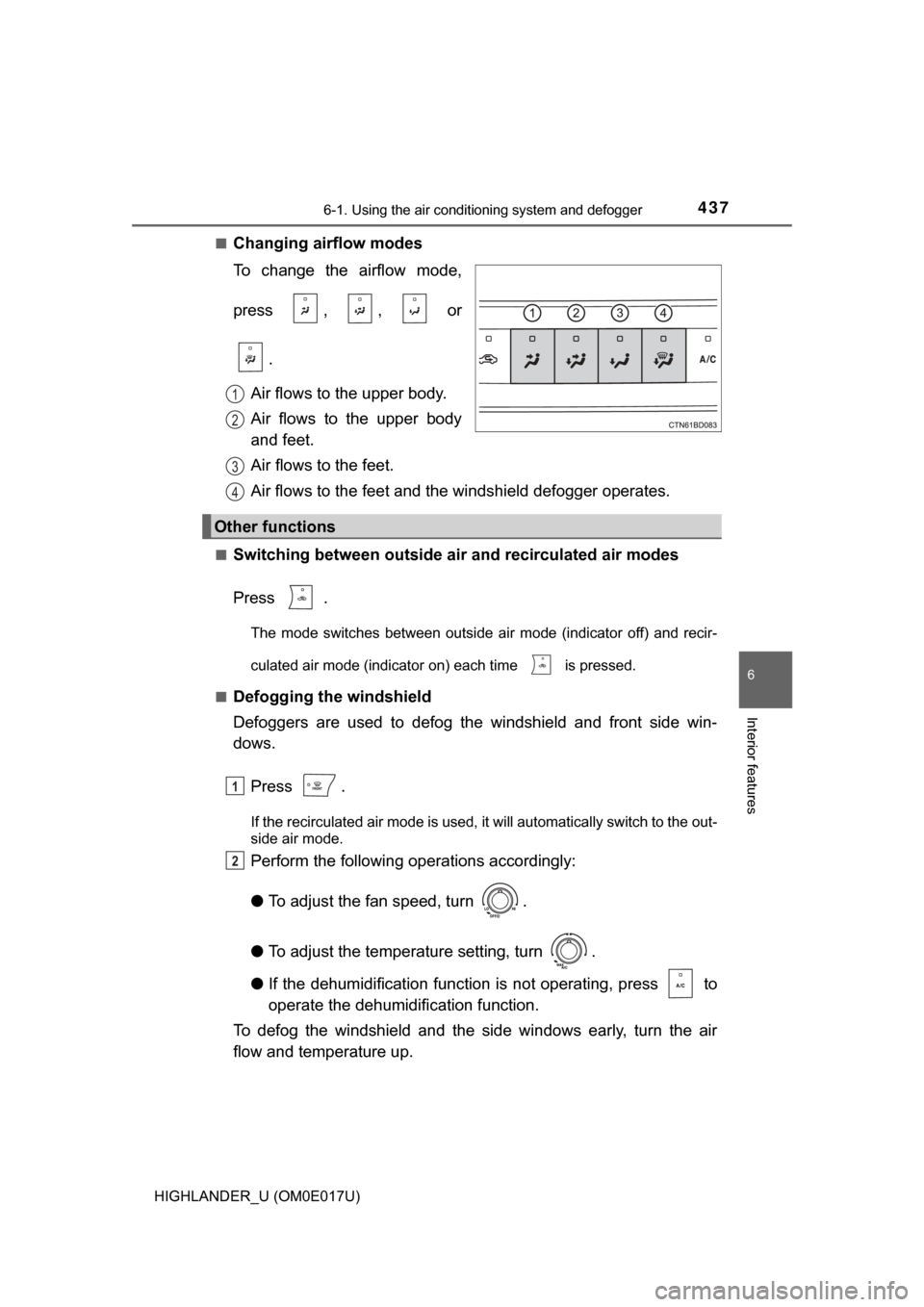
4376-1. Using the air conditioning system and defogger
6
Interior features
HIGHLANDER_U (OM0E017U)■
Changing airflow modes
To change the airflow mode,
press , , or
.
Air flows to the upper body.
Air flows to the upper body
and feet.
Air flows to the feet.
Air flows to the feet and the windshield defogger operates.
■Switching between outside air and recirculated air modes
Press .
The mode switches between outside air mode (indicator off) and recir-
culated air mode (indicator on) each time is pressed.
■
Defogging the windshield
Defoggers are used to defog the windshield and front side win-
dows.
Press .
If the recirculated air mode is used, it will automatically switch to the out-
side air mode.
Perform the following operations accordingly:
●To adjust the fan speed, turn .
● To adjust the temperature setting, turn .
● If the dehumidification function is not operating, press to
operate the dehumidif ication function.
To defog the windshield and the side windows early, turn the air
flow and temperature up.
1
2
3
Other functions
4
1
2
Page 438 of 732
4386-1. Using the air conditioning system and defogger
HIGHLANDER_U (OM0E017U)■
Defogging the rear window and
outside rear view mirrors
Defoggers are used to defog the rear window, and to remove rain-
drops, dew and frost from the outside rear view mirrors.
Press .
The defoggers will automatically turn off after a period of time.
■
Windshield wiper de-icer
This feature is used to prevent ice from building up on the wind-
shield and wiper blades.
Press the switch to turn the sys-
tem on/off.
The indicator comes on when
the windshield wiper de-icer is
on.
The windshield de-icer will auto-
matically turn off after a period
of time.
■
Location of air outlets
The air outlets and air volume
change according to the
selected airflow mode.
Air outlets