Page 27 of 732

271-1. For safe use
1
For safety and security
HIGHLANDER_U (OM0E017U)
WARNING
Observe the following precautions.
Failure to do so may cause the driver’s floor mat to slip, possibly interfering
with the pedals while driving. An unexpectedly high speed may result or it may
become difficult to stop the vehicle. This could lead to an accident, resulting in
death or serious injury.
■When installing the driver’s floor mat
● Do not use floor mats designed for ot her models or different model year
vehicles, even if they are Toyota Genuine floor mats.
● Only use floor mats designed for the driver’s seat.
● Always install the floor mat securely using the retaining hooks (clips) pro-
vided.
● Do not use two or more floor mats on top of each other.
● Do not place the floor mat bottom-side up or upside-down.
■ Before driving
● Check that the floor mat is securely
fixed in the correct place with all the
provided retaining hooks (clips). Be
especially careful to perform this check
after cleaning the floor.
● With the engine stopped and the shift
lever in P, fully depress each pedal to
the floor to make sure it does not inter-
fere with the floor mat.
Page 65 of 732
651-1. For safe use
1
For safety and security
HIGHLANDER_U (OM0E017U)
Child restraint LATCH anchors
8-seat models
LATCH anchors are provided for
the outboard second seats.
7-seat models
LATCH anchors are provided for
both second seats.
Seat belts equipped with a child
restraint locking mechanism
(ALR/ELR belts except driver's
seat belt) ( →P. 35)
Installing child restraints
Follow the child restraint system manufacturer’s instructions.
Firmly secure child restraints to the seats using the LATCH
anchors or a seat belt. Attach the top tether strap when installing
a child restraint.
The lap/shoulder belt can be used if your child restraint system
is not compatible with the LATCH (Lower Anchors and Tethers
for Children) system.
Page 66 of 732
661-1. For safe use
HIGHLANDER_U (OM0E017U)
Anchor brackets (for top tether strap)
Second seats (8-seat models)
An anchor bracket is provided for
each second seat.
Second seats (7-seat models)
An anchor bracket is provided for
both second seats.
Third seats
An anchor bracket is provided for
the third center seat.
Page 76 of 732
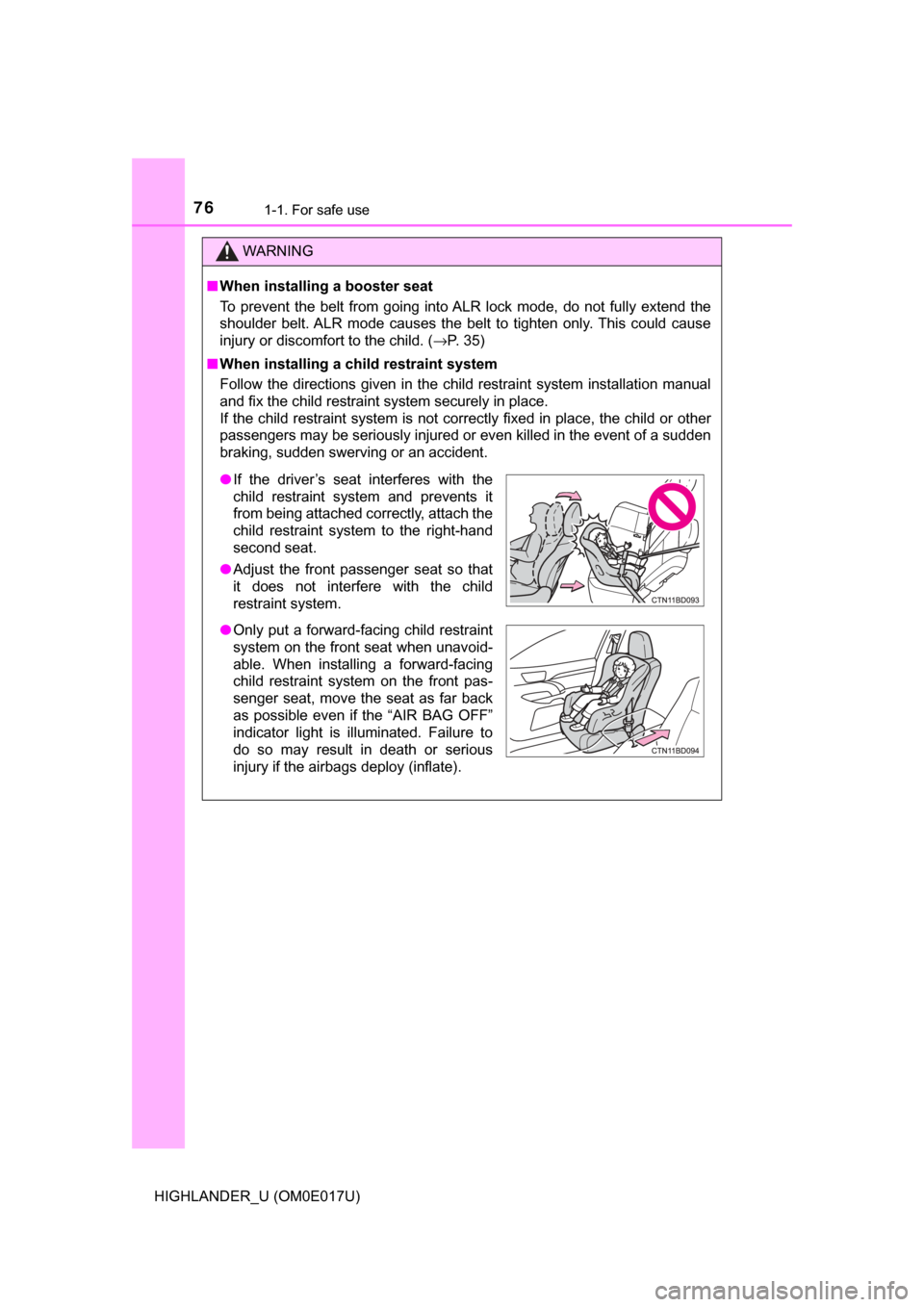
761-1. For safe use
HIGHLANDER_U (OM0E017U)
WARNING
■When installing a booster seat
To prevent the belt from going into ALR lock mode, do not fully extend the
shoulder belt. ALR mode causes the belt to tighten only. This could cause
injury or discomfort to the child. ( →P. 35)
■ When installing a child restraint system
Follow the directions given in the child restraint system installation manual
and fix the child restraint system securely in place.
If the child restraint system is not correctly fixed in place, the child or other
passengers may be seriously injured or even killed in the event of a sudden
braking, sudden swerving or an accident.
● If the driver’s seat interferes with the
child restraint system and prevents it
from being attached correctly, attach the
child restraint system to the right-hand
second seat.
● Adjust the front passenger seat so that
it does not interfere with the child
restraint system.
● Only put a forward-facing child restraint
system on the front seat when unavoid-
able. When installing a forward-facing
child restraint system on the front pas-
senger seat, move the seat as far back
as possible even if the “AIR BAG OFF”
indicator light is illuminated. Failure to
do so may result in death or serious
injury if the airbags deploy (inflate).
Page 83 of 732

831-2. Theft deterrent system
1
For safety and security
HIGHLANDER_U (OM0E017U)
Do one of the following to deactivate or stop the alarms:
● Unlock the doors.
● Vehicles without a smart key system: Turn the engine switch to the
“ACC” or “ON” position, or start the engine. (The alarm will be deac-
tivated or stopped after a few seconds.)
● Vehicles with a smart key system: Turn the engine switch to
ACCESSORY or IGNITION ON mode, or start the engine. (The
alarm will be deactivated or stopped after a few seconds.)
● Open the glass hatch (if equipped) using the entry function (vehi-
cles with smart key system).
■System maintenance
The vehicle has a maintenance-free type alarm system.
■ Items to check before locking the vehicle
To prevent unexpected triggering of the alarm and vehicle theft, make sure of
the following:
●Nobody is in the vehicle.
● The windows and the following openings are closed before the alarm is set.
• The glass hatch (if equipped)
• The moon roof (if equipped)
• The panoramic moon roof (if equipped)
● No valuables or other personal items are left in the vehicle.
Deactivating or stopping the alarm
Page 88 of 732
882. Instrument cluster
HIGHLANDER_U (OM0E017U)
*1: These lights turn on when the engine switch is turned to the “ON” position(vehicles without a smart key system) or the engine switch is turned to
IGNITION ON mode (vehicles with a smart key system), to indicate that a
system check is being performed. They will turn off after the engine is
started, or after a few seconds. There may be a malfunction in a system if
a light does not come on, or turn off. Have the vehicle inspected by your
Toyota dealer.
*2: If equipped
*3: The light flashes to indicate a malfunction.
*4: This light illuminates on the center panel.
*5: The light flashes to indicate a malfunction. Additionally, it will turn on if thesystem is turned off.
*1
(Canada)
Parking brake warning
light ( →P. 582)
Page 89 of 732

892. Instrument cluster
2
Instrument cluster
HIGHLANDER_U (OM0E017U)
The indicators inform the driver of the operating state of the vehicle’s
various systems.
Indicators
Turn signal indicator
( →P. 233) LDA (Lane Departure
Alert with steering con-
trol) indicator
(
→P. 275)
(U.S.A.)
Headlight indicator
(→P. 235)*2, 3 Intuitive parking assist
indicator
(Canada)
Tail light indicator
(→P. 235) *2BSM (Blind Spot Moni-
tor) indicator( →P. 316)
Headlight high beam
indicator ( →P. 236)
*2, 6, 7BSM (Blind Spot Moni-
tor) outside rear view
mirror indicators
(→P. 316)
Automatic High Beam
indicator ( →P. 239)
*1, 4 Slip indicator ( →P. 333)
*2Front fog light indicator
(→P. 243)*1VSC OFF indicator
(→P. 333)
Dynamic radar cruise
control (constant speed
control mode) indicator
( →P. 293)
*1, 2All-wheel drive lock indi-
cator ( →P. 330)
Dynamic radar cruise
control (vehicle-to-vehi-
cle distance control
mode) indicator
( →P. 289)
*2Downhill assist control
system indicator
(→P. 337)
Dynamic radar cruise
control “SET”
indicator ( →P. 289, 293)
*8Security indicator
(→P. 80, 82)
*1, 5PCS (Pre-Collision Sys-
tem) warning light
(→P. 261)*1, 9Eco Driving Indicator
Light ( →P. 102)
Page 90 of 732
902. Instrument cluster
HIGHLANDER_U (OM0E017U)
*1: These lights turn on when the engine switch is turned to the “ON” position(vehicles without a smart key system) or the engine switch is turned to
IGNITION ON mode (vehicles with a smart key system), to indicate that a
system check is being performed. They will turn off after the engine is
started, or after a few seconds. There may be a malfunction in a system if
a light does not come on, or turn off. Have the vehicle inspected by your
Toyota dealer.
*2: If equipped
*3: Refer to “NAVIGATION AND MULTIMEDIA SYSTEM OWNER’S MAN-UAL”.
*4: The light flashes to indicate that the system is operating.
*5: The light comes on when the system is turned off.
*2“PWR MODE” indicator
(→
P. 229)
*2, 5Stop & Start cancel indi-
cator ( →P. 297)
Snow mode indicator
( →P. 228)
*1, 8
(U.S.A.)
“AIR BAG ON/
OFF” indicator
(→P. 53)
*2
Stop & Start indicator
(→P. 297)
*1, 8
(Canada)
“AIR BAG ON/
OFF” indicator
(→P. 53)