Page 429 of 732
429
5
Audio system
HIGHLANDER_U (OM0E017U)
5-11. Using the voice command system
Press the talk switch.Select to train voice recogni-
tion.
Select to start the voice rec-
ognition tutorial.
Select “OK” and say the desired command.
On the list screen, you can select the desired command.
To cancel the voice command system, press and hold the talk switch.
Voice command system
The voice command system enables the hands-free system to
be operated using voice commands.
Operations of the voice comm and system can be performed by
selecting the menu corresponding to each function on the
screen. Even if any menu is selected, commands displayed on
all menus can be operated.
Using the voice command system
1
1
2
2
Page 431 of 732
4315-11. Using the voice command system
5
Audio system
HIGHLANDER_U (OM0E017U)
Some recognizable voice commands and their actions are shown
below as examples.
Basic
Phone
Command list
CommandAction
“Help”Prompts voice guidance to offer examples of com-
mands or operation methods
“Go Back”Returns to the previous screen
CommandAction
“Redial”Places a call to the phone number of the latest outgo-
ing call
“Call Back”Places a call to the phone number of latest incoming
call
“Show Recent
Calls”Displays the call history screen
“Dial
ber>”Places a call to the said phone number
“Call
”Place a call to the said phone type of the contact from
the phone book
Page 433 of 732
4335-11. Using the voice command system
5
Audio system
HIGHLANDER_U (OM0E017U)
■ Notes about Mobile Assistant
●The available features and functions may vary based on the iOS version
installed on the connected device.
● Some Siri features are limited in Eyes Free mode. If you attempt to use an
unavailable function, Siri will inform you that the function is not avai\
lable.
● If Siri is not enabled on the cellular phone connected via Bluetooth
®, an
error message will be displayed on the screen.
● While a phone call is active, the Mobile Assistant cannot be used.
● If using the navigation feature of the cellular phone, ensure the active audio
source is Bluetooth
® audio or iPod in order to hear turn by turn direction
prompts.
Page 506 of 732
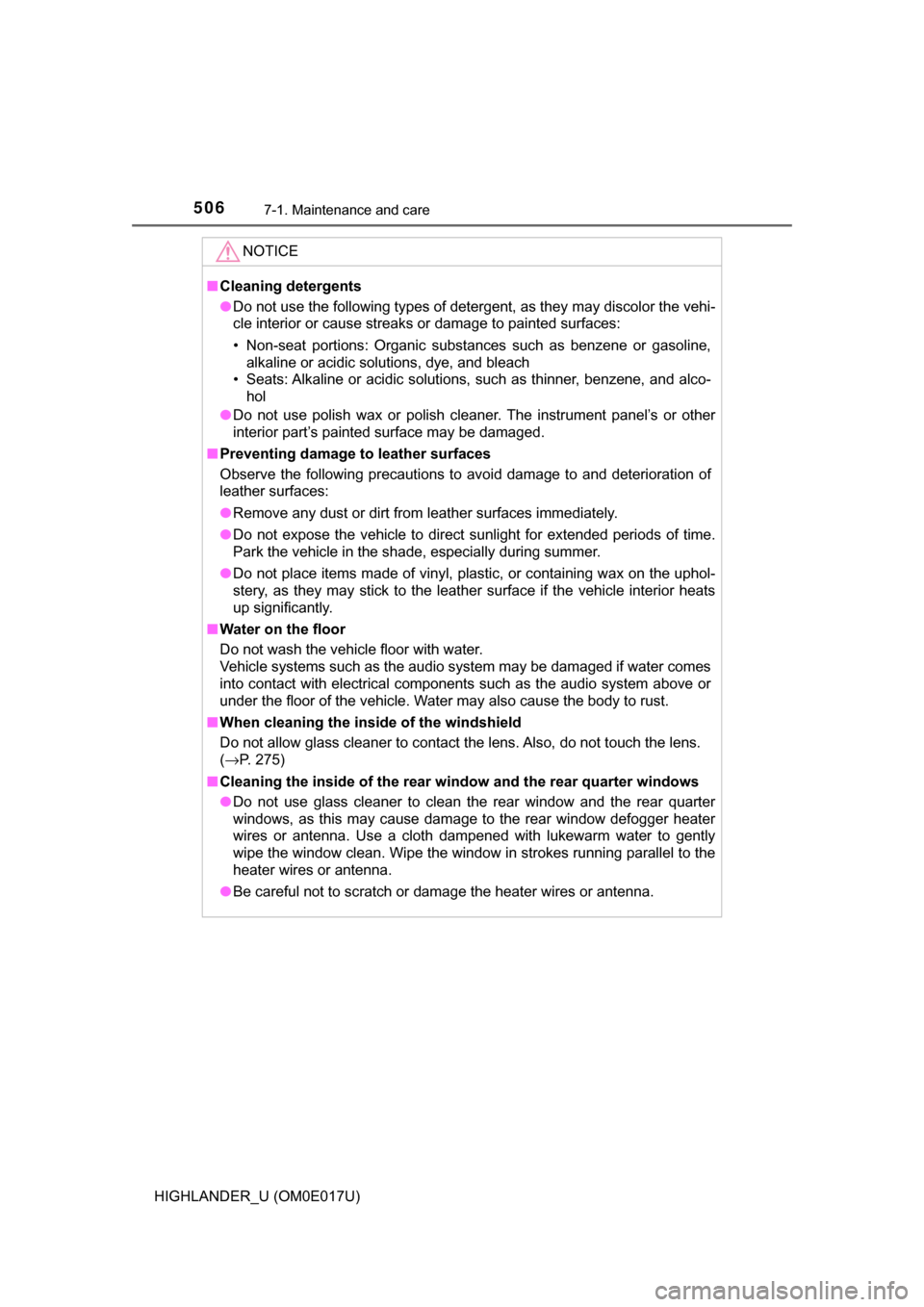
5067-1. Maintenance and care
HIGHLANDER_U (OM0E017U)
NOTICE
■Cleaning detergents
● Do not use the following types of detergent, as they may discolor the vehi-
cle interior or cause streaks or damage to painted surfaces:
• Non-seat portions: Organic substances such as benzene or gasoline,
alkaline or acidic solutions, dye, and bleach
• Seats: Alkaline or acidic solutions, such as thinner, benzene, and alco- hol
● Do not use polish wax or polish cleaner. The instrument panel’s or other
interior part’s painted surface may be damaged.
■ Preventing damage to leather surfaces
Observe the following precautions to avoid damage to and deterioration of
leather surfaces:
● Remove any dust or dirt from leather surfaces immediately.
● Do not expose the vehicle to direct sunlight for extended periods of time.
Park the vehicle in the shade, especially during summer.
● Do not place items made of vinyl, plastic, or containing wax on the uphol-
stery, as they may stick to the leather surface if the vehicle interior heats
up significantly.
■ Water on the floor
Do not wash the vehicle floor with water.
Vehicle systems such as the audio system may be damaged if water comes
into contact with electrical components such as the audio system above or
under the floor of the vehicle. Water may also cause the body to rust.
■ When cleaning the inside of the windshield
Do not allow glass cleaner to contact the lens. Also, do not touch the lens.
(→P. 275)
■ Cleaning the inside of the rear window and the rear quarter windows
● Do not use glass cleaner to clean the rear window and the rear quarter
windows, as this may cause damage to the rear window defogger heater
wires or antenna. Use a cloth dampened with lukewarm water to gently
wipe the window clean. Wipe the window in strokes running parallel to the
heater wires or antenna.
● Be careful not to scratch or damage the heater wires or antenna.
Page 587 of 732

5878-2. Steps to take in an emergency
8
When trouble arises
HIGHLANDER_U (OM0E017U)■
When a tire is replaced with a spare tire
Vehicles with a compact spare tire
The compact spare tire is not equipped with a tire pressure warning valve
and transmitter. If a tire goes flat, the tire pressure warning light will not
turn off even though the flat tire ha s been replaced with the spare tire.
Replace the spare tire with the repair ed tire and adjust the tire inflation
pressure. The tire pressu re warning light will go off after a few minutes.
Vehicles with a full-size spare tire
The spare tire is also equipped with the tire pressure warning valve and
transmitter. The tire pres sure warning light will turn on if the tire inflation
pressure of the spare tire is low. If a tire goes flat, even though the flat tire
is replaced with the spare tire, the tire pressure warning light does not
turn off. Replace the spare tire with the repaired tire and adjust to the
proper tire inflatio n pressure. The tire pressure warning light will turn off
after a few minutes.
■Conditions that the tire pressure warning system may not function
properly
→ P. 5 3 7
■If the tire pressure warning light frequently comes on after blinking
for 1 minute
If the tire pressure warning light frequently comes on after blinking for 1
minute when the engine switch is turned on, have it checked by your
Toyota dealer.
■ Customization that can be co nfigured at Toyota dealer
The vehicle speed linked seat belt reminder buzzer can be disabled.
(Customizable features →P. 690) However, Toyota recommends that the seat
belt reminder buzzer be operational to alert the driver and front passenger
when seat belts are not fastened.
■ Warning buzzer
In some cases, the buzzer may not be heard because of noisy place or an
audio sound.
Page 642 of 732

6428-2. Steps to take in an emergency
HIGHLANDER_U (OM0E017U)
■Starting the engine when the battery is discharged
The engine cannot be started by push-starting.
■ To prevent battery discharge
●Turn off the headlights and the audio system while the engine is stopped.
(Vehicles with Stop & Start system: except when the engine is stopped by
the Stop & Start system.)
● Turn off any unnecessary electrical components when the vehicle is running
at a low speed for an extended period, such as in heavy traffic.
■ When recharging or replacing the battery
●Vehicles with a smart key system: In some cases, it may not be possible to
unlock the doors using the smart key system when the battery is dis-
charged. Use the wireless remote control or the mechanical key to lock or
unlock the doors.
● Vehicles with a smart key system: The engine may not start on the first
attempt after the battery has recharged but will start normally after the sec-
ond attempt. This is not a malfunction.
● Vehicles with a smart key system: The engine switch mode is memorized by
the vehicle. When the battery is reconnected, the system will return to the
mode it was in before the battery was discharged. Before disconnecting the
battery, turn the engine switch off.
If you are unsure what mode the engine switch was in before the battery dis-
charged, be especially careful when reconnecting the battery.
● Vehicle with power back door: The power back door must be initialized.
(→P. 692)
● Vehicles with Stop & Start system: After the battery terminals have been dis-
connected then reconnected or the battery has been replaced, the Stop &
Start system may not automatically stop the engine for approximately 5 to
60 minutes.
■ Charging the battery
The electricity stored in the battery will discharge gradually even when the
vehicle is not in use, due to natural discharge and the draining effects of cer-
tain electrical appliances. If the vehicle is left for a long time, the battery may
discharge, and the engine may be unable to start. (The battery recharges
automatically during driving.)
■ When exchanging the battery (veh icles with Stop & Start system)
Use a genuine battery specifically designed for use with a Stop & Start sys-
tem or equivalent. If an unsupported battery is used, Stop & Start system
functions may be restricted to protect the battery. Also, battery performance
may decrease and the engine may not be able to restart. Contact your Toyota
dealer for details.
Page 680 of 732
680
HIGHLANDER_U (OM0E017U)
9-2. Customization
■Changing by Entune AudioPress the “SETUP” button.
Touch “Vehicle” on the “Setup” screen.
Select the desired item.
■Changing by Entune Audio Plus or Entune Premium Audio
Press the “APPS” button.
Touch “Setup” on the “Apps” screen and select “Vehicle”.
Select the desired item.
Various setting can be changed. Refer to the list of settings that can
be changed for details.
■Changing by the meter control switches
→ P. 9 6
Customizable features
Your vehicle includes a variety of electronic features that can be
personalized to your preferences. The settings of these features
can be changed by the meter c ontrol switches, on the audio sys-
tem screen or at your Toyota dealer.
Customizing vehicle features (audio system screen)
Customizing vehicle features (meter control switches)
1
2
1
2
Page 681 of 732
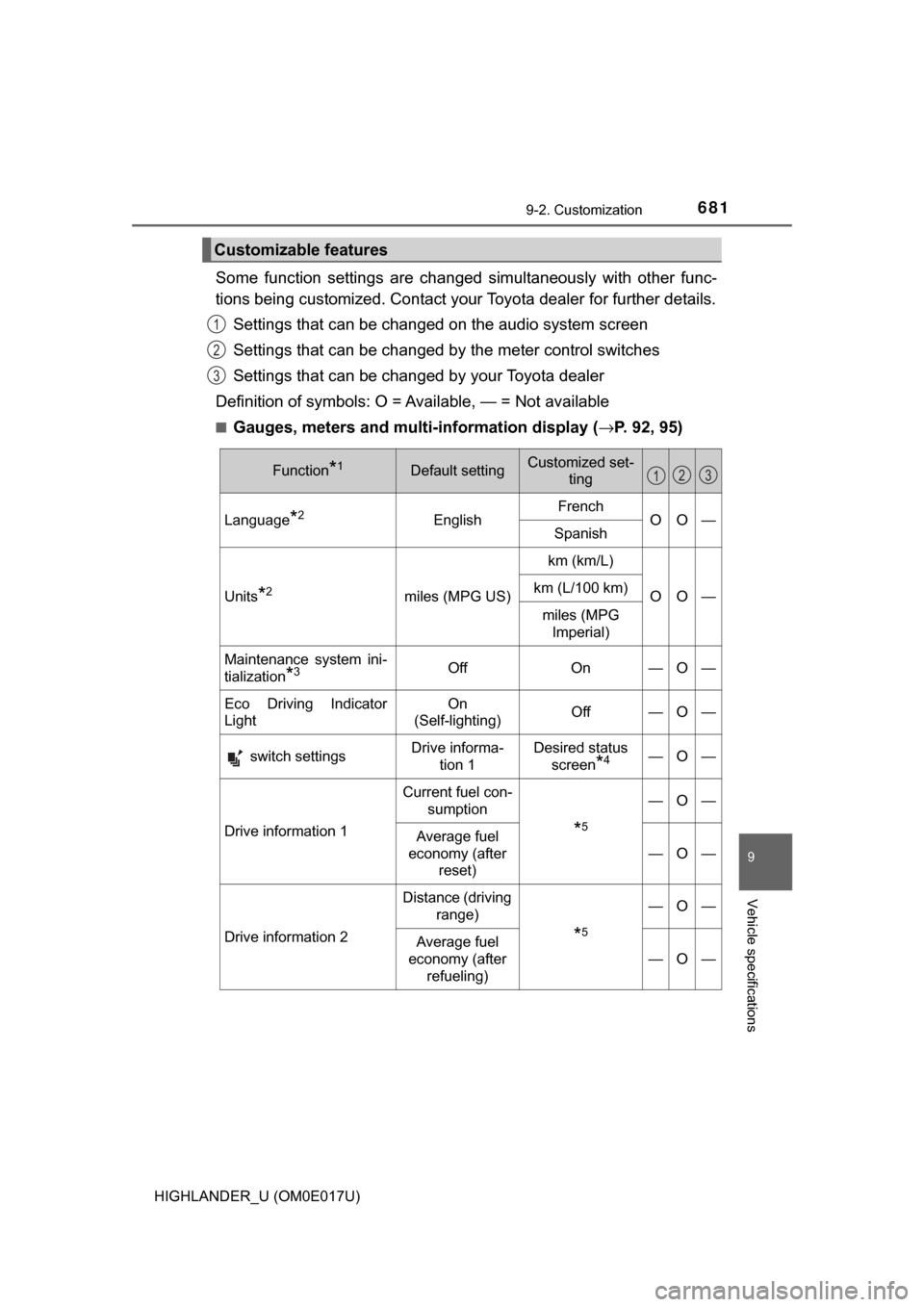
6819-2. Customization
9
Vehicle specifications
HIGHLANDER_U (OM0E017U)
Some function settings are changed simultaneously with other func-
tions being customized. Contact your Toyota dealer for further details.
Settings that can be changed on the audio system screen
Settings that can be changed by the meter control switches
Settings that can be changed by your Toyota dealer
Definition of symbols: O = Av ailable, — = Not available
■Gauges, meters and multi-information display (→P. 92, 95)
Customizable features
1
2
3
Function*1Default settingCustomized set-
ting
Language*2EnglishFrenchOO—Spanish
Units*2miles (MPG US)
km (km/L)
OO—km (L/100 km)
miles (MPG
Imperial)
Maintenance system ini-
tialization
*3OffOn—O—
Eco Driving Indicator
LightOn
(Self-lighting)Off—O—
switch settingsDrive informa- tion 1Desired status screen
*4—O—
Drive information 1
Current fuel con- sumption
*5
—O—
Average fuel
economy (after reset)
—O—
Drive information 2
Distance (driving range)
*5
—O—
Average fuel
economy (after
refueling)
—O—
123