Page 76 of 300
76
1. BASIC OPERATION
COROLLA_Navi_U_OM02496U
“PWR•VOL” knob: Press to turn the audio
system on and off. The system turns on in
the last mode used. Turn this knob to ad-
just the volume.
“AUDIO” button: Press to display screen
buttons for the audio system.
1Press the “AUDIO” button.
2Select“Source” or press the
“AUDIO” button again.
3Select the desired source.
TURNING THE SYSTEM ON
AND OFF
A function that enables automatic return
to the home screen from the audio
screen can be selected. ( →P.60)
SELECTING AN AUDIO
SOURCE
INFORMATION
?Dimmed screen buttons cannot be oper-
ated.
?When there are two pages, select
or to change the page.
Page 77 of 300
77
1. BASIC OPERATION
COROLLA_Navi_U_OM02496U
AUDIO SYSTEM
3
1Display the “Select Audio Source”
screen. (→P.76)
2Select “Reorder” .
3Select the desired audio source then
or to reorder.
4Select “OK”.
1Insert a disc into the disc slot.
After insertion, the disc is automatically
loaded.
REORDERING THE AUDIO
SOURCEDISC SLOT
INSERTING A DISC
Page 79 of 300
79
1. BASIC OPERATION
COROLLA_Navi_U_OM02496U
AUDIO SYSTEM
3
1Display the “Audio Settings” screen.
(→P.121)
2Select “Automatic Sound Levelizer” .
3Select “High” , “Mid”, “Low” or “Off” .
SOUND SETTINGS
AUTOMATIC SOUND
LEVELIZER (ASL)
The system adjusts to the optimum vol-
ume and tone quality according to ve-
hicle speed to compensate for
increased vehicle noise.
TONE AND BALANCE
TONE:
How good an audio program sounds is
largely determined by the mix of the
treble, mid and bass levels. In fact, dif-
ferent kinds of music and vocal pro-
grams usually sound better with
different mixes of treble, mid and bass.
BALANCE:
A good balance of the left and right ste-
reo channels and of the front and rear
sound levels is also important.
Keep in mind that when listening to a
stereo recording or broadcast, chang-
ing the right/left balance will increase
the volume of 1 group of sounds while
decreasing the volume of another.
Page 80 of 300
80
1. BASIC OPERATION
COROLLA_Navi_U_OM02496U
1Select “Sound” on the audio control
screen.
2Select the desired screen button.1Press this switch to operate the voice
command system.
Type A
Type B
Type C
No.Function
Select “+” or “-” to adjust high-
pitched tones.
Select “+” or “-” to adjust mid-
pitched tones.
Select “+” or “-” to adjust low-
pitched tones.
Select to adjust the sound balance
between the front and rear speakers.
Select to adjust the sound balance
between the left and right speakers.
VOICE COMMAND SYSTEM
The voice command system and its list
of commands can be operated.
(→ P.134)
Page 81 of 300
81
COROLLA_Navi_U_OM02496U
AUDIO SYSTEM
3
2. RADIO OPERATION
1.AM/FM RADI O
?CONTROL SCREEN
Entune Audio Plus
OVERVIEW
The radio operation screen can be reached by the following methods:
Select “AM” or “FM” on the audio source selection screen. (
→P.76)
Top screen
Option screen
Page 82 of 300
82
2. RADIO OPERATION
COROLLA_Navi_U_OM02496U
Entune Premium Audio
?CONTROL PANEL
Top screen
Option screen
Page 83 of 300
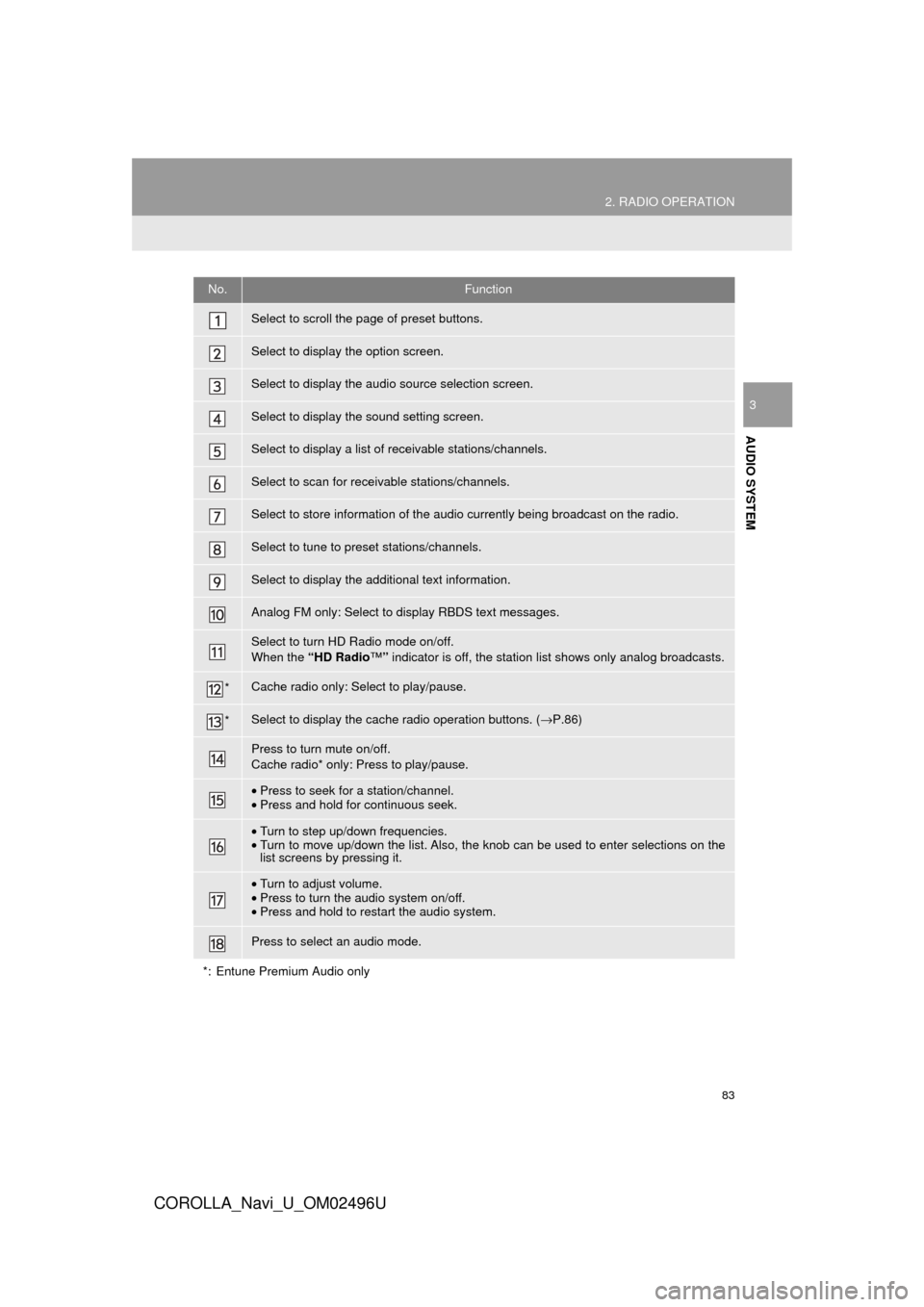
83
2. RADIO OPERATION
COROLLA_Navi_U_OM02496U
AUDIO SYSTEM
3
No.Function
Select to scroll the page of preset buttons.
Select to display the option screen.
Select to display the audio source selection screen.
Select to display the sound setting screen.
Select to display a list of receivable stations/channels.
Select to scan for receivable stations/channels.
Select to store information of the audio currently being broadcast on the radio.
Select to tune to preset stations/channels.
Select to display the additional text information.
Analog FM only: Select to display RBDS text messages.
Select to turn HD Radio mode on/off.
When the “HD Radio ™” indicator is off, the station list shows only analog broadcasts.
*Cache radio only: Select to play/pause.
*Select to display the cache radio operation buttons. ( →P.86)
Press to turn mute on/off.
Cache radio* only: Press to play/pause.
•Press to seek for a station/channel.
• Press and hold for continuous seek.
•Turn to step up/down frequencies.
• Turn to move up/down the list. Also, the knob can be used to enter selections on the
list screens by pressing it.
•Turn to adjust volume.
• Press to turn the audio system on/off.
• Press and hold to restart the audio system.
Press to select an audio mode.
*: Entune Premium Audio only
Page 85 of 300
85
2. RADIO OPERATION
COROLLA_Navi_U_OM02496U
AUDIO SYSTEM
31Tune in the desired station.
2Select“(add new)” .
To change the preset station to a different
one, select and hold the preset station.
3Select “Yes” on the confirmation
screen.
4Select “OK” after setting the new pre-
set station.
1Select “Station List” .
2FM radio only: Select the desired pro-
gram genre.
3Select the desired station and select
“OK”.
PRESETTING A STATION
Radio mode has a mix preset function,
which can store up to 36 stations (6
stations per page x 6 pages) from any
of the AM, FM or XM bands.
INFORMATION
?The number of preset radio stations dis-
played on the screen can be changed.
(→P.122)
SELECTING A STATION
FROM THE LIST
A station list can be displayed.