2017 SUBARU LEGACY brake
[x] Cancel search: brakePage 8 of 610
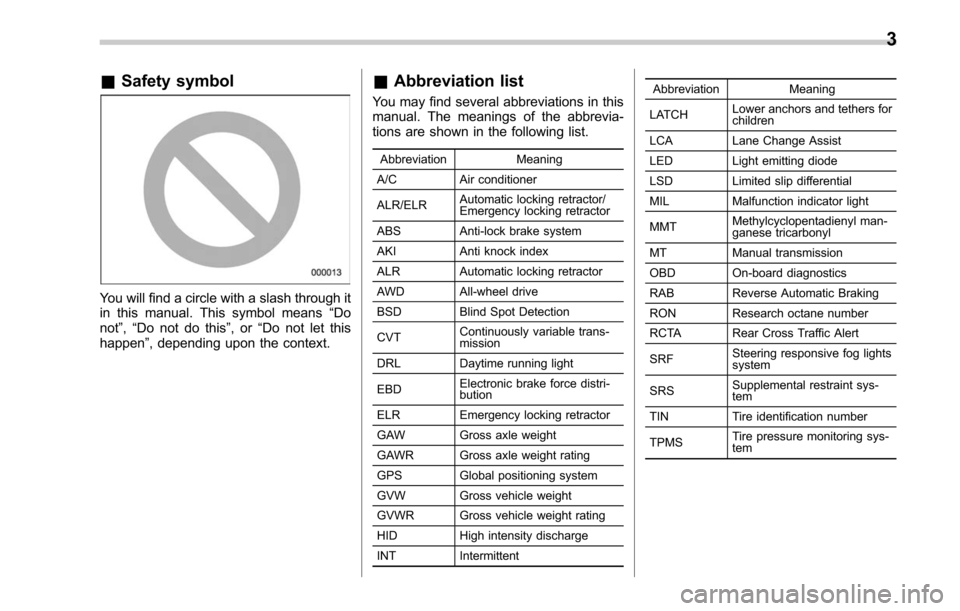
&Safety symbol
You will find a circle with a slash through it
in this manual. This symbol means “Do
not ”,“Do not do this ”,or“Do not let this
happen ”, depending upon the context.
&Abbreviation list
You may find several abbreviations in this
manual. The meanings of the abbrevia-
tions are shown in the following list.
Abbreviation Meaning
A/C Air conditioner
ALR/ELR Automatic locking retractor/
Emergency locking retractor
ABS Anti-lock brake system
AKI Anti knock index
ALR Automatic locking retractor
AWD All-wheel drive
BSD Blind Spot Detection
CVT Continuously variable trans-
mission
DRL Daytime running light
EBD Electronic brake force distri-
bution
ELR Emergency locking retractor
GAW Gross axle weight
GAWR Gross axle weight rating
GPS Global positioning system
GVW Gross vehicle weight
GVWR Gross vehicle weight rating
HID High intensity discharge
INT Intermittent Abbreviation
Meaning
LATCH Lower anchors and tethers for
children
LCA Lane Change Assist
LED Light emitting diode
LSD Limited slip differential
MIL Malfunction indicator light
MMT Methylcyclopentadienyl man-
ganese tricarbonyl
MT Manual transmission
OBD On-board diagnostics
RAB Reverse Automatic Braking
RON Research octane number
RCTA Rear Cross Traffic Alert
SRF Steering responsive fog lights
system
SRS Supplemental restraint sys-
tem
TIN Tire identification number
TPMS Tire pressure monitoring sys-
tem
3
Page 14 of 610

&Noise from under the vehicle
NOTE
You may hear a noise from under the
vehicle approximately 5 to 10 hours
after the engine is turned off. However,
this does not indicate a malfunction.
This noise is caused by the operation
of the fuel evaporation leakage check-
ing system and the operation is normal.
The noise will stop after approximately
15 minutes.
& Event data recorder
This vehicle is equipped with an event
data recorder (EDR). The main purpose of
an EDR is to record, in certain crash or
near crash-like situations, such as an air
bag deployment or hitting a road obstacle,
data that will assist in understanding how
a vehicle’ s systems performed. The EDR
is designed to record data related to
vehicle dynamics and safety systems for
a short period of time, typically 30 seconds
or less. The EDR in this vehicle is
designed to record such data as:
. How various systems in your vehicle
were operating;
. Whether or not the driver and passen-
ger safety belts were buckled/fastened;
. Howfar(ifatall)thedriverwas
depressing the accelerator and/or brake pedal; and,
.
How fast the vehicle was traveling.
These data can help provide a better
understanding of the circumstances in
which crashes and injuries occur. NOTE:
EDR data are recorded by your vehicle
only if a non-trivial crash situation occurs;
no data are recorded by the EDR under
normal driving conditions and no personal
data (e.g., name, gender, age, and crash
location) are recorded. However, other
parties, such as law enforcement, could
combine the EDR data with the type of
personally identifying data routinely ac-
quired during a crash investigation.
To read data recorded by an EDR, special
equipment is required, and access to the
vehicle or the EDR is needed. In addition
to the vehicle manufacturer, other parties,
such as law enforcement, that have the
special equipment, can read the informa-
tion if they have access to the vehicle or
the EDR.
9
Page 20 of 610

CVT models1) Select lever (page 7-26)
2) Climate control (page 4-1)
3) Audio (page 5-1)/Navigation system (Re-
fer to the Owner ’s Manual supplement for
the navigation system)
4) Glove box (page 6-6)
5) Accessory power outlet (page 6-10)
6) Cup holder (page 6-8)
7) Electronic parking brake switch (page 7-43)
8) X-mode switch (page 7-39)
9) Hill Holder switch (page 7-46)
–CONTINUED –
15
Page 21 of 610

MT models1) Shift lever (page 7-23)
2) Climate control (page 4-1)
3) Audio (page 5-1)/Navigation system (Re-
fer to the Owner ’s Manual supplement for
the navigation system)
4) Glove box (page 6-6)
5) Accessory power outlet (page 6-10)
6) Cup holder (page 6-8)
7) Electronic parking brake switch (page 7-43)
8) Hill Holder switch (page 7-46)
16
Page 30 of 610

&Warning and indicator lights
Mark Name Page
Seatbelt warning light 3-13
Front passenger’s
seatbelt warning light 3-13
SRS airbag system
warning light3-15
CHECK ENGINE warn-
ing light/Malfunction in-
dicator light3-16
Charge warning light 3-16
Oil pressure warning
light
3-16
Engine low oil level
warning indicator3-17
AT OIL TEMP warning
light (CVT models)
3-17
/ABS warning light 3-19
/Brake system warning
light3-19Mark Name Page
/Electronic parking
brake indicator light
3-21
Hill Holder indicator
light3-22
Door open indicator 3-23
Low fuel warning light 3-22
All-Wheel Drive warn-
ing light (CVT models)
3-23
Power steering warning
light3-23
Vehicle Dynamics Con-
trol warning light/Vehi-
cle Dynamics Control
operation indicator light3-24
Vehicle Dynamics Con-
trol OFF indicator light
3-25
Access key warning in-
dicator (if equipped)
3-25
Security indicator light 3-30
Turn signal indicator
lights3-31Mark Name Page
High beam indicator
light
3-31
High beam assist indi-
cator (green)3-31
High beam assist
warning indicator
(yellow)3-31
Automatic headlight
beam leveler warning
light (if equipped)
3-32
Front fog light indicator
light (if equipped)
3-32
Cruise control indicator 3-31
Cruise control set indi-
cator3-32
X-mode indicator (if
equipped)
3-32
Hill descent control in-
dicator (if equipped)3-32
Headlight indicator light 3-32
Low tire pressure
warning light (U.S.
spec. models)3-17
– CONTINUED –
25
Page 39 of 610
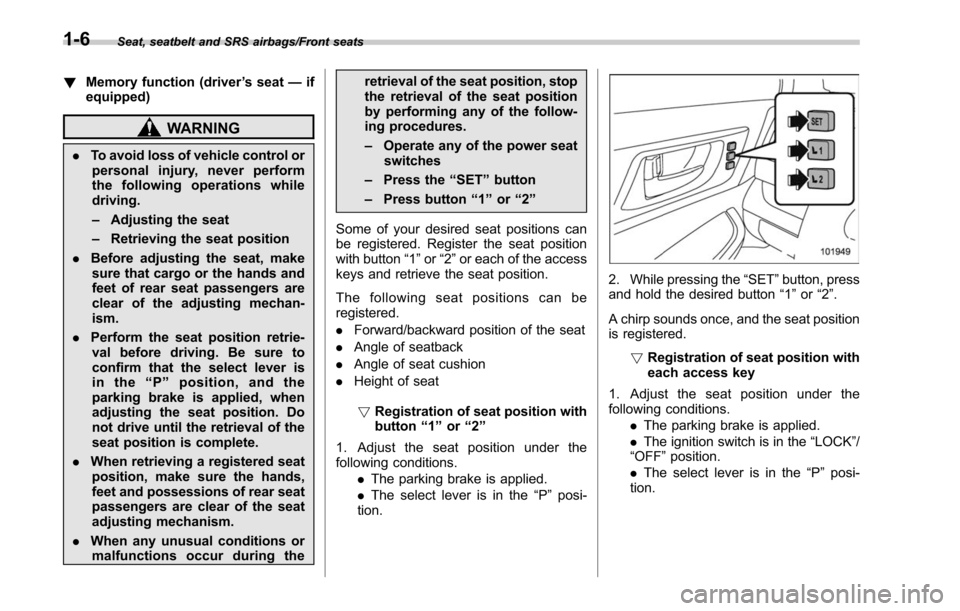
Seat, seatbelt and SRS airbags/Front seats
!Memory function (driver ’s seat —if
equipped)
WARNING
. To avoid loss of vehicle control or
personal injury, never perform
the following operations while
driving.
– Adjusting the seat
– Retrieving the seat position
. Before adjusting the seat, make
sure that cargo or the hands and
feet of rear seat passengers are
clear of the adjusting mechan-
ism.
. Perform the seat position retrie-
val before driving. Be sure to
confirm that the select lever is
in the “P ” position, and the
parking brake is applied, when
adjusting the seat position. Do
not drive until the retrieval of the
seat position is complete.
. When retrieving a registered seat
position, make sure the hands,
feet and possessions of rear seat
passengers are clear of the seat
adjusting mechanism.
. When any unusual conditions or
malfunctions occur during the retrieval of the seat position, stop
the retrieval of the seat position
by performing any of the follow-
ing procedures.
–
Operate any of the power seat
switches
– Press the “SET ”button
– Press button “1 ” or “2 ”
Some of your desired seat positions can
be registered. Register the seat position
with button “1”or “2 ” or each of the access
keys and retrieve the seat position.
The following seat positions can be
registered.
. Forward/backward position of the seat
. Angle of seatback
. Angle of seat cushion
. Height of seat
! Registration of seat position with
button “1 ” or “2 ”
1. Adjust the seat position under the
following conditions. .The parking brake is applied.
. The select lever is in the “P”posi-
tion.
2. While pressing the “SET”button, press
and hold the desired button “1 ” or “2”.
A chirp sounds once, and the seat position
is registered. !Registration of seat position with
each access key
1. Adjust the seat position under the
following conditions. .The parking brake is applied.
. The ignition switch is in the “LOCK”/
“OFF ”position.
. The select lever is in the “P”posi-
tion.
1-6
Page 40 of 610
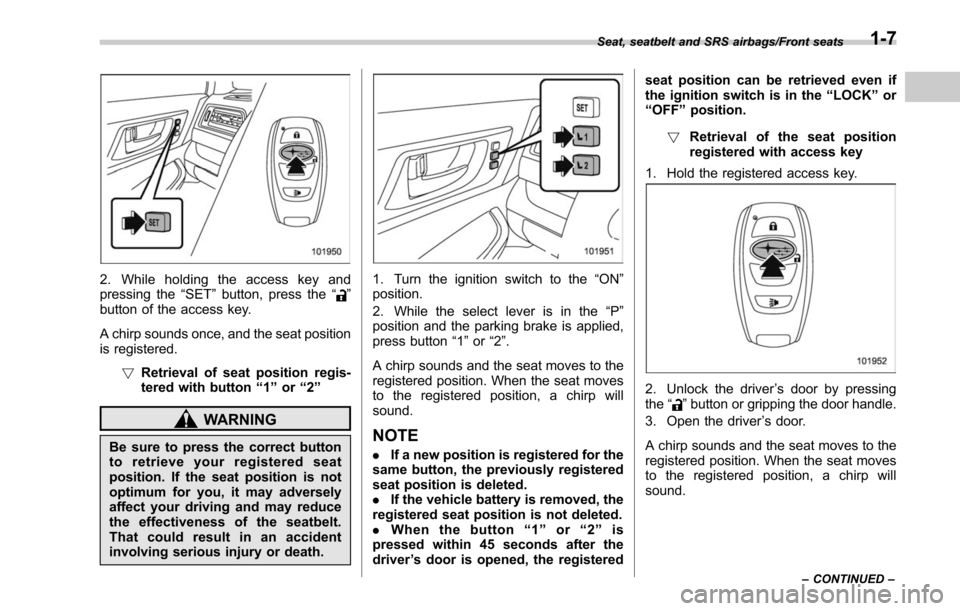
2. While holding the access key and
pressing the“SET”button, press the “”
button of the access key.
A chirp sounds once, and the seat position
is registered.
!Retrieval of seat position regis-
tered with button “1 ” or “2 ”
WARNING
Be sure to press the correct button
to retrieve your registered seat
position. If the seat position is not
optimum for you, it may adversely
affect your driving and may reduce
the effectiveness of the seatbelt.
That could result in an accident
involving serious injury or death.
1. Turn the ignition switch to the “ON ”
position.
2. While the select lever is in the “P ”
position and the parking brake is applied,
press button “1”or “2”.
A chirp sounds and the seat moves to the
registered position. When the seat moves
to the registered position, a chirp will
sound.
NOTE
. If a new position is registered for the
same button, the previously registered
seat position is deleted.
. If the vehicle battery is removed, the
registered seat position is not deleted.
. When the button “1 ” or “2 ” is
pressed within 45 seconds after the
driver ’s door is opened, the registered seat position can be retrieved even if
the ignition switch is in the
“LOCK ”or
“ OFF ”position.
! Retrieval of the seat position
registered with access key
1. Hold the registered access key.
2. Unlock the driver ’s door by pressing
the “”button or gripping the door handle.
3. Open the driver ’s door.
A chirp sounds and the seat moves to the
registered position. When the seat moves
to the registered position, a chirp will
sound.
Seat, seatbelt and SRS airbags/Front seats
–CONTINUED –1-7
Page 148 of 610

may malfunction.
. Do not touch the driving rod.
Doing so may result in injury or
damage.
The power rear gate operates only when
all of the following conditions are satisfied.
. The vehicle is stopped completely.
. The outside temperature is within a
range from −22 8F to 1408 F (from−30 8Cto
60 8C).
. The ignition switch is in the “LOCK”/
“OFF ”or “ACC ”position. Or, the ignition
switch is in the “ON”position and the
parking brake is applied (MT models)/the
select lever is in the “P ” position (CVT
models).
We recommend using the power rear gate
function in most circumstances instead of
manual operation.
NOTE
. Do not press the power rear gate
button repeatedly while the power rear
gate is operating. Otherwise, the sys-
tem may ignore the button operation in
order to avoid being damaged.
. It is not possible to stop the rear
gate temporarily while opening be-
tween the completely closed position
and approximately 2 in (5 cm) open. If you press one of the power rear gate
buttons briefly during this range, the
rear gate will be closed.
.
If the vehicle starts to move while
the power rear gate is operating, the
system sounds a buzzer and closes the
rear gate automatically. At this time, if
the system detects jamming, it will
deactivate the power rear gate and the
rear gate will not be closed. If this
occurs, close the rear gate manually.
For details, refer to “Manual rear gate”
F 2-41.
. If you try to open the rear gate using
the power rear gate function immedi-
ately after closing the rear gate using
the power rear gate function, an elec-
tronic chirp will sound and the rear
gate will not open. Wait for a while
before trying to open the rear gate via
the power rear gate function.
. If either of the operating conditions
has not been satisfied while operating
the power rear gate, an electronic chirp
will sound and the power rear gate will
be deactivated. In this case, the rear
gate may stop opening or closing
suddenly. !
Operation
NOTE
.The rear gate will remain unlocked
even after closing it. Always lock the
rear gate when leaving the vehicle.
. If you cannot open/close the rear
gate by performing the operation de-
scribed here, a short electronic chirp
will sound three times (beep, beep,
beep).
!By the power rear gate button
(other than the buttons on the
rear gate)
Power rear gate button on the instrument
panel
Keys and doors/Rear gate (Outback)
–CONTINUED –
2-43