2017 SUBARU IMPREZA bluetooth
[x] Cancel search: bluetoothPage 215 of 224

XWhen registering/connecting a cellular phone
SymptomLikely causeSolution
Page
Cellular phoneThis system
A cellular phone cannot be registered.
An incorrect passcode was entered on the cellular phone.Enter the correct passcode on the cellular phone.*-
The registration operation has not been completed on the cellular phone side.
Complete the registration operation on the cellular phone (approve registration on the phone).*-
Old registration information remains on either this system or the cellular phone.
Delete the existing registration information from both this system and the cellular phone, then register the cellular phone you wish to connect to this system.
* 60
A Bluetooth connection cannot be made.
Another Bluetooth phone is already connected.Manually connect the cellular phone you wish to use to this system.- 58
Bluetooth function is not enabled on the cellular phone.Enable the Bluetooth function on the cellular phone.*-
*: For details, refer to the owner’s manual that came with the cellular phone.
XWhen making/receiving a call
SymptomLikely causeSolution
Page
Cellular phoneThis system
A call cannot be made/received. Your vehicle is in a “No Service” area. Move into the service area.--
WHAT TO DO IF
215
Appendix/What To Do If/Index
9
docstructure.indb 2152016/10/27 15:28:50
Page 217 of 224

XWhen using the Bluetooth message function
SymptomLikely causeSolution
Page
Cellular phoneThis system
Messages cannot be viewed.Message transfer is not enabled on the cellular phone.
Enable message transfer on the cellular phone (approve message transfer on the phone).*-
*: For details, refer to the owner’s manual that came with the cellular phone.
WHAT TO DO IF
217
Appendix/What To Do If/Index
9
docstructure.indb 2172016/10/27 15:28:50
Page 218 of 224

XIn other situations
SymptomLikely causeSolution
Page
Cellular phoneThis system
Even though all conceivable measures have been taken, the symptom status does not change.
The cellular phone is not close enough to this system.Bring the cellular phone closer to this system.--
The cellular phone is the most likely cause of the symptom.
Turn the cellular phone off, remove and reinstall the battery pack, and then restart the cellular phone.*-
Enable the cellular phone’s Bluetooth connection.*-
Stop the cellular phone’s security software and close all applications.*-
Before using an application installed on the cellular phone, carefully check its source and how its operation might affect this system.
*-
*: For details, refer to the owner’s manual that came with the cellular phone.
WHAT TO DO IF
218
docstructure.indb 2182016/10/27 15:28:50
Page 219 of 224

INDEX
A
ahaTM by HARMAN .......................................................................102
AM radio .......................................................................................122
Android Auto .................................................................................111
Apple CarPlay............................................................................... 109
AUX ..............................................................................................147
B
Bluetooth ........................................................................................52
�P�r�o�
Page 220 of 224
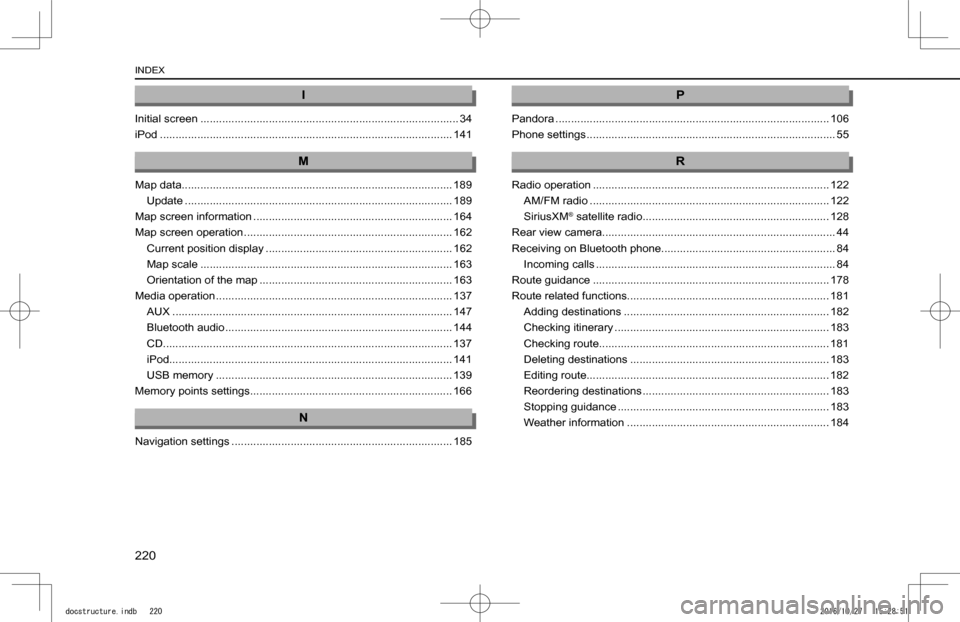
I
Initial screen ...................................................................................34
iPod ..............................................................................................141
M
Map data....................................................................................... 189
Update ......................................................................................189
Map screen information ................................................................164
Map screen operation ...................................................................162
Current position display ............................................................162
Map scale .................................................................................163
Orientation of the map ..............................................................163
Media operation ............................................................................137
AUX ..........................................................................................147
Bluetooth audio .........................................................................144
CD............................................................................................. 137
iPod........................................................................................... 141
USB memory ............................................................................139
Memory points settings................................................................. 166
N
Navigation settings .......................................................................185
P
Pandora ........................................................................................106
Phone settings ................................................................................55
R
Radio operation ............................................................................122
AM/FM radio .............................................................................122
SiriusXM® satellite radio ............................................................128
Rear view camera........................................................................... 44
Receiving on Bluetooth phone........................................................ 84
Incoming calls .............................................................................84
Route guidance ............................................................................178
Route related functions................................................................. 181
Adding destinations ..................................................................182
Checking itinerary .....................................................................183
Checking route.......................................................................... 181
Deleting destinations ................................................................183
Editing route.............................................................................. 182
Reordering destinations ............................................................183
Stopping guidance ....................................................................183
Weather information .................................................................184
INDEX
220
docstructure.indb 2202016/10/27 15:28:51
Page 221 of 224

S
Screen adjustment.......................................................................... 41
Adjusting brightness ...................................................................41
Day and night mode.................................................................... 41
Search operation ..........................................................................170
Favorite places list ....................................................................174
Gas stations ..............................................................................175
Home/work................................................................................ 170
On the map ...............................................................................171
POI............................................................................................ 172
Previously set destinations .......................................................173
Search word.............................................................................. 171
Setting ............................................................................................51
General .......................................................................................62
Navigation .................................................................................185
Phone .........................................................................................55
Sound .........................................................................................71
Vehicle ........................................................................................73
Siri ................................................................................................192
SiriusXM® satellite radio ...............................................................128
SiriusXM Travel Link .....................................................................113
Sound settings ................................................................................71
Status display .................................................................................41
Steering wheel controls ................................................................149
SUBARU STARLINK ......................................................................97
T
Talking on Bluetooth phone ............................................................85
Call waiting .................................................................................86
Sending tones .............................................................................85
Touch screen gestures ...................................................................36
Touch screen operation ..................................................................38
�T�r�a�f�