Page 249 of 572

(Bi-level):Instrument panel outlets and
foot outlets
(Heat):Foot outlets, both side outlets of
the instrument panel and some through
windshield defroster outlets (A small
amount of air flows to the windshield andboth side windows to prevent fogging.)
(Heat-def):Windshield defroster outlets,
foot outlets and both side outlets of the
instrument panel (Refer to“Defrosting”
F4-11.)
(Defrost):Windshield defroster outletsand both side outlets of the instrument
panel (Refer to“Defrosting”F4-11.)
&Temperature control
!Type A
Turn the temperature control dial over a
range from the blue side (cool) to red side
(warm) to regulate the temperature of
airflow from the air outlets.
!Type B, C and D
Turn the temperature control dial to set the
preferred interior temperature. With the
dial set to your preferred temperature, the
system automatically adjusts the tempera-
ture of air supplied from the outlets so that
the preferred temperature is achieved and
maintained.
If the dial is turned fully counterclockwise,
the system provides maximum cooling
performance. If the dial is turned fully
clockwise, the system provides maximum
heating performance.
NOTE
The controllable temperature range
may vary depending on the regional
specifications of the vehicle.
Climate control/Manual climate control operation
–CONTINUED–4-9
Page 473 of 572
Exterior care....................................................... 10-2
Washing............................................................. 10-2
Waxing and polishing......................................... 10-3
Cleaning aluminum wheels................................. 10-3
Corrosion protection.......................................... 10-4
Most common causes of corrosion..................... 10-4
To help prevent corrosion................................... 10-4
Cleaning the interior.......................................... 10-5
Seat fabric......................................................... 10-5
Leather seat materials........................................ 10-5
Synthetic leather upholstery............................... 10-6
Climate control panel, audio panel, instrument
panel, console panel, and switches.................. 10-6
Monitor (if equipped).......................................... 10-6
Appearance care
10
Page 478 of 572

Appearance care/Cleaning the interior
genuine leather.
&Synthetic leather upholstery
The synthetic leather material used on the
SUBARU may be cleaned using mild soap
or detergent and water, after first vacuum-
ing or brushing away loose dirt. Allow the
soap to soak in for a few minutes and wipe
off with a clean, damp cloth. Commercial
foam-type cleaners suitable for synthetic
leather materials may be used when
necessary.
CAUTION
Strong cleaning agents such as
solvents, paint thinners, window
cleaner or fuel must never be used
on leather or synthetic interior ma-
terials. Doing so could damage the
surface and cause the color to
deteriorate.
&Climate control panel, audio
panel, instrument panel,
console panel, and switches
Use a soft, damp cloth to clean the climate
control panel, audio equipment, instru-
ment panel, center console, combination
meter panel, and switches.
CAUTION
.Do not use organic solvents such
as paint thinners or fuel, or
strong cleaning agents that con-
tain those solvents. Doing so
could damage the surface and
cause the color to deteriorate.
.Do not use chemical solvents
that contain silicone on the vehi-
cle audio system, electrical com-
ponents of the air-conditioner or
any switches. If silicone adheres
to these parts, it may cause
damage to electrical compo-
nents.
&Monitor (if equipped)
To clean the audio/navigation/multi func-
tion display monitor, wipe it with a silicone
cloth or with a soft cloth. If the monitor is
extremely dirty, clean it with a soft cloth
moistened with neutral detergent then
carefully wipe off any remaining detergent.
CAUTION
.Do not spray neutral detergent
directly onto the monitor. Doing
so could damage the monitor’s
components.
.Do not wipe the monitor with a
hard cloth. Doing so could
scratch the monitor.
.Do not use cleaning fluid that
contains thinner, fuel, or any
other volatile substance. Such
cleaning fluid could erase the
lettering on the switches at the
bottom of the monitor.
10-6
Page 483 of 572

engine has cooled down comple-
tely. Doing so may result in a
burn or other injury. Note that the
oil filter becomes very hot when
the engine is running and re-
mains hot for some time after
the engine has stopped.
&When checking or servicing
in the engine compartment
while the engine is running
WARNING
A running engine can be dangerous.
Keep your fingers, hands, clothing,
hair and tools away from the cooling
fan, drive belt and any other moving
engine parts. Removing rings,
watches and ties is advisable.
Engine hood
CAUTION
.When you open the engine hood,
do not stand the wiper blades up.
Furthermore, while the hood is
open, do not operate the wind-
shield wipers. Doing so could
result in damage to the engine
hood and wiper blades.
.Be extremely careful not to catch
fingers or other objects when
closing the engine hood.
.Do not push the hood forcibly to
close it. It could deform the
metal.
.Be extremely careful opening the
engine hood when the wind is
strong. The engine hood could
close suddenly, possibly causing
injuries from slamming.
.Do not install accessories other
than genuine SUBARU parts to
the engine hood. If the engine
hood becomes too heavy, the
stay may not be able to support
holding it open.To open the hood:
1. If the wiper blades are lifted off the
windshield, return them to their original
position.
2. Pull the hood release knob under the
instrument panel.
Maintenance and service/Engine hood
–CONTINUED–11-5
Page 512 of 572
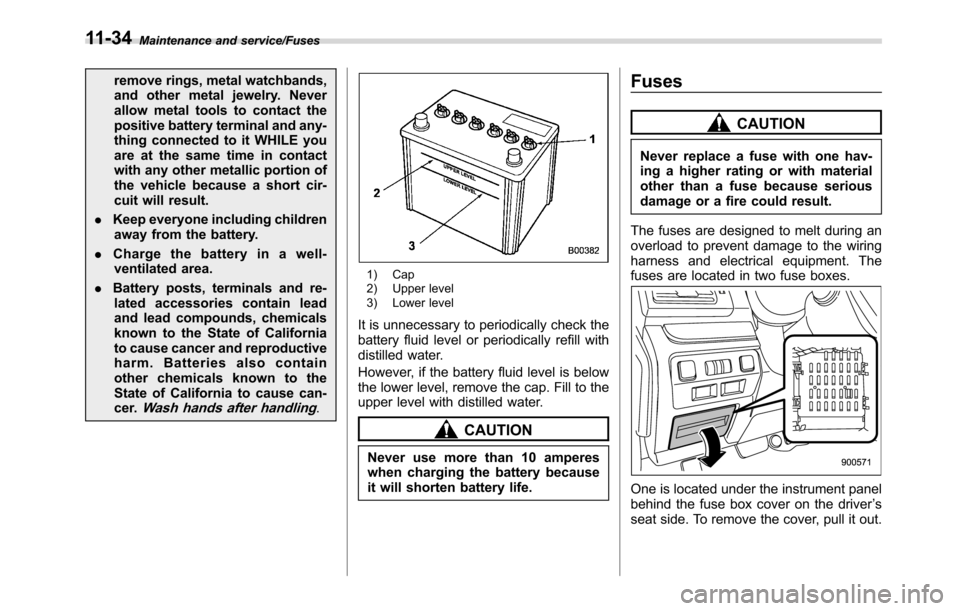
Maintenance and service/Fuses
remove rings, metal watchbands,
and other metal jewelry. Never
allow metal tools to contact the
positive battery terminal and any-
thing connected to it WHILE you
are at the same time in contact
with any other metallic portion of
the vehicle because a short cir-
cuit will result.
.Keep everyone including children
away from the battery.
.Charge the battery in a well-
ventilated area.
.Battery posts, terminals and re-
lated accessories contain lead
and lead compounds, chemicals
known to the State of California
to cause cancer and reproductive
harm. Batteries also contain
other chemicals known to the
State of California to cause can-
cer.
Wash hands after handling.
1) Cap
2) Upper level
3) Lower level
It is unnecessary to periodically check the
battery fluid level or periodically refill with
distilled water.
However, if the battery fluid level is below
the lower level, remove the cap. Fill to the
upper level with distilled water.
CAUTION
Never use more than 10 amperes
when charging the battery because
it will shorten battery life.
Fuses
CAUTION
Never replace a fuse with one hav-
ing a higher rating or with material
other than a fuse because serious
damage or a fire could result.
The fuses are designed to melt during an
overload to prevent damage to the wiring
harness and electrical equipment. The
fuses are located in two fuse boxes.
One is located under the instrument panel
behind the fuse box cover on the driver’s
seat side. To remove the cover, pull it out.
11-34
Page 532 of 572
Specifications/Fuses and circuits
Fuse
panelFuse
ratingCircuit
15 10A
.Luggage light
.Clock
16 7.5A
.Illumination
17 15A
.Seat heaters
18 10A
.Backup light
19 7.5A
.Power window relay
.Radiator main fan relay
20 10A
.Accessory power outlet
(instrument panel)
21 10A
.Starter relay
22 7.5A
.Air conditioner
.Rear window defogger
relay coil
23 Empty
24 10A
.Audio unit
.Clock
25 15A
.SRS airbag system
26 Empty
27 15A
.Blower fan
28 15A
.Blower fan
29 15A
.Fog light
30 Empty
31 7.5A
.Auto air conditioner unit
.Integrated unitFuse
panelFuse
ratingCircuit
32 7.5A
.Clutch switch
.Steering lock control
unit
33 7.5A
.Vehicle Dynamics Con-
trol unit
12-10
Page:
< prev 1-8 9-16 17-24