Page 139 of 540
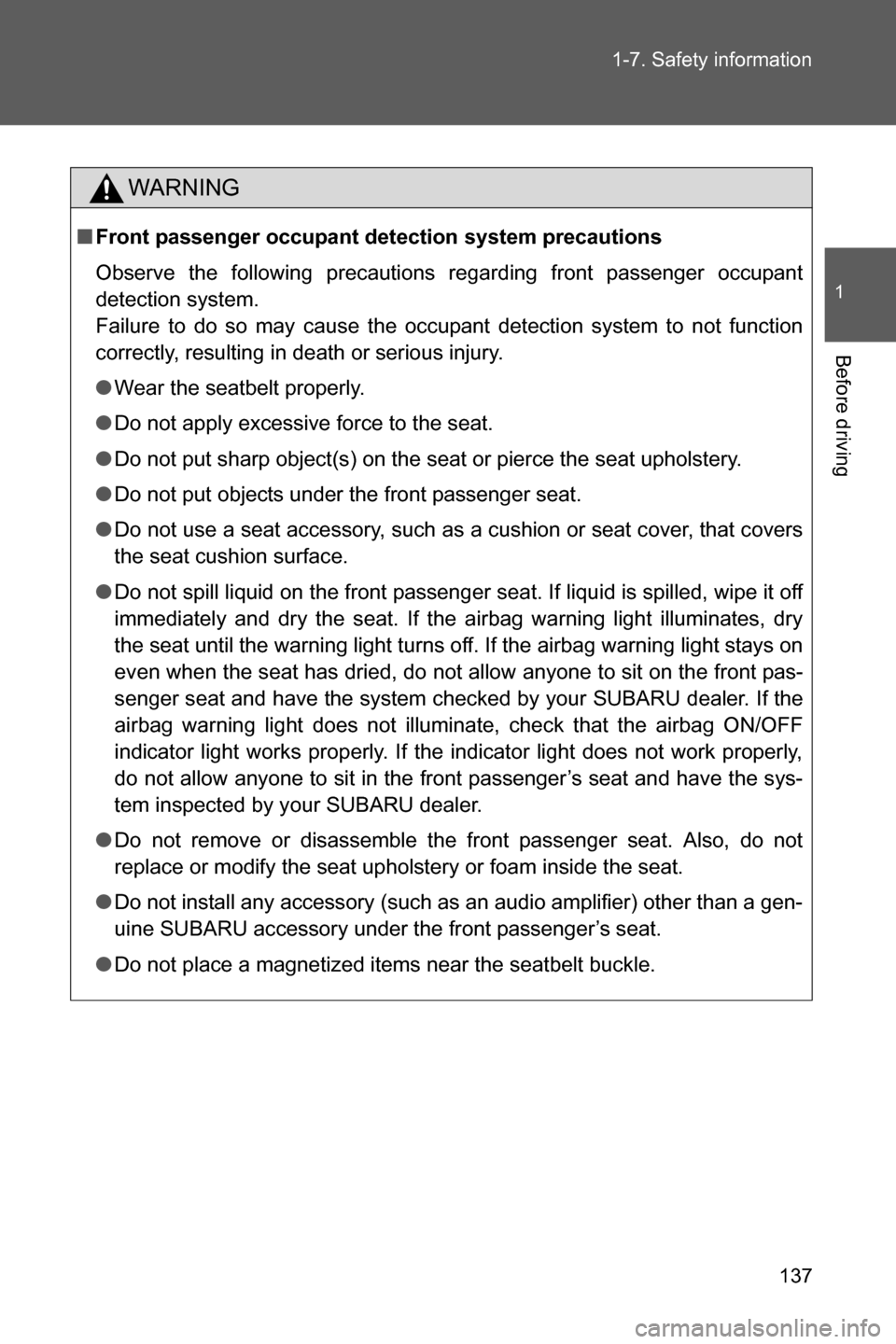
137 1-7. Safety information
1
Before driving
WARNING
■Front passenger occupant detection system precautions
Observe the following precautions regarding front passenger occupant
detection system.
Failure to do so may cause the occupant detection system to not function
correctly, resulting in death or serious injury.
●Wear the seatbelt properly.
●Do not apply excessive force to the seat.
●Do not put sharp object(s) on the seat or pierce the seat upholstery.
●Do not put objects under the front passenger seat.
●Do not use a seat accessory, such as a cushion or seat cover, that covers
the seat cushion surface.
●Do not spill liquid on the front passenger seat. If liquid is spilled, wipe it off
immediately and dry the seat. If the airbag warning light illuminates, dry
the seat until the warning light turns off. If the airbag warning light stays on
even when the seat has dried, do not allow anyone to sit on the front pas-
senger seat and have the system checked by your SUBARU dealer. If the
airbag warning light does not illuminate, check that the airbag ON/OFF
indicator light works properly. If the indicator light does not work properly,
do not allow anyone to sit in the front passenger’s seat and have the sys-
tem inspected by your SUBARU dealer.
●Do not remove or disassemble the front passenger seat. Also, do not
replace or modify the seat upholstery or foam inside the seat.
●Do not install any accessory (such as an audio amplifier) other than a gen-
uine SUBARU accessory under the front passenger’s seat.
●Do not place a magnetized items near the seatbelt buckle.
Page 244 of 540
242
2-4. Using other driving systems
Rear view camera
The rear view camera is installed to the trunk lid and displays a rear
view image on the audio/navigation monitor when the engine switch
is in the “ON” position (vehicles without a keyless access with push
button start system) or the push-button ignition switch is in “ON”
mode (vehicles with a keyless access with push button start system)
and the select lever (vehicles with an automatic transmission) or
shift lever (vehicles with a manual transmission) is set to “R”.
Page 277 of 540
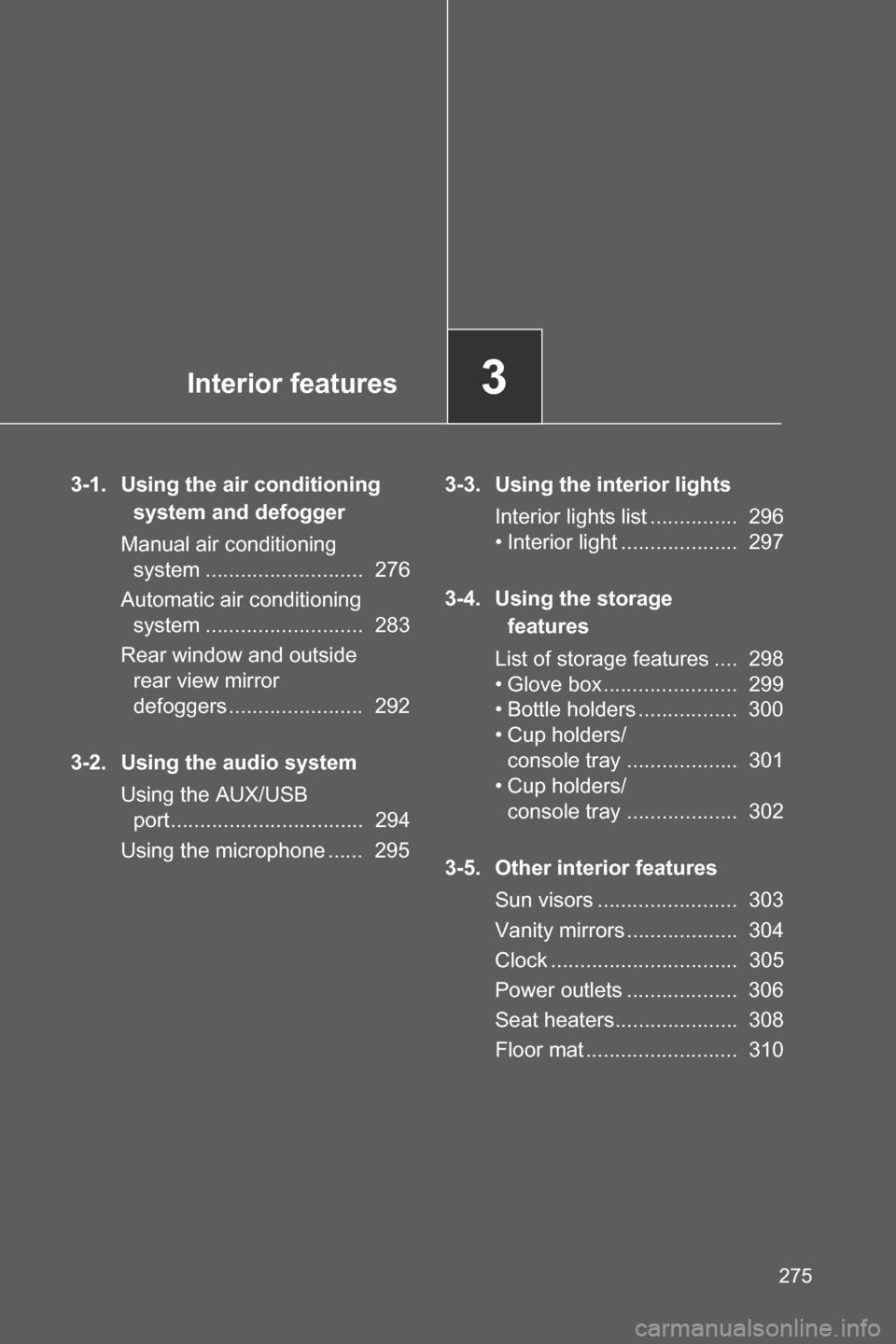
Interior features3
275
3-1. Using the air conditioning
system and defogger
Manual air conditioning
system ........................... 276
Automatic air conditioning
system ........................... 283
Rear window and outside
rear view mirror
defoggers ....................... 292
3-2. Using the audio system
Using the AUX/USB
port................................. 294
Using the microphone ...... 2953-3. Using the interior lights
Interior lights list ............... 296
• Interior light .................... 297
3-4. Using the storage
features
List of storage features .... 298
• Glove box ....................... 299
• Bottle holders ................. 300
• Cup holders/
console tray ................... 301
• Cup holders/
console tray ................... 302
3-5. Other interior features
Sun visors ........................ 303
Vanity mirrors ................... 304
Clock ................................ 305
Power outlets ................... 306
Seat heaters..................... 308
Floor mat .......................... 310
Page 296 of 540
294
3-2. Using the audio system
Using the AUX/USB por t
■Operating portable audio devices connected to the audio system
A portable audio device connected to the audio system can be operated
using the vehicle’s audio controls. However, if the device is connected using
the AUX port, operations other than adjustments to the volume and sound
quality must be performed on the portable audio device itself.
■When using a portable audio device connected to the power outlet
Noise may occur during playback. Use the battery power source of the por-
table audio device to reduce noise. This port can be used to connect a portable audio device and listen
to it through the vehicle’s speakers.
For more information, please refer to the “Navigation System
Owner's Manual” or Owner’s Manual supplement for the audio sys-
tem.
Open the cover and connect
the portable audio device.
Page 297 of 540
295
3-2. Using the audio system
3
Interior features
Using the microphone
The microphone can be used for the voice command in the
Bluetooth® audio system or the hands-free phone system.
Page 322 of 540
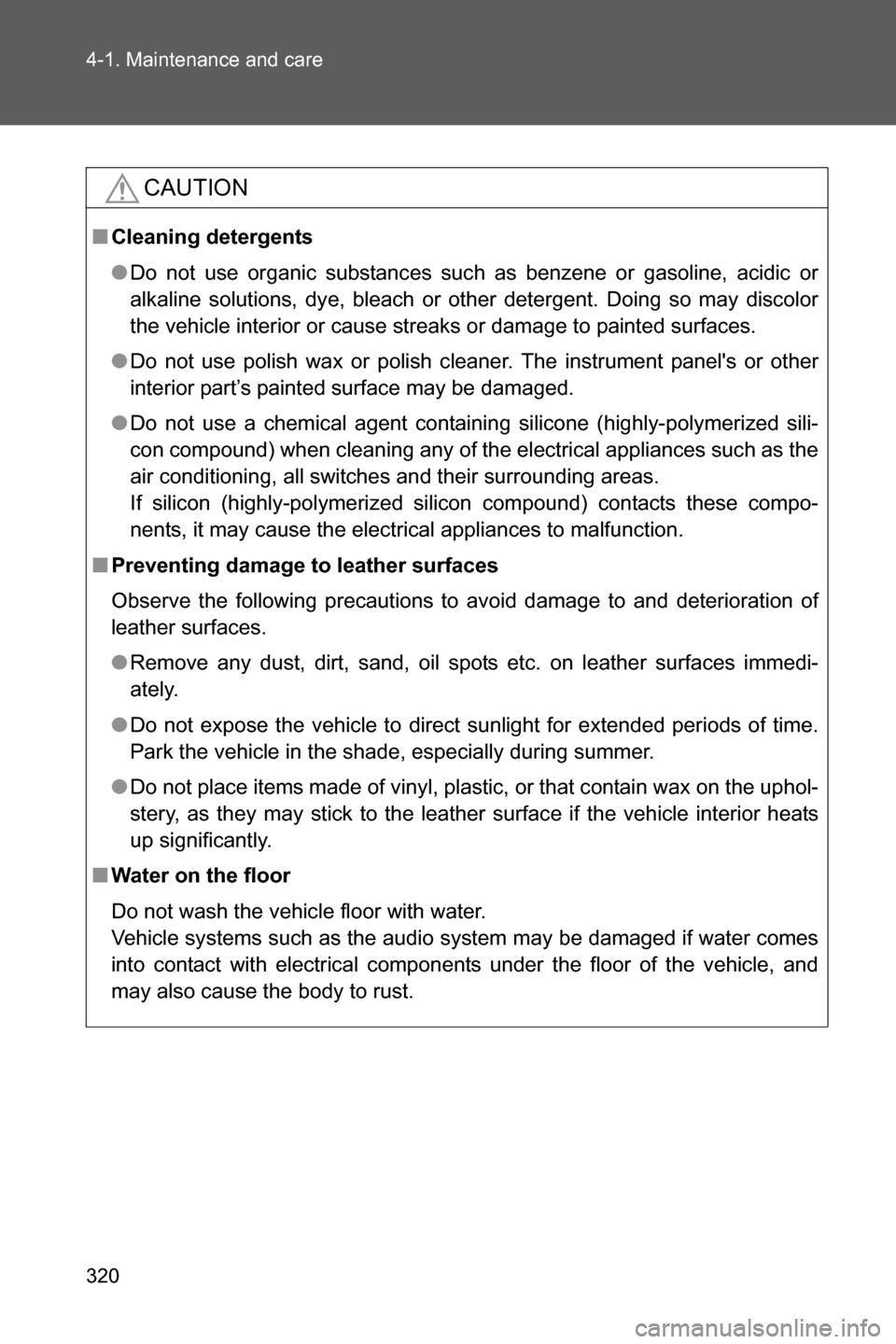
320 4-1. Maintenance and care
CAUTION
■Cleaning detergents
●Do not use organic substances such as benzene or gasoline, acidic or
alkaline solutions, dye, bleach or other detergent. Doing so may discolor
the vehicle interior or cause streaks or damage to painted surfaces.
●Do not use polish wax or polish cleaner. The instrument panel's or other
interior part’s painted surface may be damaged.
●Do not use a chemical agent containing silicone (highly-polymerized sili-
con compound) when cleaning any of the electrical appliances such as the
air conditioning, all switches and their surrounding areas.
If silicon (highly-polymerized silicon compound) contacts these compo-
nents, it may cause the electrical appliances to malfunction.
■Preventing damage to leather surfaces
Observe the following precautions to avoid damage to and deterioration of
leather surfaces.
●Remove any dust, dirt, sand, oil spots etc. on leather surfaces immedi-
ately.
●Do not expose the vehicle to direct sunlight for extended periods of time.
Park the vehicle in the shade, especially during summer.
●Do not place items made of vinyl, plastic, or that contain wax on the uphol-
stery, as they may stick to the leather surface if the vehicle interior heats
up significantly.
■Water on the floor
Do not wash the vehicle floor with water.
Vehicle systems such as the audio system may be damaged if water comes
into contact with electrical components under the floor of the vehicle, and
may also cause the body to rust.
Page 380 of 540
378 4-3. Do-it-yourself maintenance
■Instrument panel
FuseAmpereCircuit
1ECU ACC 10 AMain body ECU, outside rear view
mirrors
2P/POINT No.2 15 A Power outlet
3PANEL 10 A Illumination
4TAIL 10 A Tail lights
5DRL 10 A Daytime running light system
6STOP 7.5 A Stop lights
7OBD 7.5 A On-board diagnosis system
8HEATER-S 7.5 A Air conditioning system
9HEATER 10 A Air conditioning system
10FR FOG LH 10 A Left-hand front fog light
11FR FOG RH 10 A Right-hand front fog light
12BK/UP LP 7.5 A Back-up lights
13ECU IG1 10 A ABS, electric power steering
14AM1 7.5 A Starting system
15AMP 15 A Audio system
16AT UNIT 15 A Transmission
17GAUGE 7.5 AGauge and meters, keyless access
with push button start system
18ECU IG2 10 A Engine control unit
19SEAT HTR LH 10 A Left-hand seat heater
20SEAT HTR RH 10 A Right-hand seat heater
21RADIO 7.5 A Audio system
22P/POINT No.1 15 A Power outlet
Page 432 of 540
430 5-2. Steps to take in an emergency
Con-
tinu-
ous�
(Flashes)
(Vehicles with an auto-
matic transmission)The push-button
ignition switch
has been turned
off with the select
lever in a posi-
tion other than P.Shift the
select
lever to P.
Once�
(Flashes)
(Vehicles with an auto-
matic transmission)After the push-
button ignition
switch has been
turned off with the
select lever in a
position other
than P, the select
lever has been
shifted to P.Turn the
push-but-
ton igni-
tion switch
off.
■Warning buzzer
In some cases, the buzzer may not be heard because of noisy place or an
audio sound.
Interior
buzzerExterior
buzzerWarning messageDetailsCorrection
procedure