Page 170 of 540

168 2-1. Driving procedures
CAUTION
■Replacement of brake pad and lining
If you continue to drive despite the scraping noise from the audible brake
pad wear indicator, it will result in the need for costly brake rotor repair or
replacement.
■Breaking-in of new brake pads and linings
Pulling the parking brake lever too forcefully may cause the rear wheels to
lock. To avoid this, be certain to pull the lever up slowly and gently.
■If you get a flat tire while driving
A flat or damaged tire may cause the following situations. Hold the steering
wheel firmly and gradually depress the brake pedal to slow down the vehicle.
●It may be difficult to control your vehicle.
●The vehicle will make abnormal sounds or vibrations.
●The vehicle will lean abnormally.
Information on what to do in case of a flat tire (�oP. 431)
■When encountering flooded roads
Do not drive on a road that has flooded after heavy rain etc. Doing so may
cause the following serious damage to the vehicle:
●Engine stalling
●Short in electrical components
●Engine damage caused by water immersion
In the event that you drive on a flooded road and the vehicle is flooded, be
sure to have your SUBARU dealer check the following:
●Brake function
●Changes in quantity and quality of oil and fluid used for the engine, trans-
mission, differential, etc.
●Lubricant condition for the propeller shaft, bearings and suspension joints
(where possible) and the function of all joints, bearings, etc.
Page 176 of 540
174 2-1. Driving procedures
■Operation of the push-button ignition switch
If the switch is not pressed shortly and firmly, the push-button ignition switch
mode may not change or the engine may not start.
■Access key battery depletion
�oP. 3 5
■Conditions affecting operation
�oP. 3 1
■Note for the “keyless access” entry function
�oP. 3 2
■If the engine does not start
The engine immobilizer system may not have been deactivated. (�oP. 8 0 )
Contact your SUBARU dealer.
■Steering lock
After turning the push-button ignition switch off and opening and closing the
doors, the steering wheel will be locked due to the steering lock function.
Operating the push-button ignition switch again automatically cancels the
steering lock.Vehicles with an automatic transmission:
Check that the select lever is securely set
in P. The engine may not start if the select
lever is displaced out of P. The keyless
access with push button start system indi-
cator light (green) will flash quickly.
Page 221 of 540
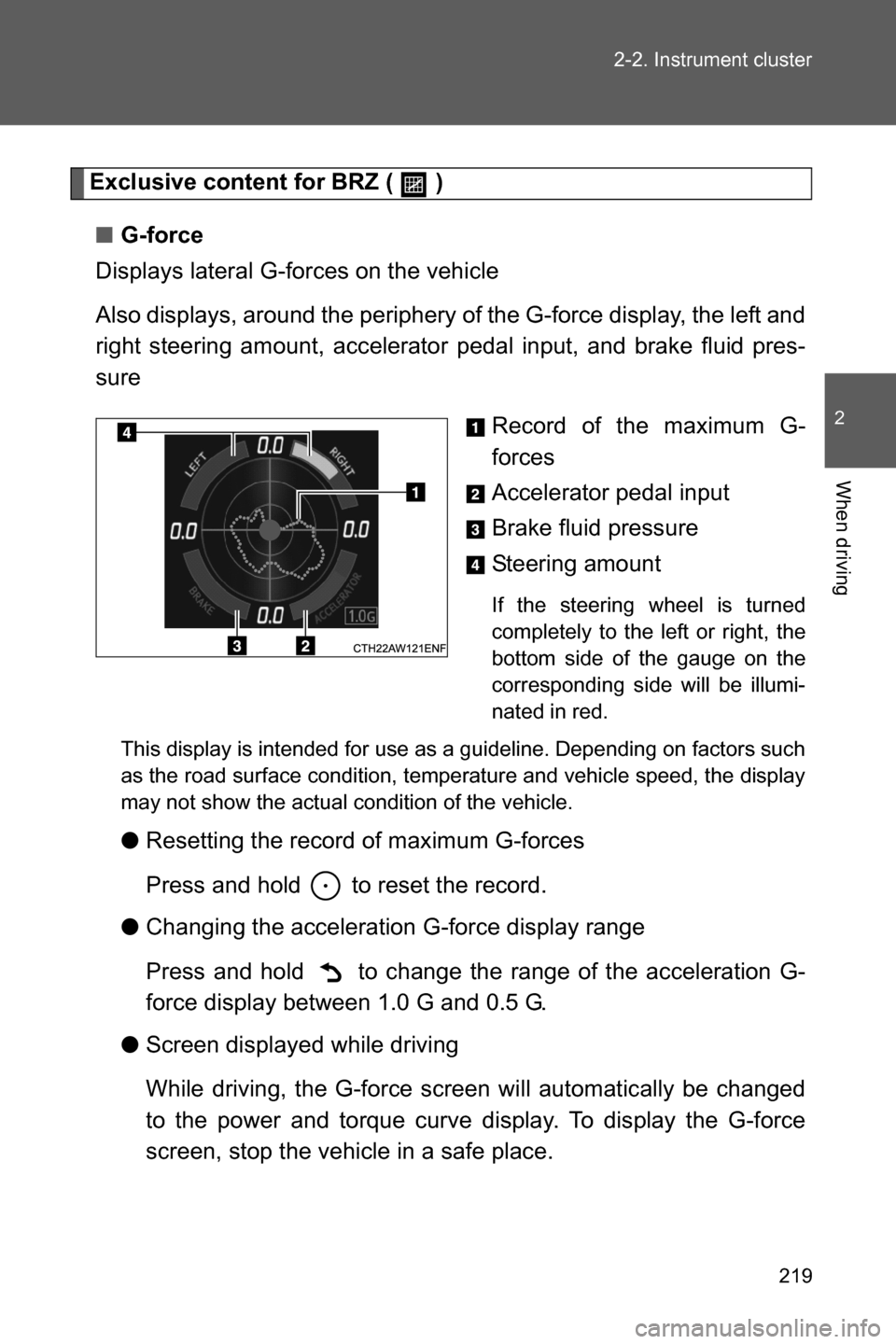
219 2-2. Instrument cluster
2
When driving
Exclusive content for BRZ ( )
■G-force
Displays lateral G-forces on the vehicle
Also displays, around the periphery of the G-force display, the left and
right steering amount, accelerator pedal input, and brake fluid pres-
sure
Record of the maximum G-
forces
Accelerator pedal input
Brake fluid pressure
Steering amount
If the steering wheel is turned
completely to the left or right, the
bottom side of the gauge on the
corresponding side will be illumi-
nated in red.
This display is intended for use as a guideline. Depending on factors such
as the road surface condition, temperature and vehicle speed, the display
may not show the actual condition of the vehicle.
●Resetting the record of maximum G-forces
Press and hold to reset the record.
●Changing the acceleration G-force display range
Press and hold to change the range of the acceleration G-
force display between 1.0 G and 0.5 G.
●Screen displayed while driving
While driving, the G-force screen will automatically be changed
to the power and torque curve display. To display the G-force
screen, stop the vehicle in a safe place.
Page 225 of 540
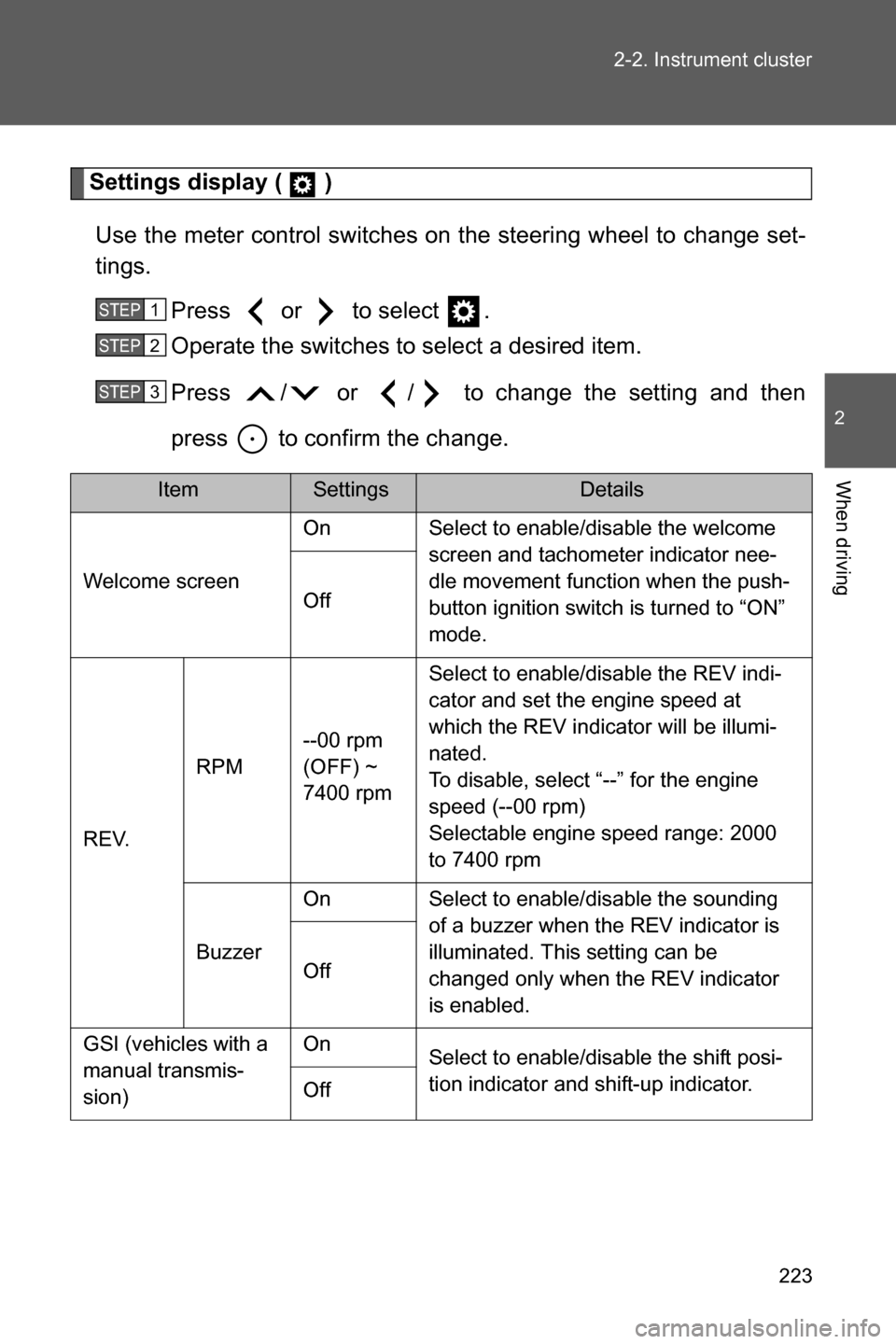
223 2-2. Instrument cluster
2
When driving
Settings display ( )
Use the meter control switches on the steering wheel to change set-
tings.
Press or to select .
Operate the switches to select a desired item.
Press / or / to change the setting and then
press to confirm the change.
ItemSettingsDetails
Welcome screenOn Select to enable/disable the welcome
screen and tachometer indicator nee-
dle movement function when the push-
button ignition switch is turned to “ON”
mode. Off
REV.RPM--00 rpm
(OFF) ~
7400 rpmSelect to enable/disable the REV indi-
cator and set the engine speed at
which the REV indicator will be illumi-
nated.
To disable, select “--” for the engine
speed (--00 rpm)
Selectable engine speed range: 2000
to 7400 rpm
BuzzerOn Select to enable/disable the sounding
of a buzzer when the REV indicator is
illuminated. This setting can be
changed only when the REV indicator
is enabled. Off
GSI (vehicles with a
manual transmis-
sion)On
Select to enable/disable the shift posi-
tion indicator and shift-up indicator.
Off
STEP 1
STEP 2
STEP 3
Page 413 of 540
5
When trouble arises
411 5-2. Steps to take in an emergency
WARNING
■If the tire pressure warning light comes on (if equipped)
Be sure to observe the following precautions. Failure to do so could
cause loss of vehicle control and result in death or serious injury.
●Stop your vehicle in a safe place as soon as possible. Adjust the tire
inflation pressure immediately.
●If the tire pressure warning light comes on even after tire inflation pres-
sure adjustment, it is probable that you have a flat tire. Check the tires.
If the tire is flat, change to the spare tire and have the flat tire repaired
by the nearest SUBARU dealer.
●Avoid abrupt maneuvering and braking. If the vehicle tires deteriorate,
you could lose control of the steering wheel or the brakes.
■If a blowout or sudden air leakage should occur (vehicles with a tire
pressure monitoring system)
The tire pressure monitoring system may not activate immediately.