2017 RENAULT TWINGO CD player
[x] Cancel search: CD playerPage 25 of 412
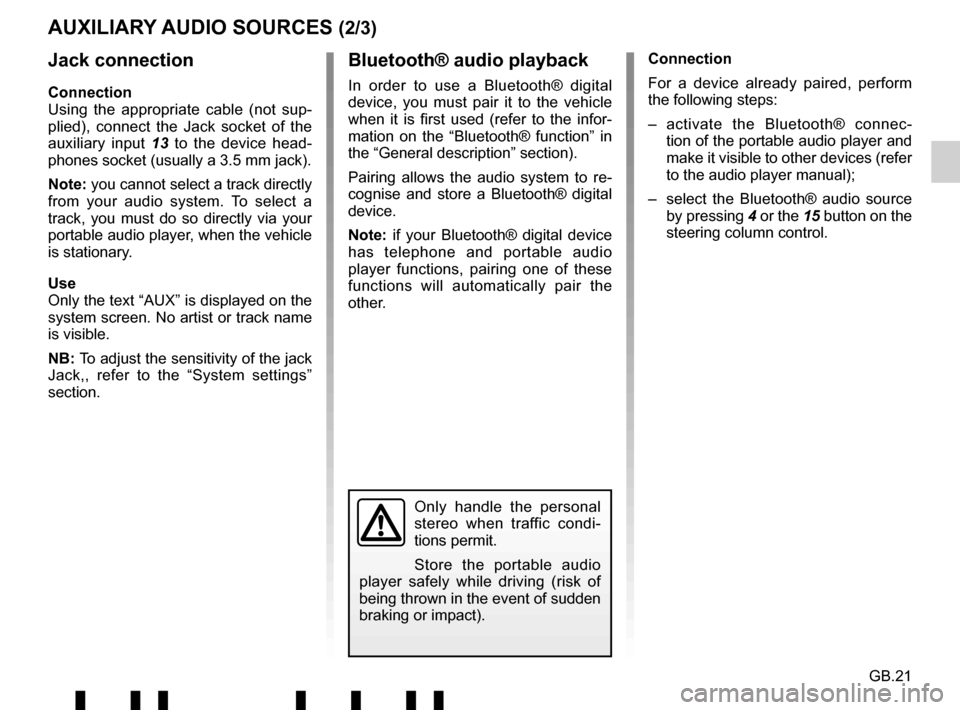
GB.21
Jack connection
Connection
Using the appropriate cable (not sup-
plied), connect the Jack socket of the
auxiliary input 13 to the device head-
phones socket (usually a 3.5 mm jack).
Note: you cannot select a track directly
from your audio system. To select a
track, you must do so directly via your
portable audio player, when the vehicle
is stationary.
Use
Only the text “AUX” is displayed on the
system screen. No artist or track name
is visible.
NB: To adjust the sensitivity of the jack
Jack,, refer to the “System settings”
section. Connection
For a device already paired, perform
the following steps:
– activate the Bluetooth® connec-
tion of the portable audio player and
make it visible to other devices (refer
to the audio player manual);
– select the Bluetooth® audio source by pressing 4 or the 15 button on the
steering column control.
Bluetooth® audio playback
In order to use a Bluetooth® digital
device, you must pair it to the vehicle
when it is first used (refer to the infor-
mation on the “Bluetooth® function” in
the “General description” section).
Pairing allows the audio system to re-
cognise and store a Bluetooth® digital
device.
Note: if your Bluetooth® digital device
has telephone and portable audio
player functions, pairing one of these
functions will automatically pair the
other.
AUXILIARY AUDIO SOURCES (2/3)
Only handle the personal
stereo when traffic condi-
tions permit.
Store the portable audio
player safely while driving (risk of
being thrown in the event of sudden
braking or impact).
Page 26 of 412
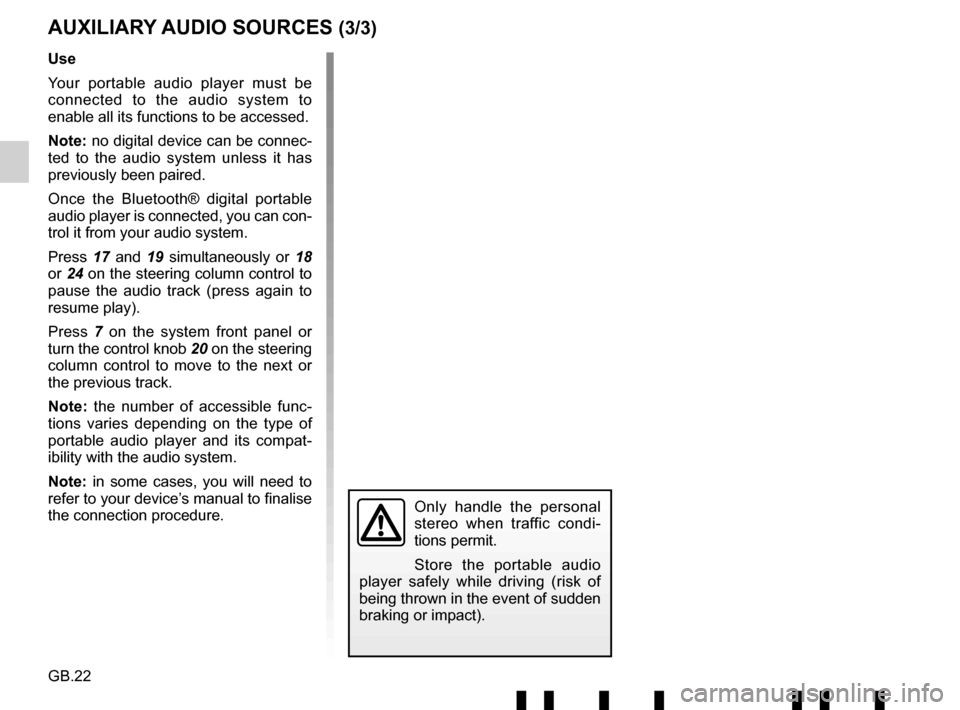
GB.22
AUXILIARY AUDIO SOURCES (3/3)
Use
Your portable audio player must be
connected to the audio system to
enable all its functions to be accessed.
Note: no digital device can be connec-
ted to the audio system unless it has
previously been paired.
Once the Bluetooth® digital portable
audio player is connected, you can con-
trol it from your audio system.
Press 17 and 19 simultaneously or 18
or 24 on the steering column control to
pause the audio track (press again to
resume play).
Press 7 on the system front panel or
turn the control knob 20 on the steering
column control to move to the next or
the previous track.
Note: the number of accessible func-
tions varies depending on the type of
portable audio player and its compat-
ibility with the audio system.
Note: in some cases, you will need to refer to your device’s manual to finalise
the connection procedure.
Only handle the personal
stereo when traffic condi-
tions permit.
Store the portable audio
player safely while driving (risk of
being thrown in the event of sudden
braking or impact).
Page 60 of 412

GB.56
OPERATING FAULTS (3/3)
DescriptionPossible causes Solutions
The phone does not connect to the
system. – Your phone is off.
– Your phone’s battery is flat.
– Your phone has not previously been
paired to a hands-free phone system.
– Bluetooth® for your phone and the
system have not been activated.
– The phone is not configured to accept the audio system’s connection
request. – Switch on your phone.
– Recharge your phone’s battery.
– Pair your phone to the hands-free
phone system.
– Activate the Bluetooth® for your
phone and the system.
– Configure the phone to accept the audio system’s connection request.
The Bluetooth® portable audio player
does not connect to the system. – Your audio player is off.
– Your audio player’s battery is flat.
– Your audio player has not previously
been paired to the audio system.
– The Bluetooth® for your audio player and the audio system have not been
activated.
– The portable audio player is not confi- gured to accept the audio system’s
connection request.
– Music does not start to play from your audio player. – Switch on your portable audio player.
– Recharge your audio player’s battery.
– Pair your audio player to the audio
system.
– Activate Bluetooth® for your audio player and the audio system.
– Configure the audio player to accept the system’s connection request.
– Depending on your phone’s degree of compatibility, music may need to be
played from your audio player.
The message “Battery low” is shown. Using your hands-free phone system for prolonged periods of time will run down
your phone’s battery more quickly.Recharge your phone’s battery.
Page 303 of 412

RO.9
PREZENTARE COMENZI (4/7)
Funcţie AUDIOFuncţie TELEFON
1 – Apăsaţi: pornit/oprit.
– Rotire: regla ţi volumul sursei în uz.
2 Afişaj informaţii.
3 – Ap
ăsare scurtă : alegeţi sursa radio ş i gama de unde: FM1 →
FM2 → DR1 → DR2 → AM.
– Apăsare lung ă: actualizarea listei posturilor de radio.
4 Selectarea unui anumit aparat (dac
ă este conectat):
CD/CD MP3 → iPod1/USB1 → iPod2/USB2 → dispozitiv audio
portabil Bluetooth® → AUX (priză Jack).
5 – Apăsaţi: confirmaţi o acţiune.
– Rotire: naviga ţi prin meniuri sau liste.
6 – Revenire la ecranul anterior/la nivelul anterior în timpul navig
ării
prin meniuri;
– anularea unei ac ţiuni în curs.
7 – Apăsare scurtă: schimbarea pistei (CD/CD MP3, anumite dispo-
zitive audio portabile) sau schimbarea frecven ţei radio.
– Apăsare menţinută: derulaţi rapid înainte/înapoi o pies ă CD/CD
MP3 la anumite playere audio sau defila ţi prin posturile de radio
până la eliberarea butonului.
8 Priză USB pentruiPod® sau surse audio auxiliare.
9 – Apăsaţi scurt: accesaţi meniul reglajelor personalizare.
– Apăsare lung
ă: activaţi funcţia «Text».
Page 313 of 412

RO.19
ASCULTARE CD, CD MP3 (2/2)
Redare aleatorie „Mix”
După ce aţ i introdus un CD/CD MP3, apă -
saţi pe tasta „2” a tastaturii 11 pentru a activa
funcţia de citire aleatorie pentru toate pistele
de pe CD/CD MP3.
Simbolul „MIX” apare pe ecran. O pist ă este
aleas ă în acelaşi moment în mod aleatoriu.
Trecerea de la o pist ă la alta se face în mod
aleatoriu.
Apă saţi din nou pe tasta „2” a tastaturii 11
pentru a dezactiva func ţia de citire aleatorie;
simbolul „MIX” se stinge. Stingerea sistemului audio
şi ejectarea CD/
CD MP3 dezactiveaz ă redarea aleatorie.
Notă: pe un CD MP3, redarea aleatorie se
efectueaz ă în dosarul în curs de redare.
Schimba ţi dosarul pentru a începe redarea
aleatorie a acestuia.
Repetare „RPT”
Această funcţie permite repetarea unei piste
în curs.
Apăsaţi pe tasta „1” a tastaturii 11 pentru a
activa func ţia de repetare. Simbolul „RPT”
apare pe ecran.
Apă saţi din nou pe tasta „1” a tastaturii 11
pentru a dezactiva func ţia de repetare; sim-
bolul „RPT” se stinge.
Notă : dacă funcţ ia de citire aleatorie este
activată , activarea func ţiei de repetare an-
trenează dezactivarea acesteia; simbolul
„MIX” se va stinge.
Pauză
Apăsaţi pe 17 şi 19 în acelaşi timp ori pe 18
sau 24 pe comanda de pe coloana de direc-
ţie pentru a întrerupe temporar sunetul. Această
funcţie este dezactivată auto-
mat prin acţ ionarea volumului, schimbarea
sursei sau difuzarea informa ţiilor automate.
Afişarea informaţiilor text
(CD- Text sau ID3 tag)
Apăsaţi pe 14 pentru a derula informa ţiile
ID3 tag (numele artistului, denumirea albu-
mului, timpul scurs, denumirea titlului).
Pentru afiş area tuturor informa ţiilor ID3 tag
pe aceea şi pagină, apăsaţi lung pe 14.
Scoatere CD/CD MP3
Scoateţi un CD/CD MP3 din player ap ăsând
pe 12.
Notă : Un disc ejectat neretras în urmă toa-
rele 20 secunde este automat reintrodus în
cititorul CD.
Page 315 of 412

RO.21
Priză Jack
Conectare
Cu ajutorul unui cablu specific (care nu este
furnizat), conectaţi priza Jack a intrării auxi-
liare 13 la priza cască a dispozitivului audio
portabil (în general o priz ă jack 3,5 mm).
Notă: nu puteţi să selectaţi o pistă direct prin
sistemul dumneavoastr ă audio. Pentru a se-
lecta o pistă, trebuie să acţiona ţi direct dis-
pozitivul audio portabil, cu vehiculul oprit.
Utilizare
Pe ecranul sistemului se afi şează numai
textul „AUX”. Nu este vizibil numele artistului
sau al pistei.
Notă : Pentru a regla sensibilitatea prizei
Jack, consultaţ i capitolul „Reglaje de
sistem”. Conectare
Pentru un aparat deja împerecheat, efectu-
aţi următoarele opera
ţiuni:
– activaţ i conexiunea Bluetooth® a dispo-
zitivului audio portabil şi faceţ i-l vizibil
pentru celelalte dispozitive (consulta ţi
manualul dispozitivului audio);
– selecta ţi sursa audio Bluetooth® ap ă-
sând butonul 4 sau 15 pe comanda de
sub volan.
Redare audio Bluetooth®
Pentru a putea utiliza un dispozitiv digital
Bluetooth®, trebuie să îl împerecheaţi cu ve- hiculul la prima utilizare (consulta ţi informaţi-
ile despre „Func ţia Bluetooth®” din capitolul
„Descriere general ă”).
Împerecherea îi permite sistemului audio s ă
recunoasc ă şi să memoreze un dispozitiv di-
gital Bluetooth®.
Notă : dacă dispozitivul digital Bluetooth®
prezint ă funcţ ii de telefon şi player audio
portabil, împerecherea uneia dintre aceste
funcţii va determina în mod automat împere-
cherea celeilalte.
SURSE AUDIO AUXILIARE (2/3)
Manipula ţi dispozitivul audio
portabil atunci când condi ţiile
de circula ţie vă permit acest
lucru.
Asigura ţi-vă că dispozitivul audio por-
tabil este bine aş ezat în autovehicul în
timpul mersului (risc de proiectare în caz
de frânare brusc ă sau în caz de impact).