2017 RENAULT TWINGO language
[x] Cancel search: languagePage 18 of 412

GB.14
Voice recognition system
(depending on the phone)
Using a compatible smartphone, your
audio system enables you to use the
voice recognition system. This makes it
possible to control the functions of your
smartphone by voice, while keeping
your hands on the steering wheel.
Note: your smartphone’s voice recog-
nition system only enables you to use
the functions of your telephone. It does
not enable you to interact with the other
functions of your audio system such as
the radio, the Driving eco² etc.
Note: when using voice recognition,
the language set on your telephone will
be the language used by your audio
system.
Activation
To activate the voice recognition
system, you must:
– get a 3G, 4G or Wifi connection with your smartphone;
– activate the Bluetooth® on your smartphone and make it visible to
other devices (please refer to your
telephone manual for instructions);
– pair and connect your smartphone to the audio system (please refer to the
section on «Pairing, unpairing a tele-
phone»);
– Press and hold the 27 button on the
steering column control or tap the 29
button on the steering wheel.
An audible signal indicates that voice
recognition is activated. Speak loudly
and clearly.Deactivation
Tap the 27 button on the steering
column control or press and hold the 29
button on the steering wheel.
An audible signal indicates that voice
recognition is deactivated.
Note: if you try to use your vehi-
cle’s voice recognition system with a
paired smartphone that does not have
voice recognition, a message will be
displayed on the multimedia system
screen to notify you.
USING VOICE RECOGNITION
29
27
Page 36 of 412
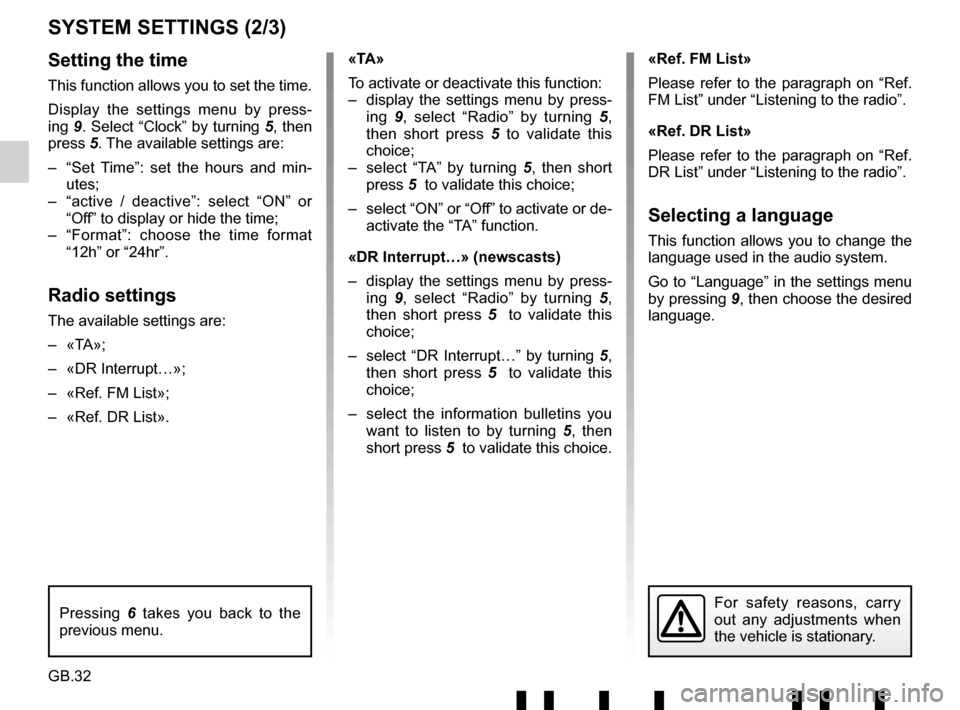
GB.32
SYSTEM SETTINGS (2/3)
Setting the time
This function allows you to set the time.
Display the settings menu by press-
ing 9. Select “Clock” by turning 5, then
press 5. The available settings are:
– “Set Time”: set the hours and min- utes;
– “active / deactive”: select “ON” or “Off” to display or hide the time;
– “Format”: choose the time format “12h” or “24hr”.
Radio settings
The available settings are:
– «TA»;
– «DR Interrupt…»;
– «Ref. FM List»;
– «Ref. DR List». «TA»
To activate or deactivate this function:
– display the settings menu by press-
ing 9, select “Radio” by turning 5,
then short press 5 to validate this
choice;
– select “TA” by turning 5 , then short
press 5 to validate this choice;
– select “ON” or “Off” to activate or de- activate the “TA” function.
«DR Interrupt…» (newscasts)
– display the settings menu by press- ing 9, select “Radio” by turning 5,
then short press 5 to validate this
choice;
– select “DR Interrupt…” by turning 5, then short press 5 to validate this
choice;
– select the information bulletins you want to listen to by turning 5 , then
short press 5 to validate this choice. «Ref. FM List»
Please refer to the paragraph on “Ref.
FM List” under “Listening to the radio”.
«Ref. DR List»
Please refer to the paragraph on “Ref.
DR List” under “Listening to the radio”.
Selecting a language
This function allows you to change the
language used in the audio system.
Go to “Language” in the settings menu
by pressing
9, then choose the desired
language.
For safety reasons, carry
out any adjustments when
the vehicle is stationary.Pressing 6 takes you back to the
previous menu.
Page 61 of 412

GB.57
ALPHABETICAL INDEX (1/2)
A
AF-RDS frequency tracking ............................................ GB.16
auxiliary source............................................................... GB.20
B
Bluetooth® ............................................................ GB.4 – GB.5
buttons .............................................................. GB.6 → GB.12
C
call ...................................................................\
............... GB.28
call history............................................................\
........... GB.28
call volume...................................................................... GB.29
CD text.................................................................\
........... GB.19
CD/MP3 CD eject ..................................................................\
........ GB.19
fast winding ............................................................... GB.18
insert .................................................................\
........ GB.18
listen .................................................................\
........ GB.18
MP3 CD specifications .............................................. GB.18
random playback ...................................................... GB.19
choosing the source ....................................................... GB.13
communication ..........................................................\
..... GB.29
connect a telephone ....................................................... GB.25
connection failure ................................................................\
........ GB.26
controls ............................................................. GB.6 → GB.12
D
disconnect a telephone................................................... GB.27
F
FM/LW/MW bandwidths ........................................ GB.4 – GB.5
H
hands-free phone kit ......................................................... GB.5
hands-free telephone system ......................................... GB.28 I
ID3 tag ........................................................................\
.... GB.19
L
languages ..............................................................\
......... GB.31
M
mute....................................................................\
............ GB.13
O
operating faults ............................................... GB.54 → GB.56
operation........................................................................\
. GB.13
P
pairing a telephone ........................................... GB.23 – GB.24
pause ..................................................................\
............ GB.19
precautions during use ......................................... GB.2 – GB.3
R
radio automatic mode ........................................................ GB.15
automatic station storage .......................................... GB.15
choosing a station ..................................................... GB.15
manual mode ............................................................ GB.15
station pretuning ....................................................... GB.15
radio-text........................................................................\
. GB.31
range of wavelengths ..................................................... GB.15
RDS ....................................................................\
.............. GB.4
receiving a call ................................................................ GB.28
S
settings audio ..................................................................\
....... GB.31
switching off .................................................................... GB.13
T
telephone contacts list .................................................... GB.28
Page 384 of 412

GR.32
ΡΥΘΜΙΣΕΙΣ ΣΥΣΤΗΜΑΤΟΣ (2/3)
Ρύθμιση της ώρας
Αυτή η λειτουργία σας επιτρέπει να ρυθμί-
σετε την ώρα.
Εμφανίστε το μενού ρυθμίσεων πιέζοντας
το πλήκτρο 9. Επιλέξτε «Clock» γυρίζοντας
τα 5, και στη συνέχεια πατήστε 5. Οι διαθέσι-
μες ρυθμίσεις είναι οι ακόλουθες:
– «Set Time»: ρυθμίστε τις ώρες και τα
λεπτά,
– «active / deactive»: επιλέξτε «Ενεργ .» ή
«Απενεργ.» για να εμφανίσετε ή να
απο-
κρύψετε την
ώρα,
– «Format»: επιλέξτε τη μορφή ώρας
«12h» ή «24hr».
Ρυθμίσεις ραδιοφώνου
Οι διαθέσιμες ρυθμίσεις είναι οι ακόλουθες:
– «TA»,
– «DR Interrupt…»,
– «Ref. FM List».
– «Ref. DR List». «TA»
Για
να ενεργοποιήσετε ή να απενεργοποιή-
σετε αυτή τη λειτουργία:
– εμφανίστε το μενού ρυθμίσεων πατώ-
ντας 9, επιλέξτε «Radio» γυρίζοντας το 5
και στη συνέχεια πατήστε σύντομα 5 για
να επιβεβαιώσετε αυτή την επιλογή.
– επιλέξτε «TA» περιστρέφοντας το 5 και ,
στη συνέχεια, πατήστε σύντομα το
5 για
να επιβεβαιώσετε αυτή την επιλογή,
– Επιλέξτε
« Ενεργ.» ή « Απενεργ .» για να
ενεργοποιήσετε ή να απενεργοποιήσετε
τη λειτουργία «TA».
«DR Interrupt…» (αναμετάδοση
ειδήσεων )
– εμφανίστε το μενού ρυθμίσεων πατώ-
ντας 9, επιλέξτε «Radio» γυρίζοντας το 5
και στη συνέχεια πατήστε σύντομα 5 για
να επιβεβαιώσετε αυτή την επιλογή.
– επιλέξτε «DR Interrupt…» περιστρέφο-
ντας το 5 και , στη συνέχεια
, πατήστε σύ-
ντομα το 5 για να επιβεβαιώσετε αυτή
την επιλογή,
– επιλέξτε τα ενημερωτικά δελτία που επι-
θυμείτε να ακούσετε περιστρέφοντας το
πλήκτρο 5 και έπειτα πιέστε στιγμιαία
το 5 για να επικυρώσετε αυτή την επι-
λογή. «Ref. FM List»
Ανατρέξτε
στην παράγραφο για το «Ref. FM
List» στην ενότητα « Ακρόαση
ραδιοφώνου».
«Ref. DR List»
Ανατρέξτε στην
παράγραφο για το «Ref. DR
List» στην ενότητα « Ακρόαση ραδιοφώνου».
Επιλογή γλώσσας
Αυτή η λειτουργία σας επιτρέπει να αλλά-
ξετε τη γλώσσα που χρησιμοποιείται στο σύ-
στημα ήχου.
Μεταβείτε στο «Language» στο μενού ρυθ-
μίσεων πατώντας 9, στη συνέχεια επιλέξτε
την επιθυμητή γλώσσα.
Για λόγους ασφαλείας , κάνετε
αυτές τις ρυθμίσεις με το αυτο- -
κίνητο σταματημένο .Ένα πάτημα στο πλήκτρο 6 επιτρέπει
την επιστροφή στο προηγούμενο μενού.