2017 RENAULT TWINGO manual radio set
[x] Cancel search: manual radio setPage 18 of 412

GB.14
Voice recognition system
(depending on the phone)
Using a compatible smartphone, your
audio system enables you to use the
voice recognition system. This makes it
possible to control the functions of your
smartphone by voice, while keeping
your hands on the steering wheel.
Note: your smartphone’s voice recog-
nition system only enables you to use
the functions of your telephone. It does
not enable you to interact with the other
functions of your audio system such as
the radio, the Driving eco² etc.
Note: when using voice recognition,
the language set on your telephone will
be the language used by your audio
system.
Activation
To activate the voice recognition
system, you must:
– get a 3G, 4G or Wifi connection with your smartphone;
– activate the Bluetooth® on your smartphone and make it visible to
other devices (please refer to your
telephone manual for instructions);
– pair and connect your smartphone to the audio system (please refer to the
section on «Pairing, unpairing a tele-
phone»);
– Press and hold the 27 button on the
steering column control or tap the 29
button on the steering wheel.
An audible signal indicates that voice
recognition is activated. Speak loudly
and clearly.Deactivation
Tap the 27 button on the steering
column control or press and hold the 29
button on the steering wheel.
An audible signal indicates that voice
recognition is deactivated.
Note: if you try to use your vehi-
cle’s voice recognition system with a
paired smartphone that does not have
voice recognition, a message will be
displayed on the multimedia system
screen to notify you.
USING VOICE RECOGNITION
29
27
Page 19 of 412

GB.15
LISTENING TO THE RADIO (1/3)
Selecting a waveband
Select the desired waveband (FM1,
FM2, DR1, DR2, AM, FM1, etc.) by
pressing 3 repeatedly.
Choose an FM or AM radio
station
There are several different ways to
select and seek a radio station.
Automatic search
This mode performs an automatic scan
to search for stations. Long press 7.
When you release 7, the frequency of
the nearest radio station is displayed.
So long as you press 7, the radio in-
creases or decreases without stopping. Manual search
This mode allows you to search for sta-
tions manually, scrolling through the
frequencies by pressing
7.
Press 7 and the frequency increases or
decreases.Storage of radio stations
This operating mode allows you to
listen to your pre-set radio stations.
Select a waveband, then select a radio
station using the methods described
above.
To store a station, press and hold one
of the buttons of the keypad 11 until you
hear a beep.
Up to 6 stations can be saved per
waveband.
To recall a stored station, briefly press
one of the keys on the keypad 11.
Choose according to the
name of the station (FM / DR)
To select a radio station turn 5 or the
knob 20 or 25 on the steering column
control.
This list can include up to 100 radio sta-
tions having the strongest frequencies
in your area.
To get the most recent list of stations,
update the radio list (FM or DR).
Refer to «Updating the radio list (FM or
DR)" in this section.
Page 55 of 412
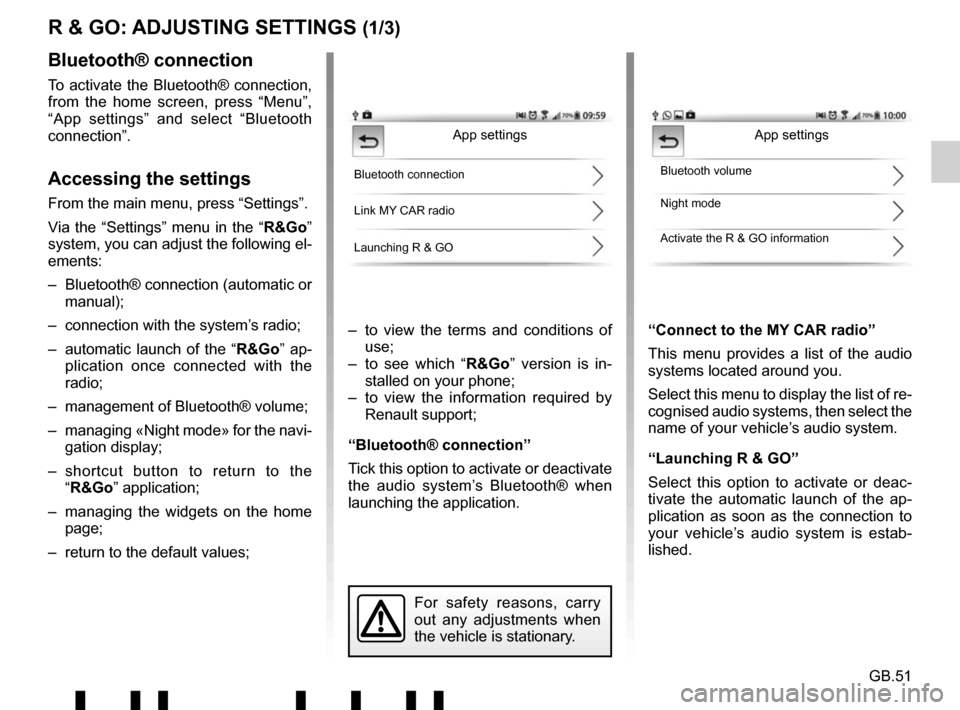
GB.51
R & GO: ADJUSTING SETTINGS (1/3)
– to view the terms and conditions of use;
– to see which “R&Go” version is in- stalled on your phone;
– to view the information required by Renault support;
“Bluetooth® connection”
Tick this option to activate or deactivate
the audio system’s Bluetooth® when
launching the application. “Connect to the MY CAR radio”
This menu provides a list of the audio
systems located around you.
Select this menu to display the list of re-
cognised audio systems, then select the
name of your vehicle’s audio system.
“Launching R & GO”
Select this option to activate or deac-
tivate the automatic launch of the ap-
plication as soon as the connection to
your vehicle’s audio system is estab-
lished.
Bluetooth® connection
To activate the Bluetooth® connection,
from the home screen, press “Menu”,
“App settings” and select “Bluetooth
connection”.
Accessing the settings
From the main menu, press “Settings”.
Via the “Settings” menu in the “
R&Go”
system, you can adjust the following el-
ements:
– Bluetooth® connection (automatic or manual);
– connection with the system’s radio;
– automatic launch of the “ R&Go” ap-
plication once connected with the
radio;
– management of Bluetooth® volume;
– managing «Night mode» for the navi- gation display;
– shortcut button to return to the “R&Go” application;
– managing the widgets on the home page;
– return to the default values;
App settings
Bluetooth connection
Link MY CAR radio
Launching R & GOBluetooth volume
Night mode
Activate the R & GO information
For safety reasons, carry
out any adjustments when
the vehicle is stationary.
App settings
Page 61 of 412

GB.57
ALPHABETICAL INDEX (1/2)
A
AF-RDS frequency tracking ............................................ GB.16
auxiliary source............................................................... GB.20
B
Bluetooth® ............................................................ GB.4 – GB.5
buttons .............................................................. GB.6 → GB.12
C
call ...................................................................\
............... GB.28
call history............................................................\
........... GB.28
call volume...................................................................... GB.29
CD text.................................................................\
........... GB.19
CD/MP3 CD eject ..................................................................\
........ GB.19
fast winding ............................................................... GB.18
insert .................................................................\
........ GB.18
listen .................................................................\
........ GB.18
MP3 CD specifications .............................................. GB.18
random playback ...................................................... GB.19
choosing the source ....................................................... GB.13
communication ..........................................................\
..... GB.29
connect a telephone ....................................................... GB.25
connection failure ................................................................\
........ GB.26
controls ............................................................. GB.6 → GB.12
D
disconnect a telephone................................................... GB.27
F
FM/LW/MW bandwidths ........................................ GB.4 – GB.5
H
hands-free phone kit ......................................................... GB.5
hands-free telephone system ......................................... GB.28 I
ID3 tag ........................................................................\
.... GB.19
L
languages ..............................................................\
......... GB.31
M
mute....................................................................\
............ GB.13
O
operating faults ............................................... GB.54 → GB.56
operation........................................................................\
. GB.13
P
pairing a telephone ........................................... GB.23 – GB.24
pause ..................................................................\
............ GB.19
precautions during use ......................................... GB.2 – GB.3
R
radio automatic mode ........................................................ GB.15
automatic station storage .......................................... GB.15
choosing a station ..................................................... GB.15
manual mode ............................................................ GB.15
station pretuning ....................................................... GB.15
radio-text........................................................................\
. GB.31
range of wavelengths ..................................................... GB.15
RDS ....................................................................\
.............. GB.4
receiving a call ................................................................ GB.28
S
settings audio ..................................................................\
....... GB.31
switching off .................................................................... GB.13
T
telephone contacts list .................................................... GB.28
Page 345 of 412

RO.51
R & GO: MODIFICARE REGLAJE (1/3)
– vizualizarea termenilor şi condi ţiilor de
utilizare;
– vizualizarea versiunii „ R&Go” instalate
pe telefonul dvs.;
– vizualizarea informa ţiilor solicitate de
asistenţa Renault;
„Conexiune Bluetooth®”
Bifaţi această opţiune pentru a activa sau a
dezactiva Bluetooth® pentru sistemul audio
în momentul lans ării aplicaţiei. „Conectare la radioul MY CAR”
Acest meniu permite prezentarea unei
liste a sistemelor audio din apropierea
dumneavoastr
ă.
Apă saţi pe acest meniu pentru a afiş a lista
sistemelor audio recunoscute, apoi selecta ţi
numele sistemului audio al vehiculului
dumneavoastr ă.
„Lansare R & GO”
Bifaţ i această opţiune pentru a activa sau
a dezactiva lansarea automat ă a aplica ţiei
imediat s-a stabilit conexiunea cu sistemul
audio al vehiculului dumneavoastr ă.
Conexiune Bluetooth®
Pentru a activa conexiunea Bluetooth®,
din pagina de pornire, apăsaţ i pe "Meniu",
„Setă ri aplica ţie” şi selecta ţi „Conexiune
Bluetooth”.
Accesarea reglajelor
Din meniul principal, ap ăsaţi pe „Parametri”.
Prin intermediul meniului „Reglaje” al siste-
mului „R&Go", puteţi regla urm ătoarele ele-
mente:
– conexiunea Bluetooth® (automată sau
manual ă);
– conectare cu radioul sistemului;
– lansarea automat ă a aplicaţ iei „R&Go”
după conectarea cu radioul;
– gestionarea volumului Bluetooth®;
– gestionarea „Mod nocturn” pentru ecra- nul de navigare;
– butonul de comand ă rapidă pentru reve-
nire la aplica ţia „R&Go”;
– gestionarea widget-urilor pe pagina de pornire;
– revenirea la valorile implicite;
Setări aplica ţie
Conexiune Bluetooth
Conexiune radio MY CAR
Lansare R & GOVolum Bluetooth
Mod nocturn
Activare informa ţii R & GO
Din motive de securitate, efec-
tuaţi aceste reglaje cu vehicu-
lul oprit.
Setări aplica ţie