2017 RENAULT TWINGO AUX
[x] Cancel search: AUXPage 35 of 412
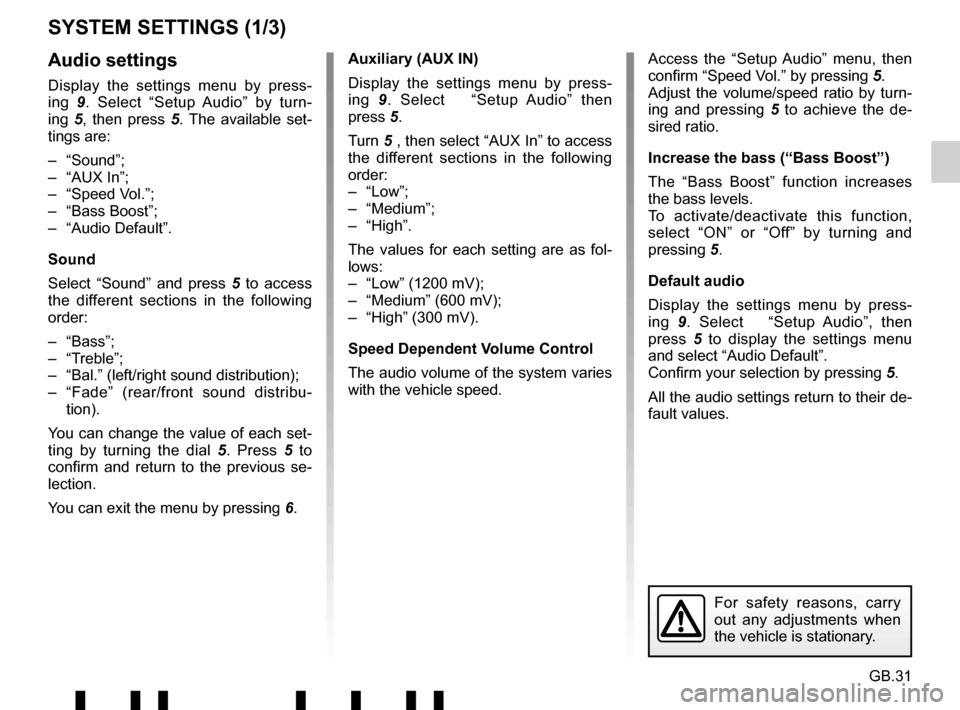
GB.31
SYSTEM SETTINGS (1/3)
Auxiliary (AUX IN)
Display the settings menu by press-
ing 9. Select “Setup Audio” then
press 5.
Turn 5 , then select “AUX In” to access
the different sections in the following
order:
– “Low”;
– “Medium”;
– “High”.
The values for each setting are as fol-
lows:
– “Low” (1200 mV);
– “Medium” (600 mV);
– “High” (300 mV).
Speed Dependent Volume Control
The audio volume of the system varies
with the vehicle speed. Access the “Setup Audio” menu, then
confirm “Speed Vol.” by pressing
5.
Adjust the volume/speed ratio by turn-
ing and pressing 5 to achieve the de-
sired ratio.
Increase the bass (“Bass Boost”)
The “Bass Boost” function increases
the bass levels.
To activate/deactivate this function,
select “ON” or “Off” by turning and
pressing 5.
Default audio
Display the settings menu by press-
ing 9. Select “Setup Audio”, then
press 5 to display the settings menu
and select “Audio Default”.
Confirm your selection by pressing 5.
All the audio settings return to their de-
fault values.Audio settings
Display the settings menu by press-
ing 9. Select “Setup Audio” by turn-
ing 5, then press 5 . The available set-
tings are:
– “Sound”;
– “AUX In”;
– “Speed Vol.”;
– “Bass Boost”;
– “Audio Default”.
Sound
Select “Sound” and press 5 to access
the different sections in the following
order:
– “Bass”;
– “Treble”;
– “Bal.” (left/right sound distribution);
– “Fade” (rear/front sound distribu- tion).
You can change the value of each set-
ting by turning the dial 5. Press 5 to
confirm and return to the previous se-
lection.
You can exit the menu by pressing 6.
For safety reasons, carry
out any adjustments when
the vehicle is stationary.
Page 48 of 412
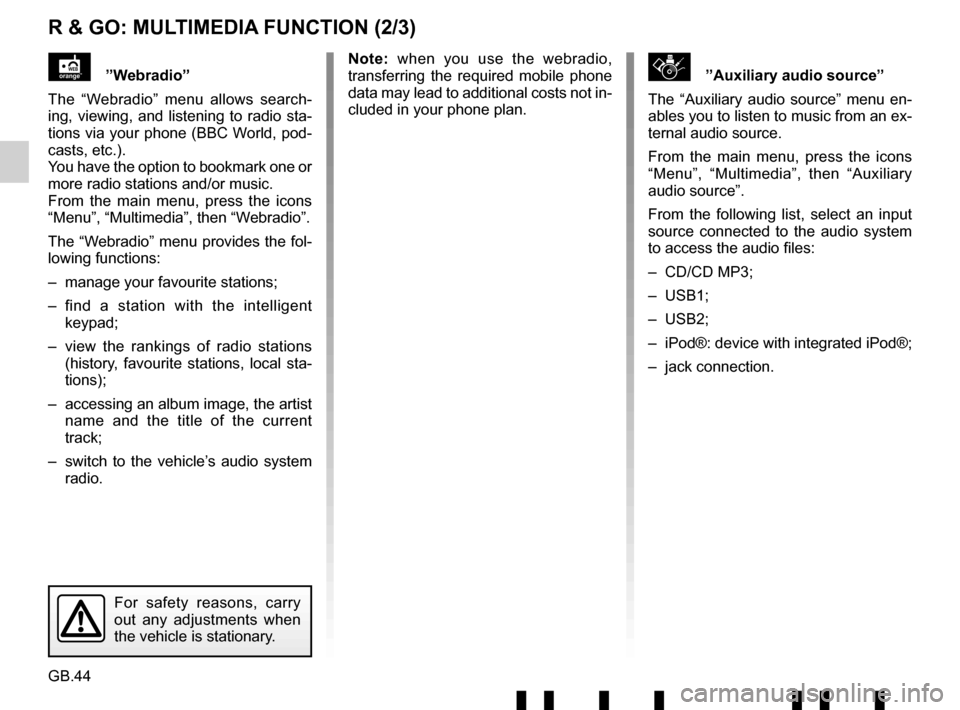
GB.44
R & GO: MULTIMEDIA FUNCTION (2/3)
\b”Auxiliary audio source”
The “Auxiliary audio source” menu en-
ables you to listen to music from an ex-
ternal audio source.
From the main menu, press the icons
“Menu”, “Multimedia”, then “Auxiliary
audio source”.
From the following list, select an input
source connected to the audio system
to access the audio files:
– CD/CD MP3;
– USB1;
– USB2;
– iPod®: device with integrated iPod®;
– jack connection.”Webradio”
The “Webradio” menu allows search-
ing, viewing, and listening to radio sta-
tions via your phone (BBC World, pod-
casts, etc.).
You have the option to bookmark one or
more radio stations and/or music.
From the main menu, press the icons
“Menu”, “Multimedia”, then “Webradio”.
The “Webradio” menu provides the fol-
lowing functions:
– manage your favourite stations;
– find a station with the intelligent keypad;
– view the rankings of radio stations (history, favourite stations, local sta-
tions);
– accessing an album image, the artist name and the title of the current
track;
– switch to the vehicle’s audio system radio. Note: when you use the webradio,
transferring the required mobile phone
data may lead to additional costs not in-
cluded in your phone plan.
For safety reasons, carry
out any adjustments when
the vehicle is stationary.
Page 49 of 412

GB.45
This function allows you to change the
following settings:
– Balance or Fader;
– “Bass / Treble”;
– “Voice instructions”;
– “Auxiliary input level”;
– “iTraffic” ;
– “DR alerts”;
– Updating the FM list;
– Updating the DR list;
– “Phone Ringer Vol”;
– “Ringtones”;
– “Default settings”.
Sound
Bal./Fader
Bass / Treble
Voice instructions
”Multimedia settings”.
From the main menu, press the icons
“Menu”, “Multimedia”, then “Multimedia
Settings”.
R & GO: MULTIMEDIA FUNCTION (3/3)
Page 61 of 412

GB.57
ALPHABETICAL INDEX (1/2)
A
AF-RDS frequency tracking ............................................ GB.16
auxiliary source............................................................... GB.20
B
Bluetooth® ............................................................ GB.4 – GB.5
buttons .............................................................. GB.6 → GB.12
C
call ...................................................................\
............... GB.28
call history............................................................\
........... GB.28
call volume...................................................................... GB.29
CD text.................................................................\
........... GB.19
CD/MP3 CD eject ..................................................................\
........ GB.19
fast winding ............................................................... GB.18
insert .................................................................\
........ GB.18
listen .................................................................\
........ GB.18
MP3 CD specifications .............................................. GB.18
random playback ...................................................... GB.19
choosing the source ....................................................... GB.13
communication ..........................................................\
..... GB.29
connect a telephone ....................................................... GB.25
connection failure ................................................................\
........ GB.26
controls ............................................................. GB.6 → GB.12
D
disconnect a telephone................................................... GB.27
F
FM/LW/MW bandwidths ........................................ GB.4 – GB.5
H
hands-free phone kit ......................................................... GB.5
hands-free telephone system ......................................... GB.28 I
ID3 tag ........................................................................\
.... GB.19
L
languages ..............................................................\
......... GB.31
M
mute....................................................................\
............ GB.13
O
operating faults ............................................... GB.54 → GB.56
operation........................................................................\
. GB.13
P
pairing a telephone ........................................... GB.23 – GB.24
pause ..................................................................\
............ GB.19
precautions during use ......................................... GB.2 – GB.3
R
radio automatic mode ........................................................ GB.15
automatic station storage .......................................... GB.15
choosing a station ..................................................... GB.15
manual mode ............................................................ GB.15
station pretuning ....................................................... GB.15
radio-text........................................................................\
. GB.31
range of wavelengths ..................................................... GB.15
RDS ....................................................................\
.............. GB.4
receiving a call ................................................................ GB.28
S
settings audio ..................................................................\
....... GB.31
switching off .................................................................... GB.13
T
telephone contacts list .................................................... GB.28
Page 63 of 412

E.1
Traducido del francés. Se prohíbe la reproducción o traducció\
n, incluso parcial, sin la autorización previa y por escrito del titular
de los derechos.
Precauciones de utilización . . . . . . . . . . . . . . . . . . . . . . . . . . . . . . . . . . . . \
. . . . . . . . . . . . . . . . . . . . E.2
Descripción general . . . . . . . . . . . . . . . . . . . . . . . . . . . . . . . . . . . . \
. . . . . . . . . . . . . . . . . . . . . . . . . . E.4
Presentación de los mandos . . . . . . . . . . . . . . . . . . . . . . . . . . . . . . . . . . . . \
. . . . . . . . . . . . . . . . . . . E.6
Operación . . . . . . . . . . . . . . . . . . . . . . . . . . . . . . . . . . . .\
. . . . . . . . . . . . . . . . . . . . . . . . . . . . . . . . . E.13
Utilizar el reconocimiento de voz . . . . . . . . . . . . . . . . . . . . . . . . . . . . . . . . . . . . \
. . . . . . . . . . . . . . . . E.14
Escuchar la radio . . . . . . . . . . . . . . . . . . . . . . . . . . . . . . . . . . . . \
. . . . . . . . . . . . . . . . . . . . . . . . . . . . E.15
Escuchar un CD/CD MP3 . . . . . . . . . . . . . . . . . . . . . . . . . . . . . . . . . . . .\
. . . . . . . . . . . . . . . . . . . . . E.18
Fuentes audio auxiliares . . . . . . . . . . . . . . . . . . . . . . . . . . . . . . . . . . . .\
. . . . . . . . . . . . . . . . . . . . . . E.20
Emparejar/desemparejar un teléfono . . . . . . . . . . . . . . . . . . . . . . . . . . . . . . . . . . . .\
. . . . . . . . . . . . E.23
Conectar/desconectar un teléfono. . . . . . . . . . . . . . . . . . . . . . . . . . . . . . . . . . . . \
. . . . . . . . . . . . . . . E.25
Realizar/recibir una llamada . . . . . . . . . . . . . . . . . . . . . . . . . . . . . . . . . . . .\
. . . . . . . . . . . . . . . . . . . E.28
Ajustes del sistema . . . . . . . . . . . . . . . . . . . . . . . . . . . . . . . . . . . .\
. . . . . . . . . . . . . . . . . . . . . . . . . . E.31
R & GO: Descripción general . . . . . . . . . . . . . . . . . . . . . . . . . . . . . . . . . . . .\
. . . . . . . . . . . . . . . . . . E.34
R & GO: Función Telefonía . . . . . . . . . . . . . . . . . . . . . . . . . . . . . . . . . . . .\
. . . . . . . . . . . . . . . . . . . . E.41
R & GO: Función Multimedia . . . . . . . . . . . . . . . . . . . . . . . . . . . . . . . . . . . . \
. . . . . . . . . . . . . . . . . . . E.43
R & GO: Función navegación . . . . . . . . . . . . . . . . . . . . . . . . . . . . . . . . . . . .\
. . . . . . . . . . . . . . . . . . E.46
R & GO: función Vehículo . . . . . . . . . . . . . . . . . . . . . . . . . . . . . . . . . . . .\
. . . . . . . . . . . . . . . . . . . . . E.48
R & GO: configuración de ajustes . . . . . . . . . . . . . . . . . . . . . . . . . . . . . . . . . . . . \
. . . . . . . . . . . . . . . E.51
Anomalías de funcionamiento . . . . . . . . . . . . . . . . . . . . . . . . . . . . . . . . . . . . \
. . . . . . . . . . . . . . . . . . E.54
Page 66 of 412
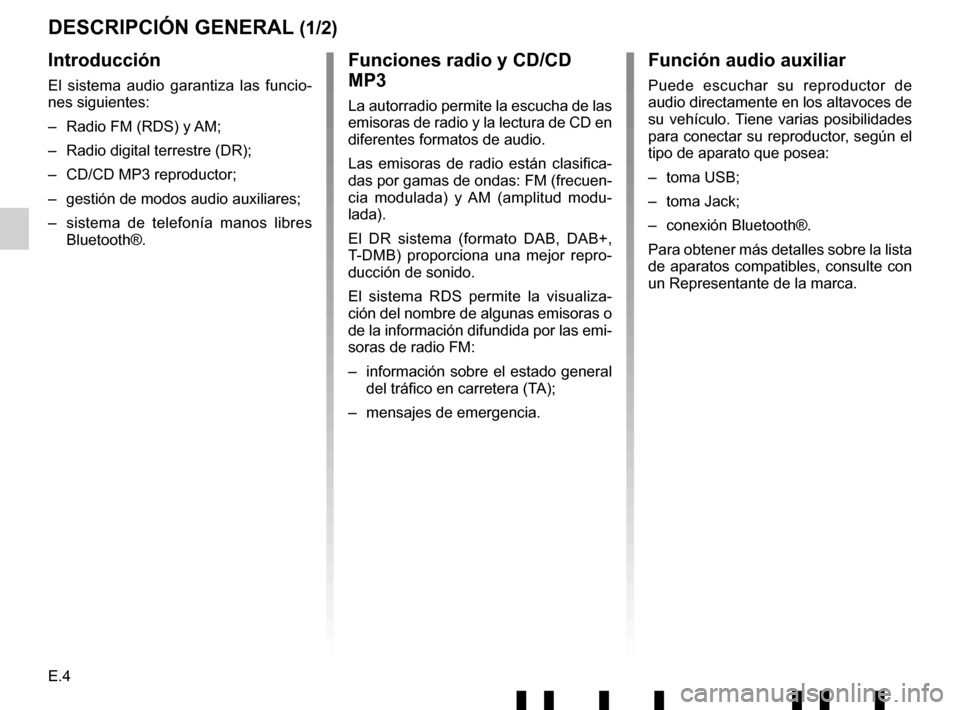
E.4
DESCRIPCIÓN GENERAL (1/2)
Introducción
El sistema audio garantiza las funcio-
nes siguientes:
– Radio FM (RDS) y AM;
– Radio digital terrestre (DR);
– CD/CD MP3 reproductor;
– gestión de modos audio auxiliares;
– sistema de telefonía manos libres Bluetooth®.
Funciones radio y CD/CD
MP3
La autorradio permite la escucha de las
emisoras de radio y la lectura de CD en
diferentes formatos de audio.
Las emisoras de radio están clasifica-
das por gamas de ondas: FM (frecuen-
cia modulada) y AM (amplitud modu-
lada).
El DR sistema (formato DAB, DAB+,
T-DMB) proporciona una mejor repro-
ducción de sonido.
El sistema RDS permite la visualiza-
ción del nombre de algunas emisoras o
de la información difundida por las emi-
soras de radio FM:
– información sobre el estado general del tráfico en carretera (TA);
– mensajes de emergencia.
Función audio auxiliar
Puede escuchar su reproductor de
audio directamente en los altavoces de
su vehículo. Tiene varias posibilidades
para conectar su reproductor, según el
tipo de aparato que posea:
– toma USB;
– toma Jack;
– conexión Bluetooth®.
Para obtener más detalles sobre la lista
de aparatos compatibles, consulte con
un Representante de la marca.
Page 71 of 412
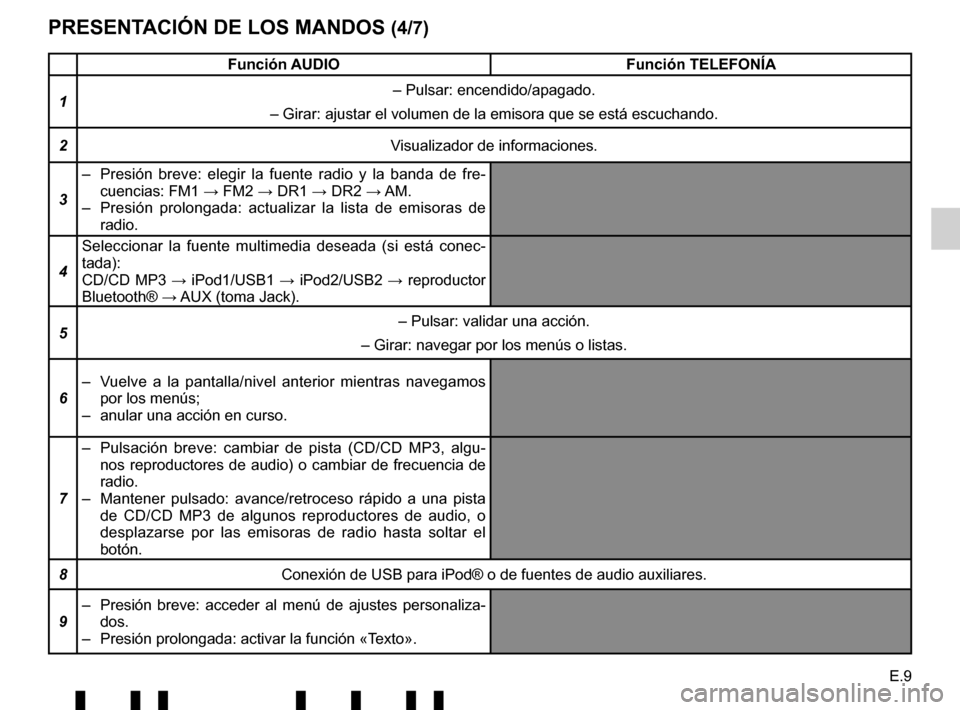
E.9
PRESENTACIÓN DE LOS MANDOS (4/7)
Función AUDIOFunción TELEFONÍA
1 – Pulsar: encendido/apagado.
– Girar: ajustar el volumen de la emisora que se está escuchando.
2 Visualizador de informaciones.
3 – Presión breve: elegir la fuente radio y la banda de fre-
cuencias: FM1 → FM2 → DR1 → DR2 → AM.
– Presión prolongada: actualizar la lista de emisoras de radio.
4 Seleccionar la fuente multimedia deseada (si está conec-
tada):
CD/CD MP3 → iPod1/USB1 → iPod2/USB2 → reproductor
Bluetooth® → AUX (toma Jack).
5 – Pulsar: validar una acción.
– Girar: navegar por los menús o listas.
6 – Vuelve a la pantalla/nivel anterior mientras navegamos
por los menús;
– anular una acción en curso.
7 – Pulsación breve: cambiar de pista (CD/CD MP3, algu-
nos reproductores de audio) o cambiar de frecuencia de
radio.
– Mantener pulsado: avance/retroceso rápido a una pista de CD/CD MP3 de algunos reproductores de audio, o
desplazarse por las emisoras de radio hasta soltar el
botón.
8 Conexión de USB para iPod® o de fuentes de audio auxiliares.
9 – Presión breve: acceder al menú de ajustes personaliza-
dos.
– Presión prolongada: activar la función «Texto».
Page 72 of 412
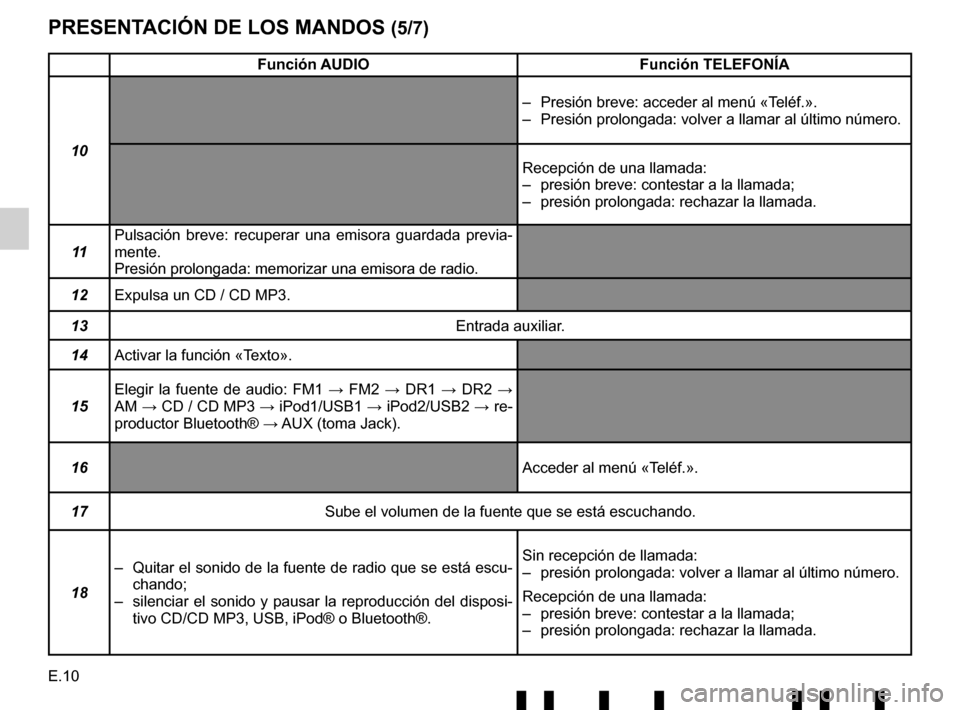
E.10
PRESENTACIÓN DE LOS MANDOS (5/7)
Función AUDIOFunción TELEFONÍA
10 – Presión breve: acceder al menú «Teléf.».
– Presión prolongada: volver a llamar al último número.
Recepción de una llamada:
– presión breve: contestar a la llamada;
– presión prolongada: rechazar la llamada.
11 Pulsación breve: recuperar una emisora guardada previa-
mente.
Presión prolongada: memorizar una emisora de radio.
12 Expulsa un CD / CD MP3.
13 Entrada auxiliar.
14 Activar la función «Texto».
15 Elegir la fuente de audio: FM1
→ FM2 → DR1 → DR2 →
AM → CD / CD MP3 → iPod1/USB1 → iPod2/USB2 → re-
productor Bluetooth® → AUX (toma Jack).
16 Acceder al menú «Teléf.».
17 Sube el volumen de la fuente que se está escuchando.
18 – Quitar el sonido de la fuente de radio que se está escu-
chando;
– silenciar el sonido y pausar la reproducción del disposi- tivo CD/CD MP3, USB, iPod® o Bluetooth®. Sin recepción de llamada:
– presión prolongada: volver a llamar al último número.
Recepción de una llamada:
– presión breve: contestar a la llamada;
– presión prolongada: rechazar la llamada.