2017 RENAULT ALASKAN service
[x] Cancel search: servicePage 2 of 340
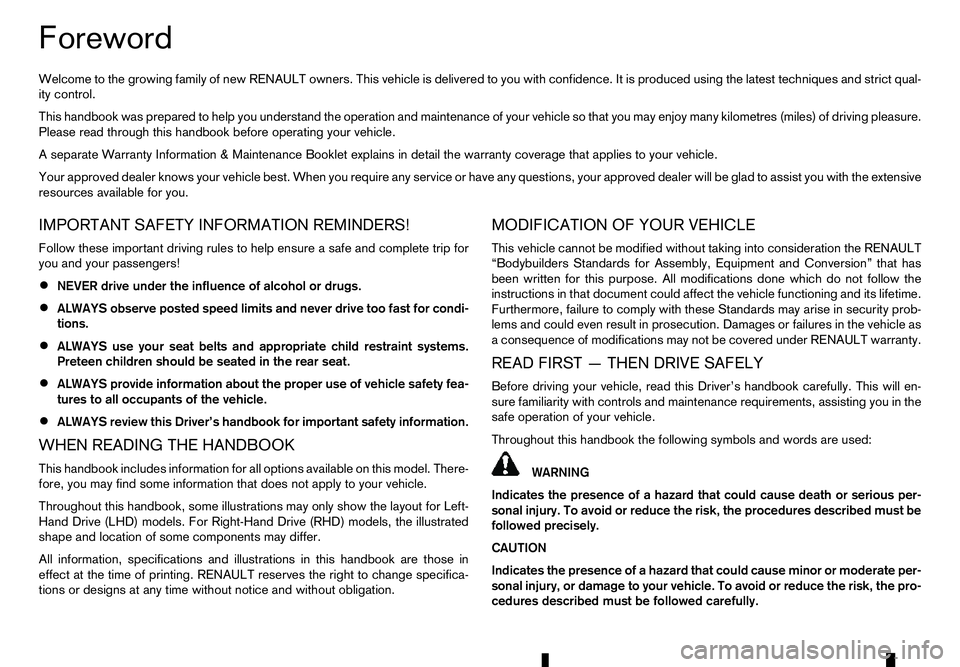
Foreword
Welcome
to the growing family of new RENAULT owners. This vehicle is delivered to you with confidence. It is produced using the latest techniques and strict qual-
ity control.
This handbook was prepared to help you understand the operation and maintenance of your vehicle so that you may enjoy many kilometres (miles) of drivin gpleasure.
Please read through this handbook before operating your vehicle.
As eparate Warranty Information &Maintenance Booklet explains in detail the warranty coverage that applies to your vehicle.
Your approved dealer knows your vehicle best. When you require any service or have any questions, your approved dealer will be glad to assist you with th eextensive
resources available for you.
IMPORTANT SAFETY INFORMATION REMINDERS!
Follow these important driving rules to help ensure asafe and complete trip for
you and your passengers!
• NEVER drive under the influence of alcohol or drugs.
• ALWAYS observe posted speed limits and never drive too fast for condi-
tions.
• ALWAYS use your seat belts and appropriate child restraint systems.
Preteen children should be seated in the rear seat.
• ALWAYS provide information about the proper use of vehicle safety fea-
tures to all occupants of the vehicle.
• ALWAYS review this Driver’s handbook for important safety information.
WHEN READING THE HANDBOOK
This handbook includes information for all options available on this model. There-
fore, you may find some information that does not apply to your vehicle.
Throughout this handbook, some illustrations may only show the layout for Left-
Hand Drive (LHD) models. For Right-Hand Drive (RHD) models, the illustrated
shape and location of some components may differ.
All information, specifications and illustrations in this handbook are those in effect at the time of printing. RENAULT reserves the right to change specifica-
tions or designs at any time without notice and without obligation. MODIFICATION OF YOUR VEHICLE
This vehicle cannot be modified without taking into consideration the RENAULT
“Bodybuilders Standards for Assembly, Equipment and Conversion” that has
been written for this purpose. All modifications done which do not follow the
instructions in that document could affect the vehicle functioning and its lifetime.
Furthermore, failure to comply with these Standards may arise in security prob-
lems and could even result in prosecution. Damages or failures in the vehicle as
ac
onsequence of modifications may not be covered under RENAULT warranty.
READ FIRST —THEN DRIVE SAFELY
Before driving your vehicle, read this Driver’s handbook carefully. This will en-
sure familiarity with controls and maintenance requirements, assisting you in the
safe operation of your vehicle.
Throughout this handbook the following symbols and words are used: WARNING
Indicates the presence of
ahazard that could cause death or serious per-
sonal injury. To avoid or reduce the risk, the procedures described must be
followed precisely.
CAUTION
Indicates the presence of ahazard that could cause minor or moderate per-
sonal injury, or damage to your vehicle. To avoid or reduce the risk, the pro-
cedures described must be followed carefully.
Page 53 of 340

When installing
achild restraint system in your ve-
hicle, always follow the child restraint system manu-
facturer’s instructions for installation. For additional
information, see “Child restraints” earlier in this sec-
tion.
SRS air bag warning light
The supplemental air bag warning light, displaying in the instrument panel, monitors the circuits
for the air bag systems, pre-tensioner seat belt sys-
tem (where fitted) and all related wiring.
When the ignition switch is in the “ON” position, the
SRS air bag warning light illuminates for about 7
seconds and then turns off. This indicates that the
SRS air bag systems are operational.
Have the air bag systems and/or pre-tensioner seat
belt systems serviced at the nearest approved dealer
or qualified workshop if any of the following condi-
tions occur:
• The SRS air bag warning light remains on after
approximately
7seconds. •
The SRS air bag warning light flashes intermit-
tently.
• The SRS air bag warning light does not illumi-
nate at all.
Under these conditions, the air bag and/or pre-
tensioner seat belt system may not operate prop-
erly. They must be checked and repaired. Contact
an approved dealer or qualified workshop immedi-
ately. SP A1097Z
Safety—seats, seat belts and supplemental restraint system 1-35
Page 57 of 340
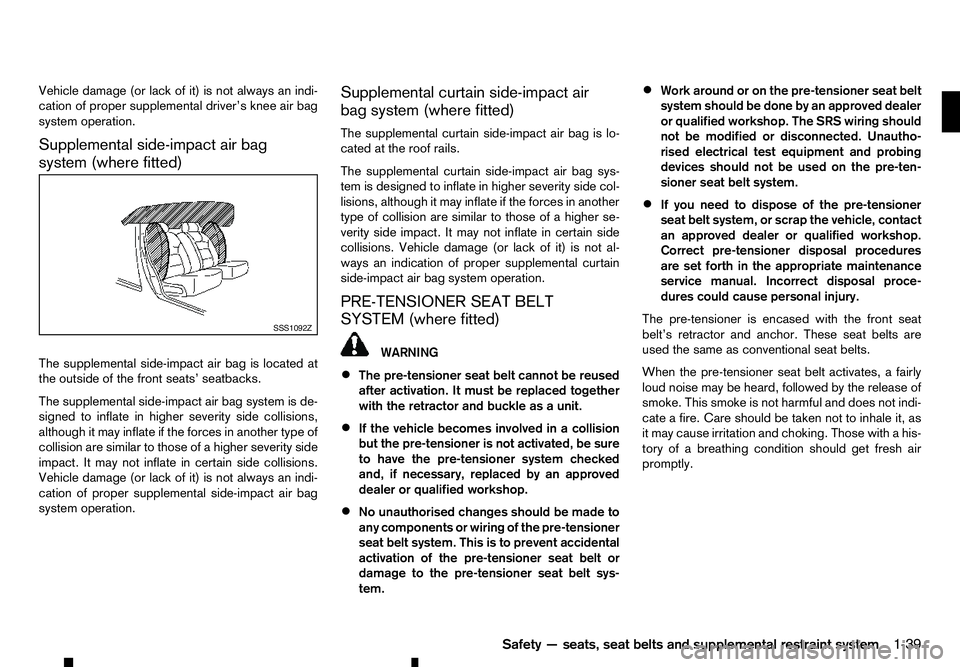
Vehicle damage (or lack of it) is not always an indi-
cation of proper supplemental driver’s knee air bag
system operation.
Supplemental side-impact air bag
system (where fitted)
The supplemental side-impact air bag is located at
the outside of the front seats’ seatbacks.
The supplemental side-impact air bag system is de-
signed to inflate in higher severity side collisions,
although it may inflate if the forces in another type of
collision are similar to those of ahigher severity side
impact. It may not inflate in certain side collisions.
Vehicle damage (or lack of it) is not always an indi-
cation of proper supplemental side-impact air bag
system operation. Supplemental curtain side-impact air
bag system (where fitted)
The supplemental curtain side-impact air bag is lo-
cated at the roof rails.
The supplemental curtain side-impact air bag sys-
tem is designed to inflate in higher severity side col-
lisions, although it may inflate if the forces in another
type of collision are similar to those of ahigher se-
verity side impact. It may not inflate in certain side
collisions. Vehicle damage (or lack of it) is not al-
ways an indication of proper supplemental curtain
side-impact air bag system operation.
PRE-TENSIONER SEAT BELT
SYSTEM (where fitted) WARNING
• The pre-tensioner seat belt cannot be reused
after activation. It must be replaced together
with the retractor and buckle as aunit.
• If the vehicle becomes involved in
acollision
but the pre-tensioner is not activated, be sure
to have the pre-tensioner system checked
and, if necessary, replaced by an approved
dealer or qualified workshop.
• No unauthorised changes should be made to
any components or wiring of the pre-tensioner
seat belt system. This is to prevent accidental
activation of the pre-tensioner seat belt or
damage to the pre-tensioner seat belt sys-
tem. •
Work around or on the pre-tensioner seat belt
system should be done by an approved dealer
or qualified workshop. The SRS wiring should
not be modified or disconnected. Unautho-
rised electrical test equipment and probing
devices should not be used on the pre-ten-
sioner seat belt system.
• If you need to dispose of the pre-tensioner
seat belt system, or scrap the vehicle, contact
an approved dealer or qualified workshop.
Correct pre-tensioner disposal procedures are set forth in the appropriate maintenance
service manual. Incorrect disposal proce-
dures could cause personal injury.
The pre-tensioner is encased with the front seat
belt’s retractor and anchor. These seat belts are
used the same as conventional seat belts.
When the pre-tensioner seat belt activates, afairly
loud noise may be heard, followed by the release of
smoke. This smoke is not harmful and does not indi-
cate afire. Care should be taken not to inhale it, as
it may cause irritation and choking. Those with ahis-
tory of abreathing condition should get fresh air
promptly. SSS1092Z
Safety—seats, seat belts and supplemental restraint system
1-39
Page 58 of 340
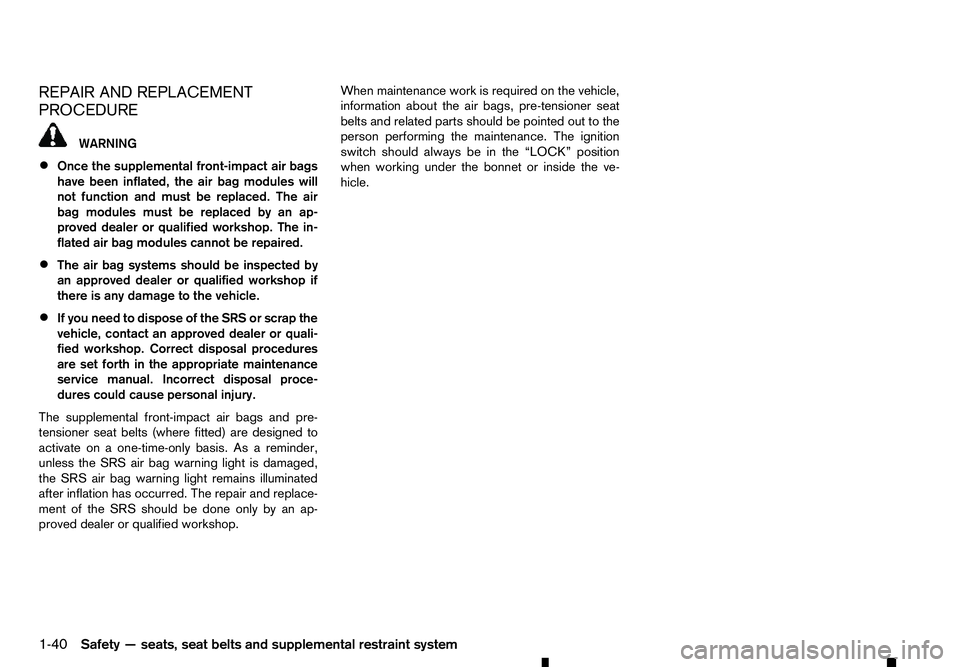
REPAIR AND REPLACEMENT
PROCEDURE WARNING
• Once the supplemental front-impact air bags
have been inflated, the air bag modules will
not function and must be replaced. The air
bag modules must be replaced by an ap- proved dealer or qualified workshop. The in-
flated air bag modules cannot be repaired.
• The air bag systems should be inspected by
an approved dealer or qualified workshop if
there is any damage to the vehicle.
• If you need to dispose of the SRS or scrap the
vehicle, contact an approved dealer or quali-
fied workshop. Correct disposal procedures
are set forth in the appropriate maintenance
service manual. Incorrect disposal proce-
dures could cause personal injury.
The supplemental front-impact air bags and pre-
tensioner seat belts (where fitted) are designed to
activate on aone-time-only basis. As areminder,
unless the SRS air bag warning light is damaged,
the SRS air bag warning light remains illuminated
after inflation has occurred. The repair and replace-
ment of the SRS should be done only by an ap-
proved dealer or qualified workshop. When maintenance work is required on the vehicle,
information about the air bags, pre-tensioner seat
belts and related parts should be pointed out to the
person performing the maintenance. The ignition
switch should always be in the “LOCK” position
when working under the bonnet or inside the ve-
hicle.
1-40 Safety —seats, seat belts and supplemental restraint system
Page 66 of 340

Diesel Particulate Filter (DPF)
warning light (where fitted)
When the DPF warning light illuminates, it indicates
that particulate matter is accumulated to the speci- fied amount of the limit in the filter and the filter
needs to regenerate. For filter regeneration details,
see “Diesel Particulate Filter (DPF) (where fitted)” in
the “5. Starting and driving” section.
CAUTION
If you continue driving with the DPF warning light
on without performing the filter regeneration, this
will lead to particulate matter overload in the fil-
ter.
If this occurs, then the Malfunction Indicator Light
(MIL) will turn on. The performance of the engine
might be limited to protect the DPF system. See
an approved dealer or qualified workshop to per-
form the service regeneration. Door open warning light
When the ignition switch is in the ON position, the
door open warning light illuminates if any of the doors
are open or not closed securely. Electronic Stability Programme
(ESP) warning light (where fitted)
When the ignition switch is in the ON position, the
Electronic Stability Programme (ESP) warning light illuminates and then turns off. The warning light blinks when the ESP system is
operating.
When the warning light blinks while driving, the driv-
ing condition is slippery and the vehicle’s traction
limit is about to be exceeded.
If the ESP warning light illuminates while the engine
is running or while driving, it may indicate that the
ESP system is not functioning properly and may
need servicing. Have the system checked, and if
necessary repaired, by an approved dealer or quali-
fied workshop promptly. If amalfunction occurs, the
ESP function is turned off, but the vehicle is still driv-
able. (See “Electronic Stability Programme (ESP)
system (where fitted)” in the “5. Starting and driving”
section.) Engine oil pressure warning light
When the ignition switch is in the ON position, the
engine oil pressure warning light illuminates. After
starting the engine, the engine oil pressure warning
light turns off. This indicates that the oil pressure
sensors in the engine are operational.
If the engine oil pressure warning light illuminates or
blinks while the engine is running, it may indicate
that the engine oil pressure is low.
Stop the vehicle safely as soon as possible. Stop
the engine immediately and call an approved dealer
or qualified workshop. CAUTION
• Running the engine with the engine oil pres-
sure warning light illuminated could cause se-
rious damage to the engine.
• The engine oil pressure warning light is not
designed to indicate
alow oil level. The oil
level should be checked using the dipstick.
(See “Checking engine oil level” in the
“8. Maintenance and do-it-yourself” section.) Engine temperature warning
light (red/blue) (where fitted)
High temperature indicator light (Red):
The red warning light comes on when the engine
overheats. WARNING
If the high temperature warning light illuminates
while the engine is running, it may indicate the
engine temperature is extremely high. Stop the
vehicle safely as soon as possible. If the vehicle
is overheated, continuing vehicle operation may
seriously damage the engine.
• If the engine coolant temperature warning
light (RED) comes on while driving, stop the
vehicle as soon as possible and contact an
approved dealer or qualified workshop.
• When towing
atrailer or driving uphill, reduce
the vehicle speed as soon as safely possible
to decrease the engine coolant temperature.
2-8 Instruments and controls
Page 76 of 340
![RENAULT ALASKAN 2017 Owners Manual [Turn Indicator]:
Select this sub-menu to enable/disable the items
described below to ONorOFF.
• [3 Flash On]
Select this sub-menu to enable/disable the [3
Flash On] lane change signal feature. See, RENAULT ALASKAN 2017 Owners Manual [Turn Indicator]:
Select this sub-menu to enable/disable the items
described below to ONorOFF.
• [3 Flash On]
Select this sub-menu to enable/disable the [3
Flash On] lane change signal feature. See,](/manual-img/7/58394/w960_58394-75.png)
[Turn Indicator]:
Select this sub-menu to enable/disable the items
described below to ONorOFF.
• [3 Flash On]
Select this sub-menu to enable/disable the [3
Flash On] lane change signal feature. See, “Turn
signal switch” in the “2. Instruments and
controls” section.
[Unlocking] (where fitted):
Select this sub-menu to enable/disable the items
described below to ONorOFF.
• [I-Key Door Lock]
Select this item to activate/deactivate the request
switch on the door. See, “Doors” in the “3. Pre-
driving checks and adjustments” section.
[Wipers]:
Select this sub-menu to enable/disable the items
described below to ONorOFF.
• [Speed Dependent]
Select this item to activate/deactivate the speed
dependent wiper speed feature. See, “Wiper
and washer switch” in the “2. Instruments and
controls” section.
[Maintenance]
The following sub-menus are available under the
[Maintenance] menu.
• [Service] •
[Filter]
• [Tyre]
• [Other]
[Service] (where fitted):
Select this item to show the remaining distance until
servicing is required.
To reset the service indicator, push
select [Yes].
The distance to service interval cannot be adjusted
manually. The interval is set automatically.
NOTE
Be sure the distance to service indicator is reset
after servicing. Otherwise, the service indicator
will continue to be displayed.
[Filter] (where fitted):
Select this item to set or reset the distance for re-
placing the oil filter.
The distance can be set from [———](off) to
30.000 km in 500 km increments.
[Tyre]:
Select this item to set or reset the distance for re-
placing the tyres.
The distance can be set from [———](off) to
30.000 km in 500 km increments. [Other]:
Select this item to set or reset
areminder for replac-
ing something other than service, the oil filter, or
tyres.
The distance can be set from [———](off) to
30.000 km in 500 km increments.
[Alert]
The following items are available under the [Alert]
menu.
• [Timer]
• [Navigation] (where fitted)
• [Phone] (where fitted)
• [Mail] (where fitted)
[Timer]:
Select this sub-menu to specify when the [Time for
ad river break?] message activates.
The time can be set from [———](off) to6hours
in increments of 30 minutes.
[Navigation] (where fitted):
Select this item to enable/disable the navigation sys-
tem information in the vehicle information display.
[Phone] (where fitted):
Select this item to enable/disable incoming call in-
formation in the vehicle information display.
[Mail] (where fitted):
Select this item to enable/disable incoming mail in-
formation in the vehicle information display.
2-18 Instruments and controls
Page 120 of 340

How to activate system (where fitted)
1. Close all windows.
The system can be armed even if the windows
are open.
2. Place the ignition switch in the OFF position.
3. Carry the integrated key fob or the Remote Con- trol Key with you and get out of the vehicle.
4. Close and lock all doors. The doors can be locked with the integrated key fob, the Remote
Control Key, door handle request switch (where
fitted), power door lock switch or mechanical
key.
5. Confirm that the security indicator light comes on. The security indicator light glows for about
30 seconds and then blinks. The system is now
activated. If, during this 30 second time period,
the door is unlocked or the ignition switch is
placed in the ACC or ON position, the system
will not activate.
Even when the driver and/or passengers are in
the vehicle, the system will activate with all doors
locked with the ignition switch in the LOCK posi-
tion. When pushing the ignition switch to the ACC
or ON position, the system will be released.
Theft warning system operation
The vehicle security system will give the following
alarm:
• The hazard indicator blinks and the horn sounds
intermittently. •
The alarm automatically turns off after approxi-
mately 30 seconds. However, the alarm reacti-
vates if the vehicle is tampered with again.
The alarm is activated by:
• Unlocking the door without using the integrated
key fob, the Remote Control Key, the door handle
request switch (where fitted) or the mechanical
key. (Even if the door is opened by releasing the
door inside lock knob, the alarm will activate.)
How to stop alarm
• The alarm will stop only by unlocking
adoor by
pushing the UNLOCK button on the Remote
Control Key.
• The alarm will not stop if the ignition switch is
placed in the ACC or ON position.
ANTI-THEFT SYSTEM (ATS)
The Anti-Theft System (ATS) will not allow the en-
gine to start without the use of the registered ATS
key.
If the engine does not start using the registered ATS
key, it may be due to interference caused by:
• Another ATS key.
• Automated toll road device.
• Automated payment device.
• Other devices that transmit similar signals. Start the engine using the following procedure:
1. Remove any items that may be causing the inter-
ference away from the ATS key.
2. Leave the ignition switch in the ON position for approximately 5seconds.
3. Place the ignition switch in the OFF or LOCK position, and wait approximately 10 seconds.
4. Repeat steps 2and 3again.
5. Start the engine.
6. Repeat the steps above until all possible interfer- ences are eliminated.
If this procedure allows the engine to start,
RENAULT recommends placing the registered ATS
key separate from other devices to avoid interfer-
ence.
If ATS is malfunctioning, this light will remain on
while the ignition switch is in the ON position.
If the light remains on and/or the engine does
not start, contact an approved dealer or qualified
workshop for ATS service as soon as possible.
Be sure to bring all Remote Control Keys that you
have when visiting an approved dealer for ser-
vice.
3-16 Pre-driving checks and adjustments
Page 138 of 340
![RENAULT ALASKAN 2017 Owners Manual [Language]:
Select
alanguage to be displayed on the screen.
[Camera Settings] (where fitted):
See “How to adjust the screen” later in this section
for details.
[Temperature Unit]:
Select the tempe RENAULT ALASKAN 2017 Owners Manual [Language]:
Select
alanguage to be displayed on the screen.
[Camera Settings] (where fitted):
See “How to adjust the screen” later in this section
for details.
[Temperature Unit]:
Select the tempe](/manual-img/7/58394/w960_58394-137.png)
[Language]:
Select
alanguage to be displayed on the screen.
[Camera Settings] (where fitted):
See “How to adjust the screen” later in this section
for details.
[Temperature Unit]:
Select the temperature unit from °C and °F.
[Touch Click]:
Turns the touch screen click feature on or off. When
turned on, aclick sound will be heard every time a
key on the screen is touched.
[Beep Tones]:
Turns the beep tones feature on or off. When turned
on, abeep sound will be heard as apop-up mes-
sage appears on the screen.
[Factory Settings]:
Select this key to return all settings to default.
[Software Licenses] (where fitted):
Select this key to view software licence information.
[System Software Version:]:
This key shows the current software version num-
ber.
[Navigation] settings
Navigation settings can be changed. See Naviga-
tion System Owner’s Manual for details. [Telephone
&Bluetooth] settings
Telephone &Bluetooth settings can be changed.
See “Bluetooth® Hands-Free Phone System (with
navigation system)” later in this section for details.
[Traffic Messages] settings
Traffic information guidance, announcement and
warning settings can be adjusted.
Traffic Announcement (TA) information can be re-
ceived only in areas where the service is available.
[Radio] settings
[RDS Reg]:
RDS messages can be turned ON or OFF. When
this item is turned ON, the received RDS informa-
tion will be shown on the audio screen.
RDS information can be received only in areas
where the service is available.
[Traffic Announcement]:
Traffic Announcement (TA) related messages can
be turned ON or OFF. When this item is turned ON,
the received traffic announcement information will
be tuned to automatically when received.
Traffic Announcement (TA) information can be re-
ceived only in areas where the service is available.
4-6 Display screen, heater and air conditioner, and audio system