2017 RENAULT ALASKAN ABS
[x] Cancel search: ABSPage 63 of 340

Anti-lock Braking System (ABS) warn-
ing light* Four-Wheel Drive (4WD) warning light
(4WD model) Front fog lights indicator light*
Automatic Transmission (AT) check
warning light (AT model) Low fuel warning light
Front passenger air bag status light
Automatic Transmission (AT) oil
temperature warning light (AT model) Low tyre pressure warning light*
Automatic Transmission (AT) park
warning light (AT model) Low washer fluid warning light*
Glow plug indicator light*
Brake warning light
Malfunction warning light (red)*
High beam indicator light
Charge warning light
Master warning light*
Hill descent control system on indicator
light* Diesel Particulate Filter (DPF) warning
light* Seat belt warning light*
Malfunction Indicator Light (MIL)
Door open warning light
Supplemental Restraint System (SRS)
air bag warning light* Rear fog light indicator light*
Electronic Stability Programme (ESP)
warning light* Water-in-fuel-filter warning light*
Security indicator light*
Engine oil pressure warning light
Differential lock indicator light*
Small light indicator light*
Engine temperature warning light (Blue
or Red)* Dipped beam indicator light
Trailer direction indicator light*
Active Emergency Braking system
warning light* Electronic Stability Programme (ESP)
off indicator light* Turn signal indicator/hazard warning
lights
*: where fitted WARNING LIGHTS, INDICATOR LIGHTS AND AUDIBLE REMINDERS
Instruments and controls2-5
Page 64 of 340

CHECKING LIGHTS
With all doors closed, apply the parking brake, fas-
ten the seat belts and place the ignition switch in the
ON position without starting the engine. The follow-
ing lights (where fitted) will come on: , ,
, , .
The following lights (where fitted) will come on briefly
and then go off: , , ,
, ,
, , , , , , (blue and
red)
If any light does not come on, or operates in away
other than described it may indicate aburned-out
bulb and/or asystem malfunction. Have the system
checked, and if necessary repaired, by an approved
dealer or qualified workshop promptly.
Models with colour display:
Some indicators and warnings are also displayed on
the vehicle information display between the speedo-
meter and tachometer. (See “Indicators for
operation” later in this section.)
WARNING LIGHTS Anti-lock Braking System (ABS)
warning light (where fitted)
When the ignition switch is in the ON position, the
Anti-lock Braking System (ABS) warning light illumi- nates and then turns off. This indicates the ABS is
operational. If the ABS warning light illuminates while the engine
is running, or while driving, it may indicate the ABS
is not functioning properly. Have the system
checked by an approved dealer or qualified work-
shop promptly.
If an ABS malfunction occurs, the anti-lock function
is turned off. The brake system then operates nor-
mally, but without anti-lock assistance. (See “Anti-
lock Braking System (ABS)” in the “5. Starting and
driving” section.)
While the differential lock (where fitted) is en-
gaged, the ABS warning light illuminates. This
indicates that the anti-lock function is not fully
operating. (See “Rear differential locking system
(where fitted)” in the “5. Starting and driving” sec-
tion for the rear differential lock function.) Automatic Transmission (AT)
check warning light (AT model)
When the ignition switch is in the ON position, the
Automatic Transmission (AT) check warning light
illuminates and then turns off. This indicates that the
AT is operational.
If the AT check warning light illuminates while the
engine is running, or while driving, it may indicate
that the AT is not functioning properly and may need
servicing. Have the system checked, and if neces-
sary repaired, by an approved dealer or qualified
workshop promptly. Automatic Transmission (AT) oil
temperature warning light (AT
model)
This light illuminates when the Automatic Transmis-
sion (AT) oil temperature is too high. If the light illu-
minates while driving, reduce the vehicle speed as
soon as safely possible until the light turns off.
CAUTION
Continued vehicle operation when the AT oil tem-
perature warning light is on may damage the AT. Automatic Transmission (AT)
park warning light (AT model)
This light indicates that the Automatic Transmission
(AT) parking function is not engaged. If the transfer
control is not secured in any driving position while
the AT shift lever is in the P(Park) position, the
transmission will disengage and the wheels will not
lock.
For 4WD model: If the ATP warning light illumi-
nates with the shift lever in the P(Park) position,
shift the Four-Wheel Drive (4WD) mode switch to
the 2WD, 4H or 4LO position again with the shift
lever in the N(Neutral) position. (See “4WD mode
switch operation” in the “5. Starting and driving”
section.)
2-6 Instruments and controls
Page 65 of 340
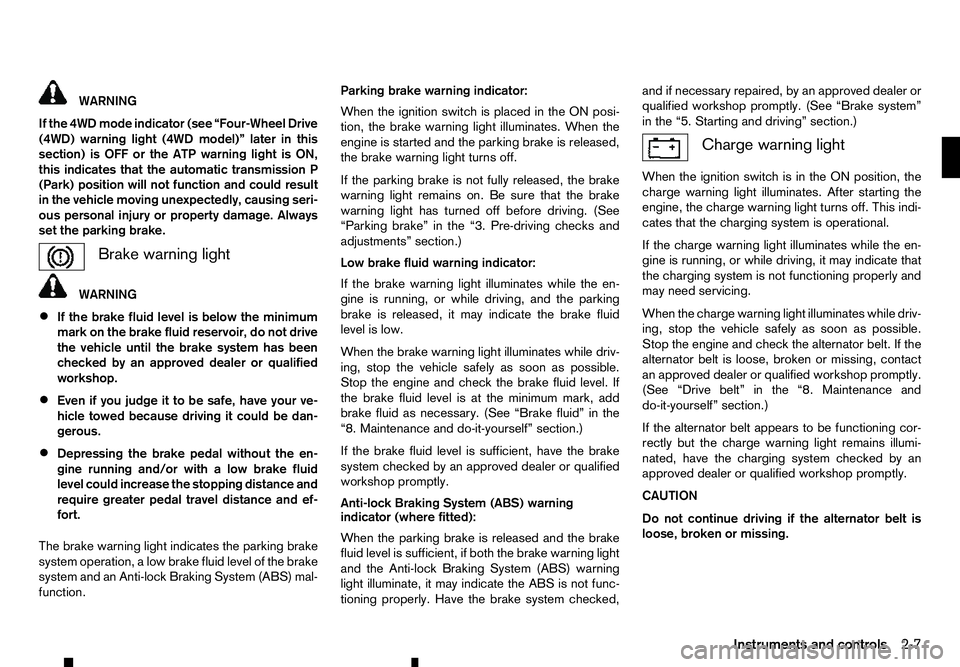
WARNING
If the 4WD mode indicator (see “Four-Wheel Drive
(4WD) warning light (4WD model)” later in this
section) is OFF or the ATP warning light is ON,
this indicates that the automatic transmission P
(Park) position will not function and could result
in the vehicle moving unexpectedly, causing seri-
ous personal injury or property damage. Always
set the parking brake. Brake warning light
WARNING
• If the brake fluid level is below the minimum
mark on the brake fluid reservoir, do not drive
the vehicle until the brake system has been
checked by an approved dealer or qualified
workshop.
• Even if you judge it to be safe, have your ve-
hicle towed because driving it could be dan-
gerous.
• Depressing the brake pedal without the en-
gine running and/or with
alow brake fluid
level could increase the stopping distance and
require greater pedal travel distance and ef-
fort.
The brake warning light indicates the parking brake
system operation, alow brake fluid level of the brake
system and an Anti-lock Braking System (ABS) mal-
function. Parking brake warning indicator:
When the ignition switch is placed in the ON posi-
tion, the brake warning light illuminates. When the
engine is started and the parking brake is released,
the brake warning light turns off.
If the parking brake is not fully released, the brake
warning light remains on. Be sure that the brake
warning light has turned off before driving. (See
“Parking brake” in the “3. Pre-driving checks and
adjustments” section.)
Low brake fluid warning indicator:
If the brake warning light illuminates while the en-
gine is running, or while driving, and the parking
brake is released, it may indicate the brake fluid
level is low.
When the brake warning light illuminates while driv-
ing, stop the vehicle safely as soon as possible.
Stop the engine and check the brake fluid level. If
the brake fluid level is at the minimum mark, add
brake fluid as necessary. (See “Brake fluid” in the
“8. Maintenance and do-it-yourself” section.)
If the brake fluid level is sufficient, have the brake
system checked by an approved dealer or qualified
workshop promptly.
Anti-lock Braking System (ABS) warning
indicator (where fitted):
When the parking brake is released and the brake
fluid level is sufficient, if both the brake warning light
and the Anti-lock Braking System (ABS) warning
light illuminate, it may indicate the ABS is not func-
tioning properly. Have the brake system checked, and if necessary repaired, by an approved dealer or
qualified workshop promptly. (See “Brake system”
in the “5. Starting and driving” section.) Charge warning light
When the ignition switch is in the ON position, the
charge warning light illuminates. After starting the
engine, the charge warning light turns off. This indi-
cates that the charging system is operational.
If the charge warning light illuminates while the en-
gine is running, or while driving, it may indicate that
the charging system is not functioning properly and
may need servicing.
When the charge warning light illuminates while driv-
ing, stop the vehicle safely as soon as possible.
Stop the engine and check the alternator belt. If the
alternator belt is loose, broken or missing, contact
an approved dealer or qualified workshop promptly.
(See “Drive belt” in the “8. Maintenance and
do-it-yourself” section.)
If the alternator belt appears to be functioning cor-
rectly but the charge warning light remains illumi-
nated, have the charging system checked by an
approved dealer or qualified workshop promptly.
CAUTION
Do not continue driving if the alternator belt is
loose, broken or missing.
Instruments and controls 2-7
Page 203 of 340

Electronic Stability Programme (ESP) OFF
switch................................................................. 5-35
Active Emergency Braking system (where fitted) ...... 5-35 System operation ................................................ 5-35
Hill descent control system (where fitted) ................. 5-38 Hill descent control switch .................................. 5-38
Hill start assist system (where fitted) ........................ 5-39
Cruise control (where fitted) .................................... 5-39 Precautions on cruise control .............................. 5-40
Cruise control operations.................................... 5-40
Speed limiter (where fitted) ...................................... 5-42 Speed limiter operations ..................................... 5-42
ECO drive report ..................................................... 5-44
Parking .................................................................... 5-44 Parking sensor (sonar) system (where fitted) ............ 5-46 Parking sensor (sonar) system OFF switch ......... 5-47
Parking sensor (sonar) system settings ............... 5-47
Trailer towing ........................................................... 5-48
Operating precautions ........................................ 5-48
Tyre pressure ..................................................... 5-48
Safety chains ...................................................... 5-48
Trailer brakes...................................................... 5-48
Trailer detection (where fitted) ............................ 5-48
Vehicle security........................................................ 5-49
Power steering system............................................. 5-49
Brake system ........................................................... 5-49
Brake precautions .............................................. 5-49
Anti-lock Braking System (ABS).......................... 5-50
Cold weather driving................................................ 5-51 Battery ............................................................... 5-51
Engine coolant .................................................... 5-51
Tyre equipment ................................................... 5-51
Special winter equipment.................................... 5-52
Parking brake ..................................................... 5-52 Corrosion protection ........................................... 5-52
Page 235 of 340

After using the rear differential lock, or when resum-
ing normal driving, push the differential lock mode
switch to the OFF position. The differential lock indi-
cator light will turn off after the differential lock is
released.
NOTE
• The rear differential lock-up device operates
only when the engine is running.
• In 4H mode, the rear differential lock-up de-
vice does not operate when the differential
lock mode switch is turned to the “ON” posi-
tion. (The differential lock indicator light will
flash.) WARNING
• Use the rear differential lock only in an emer-
gency when it is not possible to free astuck
vehicle even using the 4LO position.
• When the differential lock is in operation, turn-
ing the vehicle becomes hard and, especially
at high speeds, is dangerous.
• While differential lock is on, the Anti-lock
Braking System (ABS) warning light and the
Electronic Stability Programme (ESP) off indi-
cator light illuminate. This indicates that anti-
lock function may not fully operate.
• Do not operate the differential lock when the
vehicle is turning or when one side wheel is
rotating. Otherwise the power train system
parts could be damaged. •
Avoid quick starts while the differential lock is
in operation. Otherwise the power train sys-
tem parts could be damaged.
Observe the above precautions. Otherwise, loss
of normal steering control may result. WARNING
• The Electronic Stability Programme (ESP) sys-
tem is designed to help the driver maintain
stability but does not prevent accidents due
to abrupt steering operation at high speeds or
by careless or dangerous driving techniques.
Reduce vehicle speed and be especially care-
ful when driving and cornering on slippery sur-
faces and always drive carefully.
• Do not modify the vehicle’s suspension. If
suspension parts such as shock absorbers,
struts, springs, stabiliser bars, bushings and
wheels are not recommended by RENAULT
for your vehicle or are extremely deteriorated,
the ESP system may not operate properly.
This could adversely affect vehicle handling
performance, and the ESP warning light may illuminate.
• If brake related parts such as brake pads, ro-
tors and callipers are not RENAULT-recom-
mended or are extremely deteriorated, the
ESP system may not operate properly and the
ESP warning light may illuminate.
• If engine control related parts are not
RENAULT recommended or are extremely de-
teriorated, the ESP warning light may illu-
minate.
ELECTRONIC STABILITY
PROGRAMME (ESP) SYSTEM
(where fitted)
Starting and driving 5-33
Page 252 of 340

While driving on
aslippery surface, be careful when
braking, accelerating or downshifting. Abrupt brak-
ing or acceleration could cause the wheels to skid
and result in an accident.
Wet brakes
When the vehicle is washed or driven through wa-
ter, the brakes may get wet. As aresult, your brak-
ing distance will be longer and the vehicle may pull
to one side during braking.
To dry the brakes, drive the vehicle at asafe speed
while lightly depressing the footbrake pedal to heat
up the brakes. Do this until the brakes return to nor-
mal. Avoid driving the vehicle at high speeds until
the brakes function correctly.
Parking brake running-in
Break in the parking brake shoes whenever the
stopping effect of the parking brake is weakened or
whenever the parking brake shoes and/or drums/
rotors are replaced, in order to assure the best brak-
ing performance.
This procedure is described in the vehicle service
manual and can be performed by an approved dealer
or qualified workshop.
ANTI-LOCK BRAKING SYSTEM (ABS) WARNING
The Anti-lock Braking System (ABS) is
asophis-
ticated device, but it cannot prevent accidents
resulting from careless or dangerous driving
techniques. It can help maintain vehicle control during braking on slippery surfaces. Remember
that stopping distances on slippery surfaces will
be longer than on normal surfaces even with ABS.
Stopping distances may also be longer on rough,
gravel or snow covered roads, or if you are using
tyre chains. Always maintain
asafe distance from
the vehicle in front of you. Ultimately, the driver
is responsible for safety.
Tyre type and condition may also affect braking
effectiveness.
• When replacing tyres, install the specified size
of tyres on all four wheels.
• When installing
aspare tyre, make sure that it
is the proper size and type as specified on the
tyre placard. (See “Vehicle identification” in
the “9. Technical information” section.)
• For detailed information, see “Tyres and
wheels” in the “9. Technical information” sec-
tion.
The Anti-lock Braking System (ABS) controls the
brakes so the wheels do not lock during hard brak-
ing or when braking on slippery surfaces. The sys-
tem detects the rotation speed at each wheel and
varies the brake fluid pressure to prevent each wheel
from locking and sliding. By preventing each wheel
from locking, the system helps the driver maintain
steering control and helps to minimise swerving and
spinning on slippery surfaces. Using system
Depress the brake pedal and hold it down. Depress
the brake pedal with firm steady pressure, but do
not pump the brakes. The ABS will operate to pre-
vent the wheels from locking up. Steer the vehicle to
avoid obstacles. WARNING
Do not pump the brake pedal. Doing so may re-
sult in increased stopping distances.
Self-test feature
The ABS includes electronic sensors, electric
pumps, hydraulic solenoids and acomputer. The
computer has abuilt-in diagnostic feature that tests
the system each time you start the engine and move
the vehicle at alow speed in forward or reverse.
When the self-test occurs, you may hear a“clunk”
noise and/or feel apulsation in the brake pedal. This
is normal and does not indicate amalfunction. If the
computer senses amalfunction, it switches the ABS
off and illuminates the ABS warning light on the
instrument panel. The brake system then operates
normally, but without anti-lock assistance. If the ABS
warning light illuminates during the self-test or while
driving, have the vehicle checked by an approved
dealer or qualified workshop.
Normal operation
The ABS operates at speeds above 5to10km/h (3
to 6M PH). The speed varies according to road con-
ditions.
5-50 Starting and driving
Page 253 of 340

When the ABS senses that one or more wheels are
close to locking up, the actuator rapidly applies and
releases hydraulic pressure. This action is similar to
pumping the brakes very quickly. You may feel a
pulsation in the brake pedal and hear anoise from
under the bonnet or feel avibration from the actua-
tor when it is operating. This is normal and indicates
that the ABS is operating properly. However, the
pulsation may indicate that road conditions are haz-
ardous and extra care is required while driving.
When the differential lock (where fitted) is engaged,
the ABS warning light illuminates. This indicates that
the anti-lock function is not fully operating. (See
“Rear differential locking system (where fitted)” ear-
lier in this section for the rear differential lock func-
tion.) WARNING
• Whatever the condition, drive with caution.
Accelerate and decelerate with great care. If
accelerating or decelerating too fast, the drive
wheels will lose even more traction.
• Allow more stopping distance in cold weather
driving. Braking should be started sooner than
on dry pavement.
• Keep at
agreater distance from the vehicle in
front of you on slippery roads.
• Wet ice (0°C, 32°F and freezing rain), very cold
snow and ice can be slick and very difficult to
drive on. The vehicle will have
alot less trac-
tion or grip under these conditions. Try to
avoid driving on wet ice until the road is salted
or sanded.
• Watch for slippery spots (glaring ice). These
may appear on an otherwise clear road in
shaded areas. If
apatch of ice is seen ahead,
brake before reaching it. Try not to brake while
actually on the ice, and avoid any sudden
steering manoeuvres.
• Do not use cruise control on slippery roads.
• Snow can trap dangerous exhaust gas under
your vehicle. Keep snow clear of the exhaust
pipe and from around your vehicle. BATTERY
If the battery is not fully charged during extremely
cold weather conditions, the battery fluid may freeze
and damage the battery. To maintain maximum effi-
ciency, the battery should be checked regularly. For
details, see “Battery” in the “8. Maintenance and
do-it-yourself” section of this manual.
ENGINE COOLANT
If the vehicle is to be left outside without anti-freeze,
drain the cooling system, including the engine block.
Refill before operating the vehicle. For details, see
“Engine cooling system” in the “8. Maintenance and
do-it-yourself” section of this manual.
TYRE EQUIPMENT
1. If you have snow tyres installed on the front/rear
wheels of your vehicle, they should be of the
same size, loading range, construction and type
(bias, bias-belted or radial) as the rear/front tyres.
2. If the vehicle is to be operated in severe winter conditions, snow tyres should be installed on all
four wheels.
3. For additional traction on icy roads, studded tyres may be used. However, some countries, prov-
inces and states prohibit their use. Check local,
state and provincial laws before installing stud-
ded tyres.
Skid and traction capabilities of studded snow
tyres, on wet or dry surfaces, may be poorer
than that of non-studded snow tyres.
COLD WEATHER DRIVING
Starting and driving5-51
Page 296 of 340

1. Be sure the ignition switch is in the OFF position.
2. Be sure the headlight switch is in the OFF posi- tion.
3. Remove the fuse box cover j
Af rom beneath the
glove box.
4. Locate the fuse that needs to be replaced.
5. Remove the fuse using the fuse puller located in the main fuse box.
6. If the fuse is open, replace it with anew fuse.
7. Install the fuse box cover.
If the new fuse also opens, after installing, have the
electrical system checked, and if necessary
repaired, by an approved dealer or qualified work-
shop.
Extended storage fuse switch
(where fitted) To reduce battery drain, the extended storage fuse
switch comes from the factory switched off. Prior to
delivery of your vehicle, the switch is pushed in
(switched on) and should always remain on.
If the extended storage fuse switch is not pushed in
(switched on), the [Shipping Mode On Push Stor-
age Fuse] warning may appear in the vehicle infor-
mation display. See “Indicators for operation” in the
“2. Instruments and controls” section.
If any electrical equipment does not operate, re-
move the extended storage fuse switch and check for an open fuse.
NOTE
If the extended storage fuse switch malfunctions
or if the fuse is open, it is not necessary to re-
place the switch. In this case, remove the ex- tended storage fuse switch and replace it with a
new fuse of the same rating.
How to remove the extended storage fuse
switch:
1. To remove the extended storage fuse switch, be sure the ignition switch is in the OFF or LOCK
position.
2. Be sure the headlight switch is in the OFF posi- tion.
3. Remove the fuse box cover.
4. Pinch the locking tabs ➀found on each side of
the storage fuse switch.
5. Pull the extended storage fuse switch straight out from the fuse box ➁. HEADLIGHTS
Fog may temporarily form inside the lens of the exte-
rior lights in the rain or in
acar wash. Atemperature
difference between the inside and the outside of the
lens causes the fog. This is not amalfunction. If
large drops of water collect inside the lens, contact
an approved dealer or qualified workshop.
Replacing LED headlight
If replacement is required, contact an approved
dealer or qualified workshop. JVM0462XZ LIGHTS
8-20 Maintenance and do-it-yourself