Page 23 of 340

Heated seats (where fitted)
The front seats can be warmed by built-in heaters.
The switches located on the centre console can be
operated independently of each other.
1. Start the engine.
2. Select heat range. • For high heat, push the (High) side of
the switch
➀.
• For low heat, push the (Low) side of
the switch
➁.
• The indicator light
➂will illuminate when the
heater is on.
3. To turn off the heater, return the switch to the level position. Make sure the indicator light turns
off.
The heater is controlled by athermostat, auto-
matically turning the heater on and off. The indi-
cator light will remain on as long as the switch is
on. When the vehicle’s interior is warmed be sure to
turn off the switch.
CAUTION
• The battery could run down if the seat heater
is operated while the engine is not running.
• Do not use the seat heater for extended peri-
ods or when no one is using the seat.
• Do not put anything on the seat which insu-
lates heat, such as
ablanket, cushion, seat
cover, etc. Otherwise, the seat may become
overheated.
• Do not place anything hard or heavy on the
seat or pierce it with apin or similar object.
This may result in damage to the seat heater.
• Any liquid spilled on the heated seat should
be removed immediately with
adry cloth.
• When cleaning the seat, never use petrol, thin-
ner, or any similar materials.
• If any malfunctions are found or the heated
seat does not operate, turn the switch off and
have the system checked by an approved
dealer or qualified workshop. REAR SEATS (Double Cab model)
Folding
The jack and tools are stored in the tool storage
compartment located under the rear seat cushion.
To access the tool storage compartment, fold the
rear seats in the following steps.
1. Remove the hook
j
a.
2. Lift up the seat cushion ➀.
3. Secure the seat cushion with the strap ➁.
To remove the jack and tools, see “Preparing tools”
in the “6. In case of emergency” section.
Do not drive the vehicle with the rear seat folded.
When returning the rear seat to the original position,
be certain the seat belts and the buckles are posi-
tioned properly. Secure the seat cushion using the
hook j
a. JVR0322XZ
NIC2816
Safety —seats, seat belts and supplemental restraint system
1-5
Page 24 of 340
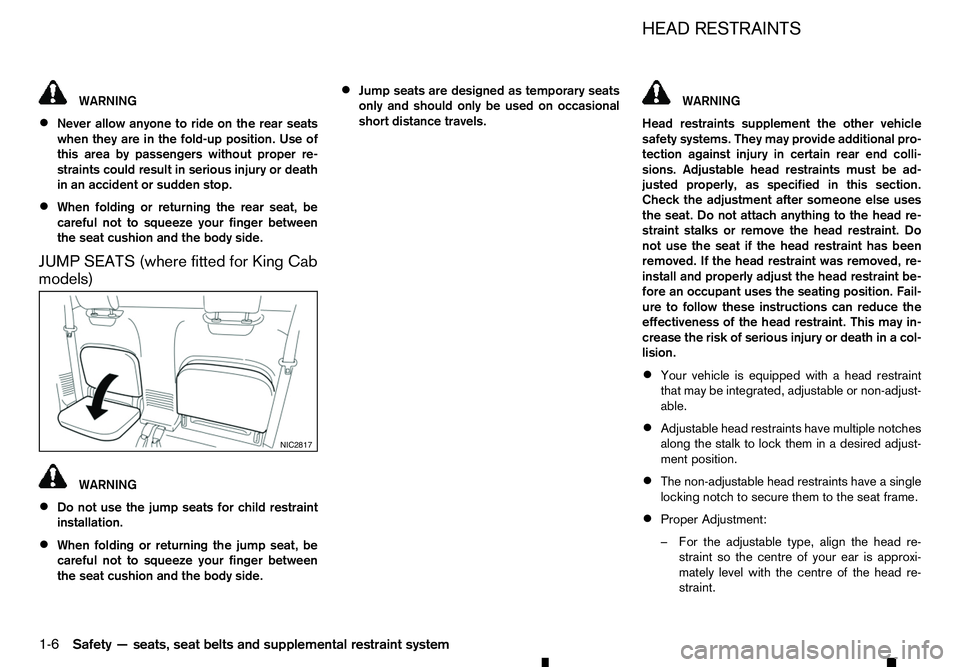
WARNING
• Never allow anyone to ride on the rear seats
when they are in the fold-up position. Use of
this area by passengers without proper re-
straints could result in serious injury or death
in an accident or sudden stop.
• When folding or returning the rear seat, be
careful not to squeeze your finger between
the seat cushion and the body side.
JUMP SEATS (where fitted for King Cab
models) WARNING
• Do not use the jump seats for child restraint
installation.
• When folding or returning the jump seat, be
careful not to squeeze your finger between
the seat cushion and the body side. •
Jump seats are designed as temporary seats
only and should only be used on occasional
short distance travels. WARNING
Head restraints supplement the other vehicle
safety systems. They may provide additional pro-
tection against injury in certain rear end colli-
sions. Adjustable head restraints must be ad-
justed properly, as specified in this section. Check the adjustment after someone else uses
the seat. Do not attach anything to the head re-
straint stalks or remove the head restraint. Do
not use the seat if the head restraint has been
removed. If the head restraint was removed, re-
install and properly adjust the head restraint be-
fore an occupant uses the seating position. Fail-
ure to follow these instructions can reduce the
effectiveness of the head restraint. This may in-
crease the risk of serious injury or death in acol-
lision.
• Your vehicle is equipped with
ahead restraint
that may be integrated, adjustable or non-adjust-
able.
• Adjustable head restraints have multiple notches
along the stalk to lock them in
adesired adjust-
ment position.
• The non-adjustable head restraints have
asingle
locking notch to secure them to the seat frame.
• Proper Adjustment:
–F
or the adjustable type, align the head re-
straint so the centre of your ear is approxi-
mately level with the centre of the head re-
straint. NIC2817 HEAD RESTRAINTS
1-6 Safety —seats, seat belts and supplemental restraint system
Page 176 of 340

CAUTION
•
Do not force the USB device into the USB
port. Inserting the USB device tilted or up-
side-down into the port may damage the port.
Make sure that the USB device is connected
correctly into the USB port.
• Do not grab the USB port cover (where fitted)
when pulling the USB device out of the port.
This could damage the port and the cover.
• Do not leave the USB cable in
aplace where
it can be pulled unintentionally. Pulling the
cable may damage the port.
• Do not locate objects near the USB device to
prevent the objects from leaning on the USB
device and the port. Pressure from the ob-
jects may damage the USB device and the
port.
The vehicle is not equipped with aUSB device.
USB devices should be purchased separately as
necessary.
This system cannot be used to format USB devices.
To format aUSB device, use apersonal computer.
In some areas, the USB device for the front seats
plays only sound without images for regulatory rea-
sons, even when the vehicle is parked.
This system supports various USB connection port
devices, USB hard drives and iPod players. Some
USB devices may not be supported by this system.
• Partitioned USB devices may not play correctly. •
Some characters used in other languages (Chi-
nese, Japanese, etc.) may not appear properly in
the display. Using English language characters
with
aUSB device is recommended.
General notes for USB use:
Refer to your device manufacturer’s owner informa-
tion regarding the proper use and care of the de-
vice.
MEDIA button
To operate the USB device press once or
repeatedly until [USB] is available.
Audio main operation
The following operations are identical to the audio
main operation of the Compact Disc (CD) opera-
tion. For details, see “Compact Disc (CD)
operation” earlier in this section.
• List view
• Quick search
• ,
•
MIX (Random play)
• RPT (Repeat track)
• Folder browsing Quick search:
When
aUSB device with recorded music informa-
tion tags (ID3–text tags) is being played from list
view mode, aquick search can be performed to find
at rack from the list.
Push the
➅button then turn the