2017 PEUGEOT 5008 tow bar
[x] Cancel search: tow barPage 5 of 404

3
.
.
Driving recommendations 175
Anti-theft protection 1 77
Starting / Switching off the engine
with the key
1
77
Starting / Switching off the engine
with Keyless Entry and Starting
1
79
Electric parking brake
1
81
Manual gearbox
1
85
Automatic gearbox
1
85
Hill start assist
1
90
Dynamic pack
1
91
Gear shift indicator
1
91
Stop & Start
1
92
Under-inflation detection
1
95
Memorising speeds
1
97
Recognition of speed limit signs and
recommendation
1
98
Speed limiter
20
1
Cruise control
2
04
Dynamic cruise control with Stop function
2
07
Distance alert and Active Safety Brake
2
15
Fatigue detection system
2
19
Lane Departure Warning System
2
21
Active Lane Departure Warning System
2
22
Blind Spot Monitoring System
2
27
Parking sensors
2
30
Visiopark 1
- Visiopark 2
2
31
Park Assist
2
37Fuel
245
Misfuel prevention (Diesel) 2 46
Compatibility of fuels
2
46
Towing a trailer
2
48
Towbar with quickly detachable towball
2
48
Energy economy mode
2
52
Very cold climate screen
2
53
Snow chains
2
54
Fitting roof bars
2
55
Bonnet
2
56
Engine compartment
2
57
Checking levels
2
58
Checks
26
0
AdBlue
® (BlueHDi engines) 2 62
Warning triangle
2
66
Running out of fuel (Diesel)
2
66
Tool kit
2
67
Temporary puncture repair kit
2
69
Spare wheel
2
73
Changing a bulb
2
78
Changing a wiper blade
2
84
Changing a fuse
2
84
12
V battery
2
85
Towing the vehicle
2
89Characteristics of engines
and towed loads
2
91
Petrol engines
2
92
Diesel engines
2
93
Dimensions
295
Identification markings
2
96
PEUGEOT Connect Nav
PEUGEOT Connect Radio
Bluetooth audio system
Driving Practical information Technical data
Alphabetical index
Audio equipment and telematics
In the event of a breakdown
.
Contents
Page 59 of 404
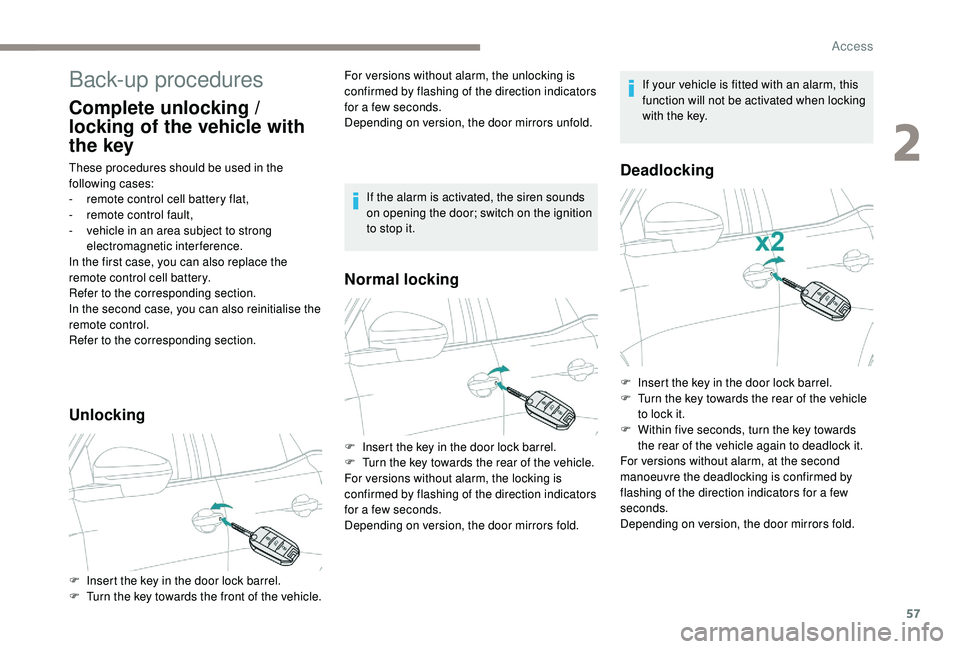
57
Back-up procedures
Complete unlocking /
locking of the vehicle with
the key
These procedures should be used in the
following cases:
-
r
emote control cell battery flat,
-
r
emote control fault,
-
v
ehicle in an area subject to strong
electromagnetic interference.
In the first case, you can also replace the
remote control cell battery.
Refer to the corresponding section.
In the second case, you can also reinitialise the
remote control.
Refer to the corresponding section.
Unlocking
F Insert the key in the door lock barrel.
F T urn the key towards the front of the vehicle. For versions without alarm, the unlocking is
confirmed by flashing of the direction indicators
for a few seconds.
Depending on version, the door mirrors unfold.
Normal locking
Deadlocking
F Insert the key in the door lock barrel.
F
T urn the key towards the rear of the vehicle.
For versions without alarm, the locking is
confirmed by flashing of the direction indicators
for a few seconds.
Depending on version, the door mirrors fold. If the alarm is activated, the siren sounds
on opening the door; switch on the ignition
to stop it.
If your vehicle is fitted with an alarm, this
function will not be activated when locking
with the key.
F
I
nsert the key in the door lock barrel.
F
T
urn the key towards the rear of the vehicle
to lock it.
F
W
ithin five seconds, turn the key towards
the rear of the vehicle again to deadlock it.
For versions without alarm, at the second
manoeuvre the deadlocking is confirmed by
flashing of the direction indicators for a few
seconds.
Depending on version, the door mirrors fold.
2
Access
Page 68 of 404
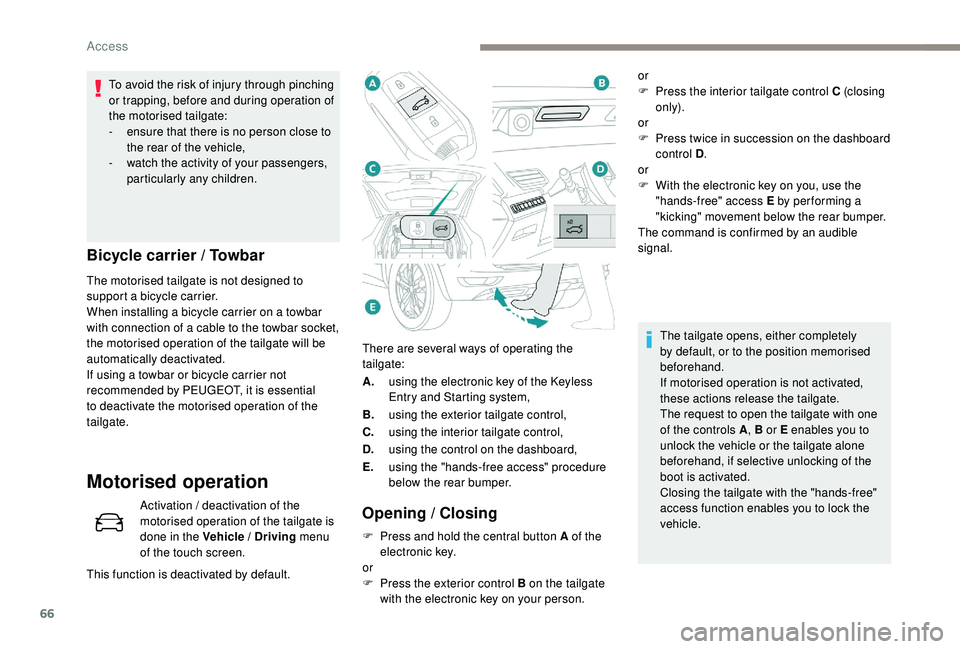
66
There are several ways of operating the
tailgate:
A.using the electronic key of the
K
eyless
Entry and Starting system,
B. using the exterior tailgate control,
C. using the interior tailgate control,
D. using the control on the dashboard,
E. using the "hands-free access" procedure
below the rear bumper.
Opening / Closing
Bicycle carrier / Towbar
The motorised tailgate is not designed to
support a bicycle carrier.
When installing a bicycle carrier on a towbar
with connection of a cable to the towbar socket,
the motorised operation of the tailgate will be
automatically deactivated.
If using a towbar or bicycle carrier not
recommended by PEUGEOT, it is essential
to deactivate the motorised operation of the
tailgate.
Motorised operation
Activation / deactivation of the
motorised operation of the tailgate is
done in the Vehicle / Driving
menu
of the touch screen.
This function is deactivated by default. To avoid the risk of injury through pinching
or trapping, before and during operation of
the motorised tailgate:
-
e
nsure that there is no person close to
the rear of the vehicle,
-
w
atch the activity of your passengers,
particularly any children.
F
P
ress and hold the central button A of the
electronic key.
or
F
P
ress the exterior control B on the tailgate
with the electronic key on your person. or
F
P
ress the interior tailgate control C (closing
only).
or
F
P
ress twice in succession on the dashboard
control D .
or
F
W
ith the electronic key on you, use the
"hands-free" access E by per forming a
"kicking" movement below the rear bumper.
The command is confirmed by an audible
signal.
The tailgate opens, either completely
by default, or to the position memorised
beforehand.
If motorised operation is not activated,
these actions release the tailgate.
The request to open the tailgate with one
of the controls A , B or E enables you to
unlock the vehicle or the tailgate alone
beforehand, if selective unlocking of the
boot is activated.
Closing the tailgate with the "hands-free"
access function enables you to lock the
vehicle.
Access
Page 70 of 404

68
Precautions in use
Recommendations related
to the "Hands-Free Tailgate
Access" function
If several kicking movements to operate the
tailgate have no effect, wait a few seconds
before trying again.
The function automatically deactivates in heavy
rain or following a build-up of snow.If it does not work, check that the electronic key
is not exposed to a source of electromagnetic
pollution (smartphone etc.).
The function may not work correctly with a
prosthetic leg.
The function may not work correctly if your
vehicle is fitted with a towbar.
In some circumstances, the tailgate may open
or close by itself, particularly if:
-
y
ou hitch or unhitch a trailer,
-
y
ou fit or remove a bicycle carrier,
-
y
ou load or unload bicycles from a bicycle
c a r r i e r,
-
y
ou place or lift something behind the
vehicle,
-
an
animal approaches the rear bumper,
-
y
ou are washing your vehicle,
-
y
our vehicle is being serviced,
-
y
ou are accessing the spare wheel
(depending on version).
To avoid such operating problems, keep the
electronic key away from the sensor zone or
deactivate the "Hands-Free Tailgate Access"
function.
In wintry conditions
In the event of an accumulation of snow
on the tailgate, clear the snow before
commanding a motorised opening of the
tailgate.
The formation of ice can block the tailgate
and prevent its opening: wait until the ice
melts with the heating of the passenger
compartment.
When washing
When washing the vehicle in an automatic
car wash, do not forget to lock your vehicle
to avoid the risk of unexpected opening.
Reinitialising the motorised
tailgate
This operation is necessary where there is no
movement – after detection of an obstacle,
connecting or recharging the battery, etc.
F
O
pen the tailgate manually, if necessary.
F
F
ully close the tailgate manually.
If the problem persists, contact a PEUGEOT
dealer or a qualified workshop. Repeatedly opening and closing of the
motorised tailgate can cause overheating
of its electric motor, after which opening
and closing will not be possible.
Allow at least 10
minutes for the electric
motor to cool down before operating the
tailgate again.
If you are unable to wait, operate it
manually.
Access
Page 137 of 404
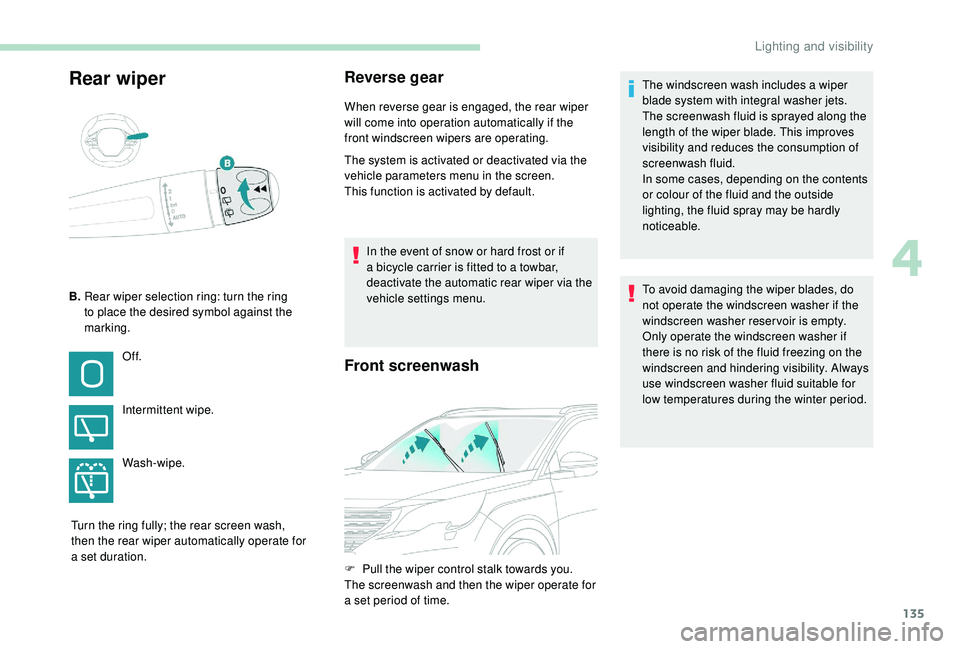
135
Rear wiperReverse gear
When reverse gear is engaged, the rear wiper
will come into operation automatically if the
front windscreen wipers are operating.
The system is activated or deactivated via the
vehicle parameters menu in the screen.
This function is activated by default.In the event of snow or hard frost or if
a bicycle carrier is fitted to a towbar,
deactivate the automatic rear wiper via the
vehicle settings menu.
Front screenwash
B. Rear wiper selection ring: turn the ring
to place the desired symbol against the
marking.
Of f.
Intermittent wipe.
Wash-wipe.
Turn the ring fully; the rear screen wash,
then the rear wiper automatically operate for
a set duration. To avoid damaging the wiper blades, do
not operate the windscreen washer if the
windscreen washer reservoir is empty.
Only operate the windscreen washer if
there is no risk of the fluid freezing on the
windscreen and hindering visibility. Always
use windscreen washer fluid suitable for
low temperatures during the winter period.
F
P
ull the wiper control stalk towards you.
The screenwash and then the wiper operate for
a set period of time. The windscreen wash includes a wiper
blade system with integral washer jets.
The screenwash fluid is sprayed along the
length of the wiper blade. This improves
visibility and reduces the consumption of
screenwash fluid.
In some cases, depending on the contents
or colour of the fluid and the outside
lighting, the fluid spray may be hardly
noticeable.
4
Lighting and visibility
Page 178 of 404
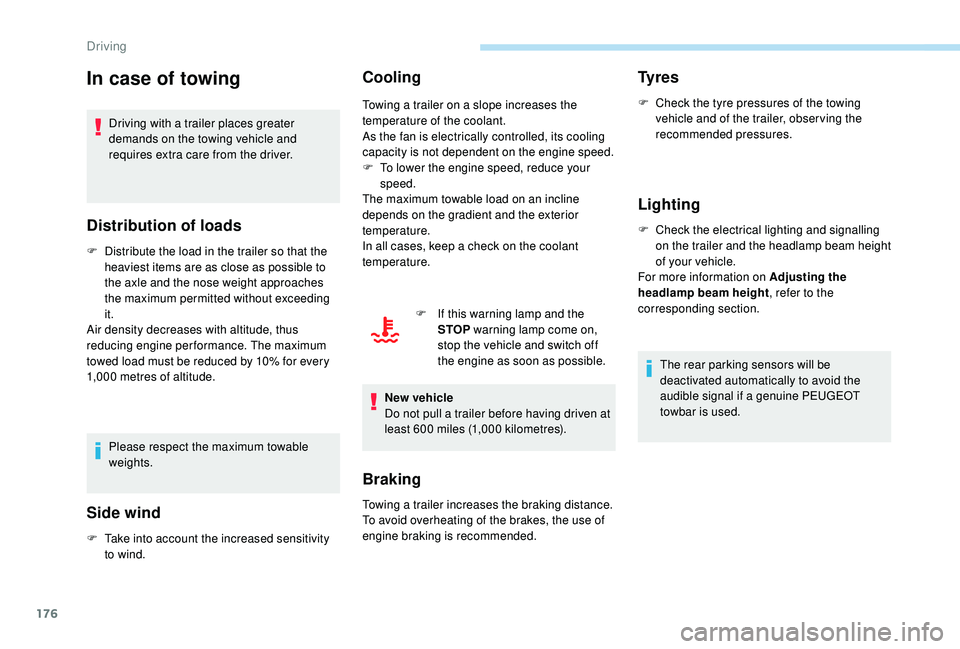
176
In case of towing
Driving with a trailer places greater
demands on the towing vehicle and
requires extra care from the driver.
Distribution of loads
F Distribute the load in the trailer so that the heaviest items are as close as possible to
the axle and the nose weight approaches
the maximum permitted without exceeding
it.
Air density decreases with altitude, thus
reducing engine performance. The maximum
towed load must be reduced by 10% for every
1,000
metres of altitude.
Please respect the maximum towable
weights.
Side wind
F Take into account the increased sensitivity to wind.
Cooling
Towing a trailer on a slope increases the
temperature of the coolant.
As the fan is electrically controlled, its cooling
capacity is not dependent on the engine speed.
F
T
o lower the engine speed, reduce your
speed.
The maximum towable load on an incline
depends on the gradient and the exterior
temperature.
In all cases, keep a check on the coolant
temperature.
F
I
f this warning lamp and the
STOP warning lamp come on,
stop the vehicle and switch off
the engine as soon as possible.
New vehicle
Do not pull a trailer before having driven at
least 600
miles (1,000 kilometres).
Braking
Towing a trailer increases the braking distance.
To avoid overheating of the brakes, the use of
engine braking is recommended.
Ty r e s
F Check the tyre pressures of the towing vehicle and of the trailer, observing the
recommended pressures.
Lighting
F Check the electrical lighting and signalling on the trailer and the headlamp beam height
of your vehicle.
For more information on Adjusting the
headlamp beam height , refer to the
corresponding section.
The rear parking sensors will be
deactivated automatically to avoid the
audible signal if a genuine PEUGEOT
towbar is used.
Driving
Page 218 of 404
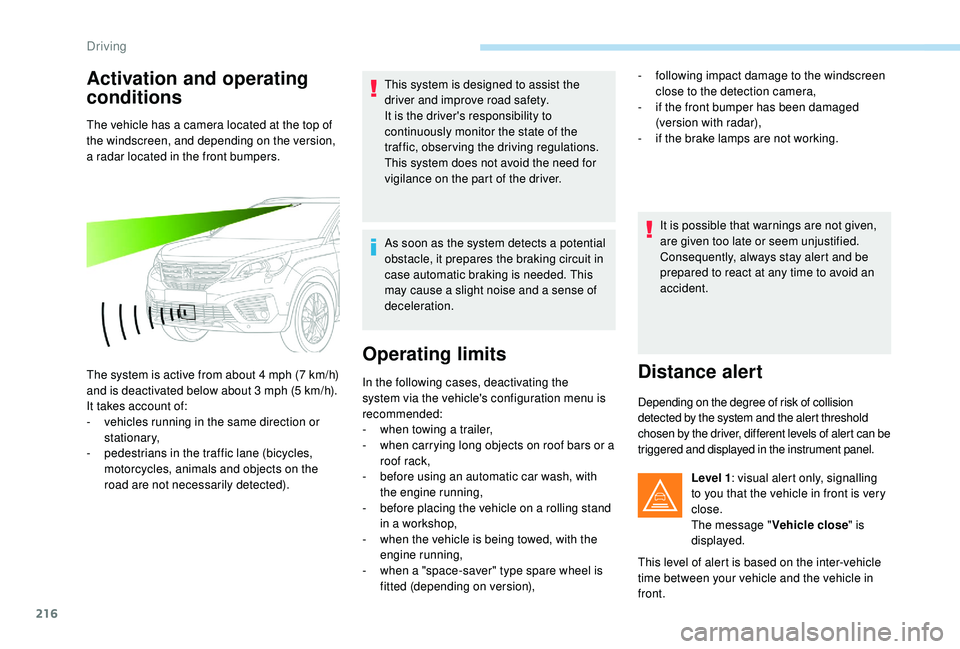
216
Activation and operating
conditions
The vehicle has a camera located at the top of
the windscreen, and depending on the version,
a radar located in the front bumpers.
The system is active from about 4 mph (7 km/h)
and is deactivated below about 3
mph (5 km/h).
It takes account of:
-
v
ehicles running in the same direction or
stationary,
-
p
edestrians in the traffic lane (bicycles,
motorcycles, animals and objects on the
road are not necessarily detected). This system is designed to assist the
driver and improve road safety.
It is the driver's responsibility to
continuously monitor the state of the
traffic, observing the driving regulations.
This system does not avoid the need for
vigilance on the part of the driver.
As soon as the system detects a potential
obstacle, it prepares the braking circuit in
case automatic braking is needed. This
may cause a slight noise and a sense of
deceleration.
Operating limits
In the following cases, deactivating the
system via the vehicle's configuration menu is
recommended:
-
w
hen towing a trailer,
-
w
hen carrying long objects on roof bars or a
roof rack,
-
b
efore using an automatic car wash, with
the engine running,
-
b
efore placing the vehicle on a rolling stand
in a workshop,
-
w
hen the vehicle is being towed, with the
engine running,
-
w
hen a "space-saver" type spare wheel is
fitted (depending on version), It is possible that warnings are not given,
are given too late or seem unjustified.
Consequently, always stay alert and be
prepared to react at any time to avoid an
accident.Distance alert
Depending on the degree of risk of collision
detected by the system and the alert threshold
chosen by the driver, different levels of alert can be
triggered and displayed in the instrument panel.
Level 1: visual alert only, signalling
to you that the vehicle in front is very
close.
The message " Vehicle close" is
displayed.
This level of alert is based on the inter-vehicle
time between your vehicle and the vehicle in
front. -
fo
llowing impact damage to the windscreen
close to the detection camera,
-
i
f the front bumper has been damaged
(version with radar),
-
i
f the brake lamps are not working.
Driving
Page 230 of 404
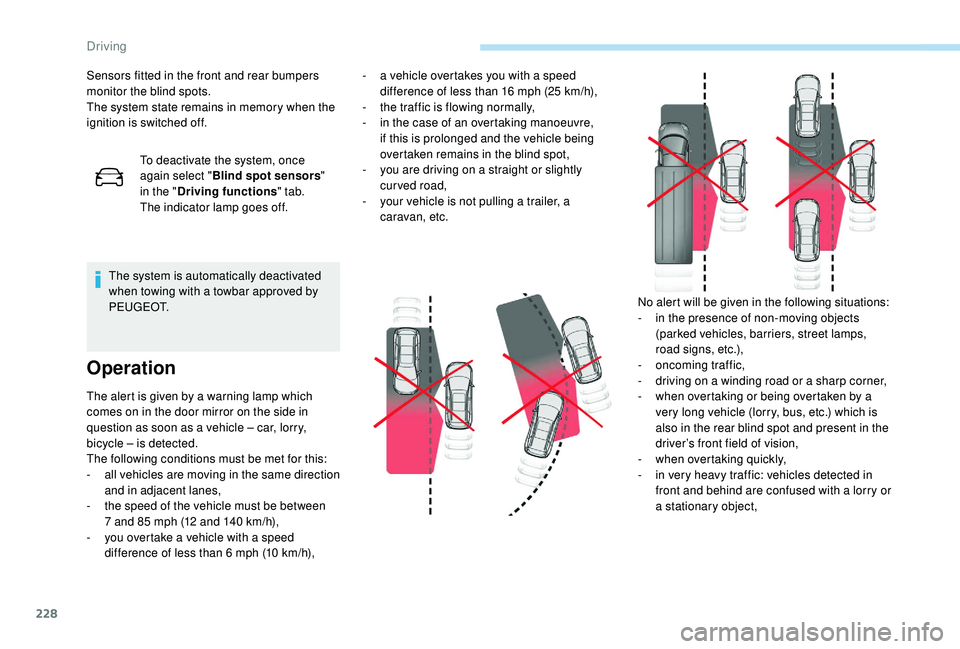
228
Sensors fitted in the front and rear bumpers
monitor the blind spots.
The system state remains in memory when the
ignition is switched off.To deactivate the system, once
again select " Blind spot sensors "
in the " Driving functions " tab.
The indicator lamp goes off.
The system is automatically deactivated
when towing with a towbar approved by
P E U G E O T.
Operation
- a vehicle overtakes you with a speed difference of less than 16 mph (25 km/h),
-
t
he traffic is flowing normally,
-
i
n the case of an overtaking manoeuvre,
if this is prolonged and the vehicle being
overtaken remains in the blind spot,
-
y
ou are driving on a straight or slightly
curved road,
-
y
our vehicle is not pulling a trailer, a
caravan, etc.
The alert is given by a warning lamp which
comes on in the door mirror on the side in
question as soon as a vehicle – car, lorry,
bicycle – is detected.
The following conditions must be met for this:
-
a
ll vehicles are moving in the same direction
and in adjacent lanes,
-
t
he speed of the vehicle must be between
7
and 85
mph (12
and 140
km/h),
-
y
ou overtake a vehicle with a speed
difference of less than 6
mph (10
km/h), No alert will be given in the following situations:
-
i
n the presence of non-moving objects
(parked vehicles, barriers, street lamps,
road signs, etc.),
-
on
coming traffic,
-
d
riving on a winding road or a sharp corner,
-
w
hen overtaking or being overtaken by a
very long vehicle (lorry, bus, etc.) which is
also in the rear blind spot and present in the
driver’s front field of vision,
-
w
hen overtaking quickly,
-
i
n very heavy traffic: vehicles detected in
front and behind are confused with a lorry or
a stationary object,
Driving