2017 PEUGEOT 4008 ignition
[x] Cancel search: ignitionPage 39 of 368
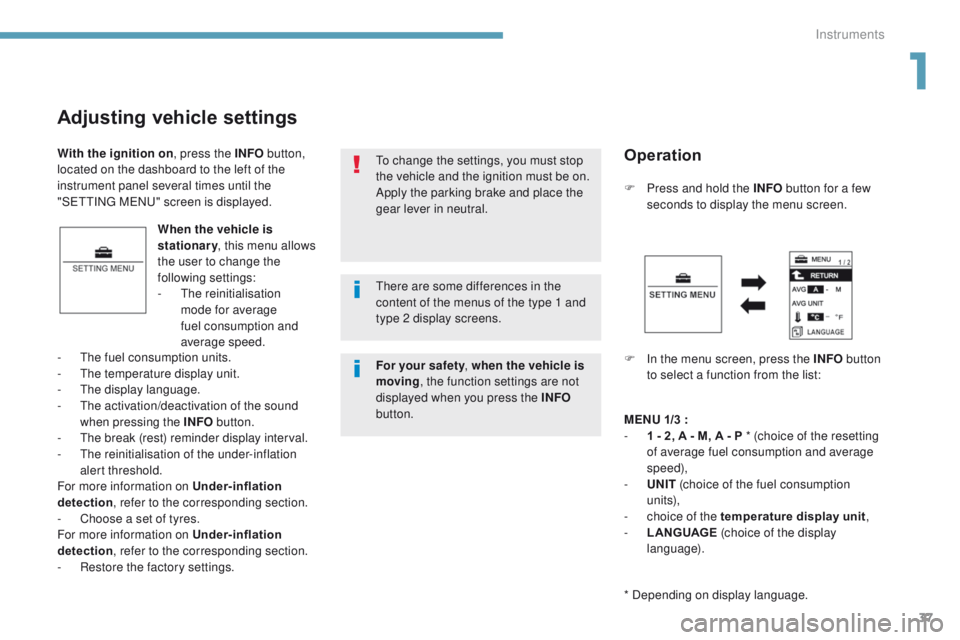
37
4008_en_Chap01_Instruments-de-bord_ed01-2016
Adjusting vehicle settings
When the vehicle is
stationary, this menu allows
the user to change the
following settings:
-
t
h
e reinitialisation
mode for average
fuel consumption and
average speed. F
P
ress and hold the INFO
button for a few
seconds to display the menu screen.
F
I
n the menu screen, press the INFO button
to select a function from the list:
-
t
h
e fuel consumption units.
-
t
h
e temperature display unit.
-
t
h
e display language.
-
t
he
activation/deactivation of the sound
when pressing the INFO button.
-
t
he
break (rest) reminder display interval.
-
t
h
e reinitialisation of the under-inflation
alert threshold.
For more information on Under-inflation
detection , refer to the corresponding section.
-
C
hoose a set of tyres.
For more information on Under-inflation
detection , refer to the corresponding section.
-
R
estore the factory settings.
to c
hange the settings, you must stop
the vehicle and the ignition must be on.
Apply the parking brake and place the
gear lever in neutral.
With the ignition on
, press the INFO button,
located on the dashboard to the left of the
instrument panel several times until the
"S
e
tt
I
N
g
M
eNu" s
creen is displayed.
Operation
MENU
1/3 :
- 1 - 2 , A - M, A - P * (choice of the resetting
of average fuel consumption and average
speed),
-
UN
IT (choice of the fuel consumption
un i t s),
-
c
hoice of the temperature display unit ,
-
L
ANGUAGE (choice of the display
language).
* Depending on display language.
th
ere are some differences in the
content of the menus of the type 1 and
type 2 display screens.
For your safety, when the vehicle is
moving , the function settings are not
displayed when you press the INFO
button.
1
Instruments
Page 53 of 368
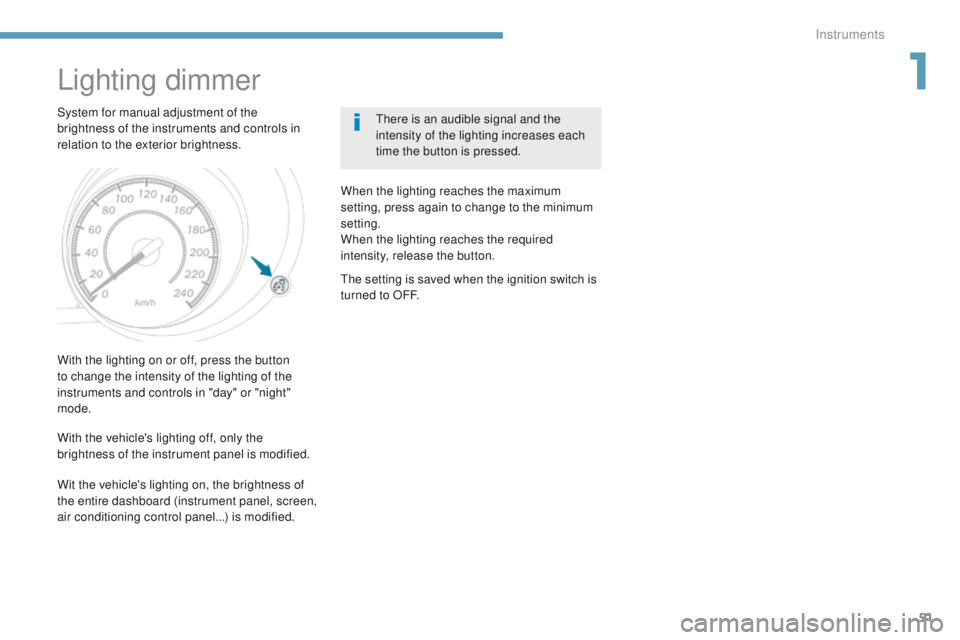
51
4008_en_Chap01_Instruments-de-bord_ed01-2016
Lighting dimmer
System for manual adjustment of the
brightness of the instruments and controls in
relation to the exterior brightness.there is an audible signal and the
intensity of the lighting increases each
time the button is pressed.
With the lighting on or off, press the button
to change the intensity of the lighting of the
instruments and controls in "day" or "night"
mode. When the lighting reaches the maximum
setting, press again to change to the minimum
setting.
When the lighting reaches the required
intensity, release the button.
With the vehicle's lighting off, only the
brightness of the instrument panel is modified.
th
e setting is saved when the ignition switch is
turned to OFF.
Wit the vehicle's lighting on, the brightness of
the entire dashboard (instrument panel, screen,
air conditioning control panel...) is modified.
1
Instruments
Page 60 of 368
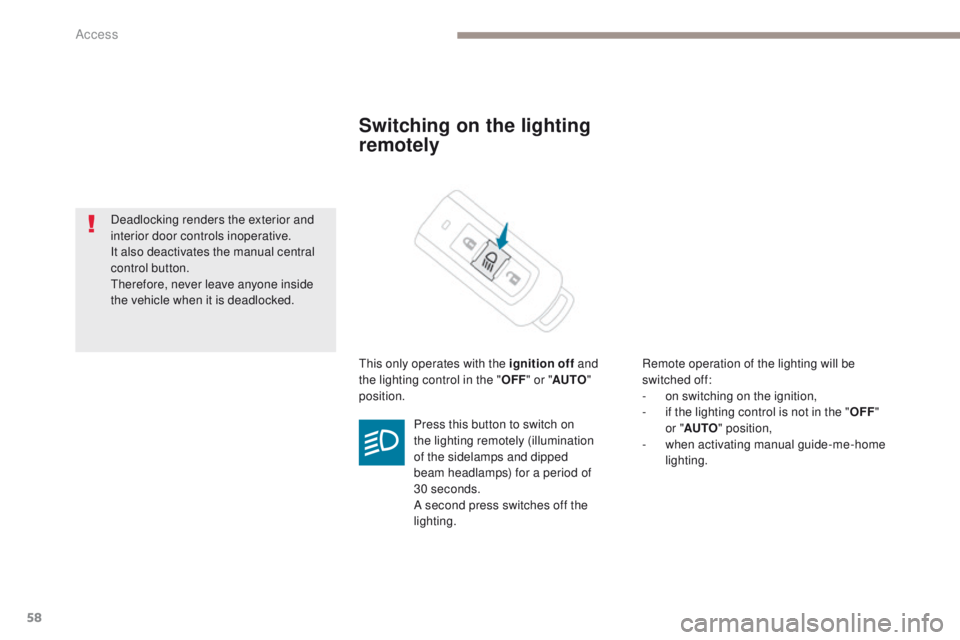
58
4008_en_Chap02_ouvertures_ed01-2016
Switching on the lighting
remotely
this only operates with the ignition off and
the lighting control in the " OFF" or " AUTO "
position. Remote operation of the lighting will be
switched off:
-
o
n switching on the ignition,
-
i
f the lighting control is not in the "OFF"
or
"AUTO " position,
-
w
hen activating manual guide-me-home
lighting.
Press this button to switch on
the lighting remotely (illumination
of the sidelamps and dipped
beam headlamps) for a period of
30
seconds.
A second press switches off the
lighting.
Deadlocking renders the exterior and
interior door controls inoperative.
It also deactivates the manual central
control button.
th
erefore, never leave anyone inside
the vehicle when it is deadlocked.
Access
Page 63 of 368

61
4008_en_Chap02_ouvertures_ed01-2016
Lost electronic key
Visit a PeugeOt dealer with the vehicle's registration document and your personal identification documents and if possible the key code label.th
e Pe ugeOt dealer will be able to retrieve the key code and the transponder code required to order a new key.
Electronic key
the electronic key is a sensitive system; do not operate it while it is in your pocket as there is a possibility that it may unlock the vehicle, without
you being aware of it.
Do not repeatedly press the buttons of your electronic key out of range and out of sight of your vehicle. You run the risk of stopping it from
working and the remote control would have to be reinitialised.
th
e electronic key cannot operate as a remote control when it is in the reader or even when the ignition is switched on.
Locking the vehicle
Driving with the doors locked may make access to the passenger compartment by the emergency services more difficult in an emergency.
As a safety precaution, never leave children alone in the vehicle, even for a very short time.
In all cases, take the remote control or electronic key (if Keyless e
n
try and Starting) with you when leaving the vehicle.
Electrical interference
the Keyless en try and Starting electronic key may not operate if close to certain electronic devices: telephone, laptop computer, strong
magnetic fields, ...
Anti-theft protection
Do not make any modifications to the electronic engine immobiliser system; this could cause malfunctions.
Don't forget to turn the steering to engage the steering lock.
When purchasing a second-hand vehicle
Have all of the keys in your possession paired by a Pe ugeOt dealer, to ensure that only your keys allow your vehicle to be unlocked and
started.
2
Access
Page 67 of 368

65
4008_en_Chap02_ouvertures_ed01-2016
For all work on the alarm system,
contact a PeugeOt dealer or a
qualified workshop.
Alarm*System which protects and provides a deterrent against theft and break-ins. It provides the following types of monitoring:
- perimeter
the system checks for any opening of the vehicle.th e alarm is triggered if anyone tries to open a
door, the boot, the bonnet, etc.
- volumetric
the system checks for any variation in the
volume of the passenger compartment.
th
e alarm is triggered if anyone breaks a
window, enters the passenger compartment or
moves inside the vehicle.
- tilt
the system checks for any change in the
position of the vehicle.
th
e alarm is triggered if the vehicle is lifted,
moved or knocked.
Self-protection function
the system checks for the putting out of
service of its components.
th
e alarm is triggered if the battery, the central
control or the siren wiring are put out of service
or damaged.
Locking the vehicle with full
alarm system
Activation
F Switch off the ignition (OFF mode if your vehicle has the Keyless en try and Starting
syste m).
F
R
emove the key from the ignition switch,
if your vehicle does not have the "Keyless
en
try and Starting" system.
F
L
eave the vehicle, and close all the doors
and the bonnet.
F
P
ress the locking button on the remote
control or one of the door or boot buttons
if your vehicle has the "Keyless
e
n
try and
Starting" system.
Deactivation
Do one of the following to deactivate the alarm:
F P ress the unlocking button on the remote
control or one of the door or boot buttons
if your vehicle has the "Keyless
e
n
try and
Starting" system.
F
S
witch on the ignition (ON mode if your
vehicle has the "Keyless
e
n
try and
Starting" system).
F
O
pen a door or the boot while the system is
being activated.
th
e alarm system is deactivated: the indicator
lamp A goes off.
th
e alarm is being activated: the indicator
lamp A flashes rapidly accompanied by
an intermittent audible signal for about
20
seconds.
Once the 20 seconds have expired, the system
is active . t
h
e audible signal stops and the
indicator lamp in the button flashes slowly.
* Depending on equipment.
2
Access
Page 68 of 368
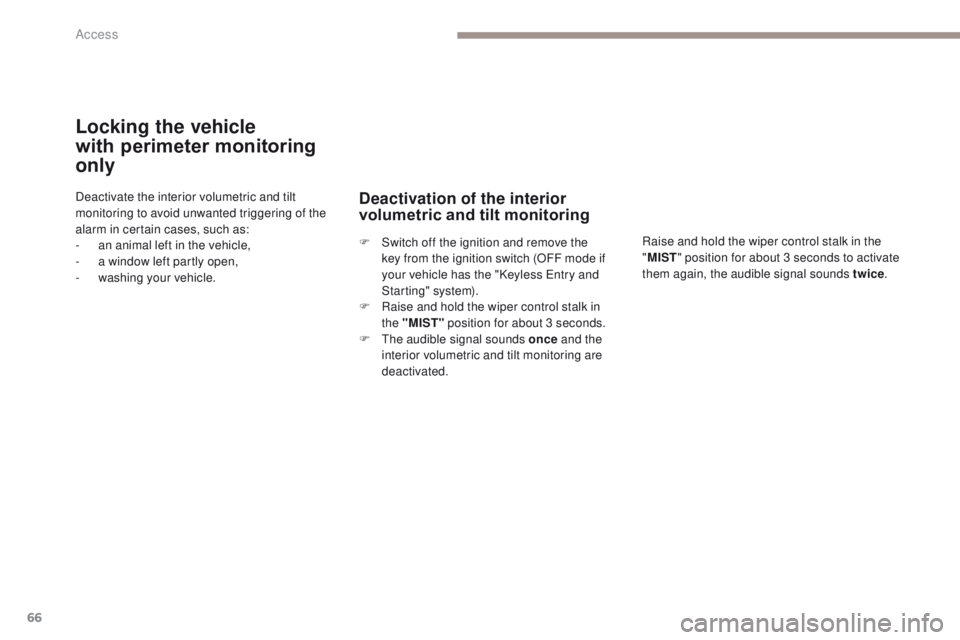
66
4008_en_Chap02_ouvertures_ed01-2016
Locking the vehicle
with
p
erimeter monitoring
only
Deactivate the interior volumetric and tilt
monitoring to avoid unwanted triggering of the
alarm in certain cases, such as:
-
a
n animal left in the vehicle,
-
a w
indow left partly open,
-
w
ashing your vehicle.Deactivation of the interior
volumetric and tilt monitoring
Raise and hold the wiper control stalk in the
"MIST " position for about 3 seconds to activate
them again, the audible signal sounds twice .
F
S
witch off the ignition and remove the
key from the ignition switch (OFF mode if
your vehicle has the "Keyless
e
n
try and
Starting" system).
F
R
aise and hold the wiper control stalk in
the "MIST" position for about 3 seconds.
F
t
h
e audible signal sounds once and the
interior volumetric and tilt monitoring are
deactivated.
Access
Page 69 of 368

67
4008_en_Chap02_ouvertures_ed01-2016
Triggering of the alarm
this is indicated by sounding of the siren
and flashing of the direction indicators for
thirty
seconds.
A message then appears in the instrument
panel screen while the siren is operating.
When the ignition is next switched on
(ON
mode if your vehicle has the "Keyless
en
try and Starting" system), an audible signal
sounds four times to inform you that the alarm
was triggered during your absence.
Complete deactivation of
the alarm
F Switch off the ignition (OFF mode if your vehicle has the "Keyless en try and
Starting" system).
F
R
emove the key from the ignition switch,
if your vehicle does not have the "Keyless
en
try and Starting" system.
F
O
pen the driver's door.
F
P
lace the lighting control stalk in
the
"OFF "
position.
F
P
ull the wiper control stalk towards you and
hold.
A
fter about ten seconds there is an audible
signal.
F
W
hen the audible signal stops, continue to
hold the wiper stalk pulled towards you and
press the remote control locking button.
You can completely deactivate the alarm
system.
t
o d
o this, proceed as follows:
F th e state of the system is then signalled to
you by the number of beeps:
O
ne beep: the alarm system is completely
deactivated.
t
w
o beeps: the alarm system is activated.
e
a
ch new press of the remote control
locking button changes the state of the
system.
2
Access
Page 70 of 368

68
4008_en_Chap02_ouvertures_ed01-2016
electric windows
System which opens or closes a window
manually or automatically. It is fitted with
a system which provides protection if an
obstacle is detected on one-touch models and
a deactivation system to prevent misuse of the
rear controls.Front and rear passengers'
electric windows
F With the ignition on, press or pull the switch. th e window stops when you
release the switch.
Safety anti-pinch (driver's side)
In automatic mode, when the window rises and
meets an obstacle, it stops and lowers again.
the
electric window switches remain
operational for approximately
30 seconds after the ignition is
switched off.
th
e windows can no longer be opened
or closed once a front door is opened.
th
e rear windows do not lower fully.
1.
D
river's electric window.
2.
P
assenger's electric window.
3.
R
ear right electric window.
4.
R
ear left electric window.
5.
D
eactivating the passenger and rear
electric window switches.
Driver's one-touch electric
window
With the ignition on, you have two options:
- m anual mode
F
P
ress the switch gently to open or pull
it gently to close.
t
h
e window stops as
soon as the switch is released.
-
a
utomatic mode
F
P
ress the switch fully to open or pull
it fully to close.
t
h
e window opens or
closes completely when the switch is
released.
F
P
ressing the switch again stops the
movement of the window.
Access