2017 PEUGEOT 4008 alarm
[x] Cancel search: alarmPage 4 of 368

.
.
4008_en_Chap00a_sommaire_ed01-2016
Instrument panel 12
Warning and indicator lamps
1
3
Instrument panel screen
1
9
tr
ip computer
3
2
Distance recorder
3
2
tr
ip distance recorder
3
2
Service indicator
3
3
Adjusting vehicle settings
3
7
Audio- CD system screen
4
4
Audio- CD system touch screen
4
6
Audio-
te
lematic system
touch screen
4
8
Lighting dimmer
5
1Remote control key
5
2
"Keyless e
n
try and Starting"
system
5
6
Doors 62
Boot
6
3
Alarm
65
el
ectric windows
6
8
Panoramic sunroof
7
0
Front seats 7 1
Rear seats
7
4
Mirrors
76
Steering wheel adjustment
7
8
Ventilation
7
9
Manual heating / air conditioning
8
1
Automatic air conditioning
8
3
Front demist - defrost
87
R
ear screen demist - defrost
88
Interior fittings
8
9
Boot fittings
9
5Driving recommendations
9
7
Starting - switching off the engine with the key 98
S
tarting - switching off the engine with the Keyless
e
n
try and Starting system
9
9
Parking brake
1
02
Manual gearbox
1
03
ge
ar shift indicator
1
04
CV
t
gearbox
1
05
Hill start assist
1
10
Stop & Start (Auto Stop &
g
o
) system
1
11
Under-inflation detection
1
14
Four wheel drive system
1
18
Cruise control
1
20
Parking sensors
1
23
Reversing camera
1
26
Lighting controls
1
27
Daytime running lamps
1
30
Automatic illumination of headlamps
1
30
Manual guide-me-home lighting
1
31
Welcome lighting
1
32
Headlamp adjustment
1
33
Wiper controls
1
34
Automatic rain sensitive wipers
1
36
Courtesy lamps
1
38
Boot lamp
1
40
Panoramic roof lighting
1
40
Over view
e
co-driving
Instruments Access
ea
se of use and comfort Driving
Lighting and visibility
Contents
Page 6 of 368

4
4008_en_Chap00b_vue-ensemble_ed01-2016
exterior
Lighting controls 127-131
Headlamp beam adjustment 1 33
Welcome lighting
1
32
Changing bulbs
1
99-202
-
f
ront lamps
-
f
ront foglamps
-
d
irection indicator repeaters
W iper c ontrols
13
4 -137
Changing a wiper b l a d e
17
6
Door mirrors
7
6 -77
Doors
6
2, 64
-
ope
ning / closing
-
c
entral locking
Child lock
1
71
el
ectric windows
6
8 - 69
Alarm
65-67
Panoramic sunroof
7
0
Roof bars
1
79
Braking assistance
1
43-144
tra
jectory control
1
45-146
ty
re pressures
1
93, 233
un
der-inflation detection
1
14-117
Boot
63
-
ope
ning / closing
-
em
ergency release
te
mporary puncture
repair kit
1
89-192
Changing a wheel
1
93-198
-
tools
-
r
emoving / refitting
Snow chains
1
75
Changing bulbs
2
03-204
-
r
ear lamps
-
3rd brake lamp
-
n
umber plate lamps
-
foglamp
Parking sensors
1
23-125
Reversing camera
1
26
to
w b a r
17 7-178
to
wing
215 -217
Fuel tank
1
73
Remote control key /
electronic key
5
2-61
-
ope
ning / closing
-
a
nti-theft protection
-
battery
Over view
Page 22 of 368
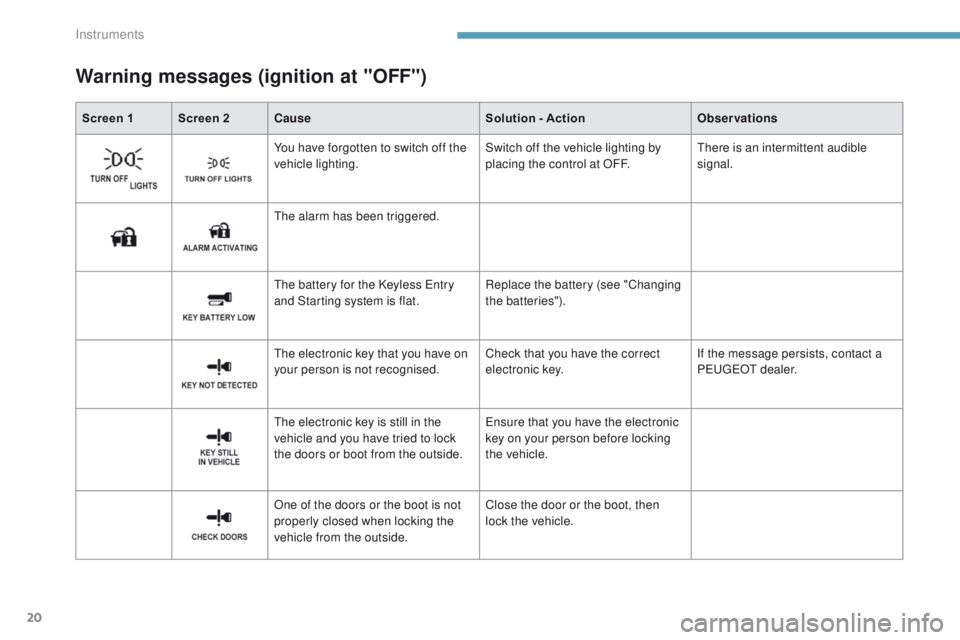
20
Warning messages (ignition at "OFF")
Screen 1 Screen 2Cause Solution - ActionObservations
You have forgotten to switch off the
vehicle lighting. Switch off the vehicle lighting by
placing the control at OFF.
ther
e is an intermittent audible
signal.
th
e alarm has been triggered.
th
e battery for the Keyless e
n
try
and Starting system is flat. Replace the battery (see "Changing
the batteries").
th
e electronic key that you have on
your person is not recognised. Check that you have the correct
electronic key.If the message persists, contact a
P
e
uge
Ot d
ealer.
th
e electronic key is still in the
vehicle and you have tried to lock
the doors or boot from the outside.
en
sure that you have the electronic
key on your person before locking
the vehicle.
One of the doors or the boot is not
properly closed when locking the
vehicle from the outside. Close the door or the boot, then
lock the vehicle.
Instruments
Page 43 of 368
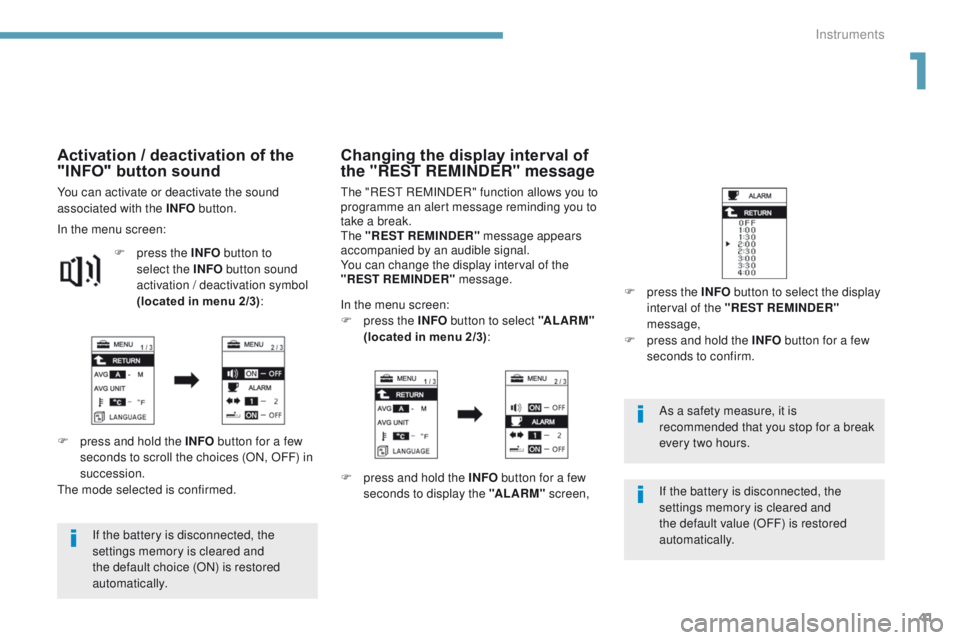
41
4008_en_Chap01_Instruments-de-bord_ed01-2016
If the battery is disconnected, the
settings memory is cleared and
the default choice (ON) is restored
automatically.As a safety measure, it is
recommended that you stop for a break
every two
hours.
You can activate or deactivate the sound
associated with the INFO
button.
Activation / deactivation of the
"INFO" button sound
In the menu screen:
F
p
ress the INFO button to
select the INFO button sound
activation
/ deactivation symbol
(located in menu 2/3) :
F
p
ress and hold the INFO button for a few
seconds to scroll the choices (ON, OFF) in
succession.
th
e mode selected is confirmed.
Changing the display interval of
the "REST REMINDER" message
the "Re St ReM INDeR " function allows you to
programme an alert message reminding you to
take a break.
th
e "REST REMINDER" message appears
accompanied by an audible signal.
You can change the display interval of the
"REST REMINDER" message.
In the menu screen:
F
p
ress the INFO button to select "ALARM"
(located in menu 2/3) :
F
p
ress and hold the INFO button for a few
seconds to display the "ALARM" screen,F
p
ress the INFO button to select the display
interval of the "REST REMINDER"
message,
F
p
ress and hold the INFO button for a few
seconds to confirm.
If the battery is disconnected, the
settings memory is cleared and
the default value (OFF) is restored
automatically.
1
Instruments
Page 67 of 368

65
4008_en_Chap02_ouvertures_ed01-2016
For all work on the alarm system,
contact a PeugeOt dealer or a
qualified workshop.
Alarm*System which protects and provides a deterrent against theft and break-ins. It provides the following types of monitoring:
- perimeter
the system checks for any opening of the vehicle.th e alarm is triggered if anyone tries to open a
door, the boot, the bonnet, etc.
- volumetric
the system checks for any variation in the
volume of the passenger compartment.
th
e alarm is triggered if anyone breaks a
window, enters the passenger compartment or
moves inside the vehicle.
- tilt
the system checks for any change in the
position of the vehicle.
th
e alarm is triggered if the vehicle is lifted,
moved or knocked.
Self-protection function
the system checks for the putting out of
service of its components.
th
e alarm is triggered if the battery, the central
control or the siren wiring are put out of service
or damaged.
Locking the vehicle with full
alarm system
Activation
F Switch off the ignition (OFF mode if your vehicle has the Keyless en try and Starting
syste m).
F
R
emove the key from the ignition switch,
if your vehicle does not have the "Keyless
en
try and Starting" system.
F
L
eave the vehicle, and close all the doors
and the bonnet.
F
P
ress the locking button on the remote
control or one of the door or boot buttons
if your vehicle has the "Keyless
e
n
try and
Starting" system.
Deactivation
Do one of the following to deactivate the alarm:
F P ress the unlocking button on the remote
control or one of the door or boot buttons
if your vehicle has the "Keyless
e
n
try and
Starting" system.
F
S
witch on the ignition (ON mode if your
vehicle has the "Keyless
e
n
try and
Starting" system).
F
O
pen a door or the boot while the system is
being activated.
th
e alarm system is deactivated: the indicator
lamp A goes off.
th
e alarm is being activated: the indicator
lamp A flashes rapidly accompanied by
an intermittent audible signal for about
20
seconds.
Once the 20 seconds have expired, the system
is active . t
h
e audible signal stops and the
indicator lamp in the button flashes slowly.
* Depending on equipment.
2
Access
Page 68 of 368
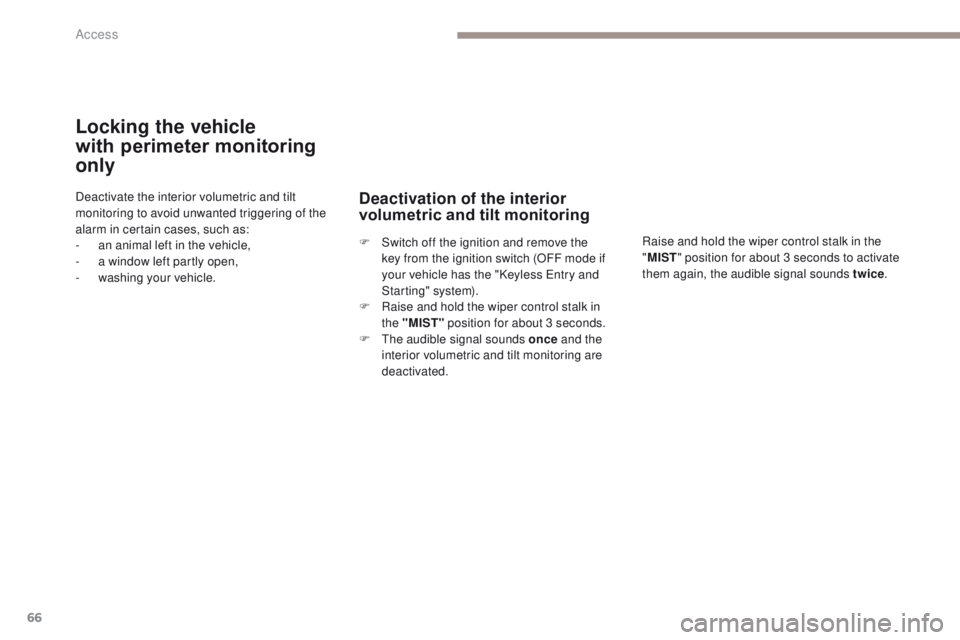
66
4008_en_Chap02_ouvertures_ed01-2016
Locking the vehicle
with
p
erimeter monitoring
only
Deactivate the interior volumetric and tilt
monitoring to avoid unwanted triggering of the
alarm in certain cases, such as:
-
a
n animal left in the vehicle,
-
a w
indow left partly open,
-
w
ashing your vehicle.Deactivation of the interior
volumetric and tilt monitoring
Raise and hold the wiper control stalk in the
"MIST " position for about 3 seconds to activate
them again, the audible signal sounds twice .
F
S
witch off the ignition and remove the
key from the ignition switch (OFF mode if
your vehicle has the "Keyless
e
n
try and
Starting" system).
F
R
aise and hold the wiper control stalk in
the "MIST" position for about 3 seconds.
F
t
h
e audible signal sounds once and the
interior volumetric and tilt monitoring are
deactivated.
Access
Page 69 of 368

67
4008_en_Chap02_ouvertures_ed01-2016
Triggering of the alarm
this is indicated by sounding of the siren
and flashing of the direction indicators for
thirty
seconds.
A message then appears in the instrument
panel screen while the siren is operating.
When the ignition is next switched on
(ON
mode if your vehicle has the "Keyless
en
try and Starting" system), an audible signal
sounds four times to inform you that the alarm
was triggered during your absence.
Complete deactivation of
the alarm
F Switch off the ignition (OFF mode if your vehicle has the "Keyless en try and
Starting" system).
F
R
emove the key from the ignition switch,
if your vehicle does not have the "Keyless
en
try and Starting" system.
F
O
pen the driver's door.
F
P
lace the lighting control stalk in
the
"OFF "
position.
F
P
ull the wiper control stalk towards you and
hold.
A
fter about ten seconds there is an audible
signal.
F
W
hen the audible signal stops, continue to
hold the wiper stalk pulled towards you and
press the remote control locking button.
You can completely deactivate the alarm
system.
t
o d
o this, proceed as follows:
F th e state of the system is then signalled to
you by the number of beeps:
O
ne beep: the alarm system is completely
deactivated.
t
w
o beeps: the alarm system is activated.
e
a
ch new press of the remote control
locking button changes the state of the
system.
2
Access
Page 208 of 368
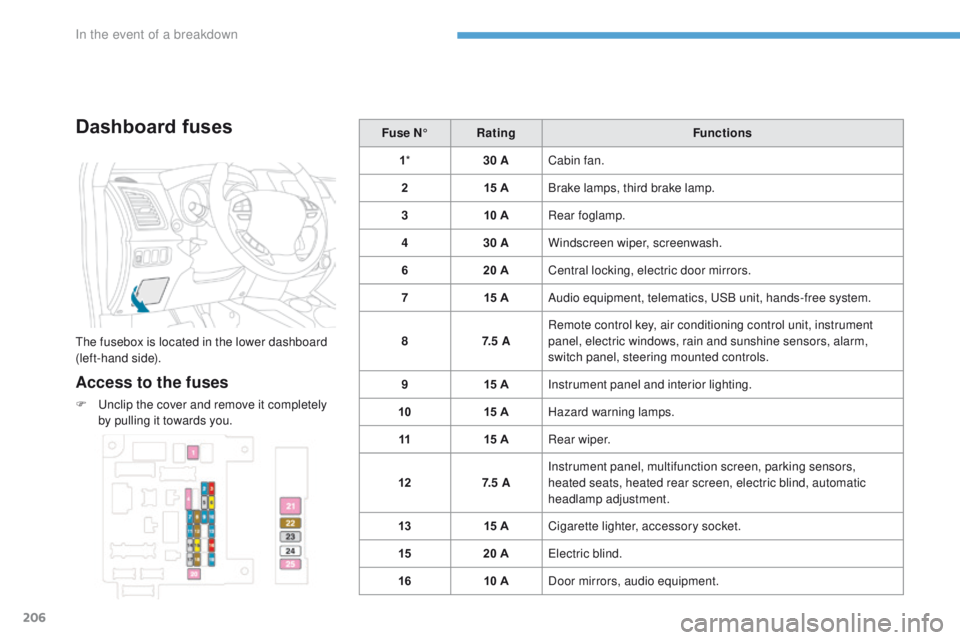
206
4008_en_Chap08_en-cas-de panne_ed01-2016
Dashboard fuses
the fusebox is located in the lower dashboard
(left-hand side).
Access to the fuses
F unclip the cover and remove it completely
by pulling it towards you. Fuse N°
Rating Functions
1 * 30 ACabin fan.
2 15 ABrake lamps, third brake lamp.
3 10 ARear foglamp.
4 30 AWindscreen wiper, screenwash.
6 20 ACentral locking, electric door mirrors.
7 15 AAudio equipment, telematics, u
S
B unit, hands-free system.
8 7. 5 ARemote control key, air conditioning control unit, instrument
panel, electric windows, rain and sunshine sensors, alarm,
switch panel, steering mounted controls.
9 15 AInstrument panel and interior lighting.
10 15 AHazard warning lamps.
11 15 ARear wiper.
12 7. 5 AInstrument panel, multifunction screen, parking sensors,
heated seats, heated rear screen, electric blind, automatic
headlamp adjustment.
13 15 ACigarette lighter, accessory socket.
15 20 A
ele
ctric blind.
16 10 ADoor mirrors, audio equipment.
In the event of a breakdown