Page 241 of 566
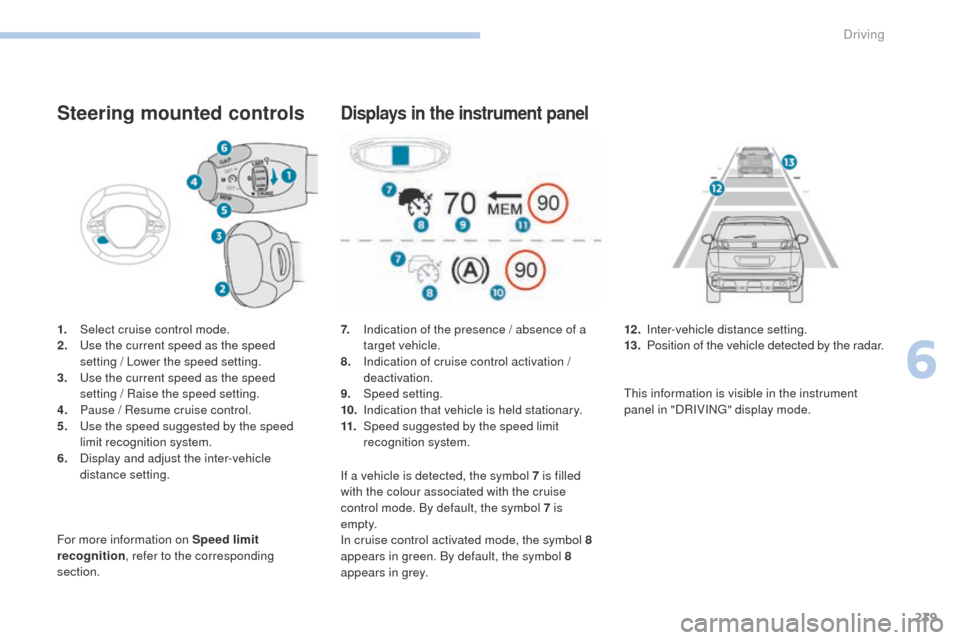
239
3008-2_en_Chap06_conduite_ed01-2016
Steering mounted controls
1. Select cruise control mode.
2. Use the current speed as the speed
setting
/ Lower the speed setting.
3.
U
se the current speed as the speed
setting
/ Raise the speed setting.
4.
P
ause / Resume cruise control.
5.
U
se the speed suggested by the speed
limit recognition system.
6.
D
isplay and adjust the inter-vehicle
distance setting.
For more information on Speed limit
recognition , refer to the corresponding
section.
Displays in the instrument panel
7. Indication of the presence / absence of a target vehicle.
8.
I
ndication of cruise control activation /
deactivation.
9.
Spe
ed setting.
10.
I
ndication that vehicle is held stationary.
11.
Spe
ed suggested by the speed limit
recognition system. 12 . I
nter-vehicle distance setting.
13. P osition of the vehicle detected by the radar.
If a vehicle is detected, the symbol 7
is filled
with the colour associated with the cruise
control mode. By default, the symbol 7 is
e m pt y.
In cruise control activated mode, the symbol
8
appears in green. By default, the symbol 8
appears in grey. This information is visible in the instrument
panel in "DRIVING" display mode.
6
Driving
Page 252 of 566

250
3008-2_en_Chap06_conduite_ed01-2016
Active Safety Brake
This function, also called automatic emergency
braking, aims to reduce the speed of impact or
avoid a frontal collision by your vehicle where
the driver fails to react.
Using a radar and a camera, this function acts
on the vehicle's braking system.If the radar and the camera have
confirmed the presence of a vehicle
or a pedestrian, this warning lamp
flashes once the function is acting on
the vehicle's brakes.
Important
: if operation of the
automatic emergency braking is
triggered, you should take back
control of your vehicle and brake
with the pedal to add to or finish the
automatic braking action.
The driver can take back control of the vehicle
at any time by sharply turning the steering
wheel and/or pressing the accelerator pedal. Operation of the function may be felt by
slight vibration in the brake pedal.
If the vehicle comes to a complete stop,
the automatic braking is maintained for
1 to 2 seconds.
With a manual gearbox, in the event
of the automatic emergency braking
bringing the vehicle to a complete stop,
the engine may stall.
With an automatic gearbox, in the event
of the automatic emergency braking
bringing the vehicle to a complete stop,
keep the brake pedal pressed to stop
the vehicle moving off again.
The point at which braking is triggered
may be adjusted according to the
reaction from the driver, such as
movement of the steering wheel or
pressing the accelerator pedal.
Driving
Page 257 of 566
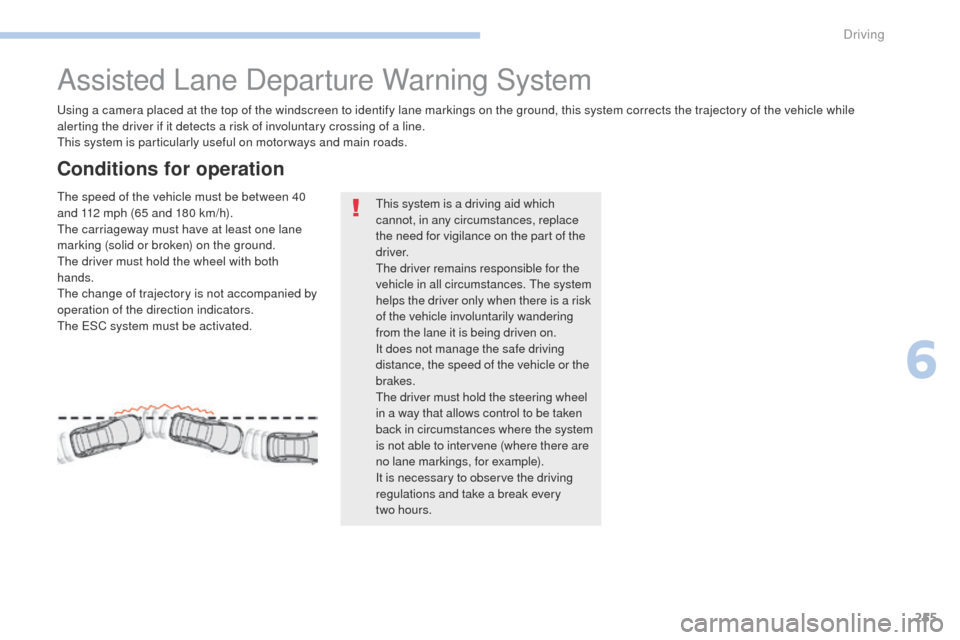
255
3008-2_en_Chap06_conduite_ed01-2016
Assisted Lane Departure Warning System
Using a camera placed at the top of the windscreen to identify lane markings on the ground, this system corrects the trajectory of the vehicle while
alerting the driver if it detects a risk of involuntary crossing of a line.
This system is particularly useful on motor ways and main roads.
Conditions for operation
The speed of the vehicle must be between 40
and 112 mph (65 and 180 km/h).
The carriageway must have at least one lane
marking (solid or broken) on the ground.
The driver must hold the wheel with both
hands.
The change of trajectory is not accompanied by
operation of the direction indicators.
The ESC system must be activated.This system is a driving aid which
cannot, in any circumstances, replace
the need for vigilance on the part of the
driver.
The driver remains responsible for the
vehicle in all circumstances. The system
helps the driver only when there is a risk
of the vehicle involuntarily wandering
from the lane it is being driven on.
It does not manage the safe driving
distance, the speed of the vehicle or the
brakes.
The driver must hold the steering wheel
in a way that allows control to be taken
back in circumstances where the system
is not able to intervene (where there are
no lane markings, for example).
It is necessary to observe the driving
regulations and take a break every
two
hours.
6
Driving
Page 258 of 566

256
3008-2_en_Chap06_conduite_ed01-2016
While the direction indicators are on and for
a few seconds after switching them off, the
system considers that any change of trajectory
is voluntary and no correction is triggered
during this period.
However, with the "Blind Spot Monitoring
System" activated, if the driver starts changing
lane and another vehicle is detected in the
vehicle's blind spot, the system will correct
the trajectory of the vehicle even though the
direction indicators are on.
For more information on the Blind Spot
Monitoring System, refer to the corresponding
section. If the system detects that the driver is
not holding the wheel firmly enough
during an automatic correction of
trajectory, it interrupts the correction.
An alert is triggered to encourage
the driver to take back control of the
vehicle.
If the driver wishes to maintain the
trajectory of the vehicle, they can
prevent the correction by keeping a firm
grip on the wheel (during an avoiding
manoeuvre, for example).
The correction is interrupted if the
direction indicators are operated.
Operation
Once the system identifies a risk of the vehicle
involuntarily crossing one of the lane markings
detected, it makes the correction to the
trajectory necessary to return the vehicle to its
initial path.
The driver will then notice a turning movement
of the steering wheel. This warning lamp flashes during
trajectory correction.
Driving
Page 269 of 566

267
3008-2_en_Chap06_conduite_ed01-2016
Visiopark 1
Rear vision
To activate the camera, located in the tailgate,
engage reverse and keep the speed of the
vehicle below 6 mph (10 km/h).
The system is deactivated:
-
a
utomatically above about 6 mph
(10 km/h),
-
a
utomatically on opening the tailgate,
-
w
hen coming out of reverse (the image
remains displayed for 7 seconds),
-
b
y pressing the red cross in the top left-
hand corner of the touch screen.
AUTO mode
This mode is activated by default.
Using sensors in the rear bumper, the
automatic view changes from a rear view to a
view from above, as an obstacle is approached
during a manoeuvre.
Standard view
The area behind the vehicle is displayed in the
screen.
The blue lines represent the width of your
vehicle, with the mirrors unfolded; their
direction changes with the position of the
steering wheel.
The red line represents a distance of 30 cm
from the rear bumper, and the two blue lines,
1 m and 2 m respectively.
This view is available with AUTO mode or in the
view selection menu.
6
Driving
Page 272 of 566

270
3008-2_en_Chap06_conduite_ed01-2016
Front and rear visionAUTO mode
This mode is activated by default.
Using sensors in the front bumper, the
automatic view changes from front view to the
view from above as an obstacle is approached
during a manoeuvre.
Standard view
The area in front of your vehicle is displayed in
the screen.
The blue lines represent the width of your
vehicle, with the mirrors unfolded; their
direction changes with the position of the
steering wheel.
The red line represents a distance of 30 cm
from the front bumper, and the two blue lines,
1 m and 2 m respectively.
This view is available with AUTO mode or in the
view selection menu.
With the engine running and the
speed below 12 mph (20 km/h), the
system is activated in the Driving
menu of the touch screen:
F
Sel
ect " Panoramic visual aid ".
AUTO mode is displayed by default, with front
vision, if the gearbox is in neutral or with a
gear engaged, or with rear vision, if reverse is
engaged.
The system is deactivated:
-
a
utomatically above about 18 mph
(30
km/h) (the image disappears
temporarily from 12 mph (20 km/h)),
-
b
y pressing the red cross in the top left-
hand corner of the touch screen.
Driving
Page 274 of 566

272
3008-2_en_Chap06_conduite_ed01-2016
Park Assist
This system provides active assistance with
parking. It detects a parking space then
operates the steering to park in the space.
It operates the steering while the driver
manages the accelerator, brakes, gears and
clutch (manual gearbox). During phases of
entry into and exit from a parking space, the
system provides visual and audible information
to the driver in order to make the manoeuvres
safe. It may be necessary to move for wards
and backwards more than once.During a manoeuvre, the steering
wheel turns quickly: do not hold the
steering wheel, do not place your
hands between the spokes of the
steering wheel and take care with
loose and bulky clothing (scarves, ties,
handbags...) - Risk of injury!
When Park Assist is activated, it
prevents a change to STOP mode of
Stop & Start. In STOP mode, activation
of Park Assist restarts the engine.
This manoeuvring assistance system
cannot, in any circumstances, replace
the need for vigilance on the part of the
driver.
The driver must remain in control of their
vehicle ensuring that the space remains
clear throughout the manoeuvre.
In some circumstances, the sensors may
not detect small obstacles located in
their blind spots.
The driver can take control at any time by
gripping the steering wheel. The Park Assist system provides assistance for
the following manoeuvres:
A.
E
ntry into a parallel parking space
B.
E
xit from a parallel parking spaceC.
B
ay parking
The Park Assist system cannot work
with the engine off.
Driving
Page 275 of 566

273
3008-2_en_Chap06_conduite_ed01-2016
The Park Assist system takes control
of the power steering for a maximum
of 4 manoeuvre cycles. The function
is deactivated after these 4 cycles.
If you think that your vehicle is not
positioned correctly, you should then
take control of the steering to carry out
the manoeuvre.The sequence of manoeuvres and the
driving instructions are displayed in the
instrument panel.
You should always check the
surroundings of your vehicle before
starting a manoeuvre.The assistance is
deactivated: the display of
this symbol indicates that
the steering manoeuvres
are no longer controlled by
the system: you must take
control of the steering. The assistance is
activated: the display of this
symbol and a speed limit
indicate that the steering
manoeuvres are controlled
by the system: do not touch
the steering wheel.
The parking sensors function is
not available during parking space
measurement. It intervenes later when
manoeuvring to warn you that your
vehicle is approaching an obstacle: the
audible signal becomes continuous
when the obstacle is less than thirty
centimetres away.
If you have deactivated the parking
sensors, they are automatically
reactivated during assisted parking
manoeuvres.
Activation of Park Assist deactivates the
Blind Spot Monitoring System.
6
Driving