Page 42 of 566
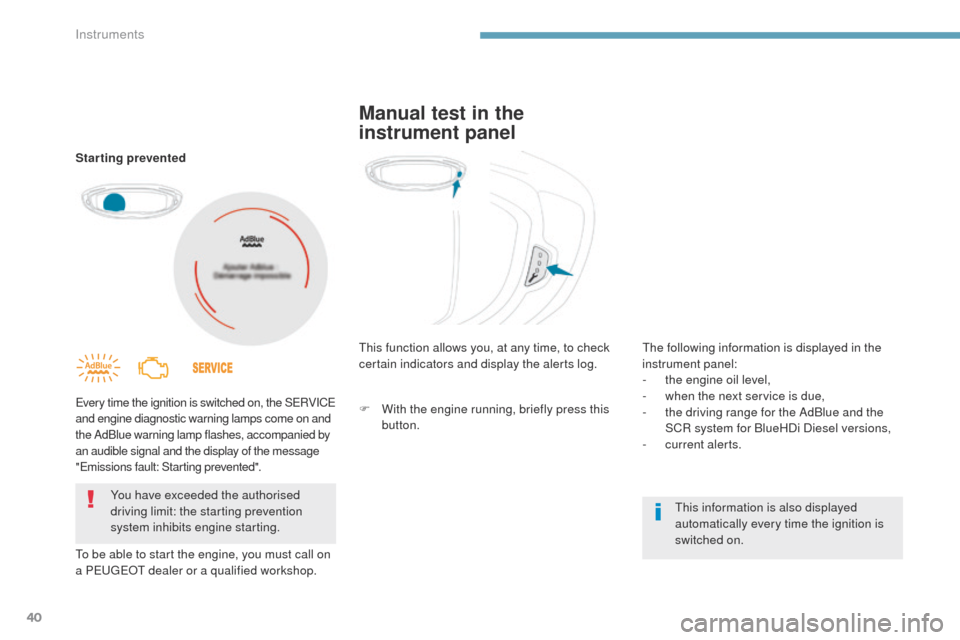
40
3008-2_en_Chap01_instruments-de-bord_ed01-2016
Starting prevented
Every time the ignition is switched on, the SERVICE
and engine diagnostic warning lamps come on and
the AdBlue warning lamp flashes, accompanied by
an audible signal and the display of the message
"Emissions fault: Starting prevented".
To be able to start the engine, you must call on
a PEUGEOT dealer or a qualified workshop.You have exceeded the authorised
driving limit: the starting prevention
system inhibits engine starting. This function allows you, at any time, to check
certain indicators and display the alerts log.
This information is also displayed
automatically every time the ignition is
switched on.
Manual test in the
instrument panel
The following information is displayed in the
instrument panel:
-
t
he engine oil level,
-
w
hen the next service is due,
-
t
he driving range for the AdBlue and the
SCR system for BlueHDi Diesel versions,
-
c
urrent alerts.
F
W
ith the engine running, briefly press this
button.
Instruments
Page 43 of 566
41
3008-2_en_Chap01_instruments-de-bord_ed01-2016
Distance recorders
When travelling abroad, you may
have to change the units of distance:
the display of road speed must be in
the official units (miles or km) for the
c o unt r y.
The change of units is done via the
screen configuration menu, with the
vehicle stationary.
The total and trip distances are displayed for
thirty seconds when the ignition is switched off,
when the driver's door is opened and when the
vehicle is locked or unlocked.
Total distance recorder
It measures the total distance travelled by the
vehicle since its first registration.
Trip distance recorder
It measures the distance travelled since it was
reset by the driver.
Resetting the trip recorder
F
W
ith the ignition on, press the button until
zeros appear.
1
Instruments
Page 46 of 566

44
3008-2_en_Chap01_instruments-de-bord_ed01-2016
A few definitions…
Range
(miles or km)
When the range falls below 20 miles (30 km),
dashes are displayed.
After filling with at least 5 litres of fuel, the
range is recalculated and is displayed if it
exceeds 60 miles (100 km).
Current fuel consumption
(mpg or l/100 km or km/l)
Average fuel consumption
(mpg or l/100 km or km/l)
Distance travelled
(miles or km)
Stop & Start time counter
(minutes / seconds or hours /
minutes)
If dashes are displayed continuously
while driving in place of the digits,
contact a PEUGEOT dealer or a
qualified workshop. This function is only displayed from
20 mph (30 km/h).
This value may vary following a change
in the style of driving or the relief,
resulting in a significant change in the
current fuel consumption.
The distance which can still be travelled with
the fuel remaining in the tank (at the average
fuel consumption seen over the last few miles
(kilometres) travelled).
Calculated over the last few seconds.
Calculated since the last trip computer reset.
If your vehicle is fitted with Stop & Start, a time
counter calculates the time spent in STOP
mode during a journey.
It resets to zero every time the ignition is
switched on. Calculated since the last trip computer reset.
Average speed
(mph or km/h)
Calculated since the last trip computer reset.
Instruments
Page 56 of 566

54
3008-2_en_Chap02_ouvertures_ed01-2016
Remote control
The remote control can be used for the
following functions, depending on version:
-
u
nlocking / locking / deadlocking the
vehicle,
-
u
nlocking and opening the boot,
-
s
witch on the lighting from a distance,
-
f
olding / unfolding the door mirrors,
-
a
ctivation / deactivation of the alarm,
-
o
pening the windows,
-
c
losing the windows and the opening roof,
-
l
ocating the vehicle,
-
v
ehicle immobiliser.
In normal operating conditions, it is preferable
to use the remote control.
General points
The key, integral with the remote control, can
be used for the following functions, depending
on version:
-
u
nlocking / locking / deadlocking the
vehicle,
-
t
urning the child lock on or off,
-
a
ctivation / deactivation of the passenger's
front airbag,
-
b
ack-up door locking,
-
s
witching on the ignition and starting /
stopping the engine.
Ejecting the key
Version with Keyless Entr y and Star ting
F P ull on this button to remove the key from
the housing.
To return it to the housing, first pull on this
button. Version without Keyless Entr y and Star ting
F
P
ress this button; the key is ejected from its
housing.
To avoid damaging the mechanism, first press
this button to fold it.
Back-up procedures allow the vehicle to be
locked or unlocked in the event of a failure
of the remote control, the central locking,
the
batter y...
For more information on the Back-up
procedures , refer to the corresponding
section.
Access
Page 65 of 566

63
3008-2_en_Chap02_ouvertures_ed01-2016
Remote control
The high frequency remote control is a sensitive system; do not operate it while it is in your pocket as there is a possibility that it may unlock the
vehicle, without you being aware of it.
Do not repeatedly press the buttons of your remote control out of range and out of sight of your vehicle. You run the risk of stopping it from
working and the remote control would have to be reinitialised.
The remote control does not operate when the key is in the ignition, even when the ignition is switched off.
Locking the vehicle
Driving with the doors locked may make access to the passenger compartment by the emergency services more difficult in an emergency.
As a safety precaution (with children on board), remove the key from the ignition or take the electronic key when you leave the vehicle, even for
a short time.
Electrical interference
The Keyless Entry and Starting electronic key may not operate if close to certain electronic devices: telephone, laptop computer, strong
magnetic fields, ...
Anti-theft protection
Do not make any modifications to the electronic engine immobiliser system; this could cause malfunctions.
For vehicles with an ignition switch, do not forget to remove the key and turn the steering to engage the steering lock.
Lost keys, remote control, electronic key
Visit a PEUGEOT dealer with the vehicle's registration certificate, your personal identification documents and if possible, the label bearing the
key code.
The PEUGEOT dealer will be able to retrieve the key code and the transponder code required to order a new key.
Do not throw the remote control batteries away, they contain metals which are harmful to the environment.
Take them to an approved collection point.
When purchasing a second-hand vehicle
Have the key codes memorised by a PEUGEOT dealer, to ensure that the keys in your possession are the only ones which can start the vehicle.
2
Access
Page 66 of 566

64
3008-2_en_Chap02_ouvertures_ed01-2016
Back-up procedures
These procedures should be used in the
following cases:
-
r
emote control cell battery flat,
-
r
emote control fault,
-
v
ehicle in an area subject to strong
electromagnetic interference.
In the first case, you can also replace the
remote control cell battery.
Refer to the corresponding section.
In the second case, you can also reinitialise the
remote control.
Refer to the corresponding section.Unlocking
F Insert the key in the door lock barrel.
F T urn the key towards the front of the
vehicle.
For versions without alarm, the unlocking is
confirmed by flashing of the direction indicators
for a few seconds.
Depending on version, the door mirrors unfold.
If the alarm is activated, the siren
sounds on opening the door; switch on
the ignition to stop it.
Normal locking
F Insert the key in the door lock barrel.
F T urn the key towards the rear of the
vehicle.
For versions without alarm, the locking is
confirmed by flashing of the direction indicators
for a few seconds.
Depending on version, the door mirrors fold.
If your vehicle is fitted with an alarm,
this function will not be activated when
locking with the key.
Total unlocking / locking of the vehicle with the key
Access
Page 69 of 566

67
3008-2_en_Chap02_ouvertures_ed01-2016
Following replacement of the battery or in the event of a remote control fault, it may be necessary to reinitialise the remote control.
Version with Keyless Entry and
Starting
Reinitialising the remote control
Version without Keyless Entry
and Starting
F Place the electronic key against the back-up reader on the steering column and hold
it there until the ignition is switched on. F
S
witch on the ignition by pressing the
"START/STOP" button.
The electronic key is now fully operational
again.
F
S
witch off the ignition.
F
T
urn the key to position 2 (ignition on)
.
F
P
ress the closed padlock button for a few
seconds.
F
S
witch off the ignition and remove the key
from the switch.
The remote control is now fully operational
again. F
I
f your vehicle has a manual gearbox, place
the gear lever in neutral then fully depress
the clutch pedal.
F
I
f your vehicle has an automatic gearbox,
select position P then press the brake
pedal firmly.
If the fault persists after reinitialisation, contact
a PEUGEOT dealer or a qualified workshop
without delay.
2
Access
Page 71 of 566

69
3008-2_en_Chap02_ouvertures_ed01-2016
Activation / Deactivation
Anti-intrusion security
Operation
This system allows automatic simultaneous locking of the doors and boot as soon as the speed of the vehicle exceeds 6 mph (10 km/h).
If one of the doors or the boot is open, the
automatic central locking does not take place.
Carrying long or
voluminous objects
If you want to drive with the boot open,
you should press the central locking
button to lock the doors. Other wise,
every time the speed of the vehicle
exceeds 6 mph (10 km/h), the locks
will rebound and the alerts mentioned
above will appear.
Pressing the central locking button
unlocks the vehicle.
Above 6 mph (10 km/h), this unlocking
is temporary.You can activate or deactivate this function
permanently.
Driving with the doors locked may
render access for the emergency
services difficult in an emergency.
This is signalled by the sound of
the locks rebounding, accompanied
by illumination of this symbol in the
instrument panel, an audible signal
and the display of an alert message.
The state of the system stays in memory when
switching off the ignition.F
W ith the ignition on, press this
button until an audible signal
starts and a corresponding
message is displayed.
2
Access