2017 Peugeot 3008 Hybrid 4 Amplify
[x] Cancel search: AmplifyPage 4 of 566

.
.
3008-2_en_Chap00a_sommaire_ed01-2016
Digital instrument panel 12
Indicator and warning lamps 1 6
Indicators
32
Manual test
4
0
Distance recorders
4
1
Lighting dimmer
4
2
Trip computer
4
3
Monochrome screen C
4
5
Touch screen
4
8
Remote control
5
4
Keyless Entry and Starting
5
8
Back-up procedures
6
4
Central locking
6
8
Alarm
70
D o o r s
74
Boot
7
5
Hands-free tailgate
7
6
Electric windows
8
2
Panoramic opening sunroof
8
4Driving position
8
8
Front seats
9
0
Steering wheel adjustment
9
9
Mirrors 99
i- Cockpit Amplify function
1
02
Heating and Ventilation
1
04
Manual air conditioning
1
06
Semi-automatic mono-zone air conditioning
1
08
Dual-zone automatic air conditioning 1 11
Front demist - defrost 1 16
Heated windscreen
1
17
Rear screen demist - defrost
1
18
Front fittings
1
19
Courtesy lamps
1
28
Interior mood lighting
1
29
Rear seats
1
30
Rear fittings
1
33
Boot fittings
1
35
Boot lamp
1
40Exterior lighting control stalk
1
41
Direction indicators
1
44
Headlamp beam height adjustment
1
45
Automatic illumination of headlamps
1
46
Automatic headlamp dipping
1
49
Cornering lighting
1
51
Wiper control stalk
1
52
Automatic rain sensitive wipers
1
55
General safety recommendations
1
56
Hazard warning lamps
1
57
Hor n
15
7
Emergency or assistance
1
58
Electronic stability programme (ESC)
1
60
Advanced Grip Control
1
64
Hill Assist Descent Control
1
66
Seat belts
1
68
Airbags
1
72
Child seats
1
77
Deactivating the passenger's front airbag
1
79
ISOFIX child seats
1
86
i-Size child seats
1
90
Child lock
1
93
Over view
Eco-driving
Instruments
Access Ease of use and comfort
Lighting and visibility
Safety
Contents
Page 9 of 566

7
3008-2_en_Chap00b_vue-ensemble_ed01-2016
Instruments and controls
Digital instrument panel 12-15
Warning lamps 1 6-31
Indicators, gauges
3
2- 40
Setting buttons
4
0 - 42
-
C
HECK / trip distance recorder
-
d
ashboard lighting dimmer /
mood lighting
Door mirrors
9
9 -100
Electric windows
8
2- 83
Changing a fuse
3
31
Opening the bonnet
2
94
Manual gearbox
2
10
Automatic gearbox
21
1-215
Electric parking brake
20
3-209 Blind / Panoramic opening
sunroof 84- 87
Courtesy lamps 1 28
Interior mood lighting 1 29
Emergency or assistance call
1
58 -159
Seat belts / passenger's front airbag warning lamp display
1
69-170, 174
Rear view mirror
1
01
Heating / Ventilation
1
04-105
Manual air conditioning
1
06-107
Semi-automatic mono-zone air conditioning
108 -110
Automatic dual-zone air c o n d i t i o n i n g
111
-115
Demisting / Defrosting, front
1
16
Demisting / Defrosting, rear screen
1
18
Heated seats
9
7
Monochrome screen C
4
5-47
Touch screen
4
8 -53
i- Cockpit Amplify function
1
02-103
Hazard warning lamps
1
57
Anti-theft / Starting with the START/ STOP button
20
0-202
Advanced Grip Control
1
64-165
Hill Assist Descent Control
1
66 -167
.
Over view
Page 15 of 566

13
3008-2_en_Chap01_instruments-de-bord_ed01-2016
Displays
Permanent information
Whatever the display mode selected, the
instrument panel displays:
-
i
n fixed locations:
●
g
earbox and gear shift indicator
information,
●
t
he fuel gauge,
●
t
he engine coolant temperature indicator,
●
t
he distance recorders.
-
i
n variable locations:
●
t
he digital speedometer,
●
s
tatus or alert messages displayed
temporarily.
Most warning and indicator lamps do not have
a fixed position.
The warning and indicator lamps in the second
line are displayed from right to left in order of
priority.
For certain functions that have indicator lamps
for both operation and for deactivation, there is
only one dedicated location.
Personalisation of the
instrument panel
You can modify the appearance of the
instrument panel, by choosing:
-
a d
isplay colour**,
-
a d
isplay mode.
Display language
This depends on the language selected
in the screen configuration menu.
Choosing a display colour
This depends on the colour scheme activated
by the i- Cockpit Amplify function:
F "Relax ": grey,
F
"Boost ": red,
F
"Normal " (no colour scheme activated):
blue.
For more information on the i-Cockpit Amplify
function , refer to the corresponding section.
** Versions with touch screen.
Optional information
Depending on the display mode selected and
the systems activated, the following information
may appear:
-
t
he rev counter,
-
t
he trip computer,
-
d
riving aids,
-
t
he speed limiter or cruise control,
-
t
he media currently playing,
-
n
avigation instructions,
-
e
ngine information from the Dynamic Pack.
1
Instruments
Page 51 of 566

49
3008-2_en_Chap01_instruments-de-bord_ed01-2016
Air conditioning.
Allows control of the settings for
temperature, air flow...Connected navigation or Mirror
Scre en*.
See more information in "Audio
equipment and telematics".
Menus
i-Cockpit Amplify function.
Allows a vehicle ambience to be
personalised.
Radio Media.
See more information in "Audio
equipment and telematics".
Driving.
Allows the activation, deactivation and
adjustment of settings for certain functions.
Telephone.
See more in "Audio equipment and
telematics".
Applications.
Allows direct access to certain
i-Cockpit Amplify
functions
(scented air freshener...). Volume / mute.
See more in "Audio equipment and
telematics".
* Depending on equipment.
Upper bar
Certain information is always displayed in the
upper bar of the touch screen:
-
R
epeat of the air conditioning information,
and direct access to the corresponding
menu.
-
R
epeat of information from the Radio
Media , Telephone menus and navigation
instructions*.
-
A
ccess to Configuration of the touch
screen and the digital instrument panel.
For more information on the i-Cockpit Amplify
function , refer to the corresponding section.
For more information on Semi-automatic
mono-zone air conditioning and Automatic
dual-zone air conditioning , refer to the
corresponding sections. The functions accessible from this menu are
arranged under two tabs: "
Settings" and
" Driving assistance ".
For more information on the Scented air
freshener , refer to the corresponding section.
See more information in "Audio equipment and
telematics".
1
Instruments
Page 100 of 566

98
3008-2_en_Chap03_ergonomie-et-confort_ed01-2016
System with a choice of type of massage and
adjustment of its intensity.
This system operates with the engine running,
as well as in STOP mode of Stop & Start.
Activation / Settings
The massage settings are adjusted in the touch
screen.
The system is switched on, either directly using
the button on the front seat, or by activating
a personalised ambience with the i-Cockpit
Amplify function
Multipoint massage
F Press this button; its indicator
lamp comes on.
The system is activated immediately with the
last settings used and the settings page is
displayed in the touch screen.
If the settings suit you and you make no
changes, the display returns to its previous
state. If you want to modify the settings:
F
s elect another type of massage from the
five offered,
F
s
elect a massage intensity from the
3
levels offered: "1" (Low), " 2" (Medium)
or " 3" (High).
The modifications are taken into account
immediately.
Once activated, the system starts a one hour
massage cycle, made up of sequences of
6
minutes of massage followed by 3 minutes
at rest.
The system stops automatically at the end of
the cycle; the indicator lamp in the button goes
of f.
The multipoint massages are also
manage by the i-Cockpit Amplify
function.
Using the button on the front seat:
For more information on the i-Cockpit Amplify
function , refer to the corresponding section.
Ease of use and comfort
Page 104 of 566
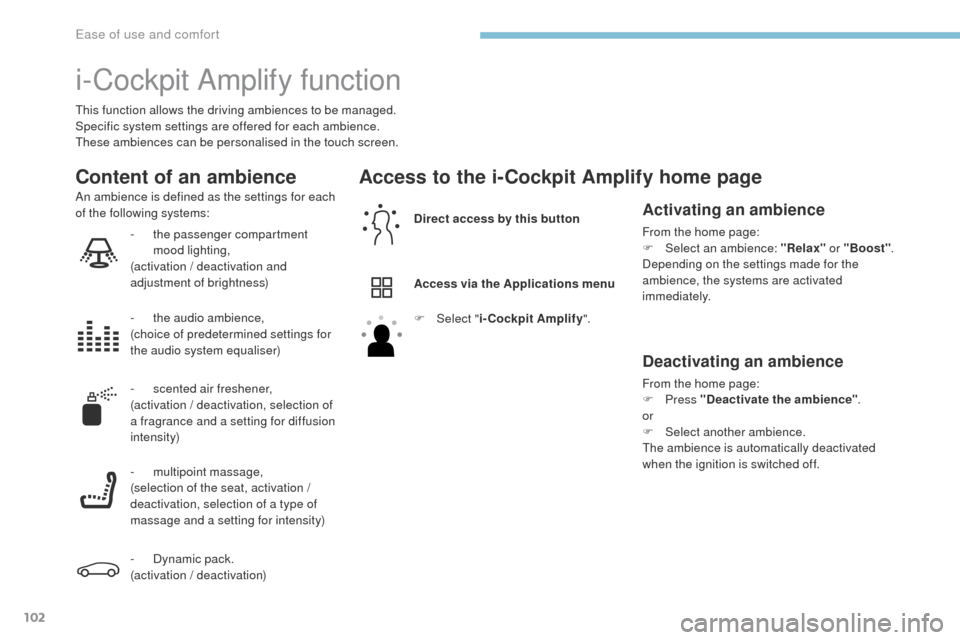
102
3008-2_en_Chap03_ergonomie-et-confort_ed01-2016
i-Cockpit Amplify function
This function allows the driving ambiences to be managed.
Specific system settings are offered for each ambience.
These ambiences can be personalised in the touch screen.
Content of an ambienceAccess to the i-Cockpit Amplify home page
Direct access by this button
Access via the Applications menu
An ambience is defined as the settings for each
of the following systems:Activating an ambience
From the home page:
F
Sel ect an ambience: "Relax" or "Boost".
Depending on the settings made for the
ambience, the systems are activated
immediately.
Deactivating an ambience
From the home page:
F Press "Deactivate the ambience" .
or
F
Sel
ect another ambience.
The ambience is automatically deactivated
when the ignition is switched off.
F
Sel
ect "
i-Cockpit Amplify ".
-
t
he passenger compartment
mood lighting,
(activation / deactivation and
adjustment of brightness)
-
t
he audio ambience,
(choice of predetermined settings for
the audio system equaliser)
- s
cented air freshener,
(activation / deactivation, selection of
a fragrance and a setting for diffusion
intensity)
-
m
ultipoint massage,
(selection of the seat, activation /
deactivation, selection of a type of
massage and a setting for intensity)
-
D
ynamic pack.
(activation / deactivation)
Ease of use and comfort
Page 105 of 566
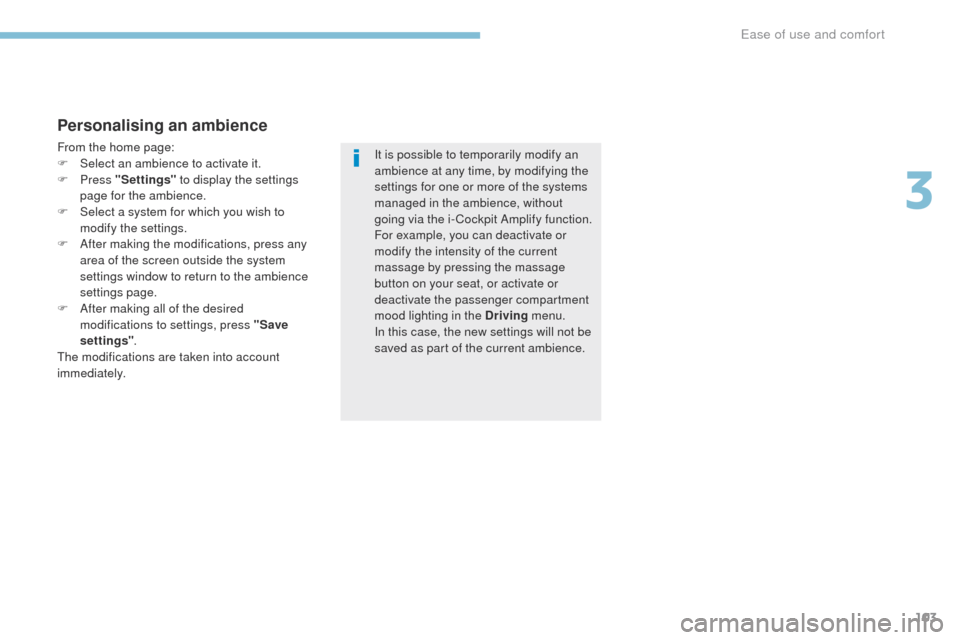
103
3008-2_en_Chap03_ergonomie-et-confort_ed01-2016
Personalising an ambience
From the home page:
F S elect an ambience to activate it.
F
Press "Settings" to display the settings
page for the ambience.
F
S
elect a system for which you wish to
modify the settings.
F
A
fter making the modifications, press any
area of the screen outside the system
settings window to return to the ambience
settings page.
F
A
fter making all of the desired
modifications to settings, press "Save
settings" .
The modifications are taken into account
immediately. It is possible to temporarily modify an
ambience at any time, by modifying the
settings for one or more of the systems
managed in the ambience, without
going via the i- Cockpit Amplify function.
For example, you can deactivate or
modify the intensity of the current
massage by pressing the massage
button on your seat, or activate or
deactivate the passenger compartment
mood lighting in the Driving
menu.
In this case, the new settings will not be
saved as part of the current ambience.
3
Ease of use and comfort
Page 127 of 566

125
3008-2_en_Chap03_ergonomie-et-confort_ed01-2016
A complete air freshener system for the passenger compartment. It is supplied by a three-fragrance
cartridge.
This system operates only with the engine running.
Scented air freshener
Activation / Settings
Activation and adjustment of settings is done in
the touch screen:
-
e
ither directly in the Applications menu,
-
o
r by personalising an ambience for the
i-Cockpit Amplify function.
In the Applications menu: The scented air freshener is also
managed by the i-Cockpit Amplify
function.
Changing the cartridge
Access to the cartridge is in the glove box.
F
s
elect " Scented air freshener ",
F
s
elect a fragrance from the three offered,
F
s
elect a delivery intensity to activate the
system,
or
F
s
elect " OFF" to deactivate it.
Modifications are taken into account
immediately. For more information on the i-Cockpit Amplify
function, refer to the corresponding section.
F
W
ith the ignition on, pull the tongue to
release the empty cartridge.
F
R
emove the empty cartridge from its
housing.
The air freshener stops working with the
cartridge removed.
3
Ease of use and comfort