Page 515 of 566
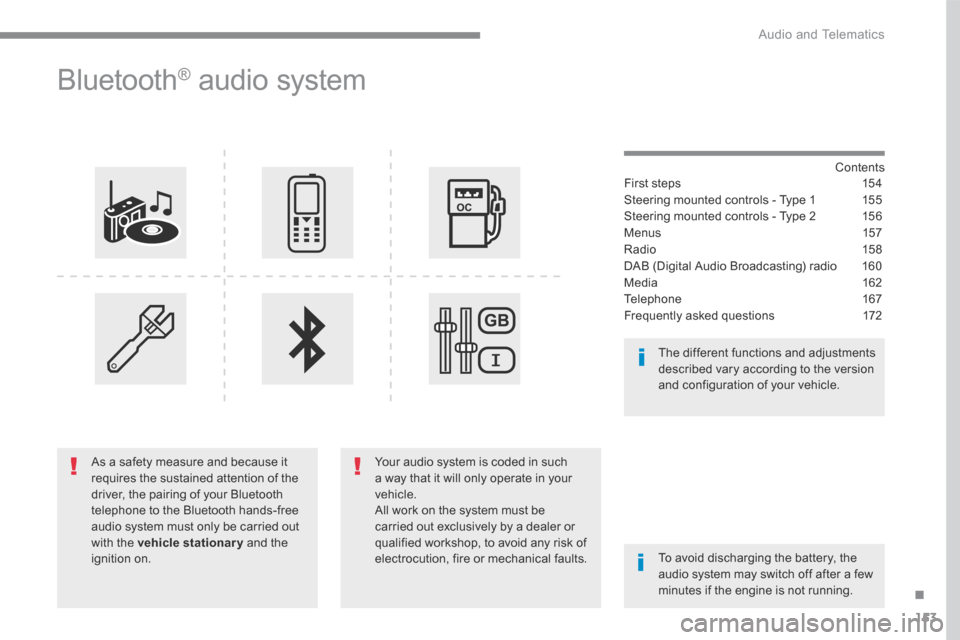
153
.
Audio and Telematics
Transversal-Peugeot_en_Chap03_RD6_ed01-2016
Bluetooth ® audio system
Contents First steps 154
Steering mounted controls - Type 1 155
Steering mounted controls - Type 2 156
Menus 157
Radio 15 8
DAB (Digital Audio Broadcasting) radio 160
Media 162
Telephone 167
Frequently asked questions 172
Your audio system is coded in such a way that it will only operate in your vehicle. All work on the system must be carried out exclusively by a dealer or qualified workshop, to avoid any risk of electrocution, fire or mechanical faults. To avoid discharging the battery, the audio system may switch off after a few minutes if the engine is not running.
The different functions and adjustments described vary according to the version and configuration of your vehicle.
As a safety measure and because it requires the sustained attention of the driver, the pairing of your Bluetooth telephone to the Bluetooth hands-free audio system must only be carried out with the vehicle stationary and the ignition on.
Page 529 of 566
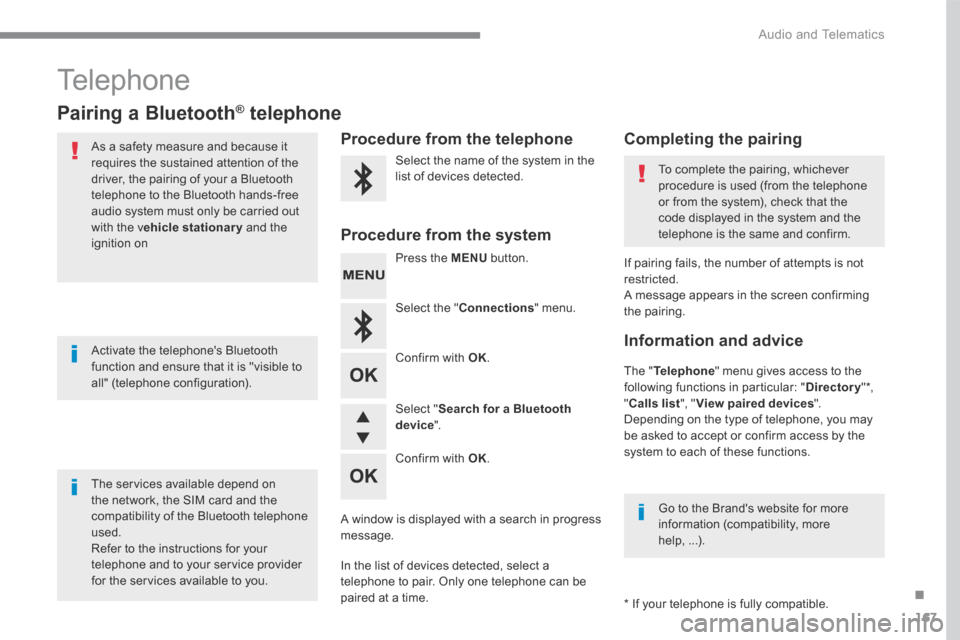
167
.
Audio and Telematics
Transversal-Peugeot_en_Chap03_RD6_ed01-2016
Telephone
Pairing a Bluetooth ®Pairing a Bluetooth ®Pairing a Bluetooth telephone ® telephone ®
As a safety measure and because it requires the sustained attention of the driver, the pairing of your a Bluetooth telephone to the Bluetooth hands-free audio system must only be carried out
with the vehicle stationary and the ignition on
The services available depend on the network, the SIM card and the compatibility of the Bluetooth telephone used. Refer to the instructions for your telephone and to your service provider for the services available to you.
Activate the telephone's Bluetooth function and ensure that it is "visible to all" (telephone configuration).
Go to the Brand's website for more information (compatibility, more help, ...).
* If your telephone is fully compatible.
The " Telephone " menu gives access to the following functions in particular: " Directory " * , " Calls list ", " View paired devices ". Depending on the type of telephone, you may be asked to accept or confirm access by the system to each of these functions.
If pairing fails, the number of attempts is not restricted. A message appears in the screen confirming the pairing.
Procedure from the telephone Completing the pairing
Procedure from the system
Select the name of the system in the list of devices detected. To complete the pairing, whichever procedure is used (from the telephone or from the system), check that the code displayed in the system and the
telephone is the same and confirm.
Press the MENU button.
Select the " Connections " menu.
Confirm with OK .
A window is displayed with a search in progress message.
In the list of devices detected, select a telephone to pair. Only one telephone can be
paired at a time.
Confirm with OK .
Select " Search for a Bluetooth device ".
Information and advice
Page 553 of 566

13
Trailer stability assist
When towing, this system reduces the risk of the vehicle or trailer swaying.
Operation
The system is activated automatically when the
ignition is switched on.
The electronic stability programme (ESC) must
not have any faults.
Between 36 and 100 mph (60 and 160 km/h),
if the system detects swaying movements in
the trailer, it acts on the brakes to stabilise the
trailer and, if necessary, reduces engine power
to slow down the vehicle.The correction is signalled by the
flashing of the indicator lamp in the
instrument panel and activation of the
brake lights.
Operating fault
Should a fault occur with the system,
this warning lamp comes on in the
instrument panel, accompanied by
the display of a message and an
audible signal. The trailer stability assist system
offers increased safety in normal
driving conditions, provided that the
recommendations on towing a trailer are
obser ved. It must not encourage the driver
to take additional risks, such as towing
a trailer in adverse operating conditions
(overloading, failure to obser ve the trailer
nose weight, worn or under-inflated tyres,
faulty braking system, etc.) or drive at too
high a speed.
In certain cases, the swaying of the trailer
may not be detected by the ESC system,
particularly with a light trailer.
When driving on slippery or poor sur faces,
the system may not be able to prevent
sudden swaying of the trailer.
If you continue to tow a trailer, reduce your
speed and drive carefully!
Contact a PEUGEOT dealer or a qualified
workshop to have the system checked.
For information on the weights and towed
loads, refer to the "Technical data" section or
the registration certificate for your vehicle.
For advice on driving safely when Towing a
trailer , refer to the corresponding section.
5
Safety
Page 556 of 566

16
Where the speed of your vehicle is too
high approaching another vehicle, the first
level of alert may not be displayed: the
level 2 alert may be displayed directly.
Important: alert level 1 is never displayed
when the " Close" trigger threshold has
been selected.
Modifying the alert trigger
threshold
This threshold determines how you wish
to be alerted of the presence of a moving
or stationary vehicle in front of you, or a
pedestrian present in your traffic lane.
The current threshold can be modified via the
vehicle configuration menu.
You can select one of three thresholds:
- " Distant ",
- " Normal ",
- " Close ".
The last threshold selected is kept in memory
when the ignition is switched off.
Intelligent emergency
braking assistance
If the driver brakes, but not sufficiently to avoid
a collision, this system will supplement the
braking, within the limits of the laws of physics.
This assistance will only be provided if you
press the brake pedal.
Active Safety Brake
This function, also called automatic emergency
braking, aims to reduce the speed of impact or
avoid a frontal collision with your vehicle where
the driver fails to react.
Using a radar and a camera, depending on
the version, this function acts on the vehicle's
braking system.
Driving