2017 Peugeot 3008 Hybrid 4 ECO mode
[x] Cancel search: ECO modePage 27 of 566

25
3008-2_en_Chap01_instruments-de-bord_ed01-2016
Seat belts
not fastened /
unfastenedfixed.
The driver and/or the front/rear
passenger has not fastened or has
unfastened their seat belt. Pull the strap then insert the tongue in the buckle.
The illuminated dots represent the passengers that
have not fastened / unfastened their seat belt.
They come on:
-
f
ixed for 30 about seconds on starting the vehicle,
-
f
ixed from 0 to 12 mph (0 to 20 km/h) when
driving,
-
f
lashing above 12 mph (20 km/h), accompanied by
an audible signal for about 120 seconds.
Warning / indicator lamp
StateCause Action / Observations
Electric parking
brake flashing.
The electric parking brake is not
applied automatically.
The application/release is faulty. You must stop as soon as it is safe to do so.
Park on flat level ground, engage a gear
(select
P mode for an automatic gearbox), switch
off the ignition and contact a PEUGEOT dealer or a
qualified workshop.
Electric parking
brake fault fixed.
The electric parking brake has a fault. Contact a PEUGEOT dealer or a qualified workshop
without delay.
For more information on the Electric parking brake ,
refer to the corresponding section.
Anti-lock
Braking System
(ABS) fixed.
The anti-lock braking system has a
fault. The vehicle retains conventional braking.
Drive carefully at reduced speed and contact a
PEUGEOT dealer or a qualified workshop without
d e l ay.
1
Instruments
Page 45 of 566

43
3008-2_en_Chap01_instruments-de-bord_ed01-2016
Tr i p c o m p u t e r
Information display in the
instrument panel
F Press the button on the end of the wiper control stalk to display the various tabs in
succession.
The display of trip computer information
is permanent when you select the "TRIP
COMPUTER" or "PERSONAL" display mode.
For all other display modes, pressing the end
of the wiper stalk displays this information in a
new window. System that gives you information on the current journey (range, fuel consumption…).
-
T
he current information tab with:
●
t
he range,
●
t
he current fuel consumption,
●
t
he Stop & Start time counter.
-
Trip "1" with:
●
t
he average speed.
●
t
he average fuel consumption,
●
t
he distance travelled,
f
or the first trip.
-
Trip "2" with:
●
t
he average speed,
●
t
he average fuel consumption,
●
t
he distance travelled,
f
or the second trip.
Trip reset
F When the desired trip is displayed, press the button on the end of the wiper control
stalk for more than two seconds.
Tr i p s "1" and "2" are independent but their use
is identical.
For example, trip "1" can be used for daily
figures, and trip "2" for monthly figures.
1
Instruments
Page 46 of 566

44
3008-2_en_Chap01_instruments-de-bord_ed01-2016
A few definitions…
Range
(miles or km)
When the range falls below 20 miles (30 km),
dashes are displayed.
After filling with at least 5 litres of fuel, the
range is recalculated and is displayed if it
exceeds 60 miles (100 km).
Current fuel consumption
(mpg or l/100 km or km/l)
Average fuel consumption
(mpg or l/100 km or km/l)
Distance travelled
(miles or km)
Stop & Start time counter
(minutes / seconds or hours /
minutes)
If dashes are displayed continuously
while driving in place of the digits,
contact a PEUGEOT dealer or a
qualified workshop. This function is only displayed from
20 mph (30 km/h).
This value may vary following a change
in the style of driving or the relief,
resulting in a significant change in the
current fuel consumption.
The distance which can still be travelled with
the fuel remaining in the tank (at the average
fuel consumption seen over the last few miles
(kilometres) travelled).
Calculated over the last few seconds.
Calculated since the last trip computer reset.
If your vehicle is fitted with Stop & Start, a time
counter calculates the time spent in STOP
mode during a journey.
It resets to zero every time the ignition is
switched on. Calculated since the last trip computer reset.
Average speed
(mph or km/h)
Calculated since the last trip computer reset.
Instruments
Page 48 of 566

46
3008-2_en_Chap01_instruments-de-bord_ed01-2016
"Telephone" menu
"Connections" menu
With the audio system on, this menu allows
a Bluetooth device (telephone, media player)
to be paired and the connection mode to be
defined (hands-free, playing audio files).
For more information on the "Connections"
application, refer to the "Audio equipment and
telematics" section. With the audio system switched on, this menu
allows you to make a call, view the calls log or
the various telephone directories.
For more information on the "Telephone"
application, refer to the "Audio equipment and
telematics" section.This menu gives access to the following
functions:
-
"
Define the vehicle parameters",
-
"
Choice of language",
-
"
Display configuration",
-
"
Comfort"
:
●
"
Rear wipe in reverse gear".
F
or more information on the Wipers
,
refer to the "Lighting and visibility"
section.
●
"
Parking assistance".
F
or more information on Parking
assistance , refer to the "Driving"
section.
●
"
Fatigue Detection System".
F
or more information on the Fatigue
detection system , refer to the "Driving"
section.
Define the vehicle parameters
This menu allows the activation or deactivation
of the following equipment, depending on
version:
-
"
Lighting" :
●
"
Follow-me-home headlamps".
●
"
Welcome lighting".
For more information on Exterior lighting ,
refer to the "Lighting and visibility" section.
"Personalisation-configuration" menu
- "Access to the vehicle" :
● " Plip action".
For more information on the Remote control
and selective door unlocking in particular, refer
to the "Access" section. -
"
Driving assistance"
:
●
"
Auto. emergency braking".
F
or more information on the Active
Safety Brake , refer to the "Driving"
section.
● " Speed recommendation".
F
or more information on Speed limit
recognition , refer to the "Driving"
section.
●
"
Tyre inflation".
F
or more information on Under-
inflation detection and reinitialisation in
particular, refer to the "Driving" section.
Instruments
Page 86 of 566

84
3008-2_en_Chap02_ouvertures_ed01-2016
Panoramic opening sunroof
The control buttons for the sunroof and blind
can be used:
-
w
ith the ignition on, if the state of charge of
the battery is adequate,
-
w
ith the engine running,
-
i
n STOP mode of Stop & Start,
-
d
uring the 45 seconds after switching off
the ignition,
-
d
uring the 45 seconds after locking the
vehicle.
Opening
The panoramic sunroof and its blind are
opened and closed using the buttons in the roof
console.
A.
B
lind control button.
B.
S
unroof control button.
Ensure that any luggage or accessories
carried on the roof bars do not inter fere
with the movement of the sunroof.
Do not place heavy loads on the fixed
or mobile glass of the sunroof.
Before operating the sunroof or blind
control buttons, ensure that no object or
person might prevent the movement.Principles
Complete opening of the sunroof involves partly
raising the mobile glass, then sliding it over the
fixed glass.
Any intermediate position is possible.
Opening the sunroof also opens its blind.
However, the blind can be left open when the
sunroof is closed. With the sunroof fully closed or
partly raised:
F
p
ress and release the rear of
button B without going beyond
the point of resistance to fully
raise the sunroof.
With the sunroof open in the raised position:
F
p
ress and release the rear of button B
without going beyond the point of
resistance to open the sunroof.
With the sunroof partly or fully closed:
F
p
ress and release the rear of button B
going beyond the point of resistance to fully
close the sunroof.
Any new action on this button interrupts the
movement.
Operating the sunroof
F Press and hold the rear of button B without going beyond the point of resistance; the
sunroof opens and stops when you release
the button.
Access
Page 96 of 566
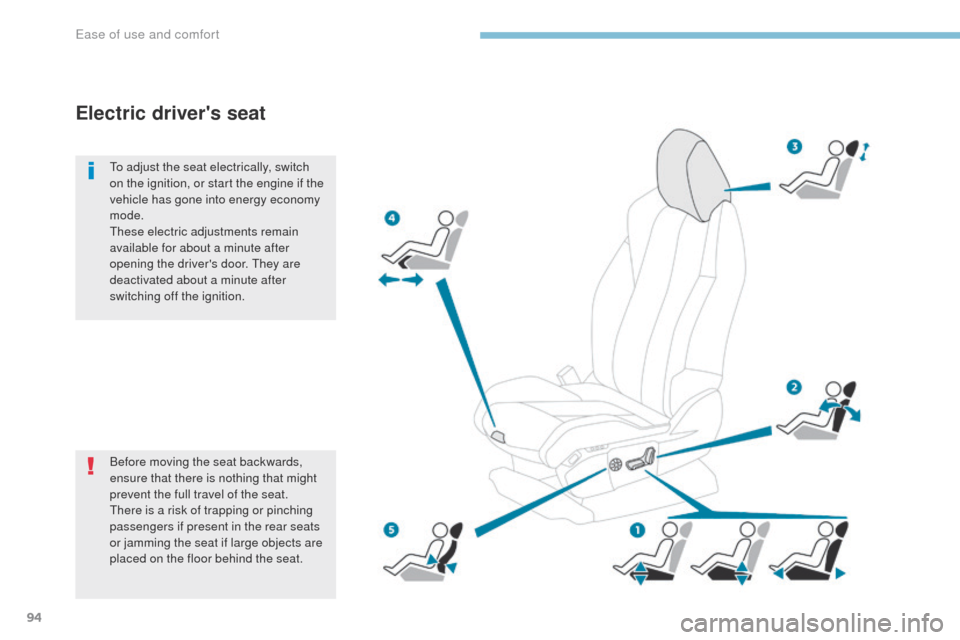
94
3008-2_en_Chap03_ergonomie-et-confort_ed01-2016
Before moving the seat backwards,
ensure that there is nothing that might
prevent the full travel of the seat.
There is a risk of trapping or pinching
passengers if present in the rear seats
or jamming the seat if large objects are
placed on the floor behind the seat. To adjust the seat electrically, switch
on the ignition, or start the engine if the
vehicle has gone into energy economy
mode.
These electric adjustments remain
available for about a minute after
opening the driver's door. They are
deactivated about a minute after
switching off the ignition.
Electric driver's seat
Ease of use and comfort
Page 114 of 566

�6�2�)�7
�$�8�7�2
�$�8�7�2
�1�2�5�0�$�/
�$�8�7�2
�)�$�6�7
112
3008-2_en_Chap03_ergonomie-et-confort_ed01-2016
Automatic comfort
programme
F Press this button to activate or deactivate the automatic mode of
the air conditioning system.
When the indicator lamp in the button is on, the
air conditioning system operates automatically:
the system manages the temperature, air
flow and air distribution in the passenger
compartment in an optimum way according to
the comfort level you have selected.
It is possible to modulate the intensity of the
automatic comfort programme by choosing one
of three settings offered in the secondary page,
accessible from the " OPTIONS" button. To change the current setting, shown by
illumination of the corresponding indicator
lamp, press this button repeatedly until the
desired setting is displayed:
"Soft ": provides soft and quiet
operation by limiting air flow.
" Normal ": offers the best
compromise between a comfortable
temperature and quiet operation
(default setting).
" Fast ": provides strong and effective
air f low.
Use the " Normal" or "Fast" setting to assure
the comfort of passengers in the rear seats.
This setting is associated with automatic mode
only. However, on deactivation of AUTO mode,
the indicator for the last setting remains on.
Changing the setting does not reactivate AUTO
mode if deactivated. In cold weather with the engine cold,
the air flow is increased gradually until
the system has warmed up, in order
to limit the delivery of cold air into the
passenger compartment.
On entering the vehicle, if the interior
temperature is much colder or warmer
than the comfort value setting, there
is no need to alter the value displayed
in order to reach more quickly the
required level of comfort. The system
compensates automatically and
corrects the temperature difference as
quickly as possible.
Ease of use and comfort
Page 115 of 566

113
3008-2_en_Chap03_ergonomie-et-confort_ed01-2016
Automatic visibility
programme
For more information on Front demisting /
defrosting, refer to the corresponding section.
"Air Quality System" (AQS)
function
Using a pollution sensor, this function
automatically activates recirculation of the
interior air once it detects a certain level of
polluting substances in the exterior air.
When the air quality returns to a satisfactory
level, recirculation of interior air is automatically
deactivated.
This function is not designed to detect
unpleasant odours.
The function is automatically activated when
the screenwash is used or when in reverse
g e a r.
The function does not operate if the ambient
temperature is below 5°C, to avoid the risk of
misting of the windscreen and side windows.
To activate or deactivate the function, go to the
secondary page by pressing the " OPTIONS"
button. Windscreen and side windows.
Centre and side vents.
Footwells.
Manual control
You can manually adjust one or more settings,
while retaining automatic control of the other
functions:
-
a
ir flow,
-
a
ir distribution.
As soon as you modify a setting, the indicator
lamp in the " AUTO" button goes off.
F
P
ress this button again to
reactivate the automatic comfort
programme.
Air flow adjustment
F Press one of these buttons to increase or decrease the speed
of the booster fan.
The air flow symbol (a fan) is filled in
progressively as the speed of the fan is
increased.
By reducing the air flow to minimum, you are
stopping ventilation.
" OFF " is displayed alongside the fan.
Avoid driving for too long with the
ventilation off - Risk of misting and
deterioration of air quality!
Air distribution adjustment
You can modulate the distribution of air in the
passenger compartment using these three buttons.
Each press on a button activates or deactivates
the function. The indicator lamp is on when the
button is activated. For a uniform distribution in
the passenger compartment, all three buttons
can be pressed simultaneously.
In AUTO mode, the indicator lamps in all three
buttons are off.
3
Ease of use and comfort