Page 233 of 566

231
3008-2_en_Chap06_conduite_ed01-2016
6. Speed limiter on / pause indication.
7. Speed limiter mode selection indication.
8.
P
rogrammed speed value.
9.
S
elect a memorised speed or, depending
on version,
Spe
ed suggested by the speed limit
recognition system.
Displays in the instrument panel
Speed limiter
1. Select speed limiter mode.
2. D ecrease the programmed value.
3.
In
crease the programmed value.
4.
S
peed limiter On / Pause.
5.
D
isplay memorised speed settings or,
depending on version,
A
ccept the speed suggested by the speed
limit recognition system.
Steering mounted controls
System which prevents the vehicle from exceeding the speed programmed by the driver.
The speed limiter is a driving aid that
cannot, in any circumstances, replace the
need to observe speed limits or the need
for vigilance on the part of the driver.
The speed limiter is switched on
manually.
The minimum programmed speed is 20 mph
(30 km/h).
The programmed speed remains in the system
memory when the ignition is switched off.
For more information on Memorising speeds
or Speed limit recognition , refer to the
corresponding section.
6
Driving
Page 236 of 566

234
3008-2_en_Chap06_conduite_ed01-2016
Cruise control
1. Select cruise control mode selection.
2. Set the current speed of the vehicle as the
cruise setting or lower the cruise setting.
3.
S
et the current speed of the vehicle as the
cruise setting or raise the cruise setting.
4.
P
ause / Resume cruise control.
5.
D
isplay memorised speed settings or,
depending on version,
A
ccept the speed suggested by the speed
limit recognition system.
Steering mounted controls
6. Cruise control pause / resume indication.
7. C ruise control mode selected indication.
8.
C
ruise speed setting.
9.
S
elect a memorised cruise speed or,
depending on version,
T
he speed suggested by the speed limit
recognition system.
Displays in the instrument panel
The operation of the cruise control can be
interrupted (pause):
-
b
y pressing control 4 or by pressing the
brake pedal,
-
a
utomatically, if operation of the dynamic
stability control system is triggered.
Switching off the ignition cancels any
programmed speed setting.The cruise control is switched on
manually.
It requires a minimum vehicle speed of
25 mph (40 km/h) as well as:
-
w
ith a manual gearbox, the
engagement of third gear or higher,
-
w
ith an automatic gearbox, the gear
selector in D mode or second gear
or higher in M mode.
Speed regulation remains active after
changing gear on vehicles fitted with a
manual gearbox and Stop & Start.
System which automatically maintains the cruising speed of the vehicle at a setting programmed by the driver, without any action on the accelerator
pedal.
The cruise control system is a driving aid
that cannot, in any circumstances, replace
the need to observe speed limits, nor the
need for vigilance on the part of the driver.
As a safety measure, you are advised to
keep your feet near the pedals at all times.
For more information on Memorising speeds
or Speed limit recognition , refer to the
corresponding section.
Driving
Page 242 of 566

240
3008-2_en_Chap06_conduite_ed01-2016
Switching on
The cruise control is switched on manually, it
requires a vehicle speed of between 18 and
112 mph (30 and 180 km/h).
An automatic gearbox must be in position D
or M . F
W
ith the ignition on, turn the thumbwheel 1
to the " CRUISE " position: cruise control
mode is selected, but not started (grey).
F
V
ehicle moving, press one of the buttons 2
or 3 : the current speed of your vehicle
becomes the cruise speed setting.
The cruise control is activated (green).
By default, the inter-vehicle distance is set at
"Normal" (2 dashes).
Otherwise, the last setting made will be used
when switching on the system.
When the cruise control is operating,
Stop & Start is automatically
deactivated.
Pause
The dynamic cruise control can be paused
manually by:
-
a
ction by the driver:
●
o
n button 4 ,
●
o
n the brake pedal,
●
o
n the electric parking brake control,
●
w
hen changing from D to N with an
automatic gearbox.
-
o
r automatically, if operation of the ESC
system is triggered for reasons of safety.
Following braking of the vehicle
bringing it to a complete stop, the
system holds the vehicle stationary;
the cruise control is paused. The driver
should press the accelerator pedal to
move off, then reactivate the system
by exceeding 18
mph (30 km/h) and
pressing button
2, 3 or 4 .
If the driver takes no action following
this immobilisation, the electric parking
brake is applied automatically after a
few minutes.
Switching off the ignition cancels any
programmed speed setting.
Driving
Page 244 of 566
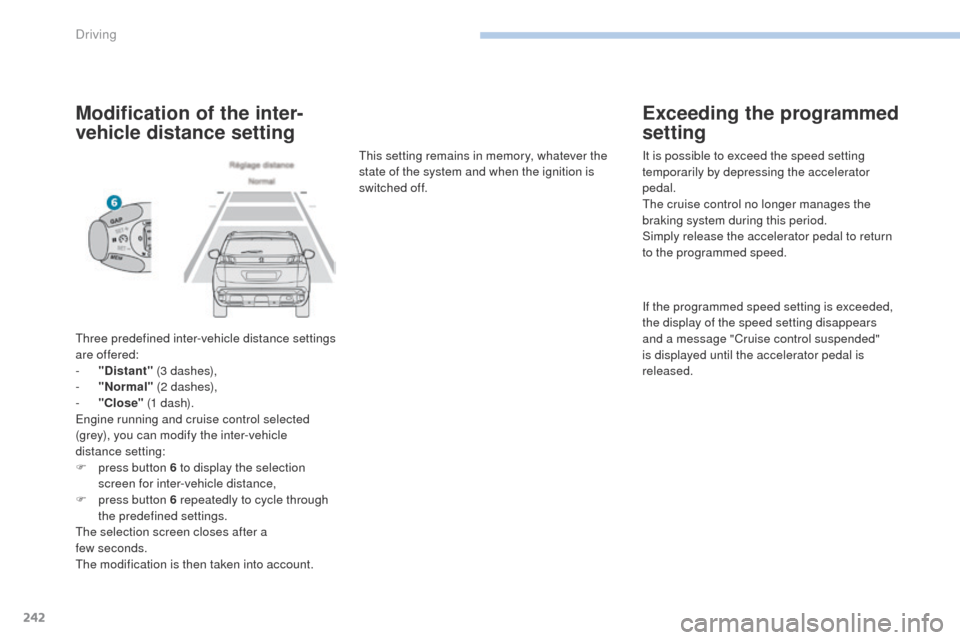
242
3008-2_en_Chap06_conduite_ed01-2016
Modification of the inter-
vehicle distance setting
Three predefined inter-vehicle distance settings
are offered:
-
"
Distant" (3 dashes),
-
"
Normal" (2 dashes),
-
"
Close" (1 dash).
Engine running and cruise control selected
(grey), you can modify the inter-vehicle
distance setting:
F
p
ress button 6 to display the selection
screen for inter-vehicle distance,
F
p
ress button 6 repeatedly to cycle through
the predefined settings.
The selection screen closes after a
few
seconds.
The modification is then taken into account. This setting remains in memory, whatever the
state of the system and when the ignition is
switched off.
Exceeding the programmed
setting
It is possible to exceed the speed setting
temporarily by depressing the accelerator
pedal.
The cruise control no longer manages the
braking system during this period.
Simply release the accelerator pedal to return
to the programmed speed.
If the programmed speed setting is exceeded,
the display of the speed setting disappears
and a message "Cruise control suspended"
is displayed until the accelerator pedal is
released.
Driving
Page 251 of 566
249
3008-2_en_Chap06_conduite_ed01-2016
Modifying the alert trigger
threshold
This threshold determines how you wish to be
warned of the presence of a vehicle moving
or stationary in front of you, or a pedestrian
present in your traffic lane.
The current threshold can be modified via the
vehicle configuration menu in the screen.
You can select one of three thresholds:
- "Distant ",
-
"Normal ",
-
"Close ".
The last threshold selected is kept in memory
when the ignition is switched off.
Intelligent emergency
braking assistance
If the driver brakes, but not sufficiently to
avoid a collision, this system will complete the
braking, within the limits of the laws of physics.
This assistance will only be provided if you
press the brake pedal.
6
Driving
Page 254 of 566
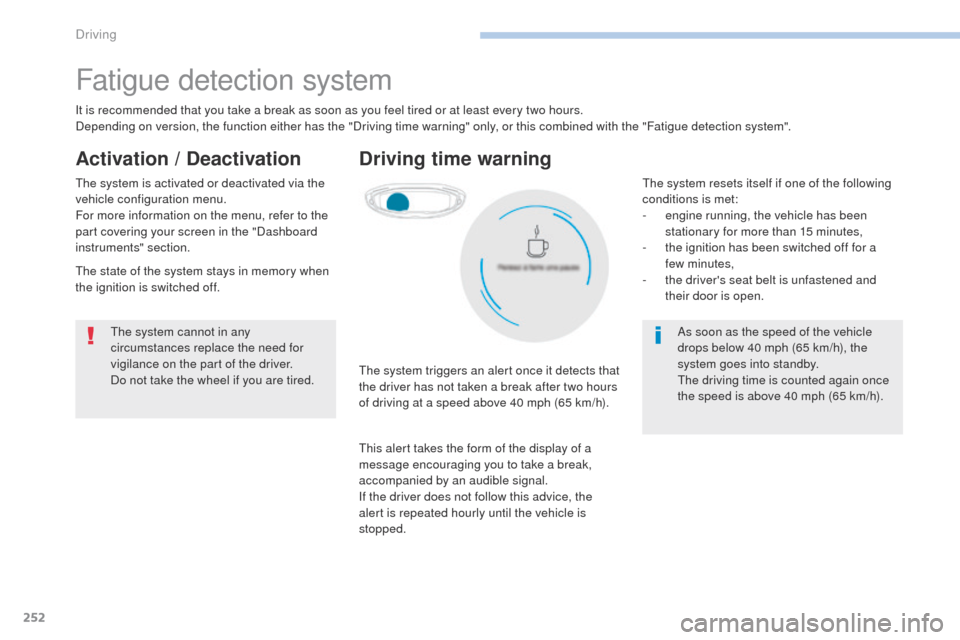
252
3008-2_en_Chap06_conduite_ed01-2016
Fatigue detection system
It is recommended that you take a break as soon as you feel tired or at least every two hours.
Depending on version, the function either has the "Driving time warning" only, or this combined with the "Fatigue detection system".
Driving time warning
The system triggers an alert once it detects that
the driver has not taken a break after two hours
of driving at a speed above 40 mph (65 km/h).
This alert takes the form of the display of a
message encouraging you to take a break,
accompanied by an audible signal.
If the driver does not follow this advice, the
alert is repeated hourly until the vehicle is
stopped.
The system cannot in any
circumstances replace the need for
vigilance on the part of the driver.
Do not take the wheel if you are tired.
As soon as the speed of the vehicle
drops below 40 mph (65 km/h), the
system goes into standby.
The driving time is counted again once
the speed is above 40 mph (65 km/h).
Activation / Deactivation
The system is activated or deactivated via the
vehicle configuration menu.
For more information on the menu, refer to the
part covering your screen in the "Dashboard
instruments" section.
The state of the system stays in memory when
the ignition is switched off.The system resets itself if one of the following
conditions is met:
-
e
ngine running, the vehicle has been
stationary for more than 15 minutes,
-
t
he ignition has been switched off for a
few
minutes,
-
t
he driver's seat belt is unfastened and
their door is open.
Driving
Page 256 of 566
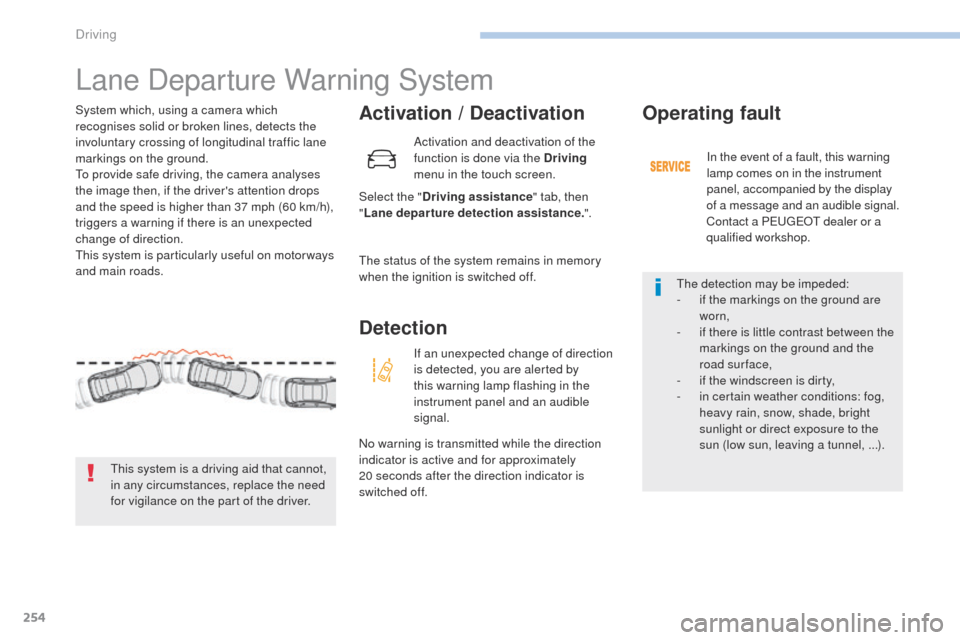
254
3008-2_en_Chap06_conduite_ed01-2016
Lane Departure Warning System
Activation / Deactivation
Select the "Driving assistance " tab, then
" Lane departure detection assistance. ".
System which, using a camera which
recognises solid or broken lines, detects the
involuntary crossing of longitudinal traffic lane
markings on the ground.
To provide safe driving, the camera analyses
the image then, if the driver's attention drops
and the speed is higher than 37 mph (60 km/h),
triggers a warning if there is an unexpected
change of direction.
This system is particularly useful on motor ways
and main roads.
This system is a driving aid that cannot,
in any circumstances, replace the need
for vigilance on the part of the driver. Activation and deactivation of the
function is done via the Driving
menu in the touch screen.
The status of the system remains in memory
when the ignition is switched off.
Detection
If an unexpected change of direction
is detected, you are alerted by
this warning lamp flashing in the
instrument panel and an audible
signal.
No warning is transmitted while the direction
indicator is active and for approximately
20
seconds after the direction indicator is
switched off.
Operating fault
In the event of a fault, this warning
lamp comes on in the instrument
panel, accompanied by the display
of a message and an audible signal.
Contact a PEUGEOT dealer or a
qualified workshop.
The detection may be impeded:
-
i
f the markings on the ground are
worn,
-
i
f there is little contrast between the
markings on the ground and the
road surface,
-
i
f the windscreen is dirty,
-
i
n certain weather conditions: fog,
heavy rain, snow, shade, bright
sunlight or direct exposure to the
sun (low sun, leaving a tunnel, ...).
Driving
Page 261 of 566
259
3008-2_en_Chap06_conduite_ed01-2016
Activation / Deactivation
Activation / deactivation of the
system is done in the Driving menu
of the touch screen.
The state of the system stays in memory when
the ignition is switched off. In the event of a fault with the system, you are
alerted by the illumination of these warning
lamps in the instrument panel, accompanied by
the display of a message and an audible signal.
Have the system checked by a PEUGEOT
dealer or a qualified workshop.
Operating fault
Select the "
Driving assistance " tab then
" Help staying in lane ".
6
Driving