2017 NISSAN TITAN brake light
[x] Cancel search: brake lightPage 16 of 671

15. Heated steering wheel switch(if so equipped) (P. 2-62)
Warning Systems switch
(if so equipped) (P. 2-63)
16. Power outlet (P. 2-69)
17. Auxiliary jack (P. 4-46) USB port (P. 4-46)
18. Hazard warning flasher switch (P. 6-2)
19. Trailer Brake Controller Unit
(if so equipped) (P. 2-69)
20. Climate control seat switch
(if so equipped) (P. 2-58)
Heated front seat switches
(if so equipped) (P. 2-60)
21. Vehicle Dynamic Control (VDC) OFF
switch (P. 2-63)
Parking sensor (sonar) system OFF
switch (if so equipped) (P. 2-67)
22. 4WD shift switch (if so equipped)
(P. 5-44)
23. Push-button ignition switch (P. 5-10)
24. Tilt and telescopic steering wheel
control (P. 3-25) 25. Headlight aiming control
(if so equipped) (P. 2-53)
Power inverter switch (if so equipped)
(P. 2-67)
Cargo lamp switch (P. 2-58)
Electronic locking rear differential
(E-Lock) system switch (if so
equipped) (P. 2-65)
Hill descent control system switch
(if so equipped) (P. 2-64)
26. Headlight switch (P. 2-53) Fog light switch (if so equipped)
(P. 2-57)
Instrument brightness control switches
(P. 2-53)
Trip reset switch (P. 2-6)
Refer to the page number indicated in pa-
renthesis for operating details.
Illustrated table of contents0-7
Page 20 of 671
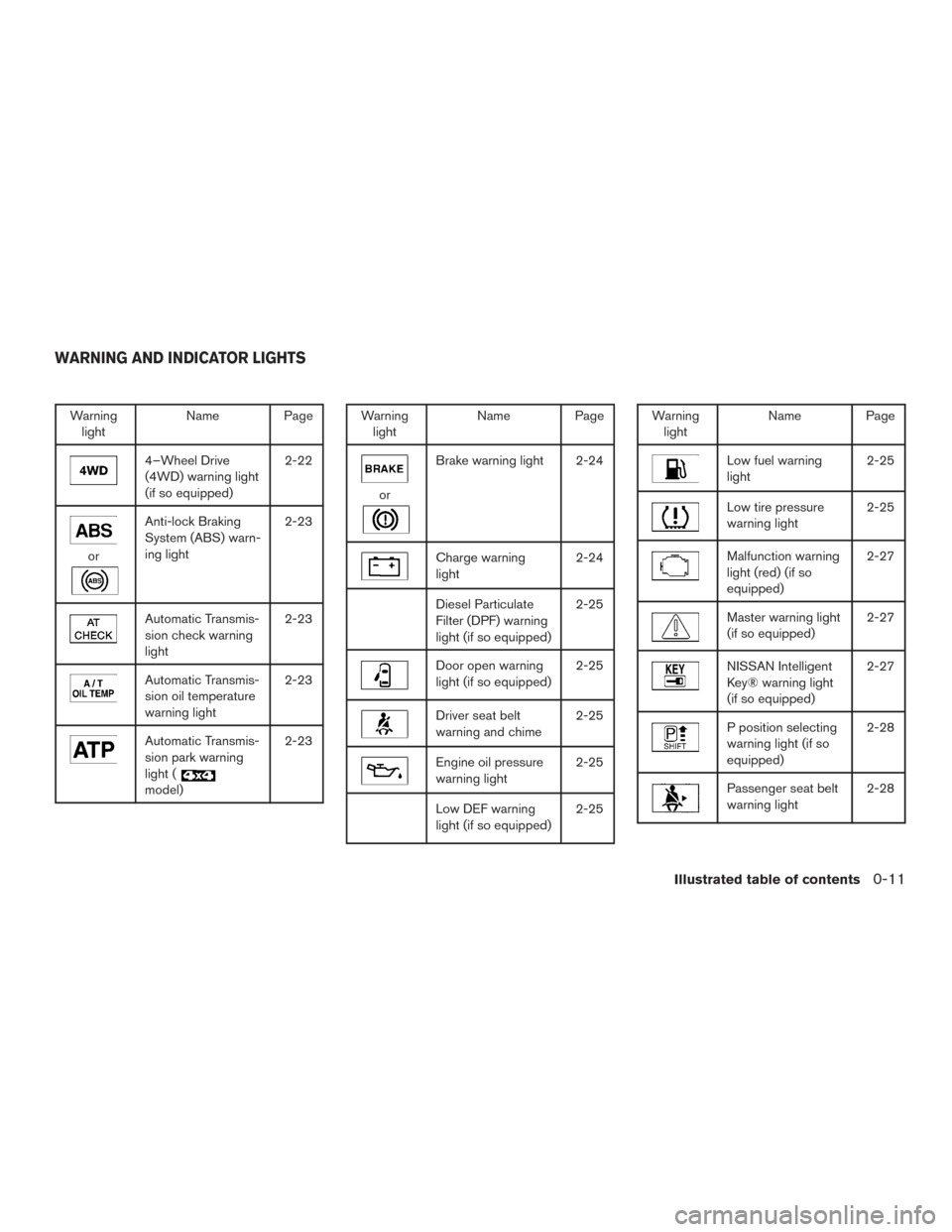
Warninglight Name Page
4–Wheel Drive
(4WD) warning light
(if so equipped) 2-22
or
Anti-lock Braking
System (ABS) warn-
ing light2-23
Automatic Transmis-
sion check warning
light2-23
Automatic Transmis-
sion oil temperature
warning light2-23
Automatic Transmis-
sion park warning
light (
model)2-23
Warning
light Name Page
or
Brake warning light 2-24
Charge warning
light 2-24
Diesel Particulate
Filter (DPF) warning
light (if so equipped)2-25
Door open warning
light (if so equipped)
2-25
Driver seat belt
warning and chime2-25
Engine oil pressure
warning light2-25
Low DEF warning
light (if so equipped)2-25
Warning
light Name Page
Low fuel warning
light 2-25
Low tire pressure
warning light2-25
Malfunction warning
light (red) (if so
equipped)2-27
Master warning light
(if so equipped)
2-27
NISSAN Intelligent
Key® warning light
(if so equipped)2-27
P position selecting
warning light (if so
equipped)2-28
Passenger seat belt
warning light
2-28
WARNING AND INDICATOR LIGHTS
Illustrated table of contents0-11
Page 105 of 671

Heated rear seat switches (if so equipped)..........2-61
Heated steering wheel switch (if so equipped) .......2-62
Warning systems switch (if so equipped) ............2-63
Vehicle Dynamic Control (VDC) off switch . . .........2-63
Hill descent control switch (if so equipped) ..........2-64
Electronic locking rear differential (E-Lock) system
switch (if so equipped) ............................ 2-65
Power inverter switch (if so equipped) ..............2-67
Parking Sensor (sonar) System OFF Switch
(if so equipped) .................................. 2-67
Tow mode switch (if so equipped) . . ................2-68
E-call (SOS) switch (if so equipped) ................2-69
Trailer Brake Controller Unit (TBCU)
(if so equipped) .................................. 2-69
Power outlets .................................... 2-69
12v Outlets . . ................................. 2-69
120v outlets (if so equipped) ...................2-72
Extended storage switch .......................... 2-73
Storage ......................................... 2-74
Front-door pockets ............................ 2-74
Console side pockets .......................... 2-75
Seatback pockets (if so equipped) ..............2-75
Under-seat storage (if so equipped) .............2-76
Console box storage trays (if so equipped) .......2-77 Glove box
.................................... 2-77
Console box (if so equipped) ...................2-77
Center armrest storage (if so equipped) ..........2-78
Under front seat storage bin (if so equipped) .....2-79
Sunglasses holder (if so equipped) ..............2-79
Cup holders .................................. 2-80
Grocery hooks (if so equipped) .................2-82
Bed liner storage bins (if so equipped) ...........2-82
Windows ........................................ 2-83
Power windows ............................... 2-83
Rear power window switch (if so equipped) ......2-85
Rear sliding window (if so equipped) ............2-86
Interior
lights ..................................... 2-87
Console light (if so equipped) ...................2-88
Map lights (if so equipped) .....................2-88
Personal Lights (if so equipped) .................2-89
Homelink® Universal Transceiver (if so equipped) ....2-89
Programming HomeLink® ......................2-90
Programming HomeLink® for Canadian
customers and gate openers ....................2-91
Operating the HomeLink® Universal
Transceiver ................................... 2-92
Programming trouble-diagnosis .................2-92
Page 108 of 671

15. Heated steering wheel switch(if so equipped) (P. 2-62)
Warning Systems switch
(if so equipped) (P. 2-63)
16. Power outlet (P. 2-69)
17. Auxiliary jack (P. 4-46) USB port (P. 4-46)
18. Hazard warning flasher switch (P. 6-2)
19. Trailer Brake Controller Unit
(if so equipped) (P. 2-69)
20. Climate control seat switch
(if so equipped) (P. 2-58)
Heated front seat switches
(if so equipped) (P. 2-60)
21. Vehicle Dynamic Control (VDC) OFF
switch (P. 2-63)
Parking sensor (sonar) system OFF
switch (if so equipped) (P. 2-67)
22. 4WD shift switch (if so equipped)
(P. 5-44)
23. Push-button ignition switch (P. 5-10)
24. Tilt and telescopic steering wheel
control (P. 3-25)
25. Headlight aiming control
(if so equipped) (P. 2-53)
Power inverter switch (if so equipped)
(P. 2-67) Cargo lamp switch (P. 2-58)
Electronic locking rear differential
(E-Lock) system switch (if so
equipped) (P. 2-65)
Hill descent control system switch
(if so equipped) (P. 2-64)
26. Headlight switch (P. 2-53) Fog light switch (if so equipped)
(P. 2-57)
Instrument brightness control switches
(P. 2-53)
Trip reset switch (P. 2-6)
Refer to the page number indicated in pa-
renthesis for operating details.
Instruments and controls2-5
Page 124 of 671
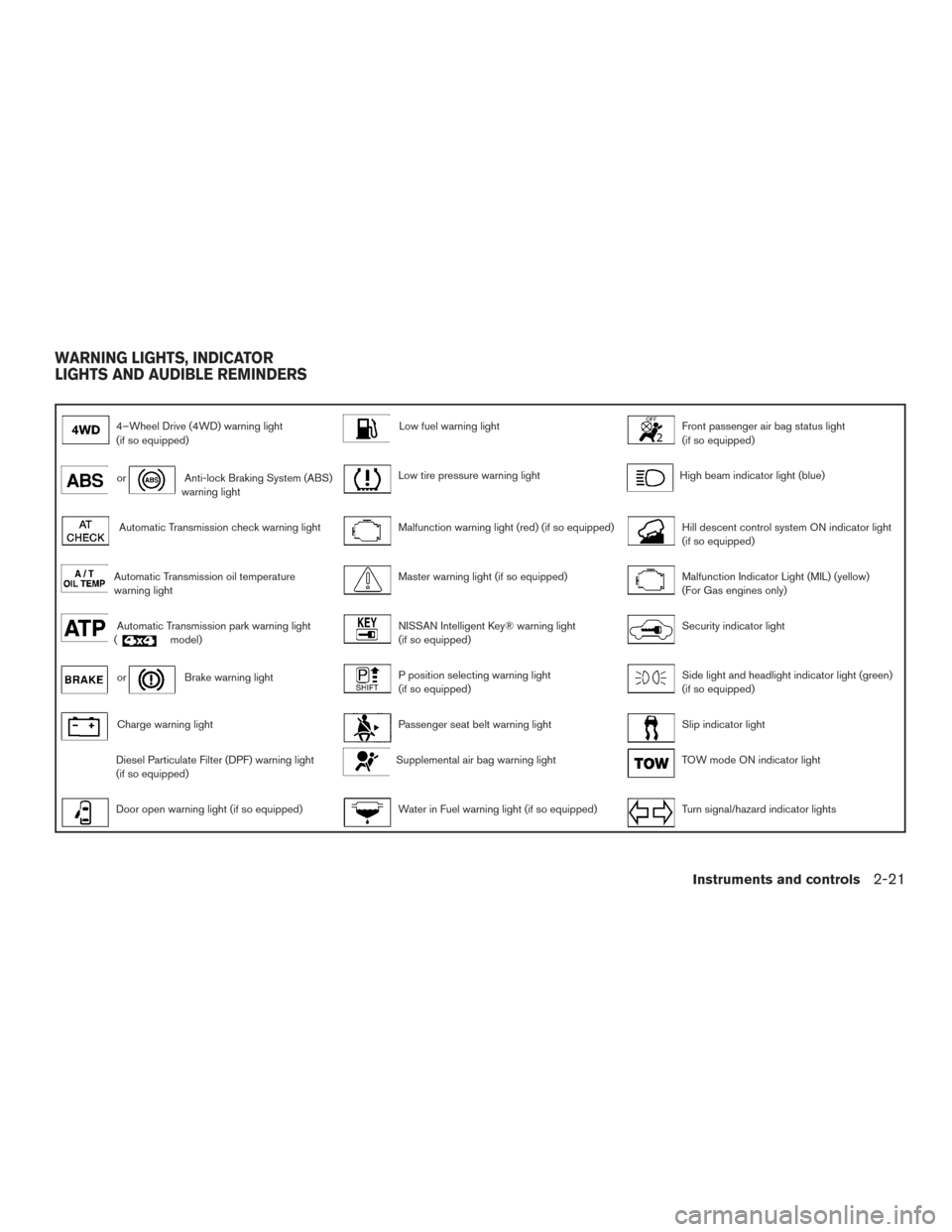
4–Wheel Drive (4WD) warning light
(if so equipped)Low fuel warning lightFront passenger air bag status light
(if so equipped)
orAnti-lock Braking System (ABS)
warning lightLow tire pressure warning lightHigh beam indicator light (blue)
Automatic Transmission check warning lightMalfunction warning light (red) (if so equipped)Hill descent control system ON indicator light
(if so equipped)
Automatic Transmission oil temperature
warning lightMaster warning light (if so equipped)Malfunction Indicator Light (MIL) (yellow)
(For Gas engines only)
Automatic Transmission park warning light
(model)NISSAN Intelligent Key® warning light
(if so equipped)Security indicator light
orBrake warning lightP position selecting warning light
(if so equipped)Side light and headlight indicator light (green)
(if so equipped)
Charge warning lightPassenger seat belt warning lightSlip indicator light
Diesel Particulate Filter (DPF) warning light
(if so equipped)Supplemental air bag warning lightTOW mode ON indicator light
Door open warning light (if so equipped)Water in Fuel warning light (if so equipped)Turn signal/hazard indicator lights
WARNING LIGHTS, INDICATOR
LIGHTS AND AUDIBLE REMINDERS
Instruments and controls2-21
Page 125 of 671
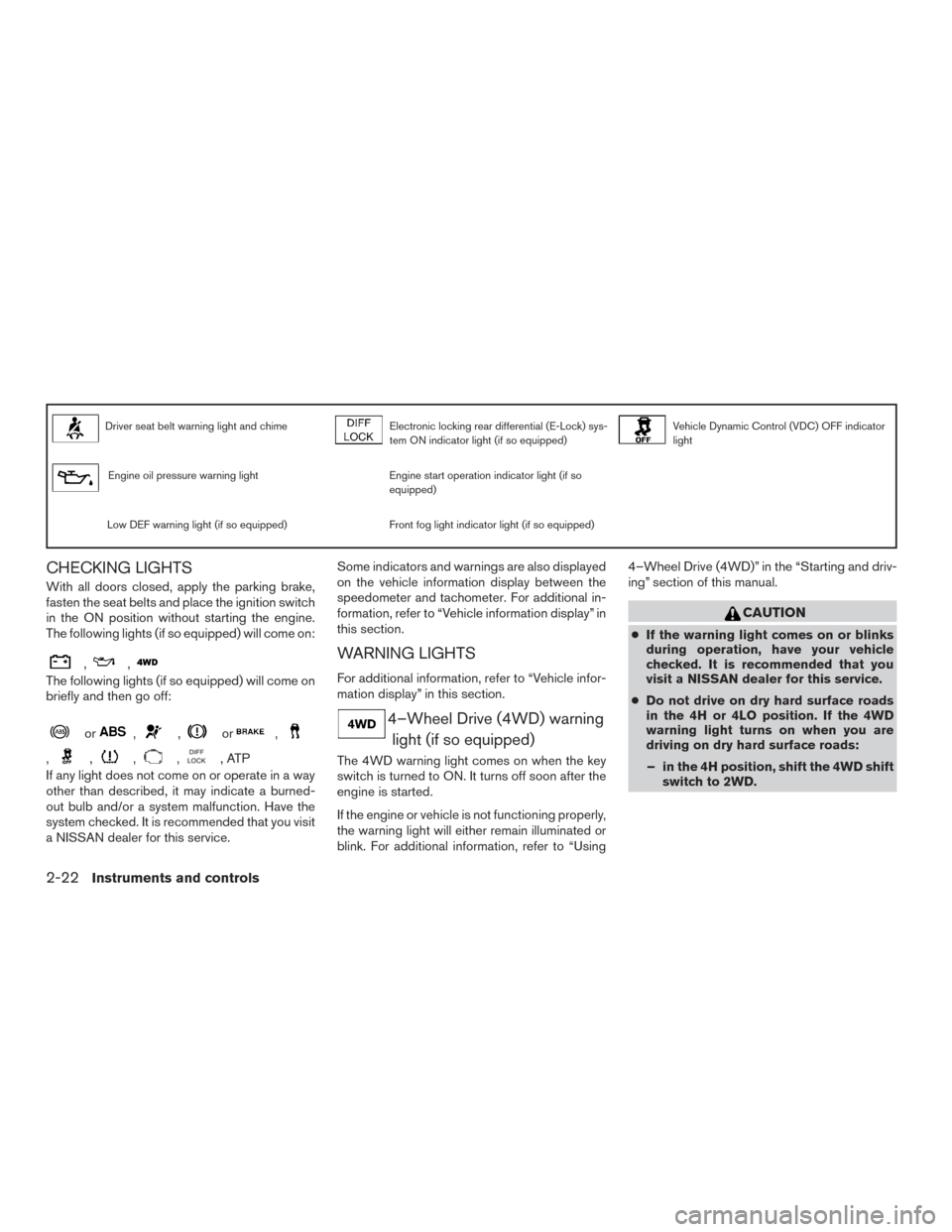
Driver seat belt warning light and chimeElectronic locking rear differential (E-Lock) sys-
tem ON indicator light (if so equipped)Vehicle Dynamic Control (VDC) OFF indicator
light
Engine oil pressure warning lightEngine start operation indicator light (if so
equipped)
Low DEF warning light (if so equipped)Front fog light indicator light (if so equipped)
CHECKING LIGHTS
With all doors closed, apply the parking brake,
fasten the seat belts and place the ignition switch
in the ON position without starting the engine.
The following lights (if so equipped) will come on:
,,
The following lights (if so equipped) will come on
briefly and then go off:
or,,or,
,,,,,ATP
If any light does not come on or operate in a way
other than described, it may indicate a burned-
out bulb and/or a system malfunction. Have the
system checked. It is recommended that you visit
a NISSAN dealer for this service. Some indicators and warnings are also displayed
on the vehicle information display between the
speedometer and tachometer. For additional in-
formation, refer to “Vehicle information display” in
this section.
WARNING LIGHTS
For additional information, refer to “Vehicle infor-
mation display” in this section.
4–Wheel Drive (4WD) warning
light (if so equipped)
The 4WD warning light comes on when the key
switch is turned to ON. It turns off soon after the
engine is started.
If the engine or vehicle is not functioning properly,
the warning light will either remain illuminated or
blink. For additional information, refer to “Using 4–Wheel Drive (4WD)” in the “Starting and driv-
ing” section of this manual.
CAUTION
●
If the warning light comes on or blinks
during operation, have your vehicle
checked. It is recommended that you
visit a NISSAN dealer for this service.
● Do not drive on dry hard surface roads
in the 4H or 4LO position. If the 4WD
warning light turns on when you are
driving on dry hard surface roads:
– in the 4H position, shift the 4WD shift switch to 2WD.
2-22Instruments and controls
Page 126 of 671

– in the 4LO position, stop the vehicle,move the shift lever to the N (Neutral)
position with the brake pedal de-
pressed, and shift the 4WD shift
switch to 2WD.
● If the warning light is still on after the
above operation, have your vehicle
checked. It is recommended that you
visit a NISSAN dealer for this service as
soon as possible.
orAnti-lock Braking
System (ABS)
warning light
When the ignition switch is placed in the ON
position, the ABS warning light illuminates and
then turns off. This indicates the ABS is opera-
tional.
If the ABS warning light illuminates while the
engine is running or while driving, it may indicate
the ABS is not functioning properly. Have the
system checked. It is recommended that you visit
a NISSAN dealer for this service.
If an ABS malfunction occurs, the anti-lock func-
tion is turned off. The brake system then operates
normally but without anti-lock assistance. For
additional information, refer to “Brake system” in
the “Starting and driving” section of this manual.
Automatic Transmission checkwarning light
When the ignition switch is placed in the ON
position, the light comes on for about 2 seconds.
If the light comes on at any other time, it may
indicate the automatic transmission system is not
functioning properly. Have the system checked. It
is recommended that you visit a NISSAN dealer
for this service.
Automatic Transmission oil temperature warning light
This light comes on when the automatic transmis-
sion oil temperature is too high. If the light comes
on while driving, reduce the vehicle speed as
soon as safely possible until the light turns off.
CAUTION
Continued vehicle operation when the A/T
oil temperature warning light is on may
damage the automatic transmission.
Automatic Transmission parkwarning light (
model)
WARNING
● If the 4WD mode indicator is OFF or the
ATP warning light is ON, this indicates
that the automatic transmission P
(Park) position will not function and
could result in the vehicle moving unex-
pectedly, causing serious personal in-
jury or property damage. Always set the
parking brake. For additional informa-
tion, refer to “Using 4–wheel drive
(4WD)” in the “Starting and driving” sec-
tion of this manual.
● If the ATP light is ON, this indicates that
the automatic transmission P (Park) po-
sition will not function and the transfer
case is in neutral.
● When parking, always make sure that
the 4WD shift indicator light illuminates
and the parking brake is set. Failure to
engage the transfer position in 2WD, 4H
or 4LO could result in the vehicle mov-
ing unexpectedly, resulting in serious
personal injury or property damage.
Instruments and controls2-23
Page 127 of 671

●Shift the 4WD switch into the 2WD, 4H
or 4LO position again to turn off the ATP
warning light when the shift lever to the
P position and the ATP warning light is
ON. (Before shifting the 4WD switch
into the 4LO position, move the shift
lever to the N position once, shift the
shift lever into P again and make sure
the ATP warning light is OFF.)
This light indicates that the automatic transmis-
sion parking function is not engaged. If the trans-
fer control is not secured in any drive position
while the shift lever is in the P (Park) position, the
transmission will disengage and the drive wheels
will not lock.
orBrake warning light
This light functions for both the parking brake and
the foot brake systems.
Parking brake indicator
When the ignition switch is placed in the ON
position, the light comes on when the parking
brake is applied.
Low brake fluid warning light
When the ignition switch is placed in the ON
position, the light warns of a low brake fluid level.
If the light comes on while the engine is running, with the parking brake not applied, stop the ve-
hicle and perform the following:
1. Check the brake fluid level. Add brake fluid as necessary. For additional information, re-
fer to “Brake fluid” in the “Do-it-yourself”
section of this manual.
2. If the brake fluid level is correct, have the warning system checked. It is recommended
that you visit a NISSAN dealer for this ser-
vice.
WARNING
●Your brake system may not be working
properly if the warning light is on. Driv-
ing could be dangerous. If you judge it
to be safe, drive carefully to the nearest
service station for repairs. Otherwise,
have your vehicle towed because driv-
ing it could be dangerous.
● Pressing the brake pedal with the en-
gine stopped and/or a low brake fluid
level may increase your stopping dis-
tance and braking will require greater
pedal effort and pedal travel. ●
If the brake fluid level is below the
MINIMUM or MIN mark on the brake
fluid reservoir, do not drive until the
brake system has been checked. It is
recommended that you visit a NISSAN
dealer for this service.
Anti-lock Braking System (ABS) warning
indicator
When the parking brake is released and the
brake fluid level is sufficient, if both the brake
warning light and the ABS warning light illumi-
nate, it may indicate the ABS is not functioning
properly. Have the brake system checked and, if
necessary, repaired. It is recommended that you
visit a NISSAN dealer for this service. Avoid
high-speed driving and abrupt braking. For addi-
tional information, refer to “Anti-lock Braking Sys-
tem (ABS) warning light” in this section.
Charge warning light
If this light comes on while the engine is running,
it may indicate the charging system is not func-
tioning properly. Turn the engine off and check
the generator belt. If the belt is loose, broken,
missing, or if the light remains on, have the sys-
tem checked. It is recommended that you visit a
NISSAN dealer for this service.
2-24Instruments and controls