2017 NISSAN ROGUE HYBRID ECO mode
[x] Cancel search: ECO modePage 391 of 520
![NISSAN ROGUE HYBRID 2017 2.G Owners Manual AWD mode Wheels driven AWD LOCK indicator light Use conditionsAUTO Distribution of torque to
the front and rear wheels
changes automatically,
depending on road condi-
tions encountered [100:0]
←→
NISSAN ROGUE HYBRID 2017 2.G Owners Manual AWD mode Wheels driven AWD LOCK indicator light Use conditionsAUTO Distribution of torque to
the front and rear wheels
changes automatically,
depending on road condi-
tions encountered [100:0]
←→](/manual-img/5/552/w960_552-390.png)
AWD mode Wheels driven AWD LOCK indicator light Use conditionsAUTO Distribution of torque to
the front and rear wheels
changes automatically,
depending on road condi-
tions encountered [100:0]
←→
[50:50]. This results
in improved driving
stability. *1 For driving on paved or
slippery roads.
LOCK All-Wheel Drive (AWD) *2,
*3
For driving on rough
roads.
*1 When the rotation difference between the front and rear wheels is large, the AWD mode may change
from AUTO to LOCK for a while, however, this is not a malfunction.
*2 The LOCK mode will change to AUTO mode automatically when the vehicle has been driven at a
high speed. The AWD LOCK indicator light turns off. *3 LOCK mode will automatically be canceled
when the ignition switch is turned to the OFF
position.
● The AWD torque distribution between the
front and rear wheels can be displayed in the
video information display.
● If the AWD LOCK switch is operated while
accelerating or decelerating, or if the ignition
switch is turned off, you may feel a jolt. This
is normal.
● The oil temperature of the powertrain parts
will increase if the vehicle is continuously
operated under conditions where the differ-
ence in rotation between the front and rear
wheels is large (wheel slip) , such as when
driving the vehicle on rough roads, through
sand or mud, or freeing a stuck vehicle. In
these cases, the master warning light illumi-
nates and the AWD mode changes to 2WD
to protect the powertrain parts. Stop driving
with the engine idling and wait until the
warning light turns off and the AWD returns
to the AUTO mode. If the warning light re-
mains on, have your vehicle checked as
soon as possible. It is recommended that
you visit a NISSAN dealer for this service.
5-86Starting and driving
Page 392 of 520
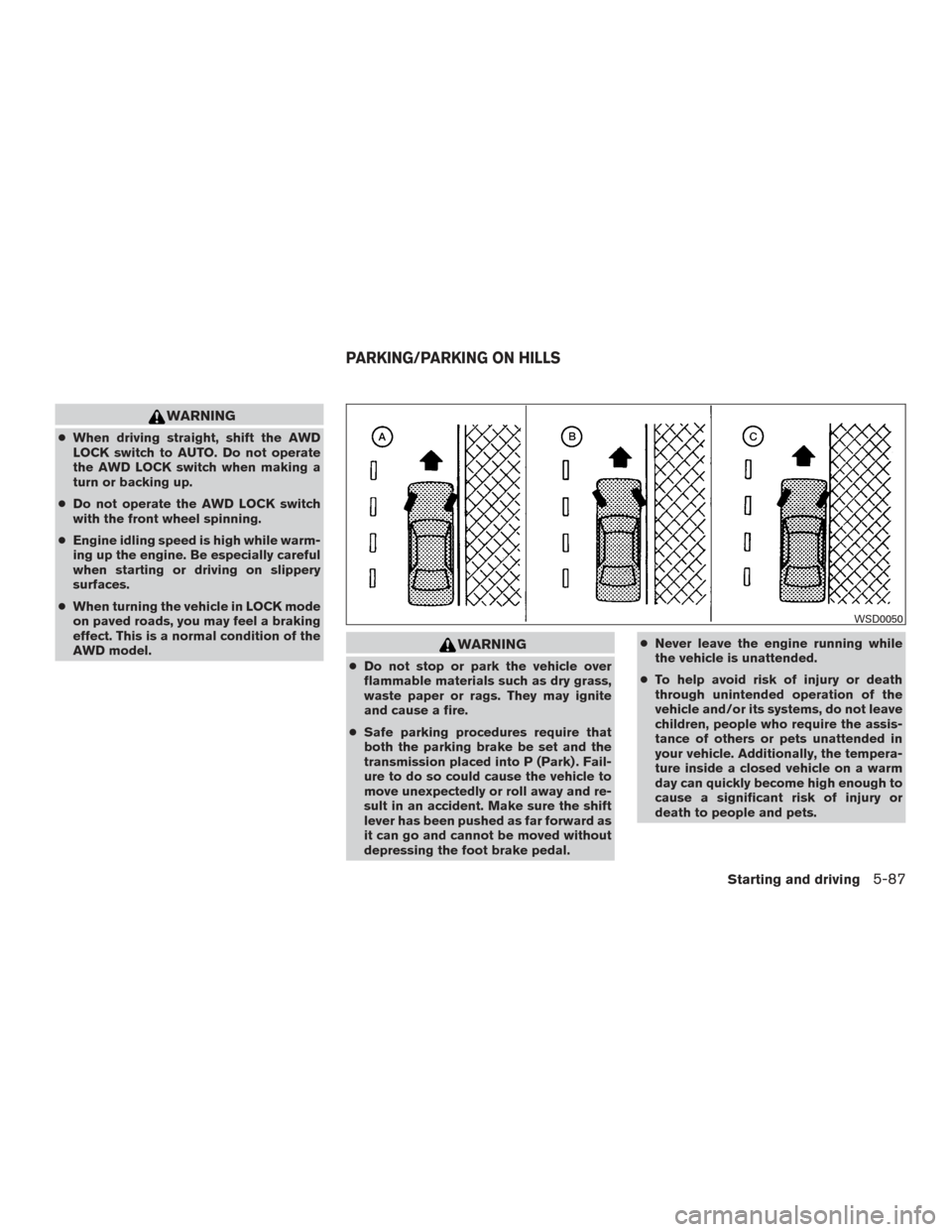
WARNING
●When driving straight, shift the AWD
LOCK switch to AUTO. Do not operate
the AWD LOCK switch when making a
turn or backing up.
● Do not operate the AWD LOCK switch
with the front wheel spinning.
● Engine idling speed is high while warm-
ing up the engine. Be especially careful
when starting or driving on slippery
surfaces.
● When turning the vehicle in LOCK mode
on paved roads, you may feel a braking
effect. This is a normal condition of the
AWD model.
WARNING
●Do not stop or park the vehicle over
flammable materials such as dry grass,
waste paper or rags. They may ignite
and cause a fire.
● Safe parking procedures require that
both the parking brake be set and the
transmission placed into P (Park) . Fail-
ure to do so could cause the vehicle to
move unexpectedly or roll away and re-
sult in an accident. Make sure the shift
lever has been pushed as far forward as
it can go and cannot be moved without
depressing the foot brake pedal. ●
Never leave the engine running while
the vehicle is unattended.
● To help avoid risk of injury or death
through unintended operation of the
vehicle and/or its systems, do not leave
children, people who require the assis-
tance of others or pets unattended in
your vehicle. Additionally, the tempera-
ture inside a closed vehicle on a warm
day can quickly become high enough to
cause a significant risk of injury or
death to people and pets.
WSD0050
PARKING/PARKING ON HILLS
Starting and driving5-87
Page 399 of 520

When the Active Trace Control is operated and
the “Chassis Control” mode is selected in the
vehicle information display, the Active Trace Con-
trol graphics are shown in the vehicle information
display. For additional information, refer to “Ve-
hicle information display” in the “Instruments and
controls” section of this manual.
If the chassis control warning message appears
in the vehicle information display, it may indicate
that the Active Trace Control is not functioning
properly. Have the system checked as soon as
possible. It is recommended that you visit a
NISSAN dealer for this service.WARNING
The active trace control may not be effec-
tive depending on the driving condition.
Always drive carefully and attentively.
When the Active Trace Control is operating, you
may feel a pulsation in the brake pedal and hear a
noise. This is normal and indicates that the active
trace control is operating properly.
Even if the Active Trace Control is set to OFF,
some functions will remain on to assist the driver
(for example: avoidance scenes) .
ACTIVE ENGINE BRAKE
The Active Engine Brake function adds subtle
deceleration by controlling CVT gear ratio, de-
pending on the cornering condition calculated
from driver’s steering input and plural sensors.
This benefit is for easier traceability and less
workload of adjusting speed with braking at cor-
ners.
The Active Engine Brake also enhances braking
feel by adding subtle deceleration with CVT gear
ratio control according to driver’s brake pedal
operation
The Active Engine Brake can be set to ON (en-
abled) or OFF (disabled) through the vehicle
information display “Settings” page. For addi-
tional information, refer to “Vehicle information
display” in the “Instruments and controls” section
of this manual.
LSD2185
5-94Starting and driving
Page 400 of 520

When the Active Engine Brake is operated at
corners and the “Chassis Control” mode is se-
lected in the vehicle information display, the Ac-
tive Engine Brake graphics are shown in the
vehicle information display. For additional infor-
mation, refer to “Vehicle information display” in
the “Instruments and controls” section of this
manual.
If the chassis control warning message appears
in the vehicle information display, it may indicate
that the Active Engine Brake is not functioning
properly. Have the system checked as soon as
possible. It is recommended that you visit a
NISSAN dealer for this service.WARNING
The Active Engine Brake may not be effec-
tive depending on the driving condition.
Always drive carefully and attentively.
When the Active Engine Brake is operating, the
needle of the tachometer will rise up and you may
hear an engine noise. This is normal and indicates
that the active engine brake is operating properly.
ACTIVE RIDE CONTROL
This system senses upper body motion (based
on wheel speed information) and controls engine
torque and four wheel brake pressure. This will
enhance ride comfort in effort to restrain uncom-
fortable upper body movement when passing
over undulated road surfaces. This system
comes into effect above 25 mph (40 km/h).
When the VDC OFF switch is used to turn off the
VDC system, the Active Ride Control is also
turned off.
LSD2185
Starting and driving5-95
Page 401 of 520

When brake control of Active Ride Control is
operated and the “Chassis Control” mode is se-
lected in the vehicle information display, the Ac-
tive Ride Control graphics are shown in the ve-
hicle information display. For additional
information, refer to “Vehicle information display”
in the “Instruments and controls” section of this
manual.
If the chassis control warning message appears
in the vehicle information display, it may indicate
that the Active Ride Control is not functioning
properly. Have the system checked as soon as
possible. It is recommended that you visit a
NISSAN dealer for this service.When the Active Ride Control is operating, you
may hear noise and sense slight deceleration.
This is normal and indicates that the Active Ride
Control is operating properly.WARNING
●
Never rely solely on the hill start assist
system to prevent the vehicle from mov-
ing backward on a hill. Always drive
carefully and attentively. Depress the
brake pedal when the vehicle is stopped
on a steep hill. Be especially careful
when stopped on a hill on frozen or
muddy roads. Failure to prevent the ve-
hicle from rolling backwards may result
in a loss of control of the vehicle and
possible serious injury or death.
LSD2186LSD2441
HILL START ASSIST SYSTEM
5-96Starting and driving
Page 415 of 520

Before attempting to jump start the vehicle, make
sure the fuel tank is not empty and the correct
starting procedure is followed. For additional in-
formation, refer to “Starting the NISSAN PURE
DRIVE Hybrid System” in the “Starting and driv-
ing” section of your Owner’s Manual. Do not drive
the vehicle on battery power only if the fuel tank is
empty. The Li-ion battery will become discharged
and the hybrid system will turn off.
CONFIRM BATTERY IS
DISCHARGED
Confirm the battery is discharged by pushing the
ignition switch to the ON position. Confirm the
instrument cluster or head lights come on at the
normal brightness levels or that other accesso-
ries such as the audio system come on. Push the
ignition switch to turn the hybrid system on.
If any of the following conditions occur, the 12-
volt battery might discharge:● The instrument cluster and/or headlights are
not normal brightness.
● Audio accessories cannot be turned on.
● The hybrid system does not become READY
to drive mode.
● The ignition switch cannot be placed in the
ON position. Check the following if you notice any of the above
conditions:
1. Check that the 12-volt battery terminals are tight and clean. For additional information,
refer to “12-volt battery” in the “Do-it-
yourself” section of this manual. If the 12-volt
battery terminals are loose, it is recom-
mended that you visit a NISSAN dealer.
2. If the 12-volt battery terminals are tight and clean, try to jump start the vehicle. For addi-
tional information, refer to “Jump starting” in
this section.
EMERGENCY START
When the hybrid system cannot be started, the
following procedure can be used if the hybrid
system and push-button ignition switch function
normally:
1. Put the transmission in P (Park) position.
2. Push the ignition switch to the ON position.
3. Depress the brake pedal.
4. Push and hold the ignition switch for about 90 seconds. Even if the hybrid system starts
using this procedure, the system may be
malfunctioning. Do not continue to use this
emergency procedure to start the system. Have the vehicle checked. It is recom-
mended that you visit a NISSAN dealer for
this service.
If the hybrid system still does not start, it is
recommended that you visit a NISSAN dealer for
this service.
IF THE VEHICLE DOES NOT START
6-10In case of emergency
Page 420 of 520

All-Wheel Drive (AWD) models
NISSAN recommends that towing dollies be
used when towing your vehicle or the vehicle be
placed on a flatbed truck as illustrated.
CAUTION
DO NOT tow AWD models with any of the
wheels on the ground as this may cause
serious and expensive damage to the
powertrain.
All-Wheel Drive (AWD) models
LCE2238
In case of emergency6-15
Page 421 of 520

Front-Wheel Drive (FWD) models
NISSAN recommends that your vehicle be towed
with the driving wheels (front) off the ground or
place the vehicle on a flatbed truck as illustrated.
WARNING
●Never tow your vehicle with the front
wheels on the ground or four wheels on
the ground (forward or backward) , as
this may cause serious and expensive
damage to the transmission. If it is nec-
essary to tow the vehicle with the rear
wheels raised always use towing dollies
under the front wheels. ●
When towing with the rear wheels on
the ground or on towing dollies, place
the ignition switch in the ON position,
and secure the steering wheel in the
straight-ahead position with a rope or
similar device.
VEHICLE RECOVERY (freeing a stuck
vehicle)
WARNING
To avoid vehicle damage, serious personal
injury or death when recovering a stuck
vehicle:
●Contact a professional towing service
to recover the vehicle if you have any
questions regarding the recovery
procedure.
● Tow chains or cables must be attached
only to main structural members of the
vehicle.
● Do not use the vehicle tie-downs to tow
or free a stuck vehicle.
● Only use devices specifically designed
for vehicle recovery and follow the
manufacturer’s instructions.
Front-Wheel Drive (FWD) models
LCE2239
6-16In case of emergency