2017 NISSAN ROGUE HYBRID fuel cap release
[x] Cancel search: fuel cap releasePage 31 of 520
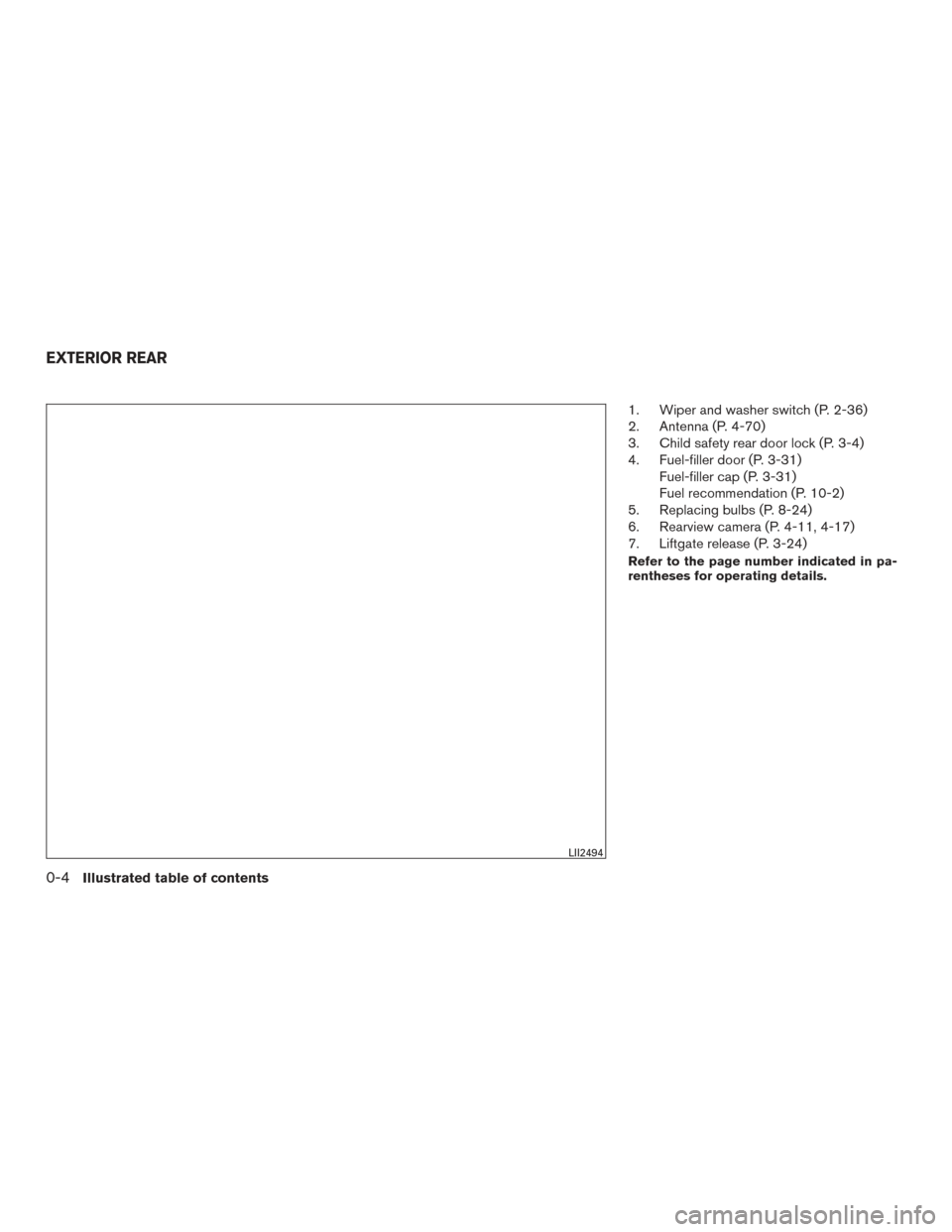
1. Wiper and washer switch (P. 2-36)
2. Antenna (P. 4-70)
3. Child safety rear door lock (P. 3-4)
4. Fuel-filler door (P. 3-31)Fuel-filler cap (P. 3-31)
Fuel recommendation (P. 10-2)
5. Replacing bulbs (P. 8-24)
6. Rearview camera (P. 4-11, 4-17)
7. Liftgate release (P. 3-24)
Refer to the page number indicated in pa-
rentheses for operating details.
LII2494
EXTERIOR REAR
0-4Illustrated table of contents
Page 113 of 520

●If the light illuminates while driving,
avoid sudden steering maneuvers or
abrupt braking, reduce vehicle speed,
pull off the road to a safe location and
stop the vehicle as soon as possible.
Driving with under-inflated tires may
permanently damage the tires and in-
crease the likelihood of tire failure. Se-
rious vehicle damage could occur and
may lead to an accident and could result
in serious personal injury or death.
Check the tire pressure for all four tires.
Adjust the tire pressure to the recom-
mended COLD tire pressure shown on
the Tire and Loading Information label
located in the driver’s door opening to
turn the low tire pressure warning light
off. If the light still illuminates while
driving after adjusting the tire pressure,
a tire may be flat or the TPMS may be
malfunctioning. If you have a flat tire,
replace it with a spare tire as soon as
possible. If no tire is flat and all tires are
properly inflated, have the vehicle
checked. It is recommended that you
visit a NISSAN dealer for this service. ●
Since the spare tire is not equipped with
TPMS, when a spare tire is mounted or a
wheel is replaced the TPMS will not
function and the low tire pressure warn-
ing light will flash for approximately
1 minute. The light will remain on after
1 minute. Have your tires replaced
and/or TPMS system reset as soon as
possible. It is recommended that you
visit a NISSAN dealer for these services.
● Replacing tires with those not originally
specified by NISSAN could affect the
proper operation of the TPMS.
CAUTION
●The TPMS is not a substitute for the
regular tire pressure check. Be sure to
check the tire pressure regularly.
● If the vehicle is being driven at speeds
of less than 16 mph (25 km/h), the
TPMS may not operate correctly.
● Be sure to install the specified size of
tires to the four wheels correctly.
Master warning light
When the ignition is in the ON position, the
master warning light illuminates if any of the fol-
lowing are displayed on the vehicle information
display.
● All-Wheel Drive (AWD) Tire Size Incorrect
See Owner’s Manual
● All-Wheel Drive (AWD) High Temp. Stop
vehicle
● All-Wheel Drive (AWD) Error See Owner’s
Manual
● No key warning
● Low fuel warning
● Low windshield-washer fluid warning
● Parking brake release warning
● Door/liftgate open warning
● Loose fuel cap warning
If the All-Wheel Drive (AWD) system malfunc-
tions, or the diameter of the front and the rear
wheels are different, the master warning light will
illuminate. For additional information, refer to “All-
Wheel Drive (AWD)” in the “Starting and driving”
section of this manual.
2-14Instruments and controls
Page 129 of 520

VEHICLE INFORMATION DISPLAY
WARNINGS AND INDICATORS
1. Hybrid system start operation
2. No Key Detected
3. Shift to Park
4. Key Battery Low
5. Hybrid system start operation for IntelligentKey system (if I-Key battery level is low)
6. Key ID Incorrect
7. Release Parking Brake
8. Low Fuel
9. Low Washer Fluid (if so equipped)
10. Door/liftgate Open
11. I-Key System Error: See Owner’s Manual
12. Loose Fuel Cap
13. Tire Pressure Low — Add Air
14. Flat Tire — Visit Dealer (if so equipped)
15. Low Oil Pressure Stop Vehicle
16. AWD Error: See Owner’s Manual (if so equipped)
17. AWD High Temp. Stop Vehicle (if so equipped) 18. Tire Size Incorrect: See Owner’s Manual (if
so equipped)
19. Battery Voltage Low Charge Battery
20. Shipping Mode On Push Storage Fuse
21. Power will turn off to save the battery
22. Power turned off to save the battery
23. Reminder: Turn OFF headlights
24. Timer Alert — Time for a driver break?
25. Low Outside Temperature
26. Chassis Control System Error: See Owner’s Manual
27. Cruise indicator (if so equipped)
28. Intelligent Cruise Control (ICC) indicators (if so equipped)
29. Transmission Shift Position Indicator
30. CVT Error: See Owner’s Manual
31. Malfunction: See Owner’s Manual (if so equipped)
32. ECO mode indicator
33. High Coolant Temp Stop Vehicle
34. Hybrid System Overheated Stop Vehicle Hybrid system start operation
This indicator appears when the shift lever is in
the P (Park) position.
This indicator means that the hybrid system will
start by pushing the ignition switch with the brake
pedal depressed. You can start the hybrid system
from any position of the ignition switch.
No Key Detected
This warning appears when the Intelligent Key is
left outside the vehicle with the ignition switch in
the ON position. Make sure the Intelligent Key is
inside the vehicle.
For additional information, refer to “NISSAN In-
telligent Key®” in the “Pre-driving checks and
adjustments” section of this manual.
Shift to Park
This warning illuminates when the ignition switch
is in the OFF position and the shift lever is not in
the P (Park) position. Also, a chime sounds when
the ignition switch is in the OFF position.
If this warning illuminates, move the shift lever to
the P (Park) position and start the hybrid system.
Key Battery Low
This indicator illuminates when the Intelligent Key
battery is running out of power.
2-30Instruments and controls
Page 130 of 520

If this indicator illuminates, replace the battery
with a new one. For additional information, refer
to “Battery replacement” in the “Do-it-yourself”
section of this manual.
Hybrid system start operation for Intelli-
gent Key system (if I-Key battery level is
low)
This indicator appears when the battery of the
Intelligent Key is low and when the Intelligent Key
system and the vehicle are not communicating
normally.
If this appears, touch the ignition switch with the
Intelligent Key while depressing the brake pedal.
For additional information, refer to “NISSAN In-
telligent Key® battery discharge” in the “Starting
and driving” section of this manual.
Key ID Incorrect
This warning appears when the ignition switch is
placed from the OFF position and the Intelligent
Key is not recognized by the system. You cannot
start the hybrid system with an unregistered key.
For additional information, refer to “NISSAN In-
telligent Key®” in the “Pre-driving checks and
adjustments” section of this manual.Release Parking Brake
This warning illuminates in the message area of
the vehicle information display when the parking
brake is set and the vehicle is driven.
Low Fuel
This warning illuminates when the fuel level in the
fuel tank is getting low. Refuel as soon as it is
convenient, preferably before the fuel gauge
reaches 0 (Empty) .
There will be a small re-
serve of fuel in the tank when the fuel
gauge needle reaches 0 (Empty) .
Low Washer Fluid (if so equipped)
This warning illuminates when the windshield-
washer fluid is at a low level. Add windshield-
washer fluid as necessary. For additional informa-
tion, refer to “Windshield-washer fluid” in the
“Do-it-yourself” section of this manual.
Door/liftgate Open
This warning illuminates when a door has been
opened while the hybrid system is running.
I-Key System Error: See Owner’s Manual
After the ignition switch is pushed to the ON
position, this light comes on for a period of time
and then turns off.
The I-Key System Error message warns of a
malfunction with the Intelligent Key system. If the light comes on while the hybrid system is
stopped, it may be impossible to start the hybrid
system.
If the light comes on while the hybrid system is
running, you can drive the vehicle. However in
these cases, have the system checked. It is rec-
ommended that you visit a NISSAN dealer for this
service.
Loose Fuel Cap
This warning appears when the fuel-filler cap is
not tightened correctly after the vehicle has been
refueled. For additional information, refer to
“Fuel-filler cap” in the “Pre-driving checks and
adjustments” section of this manual.
Tire Pressure Low - Add Air
This warning appears when the low tire pressure
warning light in the meter illuminates and low tire
pressure is detected. The warning appears each
time the ignition switch is placed in the ON
position as long as the low tire pressure warning
light remains illuminated. If this warning appears,
stop the vehicle and adjust the tire pressures of
all four tires to the recommended COLD tire
pressure shown on the Tire and Loading Informa-
tion label. For additional information, refer to
“Low tire pressure warning light” in this section
Instruments and controls2-31
Page 163 of 520
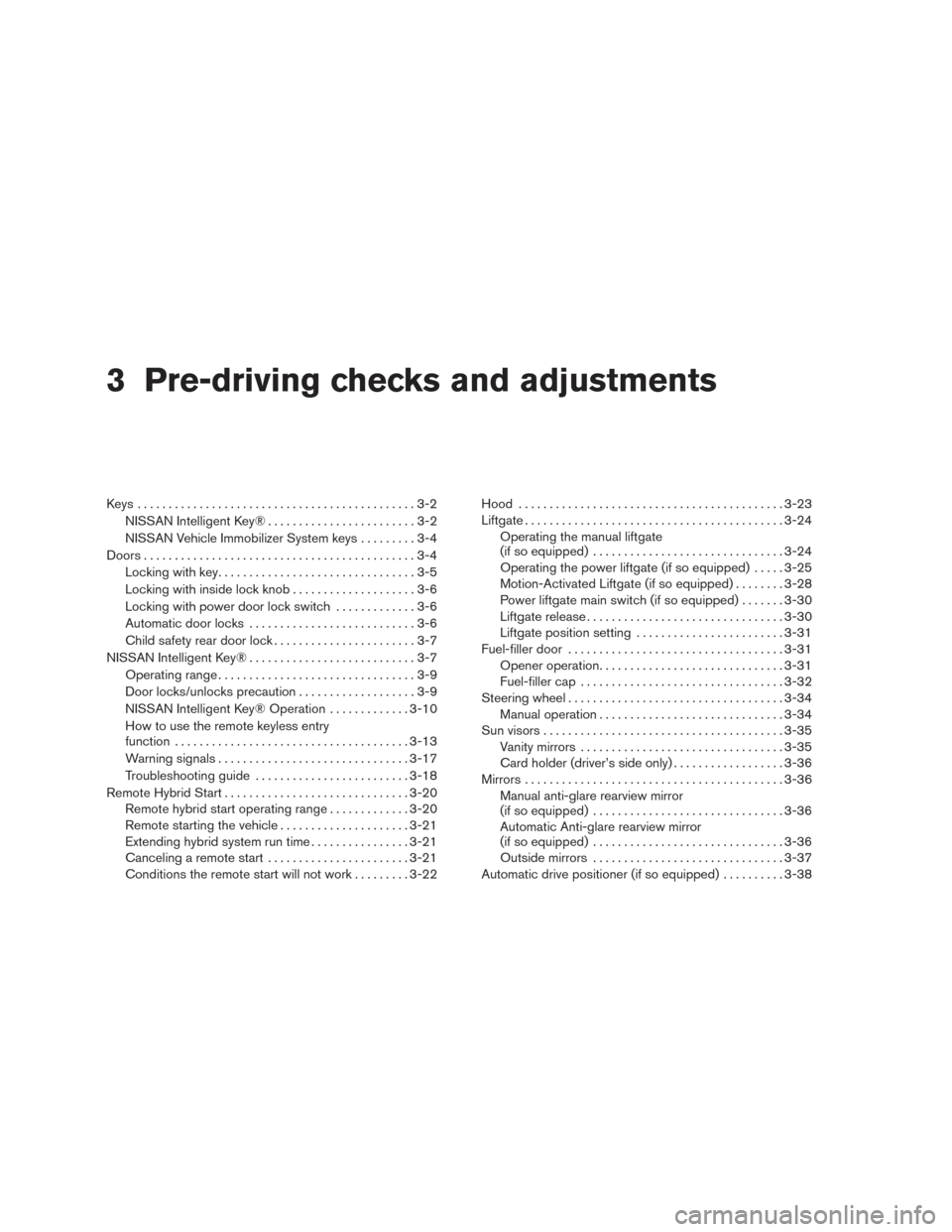
3 Pre-driving checks and adjustments
Keys .............................................3-2NISSAN Intelligent Key® . .......................3-2
NISSAN Vehicle Immobilizer System keys .........3-4
Doors ............................................3-4
Locking with key ................................3-5
Locking with inside lock knob ....................3-6
Locking with power door lock switch . . . ..........3-6
Automatic door locks ...........................3-6
Child safety rear door lock .......................3-7
NISSAN Intelligent Key® ...........................3-7
Operating range ................................3-9
Door locks/unlocks precaution ...................3-9
NISSAN Intelligent Key® Operation .............3-10
How to use the remote keyless entry
function ...................................... 3-13
Warning signals ............................... 3-17
Troubleshooting guide ......................... 3-18
Remote Hybrid Start .............................. 3-20
Remote hybrid start operating range .............3-20
Remote starting the vehicle .....................3-21
Extending hybrid system run time ................3-21
Canceling a remote start .......................3-21
Conditions the remote start will not work .........3-22 Hood
........................................... 3-23
Liftgate .......................................... 3-24
Operating the manual liftgate
(if so equipped) ............................... 3-24
Operating the power liftgate (if so equipped) .....3-25
Motion-Activated Liftgate (if so equipped) ........3-28
Power liftgate main switch (if so equipped) .......3-30
Liftgate release ................................ 3-30
Liftgate position setting ........................ 3-31
Fuel-filler door ................................... 3-31
Opener operation .............................. 3-31
Fuel-filler cap ................................. 3-32
Steering wheel ................................... 3-34
Manual operation .............................. 3-34
Sun visors ....................................... 3-35
Vanity mirrors ................................. 3-35
Card holder (driver’s side only) ..................3-36
Mirrors .......................................... 3-36
Manual anti-glare
rearview mirror
(if so equipped) ............................... 3-36
Automatic Anti-glare rearview mirror
(if so equipped) ............................... 3-36
Outside mirrors ............................... 3-37
Automatic drive positioner (if so equipped) ..........3-38
Page 515 of 520
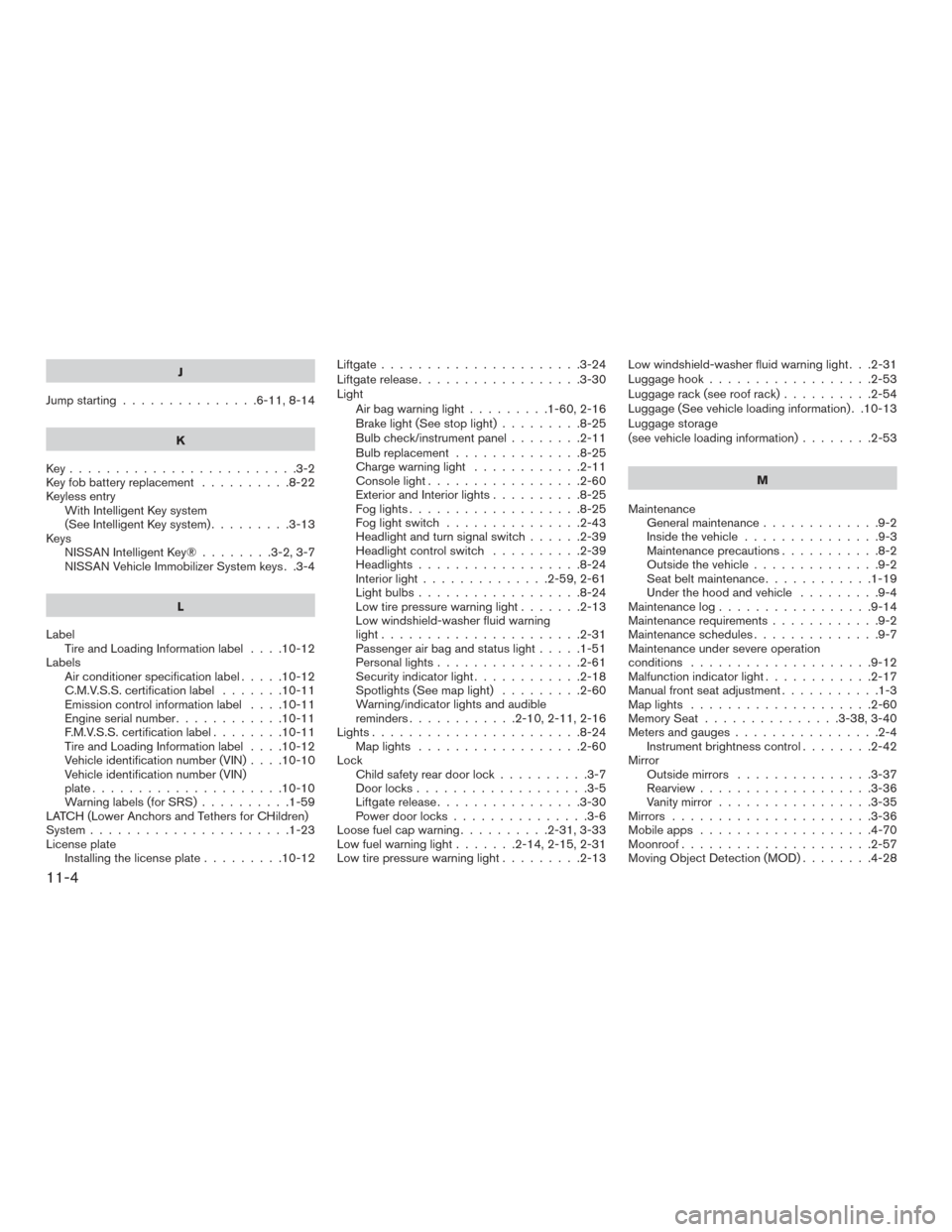
J
Jump starting ...............6-11,8-14
K
Key.........................3-2
Key fob battery replacement ..........8-22
Keyless entry With Intelligent Key system
(See Intelligent Key system) .........3-13
Keys NISSAN Intelligent Key® ........3-2,3-7
NISSAN Vehicle Immobilizer System keys . .3-4
L
Label Tire and Loading Information label ....10-12
Labels Air conditioner specification label .....10-12
C.M.V.S.S. certification label .......10-11
Emissioncontrolinformationlabel ....10-11
Engine serial number ............10-11
F.M.V.S.S. certification label ........10-11
Tire and Loading Information label ....10-12
Vehicle identification number (VIN) ....10-10
Vehicle identification number (VIN)
plate .....................10-10
Warning labels (for SRS) ..........1-59
LATCH (Lower Anchors and Tethers for CHildren)
System ......................1-23
License plate Installing the license plate .........10-12Liftgate
......................3-24
Liftgate release ..................3-30
Light Air bag warning light .........1-60,2-16
Brake light (See stop light) .........8-25
Bulb check/instrument panel ........2-11
Bulbreplacement..............8-25
Charge warning light ............2-11
Consolelight.................2-60
Exterior and Interior lights ..........8-25
Foglights...................8-25
Foglightswitch ...............2-43
Headlight and turn signal switch ......2-39
Headlight control switch ..........2-39
Headlights..................8-24
Interiorlight..............2-59,2-61
Lightbulbs..................8-24
Low tire pressure warning light .......2-13
Low windshield-washer fluid warning
light......................2-31
Passenger air bag and status light .....1-51
Personal lights ................2-61
Security indicator light ............2-18
Spotlights(Seemaplight) .........2-60
Warning/indicator lights and audible
reminders ............2-10,2-11,2-16
Lights.......................8-24 Maplights ..................2-60
Lock Child safety rear door lock ..........3-7
Door locks ...................3-5
Liftgate release ................3-30
Power door locks ...............3-6
Loose fuel cap warning ..........2-31,3-33
Lowfuelwarninglight.......2-14,2-15,2-31
Low tire pressure warning light .........2-13Low windshield-washer fluid warning light . . .2-31
Luggage hook
..................2-53
Luggage rack (see roof rack) ..........2-54
Luggage (See vehicle loading information) . .10-13
Luggage storage
(see vehicle loading information) ........2-53
M
Maintenance General maintenance .............9-2
Insidethevehicle...............9-3
Maintenance precautions ...........8-2
Outside the vehicle ..............9-2
Seat belt maintenance ............
1
-19
Under the hood and vehicle .........9-4
Maintenancelog.................9-14
Maintenance requirements ............9-2
Maintenance schedules ..............9-7
Maintenance under severe operation
conditions ....................9-12
Malfunction indicator light ............2-17
Manual front seat adjustment ...........1-3
Maplights ....................2-60
Memory Seat ...............3-38,3-40
Meters and gauges ................2-4
Instrument brightness control ........2-42
Mirror Outside mirrors ...............3-37
Rearview ...................3-36
Vanity mirror .................3-35
Mirrors ......................3-36
Mobileapps ...................4-70
Moonroof .....................2-57
Moving Object Detection (MOD) ........4-28
11-4