Page 120 of 520
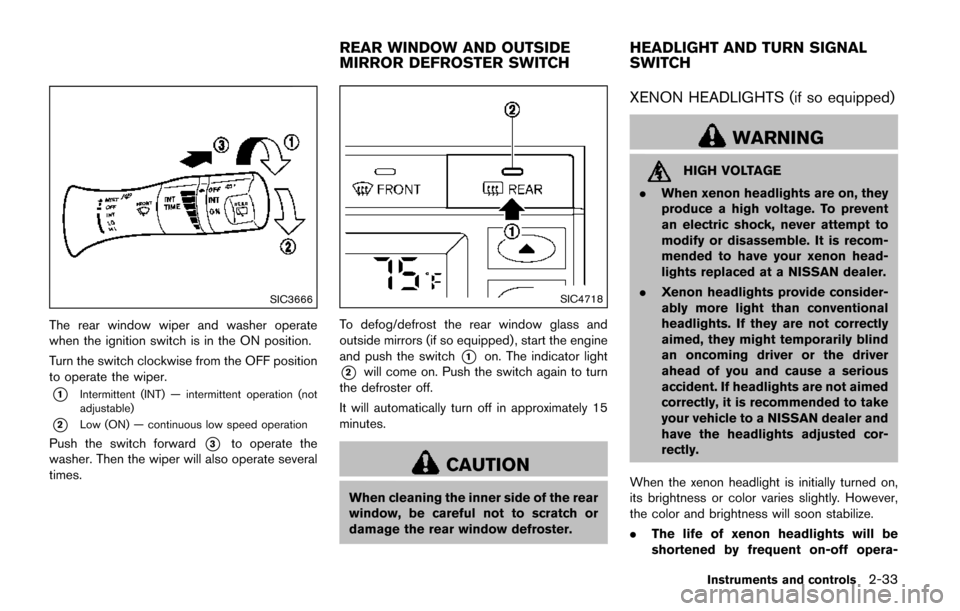
SIC3666
The rear window wiper and washer operate
when the ignition switch is in the ON position.
Turn the switch clockwise from the OFF position
to operate the wiper.
*1Intermittent (INT) — intermittent operation (not
adjustable)
*2Low (ON) — continuous low speed operation
Push the switch forward*3to operate the
washer. Then the wiper will also operate several
times.
SIC4718
To defog/defrost the rear window glass and
outside mirrors (if so equipped) , start the engine
and push the switch
*1on. The indicator light
*2will come on. Push the switch again to turn
the defroster off.
It will automatically turn off in approximately 15
minutes.
CAUTION
When cleaning the inner side of the rear
window, be careful not to scratch or
damage the rear window defroster.
XENON HEADLIGHTS (if so equipped)
WARNING
HIGH VOLTAGE
. When xenon headlights are on, they
produce a high voltage. To prevent
an electric shock, never attempt to
modify or disassemble. It is recom-
mended to have your xenon head-
lights replaced at a NISSAN dealer.
. Xenon headlights provide consider-
ably more light than conventional
headlights. If they are not correctly
aimed, they might temporarily blind
an oncoming driver or the driver
ahead of you and cause a serious
accident. If headlights are not aimed
correctly, it is recommended to take
your vehicle to a NISSAN dealer and
have the headlights adjusted cor-
rectly.
When the xenon headlight is initially turned on,
its brightness or color varies slightly. However,
the color and brightness will soon stabilize.
. The life of xenon headlights will be
shortened by frequent on-off opera-
Instruments and controls2-33
REAR WINDOW AND OUTSIDE
MIRROR DEFROSTER SWITCH HEADLIGHT AND TURN SIGNAL
SWITCH
Page 123 of 520

2-36Instruments and controls
SIC3670
Headlight beam select
*1To select the low beam, put the lever in the
neutral position as shown.
*2To select the high beam, push the lever forward
while the switch is in theposition. Pull it
back to select the low beam.
*3Pulling the lever toward you will flash the
headlight high beam even when the headlight
switch is in the OFF position.
Battery saver system
A chime will sound when the driver side door is
opened with the light switch in theorposition and the ignition switch in the
ACC, OFF or LOCK position.
When the headlight switch is in the
orposition while the ignition switch is in the ON
position, the lights will automatically turn off after
a period of time when the ignition switch has
been pushed to the OFF position.
When the headlight switch remains in the
orposition after the lights automatically turn
off, the lights will turn on when the ignition
switch is pushed to the ON position.
CAUTION
. When you turn on the headlight
switch again after the lights auto-
matically turn off, the lights will not
turn off automatically. Be sure to
turn the light switch to the OFF
position when you leave the vehicle
for extended periods of time, other-
wise the battery will be discharged.
. Never leave the light switch on
when the engine is not running for
extended periods of time even if the headlights turn off automatically.
Page 131 of 520
2-44Instruments and controls
— Electrical appliances which havea switching power frequency
(clocks etc.)
— Electrical appliances that mea- sure precise data (measuring
equipment etc.)
— Certain other electrical appli- ances (electric blankets etc.)
. Depending on the electrical appli-
ance that is in use, some distorted
noise may be audible when using
the TV or radio.
. Be sure to turn the power switch of
the electrical appliance used off
before removing the plug from the
power outlet.
. Do not use an extension cord with
multiple outlets.CUP HOLDERS
CAUTION
.Avoid abrupt starting and braking
when the cup holder is being used
to prevent spilling the drink. If the
liquid is hot, it can scald you or your
passenger.
. Use only soft cups in the cup holder.
Hard objects can injure you in an
accident.
SIC4726
Instrument panel
Front
Instrument panel:
To open the cup holder, push the instrument
panel
*1.
STORAGE
Page 134 of 520
SIC4647
GLOVE BOX
WARNING
Keep glove box lid closed while driving
to help prevent injury in an accident or a
sudden stop.
To open the glove box, pull the handle
*1.
To close, push the lid in until the lock latches.
To lock
*2/unlock*3the glove box, use the
mechanical key. For the mechanical key usage,
see “Keys” (P.3-3) .
SIC4729
INSTRUMENT LOWER BOX (if so
equipped)
To open the box, pull the knob.
To close, push the lid in until the lock latches.
SIC4730
Front
CONSOLE BOX
Front
To open the box, pull the knob. To close, push
the lid in until the lock latches.
Instruments and controls2-47
Page 135 of 520
2-48Instruments and controls
SIC4721
2nd row center console
2nd row center console
Pull up on lever*Ato open the console box lid.
To remove the 2nd row center console box:
1. Pull up on handle
*Bon rear of console and
tilt the console up.
2. Move the console box toward the rear of the vehicle and lift out.
To reinstall the 2nd row center console
box:
1. Tilt the console box forward and install the front of the console box so that the hook
engages the slot in the base. 2. Push down the rear of the console box to
lock the console in place.
SIC4731
CARGO FLOOR BOX
To open the cargo floor box lid, pull the strap
*A.
To hold lid open, secure the strap
*Bto the
hook on the under side of cargo floor box lid.
WARNING
To prevent injury in an accident or
sudden stop, do not drive with the
cargo floor box lids open. Always
remove the strap
*Bfrom hook and
close the cargo floor box lids before
driving.
Page 139 of 520
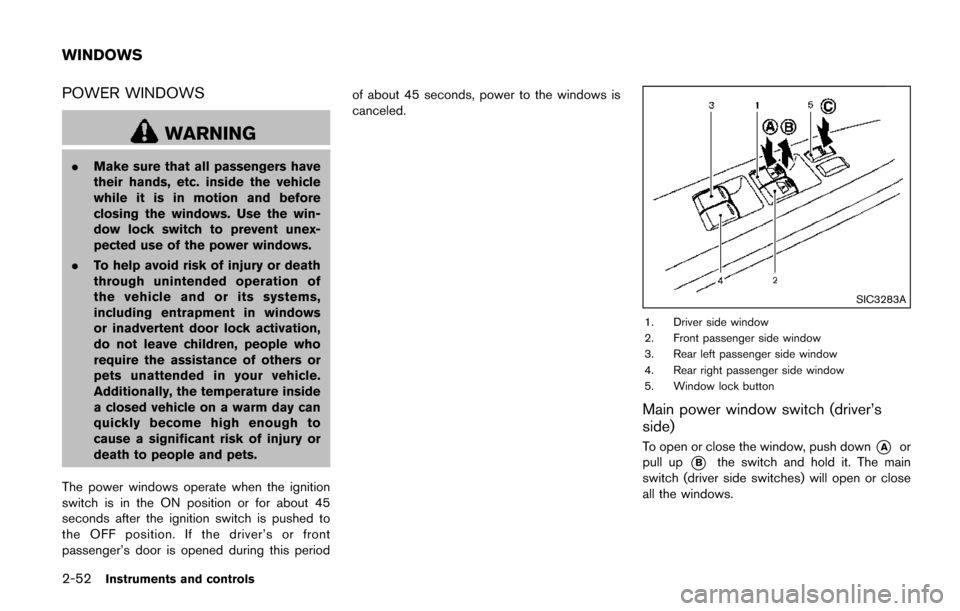
2-52Instruments and controls
POWER WINDOWS
WARNING
.Make sure that all passengers have
their hands, etc. inside the vehicle
while it is in motion and before
closing the windows. Use the win-
dow lock switch to prevent unex-
pected use of the power windows.
. To help avoid risk of injury or death
through unintended operation of
the vehicle and or its systems,
including entrapment in windows
or inadvertent door lock activation,
do not leave children, people who
require the assistance of others or
pets unattended in your vehicle.
Additionally, the temperature inside
a closed vehicle on a warm day can
quickly become high enough to
cause a significant risk of injury or
death to people and pets.
The power windows operate when the ignition
switch is in the ON position or for about 45
seconds after the ignition switch is pushed to
the OFF position. If the driver’s or front
passenger’s door is opened during this period of about 45 seconds, power to the windows is
canceled.
SIC3283A
1. Driver side window
2. Front passenger side window
3. Rear left passenger side window
4. Rear right passenger side window
5. Window lock button
Main power window switch (driver’s
side)
To open or close the window, push down*Aor
pull up
*Bthe switch and hold it. The main
switch (driver side switches) will open or close
all the windows.
WINDOWS
Page 140 of 520
Locking passengers’ windows
When the lock button*Cis pushed in, only the
driver side window can be opened or closed.
Push it in again to cancel.
SIC3241
Passenger side power window switch
The passenger side switch will open or close
only the corresponding window. To open or
close the window, push down or pull up the
switch and hold it.
SIC3285
Automatic operation
The automatic function is available for the switch
that has anmark on its surface.
To fully open or close the window, completely
push down or pull up the switch and release it; it
need not be held. The window will automatically
open or close all the way. To stop the window,
just push or lift the switch in the opposite
direction.
A light push or pull on the switch will cause the
window to open or close until the switch is
released.
Instruments and controls2-53
Page 143 of 520
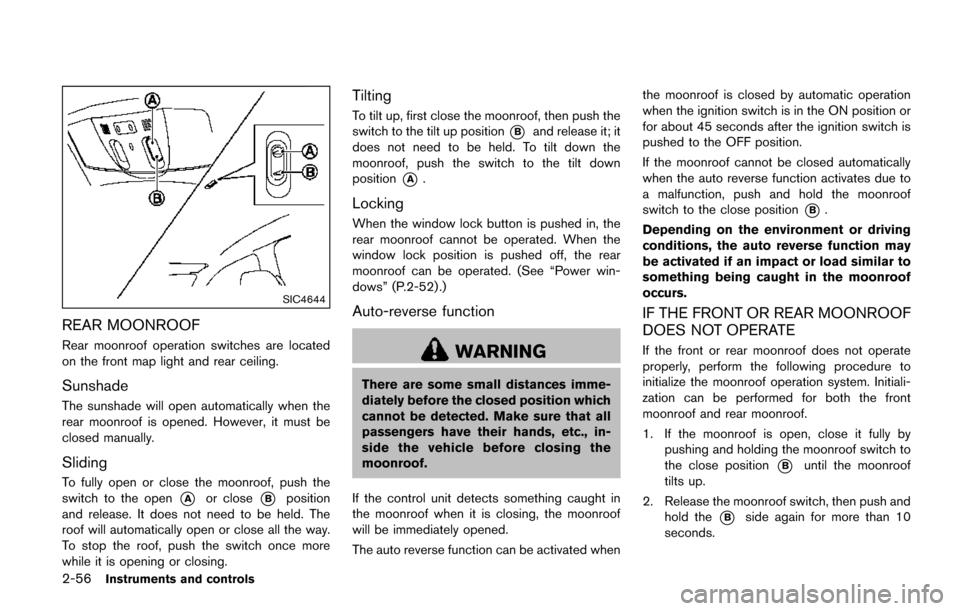
2-56Instruments and controls
SIC4644
REAR MOONROOF
Rear moonroof operation switches are located
on the front map light and rear ceiling.
Sunshade
The sunshade will open automatically when the
rear moonroof is opened. However, it must be
closed manually.
Sliding
To fully open or close the moonroof, push the
switch to the open
*Aor close*Bposition
and release. It does not need to be held. The
roof will automatically open or close all the way.
To stop the roof, push the switch once more
while it is opening or closing.
Tilting
To tilt up, first close the moonroof, then push the
switch to the tilt up position
*Band release it; it
does not need to be held. To tilt down the
moonroof, push the switch to the tilt down
position
*A.
Locking
When the window lock button is pushed in, the
rear moonroof cannot be operated. When the
window lock position is pushed off, the rear
moonroof can be operated. (See “Power win-
dows” (P.2-52) .)
Auto-reverse function
WARNING
There are some small distances imme-
diately before the closed position which
cannot be detected. Make sure that all
passengers have their hands, etc., in-
side the vehicle before closing the
moonroof.
If the control unit detects something caught in
the moonroof when it is closing, the moonroof
will be immediately opened.
The auto reverse function can be activated when the moonroof is closed by automatic operation
when the ignition switch is in the ON position or
for about 45 seconds after the ignition switch is
pushed to the OFF position.
If the moonroof cannot be closed automatically
when the auto reverse function activates due to
a malfunction, push and hold the moonroof
switch to the close position
*B.
Depending on the environment or driving
conditions, the auto reverse function may
be activated if an impact or load similar to
something being caught in the moonroof
occurs.
IF THE FRONT OR REAR MOONROOF
DOES NOT OPERATE
If the front or rear moonroof does not operate
properly, perform the following procedure to
initialize the moonroof operation system. Initiali-
zation can be performed for both the front
moonroof and rear moonroof.
1. If the moonroof is open, close it fully by pushing and holding the moonroof switch to
the close position
*Buntil the moonroof
tilts up.
2. Release the moonroof switch, then push and hold the
*Bside again for more than 10
seconds.