Page 89 of 94
SymptomPossible cause Possible solution
Voice guidance is not available. In some cases, voice guidance is not available even when the
vehicle should make a turn. This is not a malfunction.
The vehicle has deviated from the suggested route. Go back to the suggested route or request route calculation
again.
Voice guidance is set to off. Turn on voice guidance.
The guidance content does not correspond to the
actual condition. The content of voice guidance may vary, depending on the
types of intersections at which turns are made. Follow all traffic rules and regulations.
VOICE GUIDANCE
Troubleshooting guide7-5
Page 90 of 94
7-6Troubleshooting guide
MEMO
Page 91 of 94
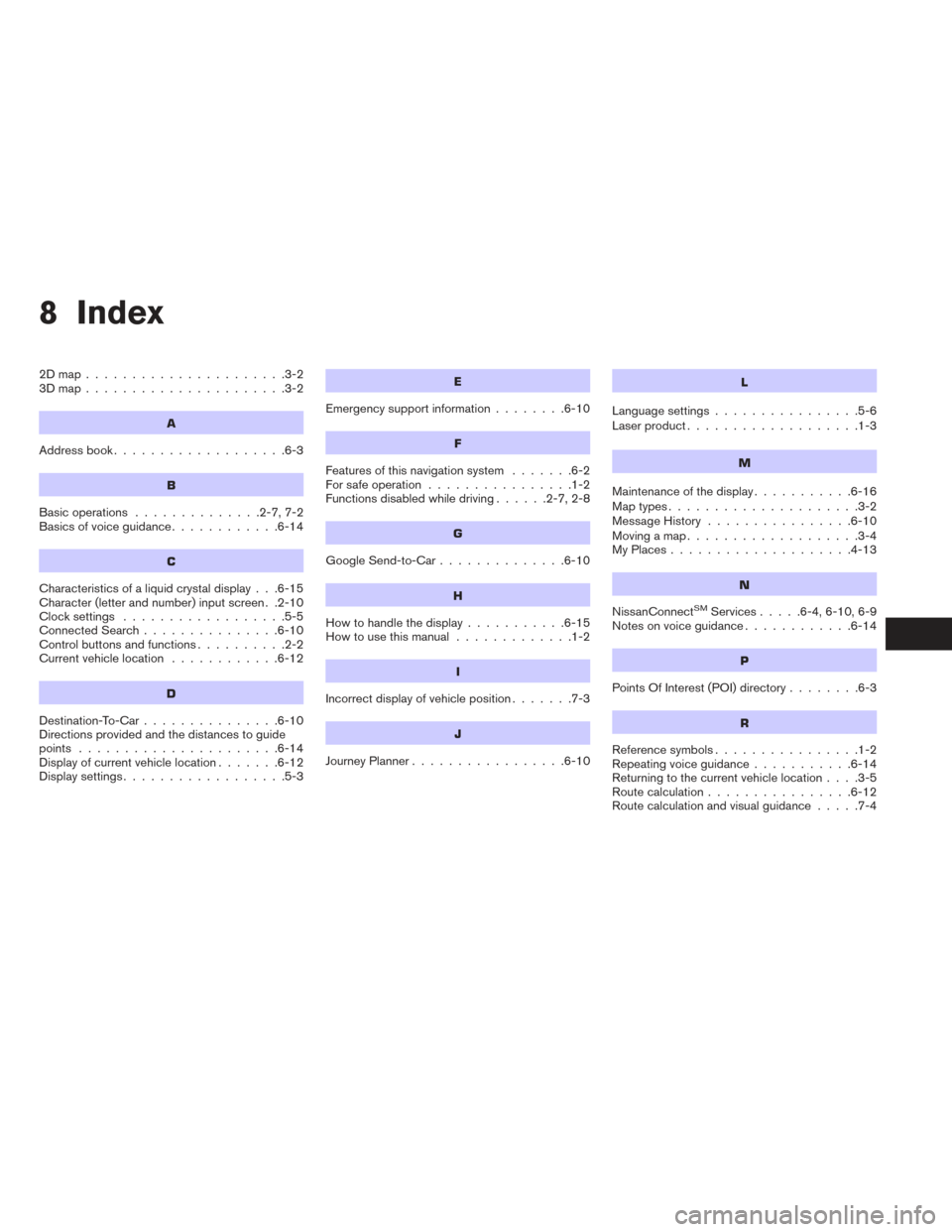
8 Index
2Dmap......................3-2
3Dmap......................3-2
A
Address book...................6-3
B
Basic operations ..............2-7,7-2
Basics of voice guidance ............6-14
C
Characteristics of a liquid crystal display . . .6-15
Character (letter and number) input screen . .2-10
Clocksettings ..................5-5
Connected Search...............6-10
Control buttons and functions ..........2-2
Current vehicle location ............6-12
D
Destination-To-Car...............6-10
Directions provided and the distances to guide
points ......................6-14
Display of current vehicle location .......6-12
Displaysettings..................5-3
E
Emergency support information ........6-10
F
Features of this navigation system .......6-2
For safe operation ................1-2
Functions disabled while driving ......2-7,2-8
G
Google Send-to-Car..............6-10
H
Howtohandlethedisplay...........6-15
How to use this manual .............1-2
I
Incorrect display of vehicle position .......7-3
J
JourneyPlanner.................6-10
L
Language settings................5-6
Laser product ...................1-3
M
Maintenance of the display ...........6-16
Maptypes.....................3-2
Message History ................6-10
Moving a map ...................3-4
MyPlaces....................4-13
N
NissanConnectSMServices .....6-4,6-10,6-9
Notes on voice guidance ............6-14
P
PointsOfInterest(POI)directory........6-3
R
Reference symbols................1-2
Repeating voice guidance ...........6-14
Returning to the current vehicle location ....3-5
Route calculation ................6-12
Route calculation and visual guidance .....7-4
Page 92 of 94
Route guidance..................6-2
S
Safetyinformation ................1-2
SiriusXM Traffic information ...........6-3
Steering wheel switch .........2-7,2-5,2-6
T
Traffic features.................4-20
U
User-definedpointsofinterest(POIs).....4-13
V
Vehicleicon....................7-3
Voiceguidance...............7-5,6-3
Voice Menu....................6-9
Voice
recognition ....4-9,4-18,4-21,4-24,4-5,4-13
W
What is GPS
(Global Positioning System)? .........6-12
When a gray road is displayed on the map . .6-12
X
XMNavWeather™............4-23,4-23
8-2
Page 93 of 94
Page 94 of 94
For your safety, read carefully and keep in this vehicle.
Printing : August 2016 (09)
Publication No.: Printed in U.S.A.
L2K
2017 NAVIGATIONSYSTEM
OWNER’S MANUAL
N17E L2KUU0