2017 NISSAN LEAF service
[x] Cancel search: servicePage 2 of 268
![NISSAN LEAF 2017 1.G Navigation Manual (4,1)
[ Edit: 2016/ 8/ 25 Model: 2017MY NGC2K2 + EV-IT OM (LEAF_ZE0) N17E-1ENJU0 ]
NISSAN CONSUMER AFFAIRS DE-
PARTMENT
For ass\fstanc\b or \fnqu\fr\f\bs about th\b NISSAN
Nav\fgat\fon Syst\bm, NISSAN NISSAN LEAF 2017 1.G Navigation Manual (4,1)
[ Edit: 2016/ 8/ 25 Model: 2017MY NGC2K2 + EV-IT OM (LEAF_ZE0) N17E-1ENJU0 ]
NISSAN CONSUMER AFFAIRS DE-
PARTMENT
For ass\fstanc\b or \fnqu\fr\f\bs about th\b NISSAN
Nav\fgat\fon Syst\bm, NISSAN](/manual-img/5/531/w960_531-1.png)
(4,1)
[ Edit: 2016/ 8/ 25 Model: 2017MY NGC2K2 + EV-IT OM (LEAF_ZE0) N17E-1ENJU0 ]
NISSAN CONSUMER AFFAIRS DE-
PARTMENT
For ass\fstanc\b or \fnqu\fr\f\bs about th\b NISSAN
Nav\fgat\fon Syst\bm, NISSAN warranty, s\brv\fc\b or
g\bn\bral qu\bst\fons, contact th\b NISSAN Con-
sum\br Affa\frs D\bpartm\bnt at:
For U.S. customers
N\fssan North Am\br\fca, Inc.
Consum\br Affa\frs D\bpartm\bnt
P.O. Box 685003
Frankl\fn, TN 37068-5003
1-877-NOGASEV
1-877-664-2738
For Canadian customers
N\fssan Canada Inc.
5290 Orb\ftor Dr\fv\b
M\fss\fssauga, Ontar\fo L4W 4Z5
1-800-387-0122
NISSAN NAVIGATION SYSTEM HELPDESK CONTACT INFORMA-
TION
To ord\br updat\bd map data, contact th\b NISSAN
NAVIGATION SYSTEM HELPDESK at:
. E-MAIL: n\fssan-nav\f-\fnfo@h\br\b.co\sm
. WEBSITE: www.N\fssanNav\fgat\fon.com
. PHONE: 1-888-661-9995
NISSANCONNECTSMMOBILE APPS
AND EV CUSTOMER SERVICE
. WEBSITE for U.S. custom\brs:
www.N\fssanUSA.com/conn\bct
. WEBSITE for Canad\fan custom\brs:
www.N\fssan.ca/N\fssanConn\bct (Engl\fsh)
www.N\fssan.ca/N\fssanConn\bct/\sfr (Fr\bnch)
. E-MAIL:
n\fssanown\brs\brv\fc\bs@n\fssan-\susa.com
. PHONE:
1-877-664-2738
. HOURS:
Mon-Sat, 8:00 AM to 12:00 AM (East\brn
Standard T\fm\b)
Condition:
Page 9 of 268
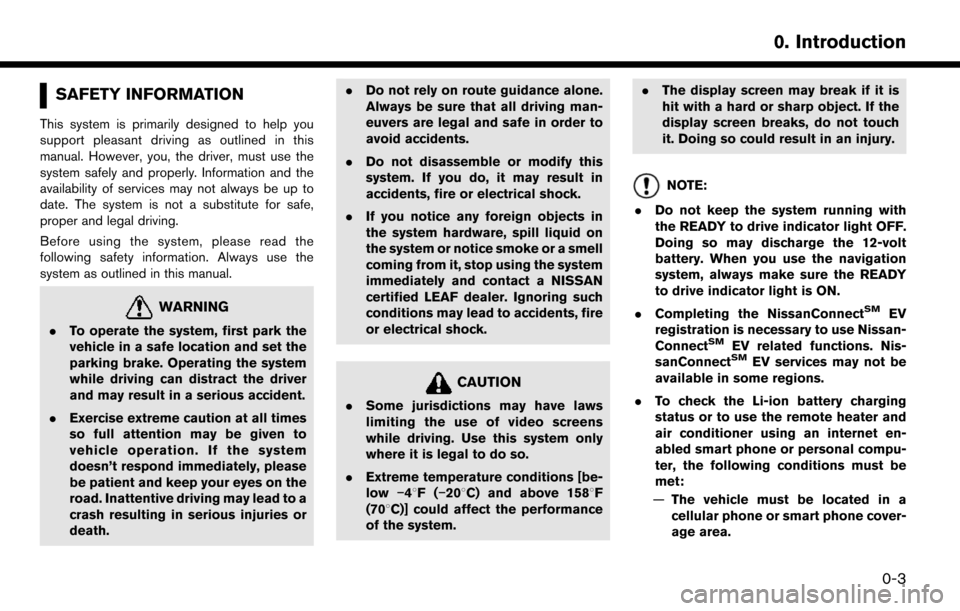
SAFETY INFORMATION
This system is primarily designed to help you
support pleasant driving as outlined in this
manual. However, you, the driver, must use the
system safely and properly. Information and the
availability of services may not always be up to
date. The system is not a substitute for safe,
proper and legal driving.
Before using the system, please read the
following safety information. Always use the
system as outlined in this manual.
WARNING
.To operate the system, first park the
vehicle in a safe location and set the
parking brake. Operating the system
while driving can distract the driver
and may result in a serious accident.
. Exercise extreme caution at all times
so full attention may be given to
vehicle operation. If the system
doesn’t respond immediately, please
be patient and keep your eyes on the
road. Inattentive driving may lead to a
crash resulting in serious injuries or
death. .
Do not rely on route guidance alone.
Always be sure that all driving man-
euvers are legal and safe in order to
avoid accidents.
. Do not disassemble or modify this
system. If you do, it may result in
accidents, fire or electrical shock.
. If you notice any foreign objects in
the system hardware, spill liquid on
the system or notice smoke or a smell
coming from it, stop using the system
immediately and contact a NISSAN
certified LEAF dealer. Ignoring such
conditions may lead to accidents, fire
or electrical shock.
CAUTION
.Some jurisdictions may have laws
limiting the use of video screens
while driving. Use this system only
where it is legal to do so.
. Extreme temperature conditions [be-
low �í48F( �í208C) and above 1588F
(708C)] could affect the performance
of the system. .
The display screen may break if it is
hit with a hard or sharp object. If the
display screen breaks, do not touch
it. Doing so could result in an injury.
NOTE:
. Do not keep the system running with
the READY to drive indicator light OFF.
Doing so may discharge the 12-volt
battery. When you use the navigation
system, always make sure the READY
to drive indicator light is ON.
. Completing the NissanConnect
SMEV
registration is necessary to use Nissan-
Connect
SMEV related functions. Nis-
sanConnectSMEV services may not be
available in some regions.
. To check the Li-ion battery charging
status or to use the remote heater and
air conditioner using an internet en-
abled smart phone or personal compu-
ter, the following conditions must be
met:
— The vehicle must be located in a
cellular phone or smart phone cover-
age area.
0-3
0. Introduction
Page 10 of 268
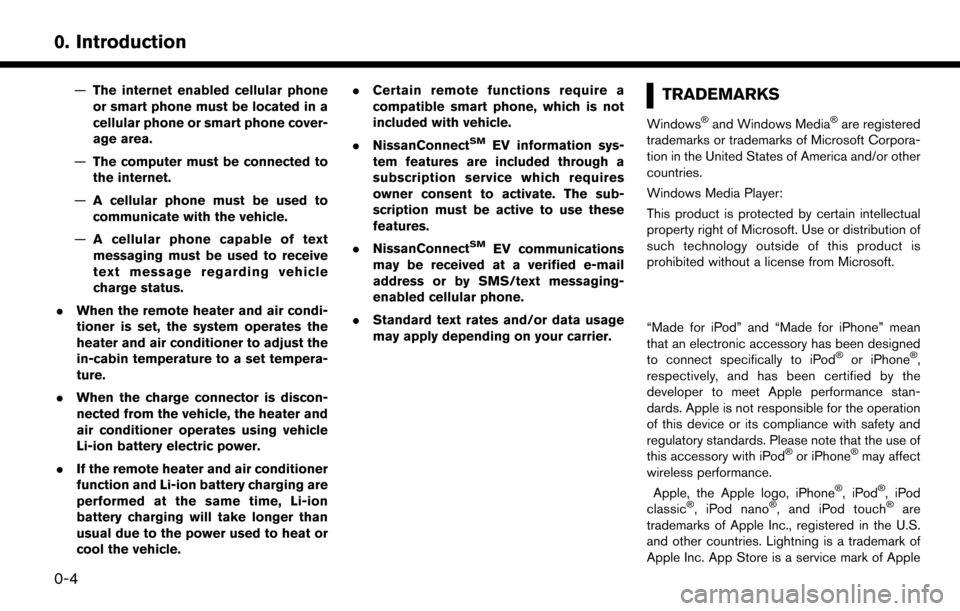
—The internet enabled cellular phone
or smart phone must be located in a
cellular phone or smart phone cover-
age area.
— The computer must be connected to
the internet.
— A cellular phone must be used to
communicate with the vehicle.
— A cellular phone capable of text
messaging must be used to receive
text message regarding vehicle
charge status.
. When the remote heater and air condi-
tioner is set, the system operates the
heater and air conditioner to adjust the
in-cabin temperature to a set tempera-
ture.
. When the charge connector is discon-
nected from the vehicle, the heater and
air conditioner operates using vehicle
Li-ion battery electric power.
. If the remote heater and air conditioner
function and Li-ion battery charging are
performed at the same time, Li-ion
battery charging will take longer than
usual due to the power used to heat or
cool the vehicle. .
Certain remote functions require a
compatible smart phone, which is not
included with vehicle.
. NissanConnect
SMEV information sys-
tem features are included through a
subscription service which requires
owner consent to activate. The sub-
scription must be active to use these
features.
. NissanConnect
SMEV communications
may be received at a verified e-mail
address or by SMS/text messaging-
enabled cellular phone.
. Standard text rates and/or data usage
may apply depending on your carrier.
TRADEMARKS
Windows�Šand Windows Media�Šare registered
trademarks or trademarks of Microsoft Corpora-
tion in the United States of America and/or other
countries.
Windows Media Player:
This product is protected by certain intellectual
property right of Microsoft. Use or distribution of
such technology outside of this product is
prohibited without a license from Microsoft.
“Made for iPod” and “Made for iPhone” mean
that an electronic accessory has been designed
to connect specifically to iPod
�Šor iPhone�Š,
respectively, and has been certified by the
developer to meet Apple performance stan-
dards. Apple is not responsible for the operation
of this device or its compliance with safety and
regulatory standards. Please note that the use of
this accessory with iPod
�Šor iPhone�Šmay affect
wireless performance.
Apple, the Apple logo, iPhone
�Š,iPod�Š,iPod
classic�Š, iPod nano�Š, and iPod touch�Šare
trademarks of Apple Inc., registered in the U.S.
and other countries. Lightning is a trademark of
Apple Inc. App Store is a service mark of Apple
0-4
0. Introduction
Page 11 of 268
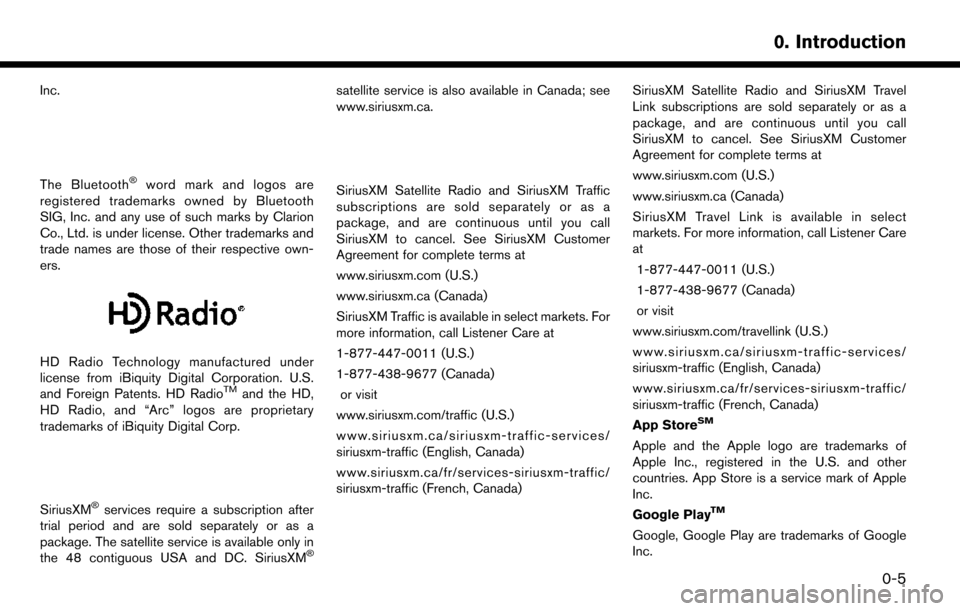
Inc.
The Bluetooth�Šword mark and logos are
registered trademarks owned by Bluetooth
SIG, Inc. and any use of such marks by Clarion
Co., Ltd. is under license. Other trademarks and
trade names are those of their respective own-
ers.
HD Radio Technology manufactured under
license from iBiquity Digital Corporation. U.S.
and Foreign Patents. HD Radio
TMand the HD,
HD Radio, and “Arc” logos are proprietary
trademarks of iBiquity Digital Corp.
SiriusXM�Šservices require a subscription after
trial period and are sold separately or as a
package. The satellite service is available only in
the 48 contiguous USA and DC. SiriusXM
�Š
satellite service is also available in Canada; see
www.siriusxm.ca.
SiriusXM Satellite Radio and SiriusXM Traffic
subscriptions are sold separately or as a
package, and are continuous until you call
SiriusXM to cancel. See SiriusXM Customer
Agreement for complete terms at
www.siriusxm.com (U.S.)
www.siriusxm.ca (Canada)
SiriusXM Traffic is available in select markets. For
more information, call Listener Care at
1-877-447-0011 (U.S.)
1-877-438-9677 (Canada)
or visit
www.siriusxm.com/traffic (U.S.)
www.siriusxm.ca/siriusxm-traffic-services/
siriusxm-traffic (English, Canada)
www.siriusxm.ca/fr/services-siriusxm-traffic/
siriusxm-traffic (French, Canada)
SiriusXM Satellite Radio and SiriusXM Travel
Link subscriptions are sold separately or as a
package, and are continuous until you call
SiriusXM to cancel. See SiriusXM Customer
Agreement for complete terms at
www.siriusxm.com (U.S.)
www.siriusxm.ca (Canada)
SiriusXM Travel Link is available in select
markets. For more information, call Listener Care
at 1-877-447-0011 (U.S.)
1-877-438-9677 (Canada)
or visit
www.siriusxm.com/travellink (U.S.)
www.siriusxm.ca/siriusxm-traffic-services/
siriusxm-traffic (English, Canada)
www.siriusxm.ca/fr/services-siriusxm-traffic/
siriusxm-traffic (French, Canada)
App Store
SM
Apple and the Apple logo are trademarks of
Apple Inc., registered in the U.S. and other
countries. App Store is a service mark of Apple
Inc.
Google Play
TM
Google, Google Play are trademarks of Google
Inc.
0-5
0. Introduction
Page 12 of 268
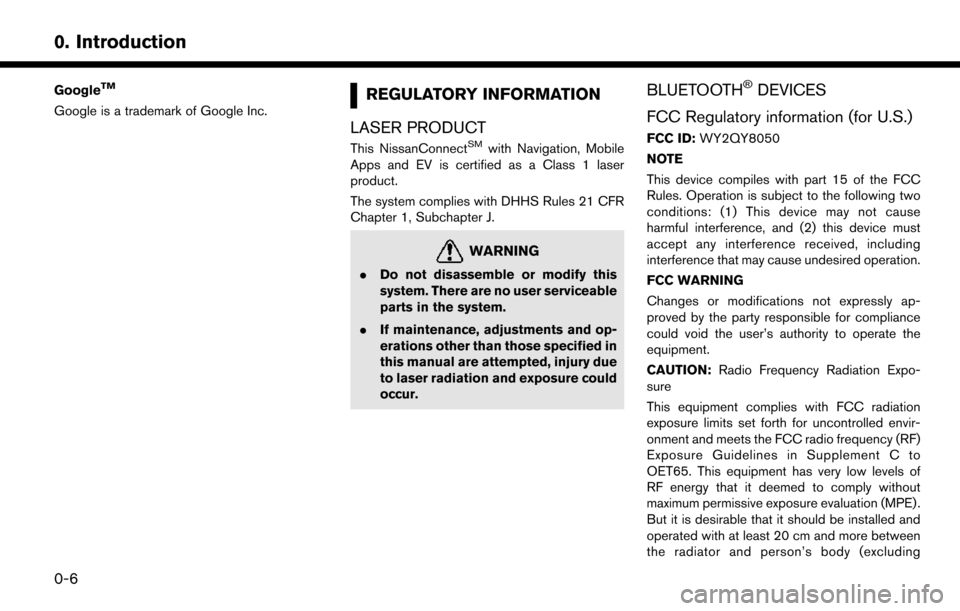
GoogleTM
Google is a trademark of Google Inc.REGULATORY INFORMATION
LASER PRODUCT
This NissanConnectSMwith Navigation, Mobile
Apps and EV is certified as a Class 1 laser
product.
The system complies with DHHS Rules 21 CFR
Chapter 1, Subchapter J.
WARNING
. Do not disassemble or modify this
system. There are no user serviceable
parts in the system.
. If maintenance, adjustments and op-
erations other than those specified in
this manual are attempted, injury due
to laser radiation and exposure could
occur.
BLUETOOTH�ŠDEVICES
FCC Regulatory information (for U.S.)
FCC ID: WY2QY8050
NOTE
This device compiles with part 15 of the FCC
Rules. Operation is subject to the following two
conditions: (1) This device may not cause
harmful interference, and (2) this device must
accept any interference received, including
interference that may cause undesired operation.
FCC WARNING
Changes or modifications not expressly ap-
proved by the party responsible for compliance
could void the user’s authority to operate the
equipment.
CAUTION: Radio Frequency Radiation Expo-
sure
This equipment complies with FCC radiation
exposure limits set forth for uncontrolled envir-
onment and meets the FCC radio frequency (RF)
Exposure Guidelines in Supplement C to
OET65. This equipment has very low levels of
RF energy that it deemed to comply without
maximum permissive exposure evaluation (MPE) .
But it is desirable that it should be installed and
operated with at least 20 cm and more between
the radiator and person’s body (excluding
0-6
0. Introduction
Page 15 of 268
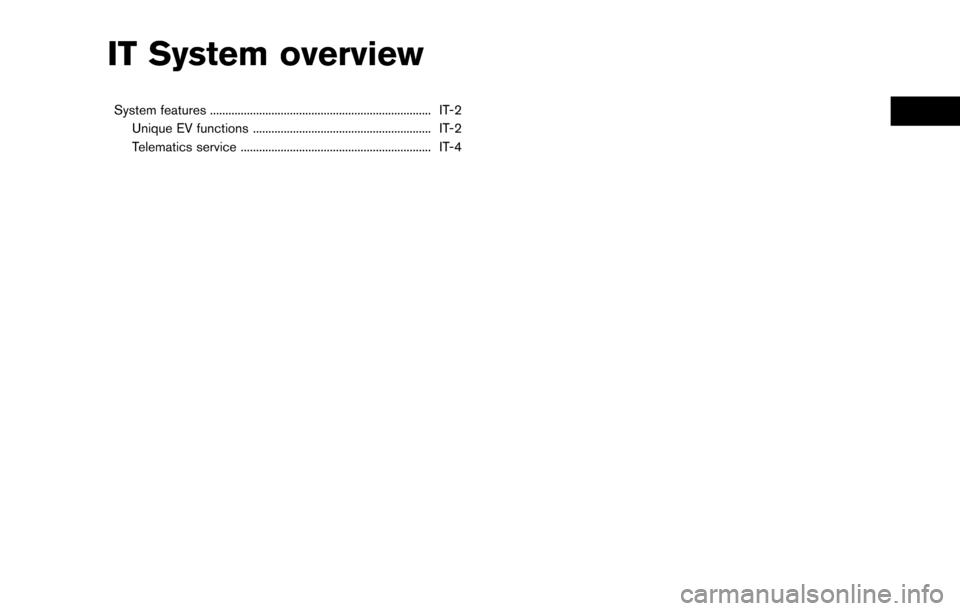
IT System overview
System features ........................................................................\
IT-2Unique EV functions .......................................................... IT-2
Telematics service .............................................................. IT-4
Page 17 of 268
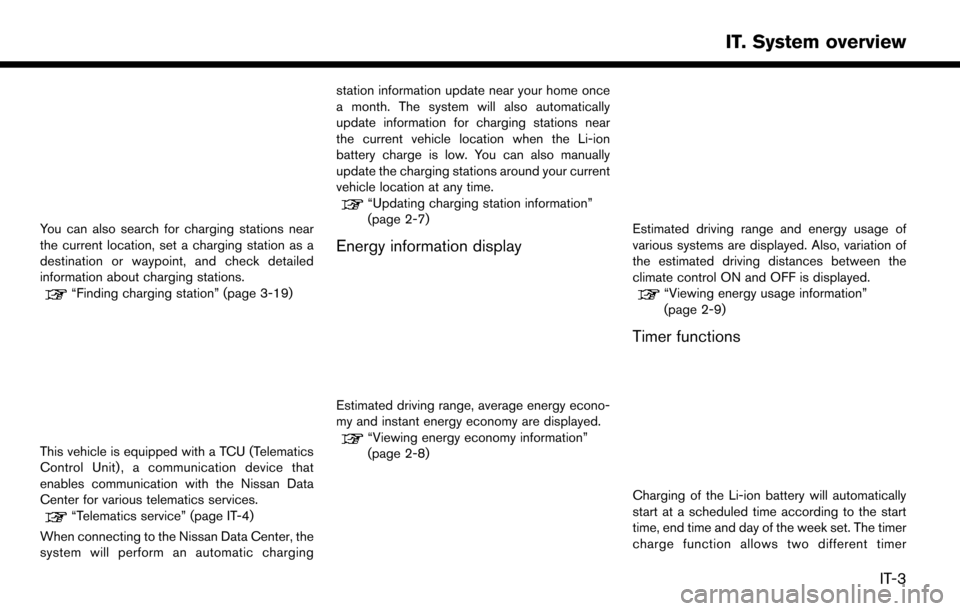
You can also search for charging stations near
the current location, set a charging station as a
destination or waypoint, and check detailed
information about charging stations.
“Finding charging station” (page 3-19)
This vehicle is equipped with a TCU (Telematics
Control Unit) , a communication device that
enables communication with the Nissan Data
Center for various telematics services.
“Telematics service” (page IT-4)
When connecting to the Nissan Data Center, the
system will perform an automatic charging station information update near your home once
a month. The system will also automatically
update information for charging stations near
the current vehicle location when the Li-ion
battery charge is low. You can also manually
update the charging stations around your current
vehicle location at any time.
“Updating charging station information”
(page 2-7)
Energy information display
Estimated driving range, average energy econo-
my and instant energy economy are displayed.
“Viewing energy economy information”
(page 2-8)
Estimated driving range and energy usage of
various systems are displayed. Also, variation of
the estimated driving distances between the
climate control ON and OFF is displayed.
“Viewing energy usage information”
(page 2-9)
Timer functions
Charging of the Li-ion battery will automatically
start at a scheduled time according to the start
time, end time and day of the week set. The timer
charge function allows two different timer
IT-3
IT. System overview
Page 18 of 268
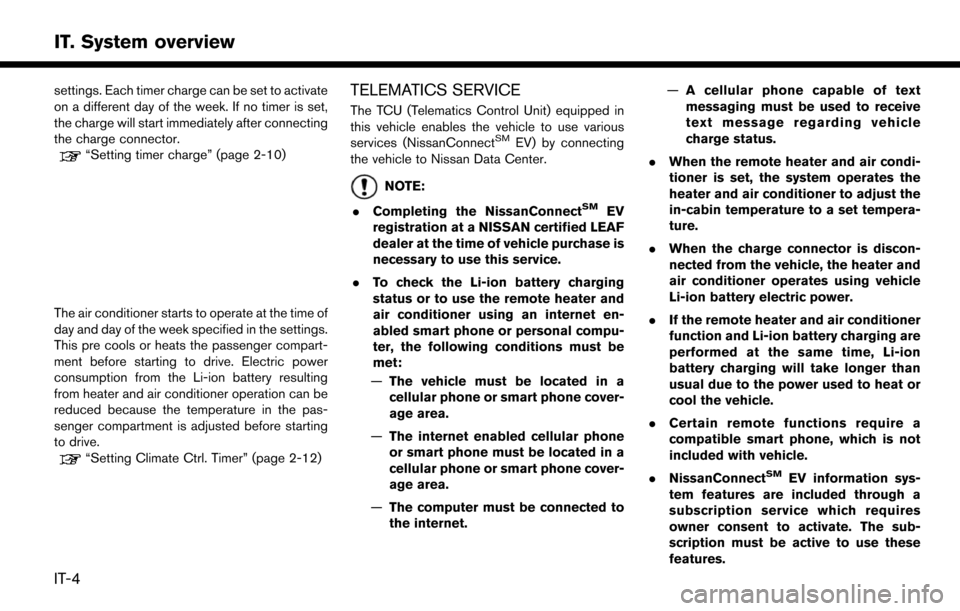
settings. Each timer charge can be set to activate
on a different day of the week. If no timer is set,
the charge will start immediately after connecting
the charge connector.
“Setting timer charge” (page 2-10)
The air conditioner starts to operate at the time of
day and day of the week specified in the settings.
This pre cools or heats the passenger compart-
ment before starting to drive. Electric power
consumption from the Li-ion battery resulting
from heater and air conditioner operation can be
reduced because the temperature in the pas-
senger compartment is adjusted before starting
to drive.
“Setting Climate Ctrl. Timer” (page 2-12)
TELEMATICS SERVICE
The TCU (Telematics Control Unit) equipped in
this vehicle enables the vehicle to use various
services (NissanConnect
SMEV) by connecting
the vehicle to Nissan Data Center.
NOTE:
. Completing the NissanConnect
SMEV
registration at a NISSAN certified LEAF
dealer at the time of vehicle purchase is
necessary to use this service.
. To check the Li-ion battery charging
status or to use the remote heater and
air conditioner using an internet en-
abled smart phone or personal compu-
ter, the following conditions must be
met:
— The vehicle must be located in a
cellular phone or smart phone cover-
age area.
— The internet enabled cellular phone
or smart phone must be located in a
cellular phone or smart phone cover-
age area.
— The computer must be connected to
the internet. —
A cellular phone capable of text
messaging must be used to receive
text message regarding vehicle
charge status.
. When the remote heater and air condi-
tioner is set, the system operates the
heater and air conditioner to adjust the
in-cabin temperature to a set tempera-
ture.
. When the charge connector is discon-
nected from the vehicle, the heater and
air conditioner operates using vehicle
Li-ion battery electric power.
. If the remote heater and air conditioner
function and Li-ion battery charging are
performed at the same time, Li-ion
battery charging will take longer than
usual due to the power used to heat or
cool the vehicle.
. Certain remote functions require a
compatible smart phone, which is not
included with vehicle.
. NissanConnect
SMEV information sys-
tem features are included through a
subscription service which requires
owner consent to activate. The sub-
scription must be active to use these
features.
IT-4
IT. System overview