Page 229 of 268
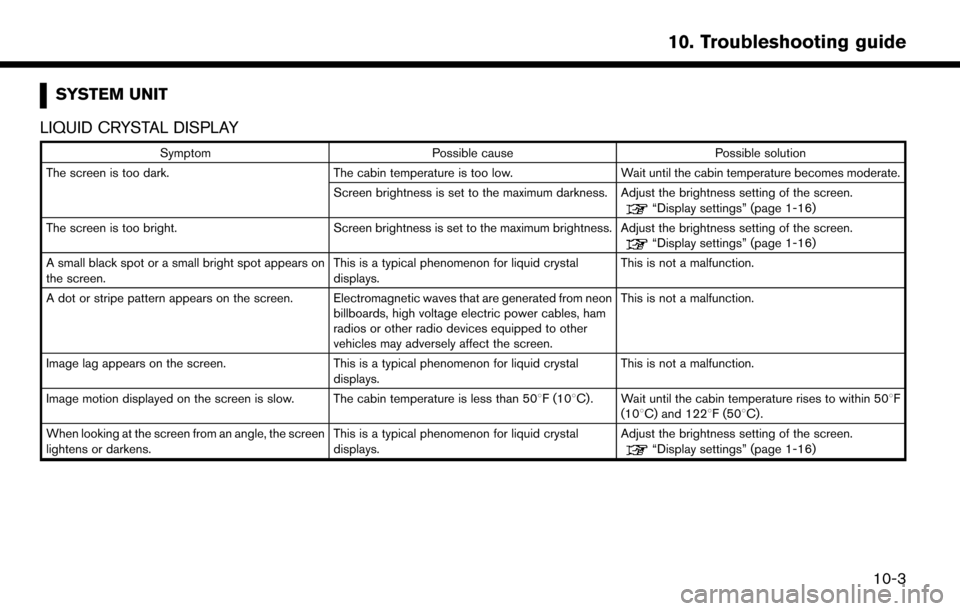
SYSTEM UNIT
LIQUID CRYSTAL DISPLAY
Symptom Possible cause Possible solution
The screen is too dark. The cabin temperature is too low. Wait until the cabin temperature becomes moderate.
Screen brightness is set to the maximum darkness. Adjust the brightness setting of the screen.
“Display settings” (page 1-16)
The screen is too bright. Screen brightness is set to the maximum brightness. Adjust the brightness setting of the screen.
“Display settings” (page 1-16)
A small black spot or a small bright spot appears on
the screen. This is a typical phenomenon for liquid crystal
displays.This is not a malfunction.
A dot or stripe pattern appears on the screen. Electromagnetic waves that are generated from neon billboards, high voltage electric power cables, ham
radios or other radio devices equipped to other
vehicles may adversely affect the screen.This is not a malfunction.
Image lag appears on the screen. This is a typical phenomenon for liquid crystal
displays. This is not a malfunction.
Image motion displayed on the screen is slow. The cabin temperature is less than 50 8F (108C). Wait until the cabin temperature rises to within 508F
(108C) and 1228F (508C).
When looking at the screen from an angle, the screen
lightens or darkens. This is a typical phenomenon for liquid crystal
displays.Adjust the brightness setting of the screen.
“Display settings” (page 1-16)
10-3
10. Troubleshooting guide
Page 230 of 268
SymptomPossible cause Possible solution
The screen turns blue or an error message is
displayed on the touch screen display. A system malfunction has occurred.
Contact a NISSAN certified LEAF dealer for an
inspection.
The SD card is not inserted into the slot correctly. If the SD card containing map data is accidentally removed, after reinserting the SD card containing
map data into the slot, push the power switch to the
OFF position and then push back to the ON position
again.
Navigation system related functions cannot be
operated. The SD card is not inserted into the slot.
Insert the appropriate SD card.
10-4
10. Troubleshooting guide
Page 231 of 268
UNIQUE EV FUNCTIONS
DRIVING RANGE
Symptom Possible cause Possible solution
The driving range cannot be displayed. The power switch is in the ACC position. The driving range can be displayed when the power
switch is in the ON position or when the READY to
drive indicator light is on.
It cannot be displayed because the distance to empty
is too short. Charge the battery. Once the distance to empty
increased it will be displayed.
The driving range is displayed in an oval shape. As a result of the system correcting latitude and longitude, it may not be displayed as a circle.This is not a malfunction.
The distance to empty that is displayed in the lower
left hand side of the driving range and the scale of the
map do not match. As the map is displayed in 2D, the distance to empty
may differ from the actual distance on the road.
This is not a malfunction.
Drive using the numerical value on the lower left hand
side of the screen as a guide.
10-5
10. Troubleshooting guide
Page 232 of 268
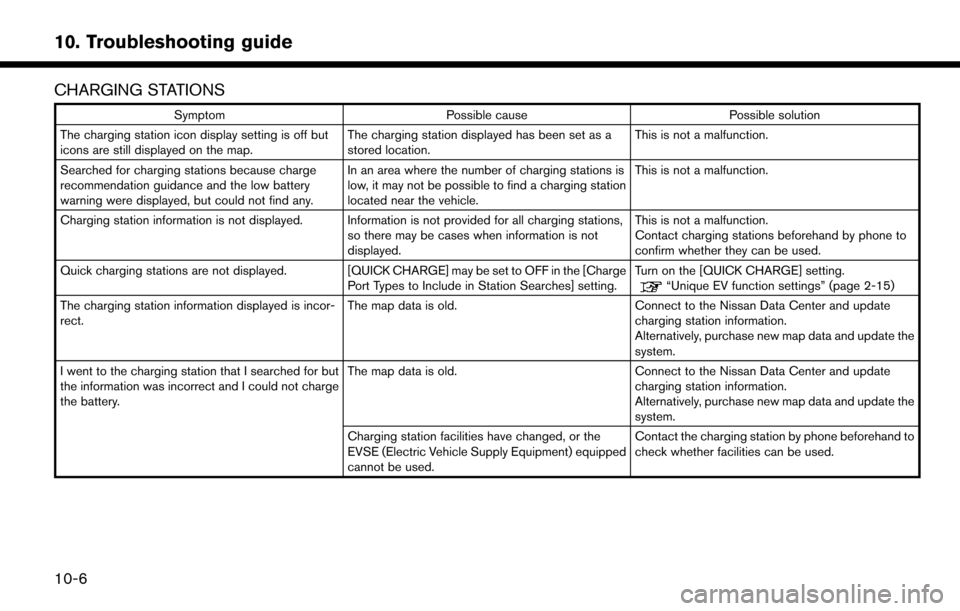
CHARGING STATIONS
SymptomPossible cause Possible solution
The charging station icon display setting is off but
icons are still displayed on the map. The charging station displayed has been set as a
stored location.This is not a malfunction.
Searched for charging stations because charge
recommendation guidance and the low battery
warning were displayed, but could not find any. In an area where the number of charging stations is
low, it may not be possible to find a charging station
located near the vehicle.This is not a malfunction.
Charging station information is not displayed. Information is not provided for all charging stations, so there may be cases when information is not
displayed.This is not a malfunction.
Contact charging stations beforehand by phone to
confirm whether they can be used.
Quick charging stations are not displayed. [QUICK CHARGE] may be set to OFF in the [Charge Port Types to Include in Station Searches] setting.Turn on the [QUICK CHARGE] setting.
“Unique EV function settings” (page 2-15)
The charging station information displayed is incor-
rect. The map data is old.
Connect to the Nissan Data Center and update
charging station information.
Alternatively, purchase new map data and update the
system.
I went to the charging station that I searched for but
the information was incorrect and I could not charge
the battery. The map data is old.
Connect to the Nissan Data Center and update
charging station information.
Alternatively, purchase new map data and update the
system.
Charging station facilities have changed, or the
EVSE (Electric Vehicle Supply Equipment) equipped
cannot be used. Contact the charging station by phone beforehand to
check whether facilities can be used.
10-6
10. Troubleshooting guide
Page 233 of 268
ENERGY INFORMATION DISPLAY
SymptomPossible cause Possible solution
The driving range increase/decrease when the air
conditioner/heater is ON/OFF that is displayed in the
energy usage information screen is displayed as +0
mile (+0 km) or -0 mile (-0 km). The power used for the air conditioner/heater will
decrease in response to the power used by the
traction motor and the increase/decrease difference
of the driving range will be under ±1 mile (±1 km) .
Also, when the Li-ion battery available charge is low,
the increase/decrease of the driving range will also
become smaller.This is not a malfunction.
10-7
10. Troubleshooting guide
Page 234 of 268
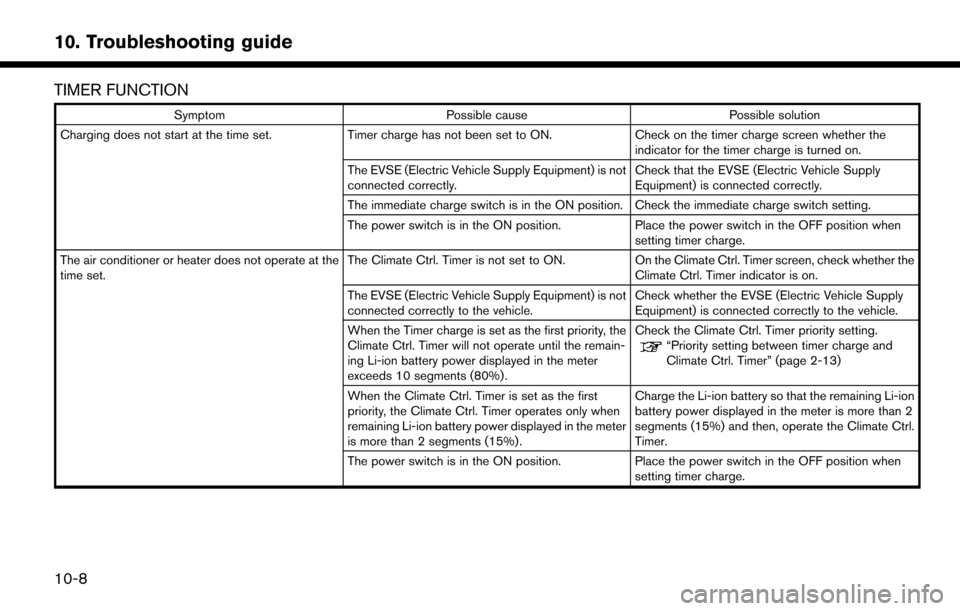
TIMER FUNCTION
SymptomPossible cause Possible solution
Charging does not start at the time set. Timer charge has not been set to ON. Check on the timer charge screen whether the
indicator for the timer charge is turned on.
The EVSE (Electric Vehicle Supply Equipment) is not
connected correctly. Check that the EVSE (Electric Vehicle Supply
Equipment) is connected correctly.
The immediate charge switch is in the ON position. Check the immediate charge switch setting.
The power switch is in the ON position. Place the power switch in the OFF position when
setting timer charge.
The air conditioner or heater does not operate at the
time set. The Climate Ctrl. Timer is not set to ON.
On the Climate Ctrl. Timer screen, check whether the
Climate Ctrl. Timer indicator is on.
The EVSE (Electric Vehicle Supply Equipment) is not
connected correctly to the vehicle. Check whether the EVSE (Electric Vehicle Supply
Equipment) is connected correctly to the vehicle.
When the Timer charge is set as the first priority, the
Climate Ctrl. Timer will not operate until the remain-
ing Li-ion battery power displayed in the meter
exceeds 10 segments (80%) . Check the Climate Ctrl. Timer priority setting.
“Priority setting between timer charge and
Climate Ctrl. Timer” (page 2-13)
When the Climate Ctrl. Timer is set as the first
priority, the Climate Ctrl. Timer operates only when
remaining Li-ion battery power displayed in the meter
is more than 2 segments (15%) . Charge the Li-ion battery so that the remaining Li-ion
battery power displayed in the meter is more than 2
segments (15%) and then, operate the Climate Ctrl.
Timer.
The power switch is in the ON position. Place the power switch in the OFF position when setting timer charge.
10-8
10. Troubleshooting guide
Page 235 of 268
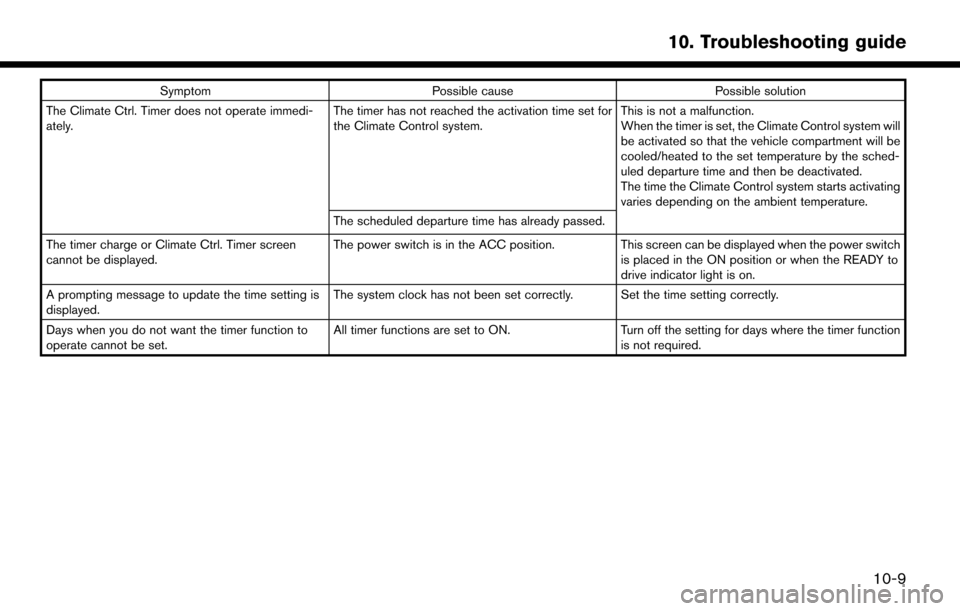
SymptomPossible cause Possible solution
The Climate Ctrl. Timer does not operate immedi-
ately. The timer has not reached the activation time set for
the Climate Control system.This is not a malfunction.
When the timer is set, the Climate Control system will
be activated so that the vehicle compartment will be
cooled/heated to the set temperature by the sched-
uled departure time and then be deactivated.
The time the Climate Control system starts activating
varies depending on the ambient temperature.
The scheduled departure time has already passed.
The timer charge or Climate Ctrl. Timer screen
cannot be displayed. The power switch is in the ACC position.
This screen can be displayed when the power switch
is placed in the ON position or when the READY to
drive indicator light is on.
A prompting message to update the time setting is
displayed. The system clock has not been set correctly. Set the time setting correctly.
Days when you do not want the timer function to
operate cannot be set. All timer functions are set to ON.
Turn off the setting for days where the timer function
is not required.
10-9
10. Troubleshooting guide
Page 237 of 268
Functional
SymptomPossible cause Possible solution
Keep losing my local stations. The digital coverage is slightly less than the analog
signal coverage. Verify correct operation on another station. This is
expected behavior.
Shadowing (urban/terrain) can cause reduced digital
coverage. Verify correct operation on another station.
Some data fields are blank. Text information is sent at the broadcaster’s discre-
tion. Verify correct operation on another station. Report
station issues.
Text information is truncated / appears to be more
available. The display is limited to a fixed number of characters
and more data is being sent than can be shown.This is an intended behavior.
AM reception changes at night. AM stations are required by the government (FCC) to
lower their power at night. This is not a malfunction.
10-11
10. Troubleshooting guide