Page 18 of 416
JVC0850X
Type A (if so equipped)1. Tachometer (P.2-9)
2. Vehicle information display (P.2-11)— Odometer/twin trip odometer (P.2-7)
— Trip computer (P.2-13)
— Torque vectoring AWD (AWD model)
(P.2-14)
— Outside air temperature (P.2-12) 3. Fuel gauge (P.2-11)
4. Speedometer (P.2-7)
5. Warning/indicator lights (P.2-15)
6. Instrument brightness control knob (P.2-43)
7. Continuously Variable Transmission (CVT) posi-
tion indicator* (P.2-12) 8. RESET switch for trip odometer (P.2-7)/Trip
computer mode switch (P.2-13)
*: if so equipped
Illustrated table of contents0-9
METERS AND GAUGES
Page 19 of 416
0-10Illustrated table of contents
SIC4601
Type B (if so equipped)1. Tachometer (P.2-9)
2. Engine coolant temperature gauge (P.2-10)
3. Vehicle information display (P.2-11)— Odometer/twin trip odometer (P.2-7)
— Trip computer (P.2-13)
— Torque vectoring AWD (AWD model)
(P.2-14) — Outside air temperature (P.2-12)
4. Fuel gauge (P.2-11)
5. Speedometer (P.2-7)
6. Warning/indicator lights (P.2-15)
7. Instrument brightness control knob (P.2-43)
8. Continuously Variable Transmission (CVT) posi- tion indicator* (P.2-12) 9. RESET switch for trip odometer (P.2-7)/Trip
computer mode switch (P.2-13)
*: if so equipped
Page 75 of 416
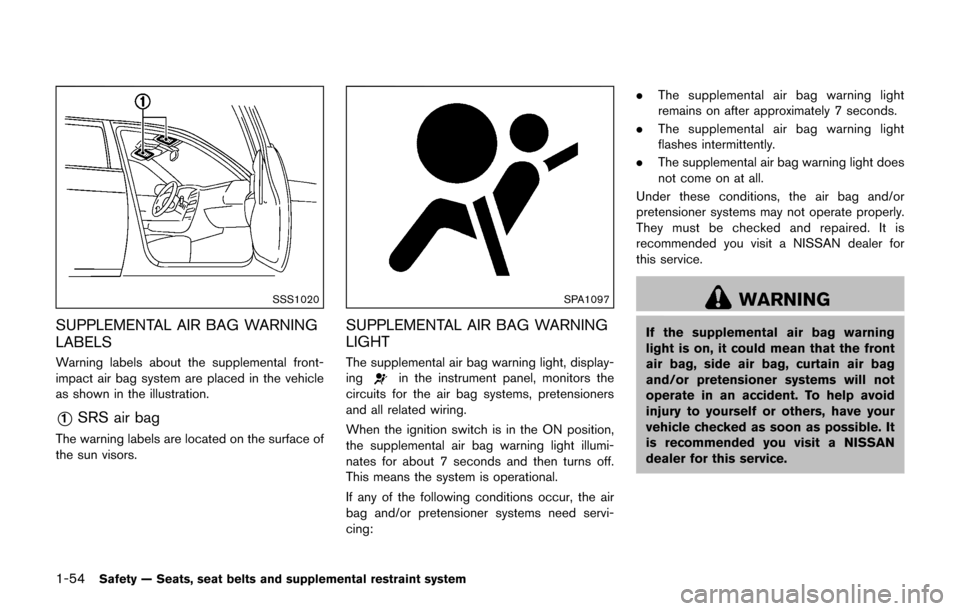
1-54Safety — Seats, seat belts and supplemental restraint system
SSS1020
SUPPLEMENTAL AIR BAG WARNING
LABELS
Warning labels about the supplemental front-
impact air bag system are placed in the vehicle
as shown in the illustration.
*1SRS air bag
The warning labels are located on the surface of
the sun visors.
SPA1097
SUPPLEMENTAL AIR BAG WARNING
LIGHT
The supplemental air bag warning light, display-
ingin the instrument panel, monitors the
circuits for the air bag systems, pretensioners
and all related wiring.
When the ignition switch is in the ON position,
the supplemental air bag warning light illumi-
nates for about 7 seconds and then turns off.
This means the system is operational.
If any of the following conditions occur, the air
bag and/or pretensioner systems need servi-
cing: .
The supplemental air bag warning light
remains on after approximately 7 seconds.
. The supplemental air bag warning light
flashes intermittently.
. The supplemental air bag warning light does
not come on at all.
Under these conditions, the air bag and/or
pretensioner systems may not operate properly.
They must be checked and repaired. It is
recommended you visit a NISSAN dealer for
this service.
WARNING
If the supplemental air bag warning
light is on, it could mean that the front
air bag, side air bag, curtain air bag
and/or pretensioner systems will not
operate in an accident. To help avoid
injury to yourself or others, have your
vehicle checked as soon as possible. It
is recommended you visit a NISSAN
dealer for this service.
Page 80 of 416
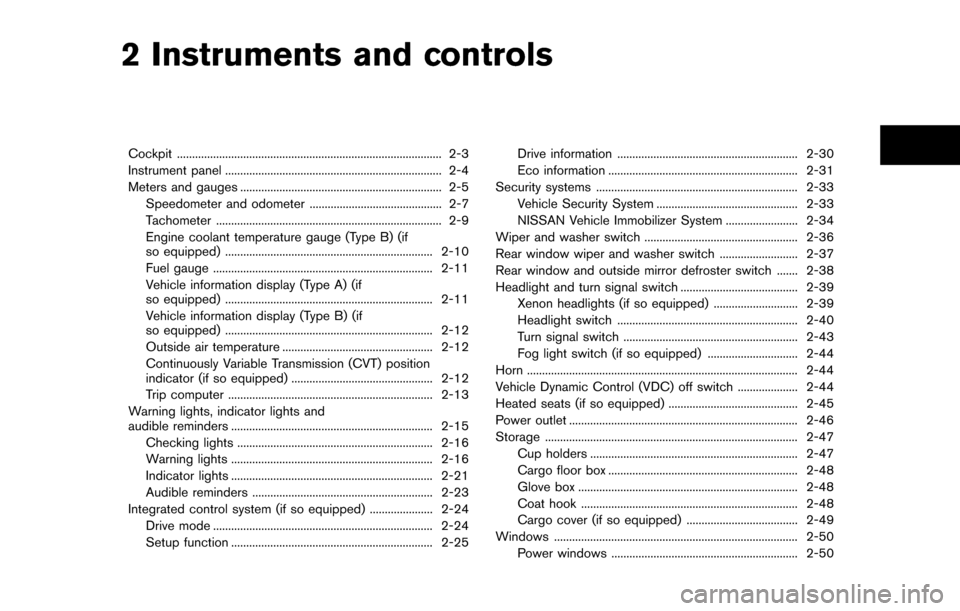
2 Instruments and controls
Cockpit ........................................................................\
................ 2-3
Instrument panel ........................................................................\
2-4
Meters and gauges ................................................................... 2-5Speedometer and odometer ............................................ 2-7
Tachometer ........................................................................\
... 2-9
Engine coolant temperature gauge (Type B) (if
so equipped) ..................................................................... 2-10
Fuel gauge ........................................................................\
. 2-11
Vehicle information display (Type A) (if
so equipped) ..................................................................... 2-11
Vehicle information display (Type B) (if
so equipped) ..................................................................... 2-12
Outside air temperature .................................................. 2-12
Continuously Variable Transmission (CVT) position
indicator (if so equipped) ............................................... 2-12
Trip computer .................................................................... 2-13
Warning lights, indicator lights and
audible reminders ................................................................... 2-15 Checking lights ................................................................. 2-16
Warning lights ................................................................... 2-16
Indicator lights ................................................................... 2-21
Audible reminders ............................................................ 2-23
Integrated control system (if so equipped) ..................... 2-24
Drive mode ........................................................................\
. 2-24
Setup function ................................................................... 2-25 Drive information ............................................................ 2-30
Eco information ............................................................... 2-31
Security systems ................................................................... 2-33
Vehicle Security System ............................................... 2-33
NISSAN Vehicle Immobilizer System ........................ 2-34
Wiper and washer switch ................................................... 2-36
Rear window wiper and washer switch .......................... 2-37
Rear window and outside mirror defroster switch ....... 2-38
Headlight and turn signal switch ....................................... 2-39 Xenon headlights (if so equipped) ............................ 2-39
Headlight switch ............................................................ 2-40
Turn signal switch .......................................................... 2-43
Fog light switch (if so equipped) .............................. 2-44
Horn ........................................................................\
.................. 2-44
Vehicle Dynamic Control (VDC) off switch .................... 2-44
Heated seats (if so equipped) ........................................... 2-45
Power outlet ........................................................................\
.... 2-46
Storage ........................................................................\
............ 2-47 Cup holders ..................................................................... 2-47
Cargo floor box ............................................................... 2-48
Glove box ........................................................................\
. 2-48
Coat hook ........................................................................\
2-48
Cargo cover (if so equipped) ..................................... 2-49
Windows ........................................................................\
......... 2-50 Power windows .............................................................. 2-50
Page 84 of 416
JVC0850X
Type A (if so equipped)1. Tachometer
2. Vehicle information display— Odometer/twin trip odometer
— Trip computer
— Torque vectoring AWD (AWD model)
— Outside air temperature
3. Fuel gauge 4. Speedometer
5. Warning/indicator lights
6. Instrument brightness control knob
7. Continuously Variable Transmission (CVT) posi-
tion indicator*
8. RESET switch for trip odometer/Trip computer mode switch *: if so equipped
The needle indicators may move slightly
after the ignition switch is placed in the
OFF or LOCK position. This is not a
malfunction.
Instruments and controls2-5
METERS AND GAUGES
Page 85 of 416
2-6Instruments and controls
SIC4601
Type B (if so equipped)1. Tachometer
2. Engine coolant temperature gauge
3. Vehicle information display— Odometer/twin trip odometer
— Trip computer
— Torque vectoring AWD (AWD model)
— Outside air temperature 4. Fuel gauge
5. Speedometer
6. Warning/indicator lights
7. Instrument brightness control knob
8. Continuously Variable Transmission (CVT) posi-
tion indicator* 9. RESET switch for trip odometer/Trip computer
mode switch
*: if so equipped
The needle indicators may move slightly
after the ignition switch is placed in the
OFF or LOCK position. This is not a
malfunction.
CAUTION
. For cleaning, use a soft cloth, dam-
pened with water. Never use a rough
cloth, alcohol, benzine, thinner or
any kind of solvent or paper towel
with a chemical cleaning agent.
They will scratch or cause discolora-
tion to the lens.
. Do not spray any liquid such as
water on the meter lens. Spraying
liquid may cause the system to
malfunction.
Page 86 of 416
SIC4504
Speedometer
SPEEDOMETER AND ODOMETER
Speedometer
The speedometer indicates vehicle speed in
miles per hour (MPH) and kilometers per hour
(km/h) .
JVI1323X
Odometer/twin trip odometer
Odometer/twin trip odometer (Type A) (if
so equipped)
The odometer and twin trip odometer*1are
displayed when the ignition switch is in the ON
position.
The odometer records the total distance the
vehicle has been driven.
The twin trip odometer records the distance of
individual trips. Changing the display:
Pushing the reset switch
*2located on the
meter panel changes the display as follows:
ODO ?TRIP A ?TRIP B ?Trip computer
mode ?ODO
For trip computer information, see “Trip compu-
ter” (P.2-13) .
Resetting the trip odometer:
Pushing the reset switch
*2for approximately 1
second resets the trip odometer to zero.
Instruments and controls2-7
Page 87 of 416
2-8Instruments and controls
SIC4571
Odometer/twin trip odometer
Odometer/twin trip odometer (Type B) (if
so equipped)
The odometer*1/twin trip odometer*2are
displayed when the ignition switch is in the ON
position.
The odometer records the total distance the
vehicle has been driven.
The twin trip odometer records the distance of
individual trips. Changing the display:
Pushing the reset switch
*3located on the
meter panel changes the display as follows:
TRIP A ?TRIP B ?Trip computer mode ?
TRIP A
For trip computer information, see “Trip compu-
ter” (P.2-13) .
Resetting the trip odometer:
Pushing the reset switch
*3for approximately 1
second resets the trip odometer to zero.
SPA2809
Loose fuel cap warning message
Push the reset switch*Afor more than 1
second to reset the LOOSE FUEL CAP warning
message after the fuel cap has been tightened.
For additional information see “Fuel-filler cap”
(P.3-18) of this manual.