2017 NISSAN JUKE radio controls
[x] Cancel search: radio controlsPage 165 of 416
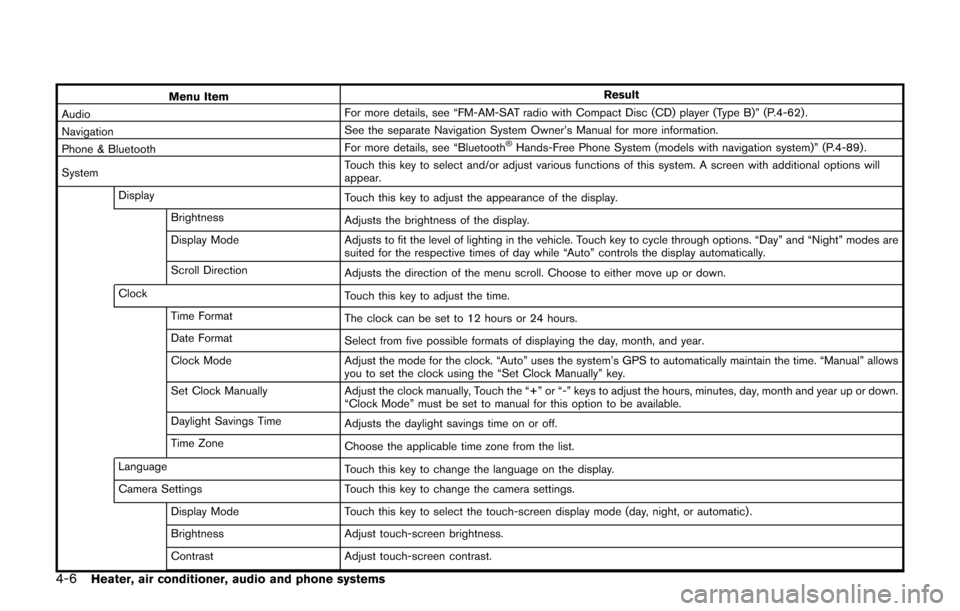
4-6Heater, air conditioner, audio and phone systems
Menu ItemResult
Audio For more details, see “FM-AM-SAT radio with Compact Disc (CD) player (Type B)” (P.4-62) .
Navigation See the separate Navigation System Owner’s Manual for more information.
Phone & Bluetooth For more details, see “Bluetooth
�ŠHands-Free Phone System (models with navigation system)” (P.4-89) .
System Touch this key to select and/or adjust various functions of this system. A screen with additional options will
appear.
Display Touch this key to adjust the appearance of the display.
Brightness Adjusts the brightness of the display.
Display Mode Adjusts to fit the level of lighting in the vehicle. Touch key to cycle through options. “Day” and “Night” modes are
suited for the respective times of day while “Auto” controls the display automatically.
Scroll Direction Adjusts the direction of the menu scroll. Choose to either move up or down.
Clock Touch this key to adjust the time.
Time Format The clock can be set to 12 hours or 24 hours.
Date Format Select from five possible formats of displaying the day, month, and year.
Clock Mode Adjust the mode for the clock. “Auto” uses the system’s GPS to automatically maintain the time. “Manual” allows
you to set the clock using the “Set Clock Manually” key.
Set Clock Manually Adjust the clock manually, Touch the “+” or “-” keys to adjust the hours, minutes, day, month and year up or down.
“Clock Mode” must be set to manual for this option to be available.
Daylight Savings Time Adjusts the daylight savings time on or off.
Time Zone Choose the applicable time zone from the list.
Language Touch this key to change the language on the display.
Camera Settings Touch this key to change the camera settings.
Display Mode Touch this key to select the touch-screen display mode (day, night, or automatic) .
Brightness Adjust touch-screen brightness.
Contrast Adjust touch-screen contrast.
Page 204 of 416
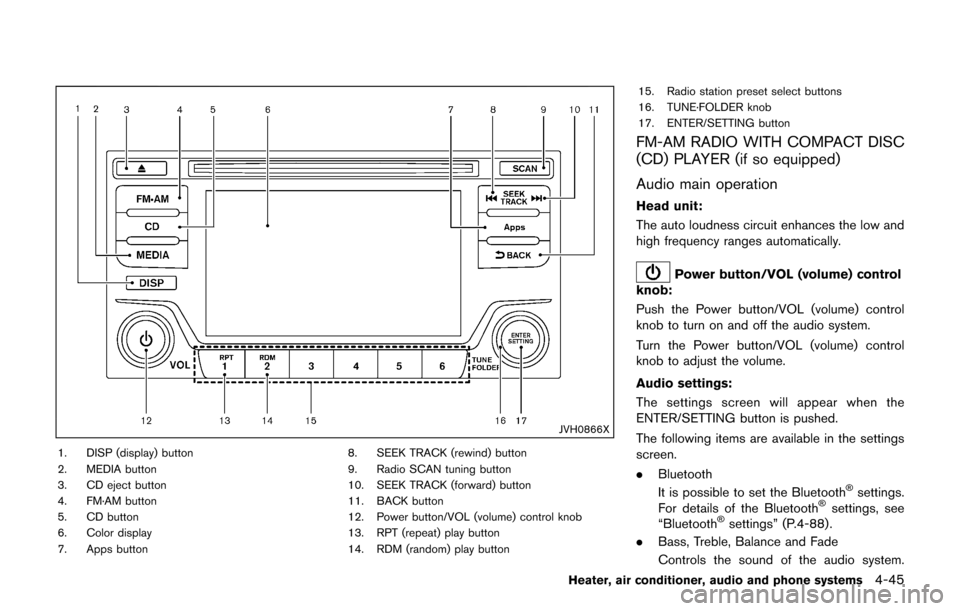
JVH0866X
1. DISP (display) button
2. MEDIA button
3. CD eject button
4. FM·AM button
5. CD button
6. Color display
7. Apps button8. SEEK TRACK (rewind) button
9. Radio SCAN tuning button
10. SEEK TRACK (forward) button
11. BACK button
12. Power button/VOL (volume) control knob
13. RPT (repeat) play button
14. RDM (random) play button15. Radio station preset select buttons
16. TUNE·FOLDER knob
17. ENTER/SETTING button
FM-AM RADIO WITH COMPACT DISC
(CD) PLAYER (if so equipped)
Audio main operation
Head unit:
The auto loudness circuit enhances the low and
high frequency ranges automatically.
Power button/VOL (volume) control
knob:
Push the Power button/VOL (volume) control
knob to turn on and off the audio system.
Turn the Power button/VOL (volume) control
knob to adjust the volume.
Audio settings:
The settings screen will appear when the
ENTER/SETTING button is pushed.
The following items are available in the settings
screen.
. Bluetooth
It is possible to set the Bluetooth
�Šsettings.
For details of the Bluetooth�Šsettings, see
“Bluetooth�Šsettings” (P.4-88).
. Bass, Treble, Balance and Fade
Controls the sound of the audio system.
Heater, air conditioner, audio and phone systems4-45
Page 205 of 416
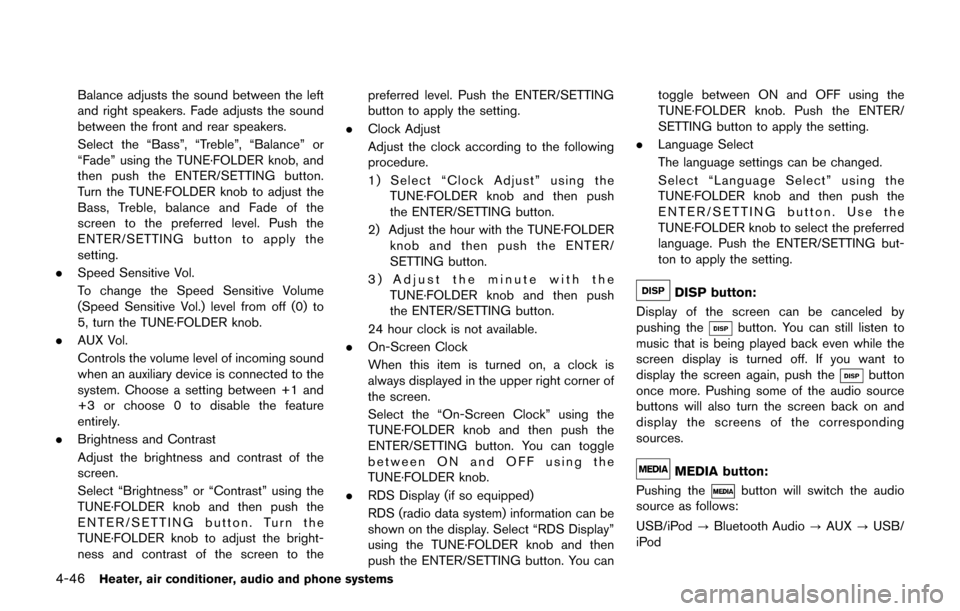
4-46Heater, air conditioner, audio and phone systems
Balance adjusts the sound between the left
and right speakers. Fade adjusts the sound
between the front and rear speakers.
Select the “Bass”, “Treble”, “Balance” or
“Fade” using the TUNE·FOLDER knob, and
then push the ENTER/SETTING button.
Turn the TUNE·FOLDER knob to adjust the
Bass, Treble, balance and Fade of the
screen to the preferred level. Push the
ENTER/SETTING button to apply the
setting.
. Speed Sensitive Vol.
To change the Speed Sensitive Volume
(Speed Sensitive Vol.) level from off (0) to
5, turn the TUNE·FOLDER knob.
. AUX Vol.
Controls the volume level of incoming sound
when an auxiliary device is connected to the
system. Choose a setting between +1 and
+3 or choose 0 to disable the feature
entirely.
. Brightness and Contrast
Adjust the brightness and contrast of the
screen.
Select “Brightness” or “Contrast” using the
TUNE·FOLDER knob and then push the
ENTER/SETTING button. Turn the
TUNE·FOLDER knob to adjust the bright-
ness and contrast of the screen to the preferred level. Push the ENTER/SETTING
button to apply the setting.
. Clock Adjust
Adjust the clock according to the following
procedure.
1) Select “Clock Adjust” using the
TUNE·FOLDER knob and then push
the ENTER/SETTING button.
2) Adjust the hour with the TUNE·FOLDER knob and then push the ENTER/
SETTING button.
3) Adjust the minute with the TUNE·FOLDER knob and then push
the ENTER/SETTING button.
24 hour clock is not available.
. On-Screen Clock
When this item is turned on, a clock is
always displayed in the upper right corner of
the screen.
Select the “On-Screen Clock” using the
TUNE·FOLDER knob and then push the
ENTER/SETTING button. You can toggle
between ON and OFF using the
TUNE·FOLDER knob.
. RDS Display (if so equipped)
RDS (radio data system) information can be
shown on the display. Select “RDS Display”
using the TUNE·FOLDER knob and then
push the ENTER/SETTING button. You can toggle between ON and OFF using the
TUNE·FOLDER knob. Push the ENTER/
SETTING button to apply the setting.
. Language Select
The language settings can be changed.
Select “Language Select” using the
TUNE·FOLDER knob and then push the
ENTER/SETTING button. Use the
TUNE·FOLDER knob to select the preferred
language. Push the ENTER/SETTING but-
ton to apply the setting.
DISP button:
Display of the screen can be canceled by
pushing the
button. You can still listen to
music that is being played back even while the
screen display is turned off. If you want to
display the screen again, push the
button
once more. Pushing some of the audio source
buttons will also turn the screen back on and
display the screens of the corresponding
sources.
MEDIA button:
Pushing the
button will switch the audio
source as follows:
USB/iPod ?Bluetooth Audio ?AUX ?USB/
iPod
Page 213 of 416
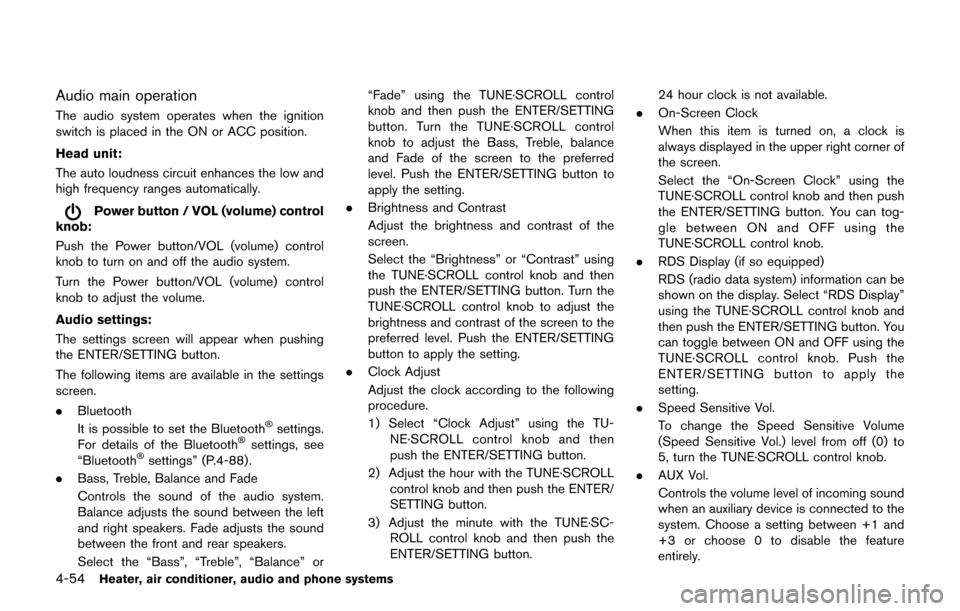
4-54Heater, air conditioner, audio and phone systems
Audio main operation
The audio system operates when the ignition
switch is placed in the ON or ACC position.
Head unit:
The auto loudness circuit enhances the low and
high frequency ranges automatically.
Power button / VOL (volume) control
knob:
Push the Power button/VOL (volume) control
knob to turn on and off the audio system.
Turn the Power button/VOL (volume) control
knob to adjust the volume.
Audio settings:
The settings screen will appear when pushing
the ENTER/SETTING button.
The following items are available in the settings
screen.
. Bluetooth
It is possible to set the Bluetooth
�Šsettings.
For details of the Bluetooth�Šsettings, see
“Bluetooth�Šsettings” (P.4-88).
. Bass, Treble, Balance and Fade
Controls the sound of the audio system.
Balance adjusts the sound between the left
and right speakers. Fade adjusts the sound
between the front and rear speakers.
Select the “Bass”, “Treble”, “Balance” or “Fade” using the TUNE·SCROLL control
knob and then push the ENTER/SETTING
button. Turn the TUNE·SCROLL control
knob to adjust the Bass, Treble, balance
and Fade of the screen to the preferred
level. Push the ENTER/SETTING button to
apply the setting.
. Brightness and Contrast
Adjust the brightness and contrast of the
screen.
Select the “Brightness” or “Contrast” using
the TUNE·SCROLL control knob and then
push the ENTER/SETTING button. Turn the
TUNE·SCROLL control knob to adjust the
brightness and contrast of the screen to the
preferred level. Push the ENTER/SETTING
button to apply the setting.
. Clock Adjust
Adjust the clock according to the following
procedure.
1) Select “Clock Adjust” using the TU-
NE·SCROLL control knob and then
push the ENTER/SETTING button.
2) Adjust the hour with the TUNE·SCROLL control knob and then push the ENTER/
SETTING button.
3) Adjust the minute with the TUNE·SC- ROLL control knob and then push the
ENTER/SETTING button. 24 hour clock is not available.
. On-Screen Clock
When this item is turned on, a clock is
always displayed in the upper right corner of
the screen.
Select the “On-Screen Clock” using the
TUNE·SCROLL control knob and then push
the ENTER/SETTING button. You can tog-
gle between ON and OFF using the
TUNE·SCROLL control knob.
. RDS Display (if so equipped)
RDS (radio data system) information can be
shown on the display. Select “RDS Display”
using the TUNE·SCROLL control knob and
then push the ENTER/SETTING button. You
can toggle between ON and OFF using the
TUNE·SCROLL control knob. Push the
ENTER/SETTING button to apply the
setting.
. Speed Sensitive Vol.
To change the Speed Sensitive Volume
(Speed Sensitive Vol.) level from off (0) to
5, turn the TUNE·SCROLL control knob.
. AUX Vol.
Controls the volume level of incoming sound
when an auxiliary device is connected to the
system. Choose a setting between +1 and
+3 or choose 0 to disable the feature
entirely.
Page 222 of 416
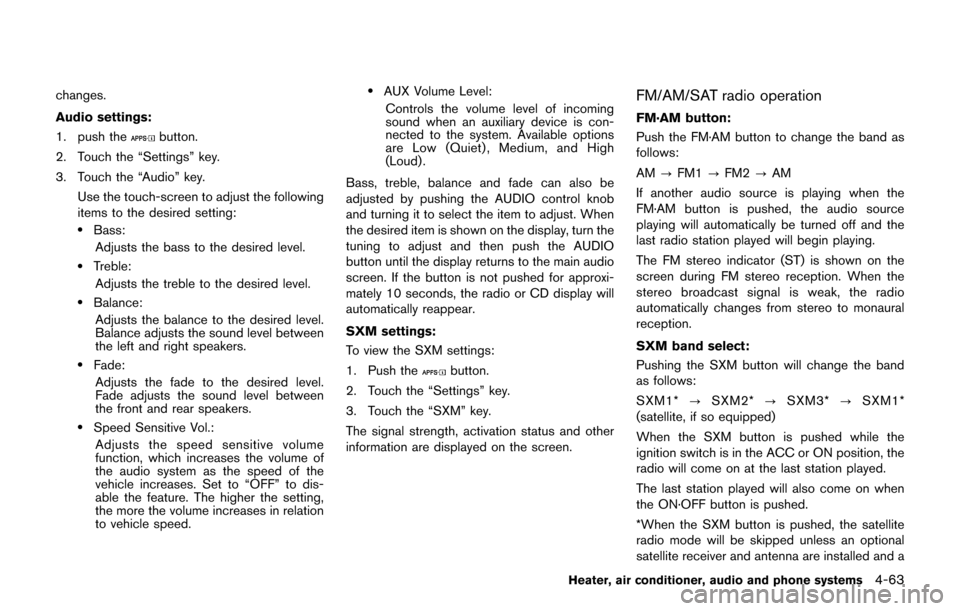
changes.
Audio settings:
1. push the
button.
2. Touch the “Settings” key.
3. Touch the “Audio” key. Use the touch-screen to adjust the following
items to the desired setting:
.Bass:Adjusts the bass to the desired level.
.Treble:Adjusts the treble to the desired level.
.Balance:Adjusts the balance to the desired level.
Balance adjusts the sound level between
the left and right speakers.
.Fade:
Adjusts the fade to the desired level.
Fade adjusts the sound level between
the front and rear speakers.
.Speed Sensitive Vol.:Adjusts the speed sensitive volume
function, which increases the volume of
the audio system as the speed of the
vehicle increases. Set to “OFF” to dis-
able the feature. The higher the setting,
the more the volume increases in relation
to vehicle speed.
.AUX Volume Level:Controls the volume level of incoming
sound when an auxiliary device is con-
nected to the system. Available options
are Low (Quiet) , Medium, and High
(Loud) .
Bass, treble, balance and fade can also be
adjusted by pushing the AUDIO control knob
and turning it to select the item to adjust. When
the desired item is shown on the display, turn the
tuning to adjust and then push the AUDIO
button until the display returns to the main audio
screen. If the button is not pushed for approxi-
mately 10 seconds, the radio or CD display will
automatically reappear.
SXM settings:
To view the SXM settings:
1. Push the
button.
2. Touch the “Settings” key.
3. Touch the “SXM” key.
The signal strength, activation status and other
information are displayed on the screen.
FM/AM/SAT radio operation
FM·AM button:
Push the FM·AM button to change the band as
follows:
AM ?FM1 ?FM2 ?AM
If another audio source is playing when the
FM·AM button is pushed, the audio source
playing will automatically be turned off and the
last radio station played will begin playing.
The FM stereo indicator (ST) is shown on the
screen during FM stereo reception. When the
stereo broadcast signal is weak, the radio
automatically changes from stereo to monaural
reception.
SXM band select:
Pushing the SXM button will change the band
as follows:
SXM1* ?SXM2* ?SXM3* ?SXM1*
(satellite, if so equipped)
When the SXM button is pushed while the
ignition switch is in the ACC or ON position, the
radio will come on at the last station played.
The last station played will also come on when
the ON·OFF button is pushed.
*When the SXM button is pushed, the satellite
radio mode will be skipped unless an optional
satellite receiver and antenna are installed and a
Heater, air conditioner, audio and phone systems4-63
Page 408 of 416

11 Index
A
ABS (Anti-lock Braking System) ............................ 5-36
Adjusting the screen .................................................. 4-11
Advanced air bag system ......................................... 1-44
Air bag systemAdvanced air bag system .................................. 1-44
Front passenger air bag and status light ...... 1-46
Front-seat mounted side-impact
supplemental air bag system ............................ 1-51
Roof-mounted curtain side-impact
supplemental air bag system ............................ 1-51
Air bag warning labels .............................................. 1-54
Air bag warning light ..................................... 1-54, 2-20
Air cleaner housing filter ........................................... 8-14
Air conditioner Air conditioner operation ................................... 4-28
Air conditioner service ....................................... 4-35
Air conditioner specification label ................. 10-13
Air conditioning system refrigerant and
lubricant recommendations .................... 4-35, 10-8
In-cabin microfilter ............................................... 4-35
Air conditioner operation .......................................... 4-31
Alarm, How to stop alarm (see vehicle
security system) .......................................................... 2-34
Alcohol, drugs and driving ......................................... 5-7
All-wheel drive (AWD) .............................................. 5-29
Antenna ......................................................................... 4-75
Anti-lock Braking System (ABS) ............................ 5-36
Anti-lock braking system (ABS) warning light .... 2-16
Appearance care Exterior appearance care ..................................... 7-2
Interior appearance care ....................................... 7-5
Application download ................................................ 4-76
Around View
�ŠMonitor .............................................. 4-13 Audible reminders ...................................................... 2-23
Audio operation precautions ................................... 4-35
Audio system ............................................................... 4-35
Steering wheel audio controls ......................... 4-73
Autolight system ......................................................... 2-40
Automatic Air conditioner ...................................................... 4-32
Door locks ................................................................ 3-5
Average fuel consumption ........................................ 2-13
Avoiding collision and rollover .................................. 5-6
B
Back door (See liftgate) ........................................... 3-16
Battery ........................................................................... 8-10 Battery replacement, Intelligent Key ............... 8-20
Battery saver system .......................................... 2-41
Variable voltage control system ....................... 8-12
Before starting the engine ....................................... 5-12
Bluetooth
�ŠHands-Free Phone System .... 4-80, 4-89
Bluetooth�Šsettings ........................................ 4-88, 4-94
Bluetooth�Šstreaming audio ......................... 4-60, 4-71
Booster seats .............................................................. 1-34
Brake Anti-lock Braking System (ABS) ..................... 5-36
Brake and clutch fluid ........................................... 8-9
Brake system ........................................................ 5-35
Parking brake operation ..................................... 5-25
Warning light ........................................................ 2-16
Break-in schedule ....................................................... 5-27
Brightness control Instrument panel .................................................. 2-43
Bulb check/instrument panel ................................... 2-16
Bulb replacement ....................................................... 8-23
C
Cabin air filter .............................................................. 4-35
Capacities and
recommended fluids/lubricants ............................... 10-2
Car phone or CB radio ............................................. 4-80
Cargo cover ................................................................. 2-49
Cargo floor box ........................................................... 2-48
Catalytic converter, Three way catalyst .................. 5-3
CD/USB memory care and cleaning ..................... 4-73
Chassis and body maintenance ............................. 9-11
Check tire pressure warning ..................................... 2-9
Child restraints ............................................................ 1-18
Booster seats ....................................................... 1-34
LATCH system ..................................................... 1-20
Precautions on child restraints ........................ 1-19
Child safety .................................................................. 1-16
Child safety rear door lock ........................................ 3-6
Chimes, Audible reminders ...................................... 2-23
Circuit breaker, Fusible link ..................................... 8-18
Cleaning exterior and interior ........................... 7-2, 7-5
Clutch fluid ..................................................................... 8-9
Coat hook ..................................................................... 2-48
Cockpit ............................................................................ 2-3
Cold weather driving ................................................. 5-39
Compact Disc (CD) player (See
audio system) .............................................................. 4-65
Continuously Variable Transmission (CVT) fluid ... 8-8
Control buttons and function .................................... 4-3
Controls, Steering wheel audio controls .............. 4-73
Coolant Capacities and
recommended fluids/lubricants ........................ 10-2
Changing engine coolant ..................................... 8-5
Checking engine coolant level ............................ 8-5
High temperature warning light ....................... 2-18
Page 411 of 416

11-4
Inside the vehicle .................................................... 9-3
Maintenance log .................................................. 9-15
Maintenance precautions ..................................... 8-2
Maintenance requirements ................................... 9-2
Maintenance schedules ........................................ 9-7
Maintenance under severe
driving conditions ................................................ 9-14
Outside the vehicle ................................................ 9-2
Seat belt maintenance ....................................... 1-15
Standard maintenance .......................................... 9-7
Maintenance schedules .............................................. 9-7
Making a call ................................................................ 4-92
Malfunction indicator light (MIL) ............................. 2-22
Manual air conditioner ............................................... 4-29
Manual front seat adjustment .................................... 1-3
Map lights ..................................................................... 2-54
Mechanical key (Intelligent Key system) ................. 3-3
Meter Trip computer ....................................................... 2-13
Meters and gauges ...................................................... 2-5 Instrument brightness control ........................... 2-43
Mirror Inside mirror .......................................................... 3-21
Outside mirrors .................................................... 3-22
Vanity mirror .......................................................... 3-23
Monitor, RearView Monitor ........................................ 4-8
Moonroof ...................................................................... 2-52
Moving Object Detection (MOD) ........................... 4-24
N
Navigation system voice commands ..................... 4-99
New vehicle break-in ................................................. 5-27
NISSAN Vehicle Immobilizer System .................... 2-34
NISSAN Voice Recognition System ...................... 4-96
NissanConnect App smartphone integration ...... 4-75
O
Odometer ....................................................................... 2-7
Off-road recovery ......................................................... 5-6
Oil Capacities and
recommended fluids/lubricants ........................ 10-2
Changing engine oil and filter ............................. 8-6
Checking engine oil level ..................................... 8-5
Engine oil .................................................................. 8-5
Engine oil viscosity .............................................. 10-8
One Shot Call ............................................................. 4-91
Outside air temperature display.............................. 2-12
Outside mirrors ........................................................... 3-22
Overheat, If your vehicle overheats ....................... 6-11
Owner’s Manual/Service Manual
order information ...................................................... 10-22
P
Panic alarm .................................................................. 3-13
Parking Brake break-in ...................................................... 5-35
Parking brake operation ..................................... 5-25
Parking on hills ..................................................... 5-33
Phone Car phone or CB radio ...................................... 4-80
Phone settings ............................................................ 4-96
Power Electric power steering ...................................... 5-34
Moonroof ............................................................... 2-52
Power door lock ..................................................... 3-4
Power outlet .......................................................... 2-46
Power windows .................................................... 2-50
Precautions Audio operation .................................................... 4-35
Braking precautions ............................................ 5-35 Child restraints ..................................................... 1-19
Cruise control ....................................................... 5-26
Driving safety ........................................................... 5-7
Maintenance ............................................................. 8-2
Seat belt usage .................................................... 1-10
Supplemental restraint system ......................... 1-38
When starting and driving .................................... 5-2
Push starting ................................................................ 6-11
Push-button ignition switch ............................ 5-9, 5-10
R
Radio ............................................................................. 4-35 Car phone or CB radio ...................................... 4-80
Steering wheel audio controls ......................... 4-73
Rapid air pressure loss ............................................... 5-6
Readiness for inspection/maintenance
(I/M) test .................................................................... 10-21
Rear door lock, Child safety rear door lock .......... 3-6
Rear seats ...................................................................... 1-4
Rear window and outside mirror
defroster switch .......................................................... 2-38
Rear window wiper and washer switch ............... 2-37
RearView Monitor ......................................................... 4-8
Recorders, Event data ............................................ 10-22
Registering in another country ............................. 10-10
Registering with NissanConnect App ................... 4-75
Remote keyless entry function, For Intelligent
Key system ................................................................... 3-12
Reporting safety defects ....................................... 10-20
Roadside assistance program ................................... 6-2
Rollover ........................................................................... 5-6
Roof, Moonroof ........................................................... 2-53